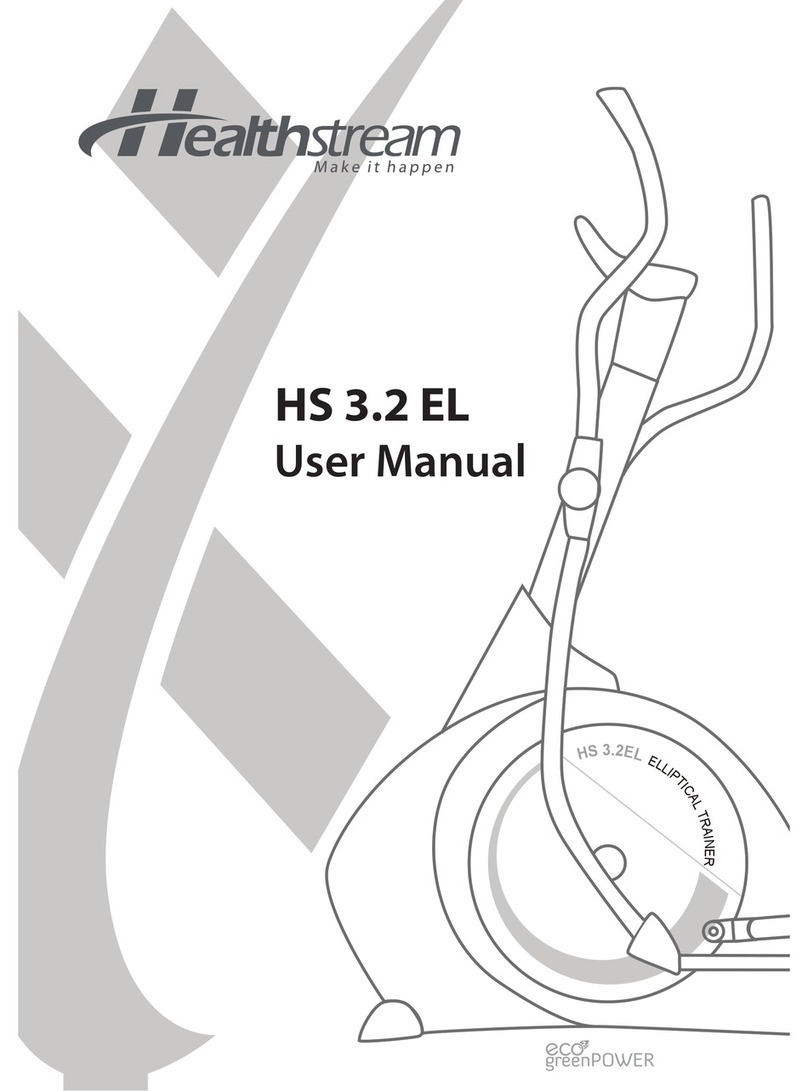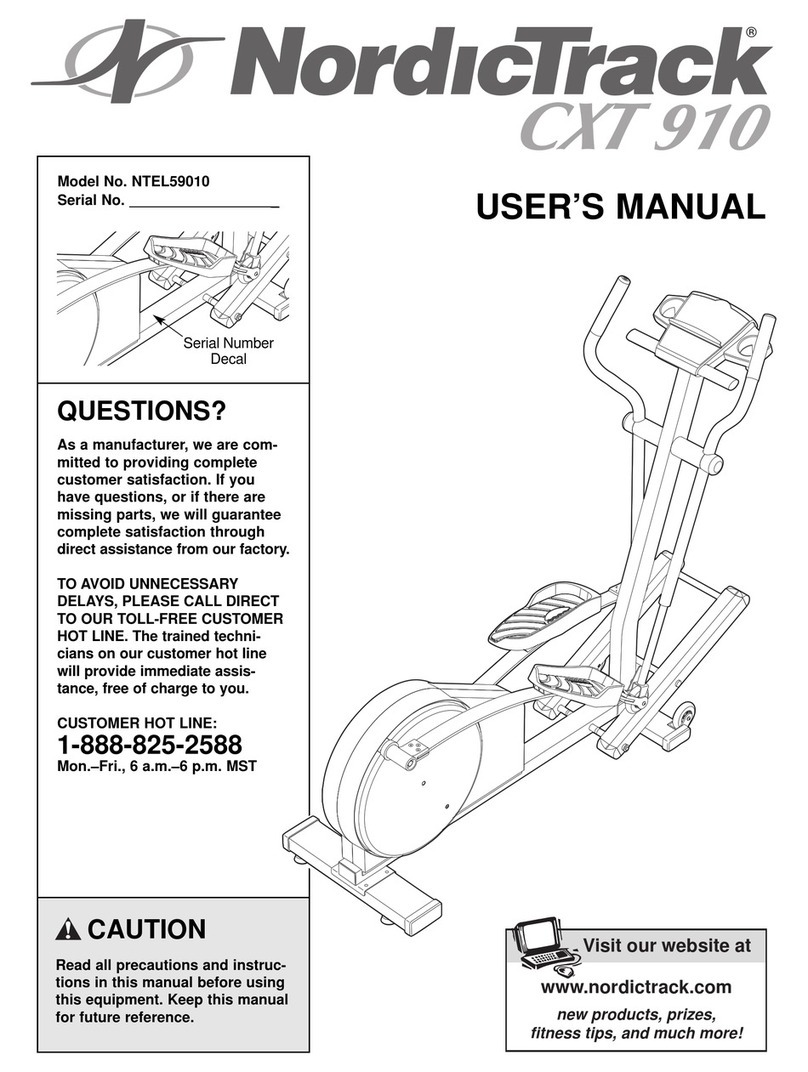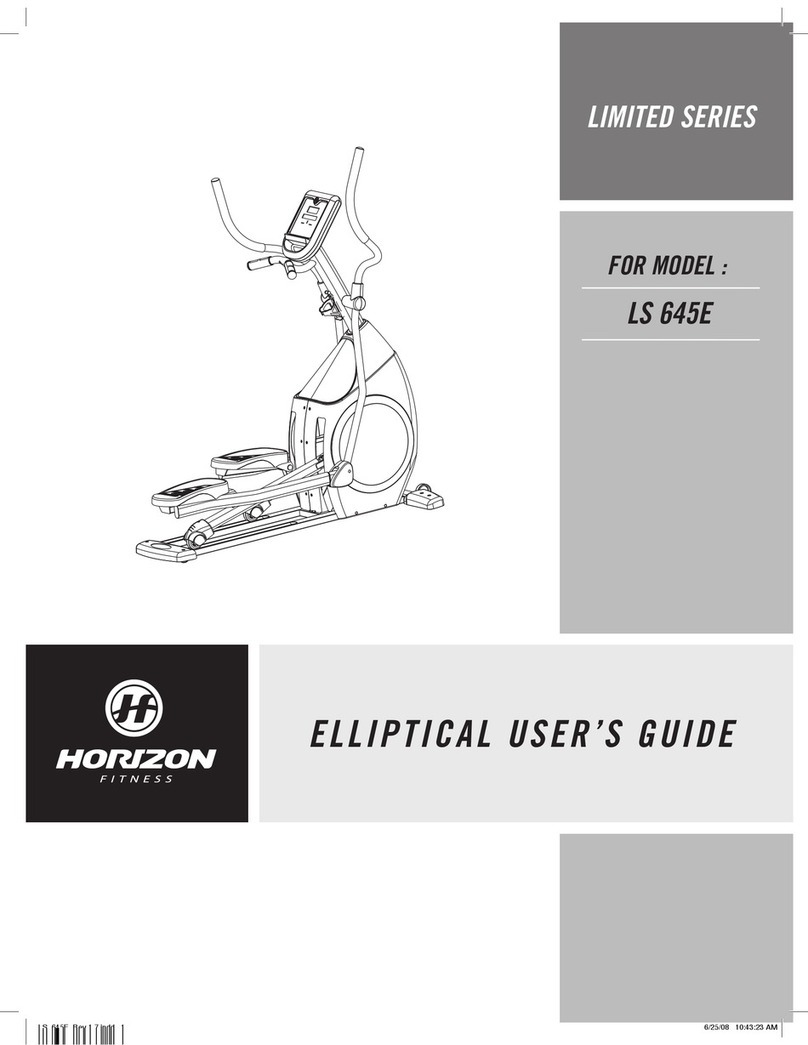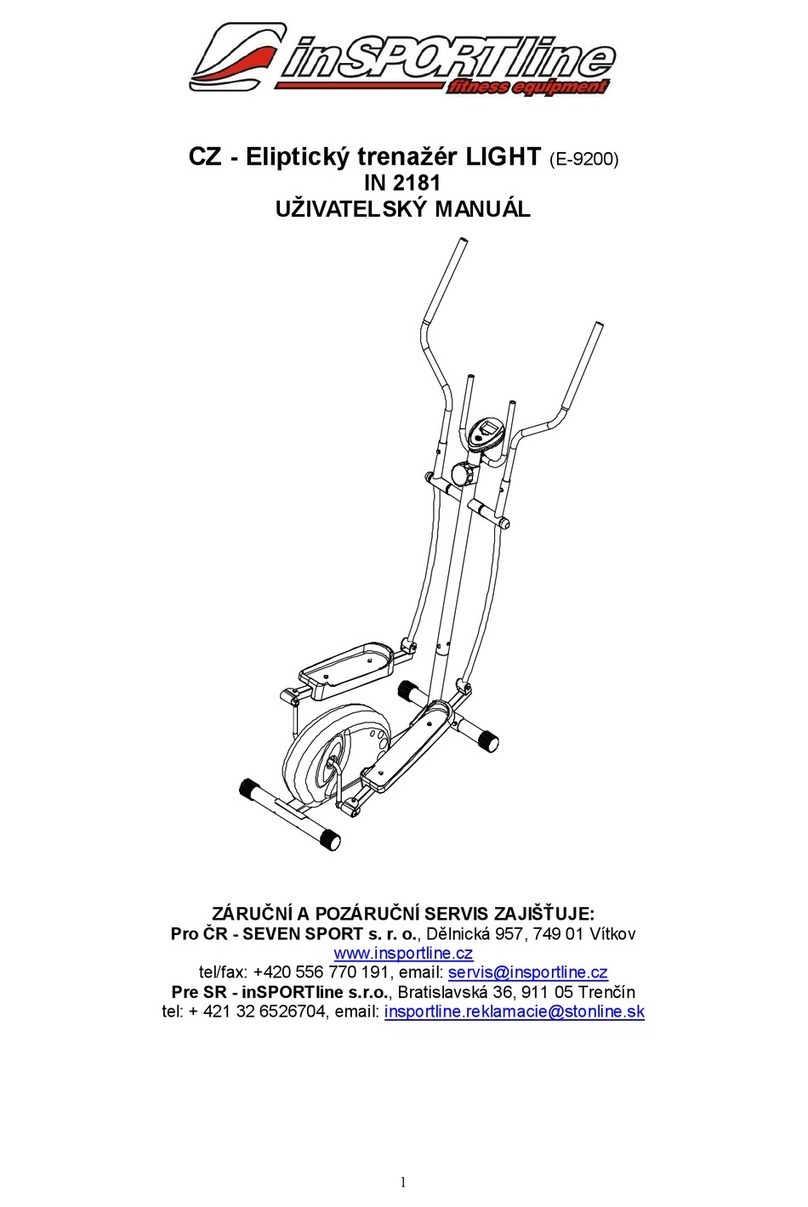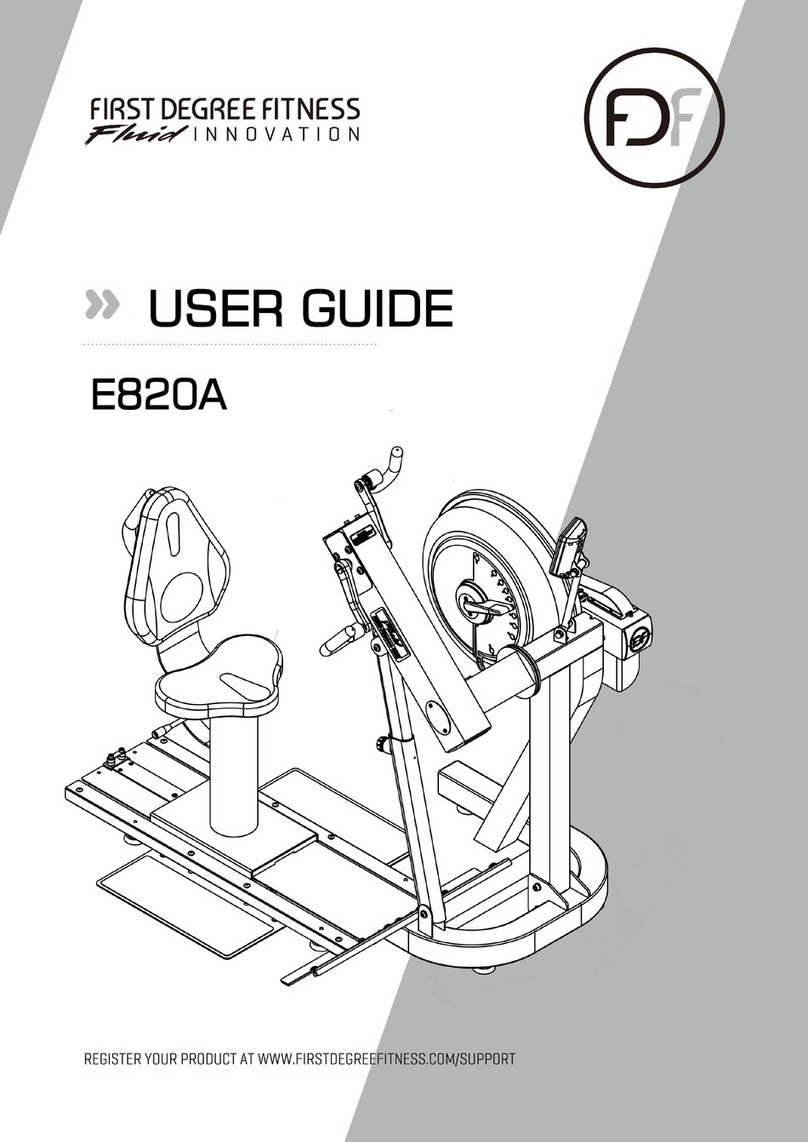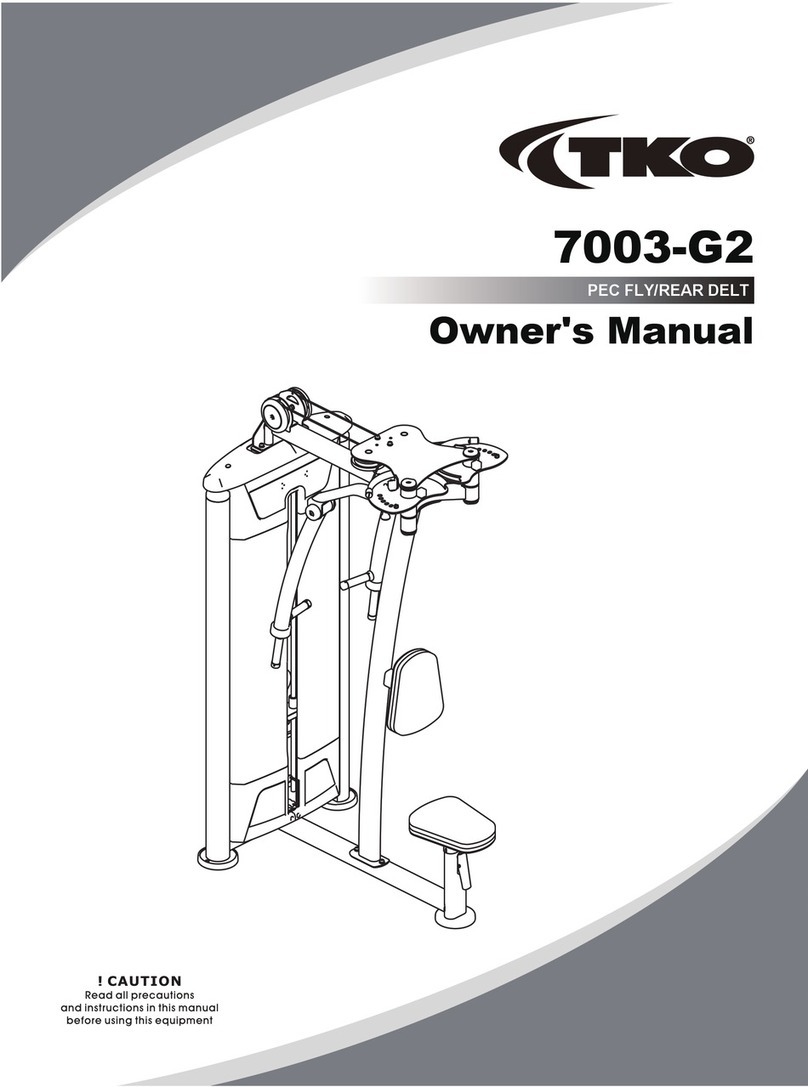Healthstream HC10TVEL User manual
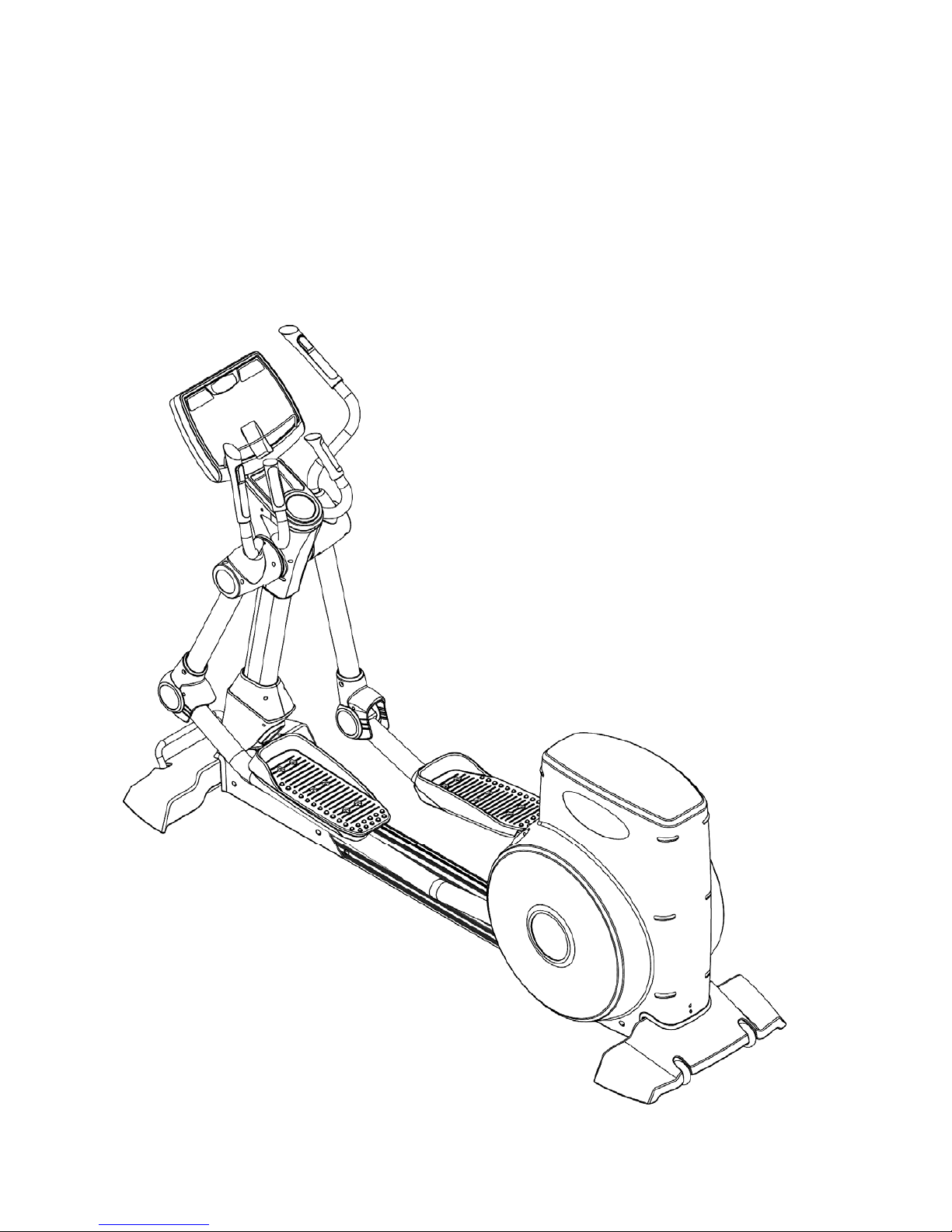
HC10TVEL
OWNER'S MANUAL

12009/11/20 Ver1.0+V1.1
Index
Pre-assembly Attention and Basic Rules………………... ………………………………………02
Selecting Where Your Bike Goes………………………………………………………………. .02
Important Safety Instructions ……………………………………………………………………03
Specifications ……..……………………………………………………………………………..05
Assembly Parts …………………………………………………………………………………..06
Parts Details ………………………………………………………………………....…………...07
Assembly Procedures ……………………………………………………………………………08
Operation Instructions …………………………………………………………………………...11

22009/11/20 Ver1.0+V1.1
Pre-assembly Attention and Basic Rules
The following are tips to aid you in the installation of the 850E Fitness Bike:
1. Prepare all relevant parts before starting, this will save you time!
2. About all screws of the unit, turn rightward is to fasten and turn leftward is to unscrew.
3. All tools needed for complete installation are provided.
4. Having another person to help will make it easier.
5. All instructions are written as if the user is positioned on the bike facing the computer.
Selecting Where Your Bike Goes
Positioning
- The ideal place to use your bike is on solid and even ground.
- There should be at least a 45cm gap either side and behind for ease of getting on and off.
- Make sure a power socket is a suitable distance away.
- Try and put your bike in a room that is used often, keeping it in sight will keep you using it!
Moving Your Bike
- The 850E Fitness Bike is very heavy, so please ensure two people are available to move it.
- DO NOT grasp the bike by the computer.
- Only wheel the bike when indoors and on a flat surface. When used outdoors on concrete or
gravel the wheels may chip or buckle.

32009/11/20 Ver1.0+V1.1
Important Safety Instructions
When using this product, basic precautions should always be followed, including the following:
Please read the instruction carefully before starting to use this product.
Danger – To reduce the risk of electric shock:
Always unplug this product from the electrical outlet immediately after using and before cleaning the
treadmill.
Warning – To reduce the risk of burns, fire, electric shock, or physical injury:
1. The product should never be left unattended while plugged in.
2. When using the treadmill, please step on the treadmill before start. Do not start the treadmill and
then step on the treadmill.
Unplug the product from the outlet when not in use or before putting on or taking off the clothes
and other belongings.
3. To avoid any danger, close supervision is necessary when this production is used by children,
invalids or disabled persons. So it is when the machine is working with such persons around.
4. This appliance is not intended for use by persons (including children) with reduced physical,
sensory or mental capabilities, or lack of experience and knowledge, unless they have been given
supervision or instruction concerning use of the appliance by a person responsible for their
safety. Children should be supervised to ensure that they do not play with the appliance.
5. Not proper or excessive training may be harmful to your health.
6. Be sure to use the product only for its intended use as described in this manual. Do not use any
attachment not recommended by the manufacturer in order to avoid any danger or accidents
7. Never operate the product if it has a damaged cord or plug, if it is not working properly, if it has
been damaged, or dropped into water. Please return the product to the service center of seller for
examination and repair.

42009/11/20 Ver1.0+V1.1
8. Do not carry this product by the supply cord or use the cord as a handle.
9. Keep the cord away from hot surfaces or ground.
10. Never operate the product with the air vents blocked. Keep the air vents free of lint, hair, etc.
11. Never drop or insert any objects into any vent of the treadmill.
12. Do not use or operate outdoors.
13. Place the treadmill on flat ground or flat roof.
14. Please confirm 100 cm space away behind the treadmill.
15. Do not operate where aerosol (spray) products are being used or where oxygen is thin.
16. Before turning the product power off, turn all controls to the off position then remove the plug
from the outlet
17. Connect the product to a properly grounded outlet only.
18. If the machine has folding mechanism, user should descend the incline to original position after
workout.
19. The max weight of user is 180 kg.
20. The appliance is intended for commercial use only.
21. The safety level of the equipment can be maintained only if it is examined regularly for damage
and wear.
22. The baking system is speed-dependent in watt control mode and speed-independent for other
modes.
23. Customer Service Address

52009/11/20 Ver1.0+V1.1
Specifications
Attention: All instructions are written as if the user is positioned on the bike facing the computer.
Max. User Weight 400Ibs/180kg
Size of Machine 2225mm x 698mm x 1496mm
Packing Weight of
Machine 141kg
Net Weight of
Machine 128kg
Power Supply 15V/2A DC (Charger)
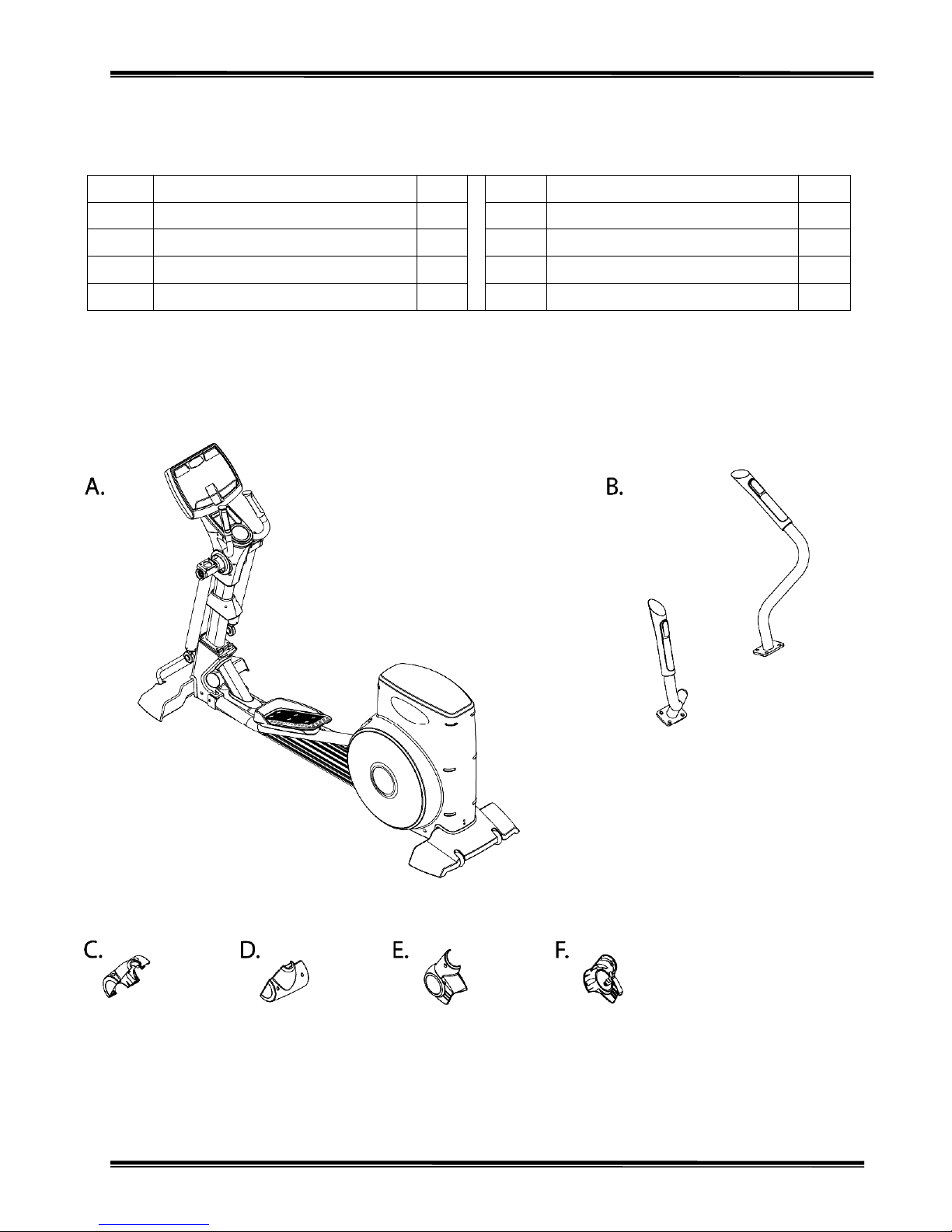
62009/11/20 Ver1.0+V1.1
Accessory
ITEM Description Qty ITEM Description Qty
A Frame 1 E End Rocker Post Cover A 2
B Handrail Set 2 F End Rocker Post Cover B 2
C Rocker Decoration Cover A 2
D Rocker Decoration Cover B 2
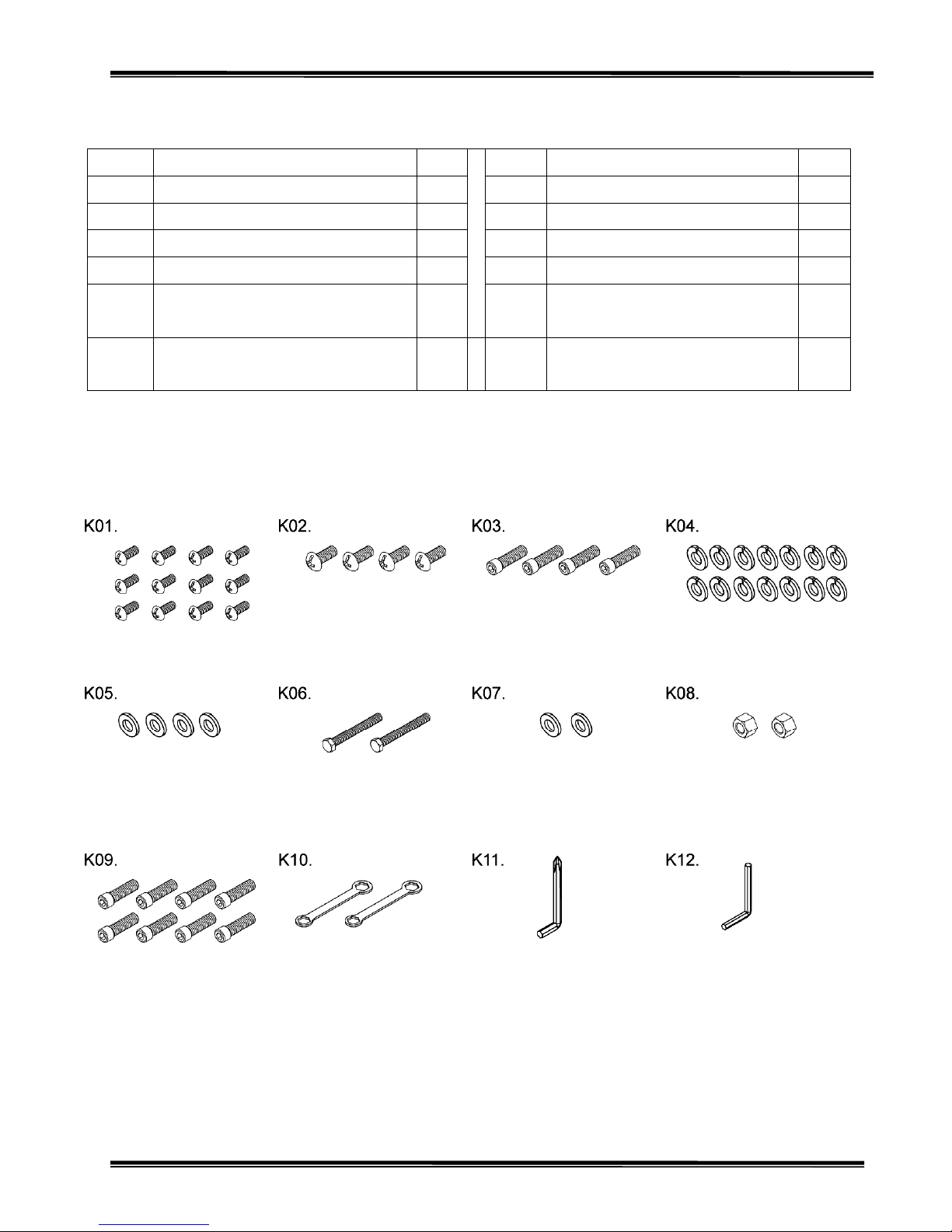
72009/11/20 Ver1.0+V1.1
Screw Bag
ITEM Description Qty ITEM Description Qty
K01 Truss Philips Screw M5XP0.8X15 12 K07 Flat Washer Ø10x Ø20x2.0t 2
K02 Truss Philips Screw M6XP1.0X15 4 K08 Nylon Nut M10XP1.5 2
K03 CKS Hex Screw M10XP1.5X20 4 K09
CKS Hex Screw M10XP1.5X15 8
K04 Spring Washer M10 14 K10 Lug Wrench SK-455 2
K05 Washer Ø10x Ø20x1.5t 4 K11 Philips Screwdriver
5mmX40mmX180mm 1
K06 Allen Screw M10XP1.5X75 2 K12 L-shaped Wrench
8mmX55mmX110mm 1


92009/11/20 Ver1.0+V1.1
Connect Frame (A)
and tighten with
(K03), (K04) and
(K05)
PS: Don’t press the
wire
Fix Left and Right
Handrail (B) to and
tighten with (K04) and
(K19). Then fasten
Rocker Decoration
Cover(C, D) with (K01).
Fasten pedal Tube with
(K04),(K06),(K07),(K08), then
tighten (E) and (F) with (K01) and
(K02).
Assembl
y
Procedures

10 2009/11/20 Ver1.0+V1.1
Computer Operation Instructions
I. Subject Instruction
This computer has touch control 10.1”TFT-LCD window. It can display SPEED, LEVEL,
DISTANCE, KCAL, TIME, WATT, BPM, RPM, CHANNEL, VOLUME and PROGRAM
figures.
II. Display and booting of the starting-up window
goals mode:Target TIME, DISTANCE and CALORIE exercise mode.
race mode: User can compete with computer according to the distance and time he
wants.
fitness test mode:6 minutes of self-movement model of physical fitness (heartbeat

11 2009/11/20 Ver1.0+V1.1
health evaluating)
HRC mode:Heartbeat exercise mode which has levels of 65%, 75%, 85% and
THR. Set the exercise levels in accordance with the coach or requirements of self-direction.
programs mode:There are exercise program, stable exercise program and six
different kind of program to choose.
user mode: User can set up strength of excise in each level when working by
himself. The total levels are 32 levels
III. Key Functions(Any effectively key should create one sound)
1. QUICK START:Press this key to start the machine directly and account numbers of all
kinds of function
2. STOP:Press this key to stop the counting of each program Under this data setting status,
press this KEY to return the standby mode.
3. PAUSE:Press PAUSE key to pause the program and all the windows will stop counting.
Press this key again to start.
4. LEVEL ↑:Press this key to increase level while running.
5. LEVEL ↓:Press this key to reduce level while running.
6. CHANNEL↑:Under TV or DTV mode, press this key to switch the channel up.
7. CHANNEL↓:Under TV or DTV mode, press this key to switch the channel down.
8. VOLUME+:Under TV, DTV, AV, MP3 mode, press this key to increase volume.
9. VOLUME-:Under TV, DTV, AV, MP3 mode, press this key to decrease volume.
10. FAN:After the motor starts, press this key to boot up the fan and in the running of the fan,
press this key to stop.
11. ON:Touch this key to start the video function(TV, DTV, AV, MP3 mode) and press again

12 2009/11/20 Ver1.0+V1.1
to turn off.
12. TV:Touch this key to switch among TV, DTV, AV, MP3 mode (circle).
13. Touch the center of the image area under TV, DTV or AV mode to zoom in or zoom
out the screen.
14. ENTER:When entering program control mode to set parameters, touch this key for
confirmation.
15. +:When entering program control mode to set parameters, touch this key to increase the
parameter value.
16. -:When entering program control mode to set parameters, touch this key to decrease the
parameter value.
17. CLEAR:When entering program control mode to set parameters, touch this key to get
back the default value and return to the first parameter or item.
Insert the earphone device into this hole and the sound will be put out through
earphone.
Insert the MP3 PLAYER into the hole with 3.5φsound cable and you can listen to the
music under MP3 mode.
IV. Mode Instructions
1. For the treadmill is dynamo type, it need 25PRM above or 15VDC/2000ma transformer to
start the computer continuously.
2. When the treadmill not plug to the transformer, the computer will be totally powered by
dynamo. While the rotate speed is lower than 40RPM, the computer will be powered by
batteries. If not operated for 1 minute and a half, it will enter into electric save mode(the
screen will shut down).
3. Step on the pedals(40RPM↑), then the electric power will be stored automatically.
4. While the rotate speed is lower than 40RPM, it will display ”RPM↑”icon.
When ”RPM↑”display for 15 seconds, it will enter into PAUSE mode and back to
start/ready menu after 45 seconds.
5. Under electric save mode or PAUSE mode, when the rotate speed is higher than 60RPM, it
will resume to start/ready menu.
6. Under Start/Ready mode or program control mode, if press key, it will enter into
start-up of Manual run directly.(Parameters adopt the default value)
7. In standby mode, it can choose Goal Mode, Programs Mode, Fitness Test Mode, HRC
Mode, User Mode, Race Mode in middle window; blue frame will show on mode which
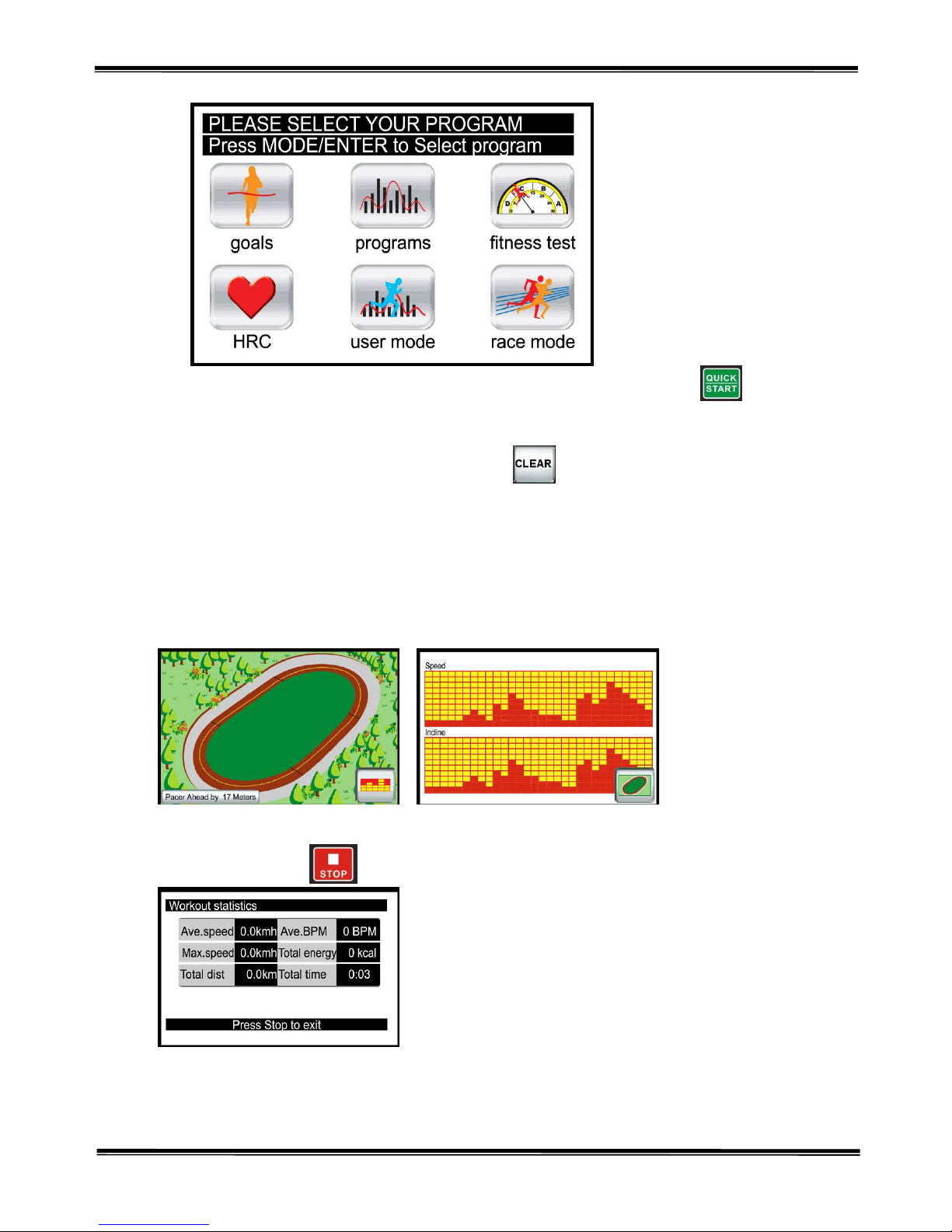
13 2009/11/20 Ver1.0+V1.1
use chooses.
8. Programs mode:After choosing PROGRAM, adjust parameter, or press directly to
start (It will be start by default if there is no parameter need to be adjust).
9. Workout has 32 levels in all. The setting time will be executed averagely by 32 levels.
10. During setting any parameter, you can press to cancel the setting and back to the
first parameter or program control menu. All the parameters will get back to the default
value.
11. There are character strings to instruct the user how to operate under mode edit menu or
parameter setting menu.
12. While running, the center menu goes contrarotate like along playground. On the bottom
left corner will display the number of circles (LAPS). Every circle is 0.4KM (0.25MIL).
You can switch it to project mode by touching the small picture key on the bottom right
corner.
13. After the program is over or under pause mode for 30 seconds, the buzzer will beep for 5
sound and then the accumulate sport values will display in the center window and after 20
seconds or press key, it will back to standby mode.
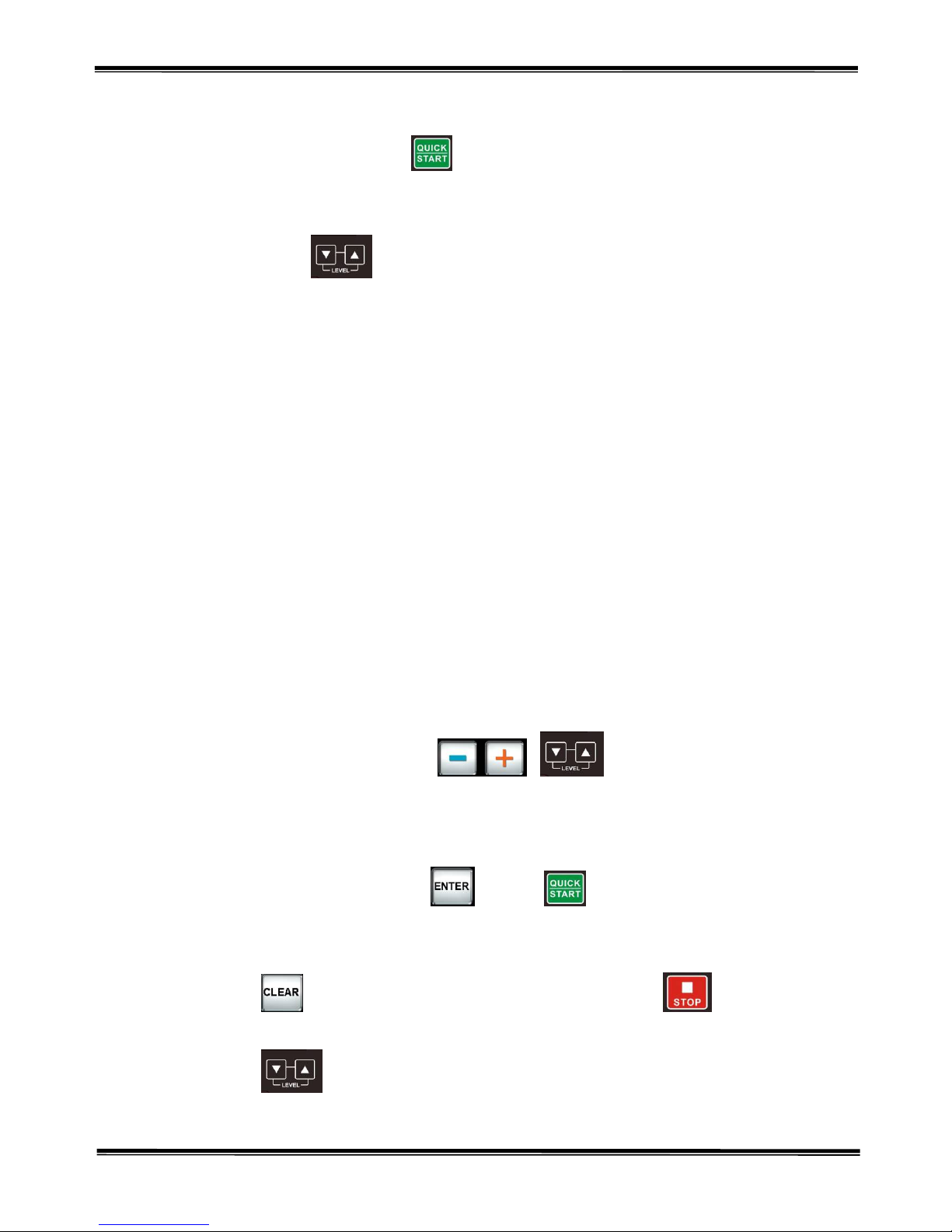
14 2009/11/20 Ver1.0+V1.1
V. General Operation and Instructions:
1. Under start/ready status, press key, it will enter into MANUAL mode and after 3
seconds countdown, the treadmill will start running.
2. MANUAL mode has total 20 levels for your choice as you prefer.
3. There are 6 main program controls for choose under standby mode.
4. User can press to press change the range level when program execute. (As
different rotate speed, the same level has different resistance feedback.)
zGoal
Time Goal:Set the time goal required if running in the destination area and when the goal is
reached, the program will stop automatically.
Distance Goal:This program serves to test the endurance of the user. When the user
completes the set miles within limited time and reaches the goal, the program
will stop operation automatically.
Calories Goal:This program serves to lose and control weight. When certain quantity of the
calories is exhausted within limited time, the program will stop operation
automatically.
1. User enter target value:Press or to adjust
WEIGHT(default:70kgs; range:23-180kgs), TIME(default:20minutes;range:0,
10-99minutes) or DISTANCE(default:5kilometers;range:0-99kilometer)or
CALORIES(default:500Kcal;range:0-999 Kcal)。
2. After setting parameter, press or press during setting to start program
(It will be start by default if there is no parameter need to be adjust).The target value
will be carried out by count down.
3. Press return to the first item to amend parameter, or press return to
standby directly to choose.
4. Press to adjust range of level anytime during parameter is carrying out.( As
different rotate speed, the same level has different resistance feedback.)

15 2009/11/20 Ver1.0+V1.1
zFitness Test Mode(Physical fitness training)
1. User enter target value:Press or to adjust weight, age, male or
female.
2. After setting parameter, press or press during setting to start program
(It will be start by default if there is no parameter need to be adjust).The target value
will be carried out by count down. (Parameter will make measure according value
you enter)
3. Press return to the first item to amend parameter, or press return to
standby directly to choose.
4. The executing time is 6 minutes. Time of each level is 6 minutes divided by 32 levels.
The target value will be carried out by count down.
5. The max of resistance for male is defaulted to be 150 Watts; the max of resistance for
female is 100 Watts. It will be added to default value from 45Watts slowly after unit
starts.
6. Press to adjust range of level anytime during parameter is carrying out.
( As different rotate speed, the same level has different resistance feedback.)
7. After carrying out program, it will enter YOUR FITNESS TEST RESULT itself. The
window will show the number from 1 to 5. (1 means the worst score. 5 means the
best score.)
8. FITNESS TEST:
If Distance is :”0”, the result will be “0”also.
MALE
AGE DISTANCE
<20 <0.20KM <0.31 KM <0.41 KM <0.51 KM >0.51 KM
<30 <0.30 KM <0.41 KM <0.51 KM <0.61 KM >0.61 KM
<40 <0.20 KM <0.31 KM <0.41 KM <0.51 KM >0.51 KM
<50 <0.10 KM <0.21 KM <0.31 KM <0.41 KM >0.41 KM
>=50 <0.06 KM <0.12 KM <0.22 KM <0.32 KM >0.32 KM
RESULT 1 2 3 4 5
FEMALE
AGE DISTANCE
<20 <0.10 KM <0.21 KM <0.31 KM <0.41 KM >0.41 KM
<30 <0.15 KM <0.25 KM <0.35 KM <0.45 KM >0.45 KM
<40 <0.10 KM <0.21 KM <0.31 KM <0.41 KM >0.41 KM
<50 <0.05 KM <0.15 KM <0.25 KM <0.35 KM >0.35 KM
>=50 <0.03 KM <0.11 KM <0.21 KM <0.31 KM >0.31 KM
RESULT 1 2 3 4 5
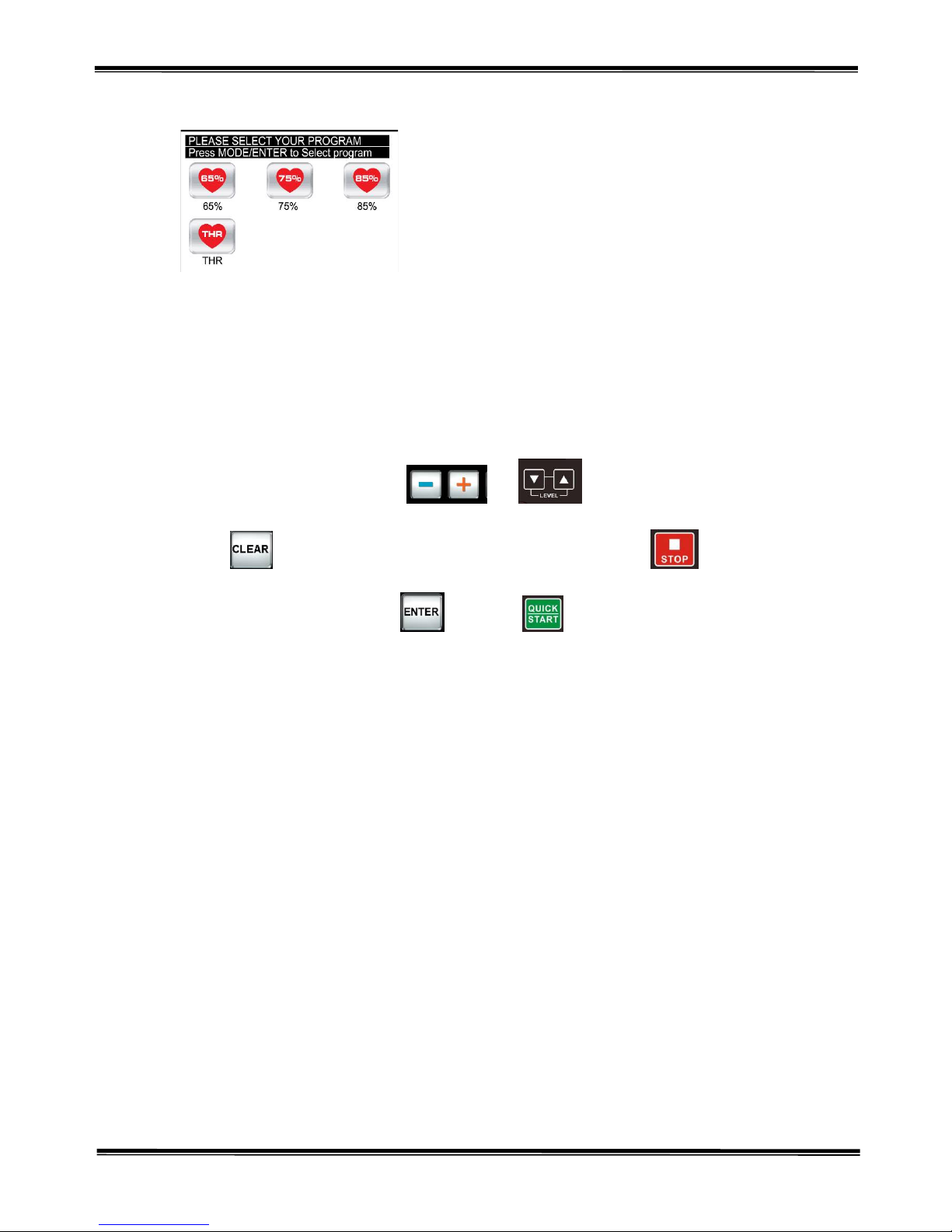
16 2009/11/20 Ver1.0+V1.1
zHRC Mode(need to wear wireless chest belt)
The purpose of this program is self-training based on heart rate. During the training, when
heart rate of runner achieves the setting number that you make, the LEVEL value will keep
within a certain range for best training effort.
1. The whole heartbeat control program has total four target pulse 65%, 75%, 85%, THR
(Target Heart Rate).
Calculate formula of heartbeat setting=(220-AGE)* heartbeat program control value.
For example, age is 40,if the target pulse is 85% of maximum pulse, then the heartbeat
times:(220—40)×85%=153
2. User enter target value:Press or to adjust weight, age, male or
female.
3. Press return to the first item to amend parameter, or press return to
standby directly to choose.
4. After setting parameter, press or press during setting to start program (It
will be start by default if there is no parameter need to be adjust).The target value will be
carried out by count down. (Parameter will make measure according value you enter).
5. Under THR mode, the target heartbeat value will automatically calculate according to the
input age of users.
6. If it can’t detected pulse , it will shoe NO PLUSE on the screen. If it can’t detected pulse
for 45 seconds, it will turn back to standby itself.
7. RPM need be from70RPM to 80RPM during training. If RPM can’t reach 70RPM, it will
show ”RPM↑”on the screen. If RPM rather than 80RPM, it will show ”RPM↓”on the
screen.
8. HR CONTROL Mode:
Preset heartbeat control mode is 50W(Level2). When computer detects the pulse, the
heartbeat value will be judged every 10 seconds.
Judgment method of Heartbeat value as follows:
A. While running, program will compare actual heartbeat value with preset
heartbeat value. If actual heartbeat value ≦preset heartbeat value 15, WAT T
will increase 20 automatically, the highest can reach 400 WATT.
B. While running, program will compare actual heartbeat value with preset
heartbeat value. If actual heartbeat value ≦preset heartbeat value 5, WAT T
will increase 10 automatically, the highest can reach 400 WATT.
C. While running, program will compare actual heartbeat value with preset
heartbeat value. If actual heartbeat value ≧preset heartbeat value 5, WAT T
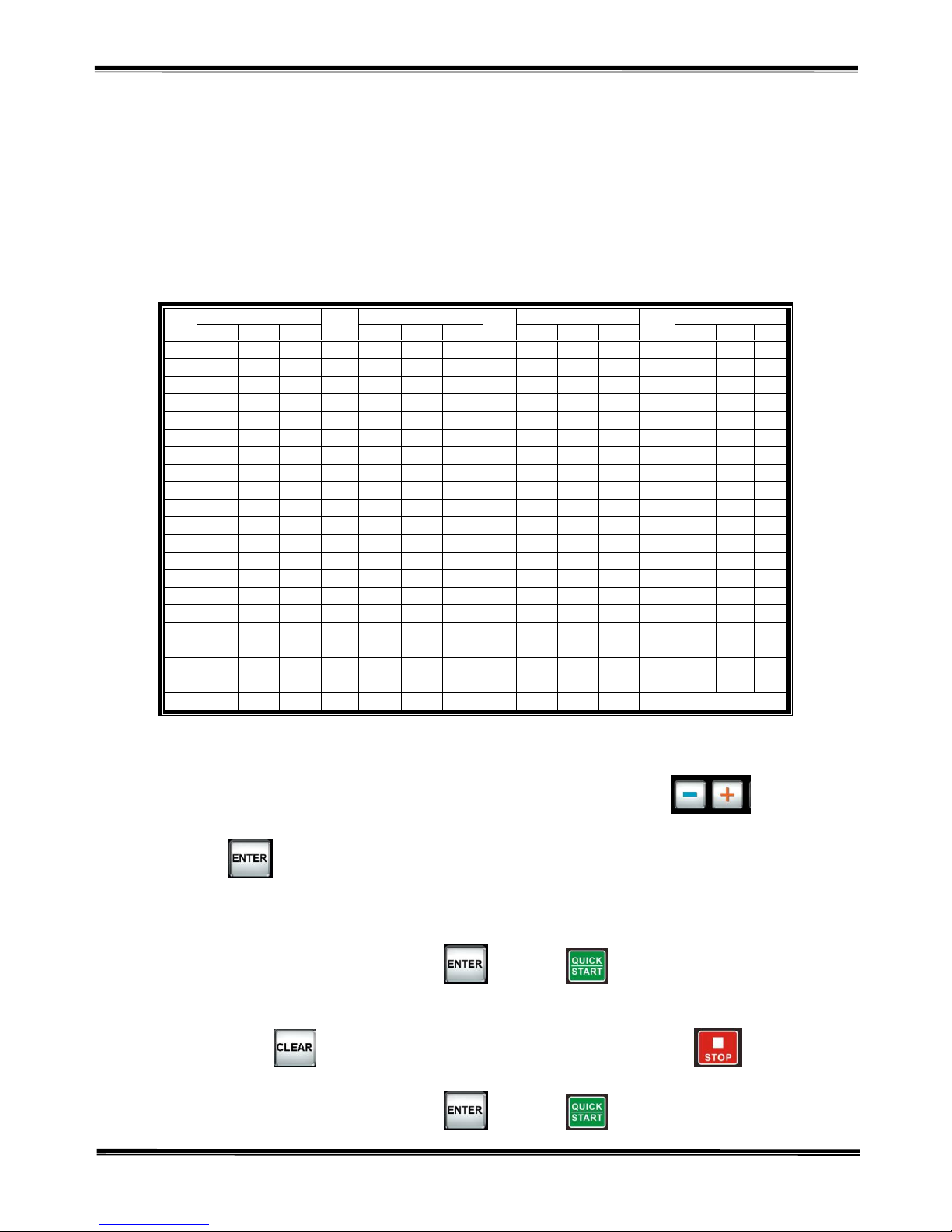
17 2009/11/20 Ver1.0+V1.1
will decrease 10 automatically, the lowest can reach 50WATT.
D. While running, program will compare actual heartbeat value with preset
heartbeat value. If actual heartbeat value ≧preset heartbeat value 15, WAT T
will decrease 20 automatically, the lowest can reach 50WATT.
9. While running, program will compare actual heartbeat value with preset heartbeat value. If
actual heartbeat value ≧preset heartbeat value 30, WATT will decrease down to
50WATT. The program will not carry out until heartbeat value ≦preset heartbeat value
5.
10. This chart is about Age and Pulse Value (default value) for THR Function.
zUser Mode
1. This mode will record the last state user entered. After enter this mode user can press
MODE to adjust the resistance from 1 to 32 level,then press to adjust
L1-l2 of each level. The relative light will shine during setting this level, then press
to adjust the next level. After finish setting 32 levels, it will enter to adjust
time.
2. Setting time:(default value: 10 minutes;range: 0,10-99min). Time of each level is
time user sets divided 32 levels.
3. After setting parameter, press or press during setting to start
program (It will be start by default if there is no resistance need to be adjust: Level 1
or the last level carried out), The target value will be carried out by count down.
4. Press return to the first item to amend parameter, or press return to
standby directly to choose.
5. After setting parameter, press or press during setting to start
BPM BPM BPM BPM
Age H preset L Age H preset L Age H preset L Age H preset L
10 200 126 126 31 180 113 113 52 160 101 101 73 140 90 88
11 199 125 125 32 179 113 113 53 159 100 100 74 139 90 88
12 198 125 125 33 178 112 112 54 158 100 100 75 138 90 87
13 197 124 124 34 177 112 112 55 157 99 99 76 137 90 86
14 196 124 124 35 176 111 111 56 156 98 98 77 136 90 86
15 195 123 123 36 175 110 110 57 155 98 98 78 135 90 85
16 194 122 122 37 174 110 110 58 154 97 97 79 134 90 85
17 193 122 122 38 173 109 109 59 153 97 97 80 133 90 84
18 192 121 121 39 172 109 109 60 152 96 96 81 132 90 83
19 191 121 121 40 171 108 108 61 151 95 95 82 131 90 83
20 190 120 120 41 170 107 107 62 150 95 95 83 130 90 82
21 189 119 119 42 169 107 107 63 149 94 94 84 129 90 82
22 188 119 119 43 168 106 106 64 148 94 94 85 128 90 81
23 187 118 118 44 167 106 106 65 147 93 93 86 127 90 80
24 186 118 118 45 166 105 105 66 146 92 92 87 126 90 80
25 185 117 117 46 165 104 104 67 145 92 92 88 125 90 79
26 184 116 116 47 164 104 104 68 144 91 91 89 124 90 79
27 183 116 116 48 163 103 103 69 143 91 91 90 124 90 78
28 182 115 115 49 162 103 103 70 143 90 90
29 181 115 115 50 162 102 102 71 142 90 89
30 181 114 114 51 161 101 101 72 141 90 89

18 2009/11/20 Ver1.0+V1.1
program (It will be start by default if there is no parameter need to be adjust).The
target value will be carried out by count down. (Parameter will make measure
according value you enter)
zRace Mode
1. It will ask user set target distance(0.1、0.4、1.0、2.0、5.0、10.0 kilometers/miles) and
challenge time of target distance. Press to adjust. At the time, program
will compute race speed of monitor according the value user entered.
2. Press to start race. After showing3,2,1 on screen, user start race with monitor.
3. If the value which user entered is invalid, user should adjust, otherwise, this mode
can’t be started.
4. Press directly to carry out program during setting parameter (It will be start
by default of 0.1km/1 minute and 40 seconds if there is no target distance and
challenge time need to be adjust. The target distance will be carried out by count
down.
5. Blue point means user and red point means monitor in the playground. In the lower
left quarter of playground, it will show how much the monitor is ahead or behind user.
The speed of monitor is set with target distance /target time (KM/HR). And user can
only adjust his own resistance. When user (blue point) is behind monitor, it will
reduce the resistance of unit to catch the monitor(red point)
6. When one of player catch the target distance, the unit will stop itself and show the
account number.
zProgram Mode
1. After entering this mode, user can choose six automatic program: Rolling、Fat burn、
Aerobic、Hill run、Hill climb and Hill intervals.
2. After entering one of six mode, press or to adjust difficulty of level.

19 2009/11/20 Ver1.0+V1.1
There are total 10 levels of difficulty.
3. After choosing LEVEL, press ,then press to adjust WEIGHT(default :
70KG;range: 23-180KG) and TIME(default:10 minutes;range:0,10-99min)
4. If you want to modify parameter, press return to the first item to re-set or press
return to standby directly to choose.
5. Press during setting to start program (It will be start by default if there is no
parameter need to be adjust).
6. During carrying out program, user can press to adjust workout level. There are
total 8 levels to be choosed.
Table of contents
Other Healthstream Elliptical Trainer manuals
Popular Elliptical Trainer manuals by other brands

Livestrong
Livestrong LS10.0E owner's manual

Fuel Fitness
Fuel Fitness FE48 ELLIPTICAL owner's manual
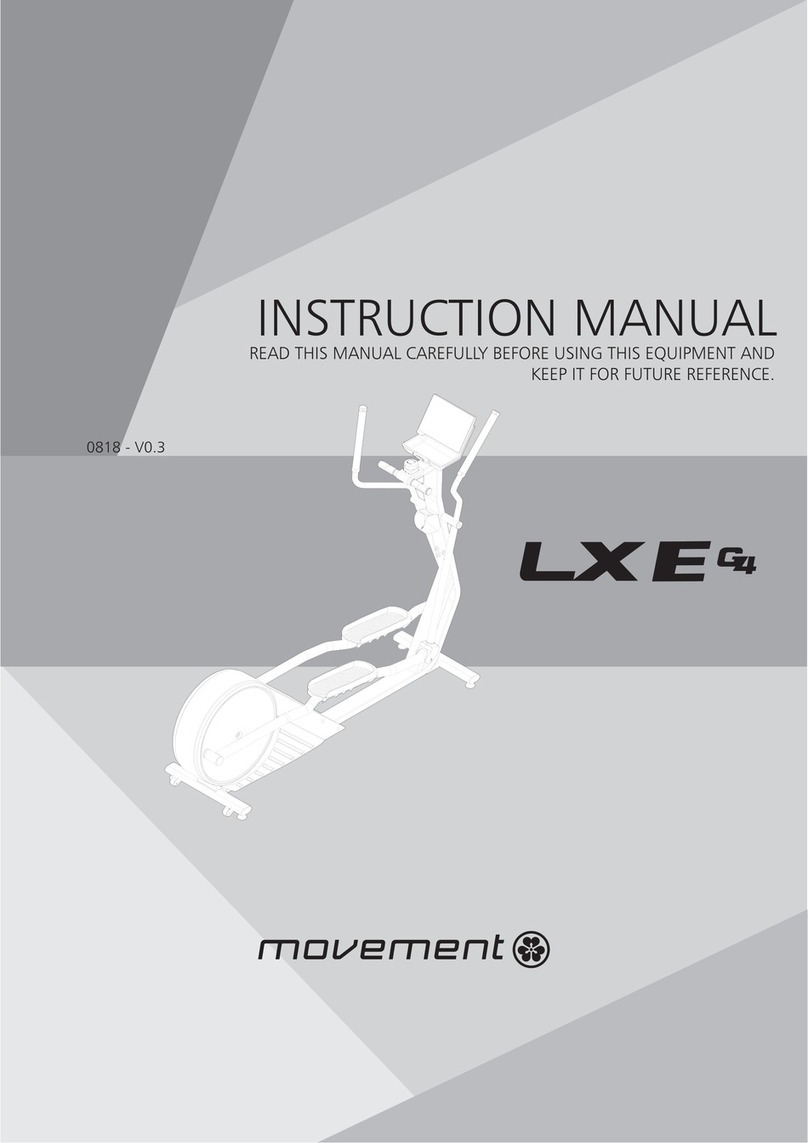
Movement
Movement LXE G4 instruction manual

Bodyworx
Bodyworx EXT200 owner's manual
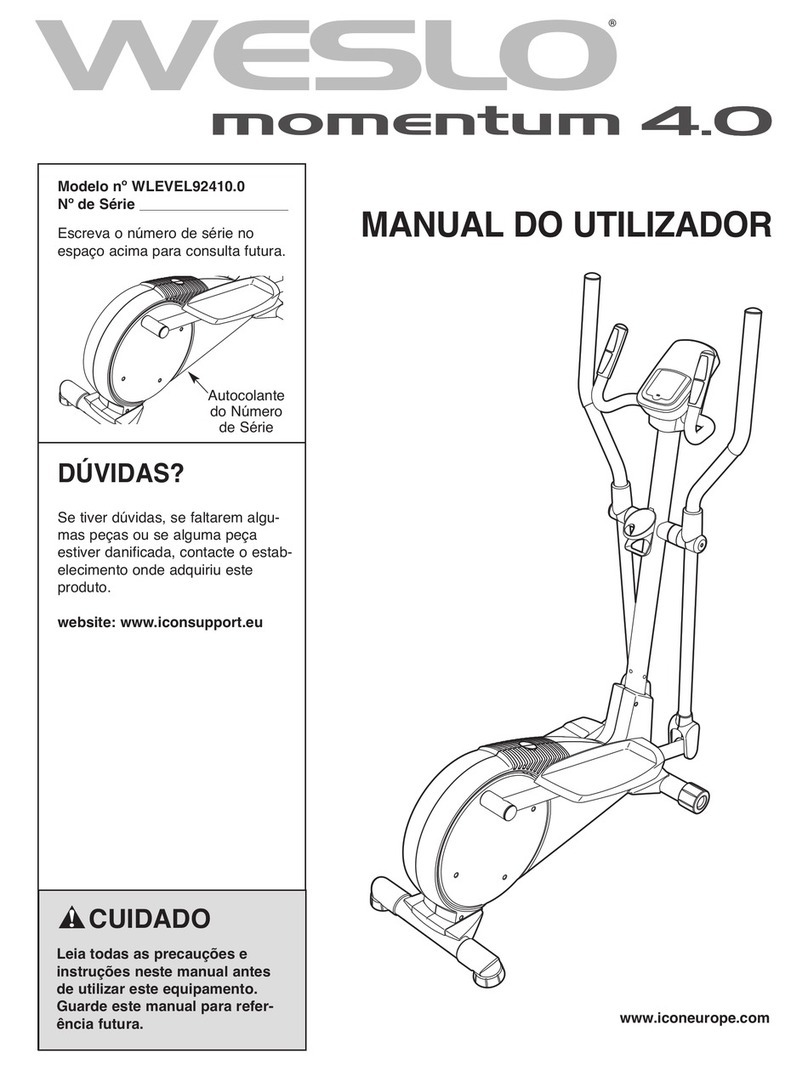
Weslo
Weslo Momentum 4.0 Elliptical Manual do utilizador

Keys Fitness
Keys Fitness CardioMax 707 Elliptical CM707EL Specification sheet