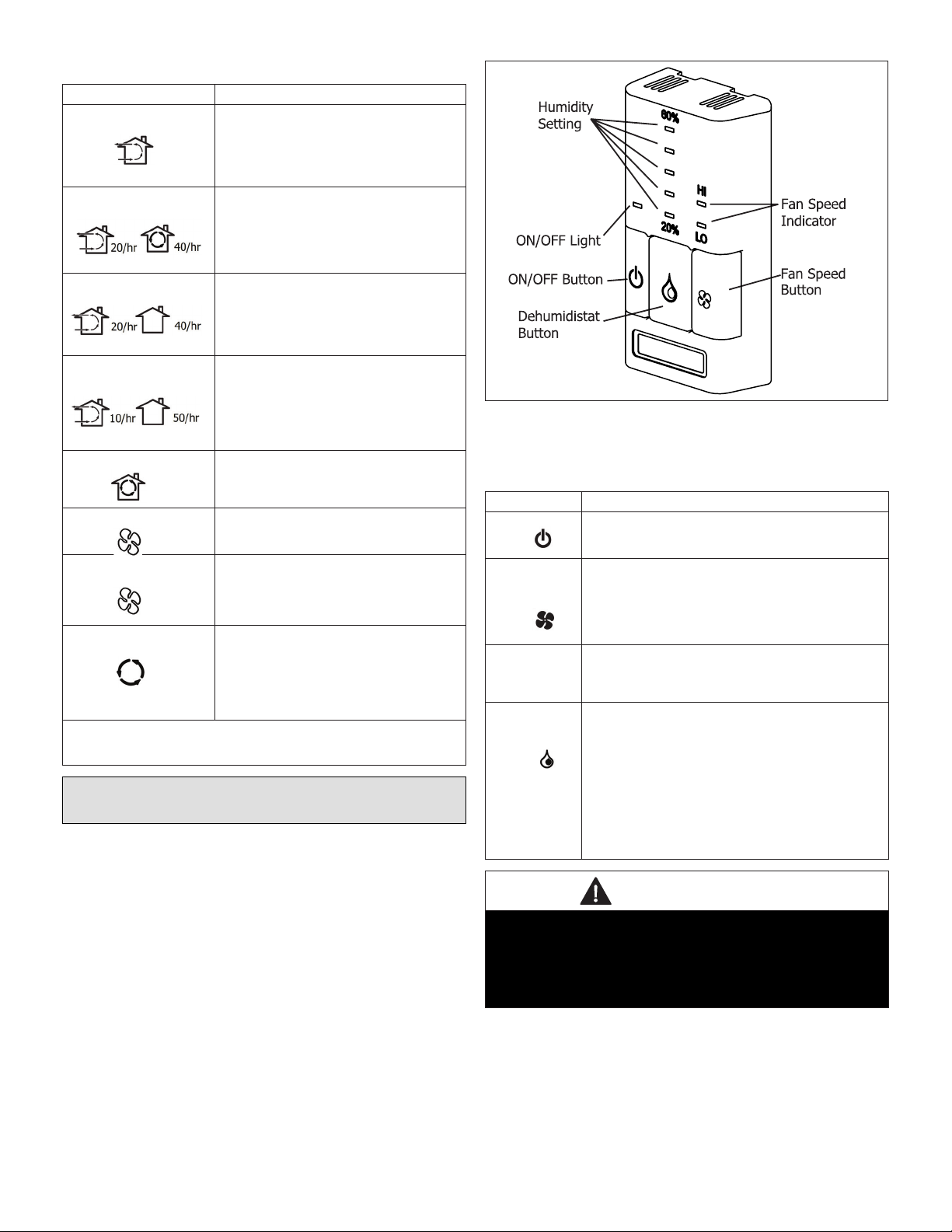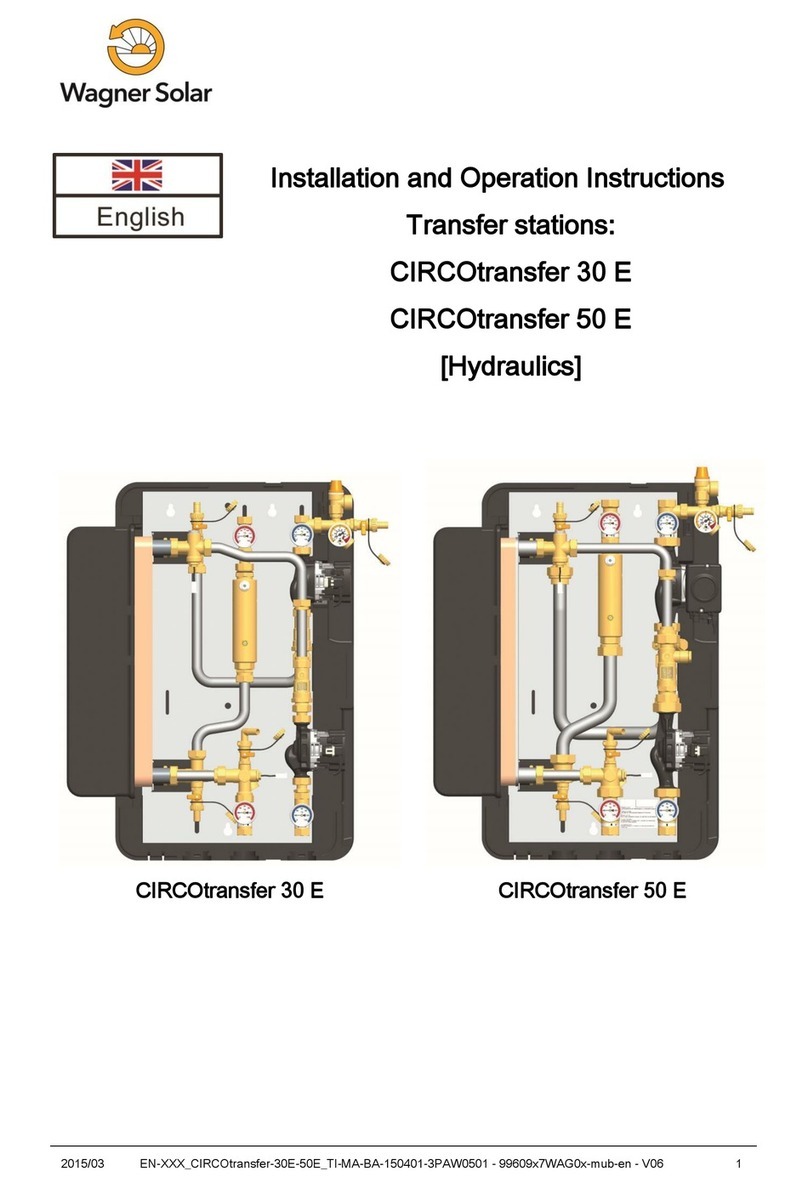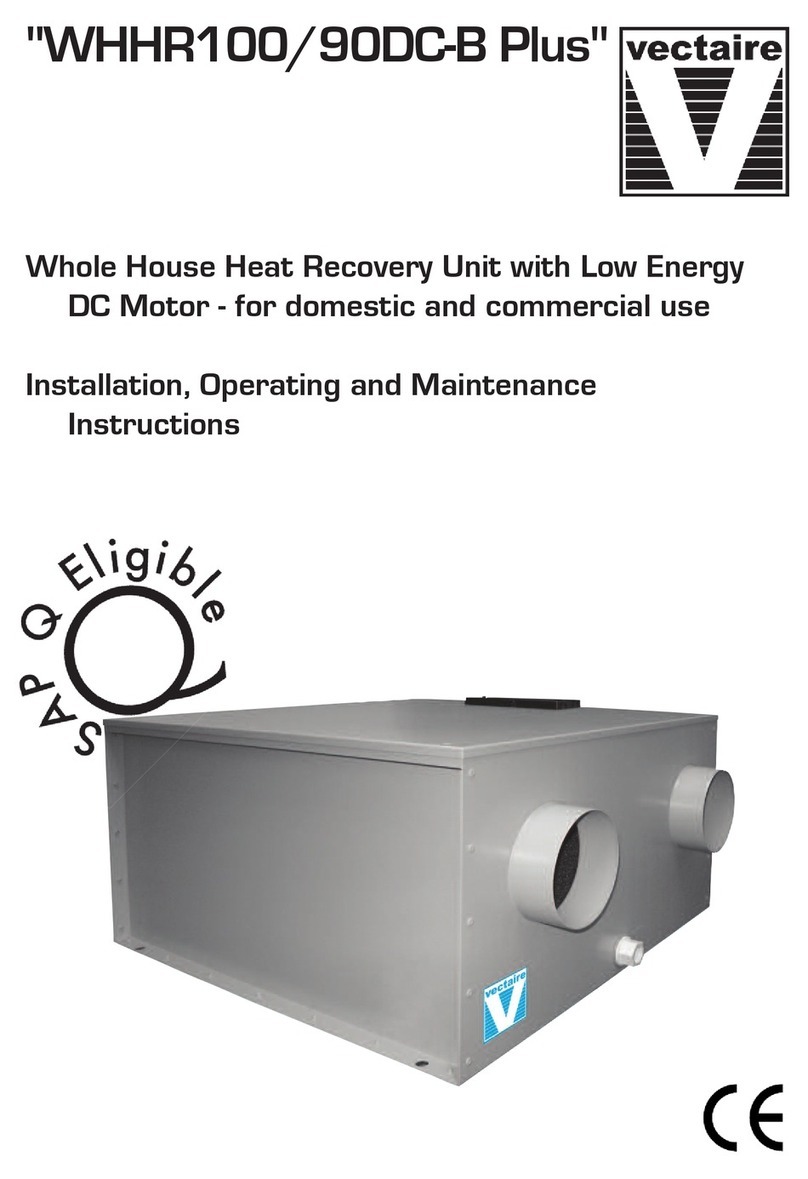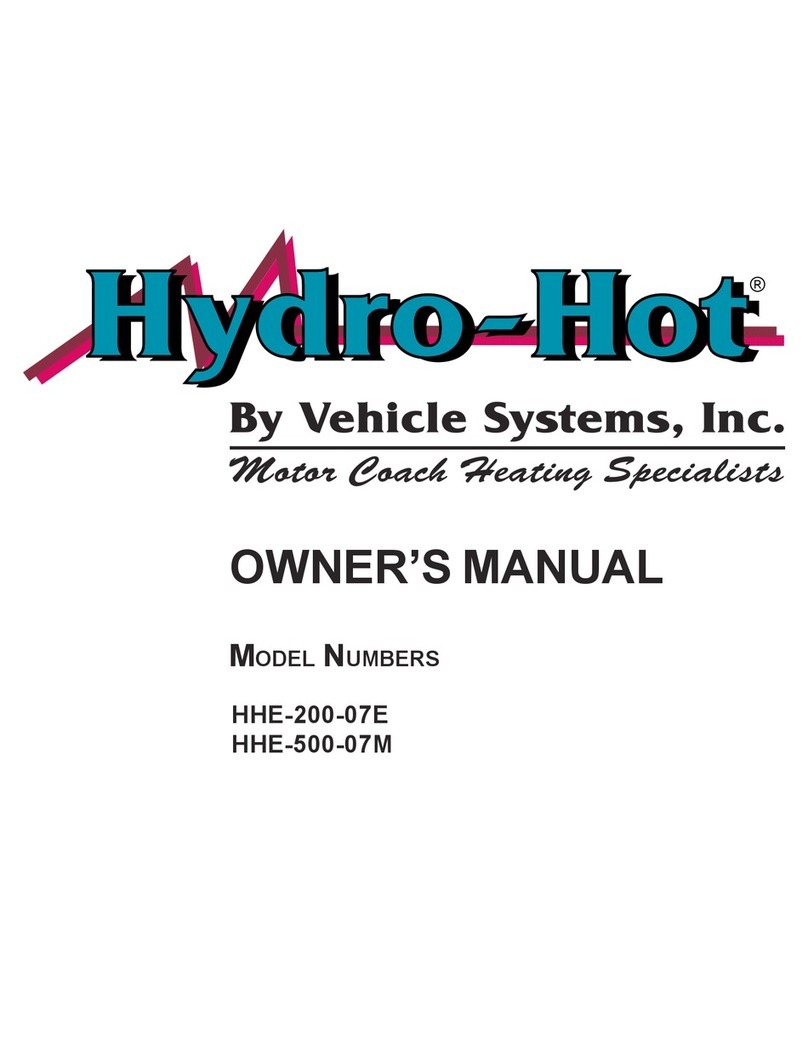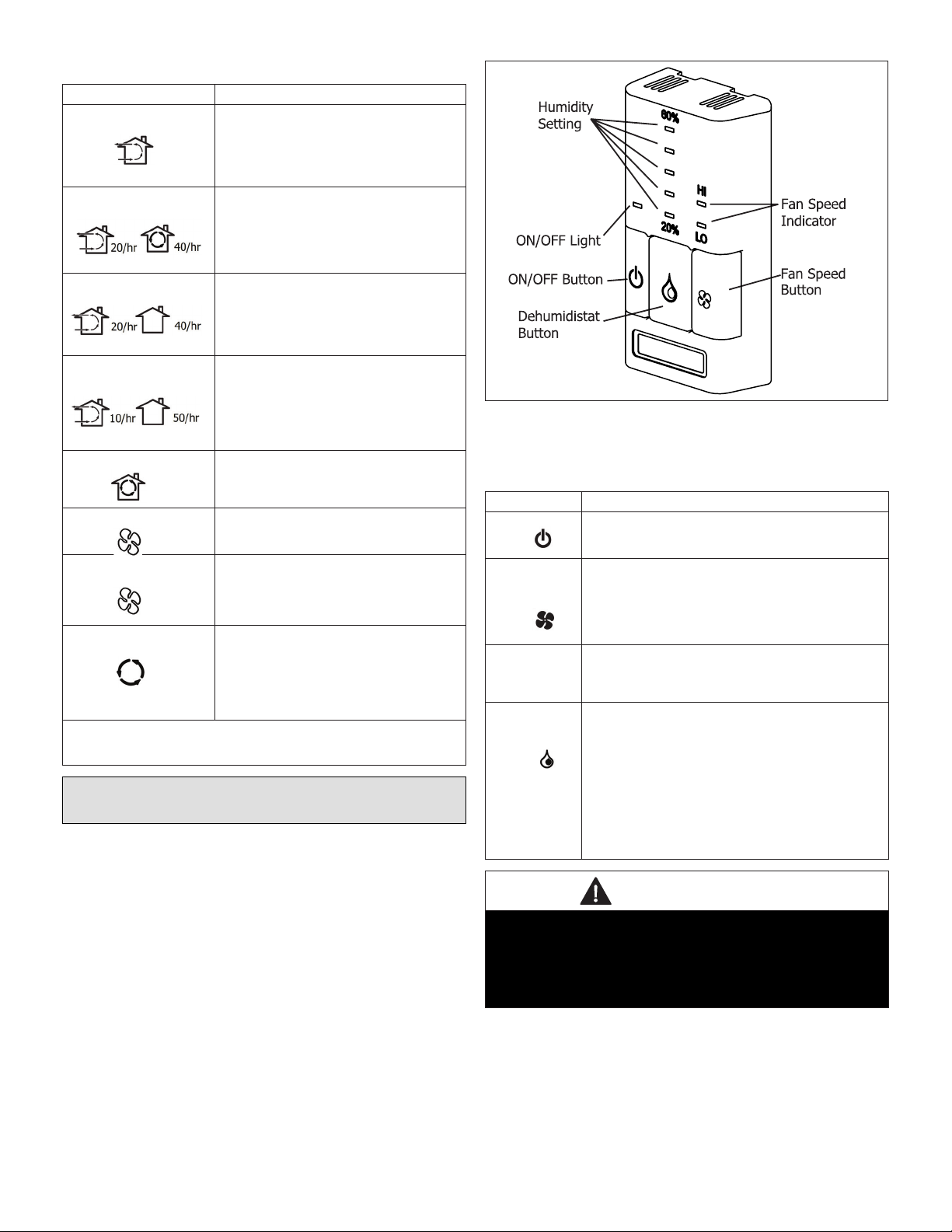
11
Table 7. Operational Modes
Mode Description
Continuous Ventilation This mode of operation provides continuous
ventilation within the home. You may, for exam-
ple, select Continuous Ventilation at low speed
for normal operation and increase to high speed
during increased activity levels, such as cooking
and showering, etc.
20 Minutes On, 40 Minutes
Recirculation* This mode ventilates for 20 minutes and cir-
culates the household air for 40 minutes each
hour. This mode is not applicable if your HRV is
connected to a forced air system. This mode is
useful when “Continuous Ventilation” mode is
providing too much ventilation.**
20 Minutes On, 40 Minutes
Standby*
This mode of operation provides 20 minutes
of ventilation each hour. You can use this
ventilation mode at low speed for low household
activity levels or when the home is unoccupied.
This mode is useful if “Continuous Ventilation”
mode is providing too much ventilation.
10 Minutes On, 50 Minutes
Standby*
This mode of operation provides 10 minutes
of ventilation each hour. You can use this
ventilation mode at low speed for low household
activity levels or when the home is unoccu-
pied. This mode is useful if “20 Minutes On, 40
Minutes Standby” mode is providing too much
ventilation.
Continuous Recirculation* This mode continuously recirculates your
household air (no ventilation). This mode is not
applicable if your HRV is connected to a forced
air system.**
Continuous Low Fan
Speed This mode will operate the fan in low speed
continuously at the selected operating mode
(Ventilation or Recirculation).
Continuous High Fan
Speed
This mode will operate the fan in high speed
continuously at the selected operating mode
(Ventilation or Recirculation). This mode is HI
useful when occupancy or activity levels in the
home is high for an extended period of time.
Recirculation Recirculates existing household air without in-
troducing fresh air. Recirculation modes (II and
V) are not applicable if your HRV is connected
to a forced air system, since your forced air
system already circulates the household air.
Recirculation modes are unavailable on some
models.
* This mode of operation is only available on the Digital 5 Speed / 5 Mode
Control (Y8250).
** Recirculation modes are unavailable on some models.
Wall Mount 2-Speed Dehumidistat/
Ventilation Control (Y8249)
The Wall Mount Dehumidistat/Ventilation Control offers the
following features to control your home’s ventilation. Fur-
nished with HRV/ERV units (non-GDX models only).
NOTE: All GDX models (Canada only) include the Digital
5-Speed / 4-Mode Control furnished as standard.
• Two speed fan setting (LOW / HIGH)
• Standby setting (fan OFF)
• Electronic dehumidistat
• Compatible with wireless timers
• Connect to 3-wire 20 gauge low voltage wire
• Designed to be mounted in a standard 2 x 4” (51 x 102
mm) electrical box or surface mounted to a wall
Figure 6. Wall Mount Dehumidistat/Ventilation
Control (Y8249)
Table 8. Operating Wall Mount Dehumidistat/
Ventilation Control (Y8249)
Mode Description
Turning on the
Control Press and release the ON/OFF button. The light above will
illuminate.
Setting the
Ventilation
Speed
Press and release the Fan button to select LOW or
HIGH fan speed. The corresponding “Indicator Light” will
illuminate. If both LO and Hi indicator lights are off, the fan
is OFF but will turn ON if required by the Dehumidistat or
remote Timer (if installed).
Humidity
Control
Your unit will reduce indoor humidity when outdoor humidity
levels are lower than indoor humidity levels. This feature is
only effective when the outdoor temperature is below 59˚F
(15˚C).
Setting the
Dehumidistat
Press and release the Dehumidistat button until the Dehu-
midistat Light is at the desired setting. After a few seconds
the Dehumidistat light will either ash or be on continu-
ous. A ashing light indicates the humidity level is higher
than the setting and the unit is operating on high speed
ventilation. A continuous light indicates the humidity level
is lower than the setting. The Dehumidistat will override the
current speed setting to HIGH speed. The Dehumidistat
function can be turned OFF by pressing the button until no
Dehumidistat light is on. Refer to the “How the Dehumidi-
stat Works” on page 10 section of this instruction for a
detailed description of Dehumidistat functionality.
IMPORTANT
Only one main control can be installed on the system.
Timers will not function when mode of operation is set
to “OFF”, unless specically installed for that function.
See “Main Control Standby Setting” on page 24 in this
instruction.