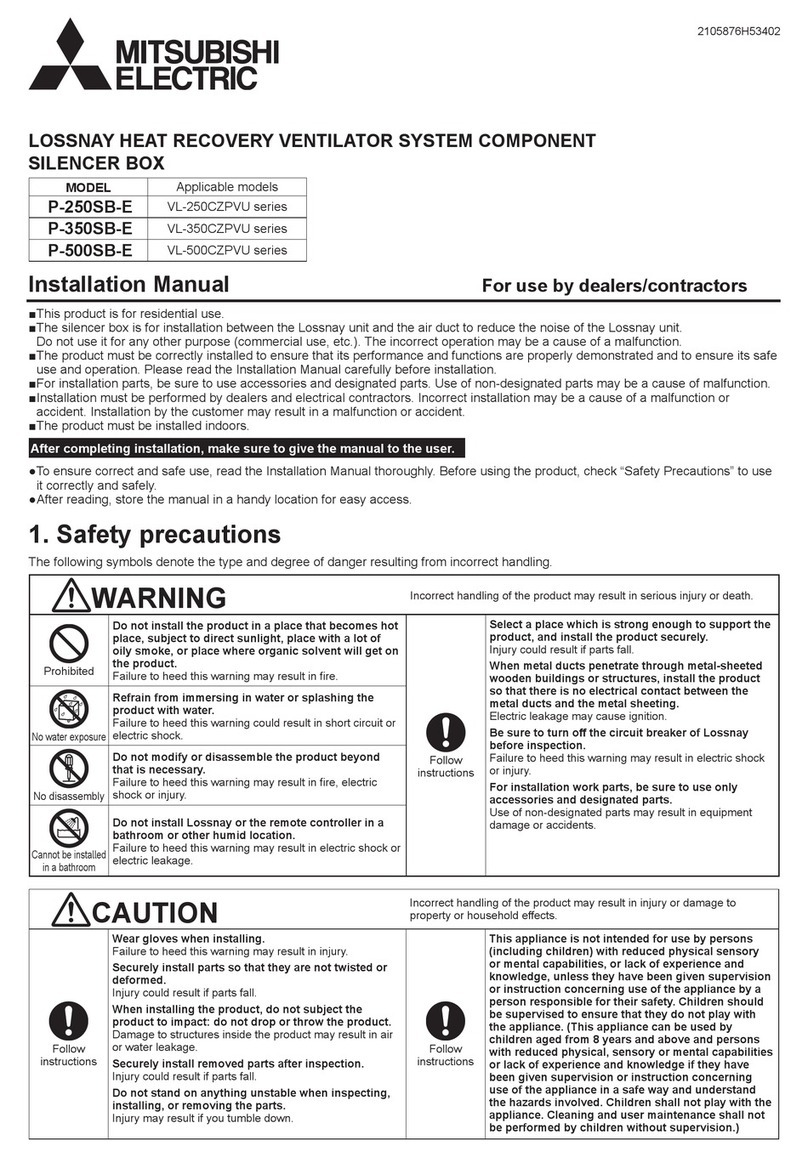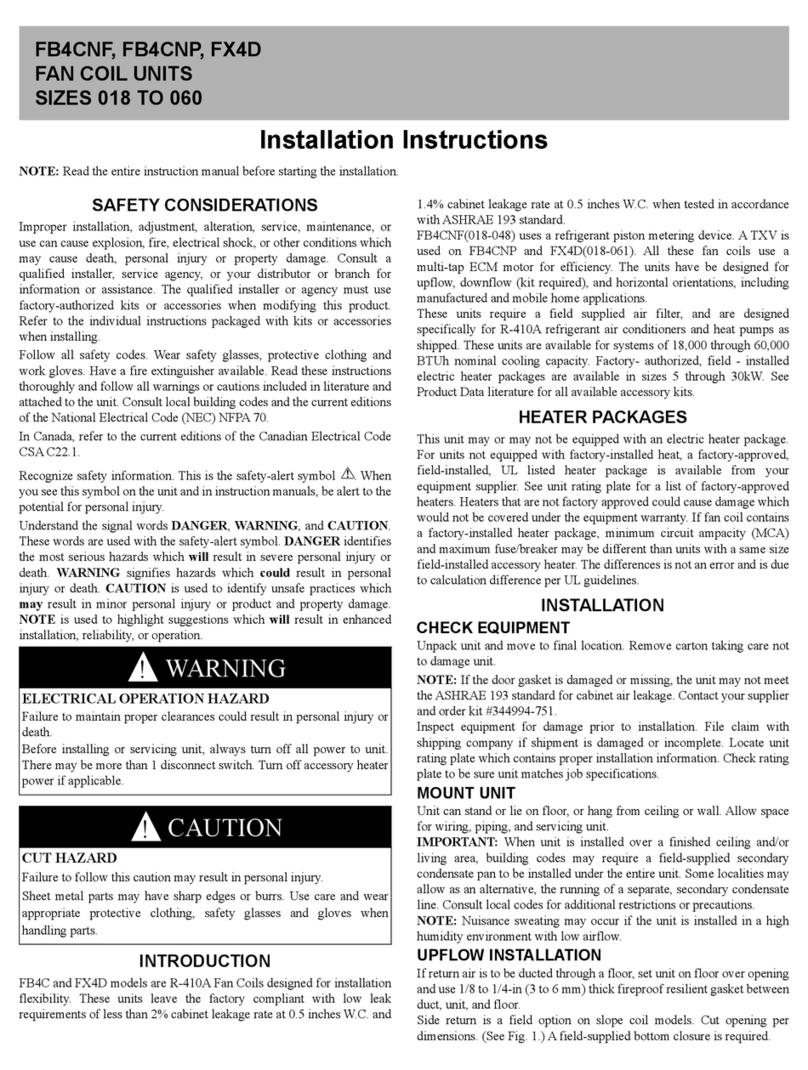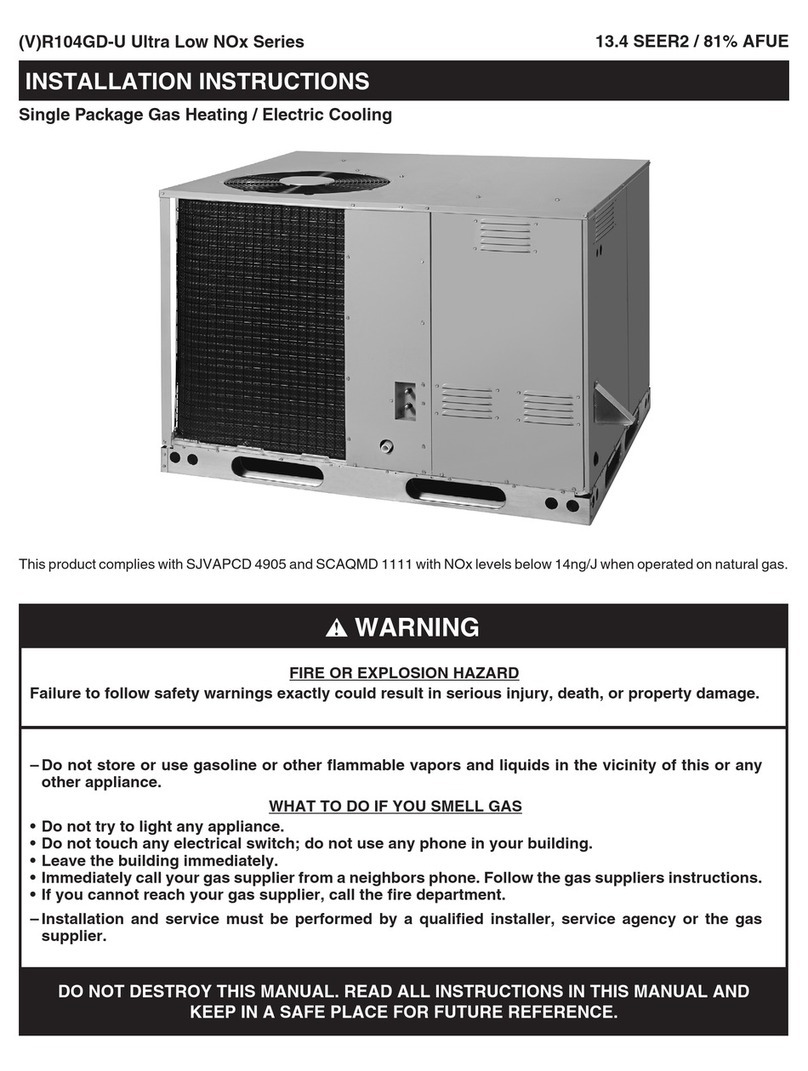■Functions (continued)
2. Display
3. Timer/Weekly timer
4. Restriction setting
LOSSNAY REMOTE CONTROLLER
N14HH U0043
2/3
SPECIFICATIONS
DATE TYPE
1/Aug/2014 MODEL
NUMBER
No. Item Icon Content
1Remote controller
name - "Lossnay" is always displayed at the top-left in the screen.
2 Clock - The current time is displayed. It is also available not to display the time.
3Clock display
selection -
Select clock display format 24-hour or 12-hour.
When the time display format is 12-hour, select AM/PM display position before or after
the time.
4 Night-purge setting This icon appears when the night-purge function is set to be available by function setting.
Night-purge function can be scheduled at the weekly timer.
5 Filter sign This icon appears when it is time to clean the filter and/or Lossnay core.
6Filter sign
(Centrally controlled) This icon appears when the filter reset function is centrally controlled.
7 Protect operation This icon appears when performing operation to protect the equipment.
8Control when
operation start
This icon appears when performing the power supply/exhaust function or the delay
operation at the start of operation.
9External fan speed
operation This icon appears when fan speed is controlled externally.
10
Operation
interlocked with
external unit
This icon appears when operation interlocked with external unit.
11 External ventilation
mode operation This icon appears when ventilation mode is controlled externally.
12 Error information -
When an error occurs, error code, error unit, M-NET address, unit model name and
serial number appear. The model name and serial number appear only if they have been
registered.
13 Temperature display - Outdoor air temperature, return air temperature and supply air temperature (calculated
value) can be displayed. (Factory setting is OFF)
No. Item Icon Content
1 Timer
On/Off timer:
Timer to work the power On/Off each once a day.
Settable in 5-minuites increments.
Setting either the time to On or Off is possible.
Auto-Off timer
Timer to stop after a certain period of operating time.
Settable from 30 to 240 minutes in 10-minuites increments.
2 Weekly timer
Set On/Off/Night-purge schedule and fan speed in each day of the week.
Settable up to 8 patterns in 5-minuites increments each day.
The weekly timer does not work when On/Off timer is enabled.
*Administrator password is required.
No. Item Icon Content
1 Centrally controlled This icon appears when On/Off operation is centrally controlled
2Operation lock
Fan speed skip
This icon appears when On/Off, fan speed changing or ventilation mode changing is
locked or more than one of all fan speeds is skipped.
3 Password - Setting administrator password and service password is possible.
*Administrator password or service password is required.