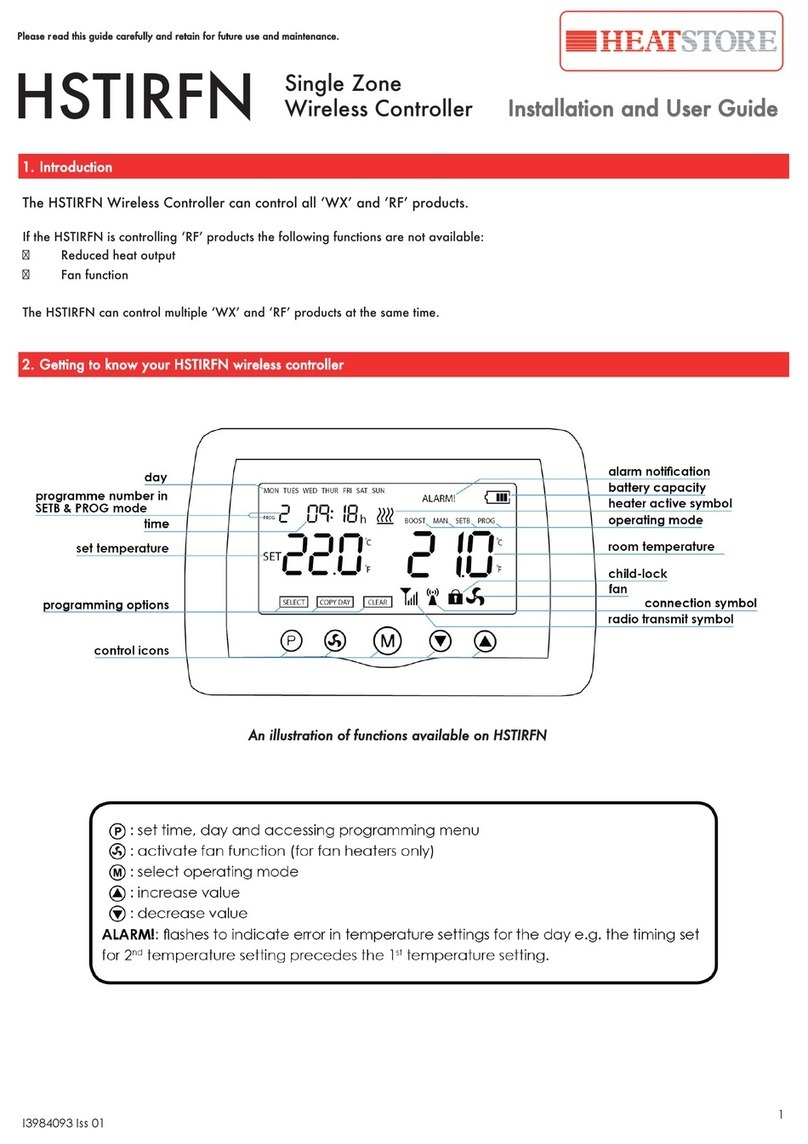3
Press PROG button
Minutes are flashing - use TEMP and MODE
buttons to set Minutes.
Press PROG button
Now you are setting time for the end of the
1st heating period.
From now the heater will maintain SETB
temperature.
PROG 1 SETB
Hours are flashing - use TEMP and MODE
buttons to set hours.
Press PROG button
Now you are setting time for the beginning
of the 2nd heating period.
This pattern continues, the PROG button
advances to the next setting and TEMP and
MODE are used to adjust the hours and minutes.
If a heating period is not required set the time to
- - : - - and this will make the period inactive.
When you reach the end of the 3rd heating
period of the day and press the PROG button the
program is saved to memory. The display returns
to either the main screen or the day select
screen. If the display times out during
programming then the program will not be
saved.
Repeat this process for whichever days you wish
to set a program for.
Once you set every time, press PROG to return to
main screen. Alternatively, hold PROG for 5
seconds to exit programming.
0 1 2 3 4 5 6 7 8 9 10 11 12 13 14 15 16 17 18 19 20 21 22 23 24
HOUR
EXAMPLE OF TIME SCHEDULE FOR ONE DAY WITH 2 HEATING
PERIODS
COMF TEMPERATURE
SETB TEMPERATURE
PROG 1
ON
PROG
2 ON
PROG 1
OFF
PROG 2
OFF
Setting Temperature Comfort,
Setback and Boost periods
The comfort and setback temperatures are set
during the same procedure. The comfort is set first,
followed by the setback. Make sure the mode is
set to COMF, SETB or T mode.
Press TEMP button
The display now shows the COMF icon and
the set temperature for COMF mode is
flashing.
Within 2 seconds press TEMP or MODE
buttons to set required temperature for
Comfort mode. The range is 16°C - 35°C (ON
period).
Press PROG button
The display now shows the SETB icon and the
set temperature for SETB mode is flashing.
Within 2 seconds press TEMP or MODE
buttons to set temperature for Setback
mode.
The range is ‘- - -’, 4°C - 16°C (OFF period)
‘- - -’ means heating OFF.
To set a temperature limit for BOOST mode:
Press MODE button
The controller is now in BOOST mode.
Wait until the display shows the remaining
time.
Press TEMP button
The display is showing the BOOST icon and
the set temperature limit for BOOST mode is
flashing. Within 2 seconds press TEMP or
MODE buttons to set temperature limit for
BOOST mode. The range is 25°C - 35°C.
Setting up a programmed
Time schedule
Hold PROG button for 5 seconds
Select 24 hour timer or 7 day timer - use
TEMP and MODE buttons.
Press the PROG button
Day is flashing - use TEMP and MODE
buttons to select day you want to set the
time schedule for.
Press PROG button
Now you are setting time for the
beginning of the 1st heating period.
From now the heater will maintain COMF
temperature.
PROG 1 COMF
Hours are flashing - use TEMP and MODE
buttons to set hours.