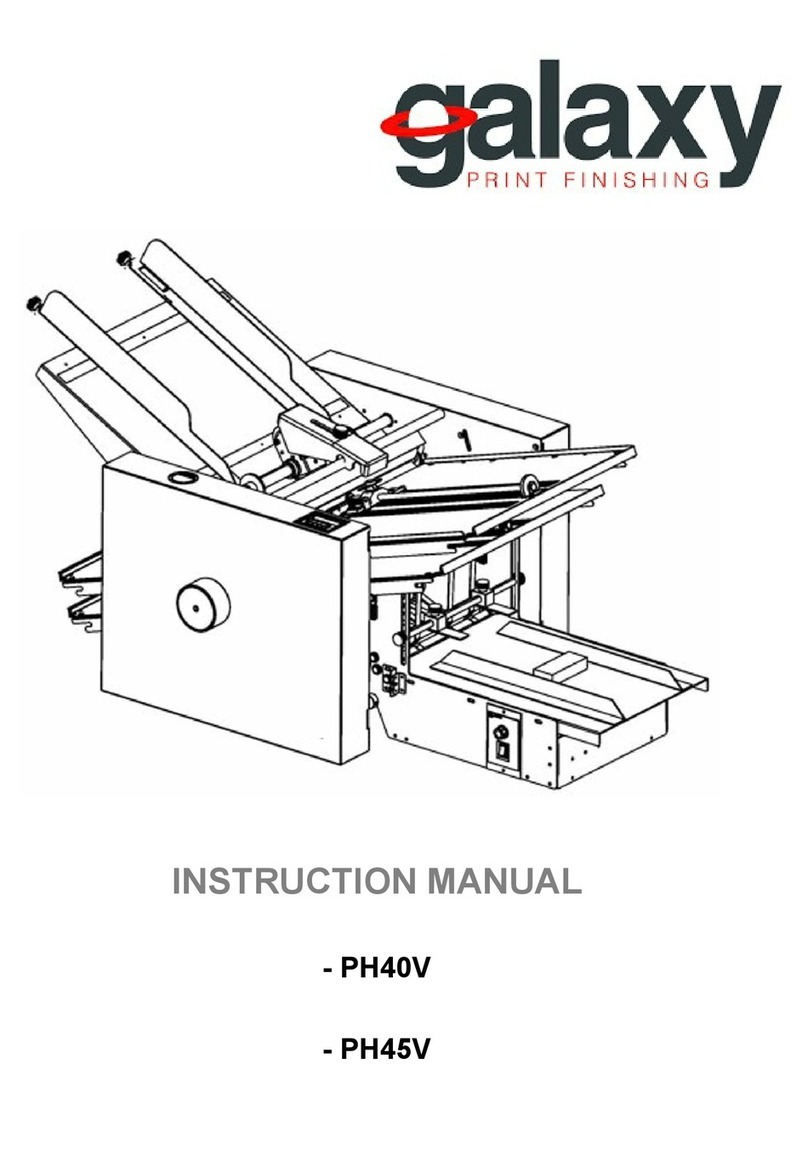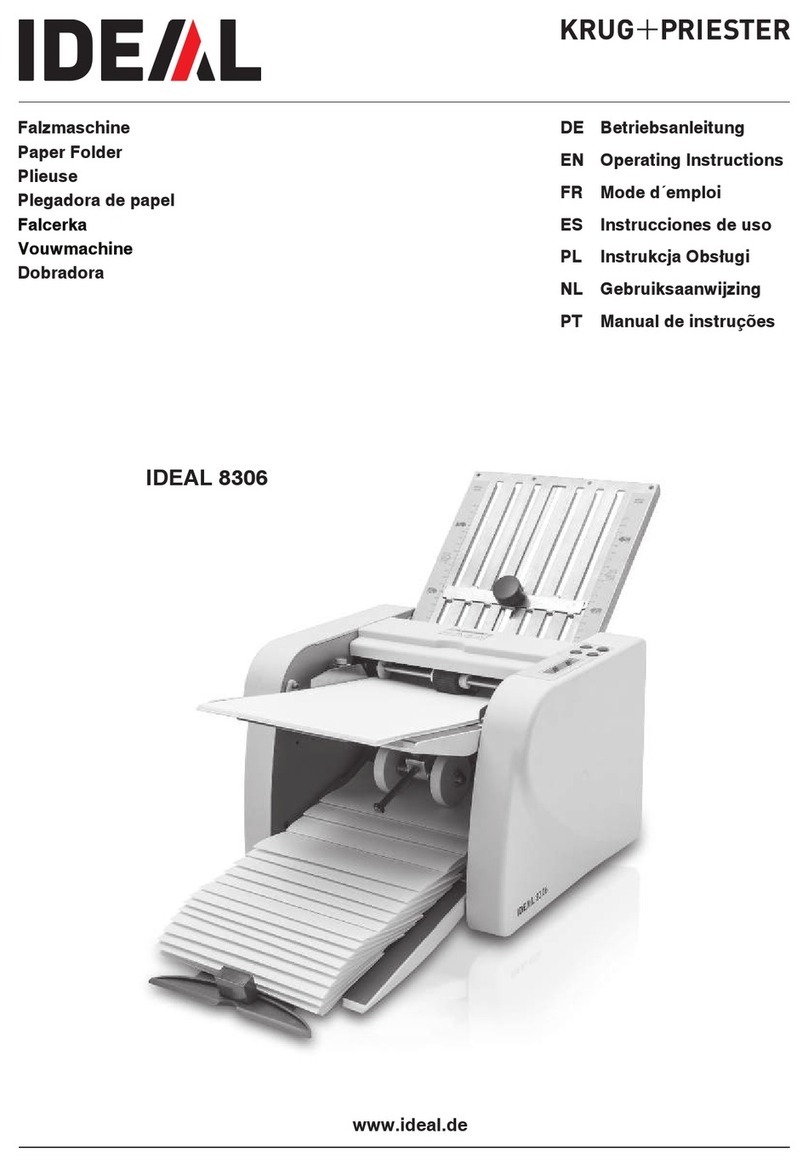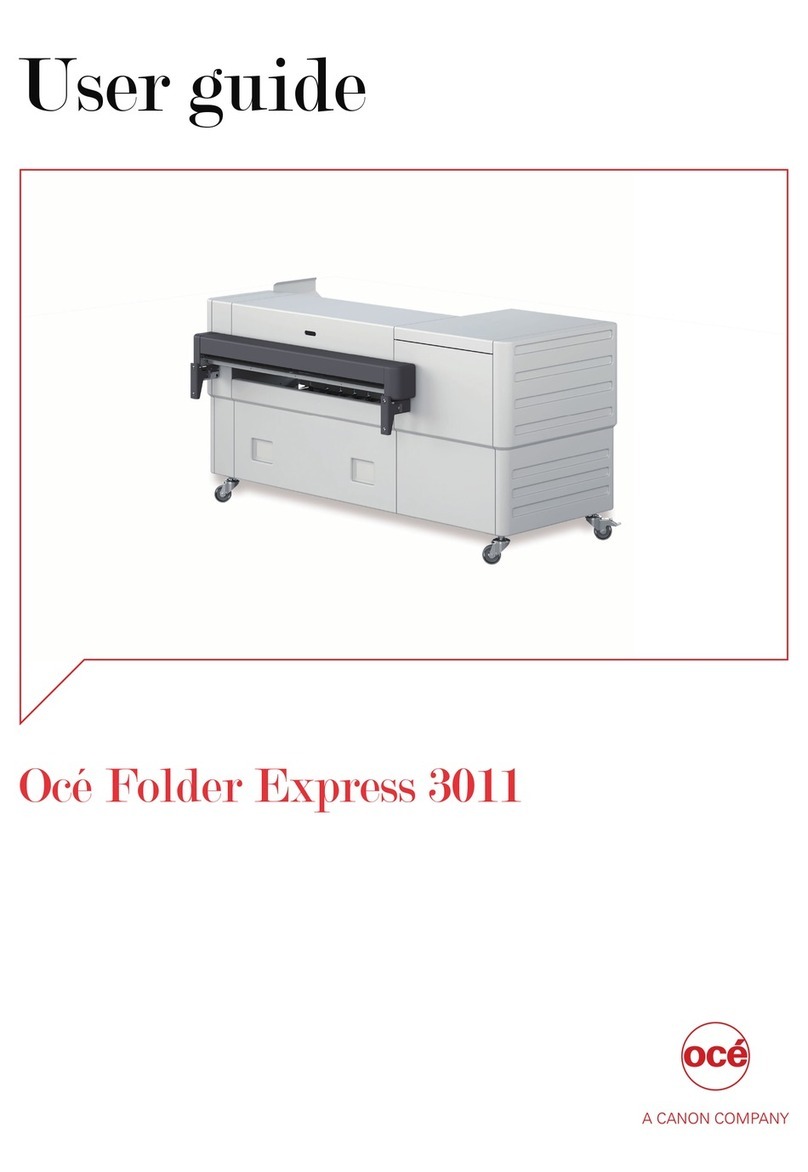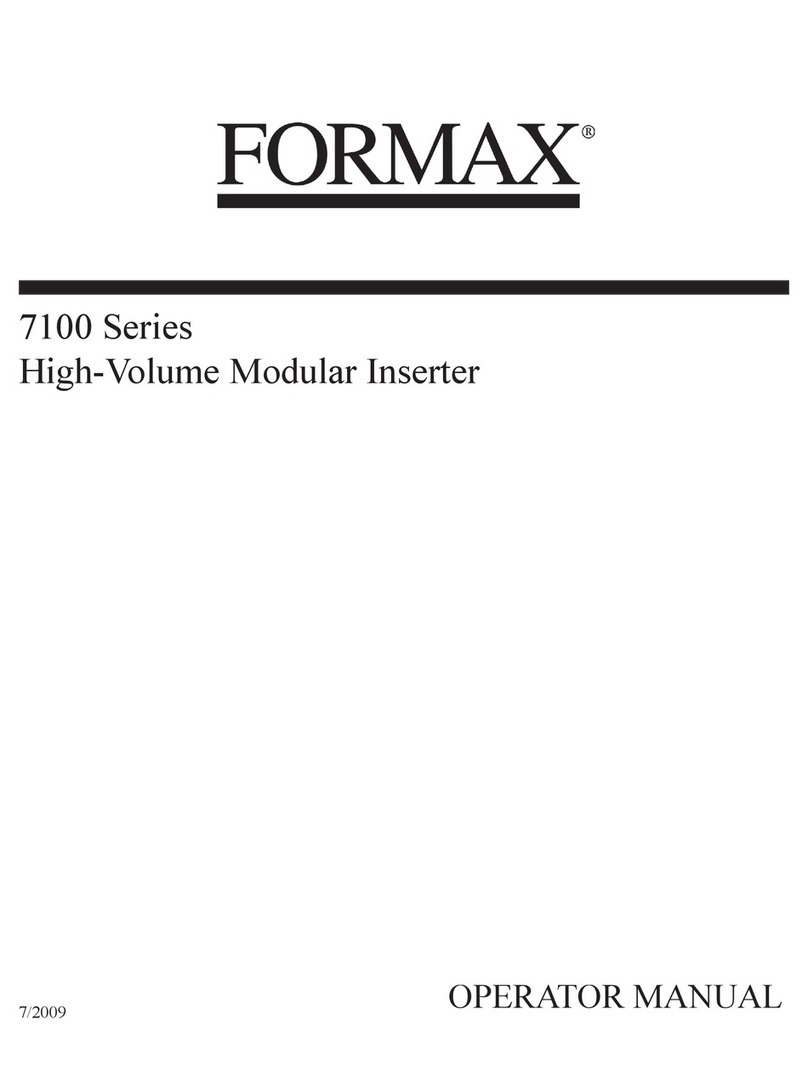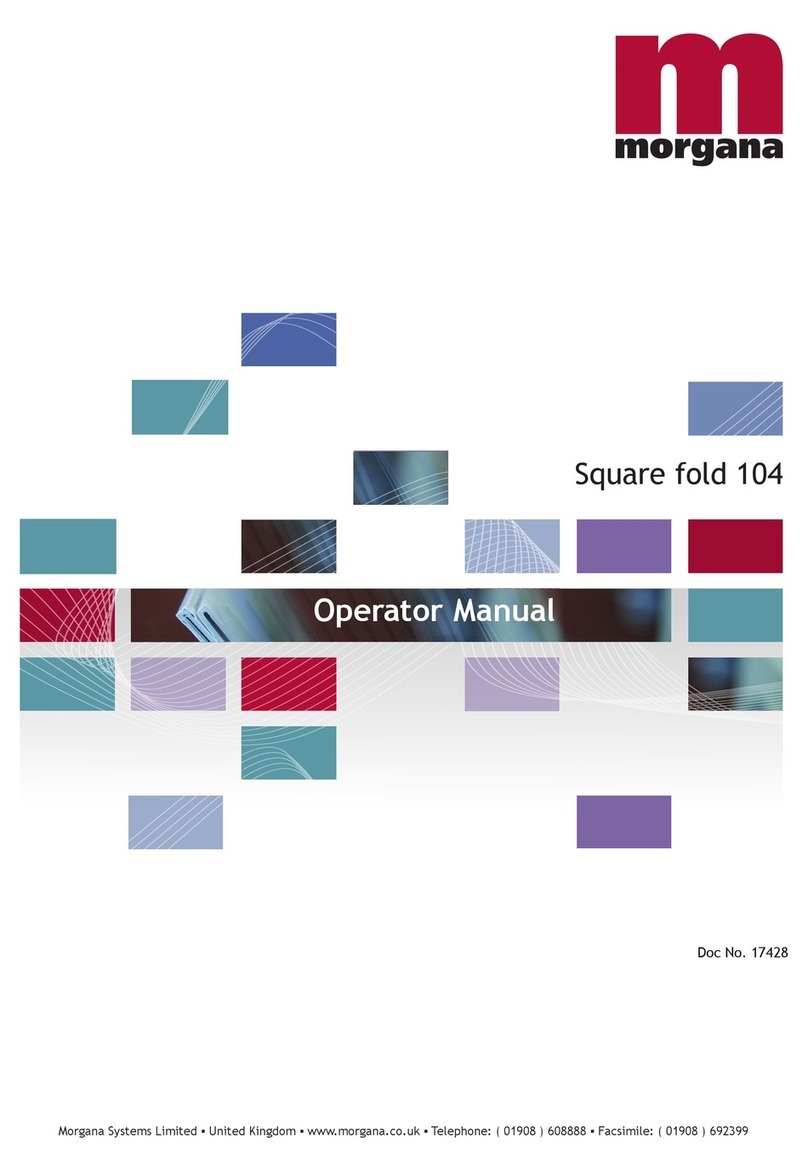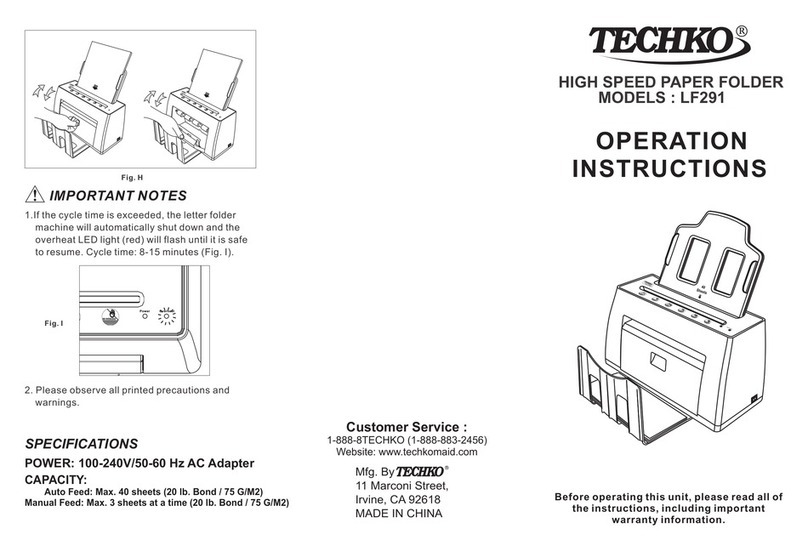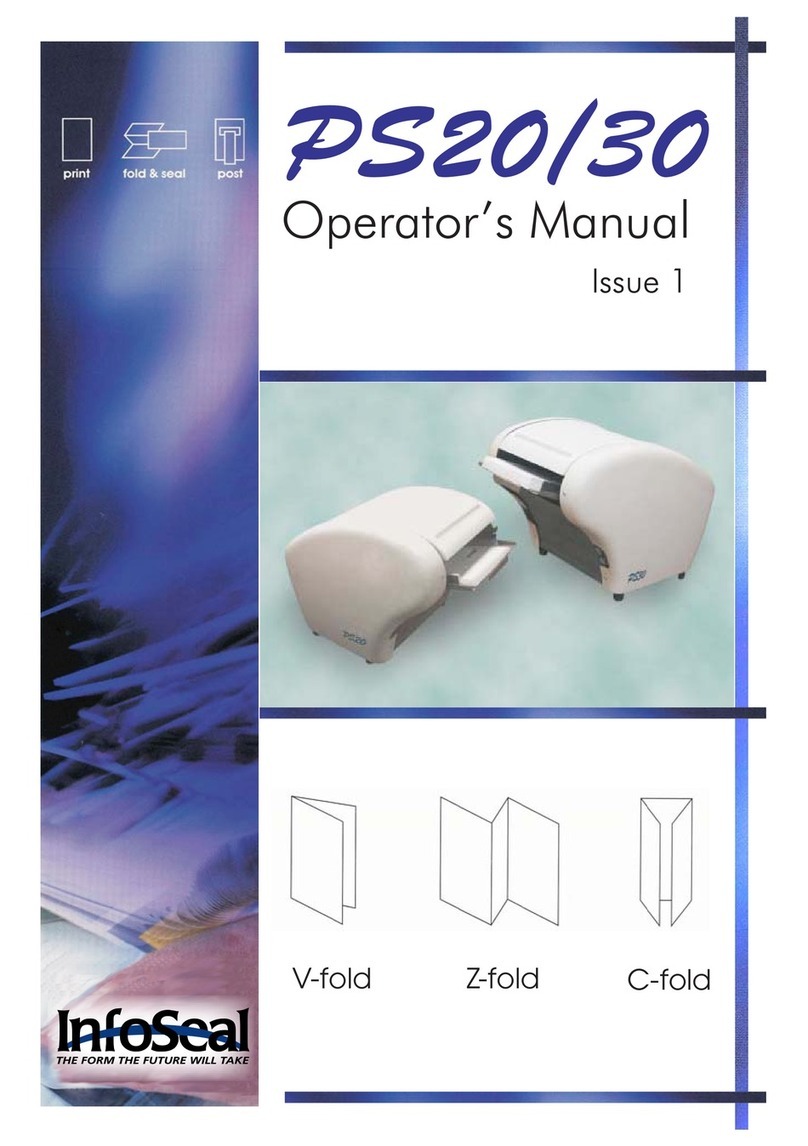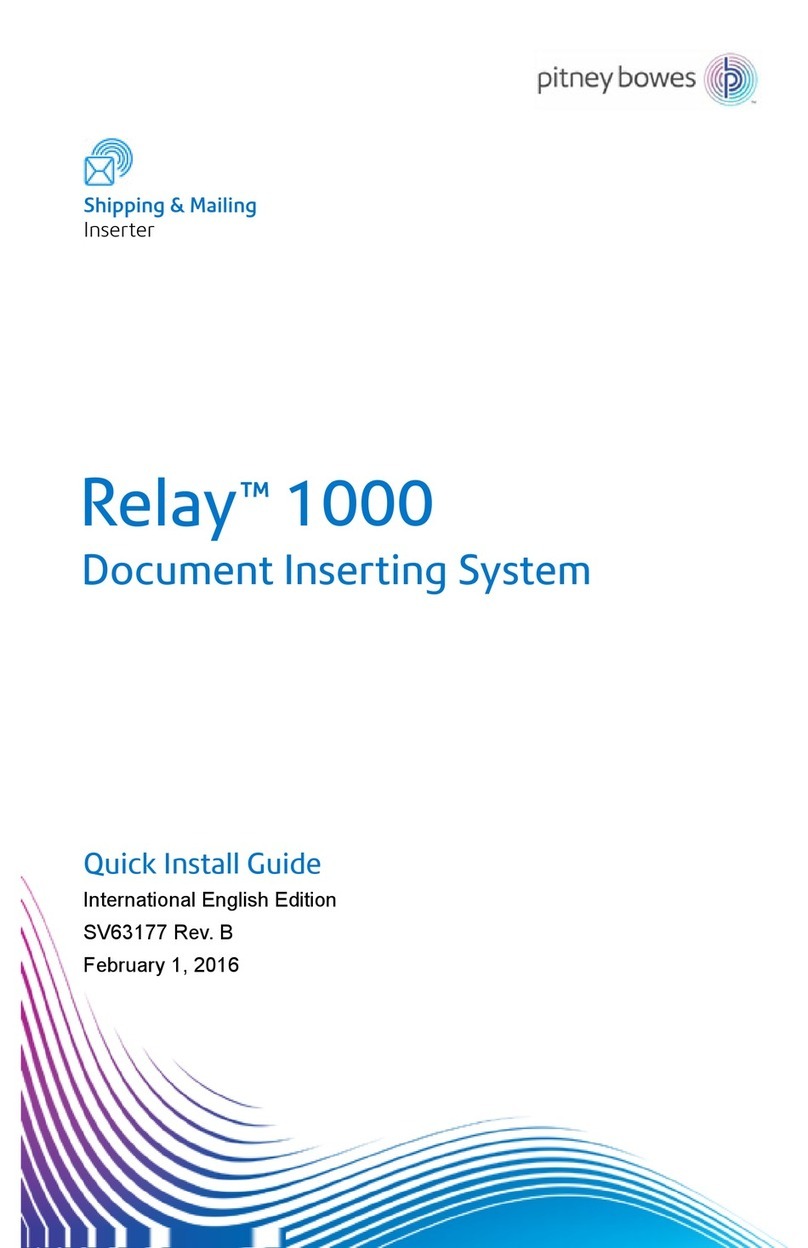Hedman HF-400 User manual

HEDMAN
OPERATING MANUAL
HF-400
FOLDER
Part Number 198569 HF REV. 12/04
®
The HEDMAN Company • 189 Gordon St. • Elk Grove Village, IL 60007 • 800-872-2788

i
Rev. 12/04
HF-400
Operating Manual Contents
Introduction
Thank You ......................................................................................................................1
Description ......................................................................................................................1
Product Features ..............................................................................................................1
Controls And Indicators ..................................................................................................2
Customer Assistance ........................................................................................................6
Terminology ....................................................................................................................6
Important Safety Information ..........................................................................................8
Set Up
Support............................................................................................................................9
Power ..............................................................................................................................9
Feed Table Extension ......................................................................................................9
Exit Conveyor................................................................................................................10
Stacker ..........................................................................................................................11
Document Preparation And Loading ............................................................................12
Standard Folds
General Set Up ..............................................................................................................14
Fold Length Settings......................................................................................................15
Length Adjustments ......................................................................................................16
Folding Sequences..........................................................................................................17
Skew Adjustments..........................................................................................................18
Custom Folds
General Set Up ..............................................................................................................19
Fold Measurements And Settings ..................................................................................19
Adjustments ..................................................................................................................19
Maintenance And Troubleshooting
Paper Jams ....................................................................................................................20
Cleaning ........................................................................................................................26
Tr oubleshooting ............................................................................................................28
Contents

1
Rev. 12/04
HF-400
Operating Manual Introduction
Thank You
Thank you for purchasing the HEDMAN HF-400 document folder.
Properly used and maintained, this machine will provide many years of
reliable service.
Description
The HF-400 imparts both standard and custom folds to cut-sheet
documents from 3.25" x 5" (A6) up to 11" x 17" (A3).
Fold type and dimensions are set using the scales on the top tables
and documents to be folded are stacked between guides on the feed
table. The feed rolls take the top sheet from the stack and feed it into
the folding process. Finished documents exit the folding process and
are neatly stacked on the exit conveyor.
Product Features
The HF-400 incorporates advanced features for ease of operation,
office friendliness and reliability.
• Large, 400 sheet, document capacity.
• Top feed system takes a square stack of documents – no fanning
needed.
• Fold tables are arranged in a “V” pattern for easy operator access
and visibility.
• Quick, flip-slide-snap macro adjustments for paper stops in the
center of the fold tables.
• Convenient micro adjustment knobs for paper stops at the top ends
of the fold tables.
• Easy paper thickness and skew adjustments.
• Out-feed stacking rollers at the exit conveyor self-set for standard
folds. They can also be adjusted for custom folds.
• Powered exit conveyor provides neat stacking.
• Extended exit tray accumulates a large output.
• Insulated for noise reduction.
• Heavy gauge steel chassis for an extremely strong machine assuring
perfect alignment.
• Split style fold tables allow easy maintenance by removal of only the
top portion of the tables – easy, light and free of power connections.
• Removable top roller for easy access and cleaning.

2
Rev. 12/04
HF-400
Introduction Operating Manual
1. Exit Tray Retaining Screw
(No. 2 Phillips)
2. Exit Conveyor Foot
3. Exit Conveyor Latch
(pull to release)
4. Exit Conveyor (folds down)
5. Exit Tray
Controls and Indicators
This page and the next page show the HF-400
with the feed and exit devices folded to conserve
table space when the machine is not in use.
NOTE
The stacker assembly must be removed (see page
11) in order to fold up the exit conveyor and tray.
See pages 4 and 5 for additional controls and indi-
cators.
1
2
3
4
5

3
Rev. 12/04
HF-400
Operating Manual Introduction
6. Feed Table Extension (folds
down)
7. Feed Table Extension Latch
(pull to release)
8. Skew Adjustment Knob
9. Power Cord Socket
10. Fuse Drawer
11. Main Power Switch
33. Feed Table Lever
6
7
9
10
11
8
33

4
Rev. 12/04
HF-400
Introduction Operating Manual
12. Fold Table (first fold)
13. Fold Table (second fold)
14. Fold Stop Lever
15. Fold Stop Latch
16. Fold Length Fine
Adjustment Knob
17. Fold Table Scales
18. Folder Start/Stop Switch
19. Stacker Assembly Center
Knob (adjustment)
20. Stacker Assembly Thumb
Screw (attachment)
21. Stacker Assembly
22. Exit Conveyor Belt
23. Exit Area Access Door
24. Exit Area Door Latch
(pull to release)
25. Top Roller Release Lever
(rotate down to release
roller)
Controls and Indicators
This page and the next page show the HF-400
with all its elements in their operating positions.
See pages 2 and 3 for additional controls and
indicators.
NOTE
See page 11 for additional
stacker assembly detail.
23
24
12
13
18
19
14
15
20
21
16
16
17
17
22
25

5
Rev. 12/04
HF-400
Operating Manual Introduction
33
34
23
5
6
32
4
31
26
30
27
28
29
4. Exit Conveyor
5. Exit Tray
6. Feed Table Extension
26. Paper Guides
27. Paper Guide Lock Knobs
28. Paper Thickness
Adjustment Knob
29. Feed Area Access Panel
30. Feed Area Access Panel
Latch
31. Feed Table
32. Long Paper Support
33. Feed Table Lever
34. Stacker Assembly Roller

6
Rev. 12/04
HF-400
Introduction Operating Manual
Customer Assistance
Should you encounter any problems with this machine or not
understand its many features, please refer to this manual.
If you require further assistance after reading this manual,
please contact the authorized Hedman Dealer or Distributor
for your location. These authorized Hedman Representatives
employ factory trained service technicians and stock genuine
Hedman spare parts.
To find the authorized Hedman Dealer or Distributor for your
area, call 847-718-6500 or visit our Web site www.hedman-
co.com.
Terminology
Several terms have specific meanings as they are used in this manual:
DOUBLE-PARALLEL FOLD
A fold that divides the sheet into four panels. Useful for inserting
legal size sheets into business envelopes. This fold cannot be
made in sheets smaller than legal size.
EXIT END
The left end of the HF-400 where the folded documents exit the
machine.
FEED END
The right end of the HF-400 where the flat documents are placed
to enter the folding process.
FOLD TABLE
The sloping portion of the HF-400 that controls the position of
the fold on the document. The first fold is formed when the doc-
ument is in the fold table to the right; the second fold is formed
when the document is in the fold table to the left.
GATE FOLD
A fold that divides the sheet into one panel that is half the length
of the sheet and two overlapping panels one quarter the length of
the sheet.

HF-400
Operating Manual Introduction
7
Rev. 12/04
Terminology
LEADING EDGE
The edge of the document that enters the folding process first.
LETTER FOLD
A fold that divides the sheet into three panels with the front of
the top and bottom parts of the sheet facing in. (Sometimes
called a “C” fold.)
OPERATOR SIDE
The side of the HF-400 that is nearest the operator. Operating
controls can be conveniently reached from this side. No controls
are on the opposite side.
SINGLE FOLD
A fold that divides the sheet into two panels. This is the first fold
in the sheet and there is not a second fold.
STANDARD FOLD
Any of the five folds for which icons are shown on the fold table
scales when made in standard (8.5" x 11", 8.5" x 14" & 11" x
17") size sheets. Those five folds become custom folds when
made in other sheet sizes as do variations of the five folds in any
size sheet.
TRAILING EDGE
The edge at the last part of the document to be drawn into the
machine.
ZIG-ZAG FOLD
A fold that divides the sheet into three panels with the front of the
top part of the sheet facing out and the front of the bottom part
of the sheet facing in. This fold is often used to allow the address
to show through a window envelope. (Sometimes called a “Z” fold
or accordion fold.)

8
Rev. 12/04
HF-400
Introduction Operating Manual
Important Safety Information
To make the most of the HF-400, it must be operated and maintained
properly. Please read these operating and maintenance instructions care-
fully before using the HF-400.
Special attention must be paid to the WARNING and
CAUTION statements in this manual.
WARNING
Statements identify conditions that could result in personal injury or
loss of life.
CAUTION
Statements identify conditions that could cause damage to equipment
or documents being folded.
NOTE
Statements identify conditions that do not warrant a warning or caution,
but are unusual or may not be unexpected. They are also used to point
out available alternatives or to add emphasis to important points.
Before operating or maintaining the HF-400, please read these gen-
eral warnings and cautions.
WARNINGS
NEVER clean, clear or disassemble the HF-400 without first unplug-
ging the power cord.
ALWAYS keep loose clothing, ties, scarfs, and hair away from all mov-
ing parts.
NEVER place fingers between or near moving parts.
CAUTIONS
DO NOT disassemble the HF-400 further than removing access panels
and fold tables as shown in this manual. There are no user serviceable
parts in the unexposed areas.
NEVER allow liquids to splash or spray into the HF-400.
ALWAYS stop the feeding of documents at the first indication of jams
or improper folds.
TRY OUT new folds on blank paper before loading documents that
cannot be readily replaced.

9
Rev. 12/04
HF-400
Operating Manual Set Up
Support
Place the HF-400 on a solid table or stand in a
position where the operator has access to both
ends of the machine as well as to the operator
side of the machine.
WARNING
Always use two people to lift and position the
machine. In addition to its weight, the size of
the HF-400 can place a single person in an
awkward or unbalanced position.
Adequate space should be provided near the
machine for flat and folded documents.
Power
Connect the HF-400 to a 120V power outlet
with the supplied cord. The cord plugs into the
socket (9) at the bottom right corner of the feed
end of the machine.
After set up is complete, the main power switch
(11) can be turned on to activate the machine.
The fuse drawer (10) contains two
T3.15AL250V fuses, one in the hot line and
one in the neutral. Both fuses must be in place
for the HF-400 to operate.
WARNING
Unplug the power cord before removing the
fuse drawer.
Feed Table Extension
If the feed table extension (6) has been folded
up, pull the feed table extension latch (7) and
lower the extension to the operating position.
For sheets longer than 14”, pull out the long
paper support (32) to support the trailing edge
of the documents.
9
10
11
32
6
7
6. Feed Table Extension
7. Feed Table Extension Latch
(pull to release)
9. Power Cord Socket
10. Fuse Drawer
11. Main Power Switch
32. Long Paper Support

10
Rev. 12/04
HF-400
Set Up Operating Manual
54
Exit Conveyor
If the exit conveyor (4) has been folded
up, pull the exit conveyor latch (3) and
lower the exit conveyor to the operating
position.
The exit tray (5) can be extended if more
than a few documents are to be folded in
a batch.
NOTE
After lowering the exit conveyor, re-attach
the stacker assembly (see page 11).
NOTE
If the exit tray (5) has not been assembled
to the exit conveyor (4), slide the exit tray
into the guides in the underside of the exit
conveyor and assemble the exit tray retain-
ing screw (1) with the exit conveyor foot
(2) into the pre-drilled holes in the guides.
3
5
4
1
2
1. Exit Tray Retaining Screw
2. Exit Conveyor Foot
3. Exit Conveyor Latch
(pull to release)
4. Exit Conveyor
5. Exit Tray

11
Rev. 12/04
HF-400
Operating Manual Set Up
20
20
19
21
35 36
37
Ready to Attach
Attached
Stacker
To attach the stacker assembly (21) to the machine, position it
above the exit conveyor and fasten it with the stacker assembly
thumb screws (20) as shown in the two illustrations at left.
After the stacker assembly is attached to the machine:
FOR STANDARD FOLDS:
1. Move the fold stop lever extension (36) to about the mid-
point of the table.
2. Engage the extension with the stacker connection slider
(35) and insert the snap pin (37). The stop lever extension
fits into the slot in the stacker connection slider and their
holes must be aligned to insert the snap pin as shown in
the detail illustration.
3. Allow the stacker to self-adjust its position to each fold.
CAUTION
The stacker assembly center knob (19) must be loose (turned
fully counter-clockwise) when the stacker is connected to the
stop lever extension.
FOR CUSTOM FOLDS:
1. Pull the snap pin (37) to disconnect the stacker assembly
from the stop lever extension.
2. Place a sample of the custom folded sheet at the machine
exit.
3. Manually position the stacker assembly rollers (34) about
1” from the folded sheet.
4. Tighten (clockwise) the stacker assembly center knob (19)
to keep the stacker in position.
19. Stacker Assembly Center
Knob (adjustment)
20. Stacker Assembly Thumb
Screw (attachment)
21. Stacker Assembly
34. Stacker Assembly Roller
35. Stacker Connection Slider
36. Fold Stop Lever Extension
37. Snap Pin
36 37
35
34

12
Rev. 12/04
HF-400
Set Up Operating Manual
33
Document Preparation
And Loading
The stack of documents to be loaded should
be squared up as much as possible — to look
similar to the stack that comes out when a
new ream of paper is unwrapped.
To load the document stack:
1. Depress the feed table lever (33) to lower
the leading edge of the feed table (31).
2. Insert the document stack all the way into
the machine until it rests firmly against the
stop.
NOTE
The documents should be inserted with the
printed or front side up.
3. Move the self-aligning paper guides (26)
inward until they are just snug against the
document stack.
4. Tighten the paper guide lock knobs (27) on
both guides to keep them snug against the
stack.
5. After the guides have been locked, return
the feed table to its level position by raising
the feed table lever (33).
The stack will be captured between the feed
table at the bottom and the feed rollers at
the top.
26
27
33
RAISE
DEPRESS
ADJUST
INSERT
31
26. Paper Guides
27. Paper Guide Lock Knobs
31. Feed Table
33. Feed Table Lever

13
Rev. 12/04
HF-400
Operating Manual Set Up
Document Preparation
And Loading
After raising the feed table, adjust the paper
thickness adjustment knob (28) to match the
stock on which the documents are printed.
The knob has six detented positions to adjust
for paper from thin to thick. The knob is
shown at the second tick mark for 20 pound
paper. As paper thickness increases, rotate the
knob clockwise.
NOTE
Paper feed characteristics vary depending on
humidity, paper surface, type of ink used to
print the document, and other factors.
Therefore, settings for one document of a given
thickness may not be the same as those for
another document of the same thickness. A cer-
tain amount of trial and error may be necessary
with this adjustment.
NOTE
Heated processes such as in copiers and laser
printers can cause paper to curl. Be sure the
documents are flat before loading them into
the HF-400. If necessary, reverse curl the doc-
uments to flatten them.
NOTE
It may be possible to fold thicker sheets or spe-
cially finished paper on the HF-400. If these
will not run with the available range of user set-
tings, contact the local authorized Hedman
Dealer or Distributor for assistance.
28
28. Paper Thickness
Adjustment Knob

14
Rev. 12/04
HF-400
Standard Folds Operating Manual
To set up the HF-400:
1. Make initial length settings for the first and
second folds using the scales (17) and indi-
cators (38) (see page 15).
2. Load a few sheets of blank paper between the
paper guides on the feed table (see page 12).
3. Press the Start/Stop switch (18) to fold two
or three sheets.
4. Check that the fold is as desired.
5. Make fine adjustments in the fold length (see
page 16) and skew (see page 18). Test until
the fold is as desired.
6. Remove trial material, load the document
stack and turn on the switch.
12. Fold Table (first fold)
13. Fold Table (second fold)
14. Fold Stop Lever
15. Fold Stop Latch
16. Fold Length Fine
Adjustment Knob
17. Fold Table Scales
18. Folder Start/Stop Switch
Standard Folds
The scales on the HF-400 fold tables con-
tain symbols for the five most popular folds
and colored bands for the three most popu-
lar paper sizes. This makes it easy to adjust
the machine for these folds.
Only the simple controls at the top of the
HF-400 are needed to set up the machine.
NOTE
Before changing fold settings or mak-
ing fine adjustments, be sure the fold-
ing area of the HF-400 is cleared of all
sheets. Either:
• Let the feed area run out of paper.
• Press thumb or finger lightly on top
of the stack on the feed table while
the machine is running. (See illustra-
tion at the top of page 15.) Feeding
will stop and the machine will clear
itself. This allows repeated trials
without reloading paper each time.
12
13
18
14
15
16
16
17
17

15
Rev. 12/04
HF-400
Operating Manual Standard Folds
Fold Length Settings
The scales (17) on the fold tables are as shown
(second fold scale illustrated) with bands of:
• Light blue for 11" x 17"
• Medium blue for 8.5" x 14" (legal size)
• Dark blue for 8.5" x 11" (letter size).
Fold symbols on the colored bands have
leader lines to show where the indicator (38)
should be positioned for that fold. The illus-
trated example shows the indicator position
for the second fold in an 11" x 17" sheet for
either a single fold or a gate fold. The setting
for the first fold will determine which of the
two will result from this second fold.
NOTE
The indicator may be slightly off center after
adjustment to get a perfect fold. Different
paper types and weights will have slightly dif-
ferent positions on the paper stop indicator.
14. Fold Stop Lever
15. Fold Stop Latch
38. Fold Length Indicator
15
38
PRESS
14

16
Rev. 12/04
HF-400
Standard Folds Operating Manual
To move the indicator to the desired fold posi-
tion, rotate the latch (15) up to the stop lever
(14) and slide the stop lever up or down the
table. The indicator will move with it.
Rotate the latch down to lock the lever and
indicator in place.
Length Adjustments
Fine adjustment of the fold length is accom-
plished with the fine adjustment knob (16).
When adjusting fold length with this control,
at least one full rotation of the knob will be
required to make a noticeable change.
To make fine adjustments in the fold length:
1. Evaluate whether the first fold needs to be
nearer to the leading edge of the sheet or
further away from it. Then, evaluate
whether the second fold needs to be nearer
to the first fold or further away from it. (See
page 17 for fold sequences.)
2. Turn the fine adjustment knob (16) in the
shorten direction if the first fold needs to
be nearer the leading edge. Turn it in the
lengthen direction to move the fold further
down from the leading edge. Make corre-
sponding adjustments for the second fold if
needed.
Latch Down–Adjustment Locked
14
15
16
14. Fold Stop Lever
15. Fold Stop Latch
16. Fold Length Fine
Adjustment Knob
Fold Settings

17
Rev. 12/04
HF-400
Operating Manual Standard Folds
Length Adjustments
Example:
Two imperfect letter folds and their cor-
rections demonstrate examples of using
the fine adjustment knob.
Folding Sequences
The following illustrations of the five
preset folds can be used to evaluate the
finished product. All measurements are
from the leading edge of the sheet.
NOTE
When fed into the HF-400 as shown to the
left, the letter and zig-zag folds will position
the letterhead and address properly as
shown.
Corrective action:
• Shorten first fold
• Lengthen second fold
Corrective action:
• Lengthen first fold
• Shorten second fold
Trailing Edge Trailing Edge
Single Fold
Zig-Zag Fold
Double Parallel Fold
Gate Fold
Letter Fold
First Fold
First Fold
First Fold
First Fold
First Fold
Second Fold
Second Fold
Second Fold
Second Fold
Second Fold
LETTERHEAD
LETTERHEAD
LETTERHEAD
LETTERHEAD
LETTERHEAD
Zig- Zag Fold
Address Outside
LETTERHEAD
Letter Fold
Address Inside
Feed Direction

18
Rev. 12/04
HF-400
Standard Folds Operating Manual
Skew Adjustments
Folds that are not perfectly parallel to the
leading and trailing edges of the sheet can be
corrected with the skew adjustment knob (8).
NOTE
Before making any skew adjustments, be sure
the paper thickness adjustment (see page 13)
is properly set for the paper being folded.
Running thick paper with a setting for thin
paper can sometimes cause skewed folds.
To evaluate skewed folds:
1. Unfold the skewed sheet.
2. Observe whether the end of the fold at the
right side of the sheet is further or closer to
the leading edge of the sheet than the end
of the fold at the left side.
NOTE
The top of the skew adjustment knob can be
reached without folding up the feed table or
unloading paper from the feed area.
To make a skew adjustment:
1. Rotate the skew adjustment knob two or
three turns in the appropriate direction
2. Remove and reload the paper stack.
3. Fold three or four trial sheets and observe
the effect on the squareness of the folds.
4. Further adjust the skew knob and make
trial folds until the folds are parallel with
the leading and trailing edges of the sheet.
8
Leading Edge
LETTERHEAD
Unfolded Sheet
Skew to left
Adjust Clockwise
Folded Sheet
Skew to left
8. Skew Adjustment Knob
LETTERHEAD
Table of contents