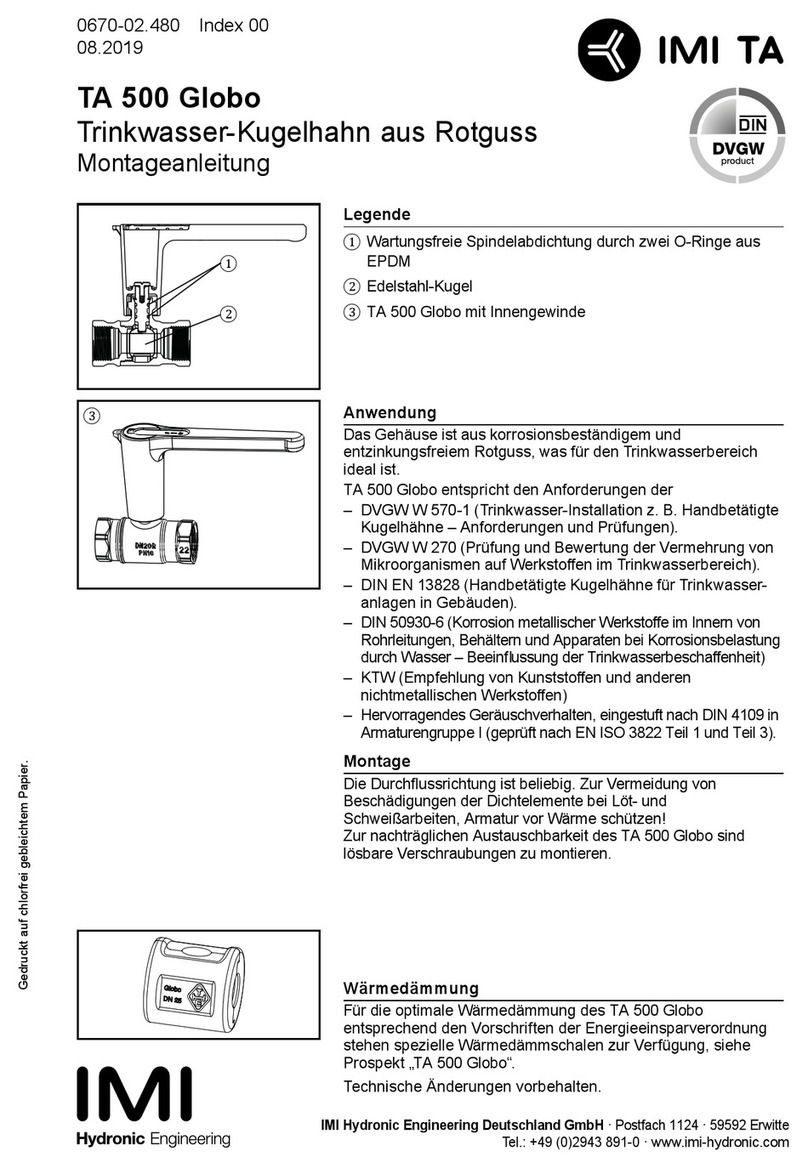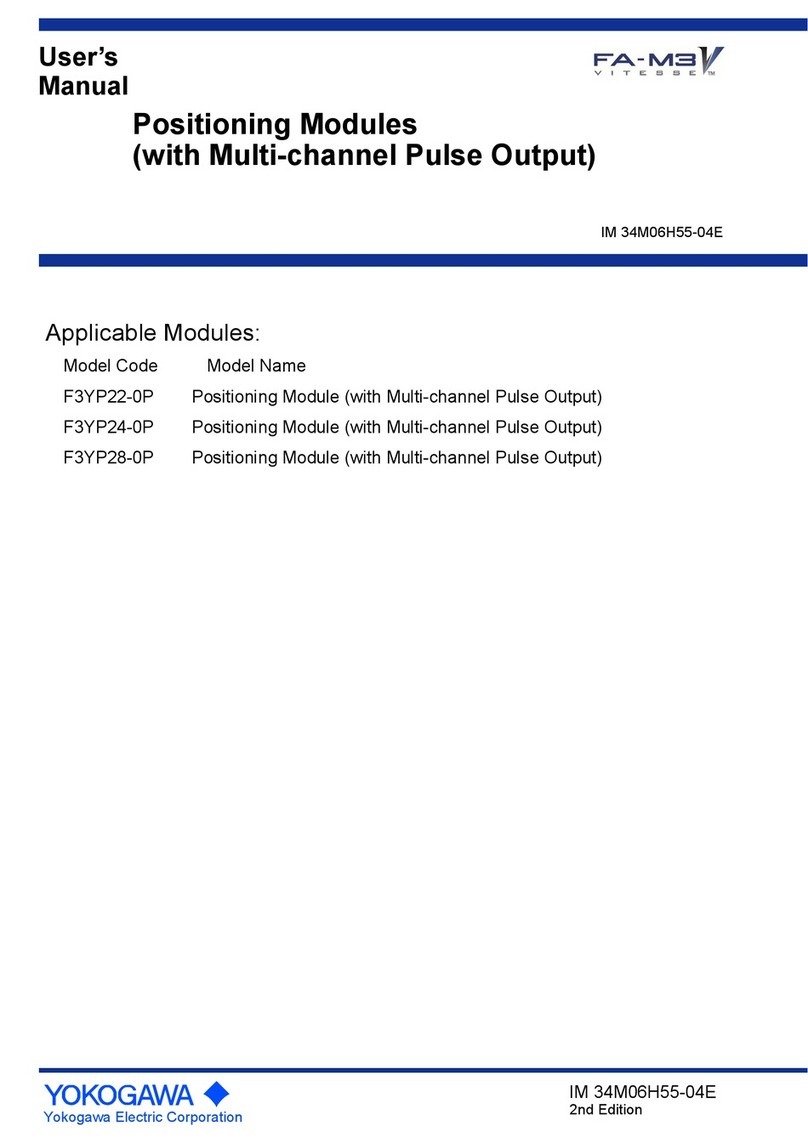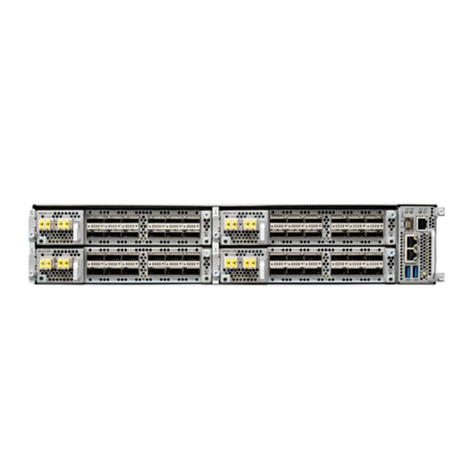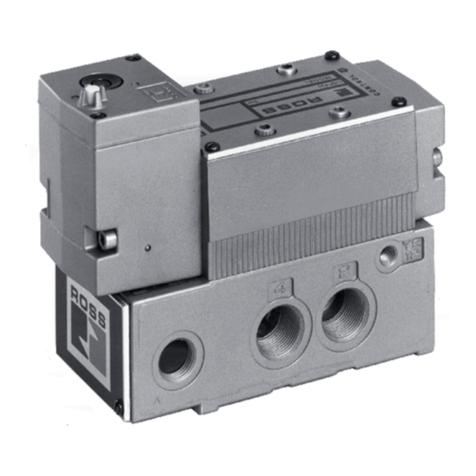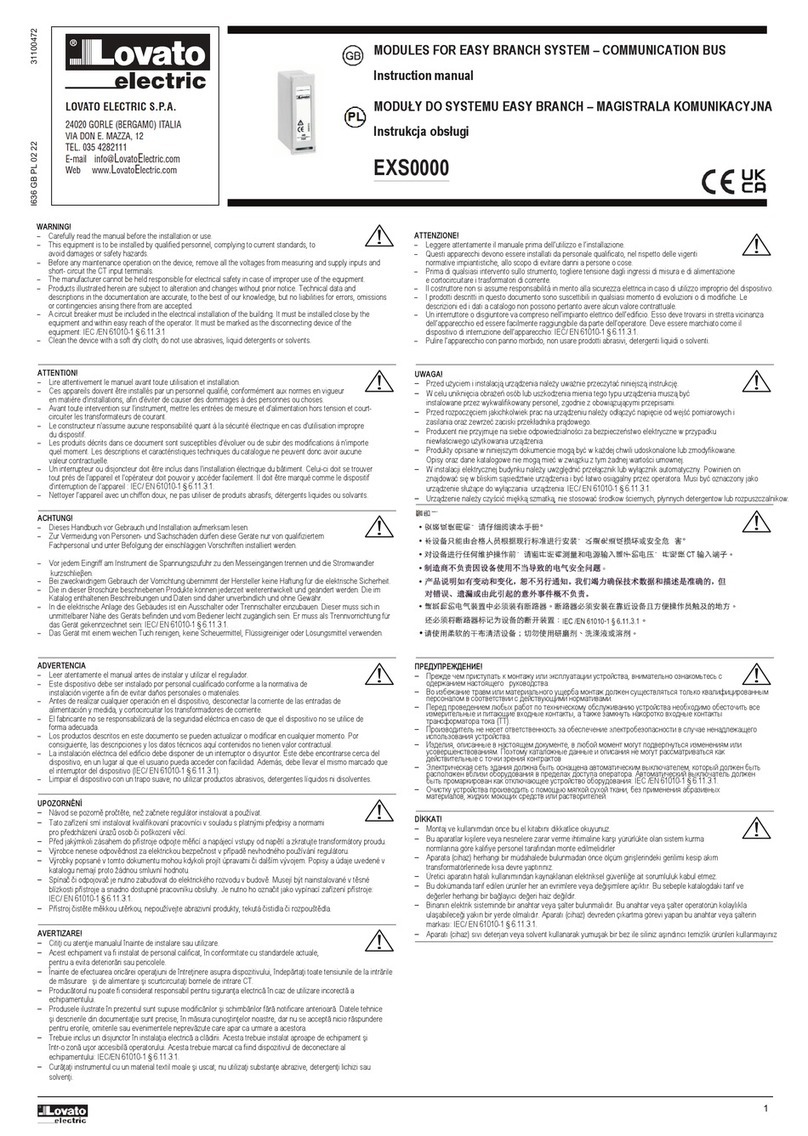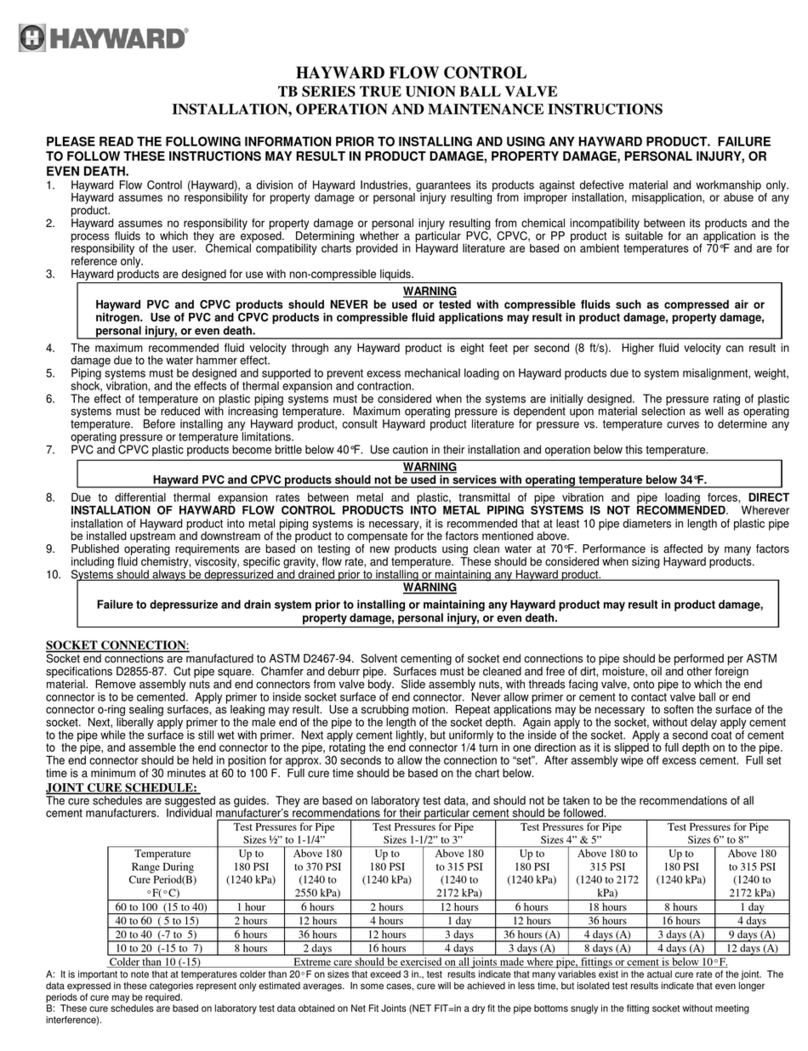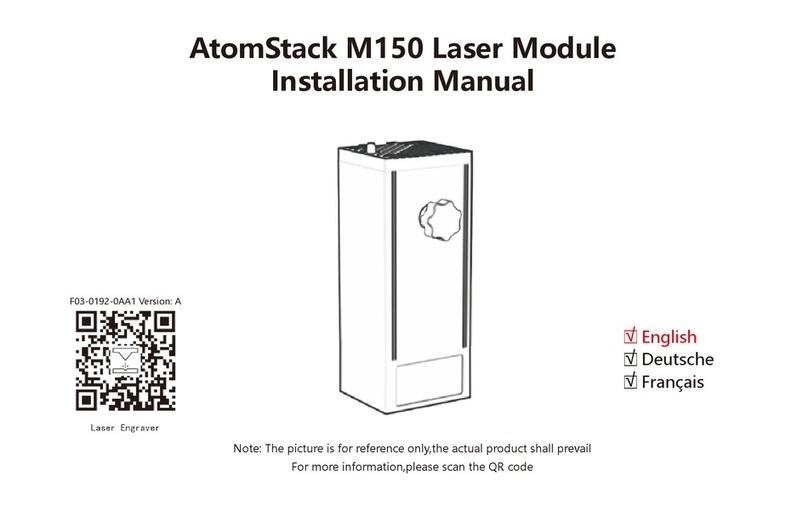Heicko HD15BT User manual



HD15BT_01_EN
HD15BT - 15-Channel emitter with timer, white
Technical Data
• Battery 3 V, CR2430
• Frequency 433,92 MHz ± 100 KHz
• Ambient temperature: -20°C to 55°C
Notes
Attention!
Please carefully read the operating instructions of the emitter as well as the instructions of the tubular motor with built-in receiver / external receiver before commissioning and
observe ist instructions.
Important notes!
The emitters described are exclusively intended for the transmission of radio signals to our tubular motors and external receivers with radio code G2. Information on which
emiters have radio code G2 is available at www.heicko.de or www.heicko-bewegt.de.
The scope of this manual is limited to the description of the emitter as a control element. The description of the programming (“teaching“, etc.) with respect to the above
mentioned tubular motors with built-in receiver as well as the external receivers is given in the instructions for the tubular motors with built-in receiverse and external receivers.
• When the battery is almost empty, the symbol for the "low battery" appears on the display. Change the battery without pressing a button. The actual time remains without a
battery and is displayed for 15 seconds. If the battery change takes longer than 15 seconds, the display and the current time must be reset. After changing the battery, press
the up button once and the "low battery" symbol disappears.
• By pressing the up and down button simultaneously for 3 seconds the operation will be locked and the display shows "LOC". By the same procedure the operation can
be unlocked.
15-channel emitter HD15BT with timer
The button assignment for the general functions is shown in the figure at the to of this page.
The desired channel is selected with the channel selection buttons.
If channel 15 is active, pressing the right channel selection button again activates the group function. In the group function, all channels can be controlled simultaneously and
operated together by pressing the function buttons Up, Stop and Down.
User manual
User manual
User manual
QR-Code for
Radio code G2
-1-
Up
Stop
Down
Weekday
Channel
Display Time area
Display „weak battery“
Timer mode
Display „Down“
Display „Up“
12:00
Su
MAN
AUTO
1 .... 6 ........15
1
Back:
Battery compartment (without cover)
and function buttons.
Timer button
Mode selection
• The timer function is deactivated in manual mode.
• In automatic mode, the timer is activated and reacts at the set times.
• In random mode, the timer is activated and switches with a time delay of up to ± 15 minutes at the set times.
• To change the mode, press the mode selection button M for 3 seconds or keep it pressed to change continuously:
Press mode selection
button for 3 seconds
automatic mode
Press mode
selection button
for 3 seconds random mode manual mode automatic mode
M
M
10:00
Su
AUTO
1
10:00
Su
AUTO
1
10:00
Su
MAN
1
10:00
Su
AUTO
1
Press mode
selection button
for 3 seconds
M
Press mode
selection button
for 3 seconds
M
• Transmission power: 10 mW
• Transmitter range: 100 m (outdoors)
35 m, through max. 2 walls
• If the transmitter range or signal strength decreases, a battery replacement is required.
• Moisture, excessive temperature, dust and force harms the device and can destroy it.
Mode selection
button M
Setup button
P2
Channel selection
button +
Channel selection
button -

Press Up or Down
button to set
the minutes
-2-
• This setting is only possible in manual mode.
• If no entries are made for 60 seconds, the time setting automatically exits.
• By pressing the "Stop button" the time setting exits without saving the entries.
Program the current time and day of the week
Press Up or Down
button to set
the hours
hours flash
manual mode
Press timer
button for
3 seconds weekday flashes
or
10:00
Su
MAN
1 2 3 4 5
110:00
Su
MAN
1
minutes flash
10:00
Su
MAN
1
10:00
Su
MAN
1
Press timer
button for
1 second
Press timer
button for
1 second
Press timer button
for 3 seconds to
save the entry
and leave the
setup
• These settings are only possible in automatic or random mode.
• Up to 9 adjustable switching times are available for each up and down (9 time ranges, 18 switching times in total).
• The switching times can be selected for individual days, Monday to Friday, Monday to Saturday or Monday to Sunday.
• Pressing P2> 15 seconds deletes all timer settings.
• If no entries are made for 60 seconds, the timer setting automatically exits without saving the entries.
• By pressing the "Stop“ button the timer setting exits without saving the entries.
• The switching times can be assigned to a single channel as well as to the group channel.
• Switching times can be set for channel groups 1 ... 5, 6 ... 10, 11 ... 15 or 1 ... 15 - see below.
• Horizontal lines indicate inactive switching times in the time range shown. Saved switching times can be activated separately at any time
or be set inactive - see under "Querying the set switching times".
Timer setup
M
Press the mode
selection button
for 1 second to
access the timer
settings
Time for e.g.
„Up“ in time
range 1 inactive
+
Press up and down
button simultaneously.
The timer is now active.
hours for upwards
movement flash
minutes for upwards
movement flash
--:--
AUTO
100:00
Mo
AUTO
1
1
00:00
Mo
AUTO
1
1
Press Up or Down
button to set
the minutes
Press Up or Down
button to set
the weekday
Press Up or Down
button to set
the hours
or
Press timer
button for
3 seconds
Press timer
button for
1 second
06:00
Mo
AUTO
1
1
or
Press timer
button for
1 second
Press Up or Down
button to set
the weekday weekday for upwards
movement flashes
06:30
Mo
AUTO
1
1
oder
+
06:30
We
AUTO
1 2 3 4 5
1
Press "Channel +"
or "Channel -" to assign the
time to the desired channel
or group e.g. Channel 1 to 5.
During this setting the
weekday still flashes.
Press the mode selection
button for 1 second to set the
„Down“ time in the concerned
time range. The switching time is
initially inactive.
--:--
AUTO
1
Proceed the
same way as
previously
described
etc.
To save the
settings and exit
the timer setting press
the timer button
for 3 seconds.
M
+
Press up and down
button simultaneously.
The timer is now active.
00:00
Mo
AUTO
1
1
• Once the switching times for time range 1 have been entered, time ranges 2 to 9 can be selected by pressing the mode selection button M for further switching times
and set in the same way as described above.
Note:
• This function is only available in automatic or random mode.
• If no actions are carried out for 60 seconds, the query function automatically exits and the display changes to the standard display.
M
Press the mode
selection button
for 1 second to
access the timer
settings
Time for „Up“ in
time range 1 is
shown as well
as the channel
Time for „Down“ in
time range 1 is
shown as well
as the channel
All times are
visible
accordingly
Press up and down
button simultaneously for
1 second to activate /
deactivate the time
Time for
„Down“ in time range
1 is shown as well
as the channel
Press „Stop“ for
1 second to
save and exit
Querying the set switching times
06:30
Mo
AUTO
1
1
Press the mode
selection button
for 1 second
M
20:30
Mo
AUTO
1
1
+
--:--
AUTO
1
Mo
1
or or
Battery change
The access to the battery compartment is at the back of the emitter (see illustration on the left). Simply push the battery compartment cover downwards.
The used button cell can now be removed and replaced.
Important! - Only button cells of the same type (see page 1) should be used as a replacement.
© heicko 2019 - Reproduction and reprinting of images, texts and other content for purposes other than purely private needs our express and written consent. We
reserve the right to take legal action against the unauthorized use of the content.
Technical changes, printing errors and mistakes reserved. Photos and other illustrations are not binding and may be similar to the original items.
Illustrations may vary from actual product depending on type and model.
HD15BT_01_EN


Popular Control Unit manuals by other brands
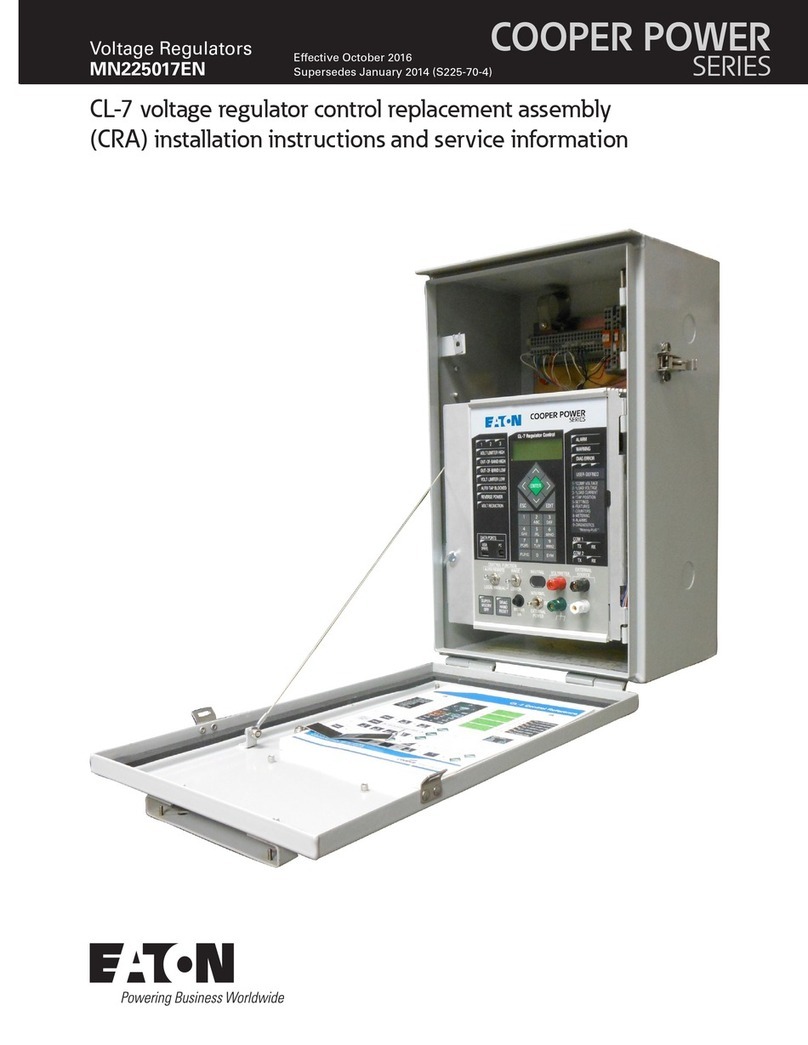
Eaton
Eaton COOPER POWER SERIES Installation, instruction and service manual

Bosch
Bosch K20 RF manual

RF SOLUTIONS
RF SOLUTIONS ZULU T manual
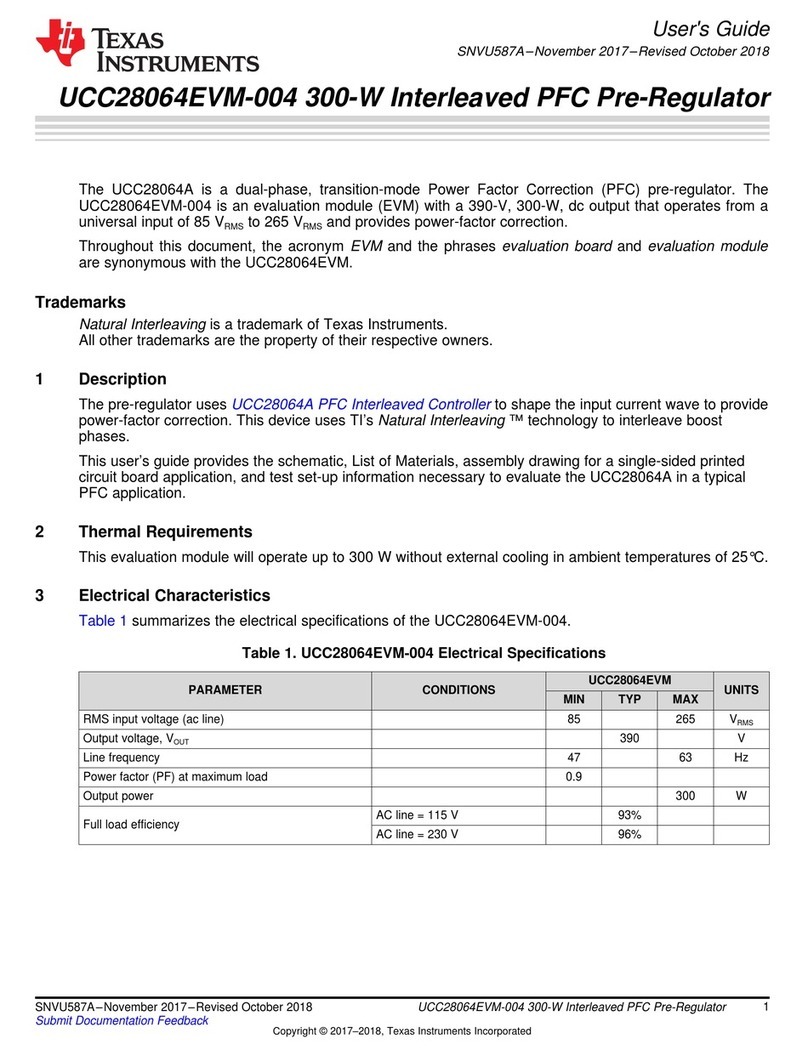
Texas Instruments
Texas Instruments UCC28064EVM-004 user guide

Woodward
Woodward 2301A Installation and operation manual
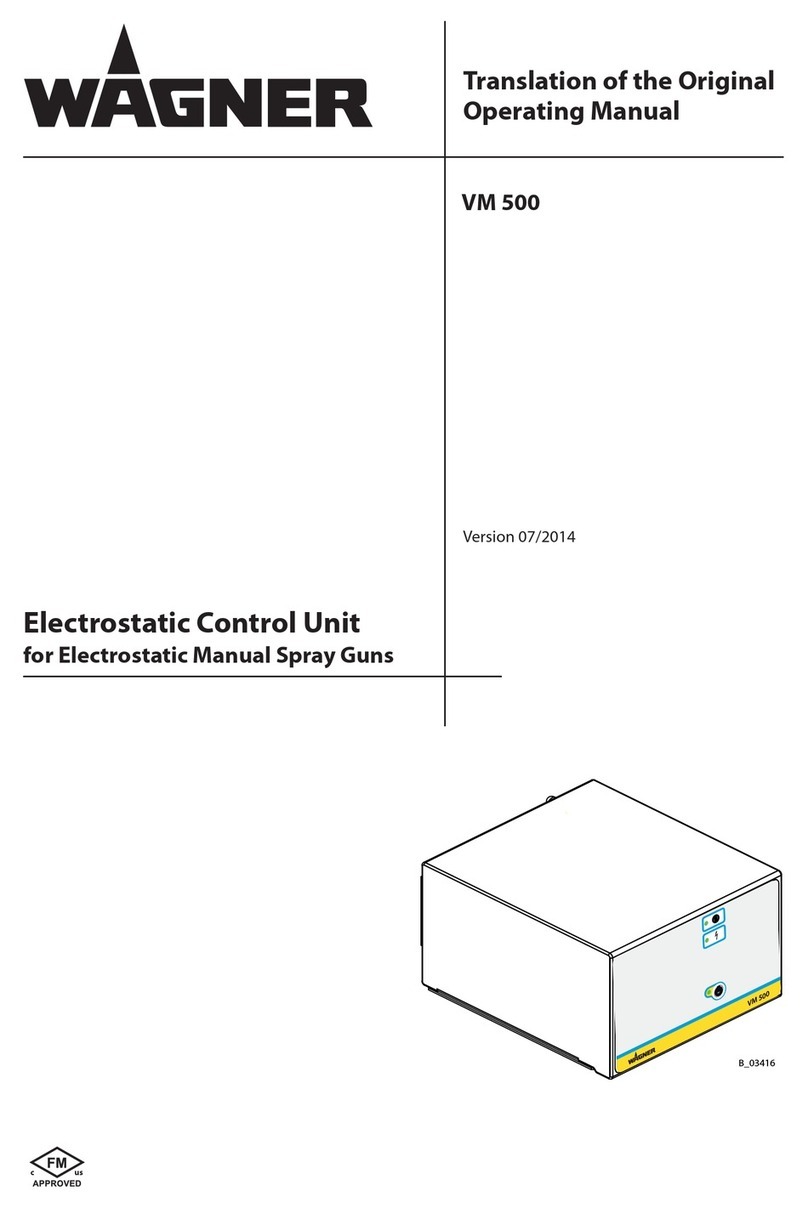
WAGNER
WAGNER VM 500 Translation of the original operating manual