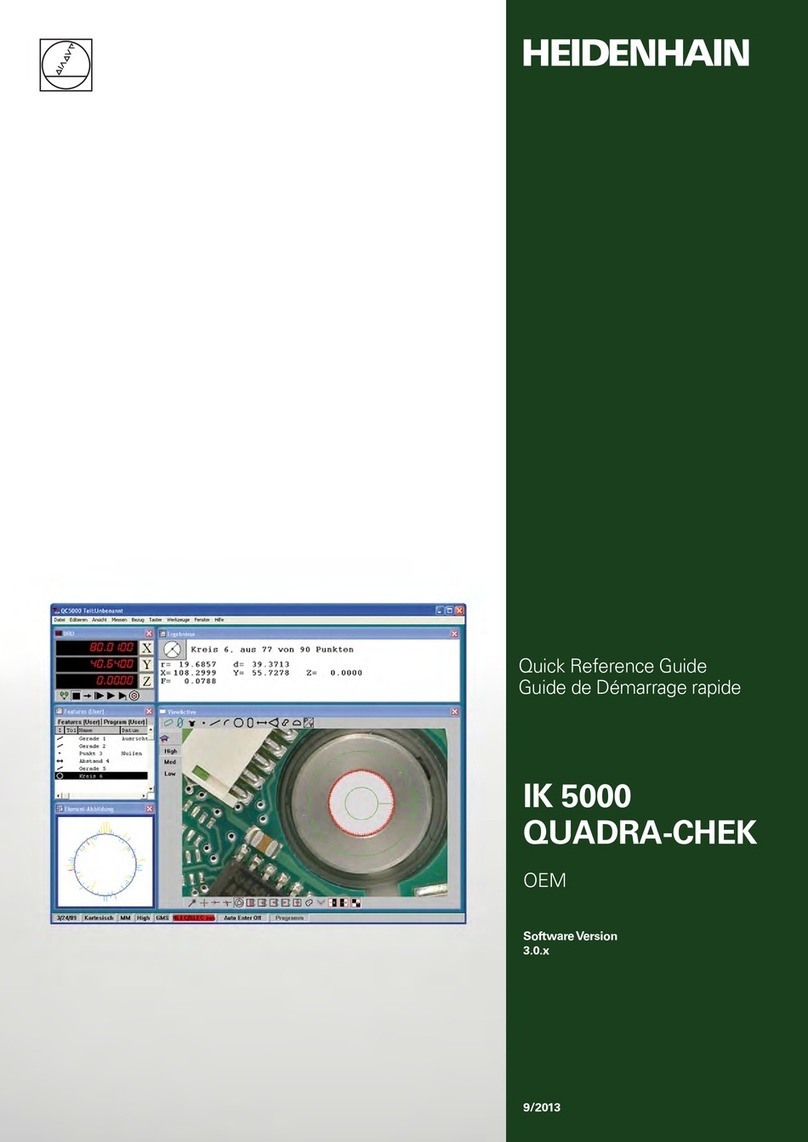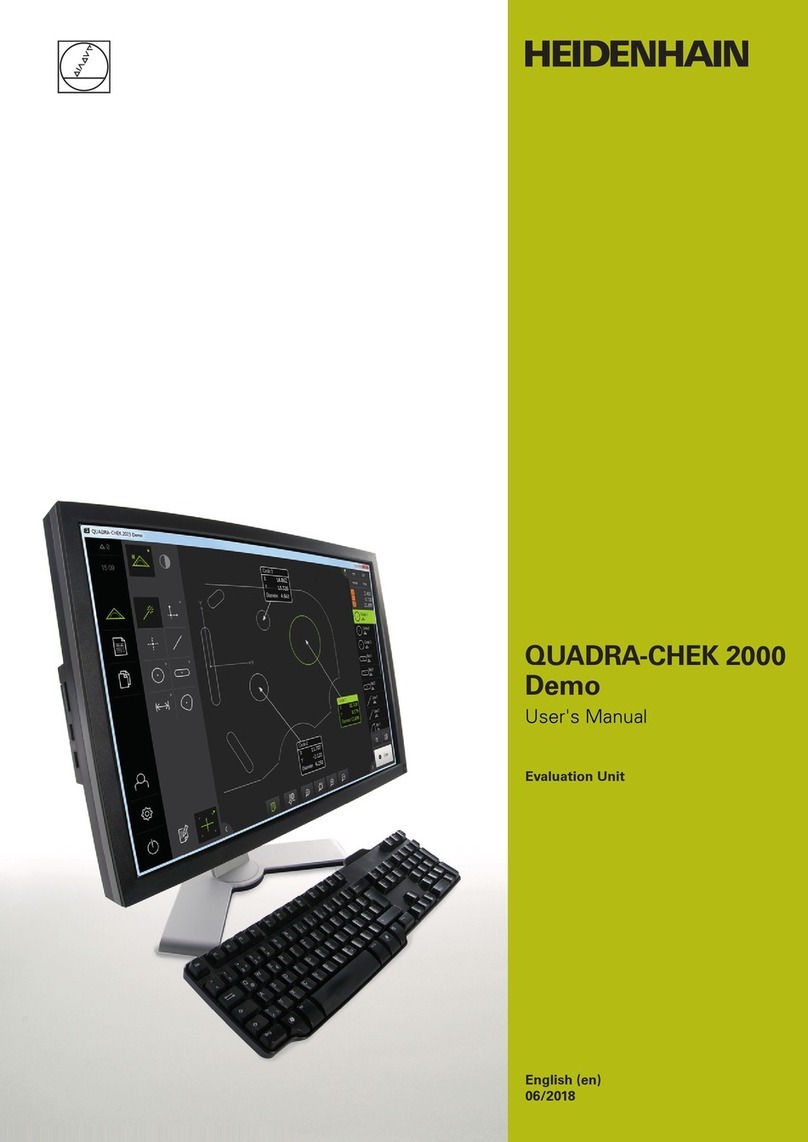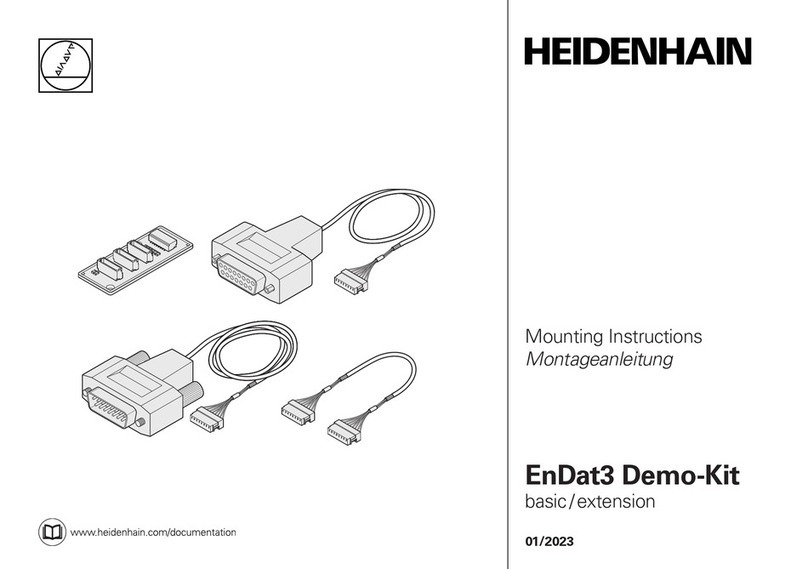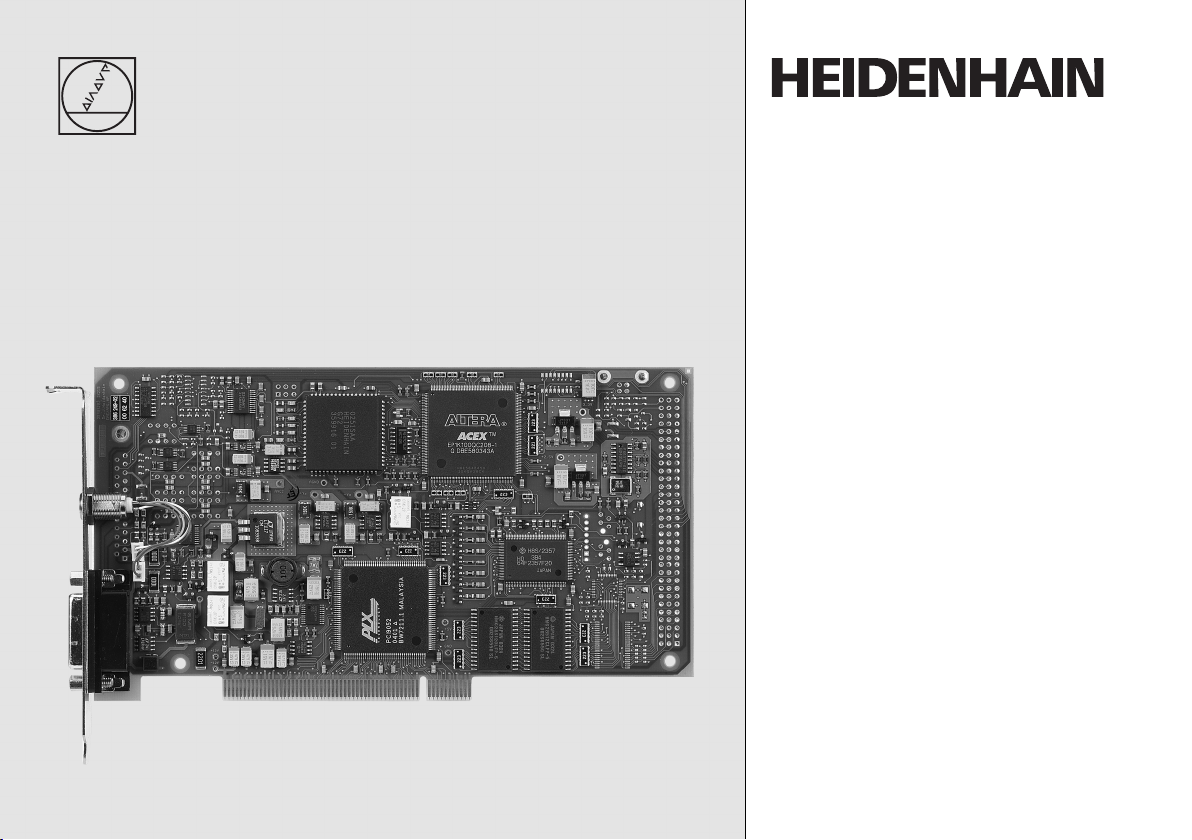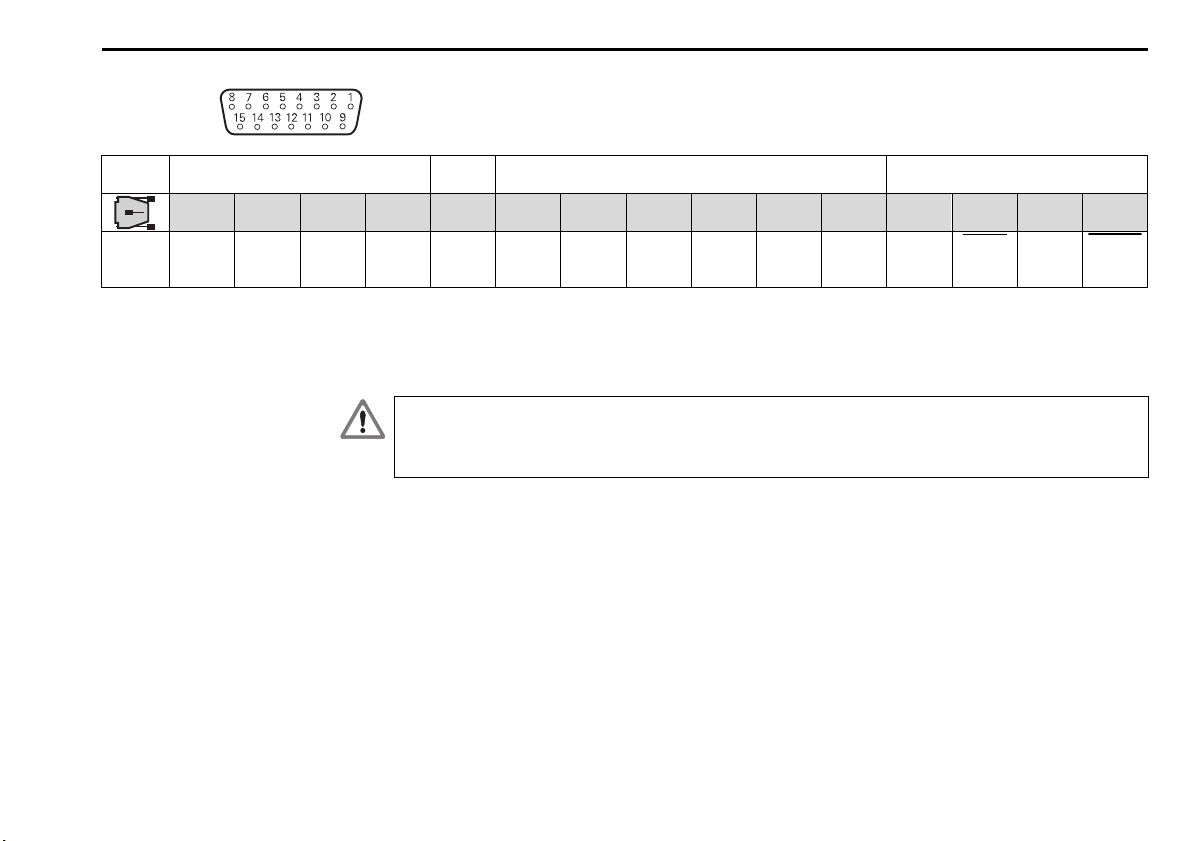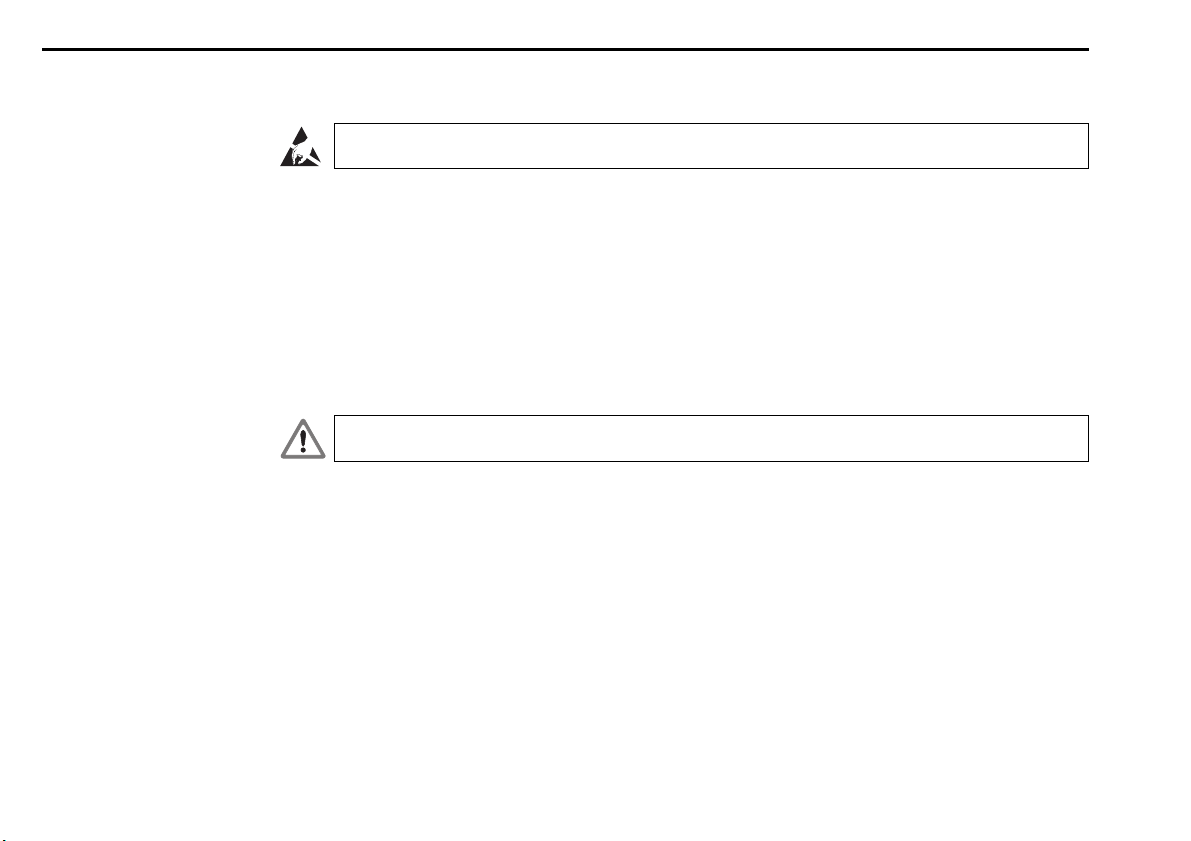6
Inbetriebnahme der IK 215
Installation der IK 215
Gefahr durch elektrostatische Aufladung!
Beim Einbau ausreichende Erdung des Arbeitsplatzes und der Person sicherstellen.
Da jegliche Software, die die IK 215 benötigt, ohne IK 215 nur eingeschränkt lauffähig ist, empfiehlt es
sich, die IK 215 in den PC einzubauen, bevor die Software installiert wird. Dazu muss die Spannungs-
versorgung vom PC getrennt werden, anschließend ist das Gehäuse zu öffnen und die Slot-Blende eines
freien PCI-Steckplatzes zu entfernen. Die IK 215 ist nun in den PCI-Steckplatz einzuschieben und die
Blende mit dem PC-Gehäuse zu verschrauben. Abschließend ist das PC-Gehäuse zu schließen, das
Netzkabel wieder zu verbinden und der PC einzuschalten.
Installation der Software Die Installationshinweise sind auf der CD hinterlegt. Bitte lesen die Hinweise vor der Installation genau
durch.
Verbindung zum Messgerät herstellen
Das Anstecken bzw. Abziehen des Verbindungskabels zwischen Messgerät und IK 215 darf nur im
spannungsfreien Zustand erfolgen. Ansonsten können Messgerät und IK 215 beschädigt werden.
Prüfen Sie, ob das Verbindungskabel zwischen Messgerät und IK 215 korrekt verdrahtet ist. Die
Anschlussbelegung des Messgeräts ist in den Technischen Daten hinterlegt. Die Anschlussbelegungen
der Verbindungskabel sind dem Katalog zu entnehmen. Ein falsch verdrahtetes Verbindungskabel kann
das Messgerät und die IK 215 beschädigen.
Inbetriebnahme der IK 215 Deutsch