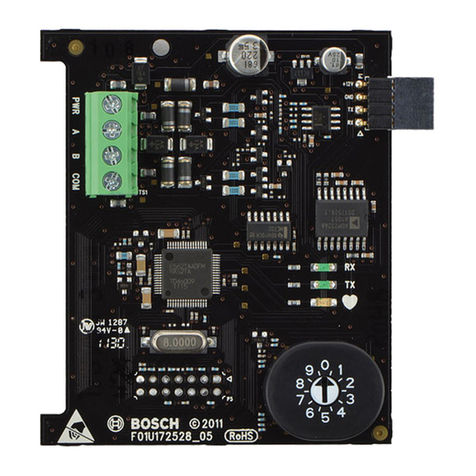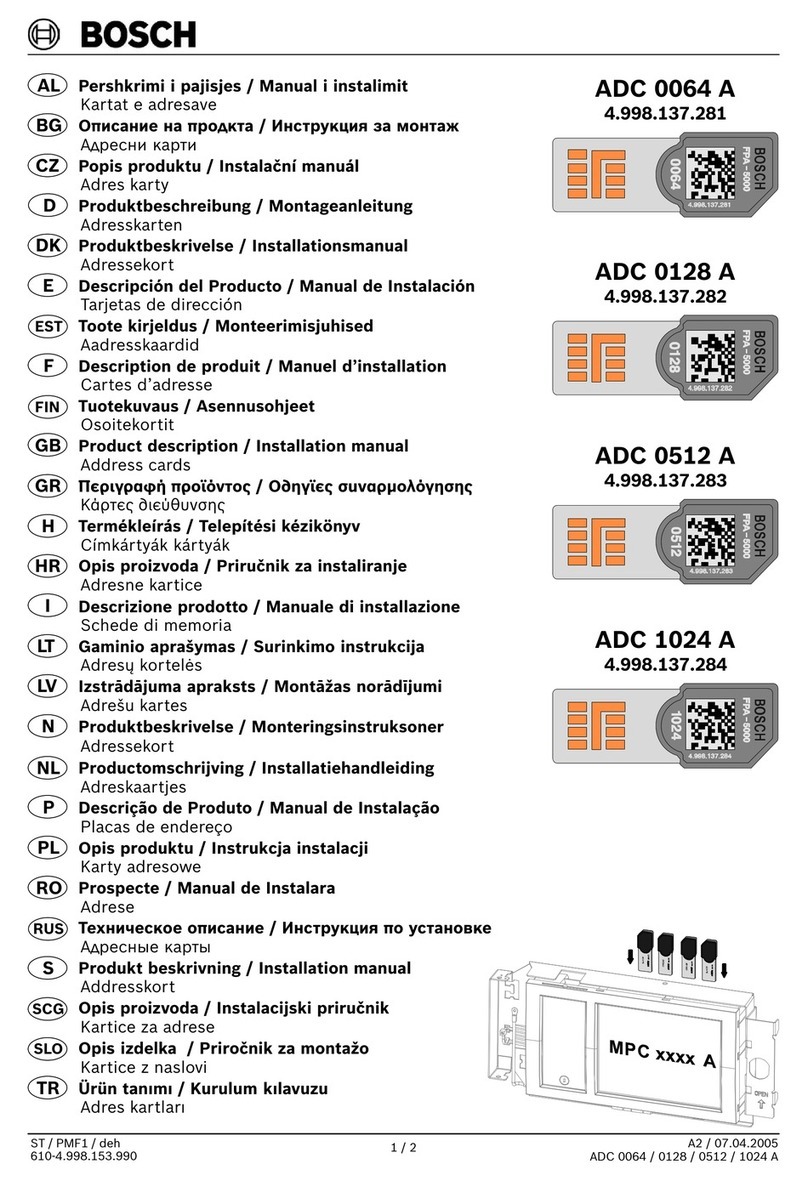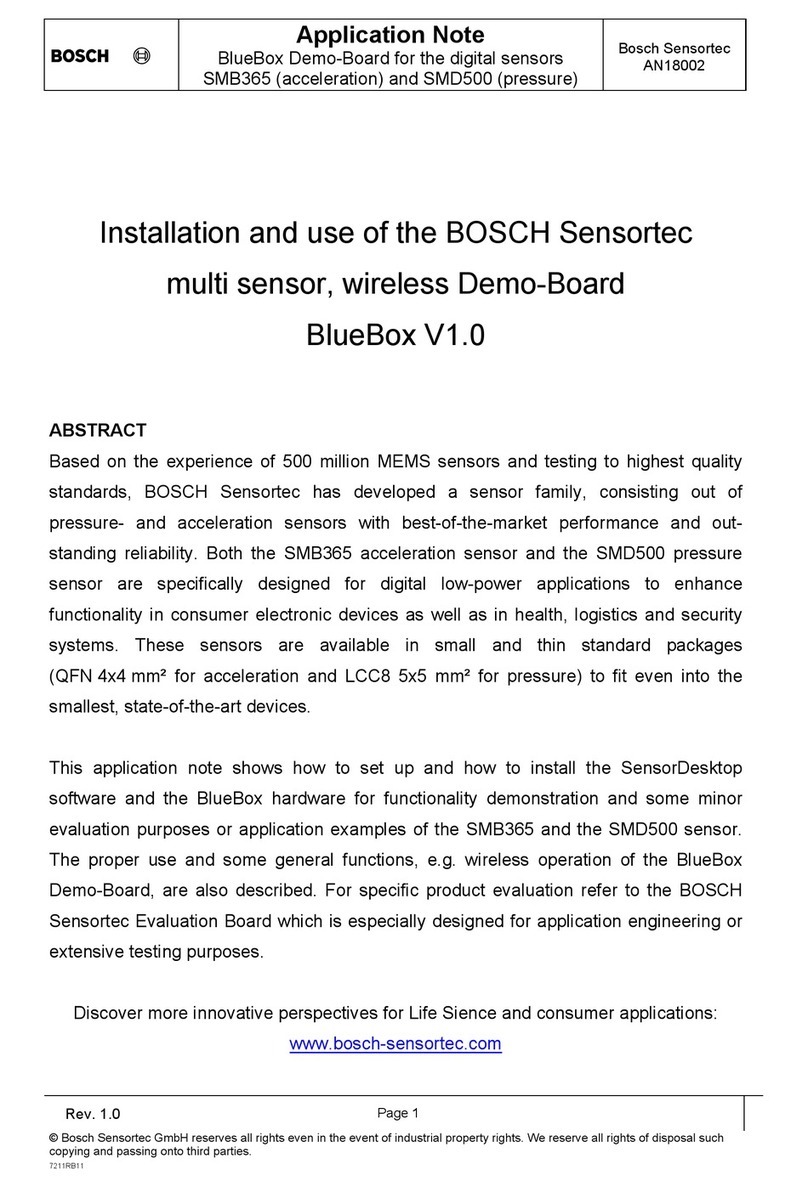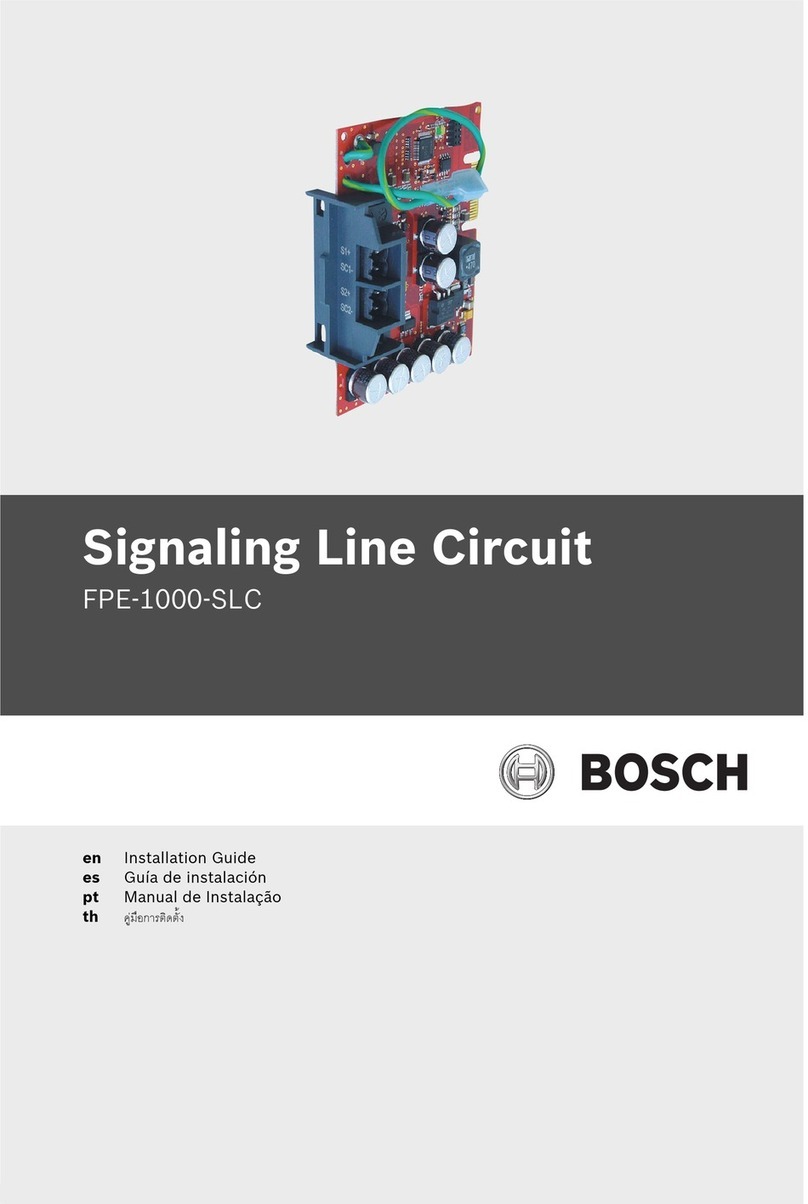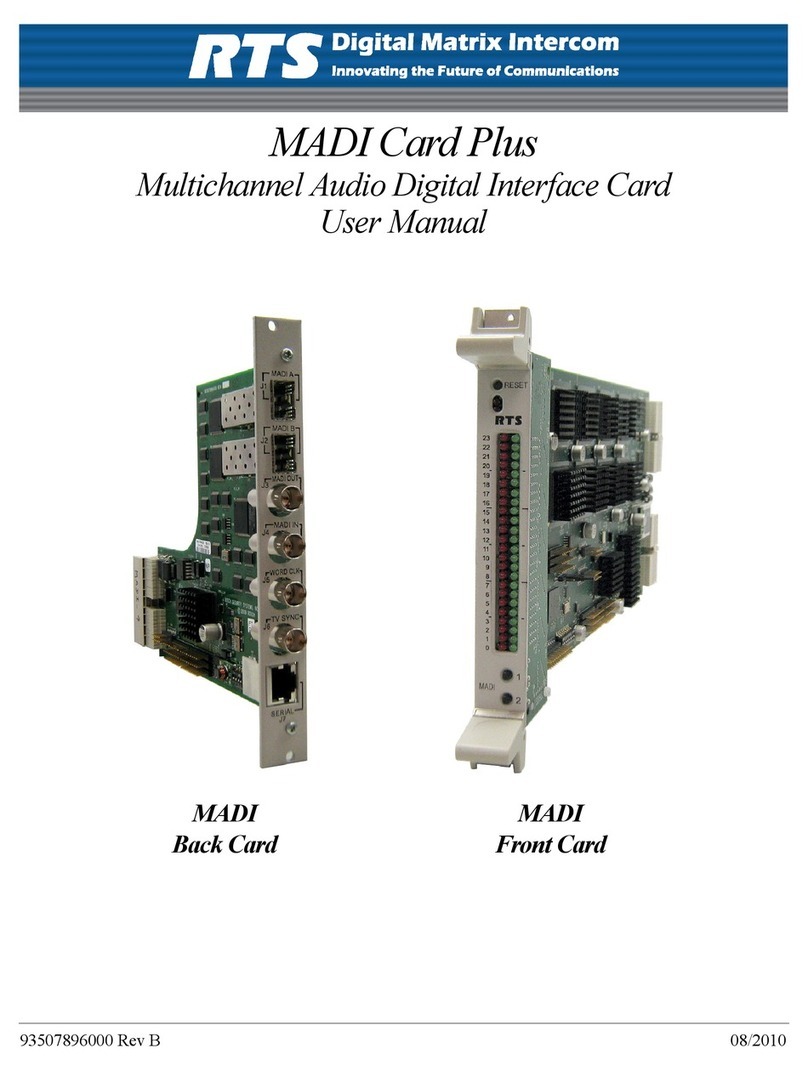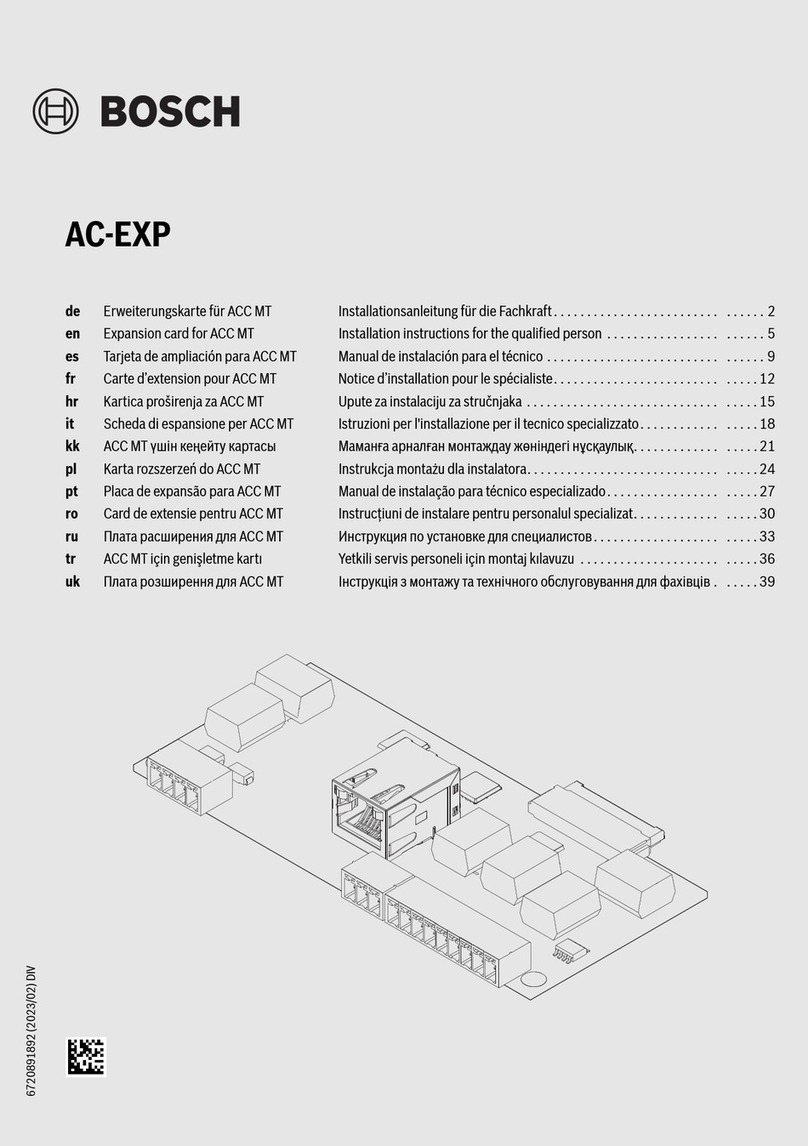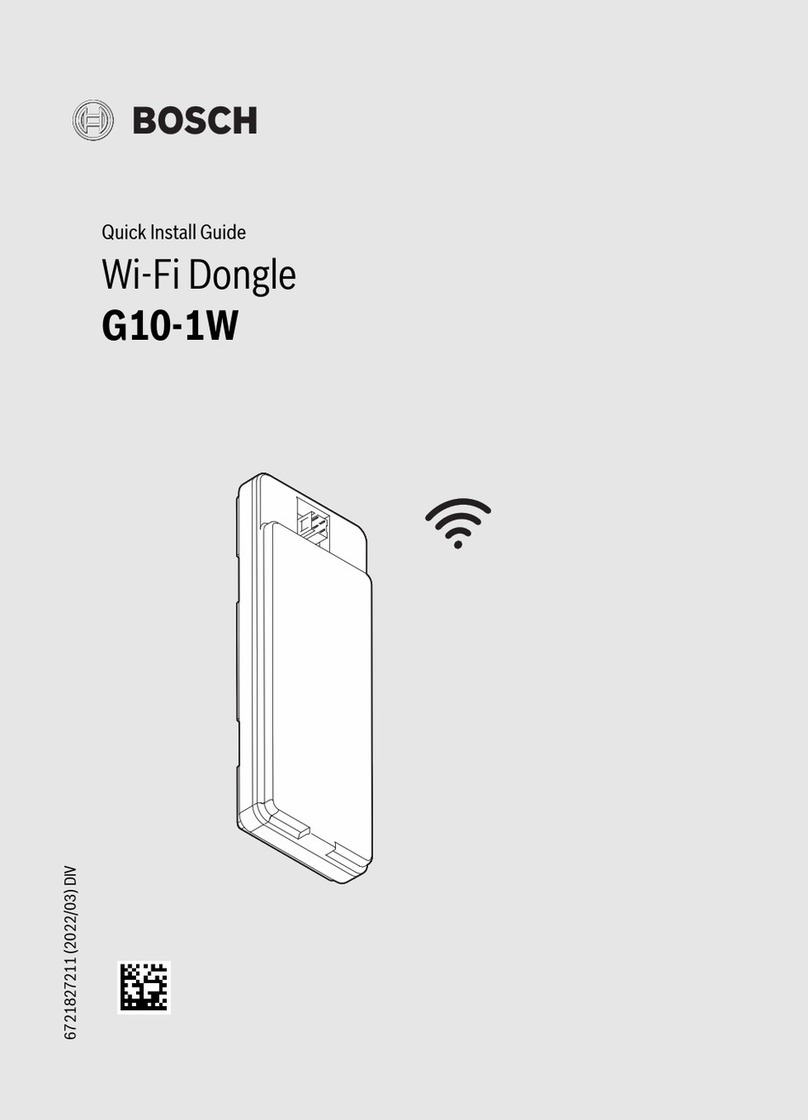EN | 2D8125MUX | Operation and Installation Guide | Contents
2 Bosch Security Systems, Inc. | 10/09 | F01U034973-02
Contents
Contents...........................................................................2
1.0 Introduction ......................................................3
1.1 Description..........................................................3
1.2 Programming......................................................3
1.3 Listings ................................................................3
2.0 Operation...........................................................4
3.0 Installation.........................................................4
3.1 Connecting the D5060 Programmer...............5
3.2 Programming......................................................6
3.2.1 Powering the D5060..........................................6
3.2.2 Programming Points..........................................6
3.2.3 Removing a Point from the D8125MUX.........6
3.2.4 Interrogation Mode ............................................7
3.3 Installing and Wiring the D8125MUX to the
Control Panel .....................................................7
3.4 Wiring the D8125MUX to Multiplex Points.....8
3.5 Using Power B and MUX BUS B (Optional) ..9
3.6 Wiring Multiplex Devices to the Multiplex Bus
..............................................................................9
3.7 Installing a Multiplex Device...........................10
3.7.1 Adding Multiplex Devices to the Control Panel
............................................................................10
3.7.2 Removing Multiplex Devices from the Control
Panel .................................................................10
3.8 Point Matrix Tables..........................................11
3.9 Single Input Multiplex Devices.......................18
3.10 MX250 Photoelectric Smoke Detectors and
MXB2W Base or D7050 Photoelectric Smoke
Detector and D7050-B6 Base........................19
3.11 DS7460(i) Dual Input Multiplex Module........19
3.12 DS7432 Eight Input Remote Module............20
3.13 DS7465(i) Input/Output Module.....................20
4.0 Testing the System .......................................21
4.1 Local Walk Test (Command 44)....................21
4.2 Missing Multiplex Points .................................21
4.3 Extra Multiplex Points .....................................21
4.4 Ground Fault Notification on Multiplex
Devices .............................................................21
5.0 Troubleshooting ............................................22
6.0 Specifications.................................................23
Figures
Figure 1: D8125MUX Multiplex Bus Interface
Module......................................................... 4
Figure 2: D5060 Multiplex Point Programmer ........ 4
Figure 3: Installing Multiplex Points without DIP
Switches Wiring Diagram ......................... 5
Figure 4: Installing Multiplex Points with DIP
Switches Wiring Diagram ......................... 5
Figure 5: Programmer Cables (included)................ 5
Figure 6: D8125MUX Mounting Locations.............. 8
Figure 7: D8125MUX Wiring Diagram..................... 8
Figure 8: Wiring the D8125MUX to Detection
Systems Multiplex Points.......................... 9
Figure 9: Wiring Multiplex Devices to MUX Bus .... 9
Tables
Table 1: Operation LED Descriptions..................... 4
Table 2: D5060 LED Definitions.............................. 4
Table 3: Point Type Entry Code.............................. 6
Table 4: D8125MUX Line Length ........................... 9
Table 5: Control Panel to D8125MUX Distance ... 9
Table 6: Multiplex Devices ..................................... 10
Table 7: Point Conversion Table........................... 11
Table 8: DS7457i, DS7461i, and DS7465i Switch
Settings When Using D8125MUX on
Zonex 1...................................................... 12
Table 9: DS7457i, DS7461i, and DS7465i Switch
Settings When Using D8125MUX on
Zonex 2...................................................... 14
Table 10: DS7460i Switch Settings When Using
D8125MUX ............................................... 16
Table 11: Single Input Multiplex Device Point
Response Configuration ......................... 18
Table 12: MX250, MX250TH, D7050, and D7050TH
Point Type Configuration ........................ 19
Table 13: DS7460(i) Point Type Configuration ..... 19
Table 14: DIP Switch Settings ................................. 20
Table 15: DS7432 Point Type Configuration......... 20
Table 16: DS7465(i) Point Type Configuration ..... 20
Table 17: Troubleshooting ....................................... 22
Table 18: Specifications ........................................... 23