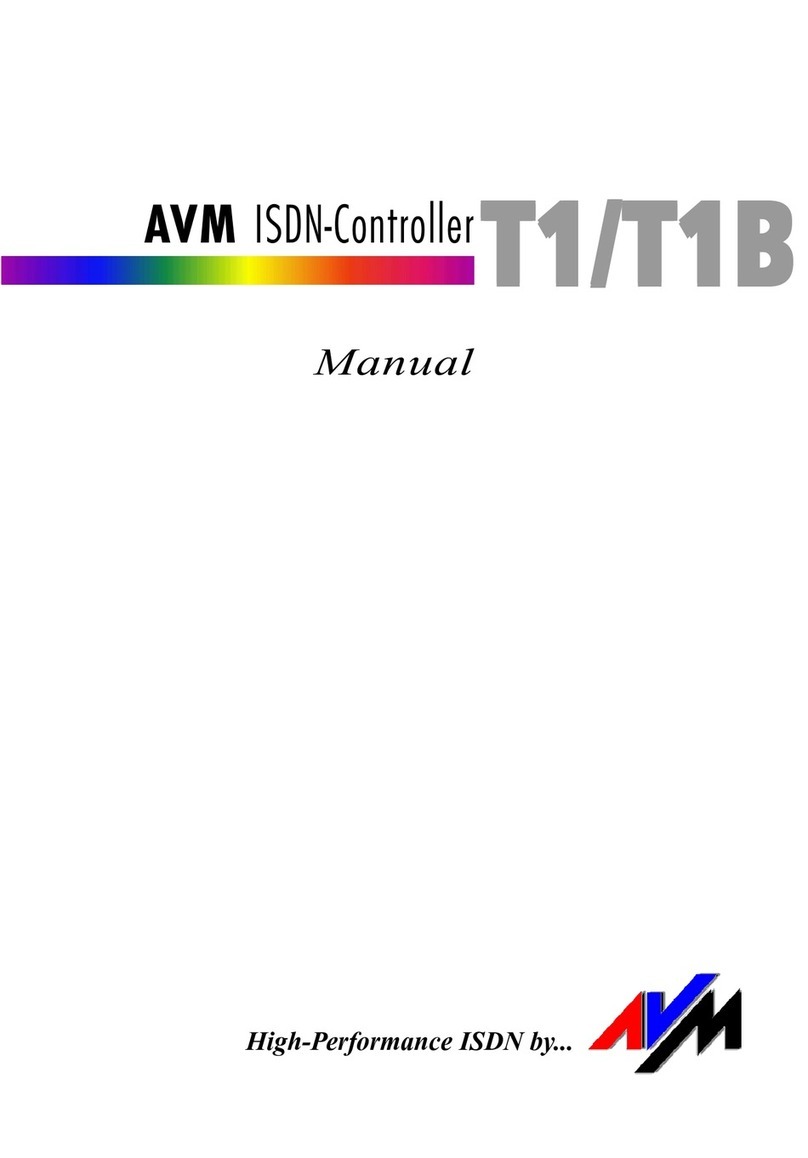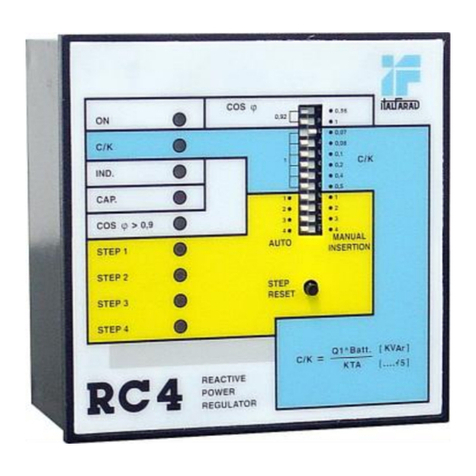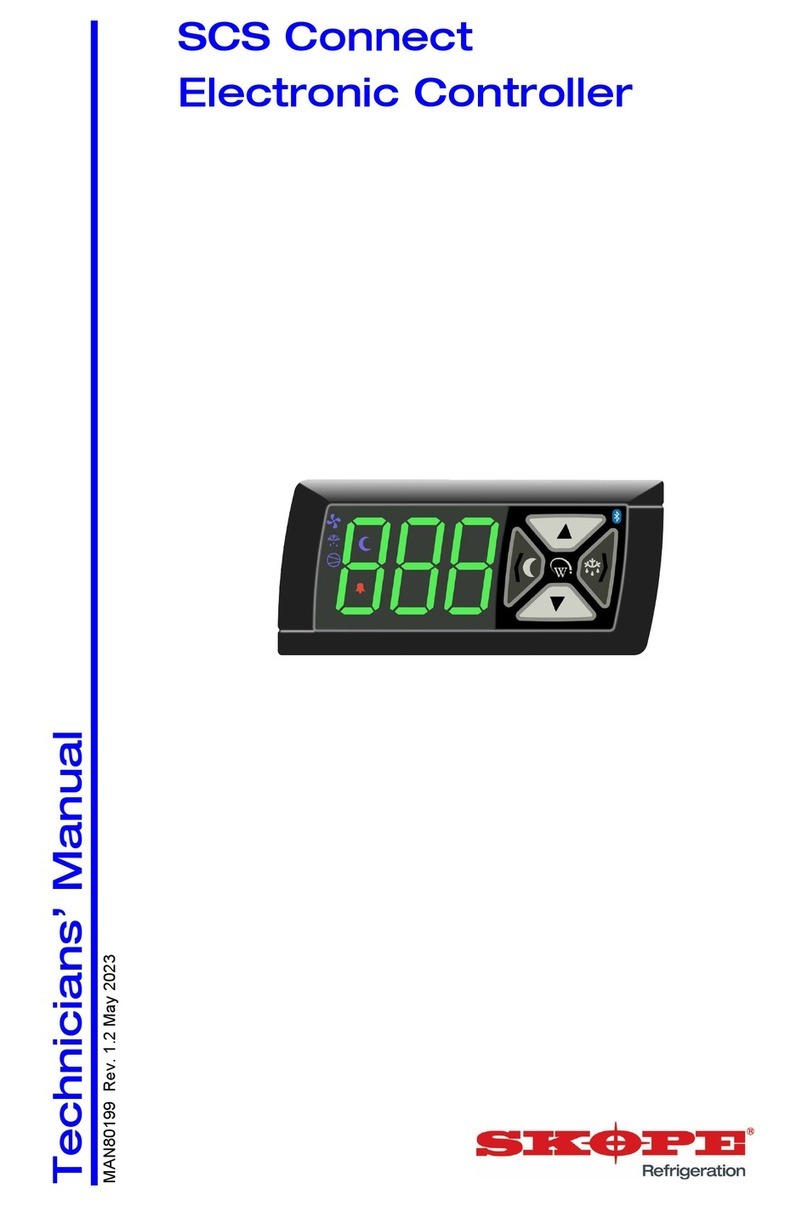HEINRICH DVA8-500W User manual

HEINRICH
DVA8-500W
Controller of Wall Mounted
EVAC System
USER MANUAL
Before using the system, please read this manual carefully

2
Notification
WARNING
To ensure the reliability of the equipment and the safety of personnel, please observe the following
when installing, using and maintaining:
●If any of the following conditions are found, please immediately turn off the power, plug
out and quickly contact your nearest dealer. Do not continue using this unit, which maycause
a fire or electric shock.
●If you find smoke or have a strange taste from the machine.
●If water or metal falls into the machine.
●If the unit is dropped or the case is damaged.
●If the wire is damaged (wire core exposure, broken wire, etc.).
●If the machine contains high-pressure parts, in order to avoid the fire or electric shock,
absolutely don’t open the case, if any questions please inform your nearest dealer.
●Do not place cups, bowls, vases or metal and other water-filled substances on the unit.
Serious spilled liquid may cause a fire or electric shock.
●Never expose the unit to rain and any moisture or water, which may cause electricshock
or fire.
●Do not place metal objects or flammable materials from the vents on the machinecover,
nor place coins, which may cause fire or electric shock.
●Do not place heavy objects on the unit to avoid personal injury or property damage when
the unit is slipping.
●Make sure that the volume is turned on at the beginning of the boot, and the high volume
of the boot may cause hearing problems.
●Make sure that the volume is turned on at the beginning of the boot, and the high volume
of the boot may cause hearing problems.
●For long-term accumulation of dust to be cleaned, please inform your dealer to regularly
clean the machine, so as to avoid damage to the machine or cause a fire.
●The battery must be replaced with the same type of product and the correct installation
should be made in order to avoid electrical damage and explosion hazard.
●The product is a Class I device. The device must be well connected to ground. Thepower
plug must be connected to a power outlet with a grounding device to ensure that the equipment
is fully grounded.

3
●This product uses a power plug or appliance input socket as a disconnecting device with
the power supply, and must be disconnected if necessary for safety reasons.
● This equipment is only suitable for safe use at altitudes under 2000 meters.
Precautions
1. The installation environment
When installing the unit, in order to ensure the normal cooling of the host, should avoid
the poor ventilation of the place or high temperature environment, to avoid direct sunlight.
Recommend to install cabinet or other well-ventilated place indoor. If you use the machine
in the outdoors, please pay attention to waterproof, moisture, lightning protection
measures.
Avoid installing in a violent place of vibration; do not place other equipment on the
machine.
2. To avoid electric shock and fire
Do not touch the hands and the source with wet hands
Do not spill liquid on the machine, so as to avoid short-circuit or fire inside the machine.
Do not place other equipment directly on the top of the unit.
Non-professional service personnel Do not disassemble the unit yourself to avoid damage
and electric shock.
3. Transport and handling
The packaging of the machine is designed and tested to ensure that the host will not be
accidentally damaged during transport. It is best to use the original packaging when
handling the unit.
Do not move the host device between the place or cold or over hot to avoid condensation
inside the machine, affecting equipment life.
4. Please follow the warning instructions on this product, the warning signs on behalf of:
Applicable to 2000 meters under sea level and below safe use
Safe use only in non-tropical climates

4
5. Agreement
Please strictly follow the instructions in this manual. The software, hardware and appearance
of this product will be upgraded and updated continually. The above changes will be made
without notice.
Non-professional maintenance personnel, do not remove the product, to avoid damage and
electric shock.

5
INDEX
1Product Design Sketch................................................................................................................. 1
1.1 Dva8-500w Design Sketch...................................................................................................................................... 1
2Main Function Introduction....................................................................................................... 2
2.1 Dva8-500w Features ......................................................................................................................................2
3Main Technical Parameters Of The Equipment...................................................................3
3.1 Electrical Indicators...............................................................................................................................................3
3.2 Performance Indicators..........................................................................................................................................3
4Device Function Description...................................................................................................5
4.1 The Introduction Of The Front Panel Of Dva8-500w Is As Below .................................................................5
4.2 Function Description Of Front Panel...................................................................................................................6
4.3 Function Description Of Rear Panel....................................................................................................................8
5Operation Instructions............................................................................................................... 10
5.1 Self-Test Function............................................................................................................................................... 10
5.2 Emergency Function........................................................................................................................................... 10
5.3 Local Audio Source Play............................................................................................................................................................ 12
5.4 Ptt Paging........................................................................................................................................................... 13
5.5 Line Detection...................................................................................................................................................................... 14
5.6 Volume Control................................................................................................................................................... 15
5.7 Ip Address Reset................................................................................................................................................ 16
5.8 Impedance Detection Function Of Zone Output Circuit..................................................................................... 16
5.9 Spare 24v Accumulator Switching Function.................................................................................................... 17
5.10 Extended HostAddress Setting ...................................................................................................................... 17
5.11 Set The Device To Slave Mode......................................................................................................................... 18
5.12 Alarm Voice Replacement Of Wall-Mounted System.................................................................................... 18
5.13 Indicator Light Status Comparison Table................................................................................................................... 19

1
1
. Product Design Sketch
1.1 DVA8-500W Design Sketch
Image 1- 1 DVA8-500W Design Sketch

2
2
. Main Function Introduction
2.1 DVA8-500W Features
◼Built-in 650W high-efficiency digital power amplifier, integrated 8 power A + B
independent dual-speaker loop zone output, each zone has independent LED indicator,
independent output control buttons and volume adjustment;
◼4 audio balanced input interfaces for playing any audio source in the zones
◼Local emergency PTT microphone input and emergency voice can be configured byPC
software to be played in specific zone.
◼Integrated independent MP3 module, support USB, SD card and radio functions;
◼Automatically detect the working status of each zone loop (fault, normal)
◼The 8-channel trigger input/output port can trigger the emergency voice preset by the PC
software to the specified zone or the corresponding external power source to the
corresponding event warning;
◼Support third-party emergency audio input (user-defined emergency audio source)
◼Integrated independent EVAC/ALERT voice information player;
◼The remote paging microphone / fireman microphone online interface can connect with
remote paging microphone and fireman microphone, each paging station connection uses
standard RJ-45 network port and standard CAT-5 network cable, voice transmission uses
balanced transmission mode for long-distance transmission;
◼Controller online interface can be connected to the slave unit, it uses standard RJ-45
network port and standard CAT-5 network cable;
◼communication interface, supports visual interface operation based on Windowplatform,
and the system status can be automatically synchronized.
◼Support DC24V battery backup power supply
◼With power amplifier monitoring function;
◼Support PTT recording function, no external equipment required;
◼System fault, dry contact output for emergency status, dry contact input foremergency
status reset
◼The zone output has three-wire and four-wire over-ridding adjustment functions;
◼With IP address reset function and impedance calibration function;
◼The master-slave unit is integrated, and the device can be used as a controller or a slave
unit by setting code address, and the maximum of 19 slaves can be simultaneously online;
◼The system can extend the number of the zones by slave units, it support 160 zones
maximum.

3
3
. Main Technical parameters of the equipment
3.1 Electrical Indicators
Power supply
⚫Voltage ~ 220-240V±20%, 50-60Hz
⚫Fuse specifications :10A slow breaking type
3.2 Performance Indicators
Analog audio
MIC. input
⚫Sensitivity ±2.5mV
⚫Frequency response 200Hz~10kHz
⚫Input impedance 1kΩ
⚫Signal to noise ratio >65dB
Balanced line input
⚫Sensitivity ±385mV
⚫Frequency response 80Hz~16kHz
⚫Input impedance 10kΩ
⚫Signal to noise ratio >70dB
Communication
RS485 interface
⚫Slave RS485 interface
⚫Supports the highest baud rate of 38400bps
⚫Support up to 19 expansion machines
CAN interface
⚫Remote MIC console CAN interface
⚫Baud rate 50Kbps
⚫Supports up to 28 remote Microphone and 4 Fireman Remote Microphone
Trigger input
⚫Trigger mode: short circuit trigger and level trigger
Trigger input
⚫Output mode: relay short circuit output

4
Mechanical Indicators
⚫Size (L × W × H) :726*440*180.7mm
⚫Net weight:24.5Kg
⚫Installation:Wall Mounted
⚫Color :Fireman's Red
Environmental Requirements
⚫
Operating temperature +5℃~ +40℃
⚫
Storage temperature -20℃~ +70℃
⚫Relative temperature <95%

5
4
. Device Function Description
4.1 The introduction of the front panel of DVA8-500W is as below
Image 4- 1 DVA8-500W Sketch of Front Panel

6
4.2 Function Description of Front Panel
Image 4- 2 DVA8-500W Sketch of Front Panel
◼Indicator and status description:
➢①AC POWER: AC indicator,green on means normal , yellow on means AC power
off.
➢②DC POWER: DC power indicator light, green o n means 24V power connected,
yellow on means out of connect to DC 24V, light off means without configuration for DC
power.
➢③PAGING: remote control microphone indicator, green light means that the
remote control microphone is paging the zone from the host.
➢④SYS FAULT:yellow indicates the host is faulty, flashing indicates that the host has
a new fault.
➢⑤NET FAULT: green means the network is normal, yellow means the network is
with failure.
➢⑥EMC MIC: Red means PTT is paging, yellow means PPT is with failure.light off
means normal,standby status, red light flashing means there is EMC Mic PPT is paging
in system.
➢⑦Local line input 1 ~ 4 and MP3 indicator, the 5th channel is MP3 source
➢⑧ZONE 1~ZONE 8 Indicator
If indicator is green,means the zone is playing local line input, MP3 or remote microphone
is paging;

7
If indicator is red, means the zone is playing emergency voice, Alarm Mic paging or PTT
paging.
If indicator is yellow, means the zone is short circuit or open circuit failure
If indicator is off, means the zone status is normal;
➢System self-test button: The system self-test performs sound and light indication
check on all equipment of the system;
➢⑩MP3 independent play module: support USB, SD card reading and radio function,
with control panel;
Image4-3 Independent MP3 Play Module
a、USB port
b、Digital tube: display playback mode, total number of songs, play MP3 progress
time, radio frequency band, etc.
c、SD Card port
d、Short press to jump to the previous song, long press to decrease the volume;
e、Play/Pause
f、Short press to jump to the next song, long press to increase the volume
g、Play mode switching
◼Volume potentiometer:
➢MONITOR: Monitor volume adjustment,0~10 volume increase step by step, 0 is off
➢TREBLE: Treble adjustment, 0~10 volume increase step by step, 0 is no gain
➢EMC MIC: PPT microphone volume adjustment.
➢BASS: Bass adjustment, 0~10 volume increase step by step, 0 is no gain
◼⑮EMERGENCY: emergency broadcast button, press to select PTT broadcast or play

8
fire alarm message. After starting, press this button to exit emergency mode. EVAC and ALERT
can be operate only when emergency button is open
◼⑯ACK/RESET: machine fault alarm resetbutton.
◼⑰ALERT MSG: Play emergency evacuationvoice.
◼⑱EVACMSG: Play fire alarm alert voice.
◼⑲MONITOR :buttons to switch on and offmonitor.
◼⑳BGM: button to select or switch thesource.
◼㉑ALL ZONE: button to select open or close all zone.
◼㉒Mater volume adjustment button.
◼㉓Zone open and close button.
◼㉔Zone volume adjustment knob.
◼㉕Handheld microphone interface.
4.3 Function Description of Rear Panel
1. Radio antenna interface;
2. Local line balance audio input connectors 1~ 4, and its input volume adjustment knob.
(Note: Host line 3 can be used as an emergency source to trigger the output);
3. Expands the slave connector matching resistor. When the master-slave is connected to the
long distance, the slave needs to press the switch at the end;
4. EXTEND: Connect to the expansion port, independent interface, can be connected to the
slave respectively;
5. CAN: Connect remote microphone / fire MIC connection port;
6. LAN: Connect to the switch network, computer online port;
7. Device address selection dial switch, 000000 for the host, 000001-010011 for the slave 1-
19;
Image 4- 4 DVA8-500W Sketch of Rear Panel

9
8. SYS CONTROL:
➢System Fault Output—When the system is running normally, the system fault output
is turned off; after the fault and power is cut off, the system fault output is turnedon;
➢System EVAC Output—Fire alarm output, this port will close when a fire alarm is
triggered;
➢Emergency Rest Input—Emergency reset input, short-circuit this interface, willreset
the fire emergency state;
9. TRIGGER CONTACT OUTPUTS: Output short-circuit interface after fire alarm;
10. TRIGGER CONTACT INPUTS: fire alarm trigger input interface;
11. 24V OVERRIDE OUTPUT: 4-wire tone-controlled strong-cut relay controlinterface;
12. IMPEDANCE: Impedance calibration button, press this button, the system will
automatically calibrate and record the current impedance;
13. IP REST: IP address reset button, press this button, the system will automatically reset
all the expander addresses;
14. SPEAKER OUTPUT 100V: With 24V strong cut relay control interface;
➢ZONE 1~8: Partition 1~8;
➢LINE A: ZoneA;
➢LINE B: Zone B;
➢100V: Speaker positive;
➢E: three-wire strong cut interface;
➢0V: Speaker negative.

10
5
. Operation Instructions
5.1 Self-test function
1. Power-on self-test:
1、Connect to AC power supply.
2、Turn the power switch to the ON position.
3、When the host is power-on, can hear the relay sounds in turn(Self-test).
4、Panel indicator will show the system’s current status.
2. Manual self-test:
1、Press INDICATION TEST on the front panel.
2、There are three colors on the panel----- green, red and yellow light in turn, other
lights are turn on, monitor is turn on, the relay sounds in turn to finish the system self-test.
5.2 Emergency Function
1. Emergency voice function
1. Manually press the EMERGENCY button, red light flashes;
2. Press alert msg button on host panel to play alert voice language information, the
response is decided by the PC configuration. Can turn on or turn off the zones which
don’t need alarm in the system device.
3. Press the EVAC msg button on host panel to play EVAC Msg voice language
information, the response is decided by the PC configuration. When playing EVAC
Msg voice language information, can select turn on or turn off the zones which do not
needalarm in host.
2. Trigger emergency function
1. Wiring diagram of short circuitmode:
2. Wiring diagram of level triggermode:

11
3. The way of exit emergency mode--Fire alarm reset By
press red with a large button on host panel
By fire linkage node input control, As shown in Figure 5-1:
Fire alarm reset mode
Image5-1 Fire alarm reset node schematic

12
5.3 Local audio source play
◼Audio source selection
Audio Source selection button
Press the audio source selection button to select the source channel. The corresponding
indicator light will indicates the currently selected audio source. For example, LINE5
indicator correspond to MP3.
1. Zones Audio source playback
a. If you select MP3,then it will play MP3 source when turn on zones , press all zone
button, all zones will play MP3. the zone which is turned on,the status light is
normally in green.
b. If you select background music, press zone 1 ~ 8 button to turn on or turn off current
zone.
Turn on or turn off the monitoring function through the MONITOR button, Ensure the
monitor volume and main volume must be moderate , ensure at least one zone open.

13
5.4 PTT Paging
PTT Button Sharing MP3 Module
Press the EMERGENCY button, then press the button on the PTT microphone to turn on the
corresponding zone paging (Require to configure on PC). You can speak after the reminder
tone. Please do not release the button during the speaking or it will automatically turn off paging
and make a tone. In emergency mode PTT paging will automatically record and save the audio
in the TF card.
(Note: PTT has the highest priority in the system, but the host MP3 shared source is a separate
module, not subject to its intervention.)

14
5.5 Line detection
Detection accuracy:15%、20%、25%、30%、35%
Minimum detection power: 10W
Maximum detection power: 650W
Installation of the new device requires sampling the speaker impedance, the specific
operation is as follows:
1. Install new equipment , connect speakers for each zone.
2. Press impedance detection button on the rear panel, the system will be connected to each
zone to sample the load, during sample period can hear during the relay inhalation of the sound,
when the lights all off, indicating that the load sampling success.
3. Verify the impedance detection is valid or not:
Open circuit detection ----- disconnect any zone output, press system fault self-test
button in the front panel until the sound and light self-test is completed, the indicates is orange
and computer state is open (open) then connected to the speaker, press the self-test switch, and
returned to normal state.
Short circuit test ------ Short circuit any zone output, do not need to press system fault
self-test button on the front panel, Indicates light is orange and computer status fault. then
connected to the speaker, press the self-test switch, and returned to normal state.
Impedance 15% change detection ------ sampling 30W speaker impedance, plus or
minus 4.5W, press system fault self-test button on the front panel, the indicate light is orange
and computer status is fault. Then connected to the 30W speaker, press the self-test switch, and
returned to normal state.
Impedance detection button
System fault self test button

15
Treble adjustment Bass adjustment
Host volume
5.6 Volume control
Zone 1 ~ 8 volume
adjustment
Monitor volume adjustment PTT volume adjustment
1.Host volume control is control the volume of the entire machine, the adjustment will affect
the 1 ~ 8 zone volume. Zone volume adjustment only adjusts the corresponding zone volume,
does not affect other zones.
2.Amplifier output monitor
Press the MONITOR button to turn on or off the monitor, Light on means amplifier monitor is
turn on, light off means amplifier monitor is turn off.
Host volume and Light
Table of contents
Popular Controllers manuals by other brands

EuroLite
EuroLite DMX LED Operator 2 user manual

Beckett
Beckett HeatManager 2.5 7515 installation instructions

ICP DAS USA
ICP DAS USA CAN-8123 user manual

Hubbell
Hubbell CHANCE BPRS Installation, operation and maintenance manual
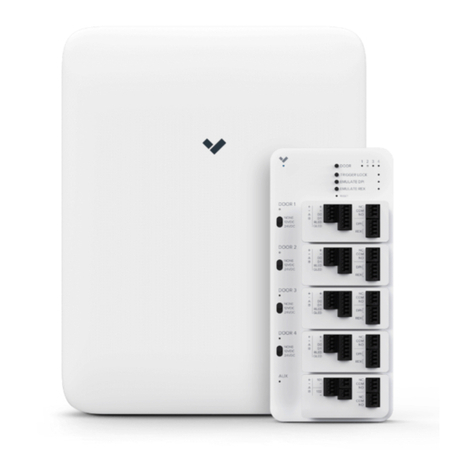
Verkada
Verkada AC41 installation manual
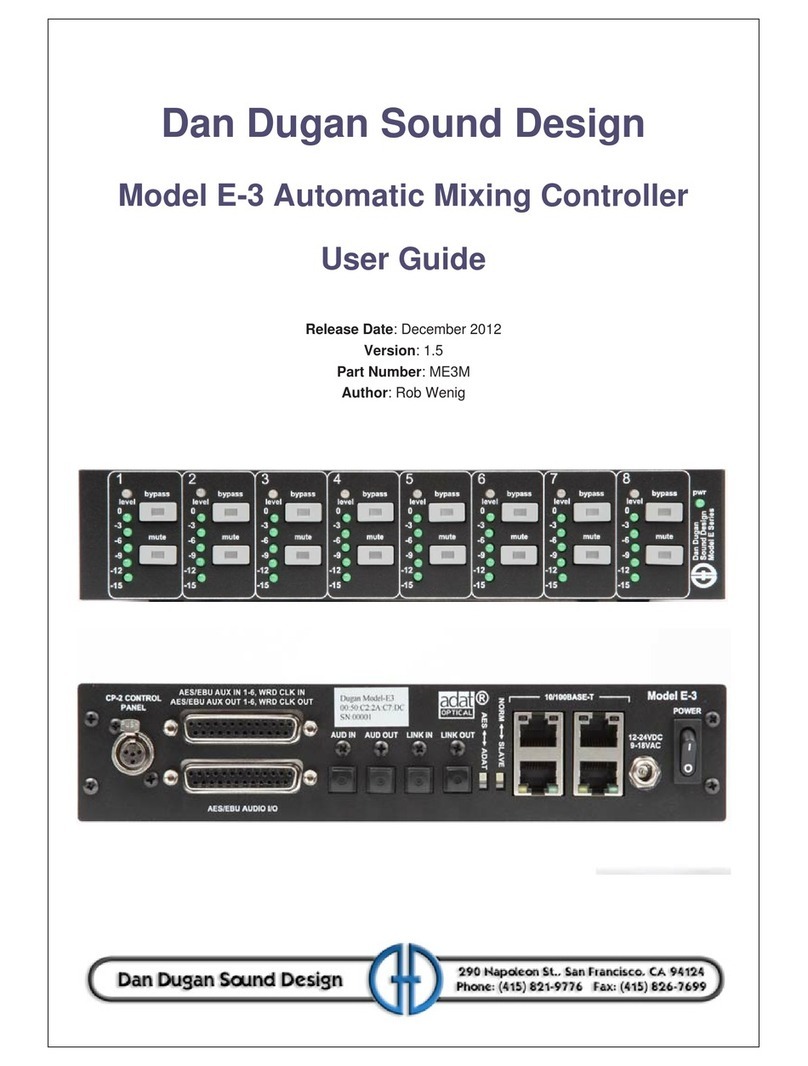
Dan Dugan Sound Design
Dan Dugan Sound Design E-3 user guide

Emerson
Emerson dixell XW60K Installation and operating instructions

Aerotech
Aerotech Ensemble HLe Hardware manual

Adler
Adler APM Series quick start guide

Graco
Graco Advanjet Diaphragm-Jet HV-2000 Setup and operation
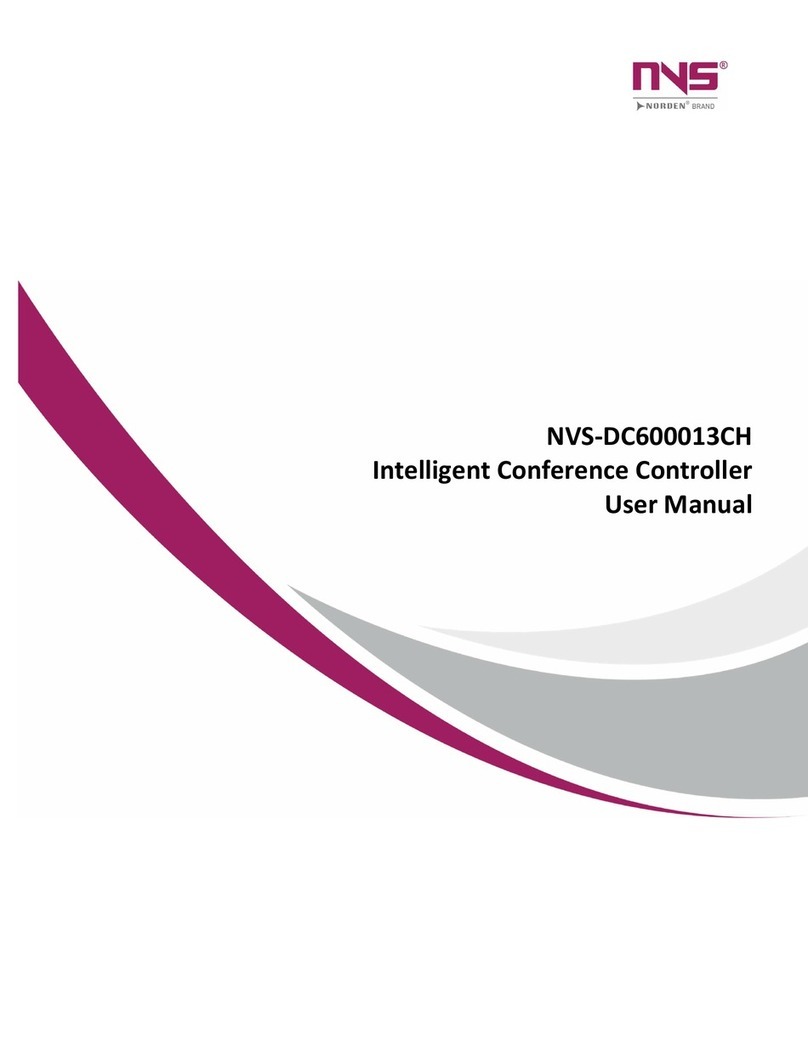
Norden
Norden NVS-DC600013CH user manual

Bailey
Bailey infi 90 Modular Power System II Instruction