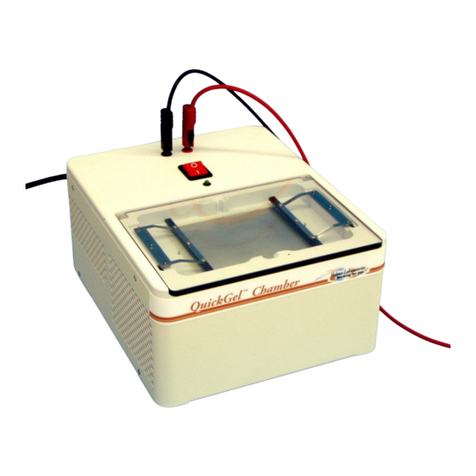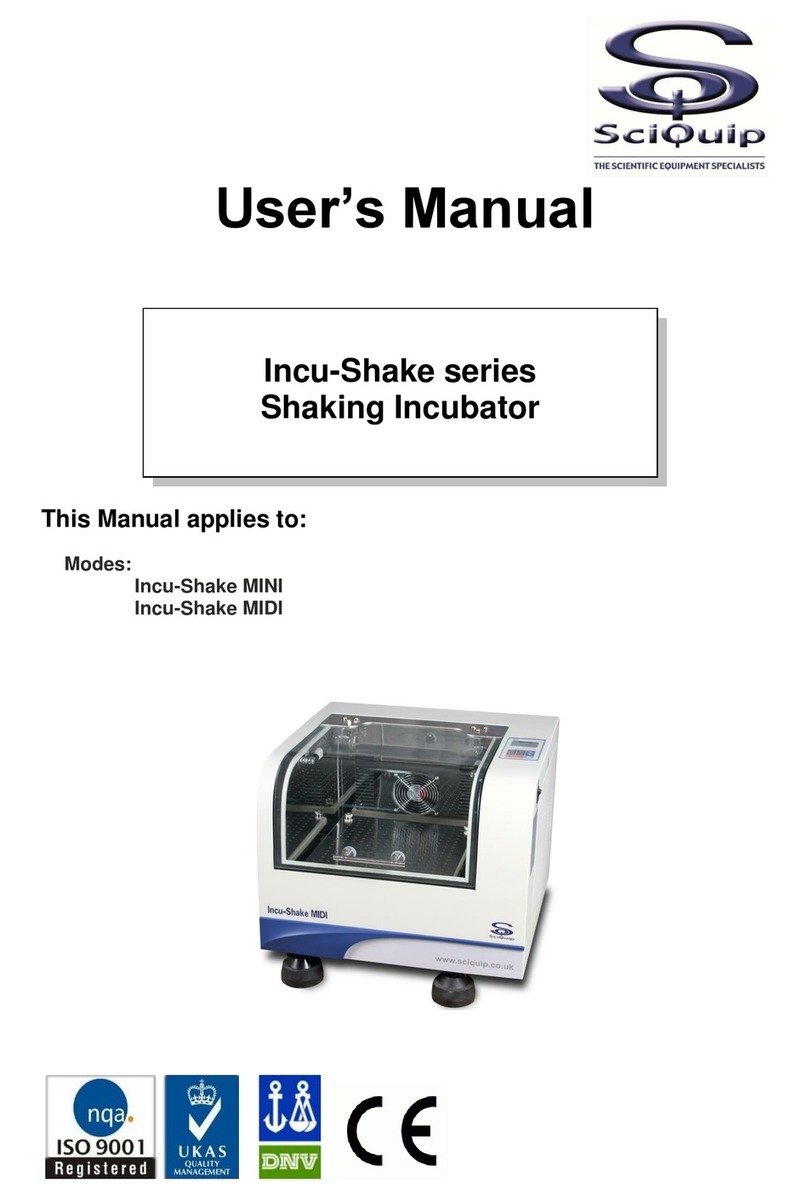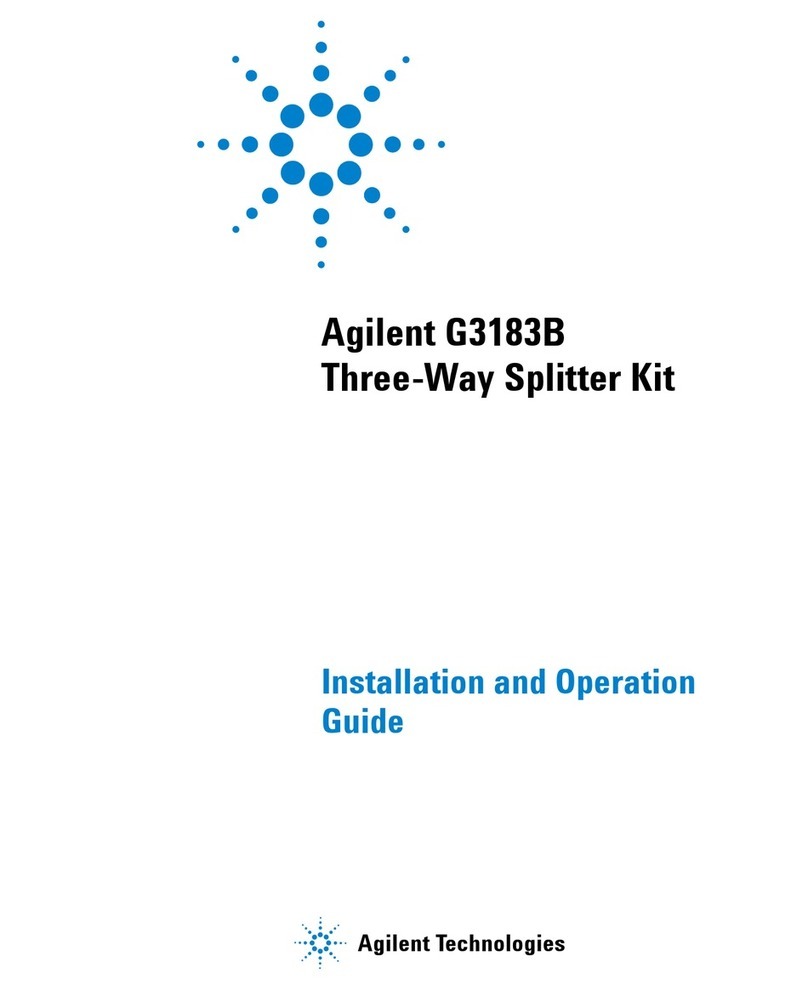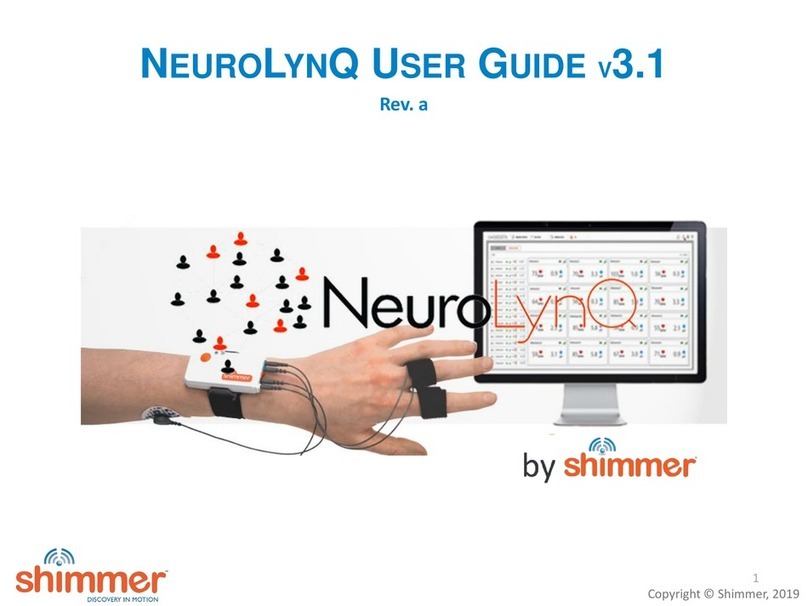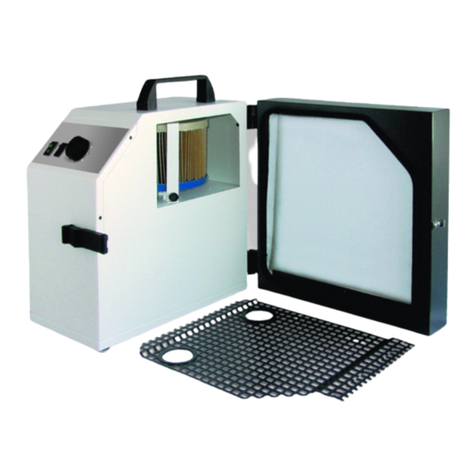Helena Laboratories AggRAM 1484 User manual

AggRAM™ System
Operator’s Manual
Catalog Number 1484, 110/220 VAC, 50/60 Hz
Catalog Number 1487, 110/220 VAC, 50/60 Hz

AggRAM
™
System
Operator’s Manual

WARNING!
DO NOT ATTEMPT TO MOVE, INSTALL, OR
OPERATE THIS INSTRUMENT BEFORE READING AND
UNDERSTANDING THE CONTENTS OF THIS MANUAL,
PARTICULARLY THE PRECAUTIONS, LIMITATIONS AND
HAZARDS IN SECTIONS THREE AND FOUR.
Program License Agreement
This copy of the HemoRAM for AggRAM program is sold on the condition that the purchaser
agrees to the terms of this license agreement. If not, the purchaser should return the
unopened disk package to Helena Laboratories to obtain a refund. Retention of the product
will constitute acceptance of this license.
1. Helena Laboratories Corp. (Helena) warrants to the ORIGINAL PURCHASER ONLY
(Purchaser) that the disk on which the computer program is contained shall be free of defects
in materials and workmanship under normal use for 6 months from the date of purchase.
Helena will repair or, at its option, replace any defective disk returned to the address below
during the 6–month period.
2. THIS IS THE ONLY WARRANTY MADE BY HELENA COVERING THE HemoRAM
PROGRAM. THE COMPUTER PROGRAM AND THE ENCLOSED INSTRUCTIONAL
MATERIALS ARE SOLD “AS IS”, WITHOUT ANY WARRANTY OF ANY KIND, EXPRESSED
OR IMPLIED, INCLUDING BUT NOT LIMITED TO: ANY WARRANTY OF PERFORMANCE,
MERCHANTABILITY, OR FITNESS FOR A PARTICULAR PURPOSE. PURCHASER
ASSUMES ALL RISKS AS TO THE PERFORMANCE AND RESULTS OF THE PROGRAM.
IN NO EVENT WILL HELENA OR, ITS SUPPLIERS BE LIABLE FOR ANY INCIDENTAL,
CONSEQUENTIAL OR OTHER DAMAGES, INCLUDING BUT NOT LIMITED TO ANY
DAMAGES ARISING FROM USE OR MISUSE OF THE PROGRAM.
3. This computer program is for the use of purchaser only, and only on the computer system
specified. No part of the program may be reproduced, nor may any part of the program be
utilized in or transferred to any information storage and retrieval system of electronic or
mechanical medium without prior written permission of Helena. Purchaser may make up to
two back–up copies of the program for Purchaser’s personal use only, and should forward any
questions concerning reproduction or transfer of the program, and requests for permission to
do so, to Helena Laboratories, P.O. Box 752, Beaumont, TX 77704–0752. Any noncompliance
with this paragraph will result in termination of this license, and may also result in legal liability
under U.S. copyright laws.
4. Use of this program constitutes acceptance of the terms and conditions of this agreement.
©August, 2019 Helena Laboratories
Helena Laboratories 1530 Lindbergh Dr. P.O. Box 752
Beaumont, Texas 77704 USA
Telephone (409) 842–3714

AggRAM Operator’s Manual Revisions
List of Sections
Section 1 - Instrument Use and Function ............................................................................ 1-1
Section 2 - Principles of Operation ...................................................................................... 2-1
2.1. Measurement Theory .................................................................................................... 2-1
2.1.1. Platelet Aggregation ............................................................................................... 2-1
2.1.2. Ristocetin Cofactor ................................................................................................. 2-1
2.2. AggRAM Operation....................................................................................................... 2-2
Section 3 - Precautions and Limitations ............................................................................. 3-1
Section 4 - Hazards ............................................................................................................... 4-1
Section 5 - Installation Instructions ..................................................................................... 5-1
5.1. Unpacking and Inspection ............................................................................................ 5-1
5.2. Installation .................................................................................................................... 5-2
5.2.1. Select Instrument Location ..................................................................................... 5-2
5.2.2. Component Interface and Power Connections ....................................................... 5-2
5.2.2.1. Computer ......................................................................................................... 5-2
5.2.2.2. AggRAM Module ............................................................................................. 5-2
5.2.2.3. Printer .............................................................................................................. 5-2
5.2.2.4. Monitor ............................................................................................................. 5-3
5.2.2.5. Keyboard and Mouse....................................................................................... 5-3
5.2.2.6. Power Connections.......................................................................................... 5-3
5.3. Powering Up ................................................................................................................. 5-3
5.3.1. Components ........................................................................................................... 5-3
5.3.2. Computer ............................................................................................................... 5-3
5.4. Software Installation and Module Letter Designation .................................................... 5-3
5.4.1. HemoRAM Software Installation ............................................................................ 5-3
5.4.2. Printer Driver Installation ........................................................................................ 5-4
5.4.3. Module Identification .............................................................................................. 5-4
5.5. Verification of Functionality ........................................................................................... 5-4
5.6. Helpful Hints ................................................................................................................. 5-4
5.6.1. Mouse .................................................................................................................... 5-4
5.6.2. Keyboard ................................................................................................................ 5-4
5.6.3. HemoRAM/AggRAM Displays and Manual ............................................................ 5-5
5.7. Setup Programming ...................................................................................................... 5-5
Section 6 - Setup ................................................................................................................... 6-1
6.1. Patient Demographics .................................................................................................. 6-1
6.2. Test Parameters ........................................................................................................... 6-2
6.2.1. Platelet Aggregation Tests ..................................................................................... 6-2
6.2.2. Ristocetin Cofactor Tests ....................................................................................... 6-3
6.2.3. Test Sequence ....................................................................................................... 6-5
6.2.4. Display Parameters ................................................................................................ 6-5
6.3. QC Parameters ............................................................................................................. 6-6
6.4. Import/Export Parameters ............................................................................................. 6-7
6.5. User ID and Passwords ................................................................................................ 6-7
6.6. Reports ......................................................................................................................... 6-8
6.6.1. Report Setup .......................................................................................................... 6-8

AggRAM Operator’s Manual Revisions
6.7. Auto–Output Devices .................................................................................................... 6-8
6.8. Backup Setup Selections .............................................................................................. 6-9
Section 7 - Operating Instructions ....................................................................................... 7-1
7.1. Preparing the Instrument for Use .................................................................................. 7-1
7.2. Performing Tests Summary .......................................................................................... 7-1
7.2.1. Platelet Aggregation ............................................................................................... 7-1
7.2.2. Ristocetin Cofactor ................................................................................................. 7-2
7.2.2.1. Ristocetin – Standard Curves .......................................................................... 7-2
7.2.2.2. Ristocetin – Patient Tests ................................................................................ 7-4
7.3. Enter/Edit Patient Identification ..................................................................................... 7-6
7.4. Importing Patient Information and Worklists ................................................................. 7-6
7.5. Creating Worklists......................................................................................................... 7-6
7.5.1. Platelet Aggregation Worklist ................................................................................. 7-6
7.5.2. Ristocetin Cofactor Patient Worklist ....................................................................... 7-7
7.5.3. Ristocetin Cofactor Standard Worklist .................................................................... 7-8
7.6. Run and Steps Windows .............................................................................................. 7-9
7.6.1. Run Window Prior to Beginning a Test .................................................................. 7-9
7.6.2. Run Window During a Test .................................................................................... 7-9
7.6.2.1. Abort Run ...................................................................................................... 7-10
7.6.2.2. Show Parameters / Show Graph ................................................................... 7-10
7.6.2.3. Results Chart ................................................................................................. 7-10
7.6.2.3.1. Smooth .................................................................................................... 7-10
7.6.2.3.2. View ........................................................................................................ 7-10
7.6.2.3.3. Abort ....................................................................................................... 7-10
7.6.2.3.4. Print ......................................................................................................... 7-10
7.6.2.3.5. Stop ......................................................................................................... 7-11
7.6.3. Steps Window ...................................................................................................... 7-11
7.7. View/Edit Results ........................................................................................................ 7-11
7.7.1. File ....................................................................................................................... 7-12
7.7.2. Edit ....................................................................................................................... 7-12
7.7.2.1. Slope ............................................................................................................. 7-12
7.7.2.1.1. Show/Hide Slope Lines ........................................................................... 7-12
7.7.2.1.2. Automatic Slope ...................................................................................... 7-13
7.7.2.1.3. Manual Slope .......................................................................................... 7-13
7.7.2.1.4. Alter Slope Window ................................................................................. 7-13
7.7.2.1.5. Adjust Slope Search Start Point .............................................................. 7-13
7.7.2.2. Apply/Remove Smoothing ............................................................................. 7-14
7.7.2.3. Add Comments .............................................................................................. 7-14
7.7.3. Search .................................................................................................................. 7-14
7.7.3.1. Data Retrieval ................................................................................................ 7-15
7.7.3.1.1. Current Database Retrieval ..................................................................... 7-15
7.7.3.1.2. Archived Data Retrieval .......................................................................... 7-15
7.7.4. View ..................................................................................................................... 7-16
7.7.4.1. View Style ...................................................................................................... 7-16
7.7.4.2. Channels Displayed ....................................................................................... 7-16
7.7.4.3. Chart Background .......................................................................................... 7-16
7.7.4.4. Composite ..................................................................................................... 7-16
7.7.4.5. Display Chart ................................................................................................. 7-17

AggRAM Operator’s Manual Revisions
7.7.4.6. Display Demographics ................................................................................... 7-17
7.7.4.7. Display Parameters ....................................................................................... 7-17
7.7.5. Print Report .......................................................................................................... 7-18
7.7.6. Delete ................................................................................................................... 7-18
7.7.7. TestType, RunType, and Reagent ....................................................................... 7-19
7.7.8. Limit Days ............................................................................................................ 7-19
7.7.9. Overlay Reference ............................................................................................... 7-19
7.7.10. Slope vs. Standard Show Standard Curve ......................................................... 7-19
7.7.10.1. Print ............................................................................................................. 7-20
7.7.10.2. Delete .......................................................................................................... 7-20
7.7.10.3. Plot Type ..................................................................................................... 7-20
7.7.11. Levey–Jennings Chart........................................................................................ 7-20
7.7.11.1. Print Levey–Jennings Report ....................................................................... 7-20
7.7.11.2. Print QC Summary Report ........................................................................... 7-21
7.7.11.3. Delete .......................................................................................................... 7-21
7.7.11.4. Manual Entry ............................................................................................... 7-21
7.7.11.5. Level Group ................................................................................................. 7-21
7.7.11.6. Change Over ............................................................................................... 7-21
7.7.11.7. End–of–Month ............................................................................................. 7-21
7.7.11.8. Westgard Resolutions.................................................................................. 7-22
7.7.12. Zooming and Panning ........................................................................................ 7-22
7.8. File Utilities ................................................................................................................. 7-22
7.8.1. Backup Data to CD .............................................................................................. 7-23
7.9. Change Operator ........................................................................................................ 7-24
7.10. Print Setup ................................................................................................................ 7-24
7.11. Error Messages ........................................................................................................ 7-24
7.12. Exit ............................................................................................................................ 7-24
7.13. Help .......................................................................................................................... 7-24
7.13.1. Operator's Manual .............................................................................................. 7-24
7.13.2. Update Manual from CD..................................................................................... 7-25
7.13.3. About – Software Version Information ................................................................ 7-25
7.14. Results ...................................................................................................................... 7-25
Section 8 - Quality Control ................................................................................................... 8-1
8.1. Daily Optical Calibration Check .................................................................................... 8-1
8.2. Ristocetin Cofactor QC ................................................................................................. 8-1
8.2.1. Setup QC ............................................................................................................... 8-1
8.2.2. Run QC .................................................................................................................. 8-1
8.2.3. View QC and QC Lot Change Over ....................................................................... 8-1
8.2.4. Westgard Rules ...................................................................................................... 8-1
Section 9 - Instrument Specifications ................................................................................. 9-1
Section 10 - Maintenance, Troubleshooting, Warranty .................................................... 10-1
10.1. Maintenance ............................................................................................................. 10-1
10.1.1. Optical Calibration Check ................................................................................... 10-1
10.1.2. Cleaning Instrument ........................................................................................... 10-2
10.1.3. Cleaning Accessories ......................................................................................... 10-2
10.1.4. Cleaning Optical Wells ....................................................................................... 10-2
10.1.5. Scale Set ............................................................................................................ 10-2

AggRAM Operator’s Manual Revisions
10.1.6. Adjust Temperature / Enter Module Parameters ................................................ 10-3
10.1.7. Cleaning Filter .................................................................................................... 10-4
10.2. Troubleshooting ........................................................................................................ 10-8
10.3. Warranty ................................................................................................................. 10-11
Section 11 - Symbology ...................................................................................................... 11-1
Section 12 - Communication Specifications ..................................................................... 12-1
Section 13 - Reports ............................................................................................................ 13-1

AggRAM Operator’s Manual Revisions
List of Figures
Figure 1–1 AggRAM System ............................................................................................... 1-2
Figure 2–1 Block Diagram ................................................................................................... 2-3
Figure 5–1 AggRAM System ............................................................................................... 5-6
Figure 5–2 AggRAM Module ................................................................................................ 5-7
Figure 6–1 Main Menu ........................................................................................................ 6-10
Figure 6–2 Patient Demographics...................................................................................... 6-10
Figure 6–3 Test Parameters – Platelet Aggregation ........................................................ 6-11
Figure 6–4 Test Parameters – Ristocetin Cofactor.......................................................... 6-11
Figure 6–5 Test Sequence ................................................................................................. 6-12
Figure 6–6 Display Parameters ......................................................................................... 6-12
Figure 6–7 QC Parameters ................................................................................................ 6-13
Figure 6–8 Import/Export Parameters .............................................................................. 6-13
Figure 6–9 User ID and Passwords ................................................................................... 6-14
Figure 6–10 Report Setup .................................................................................................. 6-14
Figure 6–11 Auto–Output Parameters .............................................................................. 6-15
Figure 7–1 Main Menu ........................................................................................................ 7-26
Figure 7–2 Run ................................................................................................................... 7-27
Figure 7–3 Patient Demographics Entry .......................................................................... 7-28
Figure 7–4 Worklist Preparation ....................................................................................... 7-28
Figure 7–5 Steps................................................................................................................. 7-28
Figure 7–6 View/Edit .......................................................................................................... 7-29
Figure 7–7 Report Preview ................................................................................................ 7-29
Figure 7–8 Demographics ................................................................................................. 7-30
Figure 7–9 Parameters ....................................................................................................... 7-30
Figure 7–10 Standard Curve (Ristocetin) ......................................................................... 7-30
Figure 7–11 Levey–Jennings Chart .................................................................................. 7-31
Figure 7–12 Westgard Failure Resolutions ...................................................................... 7-31
Figure 7–13 Archive ........................................................................................................... 7-32
Figure 10–1 Preventive Maintenance Checklist ............................................................... 10-5
Figure 10–2 Optical Calibration Check ............................................................................. 10-6

AggRAM Operator’s Manual Revisions
Figure 10–3 Scale Set ........................................................................................................ 10-6
Figure 10–4 Module Parameter Entry ............................................................................... 10-7
Figure 13–1 Platelet Aggregation Patient Bottom Chart ................................................. 13-2
Figure 13–2 Platelet Aggregation Patient Mid Chart ....................................................... 13-3
Figure 13–3 Platelet Aggregation Patient Top Chart ....................................................... 13-4
Figure 13–4 Ristocetin Cofactor Patient Top Chart ......................................................... 13-5
Figure 13–5 Ristocetin Patient Channel Grouped Top Chart ......................................... 13-6
Figure 13–6 Ristocetin Cofactor Patient Mid Chart ......................................................... 13-7
Figure 13–7 Ristocetin Cofactor Patient Bottom Chart ................................................... 13-8
Figure 13–8 Ristocetin Standard – QC Bottom Chart ..................................................... 13-9
Figure 13–9 Ristocetin Standard – QC Top Chart ......................................................... 13-10
Figure 13–10 Ristocetin Standard – Patients - QC Top Chart ...................................... 13-11
Figure 13–11 Ristocetin Standard – Patients - QC Bottom Chart ................................ 13-12
Figure 13–12 QC Levey-Jennings ................................................................................... 13-13
Figure 13–13 QC Summary .............................................................................................. 13-14
List of Tables
Table 5–1 Inventory .............................................................................................................. 5-1
Table 5–2 Additional Materials ............................................................................................ 5-1
Table 5–3 System Requirements ........................................................................................ 5-1
Table 10–1. Preventative Maintenance ............................................................................. 10-1
Table 10–2 Troubleshooting .............................................................................................. 10-8
Table 10–3 Prompts and Error Messages ........................................................................ 10-9

AggRAM ONE - Instrument Use and Function
1-1
Section 1 - Instrument Use and Function
The AggRAM (Figure 1–1) is a platelet
aggregation recorder. It measures human
platelet aggregation by the absorbance
method using up to four channels per module
simultaneously.
The absorbance curve for each channel is
displayed during data acquisition. The
absorbance data is displayed and stored at
the conclusion of the measurements, and can
be printed for permanent records. The
AggRAM requires no additional recording
device. It is intended for in–vitro diagnostic
use only and is for use in a laboratory or
similar environment.
Refer to the procedures supplied with the
reagents for information on the following
areas:
Summary
Principle
Reagents
Specimen Collection and Handling
Results
Interpretation of Results
Bibliography

AggRAM ONE - Instrument Use and Function
1-2
Figure 1–1 AggRAM System

AggRAM TWO - Principles of Operation
2-1
Section 2 - Principles of Operation
A block diagram of the AggRAM system is
shown in Figure 2–1. All these components
are controlled and monitored by a computer.
Software and memory are provided via a hard
disk and one CD drive.
All user input is through the keyboard and
mouse. The entries are used to select the
type of test, start or stop the automatic
sequence of operations, enter patient data,
select instrument parameters, and to change
displays. The printer is used to print test
results. An RS232 output is provided for data
transfer to an external computer.
The computer runs a self–test at power on to
detect error conditions or potential problems.
If an error is detected, the computer responds
by displaying an error message (section 10.2).
2.1. Measurement Theory
2.1.1. Platelet Aggregation
The blood platelet plays a major role in
thrombus formation. Blood coagulation also
depends on the presence of several other
substances, such as thrombin, prothrombin,
thromboplastin, ionic calcium, and fibrinogen.
Platelet function can be measured optically
since the optical density of plasma decreases
with platelet aggregation. Changes in blood
chemistry or blood abnormalities can alter
platelet function, and aggregation
measurements are of diagnostic value.
A number of substances (aggregation
reagents) will induce platelet aggregation.
These reagents include adenosine
diphosphate (ADP), collagen, epinephrine,
serotonin, arachidonic acid* and ristocetin.
The clinician selects the aggregation
reagent(s), which will generate the most
significant clinical information.
Platelet rich plasma (PRP) is prepared
according to the procedure supplied with the
reagents, and optically measured. The initial
absorbance is caused by light scattered by
the floating platelets in the solution. This
absorbance is nearly proportional to the
number of platelets. Platelet poor plasma
(PPP) made from the same sample simulates
100% aggregation. Absorbance caused by
factors other than platelets is determined by
measuring the absorbance of the PPP.
The aggregation capacity of the platelets is
determined by the amount of aggregation
induced when a known amount of reagent is
added to the PRP. The absorbance of the
un–reacted PRP mixed with the aggregation
reagent represents 0% aggregation, and the
absorbance of the PPP control represents
100% aggregation (no floating platelets). As
platelets aggregate, the number of floating
platelets decreases, reducing the light
absorbed by the PRP. Various parameters
related to the aggregation curve, or the
maximum aggregation rate, are used as data.
2.1.2. Ristocetin Cofactor
The von Willebrand factor protein is the
protein that corrects the bleeding time
abnormality in von Willebrand’s disease.
Several variant forms have been identified.
The Ristocetin cofactor activity is a property
of von Willebrand factor, which promotes
agglutination of platelets in the presence of
Ristocetin. The estimation of ristocetin co–
factor activity allows the quantitation of an
activity considered to reflect the level of von
Willebrand factor activity.**
A diluted suspension of lyophilized platelets is
prepared and used to set 100% activity.
Ristocetin is added to undiluted platelet
suspensions and allowed to incubate at 37°C.
Upon addition of a diluted plasma specimen,
the AggRAM makes an immediate
absorbance measurement of the mixture
(platelets, ristocetin and plasma). This
reading establishes the 0% agglutination
baseline. A standard curve is run by adding 3
concentrations of a plasma standard to the
platelet/ristocetin mixture and
measuring activity. The curve is
stored. Finally, patient sample or
*It has been suggested that arachidonic acid be run before other tests to screen for
drug effects that might affect platelet responsiveness. Refer to Sirridge, M.S. and

AggRAM TWO - Principles of Operation
2-2
calibrator dilutions are added to the
platelet/ristocetin mixtures and the reaction
measured. The slope of the reaction
(agglutination vs. time) is compared to the
standard curve to determine % activity.
2.2. AggRAM Operation
The functional units of the AggRAM are
shown in Figure 2–1. The CPU (central
processing unit) of the computer accesses
test information, patient data and other user–
entered information stored in the CPU’s
memory to control instrument operation. Test
information is retained in memory on the hard
disk. If loss of power (to the computer)
occurs before completion of a test, the test
data will be lost and the test must be
repeated.
The CPU receives user input from the
keyboard, mouse, and controls. This allows
the operator to calibrate, enter identification,
and enter test parameter information for each
channel. As directed by the CPU, the display
shows instrument status and user input.
At power on, the system performs a self–test
to verify proper operation. If problems are
detected, the display shows an appropriate
error code or message. If operation is
normal, the CPU begins instrument warm up.
An incubator block surrounds the incubation
wells and the optical chambers, pre–warming
samples and reagents, and maintaining the
aggregation/agglutination reaction at 37°C.
The samples and reagents in each optical
chamber are mixed at a constant speed with
a magnetic stirrer. The CPU is used to define
stirring speed through keyboard and mouse
entry. Each channel button is used to initiate
calibration, for PPP “blanking”, to time
incubation, and to start the measurements.
The optical section of each of the four
channels consists of a photo detector and a
laser diode. The sample inside the cuvette is
flooded with laser light (at 650 nm) emitted by
the laser. Platelets suspended in the mixture
cause reduced transmission, so that the
amount of light reaching the photo detector is
proportional to the number of platelets in the
solution. The photo detector converts the
light intensity into an analog signal, which is
digitized and sent to the CPU for processing.
For agglutination tests, the channel button is
pressed to start a 1–minute incubation of
platelet/ristocetin mixture before plasma
sample is added. To begin measurements,
simultaneously press the channel button
while the sample plasma dilution is added to
the cuvette in the optical chamber. To begin
measurements for aggregation tests,
simultaneously press the channel button
while the reagent is added to the cuvette in
the optical chamber. Optical measurements
are made continuously until the test ends.
The digital signals are produced by
converting the optics’ analog signals to digital
signals. These are used to calibrate optical
reference levels, establish optical scale
before data acquisition, and establish optical
curves during data acquisition. The channels
are calibrated, setting 0% and 100% activity
levels for each sample.
Continuous optical measurements are made
after reagent is added to patient or control
samples. The raw analog signal is digitized
and converted into % activity for each sample,
and the results are displayed. Another output
port is provided for sending information to an
external computer (LIS). Measurement data
can be printed out for a permanent record at
the end of the measurement period. Up to
two modules, with four optical chambers each
can be used for simultaneous measurements.
Since the AggRAM is microcomputer
controlled, no manual adjustments are
required after measurements are started.

AggRAM TWO - Principles of Operation
2-3
Keyboard and
Mouse
Computer
Memory
Disk Drive
LIS
Monitor
Printer
Heaters and
Temperature
Monitors
Magnetic
Stirrers
Optics
Figure 2–1 Block Diagram

AggRAM THREE - Precautions and Limitations
3-1
Section 3 - Precautions and Limitations
3.1. The entire operator’s manual should be
read and understood before attempting
instrument operation.
3.2. Refer to the procedure supplied with
the reagents for reagent preparation and
handling and other information. Use only
reagents made specifically for use with the
AggRAM. All reagents should be used in
accordance with the manufacturer's
instructions.
3.3. The AggRAM should be used only as a
measuring device for Platelet Aggregation
and Ristocetin–Cofactor assays.
3.4. Use only cuvettes and stir bars
designed especially for the AggRAM.
3.5. Cuvettes must be kept clean. Always
handle open end only to avoid contaminating
optical path.
3.6. All measurements should be made
within the time guidelines given in the
procedures supplied with the reagents.
3.7. Aggregation studies are generally
performed on platelet rich plasma (PRP)
having a platelet count of 300,000 –
400,000/mm
3
. While the AggRAM estimates
and indicates suitable platelet numbers*,
platelet counts should be performed on
equipment designed for this purpose or
counted by accepted phase microscopy
techniques.
PRP values exceeding 500,000/mm
3
should
be diluted with the patient’s own platelet poor
plasma (PPP). Patient samples with a
platelet count of less than 100,000/mm
3
may
be increased by preparing multiple samples
and then concentrating the platelets by re–
centrifugation at 2000G and pooling the
platelet pellets. This however is not generally
recommended. Patients with platelet counts
of less than 100,000/mm
3
have a quantitative
platelet problem irrespective of any qualitative
or functional defect.
3.8. The minimum volume required to cover
the light path is 250 µL for Platelet Aggregation
and Ristocetin Cofactor (with a stir bar).
3.9. Provide adequate room at the sides
and back of the instrument for good air
circulation.
3.10. Should instruments be contaminated by
blood or blood derivatives, spray commercial
virucidal and germicidal agent onto the area
contaminated. Observe where specimens are
used inside the instrument, and confine
cleaning to that area. Wipe up the agent
residue, as these materials may contain
alcohol, which is corrosive to metal surfaces.
No harsh cleansers, acids, or bases should
be used or spilled on inner or outer surfaces.
Do not immerse the unit. ALWAYS TURN
THE POWER SWITCH OFF AND UNPLUG
THE MAIN POWER CORD BEFORE
CLEANING.
3.11. Do not expose the instrument to direct
sunlight. Only operate at temperatures above
59°F (15°C) or below 86°F (30°C) in 10-80%
non-condensing humidity.
3.12. Do not place the instrument near a
strong source of electromagnetic interference,
such as a centrifuge, x–ray machine, etc.
3.13. For emergency shut down, disconnect
the power cords and then turn off the power
switch on each component.
3.14. The instrument should be kept dust
free, if possible.
3.15. Optical chambers must be kept clean in
order to obtain the most accurate readings.
3.16. Do not attempt to operate the
instrument without plugging the power cord
into an easily accessible, grounded wall outlet
of the proper voltage and frequency. This
information is contained on the serial number
plate located on the back of the instrument.
3.17. Installation should not be attempted
unless a representative of Helena Laboratories,
its subsidiaries, or its distributors is present, or,
verbal or written permission to proceed has
been given by a representative of Helena

AggRAM THREE - Precautions and Limitations
3-2
Laboratories, its subsidiaries, or its
distributors.
3.18. Instructions for the "responsible body*"
(*Under IEC 61010–2–101:2002 –– the
person(s) responsible for the use and
maintenance of equipment and for ensuring
that operators are adequately trained for
eliminating and reducing hazards involved in
removal from use, transportation, or disposal.)
3.19. Action(s) to be taken in case of
malfunction: See section 3.13 and 10.2.
3.20. Requirements for handling biohazards:
Due to potential biohazard risk from human
blood, guidelines pertaining to Universal
Precautions shall be adhered to when
handling the samples and operating this
instrument. This includes the use of
protective gloves and any other protective
equipment as warranted for safe handling and
disposal of test tubes and use, transportation
and disposal of this device. For information
on minimizing biohazard risk, see
section 3.10.
3.21. Storage and transport environmental
requirements:
Operating temperature range: 15° – 30° C
Storage and shipping temperatures: –20° – 45° C
Keep Dry.
3.22. The Helena Agent shall provide a
power cord or adapter of the proper
configuration for the country in which the
instrument is to be installed. The power cord
or adapter will comply with IEC 60227, IEC
60245, or be certified as rated for the power
specified in section 9 of this manual.
3.23. The AggRAM module optical system
contains (4) 650 nm (<.95 mW) lasers which
are embedded in the optical block. There are
no Accessible Emissions (A.E.) to the
operator for unit operation. With no A.E. (per
IEC 60825-1:2007), the module qualifies as a
“CLASS 1 LASER PRODUCT”.
Approximate ranges are indicated based on O.D. of the PRP
sample. See Limitations and Precautions sections of the
appropriate reagent procedure for additional recommendations.

AggRAM FOUR - Hazards
4-1
Section 4 - Hazards
4.1. If the instrument is used in a manner
not specified by this manual, the protection
provided by equipment design may be
impaired.
4.2. This device contains very high voltages
that can be extremely dangerous.
Safeguards are built into the instrument to
prevent user contact with high voltage,
however, ALWAYS TURN OFF THE
POWER, DISCONNECT THE MAIN POWER
CORD, AND USE EXTREME CARE when
attempting disassembly for cleaning, repair,
or adjustments. Do not operate any
instrument with the cover removed unless
instructed to do so by a qualified service
technician directly representing Helena
Laboratories, its subsidiaries, or its
distributors.
4.3. Do not attempt to operate the
instrument without plugging the power cord
into an easily accessible, grounded wall outlet
of the proper voltage and frequency. This
information is contained on the serial number
plate located on the back of the instrument.
4.4. Do not place the instrument near a
strong source of electromagnetic interference,
such as a centrifuge, X–Ray machine, etc. or
damage to the program may result and/or
erroneous results may be produced.
4.5. Do not introduce any liquids into the
instrument except those contained in an
appropriate cuvette. Liquids inside the
instrument will cause damage.
4.6. Do not lubricate the instrument.
4.7. For emergency shut down, disconnect
the power cords and then turn off the power
switch on each component.
WARNING: External equipment (barcode
reader, keyboard, computer, etc.) that is
connected to the instrument must have no
live parts that are accessible.

AggRAM FIVE - Installation Instructions
5-1
Section 5 - Installation Instructions
WARNING: Read Section Three (Precautions
and Limitations) and Section Four (Hazards)
before attempting installation or operation.
5.1. Unpacking and Inspection
1. Check all shipping containers for signs of
damage. If damage is found, immediately
notify the shipping carrier.
2. Carefully unpack the instrument and
accessories and remove them from the
shipping cartons. The packing material
should be removed undamaged, if possible,
should repacking be necessary.
CAUTION: The instrument and its
components are heavy. Lift only from the
bottom surface on the instrument. Use
approved lifting techniques when moving the
instrument.
3. Remove plastic wrappings from the
instrument and accessories. If scissors or a
knife are used to cut the plastic or binding
tape, take care not to scratch the instrument.
4. Inspect the instrument for any obvious
signs of damage. If damage is found, notify
the shipping carrier and Helena Laboratories.
5. Inventory all items: If any parts are missing,
recheck the packing materials before notifying
Helena Laboratories.
Table 5–1 Inventory
1484 – AggRAM Analyzer
AggRAM module
Computer (Keyboard and Mouse)
Monitor
Printer
Optics Cover
Module Identification Labels
Cuvette Rack
Magnet Retriever
Printer Interface Cable
Module Interface Cable
Module Power Cord
Cuvettes, Cat. No. 1473
AggRAM Stir Bars, Cat. No. 1489
HemoRAM Program Disk
Installation Verification Report
Operator’s Manual
Operator's Manual on CD
1487/1488 – AggRAM Module for Export
AggRAM module
Optics Cover
Customer ID Label
Module Identification Labels
Cuvette Rack
Magnet Retriever
Module Interface Cable
Cuvettes, Cat. No. 1473
AggRAM Stir Bars, Cat. No. 1489
HemoRAM Program Disk
Installation Verification Report
Operator’s Manual
Operator's Manual on CD
Table 5–2 Additional Materials
Required Materials
1473 Siliconized Cuvettes, 200/pkg
1479 Scale Set Solutions (650nm) for Platelet Assays,
1 each Low and High Calibrator
1489 AggRAM Stir Bars, 30/pkg
Available Materials
1490 Barcode Reader and Cabling
1486 AggRAM module
5185 S.A.R.P.
5199 Ristocetin
5301 S.A.C.–1
5356 Lyophilized Platelets
5364 Arachidonic Acid
5365 Tris–Buffered Saline
5366 ADP
5367 Epinephrine
5368 Collagen
5369 Platelet aggregation Kit
5370 Ristocetin Cofactor Assay Kit
5371 Lyophilized Platelets
5372 Ristocetin for Cofactor Assays
5373 Ristocetin Cofactor Abnormal Control Plasma
Table 5–3 System Requirements
PC with:
–800 MHz or higher processor (Intel Pentium/ Celeron
family processor recommended)
–128 MB or higher recommended of RAM
–1.5 GB of available hard disk space
–RS–232 Serial Ports (1 per Module and LIS
Connection) or USB ports with USB to RS–232
adapters
–Microsoft
®
Windows
®
2000, Windows XP
®
, or Window
7 Operating Systems
–CD–RW drive
–3 ½” Floppy disk drive
Super VGA (800 x 600) or higher resolution video
adapter monitor.
Keyboard and Microsoft Mouse or compatible pointing
device.
HP DeskJet 6122 or OfficeJet Pro K550 Printer or
other Windows compatible color printer.

AggRAM FIVE - Installation Instructions
5-2
Optional, Handheld Wedge Type Bar Code Scanner
(Unitech or compatible) Capable of reading: Code
39, Codabar, EAN 128, Interleaved 2 of 5, Code 128.
5.2. Installation
The AggRAM is for in–vitro diagnostic use
only and is for use in a laboratory or similar
environment.
5.2.1. Select Instrument
Location
1. Select an environment free of direct
sunlight, excessive humidity and dust,
corrosive vapors, large temperature
fluctuations, or excessive vibration. Ambient
temperature should not be above 86°F (30°C)
or below 59°F (15°C).
2. Do not place the instrument near a strong
source of electromagnetic interference, such
as a centrifuge, X–Ray machine, etc.
3. Select an area with enough space to place
the instrument’s components as shown in
Figure 5–1.
4. Select a location close to the needed wall
outlets. Grounded wall outlets must be of the
proper voltage and frequency as described on
the serial plates located on the back of the
instrument’s components and be easily
accessible. The wall outlets should not be on
the same circuit as any large load device
such as a refrigerator, compressor,
centrifuge, etc. The instrument’s circuitry
contains filters to reduce the effect of line
voltage fluctuations. However, if the operator
experiences difficulty in operation, it may be
necessary to install an isolation transformer.
Transformer specifications are available from
Helena Laboratories.
5.2.2. Component Interface and
Power Connections
1. Check each component to make sure that
each has the same power rating (110 to 120
VAC or 220 to 240 VAC). This information is
located on the back of each component.
2. Check each component to ensure that
each power switch is off.
3. When inserting interface cables into
connectors, make sure that they are firmly
seated.
5.2.2.1. Computer
1. Place the computer in the center of the
area designated for the instrument (Figure 5–
1). Keep in mind that the back of the
computer will need to be accessible to
interface it with the other components.
2. Plug the female end of the power cord into
the back of the computer.
5.2.2.2. AggRAM Module
1. Place the module(s) relative to the
computer, as shown in Figure 5–1.
2. Plug the female end of the module
interface cable in the back of the AggRAM
module labeled Host Computer.
3. Plug the other end of the module interface
cable into the back of the computer.
4. Plug the female end of the power cord in
the back of the AggRAM module.
5. Place the optics cover on the module
optics (Figure 5–2). This cover should be
places on the module whenever it is not in
use.
5.2.2.3. Printer
1. Place the printer relative to the computer,
as shown in Figure 5–1.
2. Plug the USB printer interface cable into
the back of the printer.
3. Plug the other end of the printer interface
cable into the USB port on the back of the
computer.
4. Plug the female end of the power cord into
the back of the printer.
5. For information on installing and removing
toner or ink cartridges and on loading printer
paper, see the printer owner’s guide.

AggRAM FIVE - Installation Instructions
5-3
5.2.2.4. Monitor
1. Place the monitor relative to the computer,
as shown in Figure 5–1.
2. Plug the female end of the power cord into
the back of the monitor.
3. Plug the monitor interface cable into the
matching receptacle on the back of the
computer. Hand tighten the thumbscrews.
5.2.2.5. Keyboard and Mouse
1. Place each device relative to the computer,
as shown in Figure 5–1.
2. Plug each device cable into the appropriate
receptacle on the back of the computer.
5.2.2.6. Power Connections
Once each component is interfaced and has
its power cord, plug each power cord into a
grounded wall outlet of the proper voltage and
frequency. This information can be found on
the serial number plates located on the back
of the instrument’s components. Do not turn
the power on at this time.
5.3. Powering Up
5.3.1. Components
With the components interfaced with the
computer, turn each of the power switches on
for the module(s), printer, and monitor. The
HemoRAM software will automatically setup
all of the components for operation once the
software is started.
5.3.2. Computer
Once the module(s), printer, and monitor are
powered on, then turn on the computer’s
power switch. The Windows program opens
and displays the HemoRAM software icon (if
needed, see section 5.4.1 for software
installation instructions). Select the icon; if
the main menu (Figure 6–1) appears on the
monitor, the system is operating correctly. If
an error message appears instead, refer to
section 10.2.
5.4. Software Installation and Module
Letter Designation
If the computer was received with the
HemoRAM software installed, proceed to
section 5.4.3.
5.4.1. HemoRAM Software
Installation
The HemoRAM software auto–installs:
1. Place the CD in the CD drive of the
computer running Microsoft
®
Windows
®
2000,
Windows
®
XP, or Windows 7.
2. Close the CD drive and the software
installation automatically begins.
3. If installation does not automatically begin,
a. double left–click on the My Computer
folder on the computer desktop,
b. then double left–click on the CD drive,
c. and lastly, double left–click on the file
SETUP.EXE which has an icon of a
computer.
d. Once the Welcome window displays,
follow the displayed prompts, available in
English only, to complete installation.
4. Once installation is complete, the Setup
window closes and the HemoRAM icon is
available on the computer desktop.
5. Place the HemoRAM software disk in the
sleeve located at the end of this manual.
6. Select the HemoRAM software icon; if the
main menu (Figure 6–1) appears on the
monitor, the system is operating correctly. If
an error message appears, refer to section
10.2.
7. When the Login window displays, if the
window displays, Serial Number, enter the
serial number located on the label provided
with the software CD and select OK. If user
IDs and passwords have already been setup,
the appropriate ID and password will also
have to be entered in the Login window.
8. Place the label onto the computer for
reference if contacting Helena Laboratories.
This manual suits for next models
1
Table of contents
Other Helena Laboratories Laboratory Equipment manuals
Popular Laboratory Equipment manuals by other brands

Heidolph
Heidolph UNIMAX 1010 instruction manual
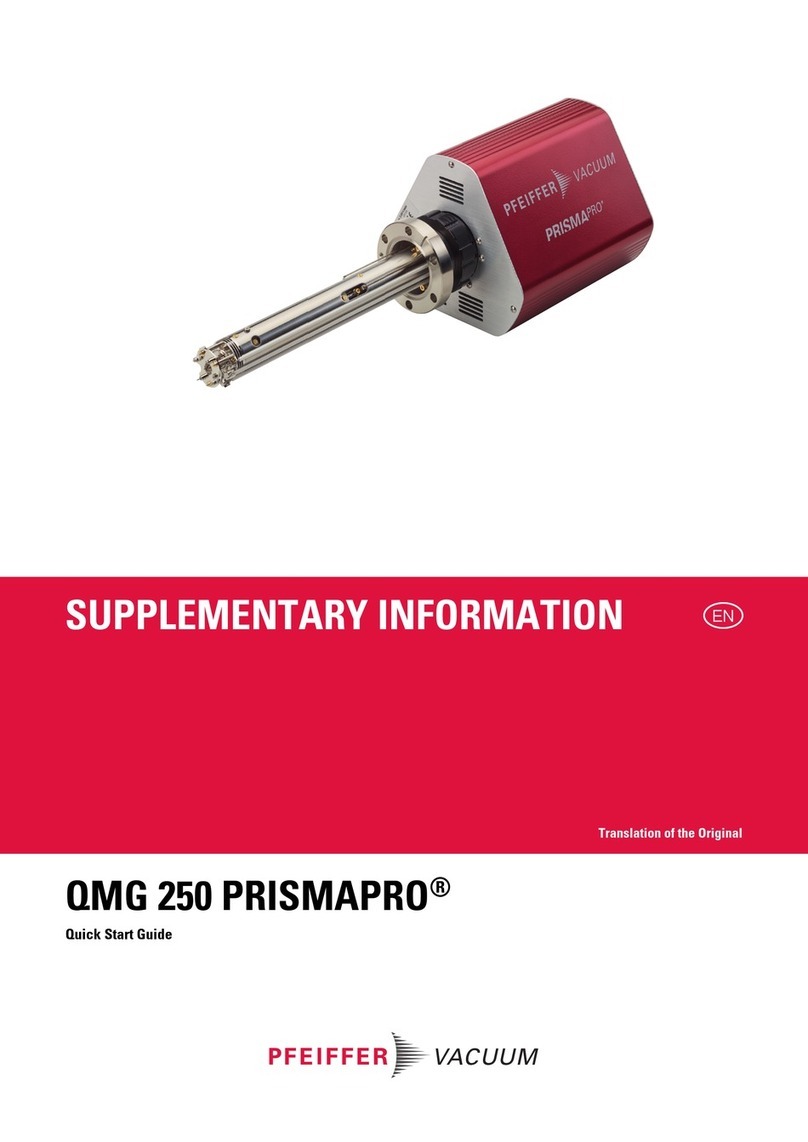
Pfeiffer Vacuum
Pfeiffer Vacuum PRISMAPRO QMG 250 quick start guide

Canberra
Canberra iMatic Automatic LB user manual
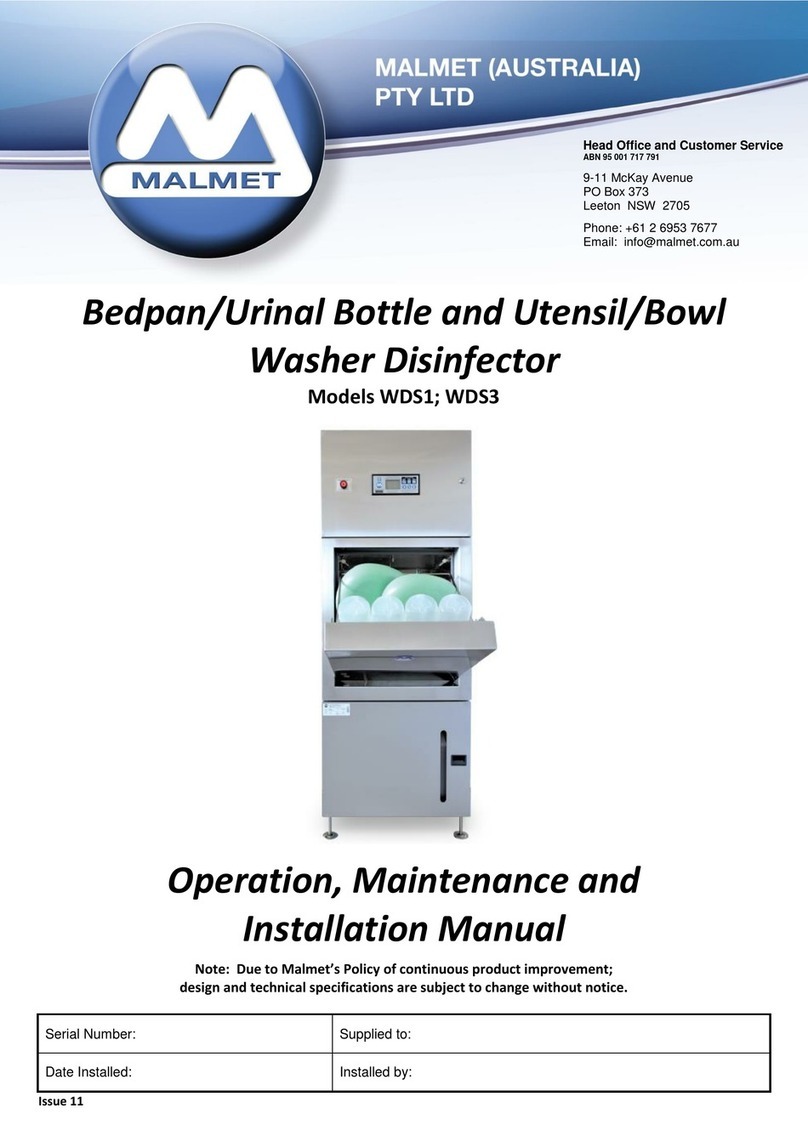
Malmet
Malmet WDS Series Operation, maintenance and installation manual
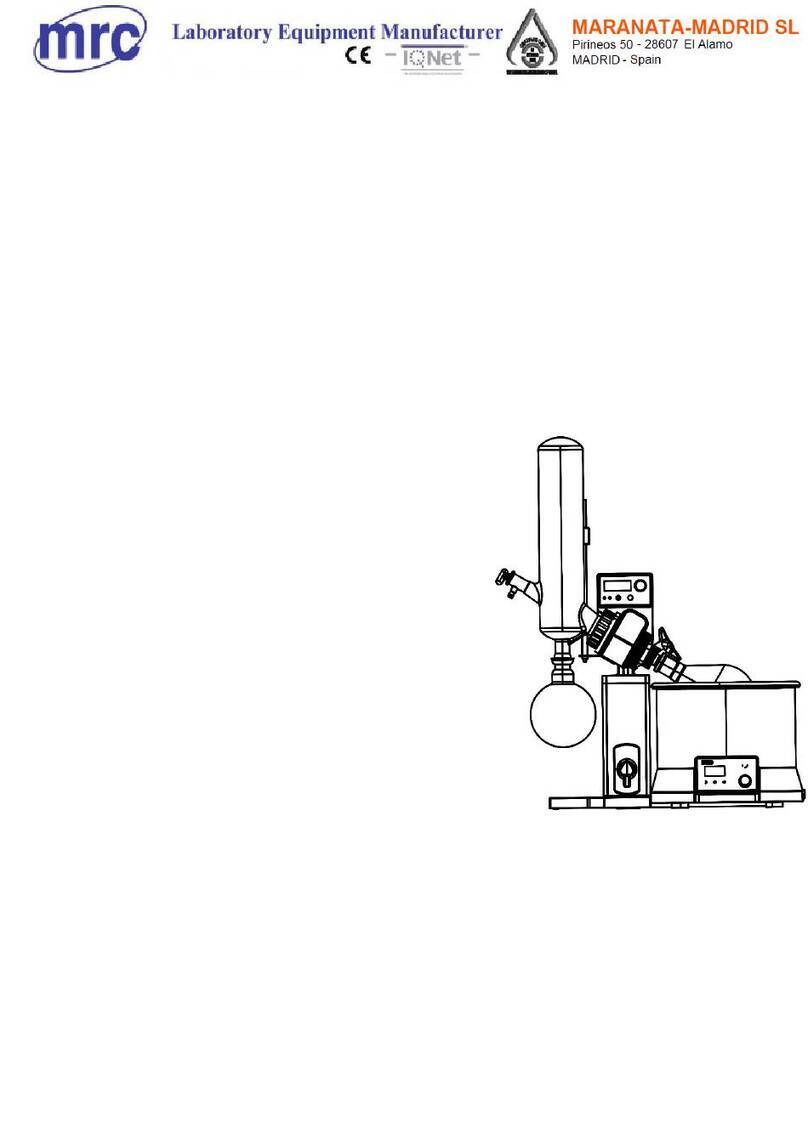
MRC
MRC ROVA-100S Operation instructions

Selecta
Selecta DRY-BIG 2002961 manual