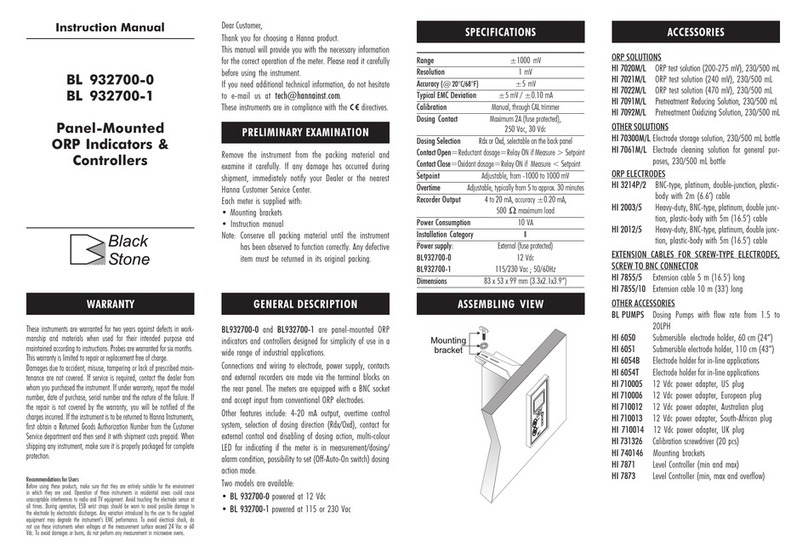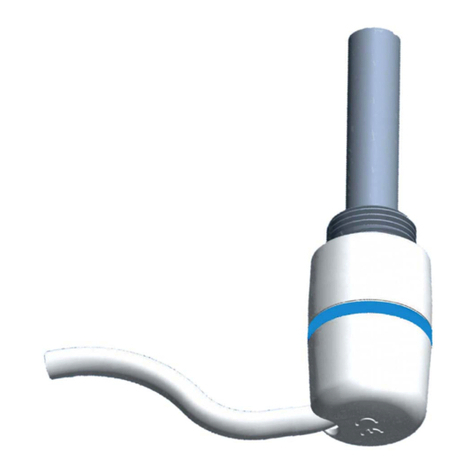Helge Karlsen Elektronikk HamControllerMK1/2 User manual

Date: 24.07.2010
Copyright Helge Karlsen Elektronikk
OPERATING INSTRUCTIONS
HamControllerMK1/2
PCB Version E, F, G
CONTENTS:
1. OVERVIEW . . . . . . . . . . . . . . . 2
2. GUI . . . . . . . . . . . . . . . . . 2
3. FIRMWARE UPGRADE . . . . . . . . . . . 3
4. ACCESS. . . . . . . . . . . . . . . . 3
5. OPERATIONAL PARAMETERS. . . . . . . . .4
6. LINK AND COMMAND RX. . . . . . . . . . 5
7. LEDs . . . . . . . . . . . . . . . . . 6
. INSTALLATION . .. . . . . . . . . . . .7
9. PCB CONNECTIONS. . . . . . . . . . . . 6
10. CONNECTIONS ENCLOSURE . . . . . . . . .7
11. SQUELCH . . . . . . . . . . . . . . .
12. ALARMS . . . . . . . . . . . . . . . . 9
13. CROSS-BAND REPEATER MODE . . . . . . . 9
14. REPEATER KEEPER’S CODE . . . . . . . . 9
15. VOICE MESSAGE . . . . .. . . . . . . . 12
16. AF SIGNALS ADJUSTMENTS . . . . . . . . 12
17. REPEATER COVERAGE . . . . . . . . . . 13
1 . DTMF TO CCIR CALL . . . . . . . . . . 13
1

1. OVERVIEW
The HamControllerMK1/2 repeater controller is developed to be used in amateur radio
repeaters, and will take care of all necessary features to operate the repeater The
controller can also be set in cross-band repeater mode, operating a repeater using two
different radios on different bands
On the distributed CD, you will find a Graphical User Interface (GUI) application, which
runs under Windows on a PC Use the GUI to configure the controller parameters,
uploading of firmware updates and speech synthesizer voice files
The size of the Main PCB is 100x112 mm, and the PCB have 3,2 mm mounting holes,
located in each corner
The controller is having 3 radio ports One for the repeater TX/RX connection, one for a
link radio TX/RX connection and one for a command RX
Specifications:
Power supply: 13 6VDC nominal, 7 – 15 VDC
Power consumption: Less than 30mA
Input AF level: 50-700 mV peak-to-peak, max 1V
Output AF level: Adjustable up to 2 V peak-to-peak
Outputs: Open drain, maximum 300 mA
Digital inputs: Maximum 5V DC
RSSI: Maximum 7V DC (/2 power divider fitted)
BCD outputs: 3 3V TTL
2. GUI
Along with the controller a CD is distributed This CD contains all documentation and
the GUI running under the Windows platform, and USB driver The GUI is called
“HamControllerMK1.exe”, and please also locates the help file named
“HamControllerMK1.chm”
If you are copying the files to your hard drive, please remember to copy the help file to
the same folder as the exe-file, otherwise the help file will not open in GUI
The GUI will take care of all repeater settings needed to operate the HamControllerMK1
properly, and a file with your settings can be stored on your hard drive
Connecting the controller:
Use the supplied USB cable, and connect to a USB port of your PC and the controller,
then power-up the controller For the controller delivered in a enclosure, you have to
open the enclosure to locate the USB B connector
When connecting the controller to your PC for the first time, Windows is looking for a
driver, and if found, it will be automatically installed If you are using Windows2000 or
older, you may have to install the supplied driver Just follow the on screen information
When the driver is installed, then launch the GUI by clicking on the
HamControllerMK1 exe file, no Windows installation is necessary
When the GUI is launched, click the “Connect Controller” button, and when the GUI
finds the controller, parameters will be read to the GUI
The "Squelch" LED will be on and the "Status" LED will flash fast while the GUI is
doing any operation on the USB port
Then you can do your changes, and click menu item “Link>Write arameters”, and all
parameters will be uploaded to the controller, and the controller will start working with
the new settings immediately
2

3. FIRMWARE UPGRADE
When upgrading, only the correct HEX file will be accepted by the GUI The firmware
file is named HamControllerMK1.hex. Click menu item Link>Firmware update” In
the file load dialog box, locate the HEX file and double click it The upgrade then starts,
and do nothing until the upgrade is finished Progress is shown in the red text box
4. ACCESS
Select the combination you want to use If "1750/DTMF/CTCSS" is selected, repeater is
searching for a 1750 Hz tone, DTMF access code or CTCSS tone If one of the 3 ways of
accessing the repeater is detected, the repeater will key up transmitting the call sign If
"1750 only" is selected, the repeater is only searching for the 1750 Hz access tone Select
in the “Repeater access” box the way you want the users to open the repeater
CTCSS:
The repeater can transmit and decode CTCSS (PL) tones If “NOTONE” is selected, the
CTCSS function is off Select when you want the CTCSS tone to be transmitted in the
“CTCSS TX” box The CTCSS tone is transmitted even if the CTCSS decoder is off (no
CTCSS access) when a tone is selected When “CTCSS only” is selected, only users
having the correct tone programmed in their radios will get threw the repeater For the
other options, also radios not using a CTCSS tone will get threw the repeater
When the tone is detected, the repeater will go on the air at once
DTMF:
Select number of digits in the access code (1 or 2) along with the code to be dialled from
the operator’s DTMF pad
Dial the 1 or 2 digit DTMF code set in the GUI Use radio DTMF pad to dial the access
code The repeater will open when correct code is detected
1750 Hz tone:
The repeater will key up when a 1750 Hz tone is detected for the time set in GUI
Repeater shut down:
If the repeater is not operating properly, and you need to shut down the repeater while it
is open, this can be done by dialling the GUI selected DTMF code After dialling the
code, the speech message “repeater is off” is played, and then repeater is reset This can
be done using the command RX if installed if the repeater RX is blocked
3

5. OPERATIONAL PARAMETERS
You can change all repeater parameters using the GUI, and also some parameters can be
changed remotely using the Repeater keepers DTMF code (read chapter 14 for more
information)
Repeater call sign:
This is the repeater call sign transmitted in CW If you want to use a voice message
instead of CW when repeater is opened, the call sign voice message has to be recorded
(read chapter 14 for more information)
Maidenhead LOC:
This is the Maidenhead Locator transmitted in the CW beacon message
Identification:
When repeater is opened, the repeater is keying up transmitting call sign in CW or Voice
If CW is selected, the call sign in the "Repeater call sign" edit box is transmitted, and
when selecting "Voice", the repeater voice call sign message recorded is transmitted
(read chapter 14 for more information)
TX carrier:
If "Steady on" is selected, the repeater TX is on the air even if there is no carrier
detected at repeater RX when open, but if "COR" is selected, the repeater TX is keyed
up only when a RX carrier is present
Beacon message:
Select if you want the beacon to be transmitted as a CW or voice message If CW is
selected, the repeater call sign and Maidenhead LOC will be transmitted, and if voice is
selected the message recorded will be played
Beacon message is only transmitted if set to on by Repeater keeper’s control code task 2,
and the message interval is the time in minutes selected in edit field "Beacon interval
(Min.):" under Parameters tab
Beacon is only transmitted if the repeater is not used, and the timer is reset every time the
repeater is opened
Courtesy Beep:
When ticked, the repeater will transmit a CW letter when the repeater is ready for the
next operator to transmit The CW letter will be a K if the repeater is opened by 1750 Hz
tone, D if opened by DTMF or S if opened by CTCSS
Courtesy Beep as S-meter reading:
When ticked, the repeater will transmit the RSSI signal level as a voice message, e g
«Strength five» The repeater RSSI output must be connected to the controller RSSI
input Calibrate the reading using the «RSSI ADC level» box int the Paramters tab
Please read chapter 17 for more information on how to do the calibration
Repeater shut down warning:
When ticked, the repeater will transmit three warnings consisting of a CW "E" at an
interval of about 1 second when the shut down timer has expired If a carrier is detected
before shut down, the timer will be reset
Cross-band repeater mode:
When ticked, the controller can be used with a cross-band repeater Please read chapter
13 for more information
Use RLY2 as Fan control:
When ticked, the output will be active when repeater is open or if temperature exceeds
30°C Do not connect the fan directly to the RLY2 output The output can control a
relay switching the fan on/off
Rep. Squelch:
Select if the squelch output signal from the repeater RX is active low or high
4

TIMING ARAMETERS:
1750 Hz access tone active for:
Select the time in mS the 1750 Hz access tone must be present before the repeater will
open If the tone is pressed for a time lower than the one set, the repeater will not open
First DTMF tone active for:
Select the time in mS the first DTMF tone must be present to be acknowledged For all
DTMF tasks, the first tone in the code must be present for at least the set time
No activity shut down timer:
Select the time in seconds the repeater remains open before shutting down if there is no
traffic
Timeout if RX SQU. is active:
Select the time in minutes the repeater remains on-air if there is a continuous carrier at
the repeater RX This timer will be reset each time the RX carrier is lost
Beacon interval:
Select the time in minutes between each time the repeater will transmitt the beacon
message This feature must be switched on by using the Repeaters keepers code, task 2
Repeater alarm and link messages:
In the “Voice messages if:” group box, several check boxes may be ticked (read chapter
14 for DTMF settings) If a check box is ticked, the alarm and link messages will be
played when the repeater is opened by 1750 Hz tone or a DTMF code
If “Links active” is ticked, a voice message telling if the link is active will be played
If any alarm message is ticked, and if the ticked alarm is active, a voice message will tell
the alarm state
For digital inputs, the alarm will be active if the input state is high level
Select the alarm levels in the “Alarm settings” box
6. LINK AND COMMAND RX
A link radio can be connected to LINK1 and/or LINK2 terminals LINK2 terminal can
be configured to be used either as a link radio port or for connection of a command RX
When a link radio is connected, the repeater can be linked to a repeater at another QTH
The link should not use the same band as the repeater as this might cause interference
Under the tab “Links” you can activate the links, and select if LINK2 is to be connected
by a link radio or a command RX
When the Link is activated, you can select if you want to have the possibility of
switching the link on or off by using a DTMF code If no code is selected, the link will
always be on
When the link is on, the link radio will be on the air when the repeater squelch is open,
transmitting to the next repeater When the link radio is receiving a signal, the repeater
TX will be on the air transmitting the link signal
The command RX (only a RX is needed, no TX) is used by the Repeater keeper to
change parameters using DTMF codes, or shutting the repeater down if the repeater RX
frequency is busy by noise or other unwanted signals The repeater keeper is transmitting
on the command RX frequency, and listening on the repeater TX frequency The AF
threw the repeater is blocked, and will be on again after a repeater shut down
5
RE EATER
2
LINK 1LINK 1RE EATER
1

7. LEDs
There are four LEDs on the PCB When the controller is powered-up, the STATUS LED
will flash fast, and the OPEN and SPEECH LED is on After a couple of seconds the
OPEN LED will go off, and then the SPEECH LED and the STATUS LED will flash
once a second The controller is only ready for use when the STATUS LED is flashing
once a second, not when fast flashing
The LEDs are also used when the GUI is communicating with the controller
Normal LED behaviour:
RE O EN:
Steady on state when the repeater is opened for use
S EECH:
Steady on state when repeater speech synthesizer is active
STATUS:
Slow flashing LED (1 flash/sec ) indicates normal operation
Fast flash indicates an error or GUI communication, and the controller is not ready for
normal operation
SQUELCH:
Steady on state when repeater or link radio squelch is active
8. INSTALLATION
The controller is delivered as a PCB for installation inside of a repeater or in an external
enclosure Enclosure will only be supplied if requested
Use the 3,2 mm holes provided located in each corner of the Main PCB
Use the screw terminal blocks provided for connections of the repeater, link radios,
power supply and other equipment
Shielded wire should be used for repeater and link radio connections
If no battery is used, leave this terminal open The repeater will detect if battery is
supplied or not, making no alarm messages even if this feature is ticked in the GUI
Please note that output RLY2 have two different functions, either ordinary relay output or
fan control When used as fan control (GUI selection), the output will be active when
repeater is open or if temperature exceeds 30°C
The RLY1 and 2 outputs can sink 300mA only; so don’t connect high current equipment
(fan) directly
. PCB CONNECTIONS
Screw terminal connections:
The terminal blocks are only supplied when not fitted in the enclosure See chapter 10
for box connections
The RE terminal is used for connecting to repeater TX and RX, the LINK1 terminal to
the link radio, and the LINK2 terminal to command RX
GND: Ground Negative supply
AFRX: Audio signal input from RX
SQU: RX squelch signal If level is high (>1V) when RX squelch
state is on, set the squelch jumper to position ”H”,
otherwise to “L” Read chapter 11 for more information
AFTX: Audio signal output to TX modulator
PTT: Open collector output for TX key-up
CH1 CH2 CH4
CH8:
3 3V BCD output Read chapter 14 on how to change the
outputs
RSSI: RSSI signal input from repeater RX for signal strength
6

measurements
RLY1: Open collector output Signals can be used to switch
external equipment on/off Output is set on/off by Repeater
keeper’s code Read chapter 14 for more information
RLY2: This open collector output has 2 options, DTMF on/off or
fan control
DTMF on/off: Signals can be used to switch external
equipment on/off Output is set on/off by Repeater keeper’s
code Read chapter 14 for more information
Fan control: When selected in GUI, output will be active
when repeater is open and if temperature exceeds 30°C
CHx: Not used
IN1 IN2: Digital alarm inputs Select in GUI if the inputs is to be
used for alarms
BATT: Connect to battery (12V) + terminal
GND: Connect to battery ground terminal
GND: Connect to power supply ground terminal
PWR: Connect to power supply (7 – 15VDC) + terminal Power
consumption <30 mA
10. CONNECTIONS ENCLOSURE
RE EATER:
25-way male DSUB connections to REPEATER
DSUB
IN:
SIGNAL BESKRIVELSE
1 GND Ground repeater
2 GND Ground power supply
3AFRX AF from repeater RX
4AFTX AF to repeater TX modulator
5RLY1
Open collector output Signals can be used to
switch external equipment on/off Output is set
on/off by Repeater keeper’s code Read chapter 14
for more information
6RLY2
This open collector output has 2 options, DTMF
on/off or fan control
DTMF on/off: Signals can be used to switch
external equipment on/off Output is set on/off by
Repeater keeper’s code Read chapter 14 for more
information
Fan control: When selected in GUI, output will be
active when repeater is open and if temperature
exceeds 30°C
7IN1 Digital alarm input Select in GUI if the inputs is
to be used for alarm
8IN2 Digital alarm input Select in GUI if the inputs is
to be used for alarm
9PTT Open collector output for TX key-up
10 N/C
7

11 SQU
RX squelch signal If level is high (>1V) when RX
squelch state is on, set the squelch jumper to
position ”H”, otherwise to “L” Read chapter 11 for
more information
12 N/C
13 PWR Connect to power supply (7 – 15VDC) + terminal
Power consumption <30 mA
14 N/C
15 N/C
16 N/C
17 N/C
18 N/C
19 CH4 3 3V BCD output
20 CH8 3 3V BCD output
21 CH1 3 3V BCD output Read chapter 15 on how to
change the outputs
22 CH2 3 3V BCD output
23 RSSI RSSI signal input from repeater RX for signal
strength measurements
24 N/C Kanalskifte Motorola GM900 radio
25 BATT Connect to battery (12V) + terminal
LINK:
9-way male DSUB connections to LINK1 and LINK2
For X-band repeater, connect one radio to LINK1 and the other to REP
DSUB
IN:
SIGNAL DESCRI TION
1PTT: Open collector output for link radio key-up (LINK1
only)
2AFTX: AF to link radio TX modulator (LINK1 only)
3SQU:
Link radio RX squelch signal If level is high (>1V)
when RX squelch state is on, set the squelch jumper
to position ”H”, otherwise to “L”
4GND: Link radio earth terminal
5AFRX: AF from link radio RX
6
7
8
9
11. SQUELCH
The squelch LED will be at a steady on state when repeater RX or any link radio is
detecting a carrier
From your repeater RX and link radios, the level of your squelch signal might be a low-
or high-level The level is set in the GUI If the repeater RX squelch level is at a high
state when the receiver squelch is on, you have to check the “Rep. Squelch low” check
box in “Operation” tab, and it will change to “Rep Squelch high”
If a link radio or command RX is used, check the corresponding check boxes in the
“Links” tab
8

12. ALARMS
In the GUI you can configure several alarms to be enabled or not These alarms are
power supply voltage high or low, battery voltage low, temperature high or low and
digital inputs
The alarm condition can be read by using the Repeater keeper’s code and task 4 If any
set alarm is active, it is also indicated by a voice message when the repeater is opened
using 1750 Hz tone or DTMF There is also an alarm indication every 5 courtesy beeps,
remining the users there is an alarm condition on the repeater
13. CROSS-BAND REPEATER MODE
When the check box “Cross-band repeater” is checked in the GUI, the controller will
operate in cross-band repeater mode The controller will then operate two separate radios
operating on two different bands
Connect the radio for band one (e g two meters) to REP terminal and the other (e g a 70
cm radio) to LINK1 terminal
The repeater will operate as an ordinary repeater except two different radios are used
operating on two different bands
In order to access the repeater use 1750 Hz tone or a DTMF code If CTCSS is required,
tone has to be defined in the used radios When an access is detected, the repeater will go
on the air transmitting the call sign on both frequencies
Then the repeater keys down, and the operator can start transmitting on one band, and
this signal will be transmitted on the other band The other operator then has to answer
using the other band than operator one
The controller will operate the same way as for ordinary repeater use, except no extra
link radios can be used
14. REPEATER KEEPER’S CODE
Select the 5 digits DTMF Repeater keeper’s code (only known by the repeater keeper) in
the GUI All changes and status reports will be responded with a speech message The
repeater will also respond to the code when received from a command RX When code is
dialled on the operator’s radio DTMF pad when the repeater is open, the repeater will
respond with “verify” Then dial the task code from the list below When a operation is
finished, the repeater will be ready for next task indicated with a short “Beep” If no task
is received within 5 seconds, the repeater will return to normal operation, and Courtesy
beep is transmitted, if activated
Tasks:
1 Repeater on/off. Repeater may be switched off for no operation Turn on again
by dialling the Repeater keeper’s code, wait for “verify”, and task1 If repeater is
off, the repeater will not respond to any access codes Speech: “Repeater is off”,
“Repeater is on”
2 Beacon on/off. If beacon message is set to on, beacon message will be changed
to off, and the other way around If beacon set to on, the beacon message will be
transmitted when no repeater activity at time intervals set in the GUI “Beacon
interval” edit field Speech: “Beacon is on”, “Beacon is off”
3 Record voice messages. A voice message and the repeater call sign can be
recorded When DTMF task 3 is dialled, the repeater responds with “verify” once
again, and then dial the message task Release radio PTT, and when the Speech
synthesizer is ready for recording the repeater responds with “Start”, and then
9

push your radio PTT, and radio audio will be recorded Just release radio PTT
when recording is finished
1 Record voice message. Message length is up to 40 seconds
C Record repeater call sign. Message length is up to 8 seconds
4 Alarm condition. For active alarms, voltage level for power supply and battery,
and temperature will be read out If no alarm, “alarm is off” is played
Messages: power supply, battery, temperature and digital inputs
5 Repeater operation. Several parameters can be changed over-air, instead of
using the GUI When DTMF 5 is dialled, release radio PTT and the repeater
responds with “verify” once again Then dial the change parameters task from the
list below Release radio PTT, and the repeater responds using a voice message
telling the new parameter state
1 Repeater carrier operated on/off. If carrier operated mode is set to off, the
repeater TX will be keyed up as long as the repeater is open, and if set to on, the
TX will key up only if a RX carrier is present If function was set to on, carrier
off function will be selected and the other way around This task is not functional
in cross-band repeater mode
2 Repeater identification CW/Voice. If identification is set to CW, repeater
identification will be changed to voice, and the other way around If voice is
selected, the call sign message recorded (task 3+C) will be played when the
repeater opens
31 Courtesy beep on/off. If Courtesy beep is set to on, it will be changed to off, and
the other way around If state is on, a CW letter will be transmitted 30 mS after
the repeater RX carrier is lost, depending on which way the repeater was accessed
- CW “K” = 1750 Hz, CW “S” = CTCSS, CW “D” = DTMF
32 S-meter Courtesy beep on/off. If S-meter Courtesy beep is set to on, it will be
changed to off, and the other way around If state is on, a S-meter reading will be
transmitted 30 mS after the repeater RX carrier is lost
4 Repeater shut down warning on/off. If warning beep is set to on, it will be
changed to off, and the other way around If state is on, the repeater will transmit
3 “E”s in CW with a interval of 1 second, then sending the CW shut down signal
5 Beacon message CW/Voice. If beacon message is set to CW, beacon message
will be changed to voice, and the other way around If voice is selected, the
message no 2 recorded (task 3+2) will be played at the interval set when no
repeater activity When CW is selected, the CW message will be call sign +
Maidenhead locator
6 Link message on/off when repeater opens. If link message is set to on, it will
be changed to off and the other way around If state is on, the repeater will
respond with “Link” after the call sign when the repeater opens, to indicate that a
link to another repeater is active
7 Alarm power supply message on/off when repeater opens. If PS message is
set to on, it will be changed to off and the other way around If state is on, the
repeater will respond with “Alarm supply” after the call sign if alarm active when
the repeater opens, to indicate the alarm condition
8 Alarm battery message on/off when repeater opens. If battery message is set
to on, it will be changed to off and the other way around If state is on, the
repeater will respond with “Alarm battery” after the call sign if alarm active when
the repeater opens, to indicate the alarm condition If no battery connected, no
message will be created if set to on
10

9 Alarm temperature message on/off when repeater opens. If temperature
message is set to on, it will be changed to off and the other way around If state is
on, the repeater will respond with “Alarm temperature” after the call sign if alarm
active when the repeater opens, to indicate the alarm condition
0 Alarm digital inputs message on/off when repeater opens. If digital message
is set to on, it will be changed to off and the other way around If state is on, the
repeater will respond with “Alarm digital input 1/2” after the call sign if alarm
active when the repeater opens, to indicate the alarm condition
A1 Repeater access: 1750 Hz tone, DTMF access code, CTCSS tone
A2 Repeater access: 1750 Hz tone, DTMF access code
A3 Repeater access: 1750 Hz tone, CTCSS tone
A4 Repeater access: 1750 Hz tone only
A5 Repeater access: CTCSS tone only
B CTCSS TX Continuous/RX Carrier: If CTCSS TX is set to continuous it will
be changed to RX Carrier, and the other way around When continuous is
selected, the CTCSS tone will be transmitted all the time, and when RX Carrier is
selected, the tone will only be transmitted when a RX carrier is present
6 Repeater carrier operated (VOX) mode. The repeater shut down timer is
disabled, and TX will be keyed up if a carrier is detected at RX When RX
carrier is lost, the repeater will transmit a short tone (beep) after a delay of 100
mS, and repeater will key down The repeater will remain in this mode until
released by dialling DTMF code 66. If in cross-band repeater mode, System
operator’s code has to be dialled followed by task 6 in order to release the mode
7 STATUS: Power supply and battery voltages, and temperature played as a voice
messages
8 STATUS: The time the repeater has been on air along with the repeater access
counter played as a voice message The time will be played as hh(hours) comma
mm(minutes) the repeater has been on air
9 Reset task 8 counters. All counters and timers set to zero When this task is
dialled, the repeater responds with “verify” once again, then dial DTMF * to reset
the counters, and counter setting is played as a voice message, all zero
0 Firmware version. Speech: “Firmware + version”
B Relay1 on/off. Output ”RLY1” on or off If output state is on, it will be set to
off Speech: “Relay one is on/off”
C Relay2 on/off. Output ”RLY2” on or off If output state is on, it will be set to off
Speech: “Relay two is on/off” Not active if “Use RLY2 as Fan control” ticked in
GUI
* Change BCD output. Change of CH1, CH2, CH4 and CH8 state Outputs will
change to the digit followed by DTMF * task When DTMF task * is dialled, the
repeater responds with “verify” once again, and then dial the DTMF code
corresponding the BCD setting
0-# BCD output state. The DTMF code 0-# corresponds the binary state of CH1 to
CH8 outputs like this:
0=0000, 1=0001, 2=0010, 3=0011, 4=0100, 5=0101, 6=0110, 7=0111, 8=1000,
9=1001, A=1010, B=1011, C=1100, D=1101, *=1110, #=1111
# RSSI. Repeater coverage (Read chapter 19 for more information)
This task is not functional in cross-band repeater mode
11

15. VOICE MESSAGE
The Speech synthesizer can store a voice message and the repeater call sign Message
bank can store a message up to 40 seconds long, and the call sign message bank is 8
seconds long
To play the message, dial #1 on your radio DTMF pad, and if the flash memory storage
location is not empty, the corresponding message will be played If Beacon Message
Voice is activated and the Beacon set on, the message will be played at the set Beacon
intervals
To record a new message or repeater call sign, use your radio (see chapter 14 for more
details) or a WAV-file can be uploaded from GUI The WAV-file must be recorded
using 8bit mono sampled at 8 kHz |
16. AF SIGNAL ADJUSTMENTS
The AF signal path threw the controller is linear, no de/pre-emphasis
Test equipment needed:
•Oscilloscope
•Signal generator operating on your repeater frequency
•Deviation meter
All AF signal adjustments are made from the GUI, setting the correct deviation on
repeater and link radio TX
Choose the “AF Levels” tab in the GUI
12

There you will find several buttons, and click the button for the adjustment you want to
perform There is a on-screen instruction on how to connect the test equipment
Click the “Dev.1” and “Dev.2” buttons up or down until you have a proper deviation
setting The button settings will overlap each other, so select a combination giving the
best setting
Use a oscilloscope to check the AF fed to the TX The signal should be a clean sinus
with no distortion Compare with the signal from the RX
Set the signal generator deviation to 3 kHz, using a 1 kHz tone
Repeater RX – Repeater TX
Allignment of repeater deviation Deviation on the TX should be exactly the same set on
the signal generator connected to repeater RX
Repeater RX – Link TX
Allignment of link radio deviation Deviation on the link radio should be exactly the
same set on the signal generator connected to repeater RX
Link RX – Repeater TX
Allignment of repeater deviation Deviation on the TX should be exactly the same set on
the signal generator connected to the link radio
Speech – Repeater TX
Allignment of speech synthesizer Adjust to about 2-3 kHz deviation
Tones – Repeater TX
Allignment of tones sent Adjust to about 2 kHz deviation The tone level should be a
bit lower than speech levels
17. REPEATER COVERAGE
Dial the DTMF Repeater keeper’s code followed by the RSSI (#) task The repeater
responds with “Repeater signal strength mode is on”, and then repeater is keyed down
When the repeater is receiving DTMF #, the repeater will key up and the signal strength 1
– 9 will be transmitted by voice (e g “signal strength 5”) followed by the corresponding
DTMF tone for 1 second
To terminate this mode, dial DTMF *, and repeater returns to normal operation
If you have equipment in your car recording the DTMF tone along with GPS position,
you can store this information for future use
Different repeaters may have different RSSI voltage levels, and measurements have to be
set for your repeater by using the settings in the “RSSI ADC level” group box Use the
signal generator, and select the S1 and S9 levels and measure the voltages for both on the
RSSI terminal The voltage step between each S-meter reading can then be calculated
using the equation:
Step=(S9-S1)/9
The S1 reading and the Step value have to be updated in the GUI parameters
To prevent any damage if the RSSI voltage is higher than 3 3V, there is a voltage divider
(R14, R15) on the PCB dividing the voltage by 2 If the RSSI voltage does not exceed
3 3V at maximum reading, remove R15 and replace R14 by a link or low value resistor
18. DTMF TO CCIR CALL
If you are using a radio with DTMF pad and no CCIR function, and you want to alert an
operator or other equipment whose radio is only activated by a CCIR code, the controller
can take care of this
When repeater is ready for use, dial DTMF 60* followed by the CCIR radio code in one
sequence If the CCIR code is 77853, then dial 60*77853 (the 3 first digits are always
60*, and is not a part of the code), and when PTT is released; the repeater will transmit
13

the 77853 codes as CCIR tones The first digit tone length is 700mS, and the following 4
tones having duration of 100mS
14
Table of contents
Popular Controllers manuals by other brands

ABB
ABB UMC100-FBP Technical description

nVent RAYCHEM
nVent RAYCHEM Elexant 450c Operation manual

Fisher
Fisher R622 instruction manual
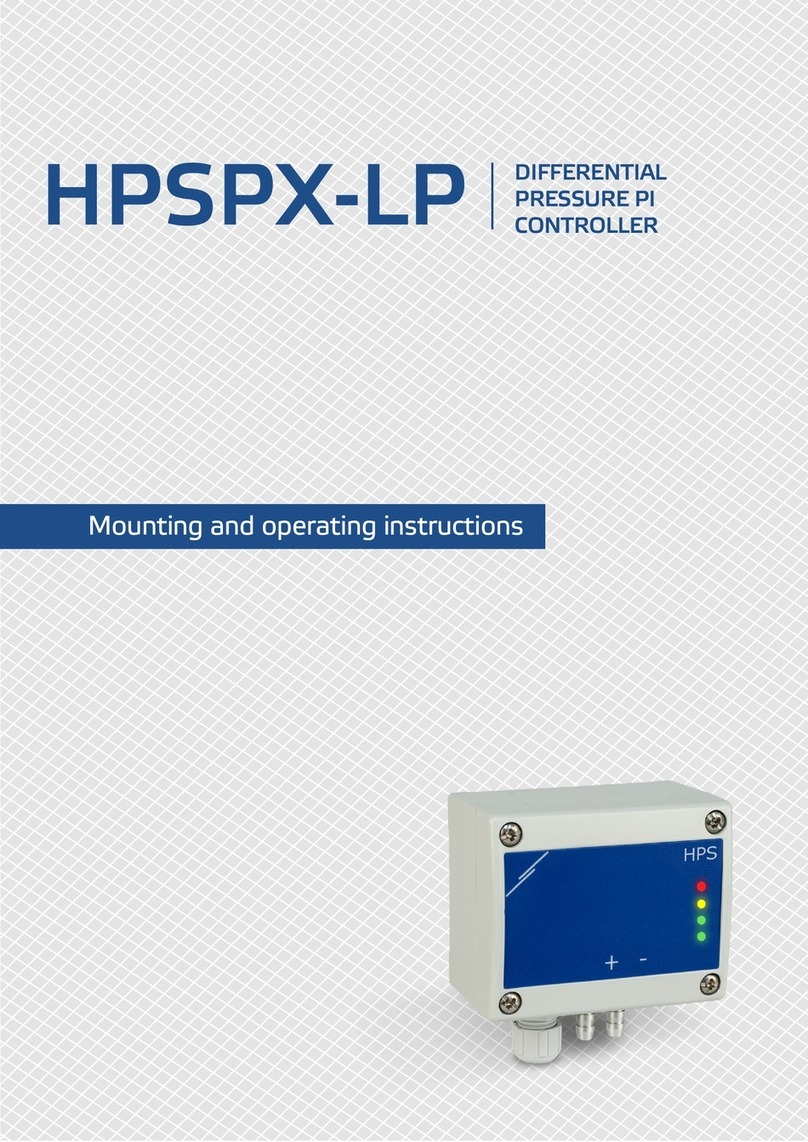
Sentera Controls
Sentera Controls HPSPX-LP Mounting and operating instructions

WELBA
WELBA MRF-2 Series Installation and operating instructions

Danfoss
Danfoss VLT FC Series Spare Brake IGBT installation instructions
Silicon Laboratories
Silicon Laboratories UG268 user guide

Yaesu
Yaesu G-5500DC instruction manual
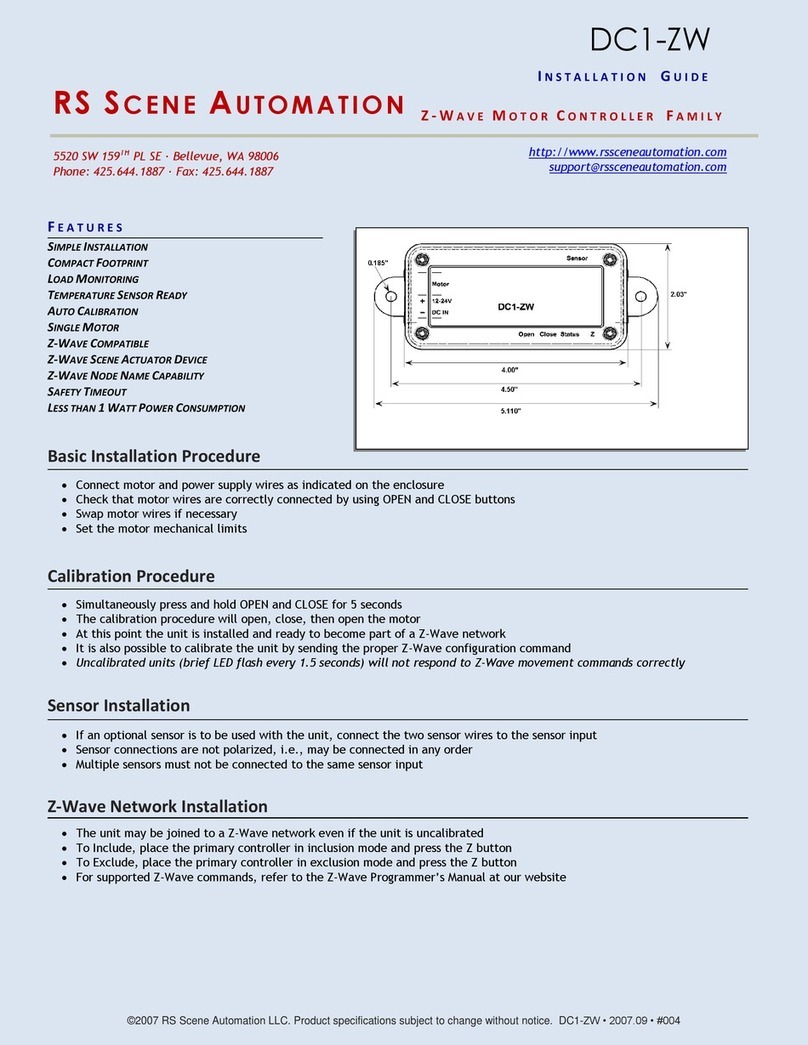
RS Scene Automation
RS Scene Automation DC1-ZW installation guide

Desert Aire
Desert Aire CM3510 Series Installation and operation manual

Bosch
Bosch Rexroth CS 106 Setup manual
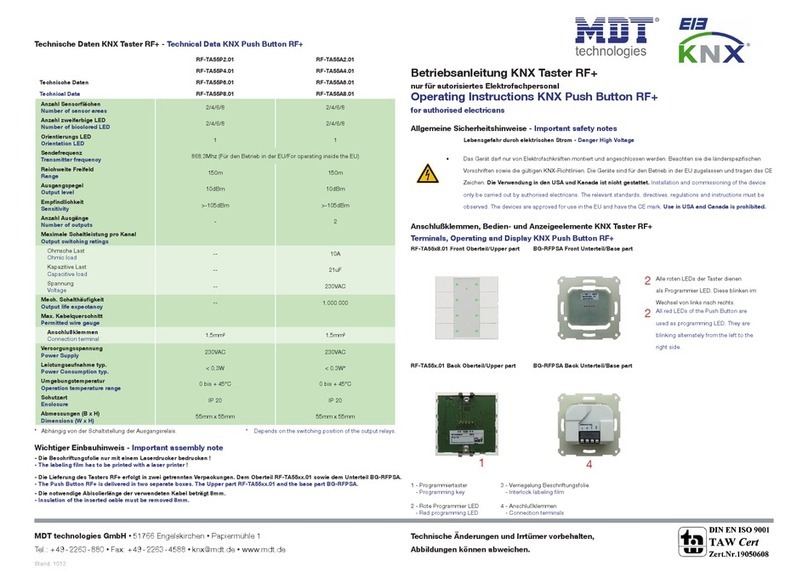
KNX
KNX Push Button RF+ operating instructions