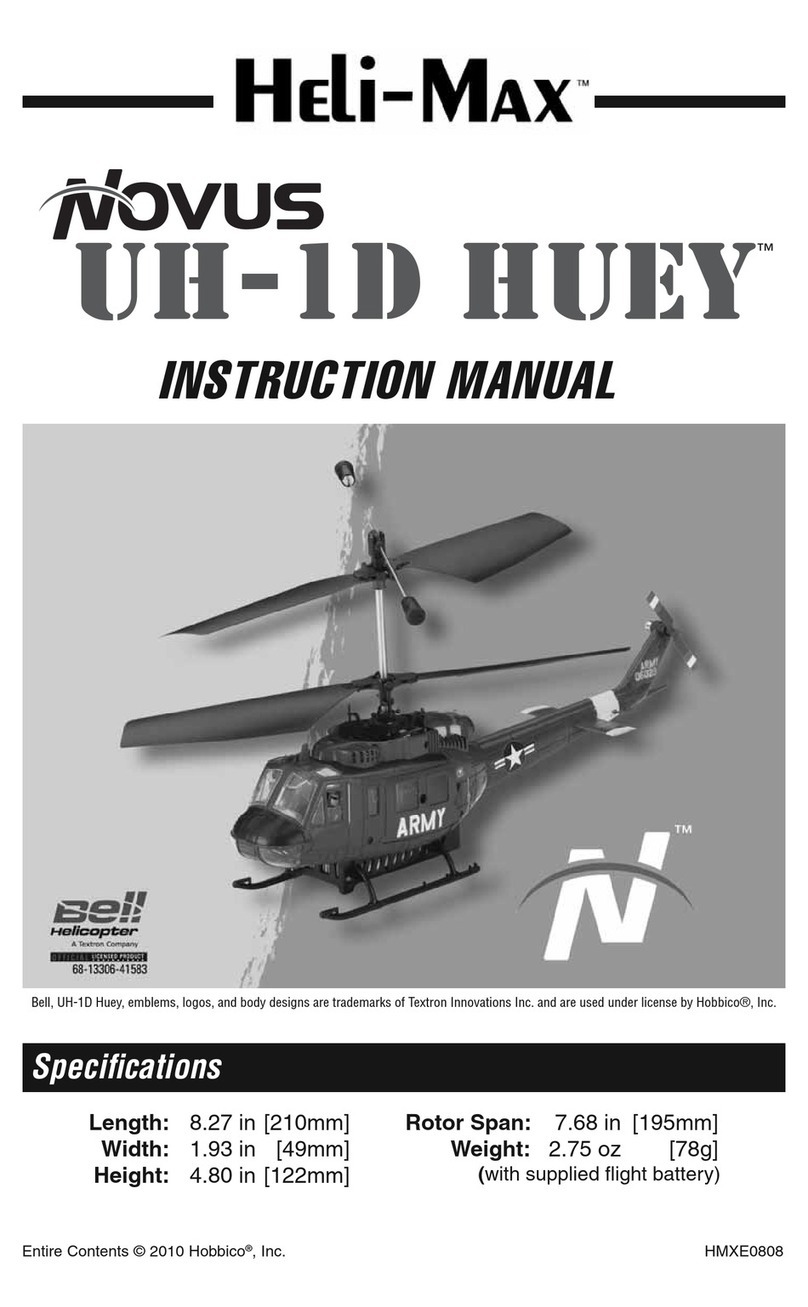Heli-Max AXE 400 3D Rx-R User manual
Other Heli-Max Toy manuals

Heli-Max
Heli-Max Axe CX Micro User manual

Heli-Max
Heli-Max AXE100 SS User manual

Heli-Max
Heli-Max Kinetic 50 User manual

Heli-Max
Heli-Max AXE100CP User manual
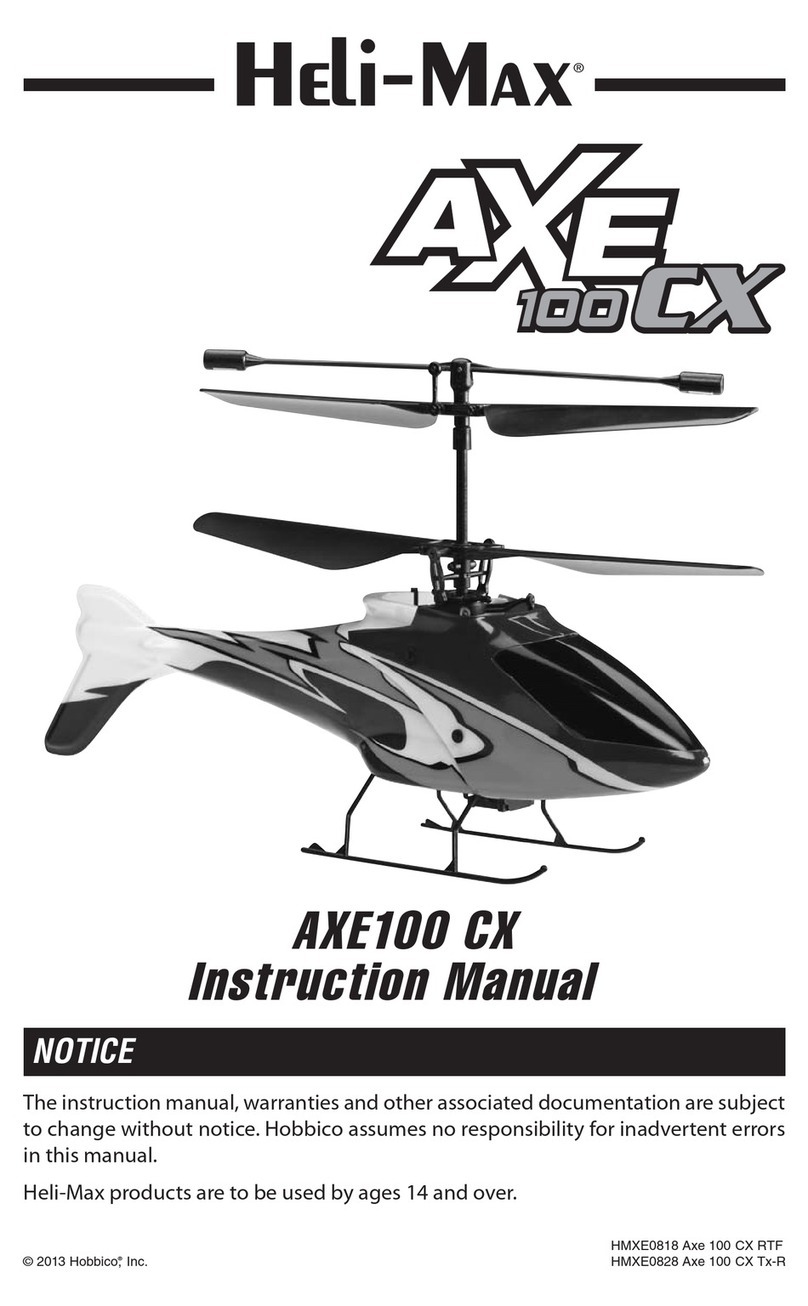
Heli-Max
Heli-Max AXE100CX User manual

Heli-Max
Heli-Max Comanche CX User manual

Heli-Max
Heli-Max Novus 125 CP User manual

Heli-Max
Heli-Max 2000FP V-Cam User manual

Heli-Max
Heli-Max AXE CPv3 User manual

Heli-Max
Heli-Max Axe EZ User manual

Heli-Max
Heli-Max AXE CX Nano User manual

Heli-Max
Heli-Max Axe 100 FP 2.4GHz RTF User manual

Heli-Max
Heli-Max AXE 400 RTF User manual

Heli-Max
Heli-Max Axe CX Micro User manual

Heli-Max
Heli-Max EC145 User manual

Heli-Max
Heli-Max 1SQ V-cam User manual

Heli-Max
Heli-Max Novus CP User manual

Heli-Max
Heli-Max RotoFly User manual

Heli-Max
Heli-Max MX400 PRO User manual
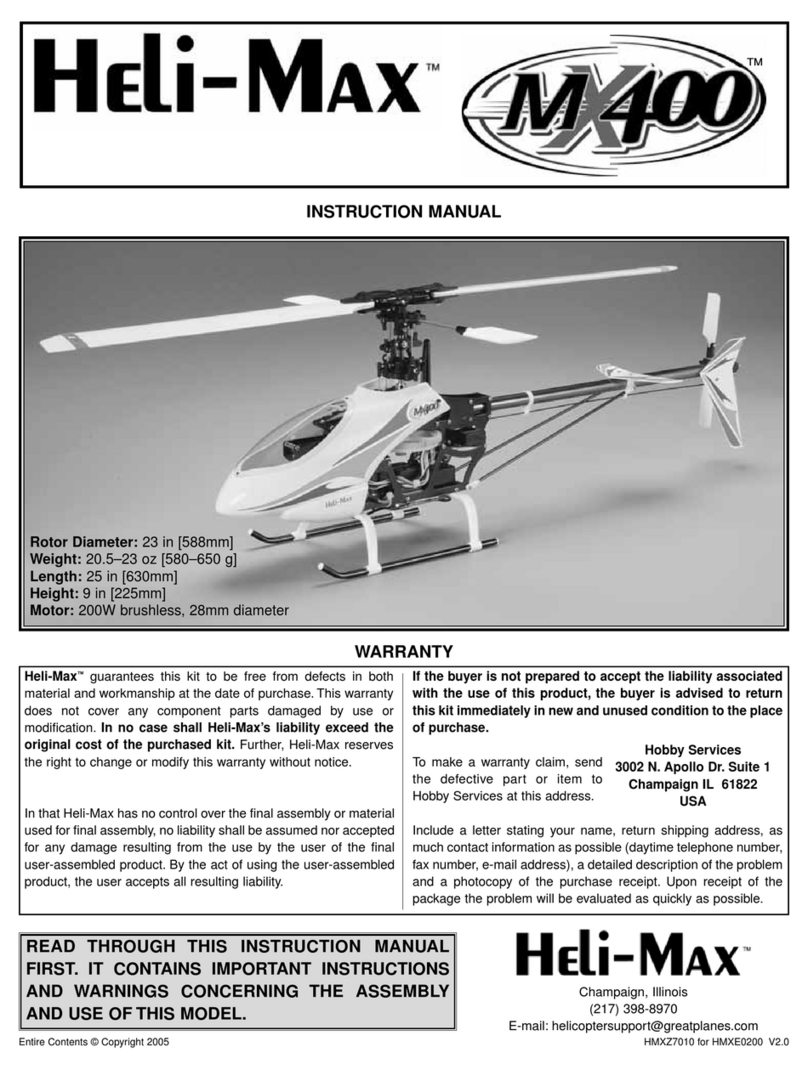
Heli-Max
Heli-Max MX400 PRO User manual
Popular Toy manuals by other brands
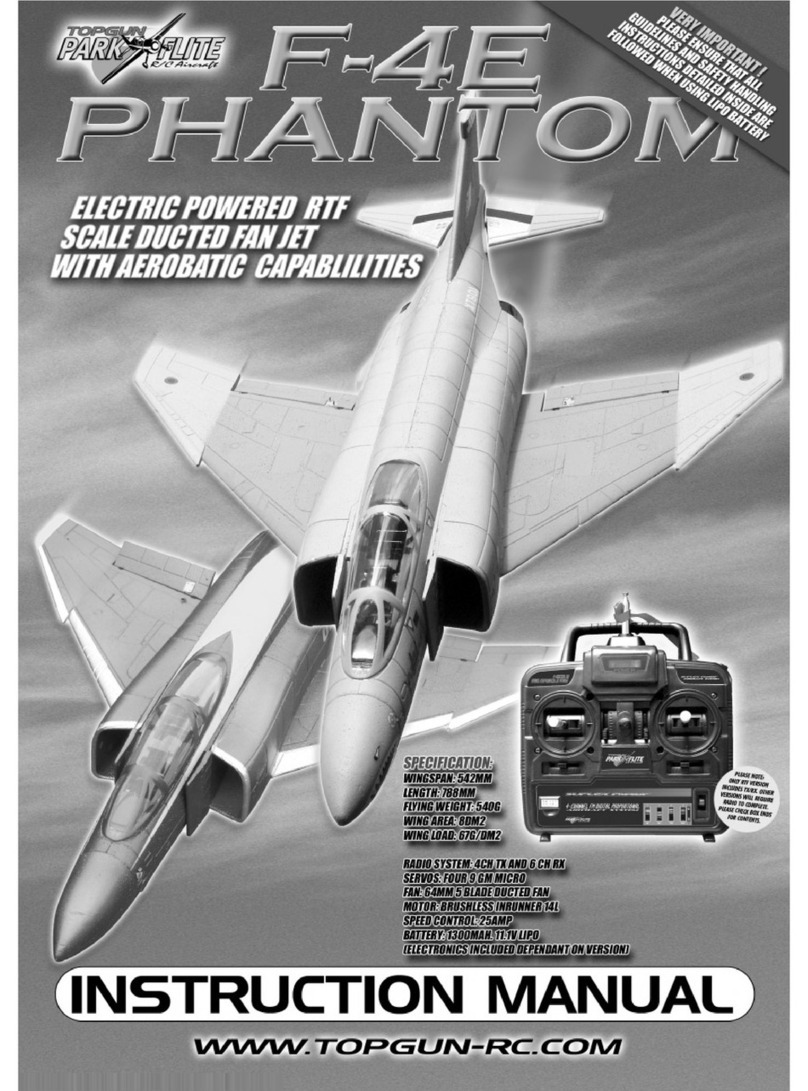
Top Gun Park Flite
Top Gun Park Flite F-4E Phantom instruction manual

MegaTech
MegaTech INTERCEPTOR Flight manual

GREAT PLANES
GREAT PLANES matt chapman eagle 580 manual

Hasbro
Hasbro Disney Princess Secret Styles instructions
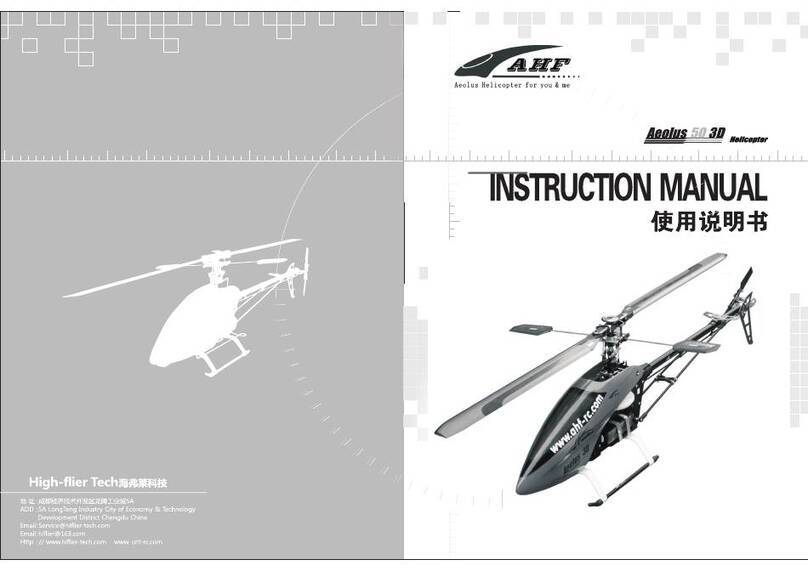
AHF
AHF Aeolus E50-GF instruction manual

Fisher-Price
Fisher-Price 71989 instructions

Mocka
Mocka Kids Steel Wagon Assembly instructions

Kid Eco
Kid Eco Toy Fort Assembly instructions

REVELL
REVELL KIT 5481 Assembly manual

Parkside
Parkside 322096-1901 Operation and safety notes

Tek Nek Toys International
Tek Nek Toys International Rockin's Rider HORSE manual

ParaGrafix
ParaGrafix Seaview Voyage To The Bottom Of The Sea... manual

Extreme Flight RC
Extreme Flight RC Legacy Aviation 65" Turbo Duster ARF instruction manual
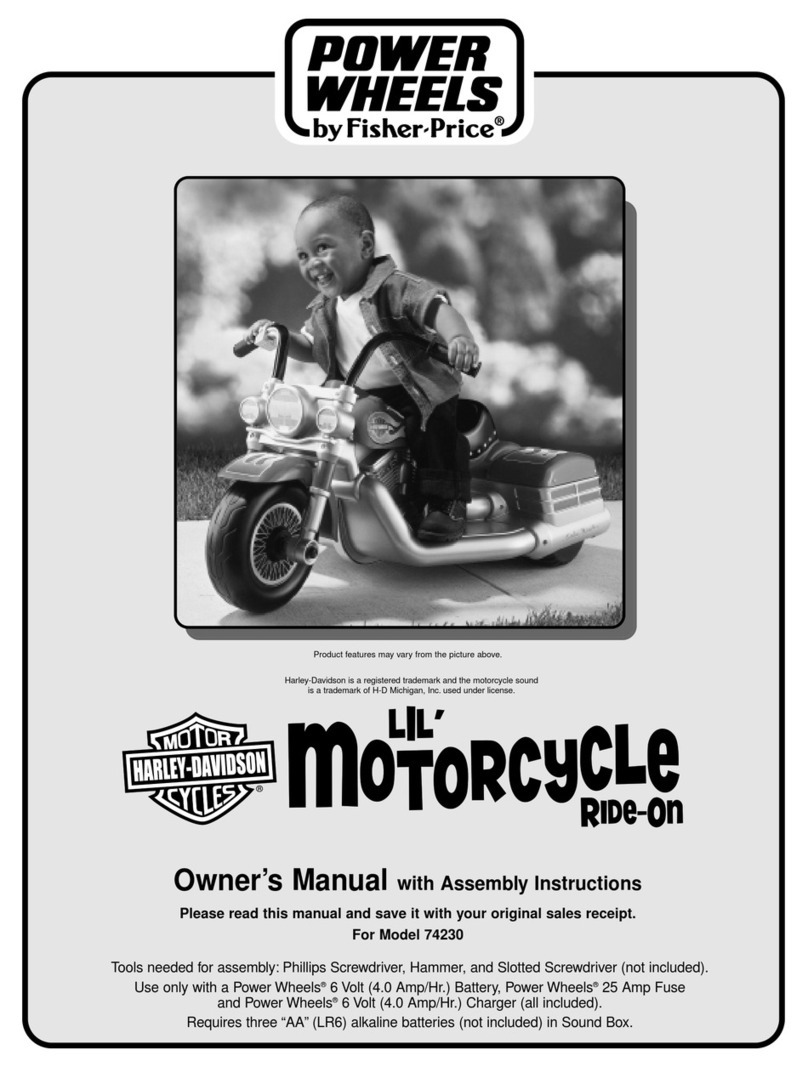
Fisher-Price
Fisher-Price POWER WHEELS 74230 owner's manual

LEGO
LEGO 21135 instructions
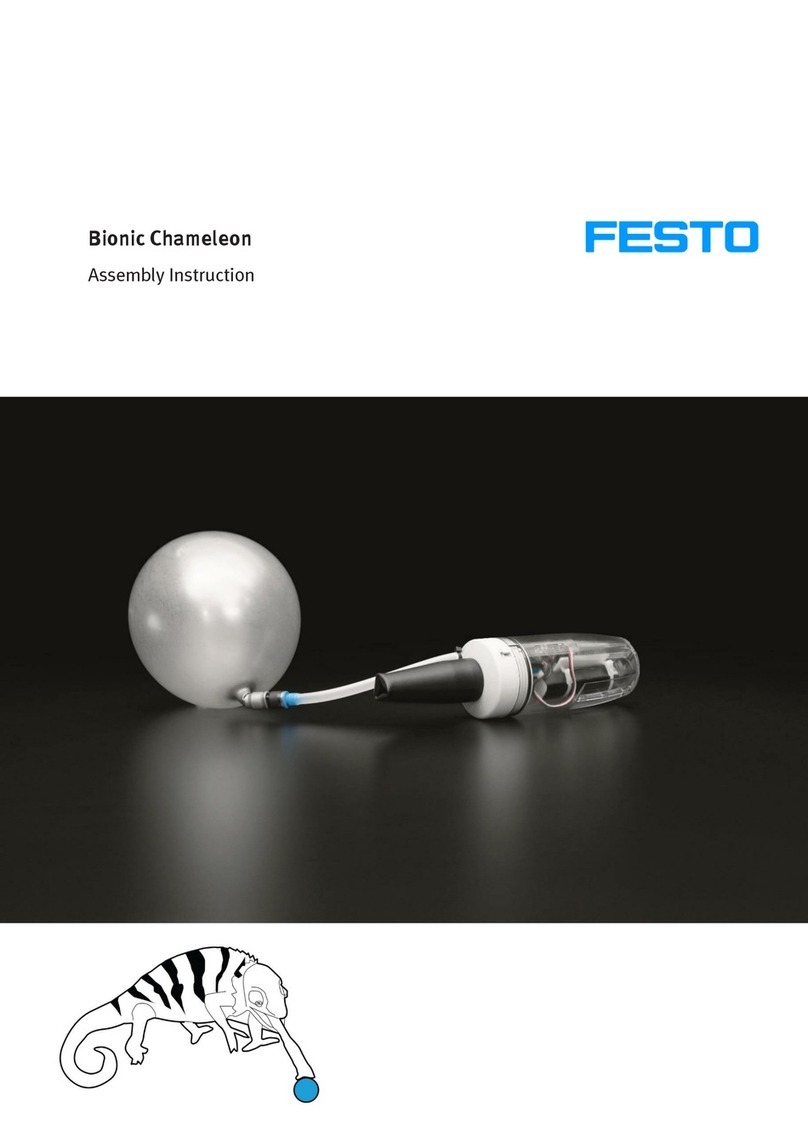
Festo Didactic
Festo Didactic Bionic Chameleon Assembly instruction

FabLab
FabLab PHABLABS 4.0 Laser Labyrinth instructions

Hasbro
Hasbro PLAYSKOOL Boohbah Get Up & Dance Jumbah instructions