Heli-Max TX610 User manual

USER MANUAL

2
TABLE OF CONTENTS
INTRODUCTION . . . . . . . . . . . . . . . . . . . . . . . . . . . . . . . . . . . . . . . . 3
WARRANTY SERVICE . . . . . . . . . . . . . . . . . . . . . . . . . . . . . . . . . . . 3
PRECAUTIONS AND SAFETY . . . . . . . . . . . . . . . . . . . . . . . . . . . . 3
SPECIFICATIONS . . . . . . . . . . . . . . . . . . . . . . . . . . . . . . . . . . . . . . . 4
TURNING THE TRANSMITTER ON . . . . . . . . . . . . . . . . . . . . . . . . 5
MODEL TYPE FEATURES . . . . . . . . . . . . . . . . . . . . . . . . . . . . . . . . 5
SYSTEM SETUP FUNCTIONS
Model Memory. . . . . . . . . . . . . . . . . . . . . . . . . . . . . . . . . . . . . . . . . . . . 5
Model Type . . . . . . . . . . . . . . . . . . . . . . . . . . . . . . . . . . . . . . . . . . . . . . 6
Swash Type . . . . . . . . . . . . . . . . . . . . . . . . . . . . . . . . . . . . . . . . . . . . . . 6
Range Check . . . . . . . . . . . . . . . . . . . . . . . . . . . . . . . . . . . . . . . . . . . . . 6
MODEL SETUP OPTIONS
Servo Reversing. . . . . . . . . . . . . . . . . . . . . . . . . . . . . . . . . . . . . . . . . . . 7
ATV . . . . . . . . . . . . . . . . . . . . . . . . . . . . . . . . . . . . . . . . . . . . . . . . . . . 7
Curve/s . . . . . . . . . . . . . . . . . . . . . . . . . . . . . . . . . . . . . . . . . . . . . . . . . 8
Sub Trim . . . . . . . . . . . . . . . . . . . . . . . . . . . . . . . . . . . . . . . . . . . . . . . . 8
AIRPLANE SPECIFIC OPTIONS AND ADJUSTMENTS
Flap . . . . . . . . . . . . . . . . . . . . . . . . . . . . . . . . . . . . . . . . . . . . . . . . . . . 9
Gear Speed . . . . . . . . . . . . . . . . . . . . . . . . . . . . . . . . . . . . . . . . . . . . . . 9
Mixing . . . . . . . . . . . . . . . . . . . . . . . . . . . . . . . . . . . . . . . . . . . . . . . . . 9
HELICOPTER SPECIFIC OPTIONS AND ADJUSTMENTS
CCPM Mixing. . . . . . . . . . . . . . . . . . . . . . . . . . . . . . . . . . . . . . . . . . . . .10
Gyro Gain . . . . . . . . . . . . . . . . . . . . . . . . . . . . . . . . . . . . . . . . . . . . . . .11
Throttle Hold . . . . . . . . . . . . . . . . . . . . . . . . . . . . . . . . . . . . . . . . . . . . .11
ATS.MIX . . . . . . . . . . . . . . . . . . . . . . . . . . . . . . . . . . . . . . . . . . . . . . . .11
UP-1 Pitch Curve . . . . . . . . . . . . . . . . . . . . . . . . . . . . . . . . . . . . . . . . . .12
Adjusting the Throttle Curve in Normal . . . . . . . . . . . . . . . . . . . . . . . . . . .12
Adjusting the UP-1 Throttle Curve . . . . . . . . . . . . . . . . . . . . . . . . . . . . . . .13
TRAINER SYSTEM . . . . . . . . . . . . . . . . . . . . . . . . . . . . . . . . . . . . . .13
SYSTEM RESET . . . . . . . . . . . . . . . . . . . . . . . . . . . . . . . . . . . . . . . .14
MODE 1 VS MODE 2 . . . . . . . . . . . . . . . . . . . . . . . . . . . . . . . . . . . . .15
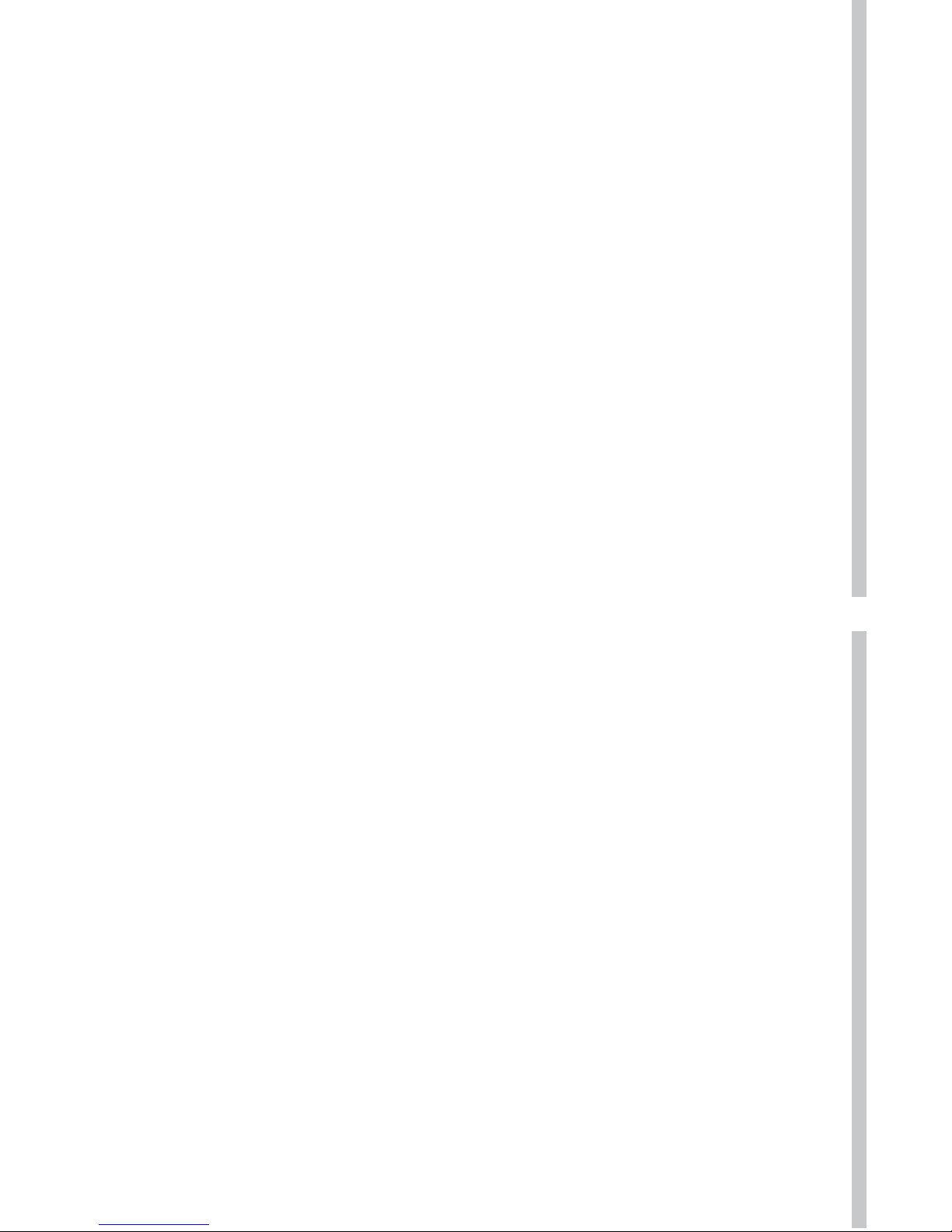
3
INTRODUCTION
Thank you for purchasing the TX610 digital proportional R/C airplane/helicopter
transmitter. The TX610 computer transmitter can be used to control model airplanes
as well as model helicopters. It employs advanced 2.4GHz communication technology.
In order to make the best use of your TX610 and to operate it safely, please read all of
the instructions.
MANUAL SPECIFICATIONS AND
DESCRIPTION CHANGES
All pictures, descriptions, and specifications found in this instruction manual are subject
to change without notice. Hobbico maintains no responsibility for inadvertent errors in
this manual.
WARRANTY SERVICE
We will warrant your TX610 90 days after the purchase from defects in materials or
workmanship of original manufacture. We will at our option, repair or replace at no
charge, the incorrectly made part. This warranty does not cover damage caused by
crash, abuse, misuse, alteration or accident. To return your radio for service you need
to provide proof of purchase. Your store receipt or product invoice will suffice. IN
NO EVENT SHALL THE PURCHASER BE ENTITLED TO ANY INCIDENTAL, SPECIAL,
INDIRECT OR CONSEQUENTIAL DAMAGES, WHETHER RESULTING FROM THE USE,
MISUSE OR INABILITY TO USE THE PRODUCT OR FROM DEFECTS IN THE PRODUCT.
This warranty gives you specific legal rights and you may also have other rights, which
vary from state to state.
Outside USA and Canada, contact local importer for warranty information.
Hobby Services
3002 N. Apollo Drive, Suite 1
Champaign, Illinois 61822
Attn: Service Department
Phone: (217) 398-0007 9:00 am - 5:00 pm Central Time M-F
E-mail: [email protected]
PRECAUTIONS AND SAFETY
If there are any special regulations for using 2.4GHz radio systems at your flying site,
please obey all regulations.
2.4GHz is very different than frequencies of the past. Please keep the model in sight at
all times as large objects can block the RF signal. Also keep in mind that objects such
as wire fences and wire mesh might also cause signal loss.
NEVER grip or shroud the transmitter antenna when flying as this degrades RF quality
and could cause loss of control.

4
Back
Mode
Hold/Flap
Up-1/Gear
Hov.T/Flap.T
Enter (Push)
Adjust (Turn)
ATV (D/R)
Trainer
Gyro/Gear
SPECIFICATIONS
Battery Requirements: 8AA dry cell (sold separately)
Operating current: 100 to 150mH
Operating voltage: Range of 8.5V to 13V
Transmitting Power: 2+dBm
FEATURES
•SLT (Secure Link Technology)
•10 Model Memory (0-9)
•6 Channels
•Built in charging jack
•Inactivity alarm (9min 30sec)
•LCD Screen Power Saver feature
•Low battery warning alarm
•Model Type Selectable between Helicopter and Airplane
•Switchable between mode one and mode two
•System setup and Model setup menus
•UP-1 and hold switch safety warning alarms (mix warning)
•Trainer port and switch option

5
CHANGING TRANSMITTING PROTOCOL OF YOUR
TX-610 TRANSMITTER
Your TX-610 is capable of using Tactic brand receivers. In doing so one must simply
change protocols from R-0 to R-1 in the transmitters programing.
1. With the transmitter off, place the HOLD switch in the on position.
2. While holding the trainer switch forward and pressing down on the MODE button turn
the transmitter on.
3. You will see R-0 or R-1 flash in in the LCD screen. R-0 allows you to fly products
not supported with a Tactic brand receiver and R-1 allows you to fly products using a
Tactic Receiver.
4. Use the D/R switch to toggle between the two selections.
5. Turn the HOLD switch off to begin operation.
TURNING THE TRANSMITTER ON
When turning your TX610 on, make sure the switches located near and at the top of
the transmitter are switched into the “back” position. Also make sure the transmitters
throttle stick is in the low position or a safety warning alarm will sound and a T-H will
appear on the LCD screen. Lowering the stick will turn the alarm off. If you hear a
warning beep and see the icons either 3D or T-H on the LCD screen, you have the UP-1
switch or HOLD switches activated. Please turn them off (back).
Your TX610 has two different setup modes, system setup and model setup. These
menus change slightly between airplane and helicopter model types so we will outline
the two types individually.
MODEL TYPE FEATURES
Airplane SYSTEM SETUP Airplane MODEL SETUP
sModel Memory
sModel Type
sRange Check
sServo Reversing
sDual Rate (D/R)
sWing Mixing
sExponential Curve (EXPO)
sLanding Gear Speed
sSub Trim
Heli SYSTEM SETUP Heli MODEL SETUP
sModel Memory
sModel Type
sSwashplate Type
sRange Check
sServo Reversing
sDual Rate (D/R)
sCCPM Swash Mixing
sGyro Gain
sThrottle Hold
sSub Trim
sRevolution Mixing (ATS.MIX)
sExponential Curve (EXPO), Pitch Curve, Throttle Curve
Table of contents
Popular Transmitter manuals by other brands

Geo
Geo Web Pack quick start guide

Inovonics
Inovonics EchoStream EN1210W installation instructions

IKONNIK
IKONNIK KA-6 quick start guide

Rohde & Schwarz
Rohde & Schwarz SR8000 Series System manual

Audio Technica
Audio Technica UniPak ATW-T93 Installation and operation

NIVELCO
NIVELCO EasyTREK SCA-300 Series Programming manual











