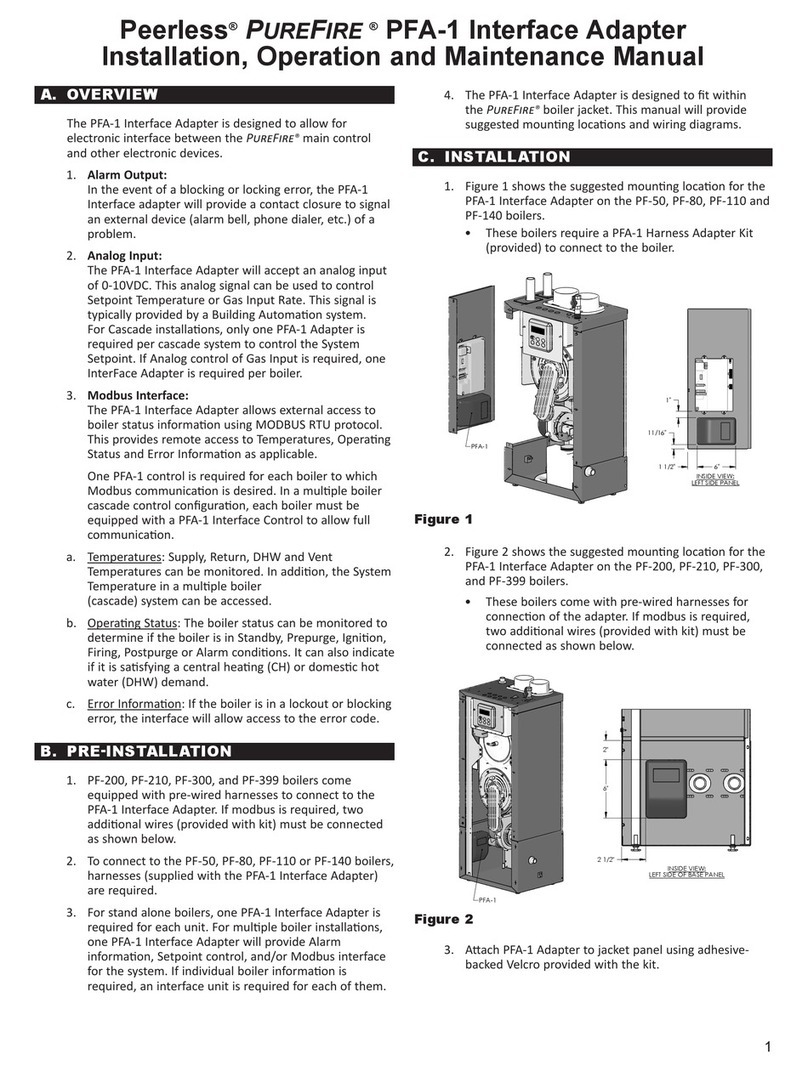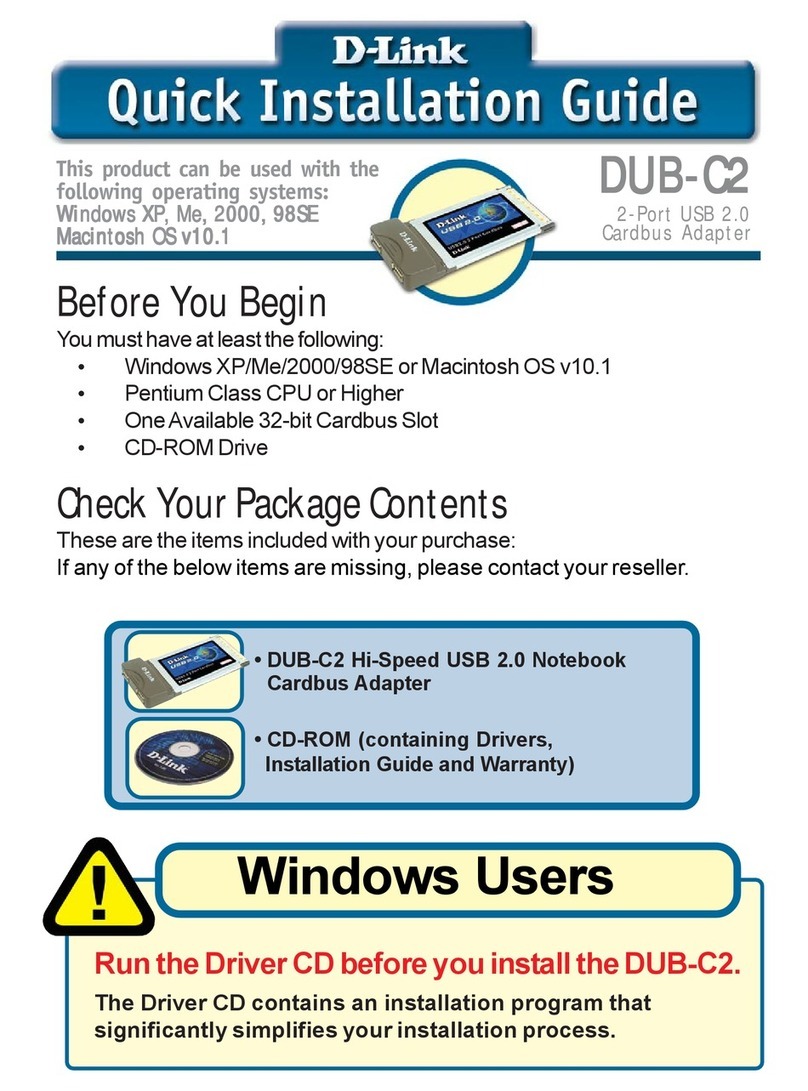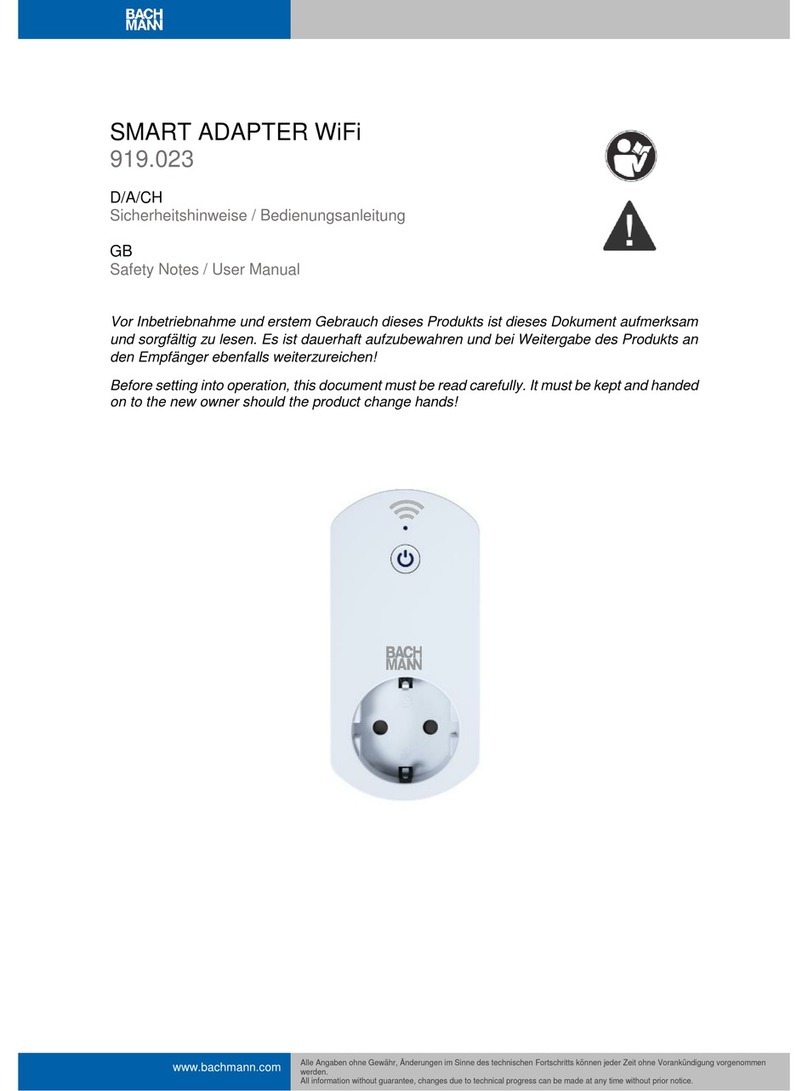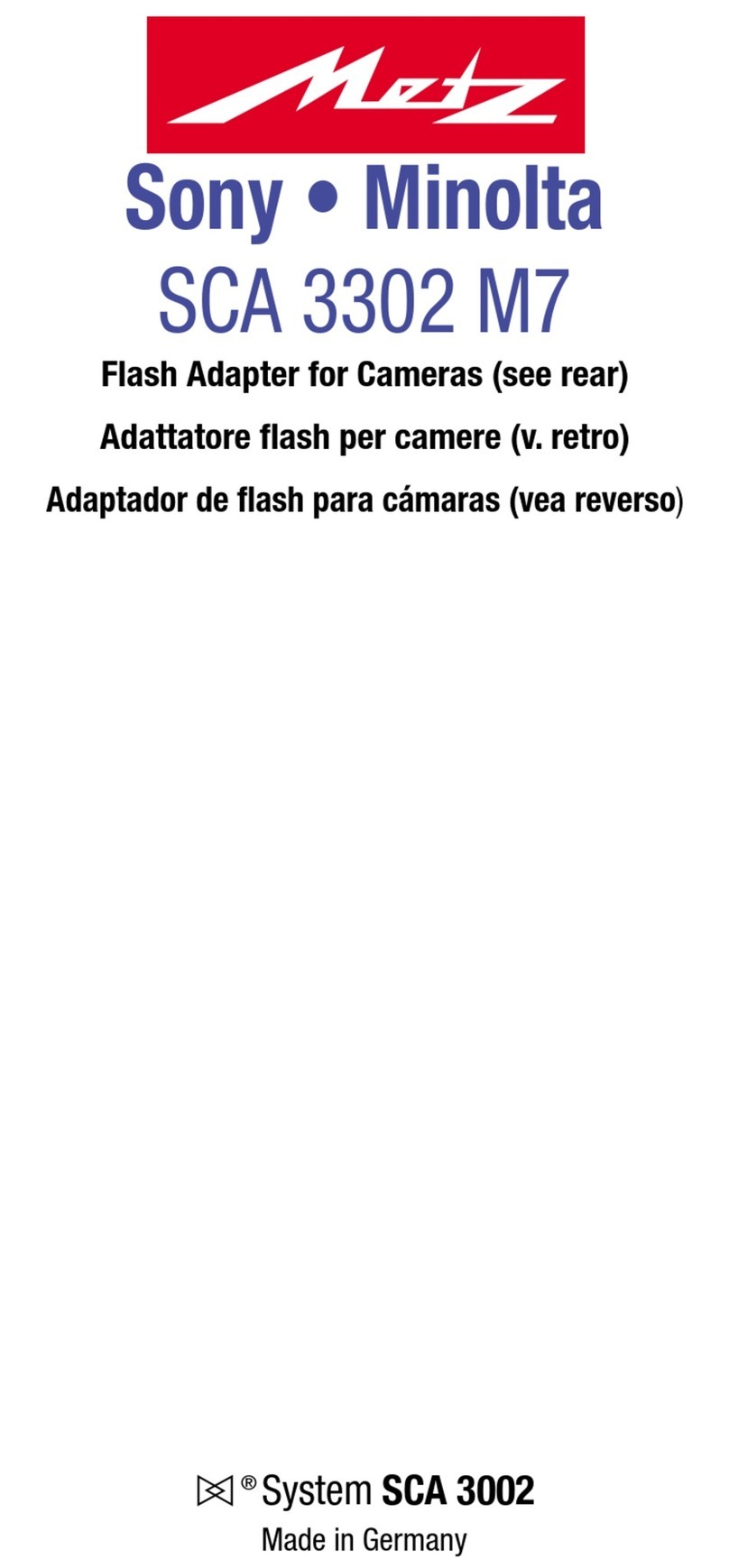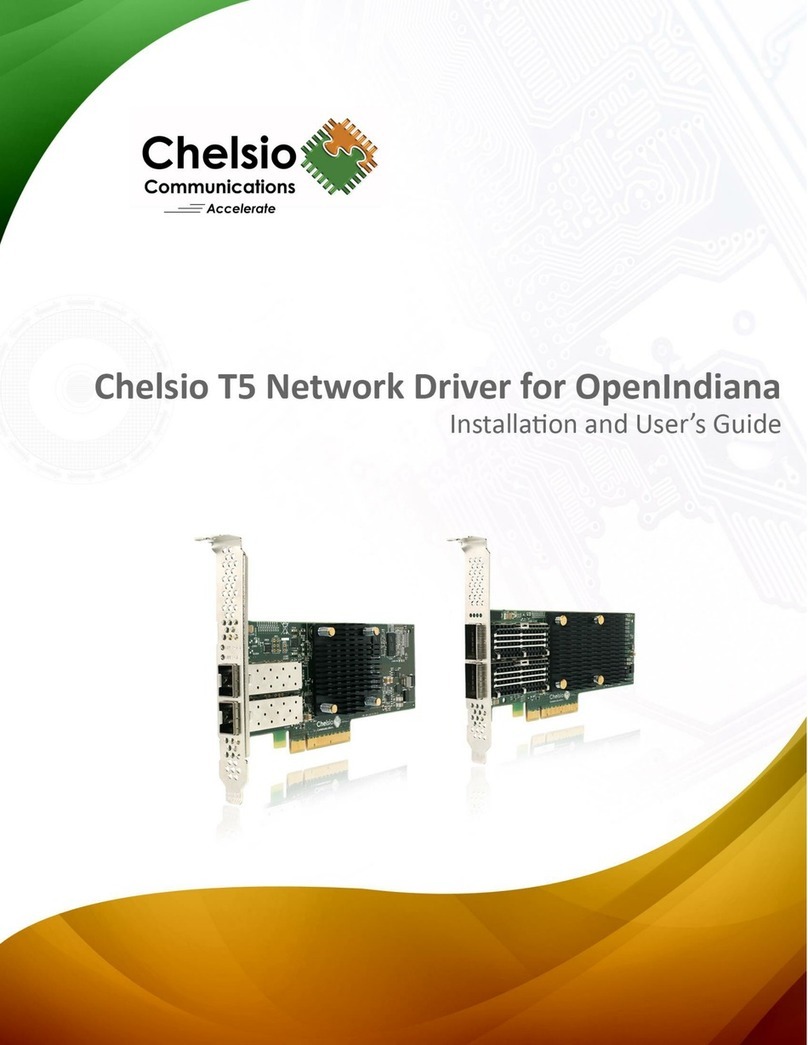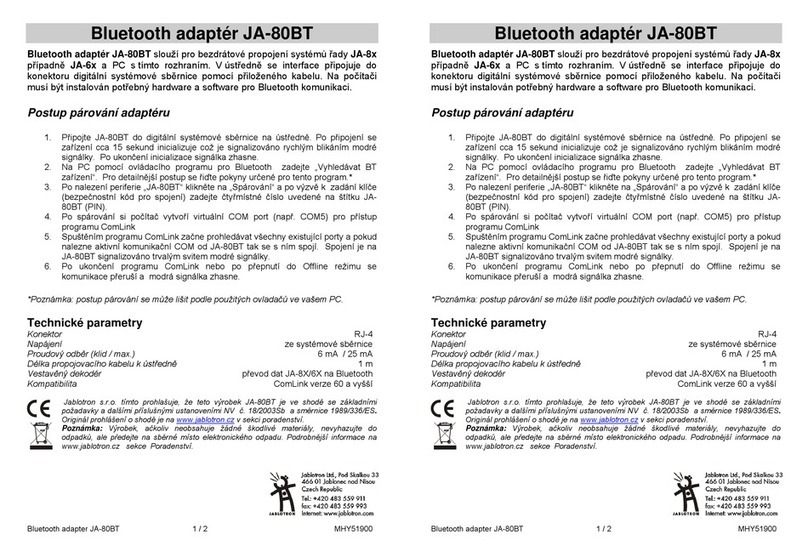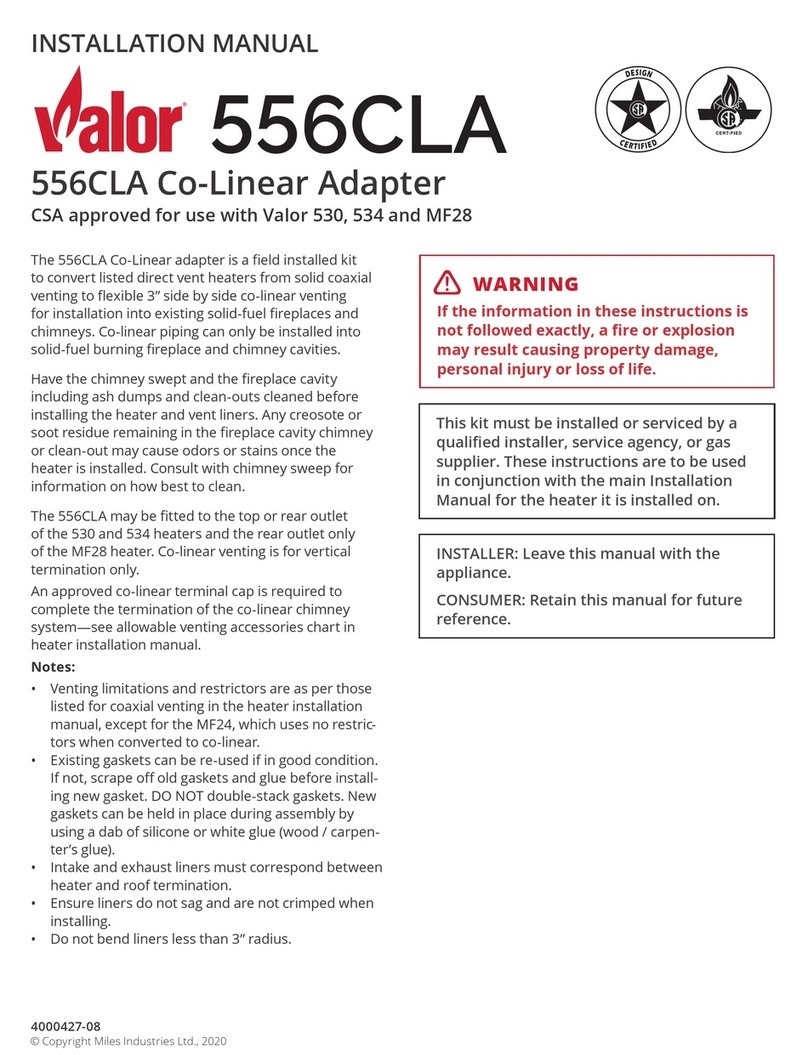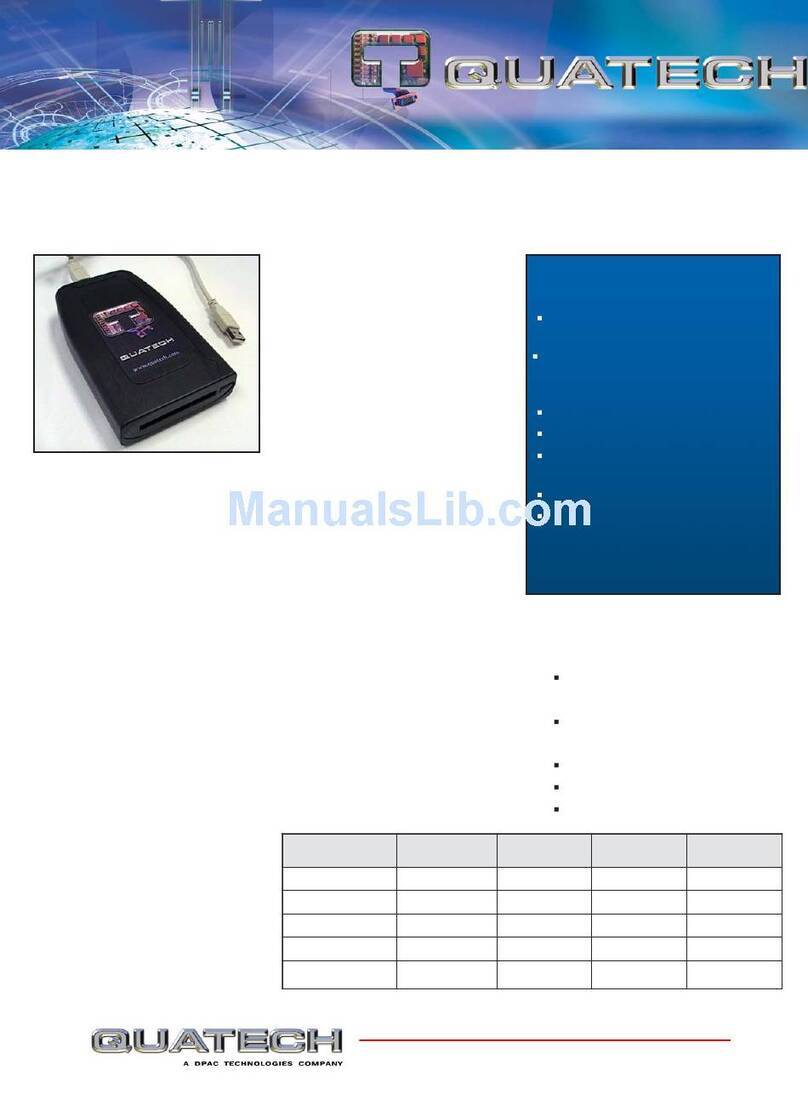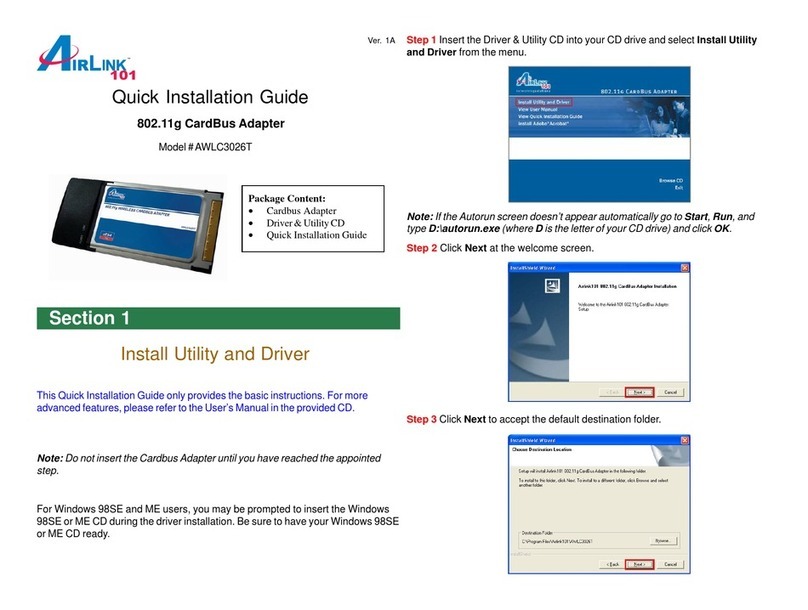HELIX PRO Series User manual

ETHADPBTTR
PROSERIES
USER MANUAL

GETTING STARTED
Charging
1. Plug one end of the Micro USB charging
cable into the charging port and the other
end to a standard USB charging port.
2. The red light will turn on when charging
and will turn off once fully charged. The
charging time is approximately 2 hours.
1
User Guide for Helix FLYWIRELESS In-Flight Entertainment Adapter
English
ETHADPBTTR
Transmitter Instructions
1. Turn on the Bluetooth device (speaker/headphones) and place into pairing mode.
2. Press and hold for 3 seconds to power FlyWireless on.
3. Switch on side of unit to“TX” position.“TX” indicator will turn on.
4. Double click to enter pairing mode. (“TX”indicator will begin flashing).
5. After the connection is successful, the “A”indicator will turn on.
6. Insert the 3.5mm audio cable into the 3.5mm audio port of the FlyWireless. Insert the
other end of the audio cable into the audio output device (TV/Computer). You can
now start transmitting audio.

Bluetooth Splitter Function (Transmitter Mode Only)
1. Refer to the Transmitter Instructions above to first connect Bluetooth Device A
(speaker/headphones).
2. After the Device A is successfully connected, turn on the Bluetooth Device B
(speaker/headphones) and place into pairing mode.
3. Double click to enter pairing mode. to enter pairing mode.“TX”
will begin flashing.
4. FlyWireless will start searching for Device B and will automatically connect after
a few moments.
5. After the connection is successful, the “A”and “B”indicators will both turn on. You
should hear audio from both devices at the same time.
Receiver Instructions
1. Press and hold for 3 seconds to power on.
2. Switch on side of unit to“RX”position.“RX” indicator will turn on.
3. Insert the 3.5mm audio cable into the 3.5mm audio port of the FlyWireless, and insert
the other end of the audio cable into the audio output device (speaker/headphones).
4. Double click to enter pairing mode.“RX”indicator will begin flashing.
5. Turn on the Bluetooth function of the mobile phone, scan for Bluetooth devices, and
select “FlyWireless”from the list of available devices.
6. After the connection is successful, the “A”indicator will turn on. You can now start
receiving audio.
NOTE: If pairing or audio fails for any of the above functions, turn off the FlyWireless
along with Bluetooth speakers/headphones. Then begin instructions again from Step 1.
2
English

English
Warranty
Emerge Technologies, Inc. Limited Warranty Statement complete information regarding
Emerge’s warranties is listed below.
EMERGE TECHNOLOGIES, INC. (“Emerge”) warrants to the original end user customer of its
products specified below that its products are free from Material Defects as defined herein.
Subject to the conditions and limitations set forth below, Emerge will, at its option, either
repair or replace any part of its products that prove materially defective by reason of improper
workmanship or materials. Material Defects are herein defined as non-cosmetic defects in a
product’s materials and workmanship which cause a malfunction in the product during proper
use. Repaired parts or replacement products will be provided by Emerge on an exchange basis,
and will be either new or refurbished to be functionally equivalent to new. If Emerge is unable
to repair or replace the product, Emerge will, at its option, refund or credit the current value of
the product at the time the warranty claim is made or substitute an equivalent product.
Notwithstanding any other provision contained herein, this limited warranty does not cover any
damage to a product that results from improper installation, accident, abuse, misuse, natural
disaster, insufficient or excessive electrical supply, abnormal mechanical or environmental
conditions, or any unauthorized disassembly, repair, or modification. This limited warranty
also does not apply to any product on which the original identification information has
been altered, obliterated or removed, has not been handled or packaged correctly, has been
sold as secondhand or has been resold contrary to the US export regulations. This limited
warranty covers only repair, replacement, refund or credit for materially defective products
that are manufactured by Emerge, as provided above. Emerge is not liable for, and does not
cover under warranty, any loss of data or any costs associated with determining the source of
system problems or removing, servicing or installing Emerge products. This warranty excludes
third party software, connected equipment or stored data. In the event of a claim, Emerge’s
sole obligation shall be replacement of the hardware; under no circumstances will Emerge
be liable in any way for damages, including any lost profits, lost savings or other incidental or
consequential damages arising out of the use of, or inability to use, such product.
Duration of Warranty:
The duration of the warranty is one year from the purchase date, except where specified by law.
Product Repair or Replacement:
If you believe that your product meets the criteria for warranty replacement, please contact
Emerge Technologies at:
877-499-6072
955 Freeport Pkwy, Suite 100 Coppell, Texas 75019
(Please be prepared to provide proof of purchase.)
This limited warranty applies only to the original end user customer of the product for so long as
the original end user customer owns the product. This limited warranty is nontransferable.
THIS LIMITED WARRANTY IS GIVEN IN LIEU OF ALL OTHERS INCLUDING THE IMPLIED WARRANTY OF
MERCHANTABILITY AND FITNESS FOR A PARTICULAR PURPOSE AND EXCLUDES ALL INCIDENTAL,
CONSEQUENTIAL, PUNITIVE, EXEMPLARY OR SPECIAL DAMAGES.
Some states do not allow limitations on how long an implied warranty lasts or the exclusion or
limitation of incidental or consequential damages, so these limitations may not apply to you.This
warranty gives you specific legal rights that may vary from state to state.
FCC Warning
Hereby, Emerge Technologies declares that the equipment type ETHADPBTTR is in compliance
with Directive: 2014/53/EU.The full text of the EU declaration of conformity is available at the
following internet address: http://www.myretrak.com/compliance/. This device complies with Part
15 of the FCC Rules. Operation is subject to the following two conditions: (1) this device may not
cause harmful interference, and (2) this device must accept any interference received, including
interference that may cause undesired operation. Any changes or modifications to device will void
the user’s authority to operate the device.
Battery Warning
The battery should be disposed of according to local regulations. Do not dispose of the battery in
fire, as it may cause an explosion.
3

Transmitter Instructions
1. Allumez le périphérique Bluetooth (haut-parleur/casque) et passez en mode appairage.
2. Appuyez et maintenez pendant trois seconds pour allumer FlyWireless.
3. Faites glisser sur le côté de l’appareil en position « TX ».
L’indicateur « TX » s’allumera.
4. Double-cliquez pour entrer en mode d’appairage. (L’indicateur « TX »
commencera à clignoter.
5. Une fois la connexion établie, l’indicateur « A » s’allumera.
6. Insérez le câble audio 3,5 mm dans le port audio 3,5 mm du FlyWireless. Insérez l’autre
extrémité du câble audio dans le périphérique de sortie audio (TV/ordinateur). Vous
pouvez maintenant commencer à transmettre de l’audio.
4
MISE EN ROUTE
Chargement
1. Branchez une extrémité du câble de
charge Micro-USB dans le port de charge
et l’autre extrémité à un port de charge
USB standard.
2. Le voyant rouge s’allumera lors du
chargement et s’éteindra une fois que
l’appareil complètement chargé.
Guide de l’utilisateur pour l’adaptateur de divertissement en vol FLYWIRELESS
ETHADPBTTR
Français

Fonction séparateur Bluetooth (mode émetteur uniquement)
1. Reportez-vous aux instructions de l’émetteur ci-dessus pour connecter d’abord le
périphérique Bluetooth A (haut-parleur/casque).
2. Une fois le périphérique A correctement connecté, allumez le périphérique Bluetooth
B (haut-parleur/casque) et passez en mode couplage.
3. Double-cliquez sur pour entre ren mode d’appairage.
« TX » commencera à clignoter.
4. FlyWireless commencera à rechercher le périphérique B et se connectera
automatiquement après quelques instants.
5. Une fois la connexion établie, les indicateurs « A » et « B » s’allument tous les deux. Vous
devriez entendre le son des deux appareils en même temps.
Instructions du récepteur
1. Appuyez et maintenez pendant trois secondes pour allumer.
2. Faites glisser sur le côté de l’appareil en position « RX ».
L’indicateur « RX » s’allumera.
3. Insérez le câble audio 3,5 mm dans le port audio 3,5 mm du FlyWireless et insérez l’autre
extrémité du câble audio dans le périphérique de sortie audio (haut-parleur/casque).
4. Double-cliquez sur pour entrer en mode d’appairage.
L’indicateur « RX » commencera à clignoter.
5. Activez la fonction Bluetooth du téléphone mobile, recherchez les appareils Bluetooth
et sélectionnez « FlyWireless » dans la liste des appareils disponibles.
6. Une fois la connexion établie, l’indicateur « A » s’allume. Vous pouvez maintenant
commencer à recevoir du son.
Remarque: Si l’appairage ou l’audio échoue pour l’une des fonctions ci-dessus, éteignez
le FlyWireless ainsi que les haut-parleurs/écouteurs Bluetooth, puis recommencez les
instructions à partir de l’étape 1.
Français
5

Garantie
Emerge Technologies, Inc. L’information complète de l’énoncé de la garantie limitée concernant les garanties de
Emerge est énumérée ci-dessous.
EMERGE TECHNOLOGIES, INC. («Emerge») garantie que le consommateur et l’utilisateur original de ses produits
spécifiés ci-dessous sont libres de Défauts de matériaux tel que défini à la présente. Sujet aux conditions et
limitations énumérées ci-dessous, Emerge pourra, à sa discrétion, réparer ou remplacer toute partie de ses
produits qui ont réellement un défaut matériel en raison de main d’oeuvre ou de matériaux impropres. Les
Défauts de matériaux sont définis à la présente comme des défauts non cosmétiques dans les matériaux d’un
produit ou la main d’oeuvre qui pourrait causer un mauvais fonctionnement du produit durant une utilisation
adéquate. Les parties réparées ou les produits de remplacement seront fournis par Emerge sur un base
d’échange et seront soient neufs ou réusinés pour être fonctionnellement équivalent à un neuf. Si Emerge est
incapable de réparer ou de remplacer le produit, Emerge pourra, à sa discrétion, rembourser ou créditer la valeur
actuelle du produit au moment de la réclamation de garantie ou substituer un produit équivalent. Exceptions
à la Garantie Nonobstant toute autre stipulation contenue à la présente, cette garantie limitée ne couvre
aucun dommage qui résulte d’une installation inadéquate, d’un accident, d’un abus, d’un désastre naturel, de
variation électrique, de condition mécanique ou environnementale anormale, ou tout autre désassemblage,
réparation ou modification non autorisé. Cette garantie limitée ne s’applique également pas à tout produit sur
lequel l’information d’identification original a été altéré, modifié ou retiré, qui n’a pas été manipulé ou emballé
correctement, qui a été revendu comme usagé ou qui a été revendu en contravention à la réglementation
d’exportation des États-Unis. Cette garantie limitée couvre seulement la réparation, le remplacement, le
remboursement ou le crédit pour les produits défectueux matériellement qui sont manufacturés par Emerge, tel
que stipulé ci-dessus. Emerge n’est pas responsable et ne couvre pas la perte de données ou tout frais relatif à la
détermination de la source du problème du système ou le retrait, le service ou l’installation de produits Emerge.
Cette garantie exclut le logiciel d’un tiers, l’équipement connecté ou les données stockées. Dans l’éventualité
d’une réclamation, la seule obligation de Emerge sera le remplacement du logiciel; en aucune circonstance,
Emerge ne sera responsable des dommages, incluant toute perte de profits, d’économies ou autre dommage
accidentel ou consécutif à l’utilisation ou l’incapacité à utiliser un tel produit.
Durée de la garantie:
La durée de la garantie est d’un an à compter de la date d’achat, sauf si la législation en vigueur le spécifie.
Réparation du produit ou remplacement:
Si vous croyez que votre produit correspond aux critères de la garantie de remplacement, veuillez contacter
Emerge Technologies au:
877-499-6072
955 Freeport Pkwy, Suite 100 Coppell, Texas 75019
(Soyez prêt à fournir une preuve d’achat).
Cette garantie limitée s’applique seulement au client-utilisateur original du produit tant et aussi longtemps qu’il
possède le produit. Cette garantie limitée n’est pas transférable.
CETTE GARANTIE LIMITÉE REMPLACE TOUTES LES AUTRES GARANTIES INCLUANT LA GARANTIE IMPLICITE DE LA
MACHANDISABILITÉ ET L’ENTRAÎNEMENT À DES FINS D’UTILISATION PARTICULIÈRE ET EXCLUTTOUT DOMMAGE
ACCIDENTEL, CONSÉCUTIF, PUNITIF, EXEMPLAIRE OU SPÉCIAL.
Certains états ne permettent pas les limitations pour la durée de la garantie ou l’exclusion ou la limitation des
dommages accidentels ou consécutifs, alors ces limitations pourraient ne pas s’appliquer à votre situation. Cette
garantie vous octroie des droits légaux qui peuvent varier selon les états.
Avertissement de la FCC
Par la présente, Emerge Technologies déclare que le type d’équipement
ETHADPBTTR
est conforme à la
Directive: 2014/53 / UE. Le texte intégral de la déclaration de conformité UE est disponible à l’adresse Internet
suivante: http://www.myretrak.com/compliance/.Cet appareil est conforme à la Partie 15 des Règles de la FCC.
Son utilisation est subordonnée aux deux conditions suivantes : (1) l’appareil ne doit pas causer d’interférences
nocives et (2) l’appareil doit accepter les interférences reçues, y compris les interférences pouvant affecter son
fonctionnement. Toute modification de l’appareil entraînera l’interdiction d’utiliser l’appareil.
Avertissement concernant la batterie
La batterie doit être jetée conformément à la réglementation locale. Ne jetez pas la batterie au feu, car cela
pourrait provoquer une explosion.
Français
6
This manual suits for next models
2
Table of contents
Languages: