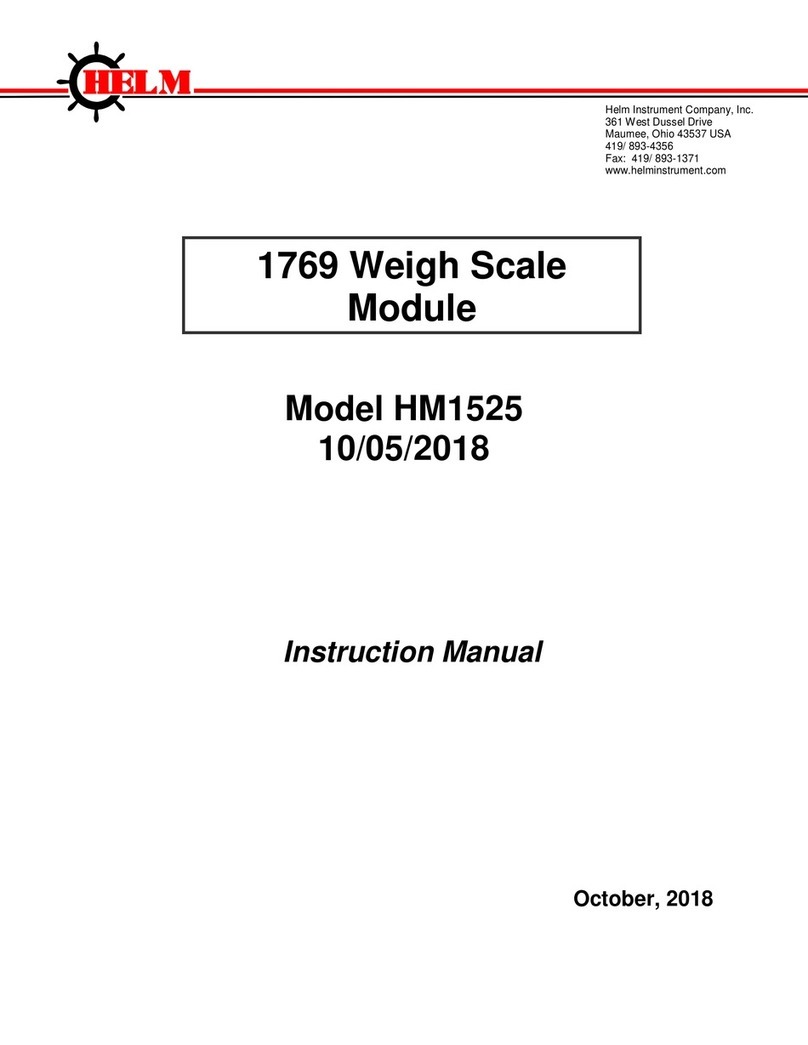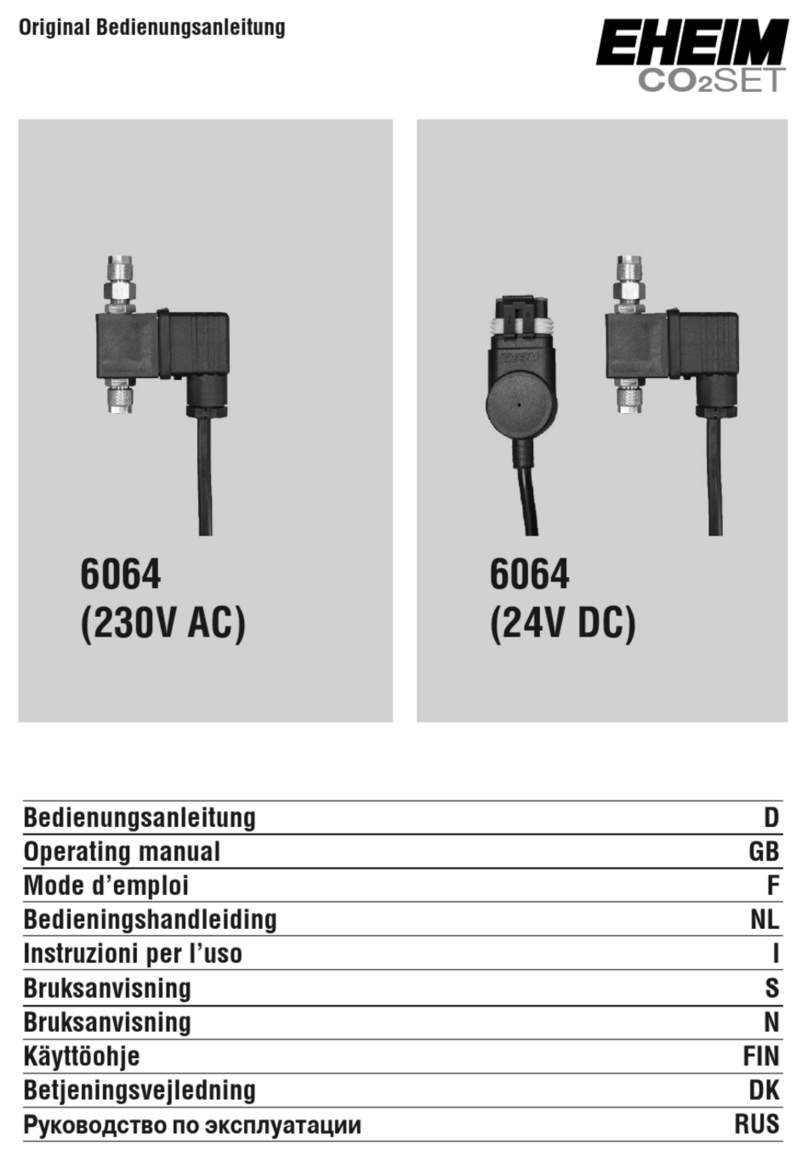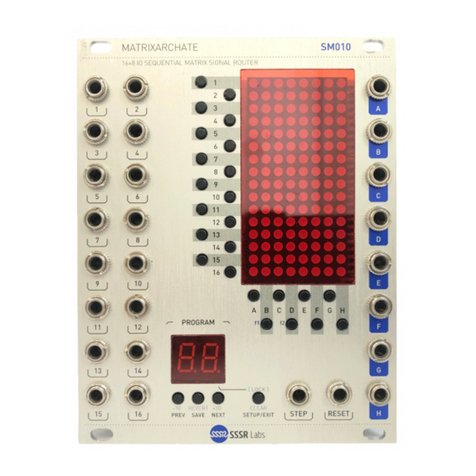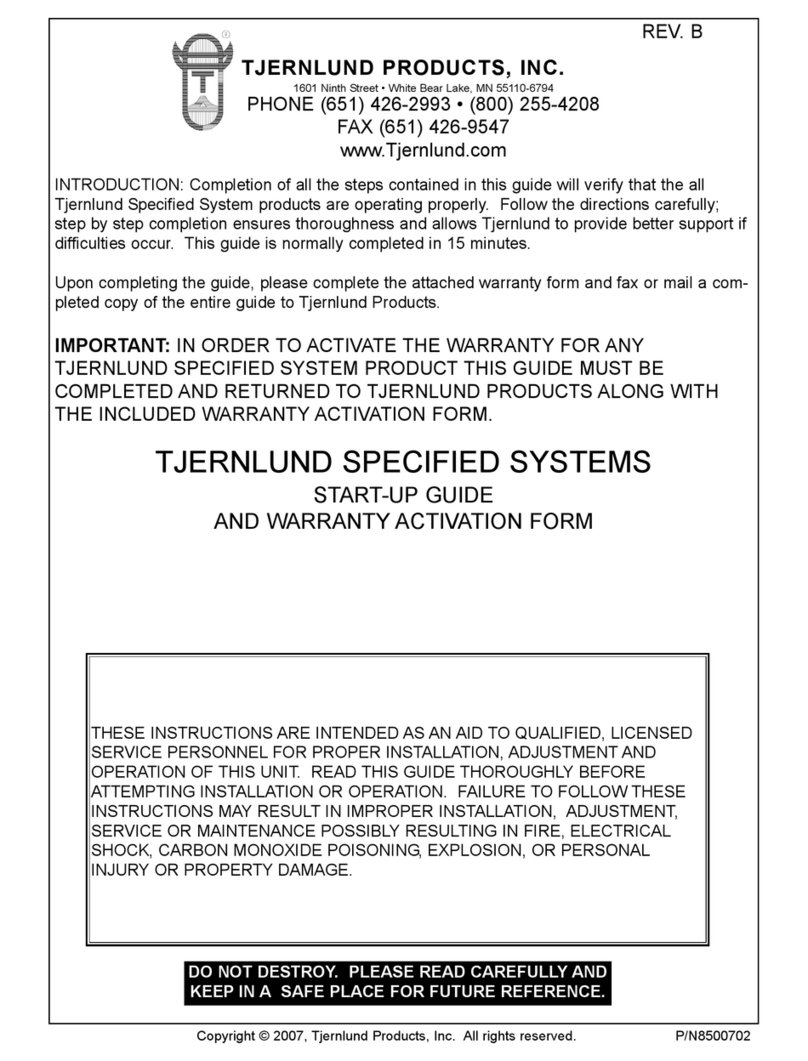Helm HM-1734-WM User manual

Point I/O Strain Gage Input Module
Model HM-1734-WM
Instruction Manual
Rev. 4.18
June, 2021
Helm Instrument Company, Inc.
361 West Dussel Drive
Maumee, Ohio 43537 USA
419/ 893-4356
Fax: 419/ 893-1371
www.helminstrument.com
Force Measurement and Control Solutions

1 HM1734-WM STRAIN GAGE INPUT MODULE
This Series C product can be used with DeviceNet and PROFIB
US
adapters. It can be used with Ethernet/IP and Ethernet adapter
s using
RSLogix 5000, version 11 (or higher) software.
Important User Information
Because of the va
riety of uses for the products described in this publication,
those responsible for the application and use of these products must satisfy
themselves that all necessary ste
ps have been taken to assure that each
application and use meet all performance and safety requirements
, including
any applicable laws, regulations, codes and standards. In no ev
ent will
Allen
-Bradley be responsible or liable for indirect or consequential damag
e
resulting from the use or application of these products.
Any illustra
tions, charts, sample programs
, and layout examples shown in this
publication is intended solely for purposes of example.
Since there are many
v
ariables and requirements associated with any par
ticular installation,
Allen
-Bradley does not assume responsibility or liability (to include
intellectual
property liability) for actual use based upon the examples shown in this
publication.
Allen
-Bradley publication SGI-1.1, Safety
Guidelines for the Application,
Installation and Maintenance of Solid-State Control
(available from your local
Allen
-Bradley office), describes some impor
tant differences between
solid-state equipment and electromechanical devices that should be taken
into
consideration when applying products such as those described in this
publication.
R
eproduction of the contents of this copyrighted publication, in whole or
part, without written permission of Rockwell Automation, is prohibited.
Throughout this publ
ication, notes may be used to make you aware of safety
considerations. The following annotations and their accompanying
statements
help you to identify a potential hazard, avoid a potential hazard, and
recognize
the consequences of a potential hazard.
Identifies infor
mation about practices or
W
A
R
N
I
N
G
circumstances that can cause an
explosion in a
hazardous environment, which may lead to
!
personal injury or death, property damag
e, or
economic loss.

2 HM1734-WM STRAIN GAGE INPUT MODULE
Identifies information about pra
ctices or
ATTENTION
circumstances that can lead to personal injur
y or
death, property damage, or economic loss.
!
Identifies infor
mation that is critical for
IMPORTANT successful
application and understanding of the
product.
-

3 HM1734-WM STRAIN GAGE INPUT MODULE
Environment and Enclosure
ATTENTION
!
This equipment is intended for use in a Pollution Deg
ree 2
industrial environment, in overvoltage Category
II applications
(as defined in IEC publication 60664-1), at altitudes up to 200
0
meters without derating.
This equi
pment is considered Group 1, Class A industrial
equipment according to IEC/CISPR Publication 11. Without
appropriate precautions, there
may be potential difficulties
ensuring electromagnetic compatibility in other en
vironments
due to conducted as well as radiated disturbance.
This equipment is supplied as "open type" equipment. It must
be mounted within an enclosure that is suitably des
igned for
those specific environmental conditions that will be present and
appropriately designed to prevent personal injur
y resulting from
accessibility to live parts
. The interior of the enclosure must be
accessible only by the use of a tool. Subsequ
ent sections of this
publication may contain additional infor
mation regarding
specific enclosure type ratings that a
re required to comply with
certain product safety certifications.
See NEMA Standards publication 250 and IEC publication
60529, as appli
cable, for explanations of the degrees of
protection provided by different types of enclosure. Also, see
the
appropr
iate sections in this publication, as well as the
Allen
-Bradley publication 1770-
4.1 ("Industrial Automation
Wiring and Groun
ding Guidel
ines"), for additional installation
requirements pertaining to this equipment.
POINT I/O is grounded through the DIN
rail to
ATTENTION
chassis g
round. Use zinc plated, yellow chromated
!
steel DIN rail to assure proper grounding
. Using
other DIN rail materials (e.g. aluminum, plastic
,
etc.) which can cor
rode, oxidize or are poor
conductors can result in improper or inter
mittent
platform grounding.

4 HM1734-WM STRAIN GAGE INPUT MODULE
EXPLOSION HAZARD
WARNING
Do not disconnect equipment unless power has been
!
removed or the area is known to be nonhazardous
.
Do not disconnect connections to this equipment unless
power has been removed or the area is known to be
nonhazardous. Secure any external connecti
ons that mate
to this equipment by using screws, sliding latches
, threaded
connectors, or other means provided with this product.
Substitution of components may impair suitability for
Class
I, Division 2.
If this product contains batteries, they mus
t only be
changed in an area known to be nonhazardous.
Preventing Electrostatic Discharge
ATTENTION
This equipment is sensitive to electrostatic
!
discharge, which can cause internal damag
e and
affect normal operation. F
ollow these guidelines
when you
handle this equipment:
Touch a grounded object to discharg
e potential
static.
Wear an approved grounding wrist strap.
Do not touch connectors or pins on component
boards.
Do not touch circuit components inside the
equipment.
If available, use a static-safe workstation.
When not in use
, store the equipment in
appropriate static-safe packaging.
ATTENTION
Check label on the module for the Firmware
Revision (4.17 or 4.18)

5 HM1734-WM STRAIN GAGE INPUT MODULE
Installing the Mounting Base
To install the mounting base on the DIN rail, proceed as follows.
1. Position the mounting base ver
tically above the installed units
adapter, power supply or existing module.
2.
Slide the mounting base down allowing the interlocking side pieces to
engage the adjacent module or adapter.
3. Press firmly to seat the mounting base on the DIN rail. The
mounting
base will snap into place.
4. To remove the mounting base from the DIN rail, remove the module,
and use a small bladed screwdriver to rotate the base locking screw to
a vertical position. This releases the locking mechanism. Then lift
straight up to remove.
1. Using a bladed screwdriver, rotate the key switch (2) on the mounting base
clockwise until the number required for the type of module being installed
aligns with the notch in the base.
2. Make certain the DIN rail locking screw is in the horizontal position.
(You cannot insert the module if the locking mechanism is unlocked.)
3. Local: 2.0. Data [2].0 (Rev 418 Enable Bit)
A) This module with Rev 418 has dual function, it can run as Rev 417 or
Rev 418
B) For existing customers with SP417 ladder logic make sure Bit is
cleared for existing ladder logic in project.
C) For new installations set this Bit and run with Rev 418 ladder logic,
or, clear Bit to run with existing ladder logic projects (SP417).
D) This function has been maintained for systems using SP417 ladder
so that modules can be replaced without changing ladder logic.
Installing the I/O Module
The module can be installed before, or after base installation. Make sure
that the mounting base is correctly keyed before installing the module
into the mounting base. In addition, make sure the mounting base locking
screw is positioned horizontal referenced to the base.
The module can power (2) load cells @ 350Ω
LCP module is needed for more than (2) load cells
(1) LCP module can support up to (4) load cells at 350Ω
for summing applications, the mV/V to enter is the average of
the mV/V for each load cell
the scale set on summing applications is equal to the capacity of
the cells multiplied by the total number of cells

6 HM1734-WM STRAIN GAGE INPUT MODULE
When you connect or disconnect the Removable
WARNING Terminal Block (R
TB) with field side power
applied, an electrical arc can occur
. This could
!
cause an explosion in hazardous
location
installations
.
Be sure that power is remov
ed or the area is
nonhazardous before proceeding.
Some non-Helm load cell summing devices may
be incompatible due to signal trimming. Please
contact Helm support for verification at
704-942-4710.
4. Insert the module straight down into the mounting base and press to secure.
The module will lock into place.
Installing the Removable Terminal Block (RTB)
A removable terminal block is supplied with your wiring base assembly. To
remove, pull up on the RTB handle. This allows the mounting base to be
removed and replaced as necessary without removing any of the wiring. To
reinsert the removable terminal block, proceed as follows.
1. Insert the end opposite the handle into the base unit. This end has a
curved section that engages with the wiring base.
2. Rotate the terminal block into the wiring base until it locks itself in place.
3. If an I/O module is installed, snap the RTB handle into place on the
module.

7 HM1734-WM STRAIN GAGE INPUT MODULE
Re
m
o
v
ing a
M
ounting Bas
e
To remove a mounting base, you must remo
ve any installed module, and the
module installed in the base to the right. Remove the removable ter
minal
block (if wired).
1. Unlatch the RTB handle on the I/O module.
2. Pull on the RTB handle to remove the removable terminal block.
When you connect or disconnect the Removable
WARNING Terminal Block (RTB) with field si
de power
applied, an electrical arc can occur
. This could
!
cause an explosion in hazardous location
installations
.
Be sure that power is remov
ed or the area is
nonhazardous before proceeding.
3. Press on the module lock on the top of the module.
4. Pull on the I/O module to remove from the base.
When you inse
r
t or remove the module while
WARNING
backplane power is on, an electrical arc can
occur
. This could cause an explosion in
!
hazardous location installations
. Be sure that
power is removed or the area is nonhazar
dous
before proceeding.
5. Repeat steps 1, 2, 3 and 4 for the module to the right.
6. Use a small bladed screwdriver to rotate the orange base
locking
screw to a vertical position. T
his releases the locking mechanism.
7. Then lift straight up to remove.

8 HM1734-WM STRAIN GAGE INPUT MODULE
OUTPUT TAG DESCRIPTIONS
CALMODE
Used for initial installation. All math is disabled, weigh value is not scaled, leaving raw A/D value.
Value = 2,090,000 to 2,100,000 at normal zero (at rest state).
RUNMODE
Factory Cal setting 100,000 counts = 2MV/V
CLEAR TARE CH1/CH2 Bit
Clears internal tare value for “zero state”.
Useful when troubleshooting load cell wiring or other failures.
TARE CH1/CH2
Sets A/D value to zero.
READ ADTRIM BIT
(HELM Factory setting only).
SET-TO-CH1 Bit
Used for one channel operation where a faster sample speed is required.
1 = 2msec (max speed)
0 = 4msec (max speed-default)
FREQUENCY BITS
Used to set sample rate and filter options.
With no bits set: Sample = 100msec.
Set one bit only.
Note: For one channel operation, sample rate is at bit selected.
For two channel operation, sample rate is 2 times bit time selected.
ZERO-DEAD-BAND Bits
Useful for Auto-Tare functions with production runs.
Set only one bit.
ZEROBAND_025 = .025% full scale
ZEROBAND_05 = .05% full scale
ZEROBAND_075 = .075% full scale
Auto tare occurs when load cell weight is at bit level or lower.

9 HM1734-WM STRAIN GAGE INPUT MODULE
REQUIRED CONTROLLER TAGS
CH1/CH2 SCALE SET / REFERENCE WEIGH VALUE
LOCAL : 2 : C, DATA[0]
LOCAL : 2 : C, DATA[3]
Full scale setting for CH1, CH2
Value is determined by capacity of load cell and by resolution required.
Example: 10KG = 10,000
GET WEIGH VALUE CH1, CH2
GET_WEIGH_CH1
GET_WEIGH_CH2
Reports measured weigh value in RUN mode.
Reports raw A/D count value in CAL mode.
SET AUTOCAL CH1, CH2 Enable Bit
CH1 AUTO TUNE
CH2 AUTO TUNE
With ladder logic provided, an auto-cal method for calibrating is available.
Set to (1) to initiate Auto-Cal for the channel.
SET AVERAGE SAMPLE COUNT
(SAMPLE BITS) Only set to 1 Bit
Set number of samples to take for average type filter.
(Sample=10) set to 1
(Sample =20) set to 1
(Sample=50) set to 1
All Bits clear Sample=1
SET mV/V CH1, CH2
LOCAL : 2 : C, DATA[2]
LOCAL : 2 : C, DATA[5]
CH1/CH2 MV_V Settings
Enter (2000) for 2.0MV/V for nominal load cell.
Actual value is from load cell specification.

10 HM1734-WM STRAIN GAGE INPUT MODULE
Troubleshooting with the Indicators
Module Status:
Off
No power applied to device
.
Green
D
e
vice operati
ng nor
mally
.
Flashing Green
Device needs commissioning due to
configuration missing, incomplete or incorrect.
Flashing Red
Recoverable fault
.
Red
Unrecoverable fault.
May requ
ire d
evice
replacement.
Flashing Red/Green Device is in self-test.
Network Status:
Off
Device is not on-line. Device has not completed
dup_MAC_id test. Device not powered. Check
module status indicator.
Green Device on-line and has connections to the
established state.
Flashing Green
Device
is on
-
li
n
e
but has no c
onnect
ions in the
established state.
Flashing Red
One or more I/O connections is in timed
-
out
state.
Red Critical link failure – failed communications
device.
Flashing Red/Green
Network access error and is in communication
faulted state. Device has received and accepted
an Identity Communication Faulted Request –
long protocol message.

11 HM1734-WM STRAIN GAGE INPUT MODULE
A complete listing of a sample ladder logic program is included
at the back of this manual.
Examples shown here are for reference.
All values are 0 (default) on initial start-up.
This means that all alarms are disabled.
You must make the following adjustments for proper operation:
Balance sensor input(s)
Set Calibration numbers
PLEASE NOTE:
The module excitation voltage is 5VDC.
Most load cells are rated for 10VDC to 15VDC.
Even though the module voltage is lower than the load cell rated voltages it
will perform with 5VDC for all load cells.
Follow Steps 1 and 2 for each channel.
Step 1. Balance Sensor Input Check
1. Set to CAL mode.
2. Set Clear Tare bit momentarily.
3. Check Raw A/D value. (Range 2,090,000 to 2,100,000)
CH1 = Controller Tag GET_WEIGH_CH1
CH2 = Controller Tag GET_WEIGH_CH2
4. Set Zero Tare bit momentarily.
Step 2. Set Calibration Numbers
1. Set Scale to capacity of load cell.
2. Set mV/V to load cell specification.
Example:
100 ton load cell, 2.025 mV/V
For scale set, enter 100
For mV/V set, enter 2025
3. Set to RUN mode.
Setup Procedure

12 HM1734-WM STRAIN GAGE INPUT MODULE
Module Location 1734-TOP (screw terminal) or 1734-TOPS (spring loaded terminal)
Type of input Strain Gage (350 ohm, 700 ohm)
Gage Excitation Voltage 5 Volt
Input Impedance 5.11 meg. ohm
Display Resolution Up to .0025% of full scale
Module Accuracy Dependent on Load Cell Specification
Module Update Time Software selectable from 2ms to 100ms
Number of Channels 2 (isolated)
A/D Conversion Method Successive Approximation - 24 bit
Normal Mode Rejection:
(between +/- input) 116DB CMRR
Amplifier Bandwidth 200 kHz
Calibration Software Selectable
Isolation: 500 VDC continuous between inputs
and chassis ground, and between input
and backplane
LED indicators 2 LEDs for Power and Alarm
Recommended Cable Strain Gage Cable (Helm part number 6117)
Operating Temperatures 0°C to 60°C (32°F to 140°F)
Emissions CISPR 11
Group 1, Class A
Pointbus Current 5V @ 72ma
External Power 24V @ 19.5ma
Dimensions 2.21H x 0.47W x 2.97L (Millimeters 56H x 12W x 75.5L)
Specifications - HM1734-WM Strain Gage Input Module
Note: Excitation above 5V is acceptable.

13 HM1734-WM STRAIN GAGE INPUT MODULE
SETTING UP HM1734WM MODULE USING 1734-AENT/A on Ethernet/IP
Step #1
Add module to project as following:
HM1734WM MODULE PROPERTIES
General Tab Settings
Connection Tab Settings
*RPI rate cannot be faster than 4ms.

14 HM1734-WM STRAIN GAGE INPUT MODULE
Step #2
Open “HM1734_WM_AOP_REV418. ACD”
Copy HM1734WM_main routine
Open project
Paste HM1734WM_main routine
Check program tag here should be as
Example

15 HM1734-WM STRAIN GAGE INPUT MODULE
Data Map for HM1734-WM on Ethernet/IP
OUTPUT BITS
Local:2:O.Data[0].0 1 cal mode
Local:2:O.Data[0].1 0 run mode
Local:2:O.Data[0].2 0 ch1 clear tare
Local:2:O.Data[0].3 0 ch1 tare
Local:2:O.Data[0].4 0 ch1 set adtrim
Local:2:O.Data[0].5 0 read adtrim
Local:2:O.Data[0].6 0 ch2 clear tare
Local:2:O.Data[0].7 0 ch2 tare
Local:2:O.Data[1]
Local:2:O.Data[1].0 0 ch2 set adtrim
Local:2:O.Data[1].1 0 ch1 only
Local:2:O.Data[1].2 0 4msec
Local:2:O.Data[1].3 0 8msec
Local:2:O.Data[1].4 0 16msec
Local:2:O.Data[1].5 0 32msec
Local:2:O.Data[1].6 0 40msec
Local:2:O.Data[1].7 0 48msec
Local:2:O.Data[2] 5
Local:2:O.Data[2].0 1 rev418 enable
Local:2:O.Data[2].1 0 10x scale
Local:2:O.Data[2].2 0 samples = 10
Local:2:O.Data[2].3 0 samples = 20
Local:2:O.Data[2].4 0 samples = 50
Local:2:O.Data[2].5 0 zero band .025
Local:2:O.Data[2].6 0 zero band .050
Local:2:O.Data[2].7 0 zero band .075
Local:2:O.Data[3]
Local:2:O.Data[3].0 0 read scale sets
Local:2:O.Data[3].1 0 auto cal mode
Local:2:O.Data[3].2 0 ch1 auto tune
Local:2:O.Data[3].3 0 ch2 auto tune
Local:2:O.Data[3].4 0 read autocal values
Local:2:O.Data[3].5 0 read sample set
Local:2:O.Data[3].6 0 read mv_v sets
Local:2:O.Data[3].7 0 extra test

16 HM1734-WM STRAIN GAGE INPUT MODULE
Data Map for HM1734-WM on Ethernet/IP
CONTROLLER TAGS
get_weight_ch1 2792725 Decimal DINT
get_weight_ch2 2794308 Decimal DINT
Local:2:C.Data[0] 5000 Decimal INT ch1 scale
Local:2:C.Data[1] 2000 Decimal INT ch1mv_v
Local:2:C.Data[2] 5000 Decimal INT ch2 scale
Local:2:C.Data[3] 2000 Decimal INT ch2 mv_v
Set or Change Configuration Data:
Must be “On-Line”
Must be in “Program Mode”
Enter new configuration data
Power Down/ then Power Up
(MODULE LOADS IN CONFIG DATA ON POWER UP)
Scale Settings:
FOR SCALE = 10,000
Enter 10,000 at SCALE SET
Set 10X scale = 0
FOR SCALE = 100,000
Enter 10,000 at SCALE SET
Set 10X scale = 1
USE “READ BITS” TO CHECK FOR MODULE CURRENT CONFIG DATA

17 HM1734-WM STRAIN GAGE INPUT MODULE
HM1734-WM AOP rev418. ACD
CALIBRATING WITH KNOWN LOAD (AUTO-CAL) Ver. 4.18
1) Set known weight for channel at scale parameter.
2) Tare-0 (with no weight on cell/scale).
3) Set module to AUTOCAL mode (BIT).
4) Apply known load (test weight) to load cells/ scale.
5) Set AUTO TUNE BIT on for CH1 (CH2 if applicable).
6) To ensure accuracy repeat the steps above.
7) MAKE SURE AUTOCAL MODE BIT STAYS ON.

18 HM1734-WM STRAIN GAGE INPUT MODULE
HM1734-WM ADDON rev3. ACD

19 HM1734-WM STRAIN GAGE INPUT MODULE
HM1734-WM ADDON rev3. ACD
HM1734WM:1:O.Data[0].0
0 BOOL cal mode
HM1734WM:1:O.Data[0].1
0 BOOL run mode
HM1734WM:1:O.Data[0].2
0 BOOL ch1 clear tare
HM1734WM:1:O.Data[0].3
0 BOOL ch1 tare
HM1734WM:1:O.Data[0].4
0 BOOL ch1 adtrim
HM1734WM:1:O.Data[0].5
0 BOOL read adtrim
HM1734WM:1:O.Data[0].6
0 BOOL ch2 clear tare
HM1734WM:1:O.Data[0].7
0 BOOL ch2 tare
HM1734WM:1:O.Data[1].0
0 BOOL ch2 adtrim
HM1734WM:1:O.Data[1].1
0 BOOL ch1 only
HM1734WM:1:O.Data[1].2
0 BOOL 4msec
HM1734WM:1:O.Data[1].3
0 BOOL 8msec
HM1734WM:1:O.Data[1].4
0 BOOL 16msec
HM1734WM:1:O.Data[1].5
0 BOOL 32msec
HM1734WM:1:O.Data[1].6
0 BOOL 40msec
HM1734WM:1:O.Data[1].7
0 BOOL 48msec
HM1734WM:1:O.Data[2].0
0 BOOL set to zero
HM1734WM:1:O.Data[2].1
0 BOOL msf .002 to .001
HM1734WM:1:O.Data[2].2
0 BOOL msf .004 to .002
HM1734WM:1:O.Data[2].3
0 BOOL msf .008 to .004
HM1734WM:1:O.Data[2].4
0 BOOL msf .01 to .005
HM1734WM:1:O.Data[2].5
0 BOOL zero band .025
HM1734WM:1:O.Data[2].6
0 BOOL zeroband .05
HM1734WM:1:O.Data[2].7
0 BOOL zeroband .075
HM1734WM:1:O.Data[3] 0 SINT sample bits
Table of contents
Other Helm Control Unit manuals
Popular Control Unit manuals by other brands
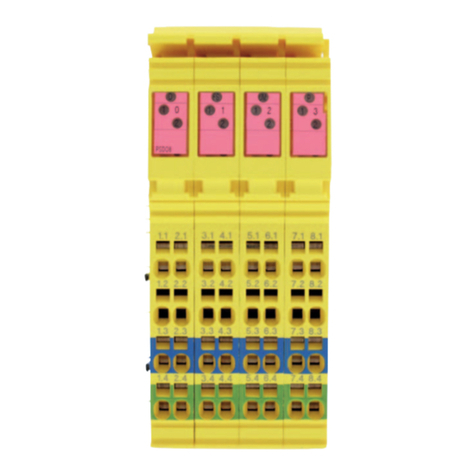
Bosch
Bosch Rexroth R-IB IL 24 PSDO 8-PAC manual

ClimateMaster
ClimateMaster AHWG Series Installation, operation & maintenance instructions

Fisher
Fisher D Series instruction manual

ICP DAS USA
ICP DAS USA I-8124W user manual
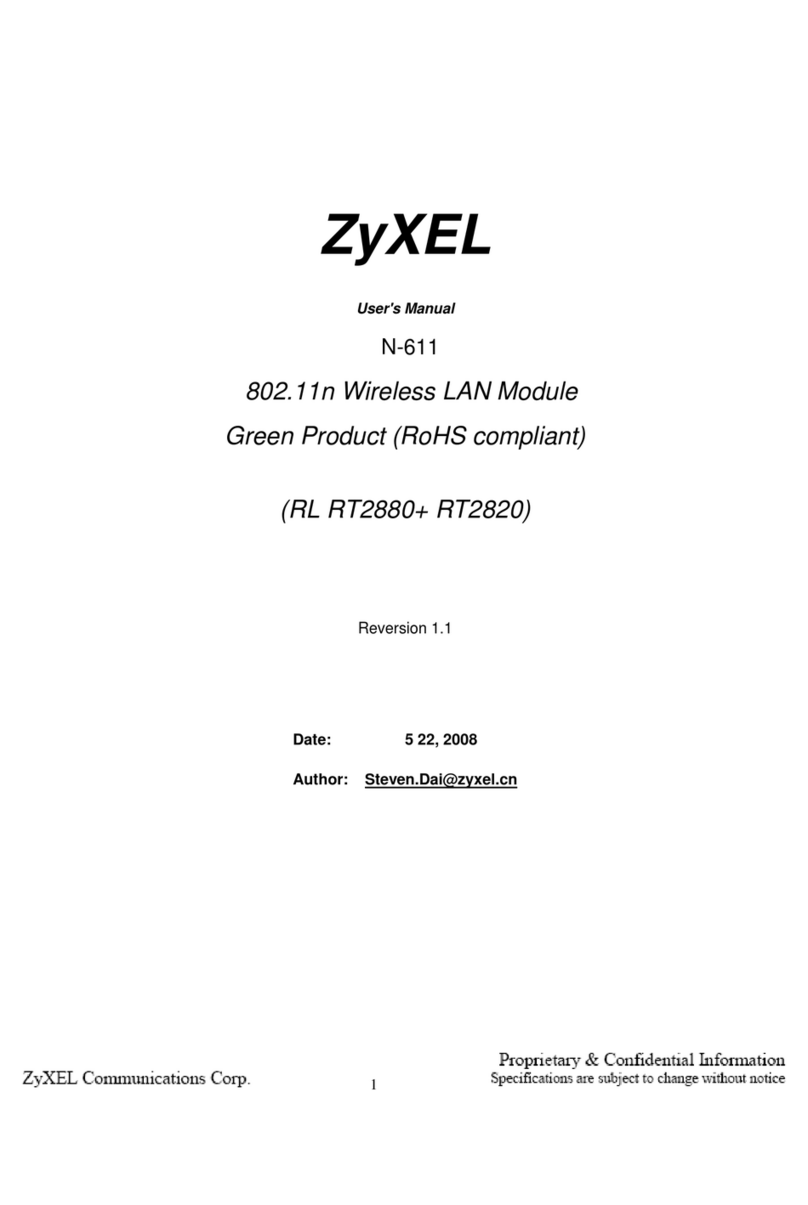
ZyXEL Communications
ZyXEL Communications N-611 user manual
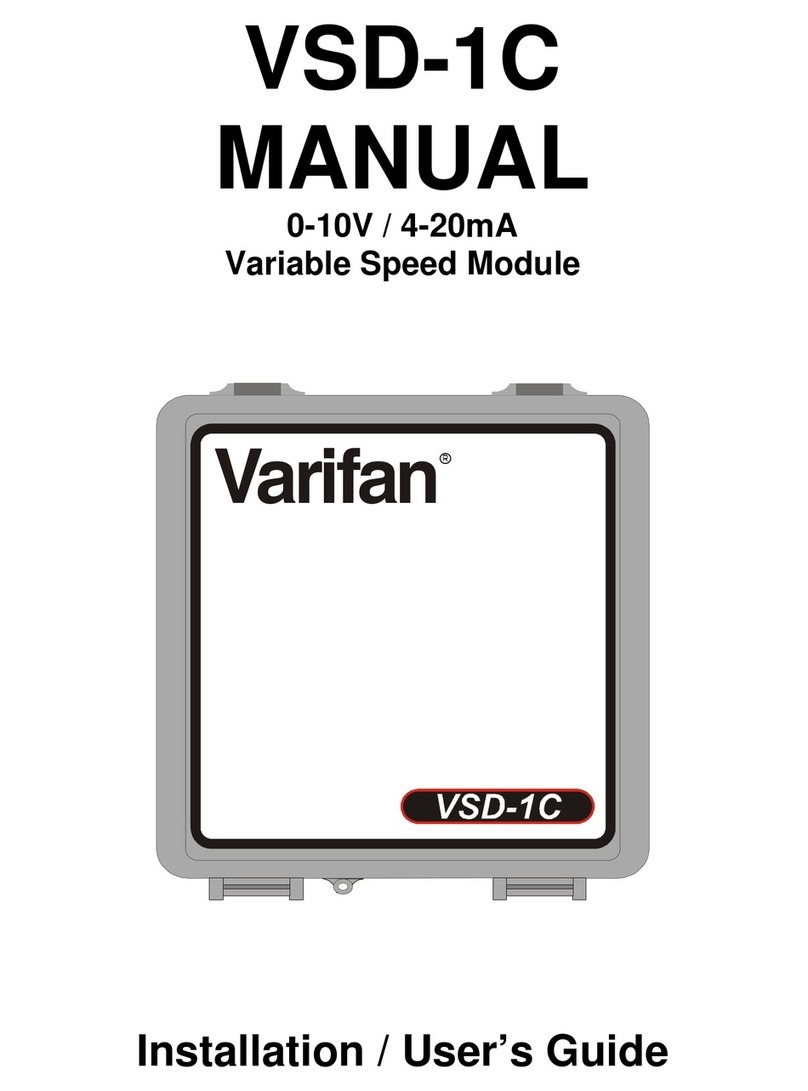
Varifan
Varifan VSD-1C Installation and user guide