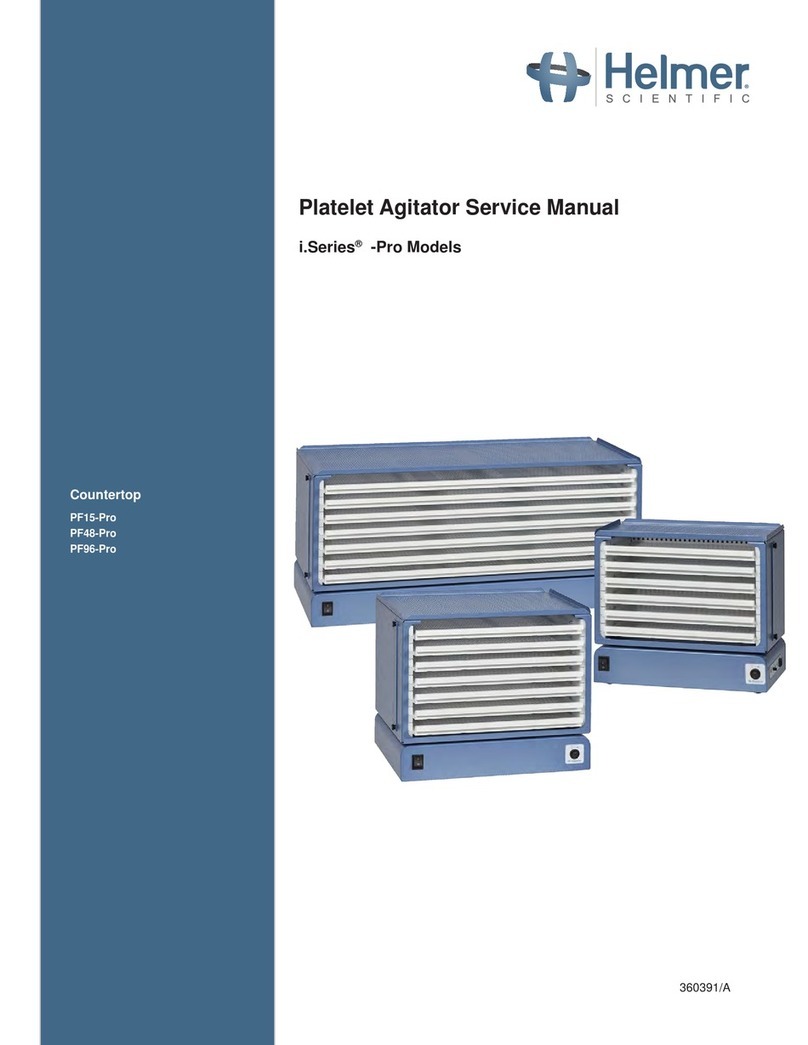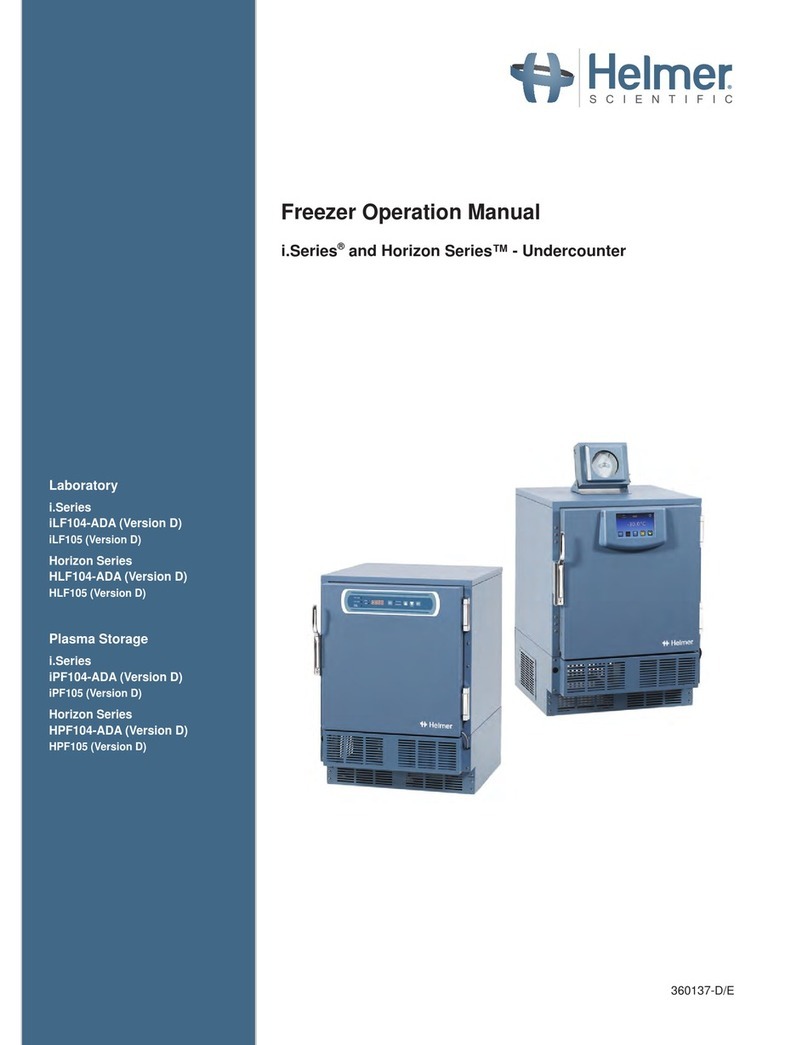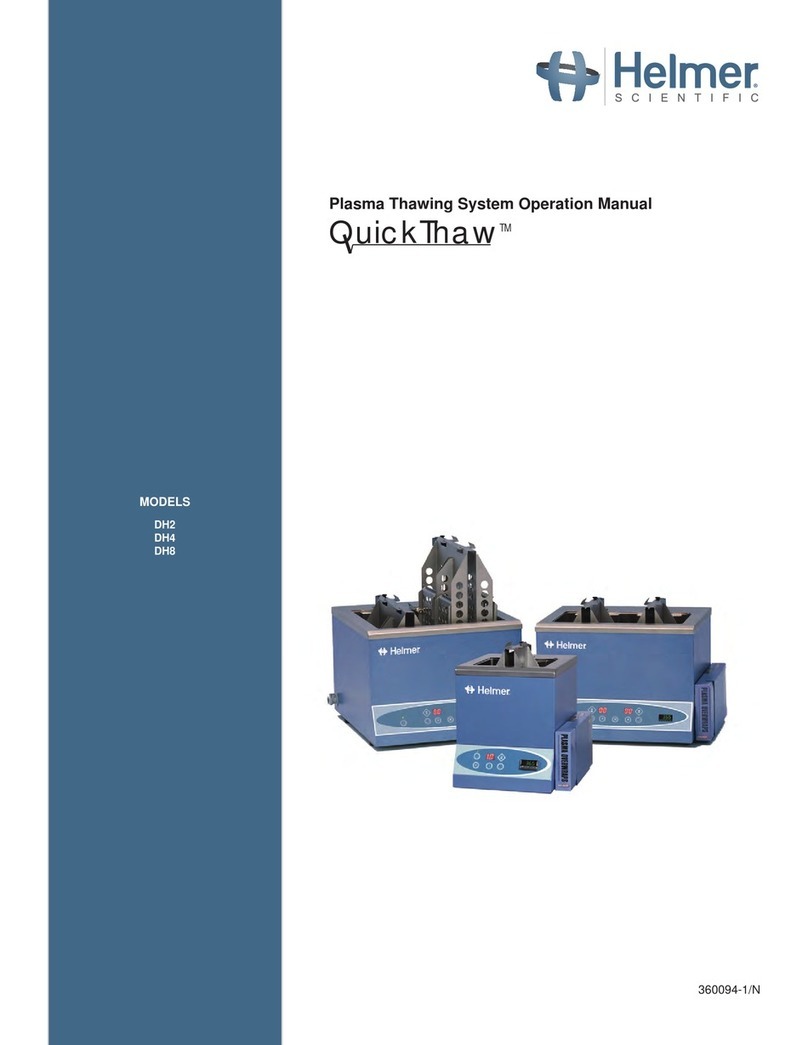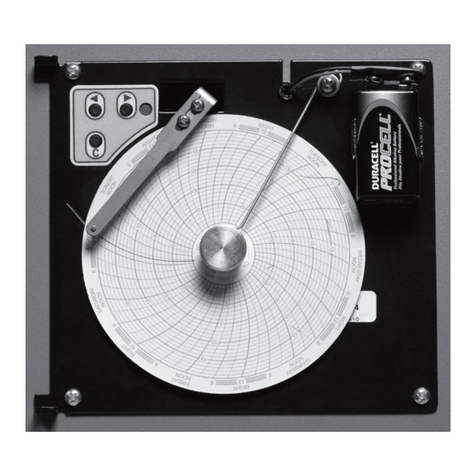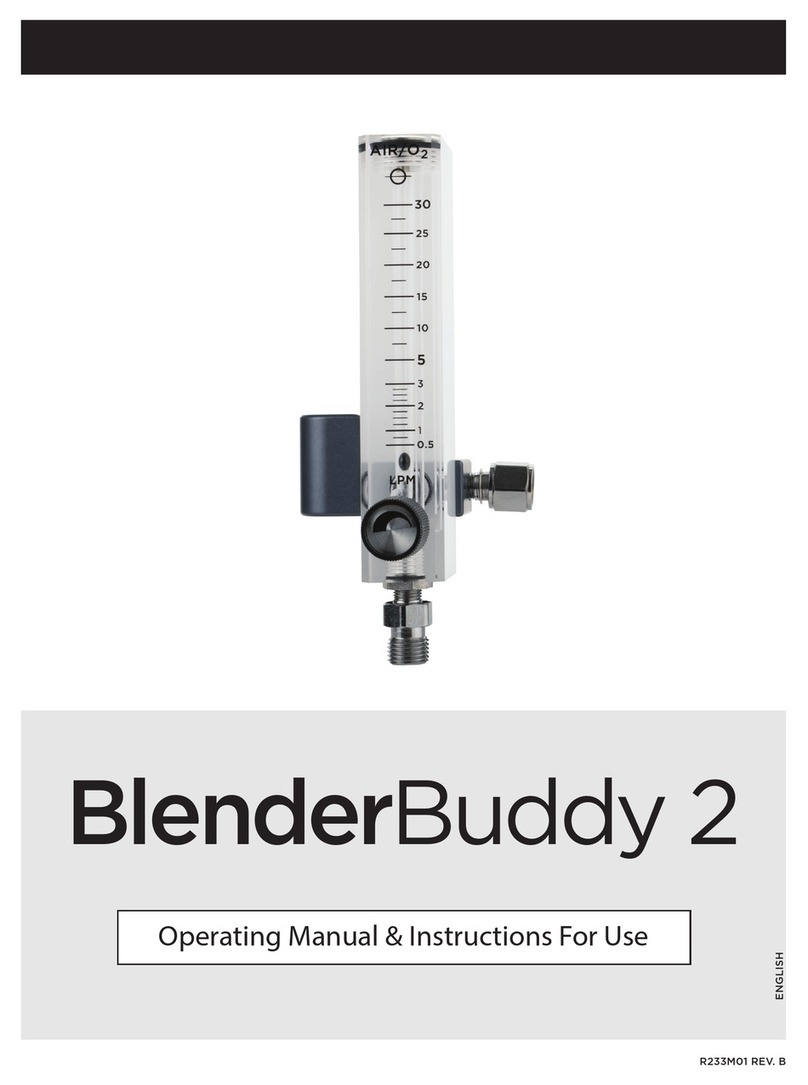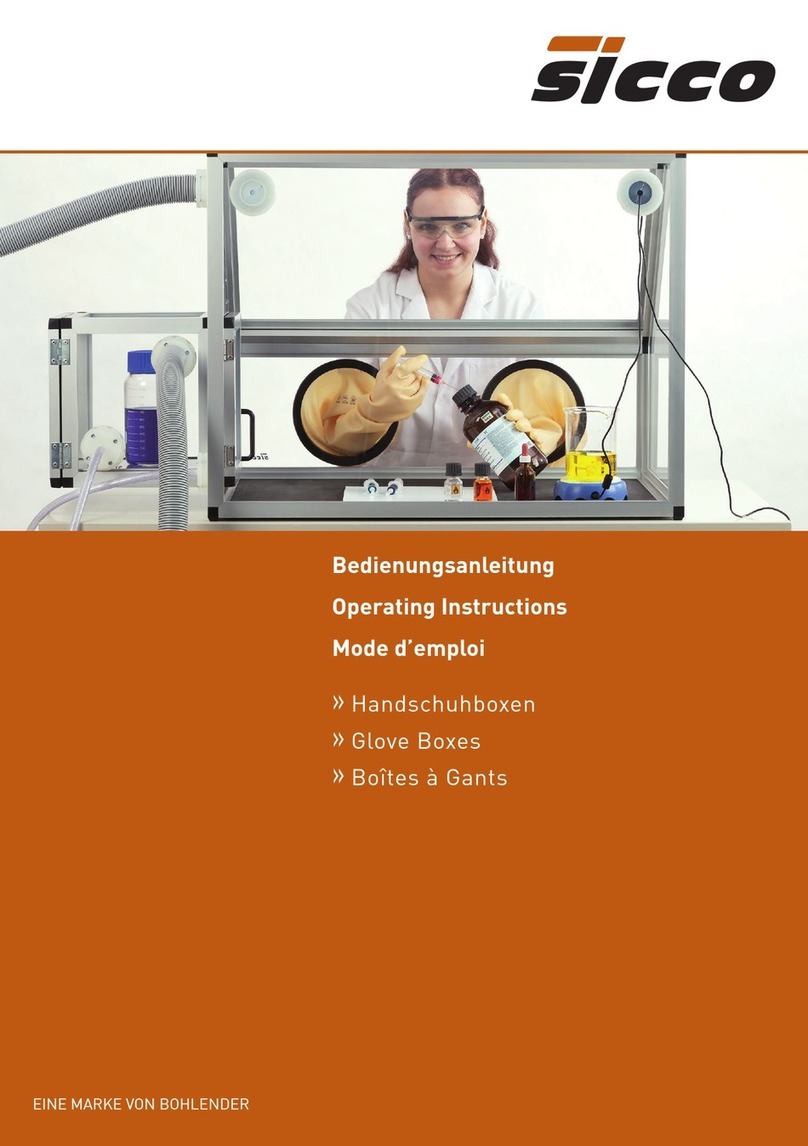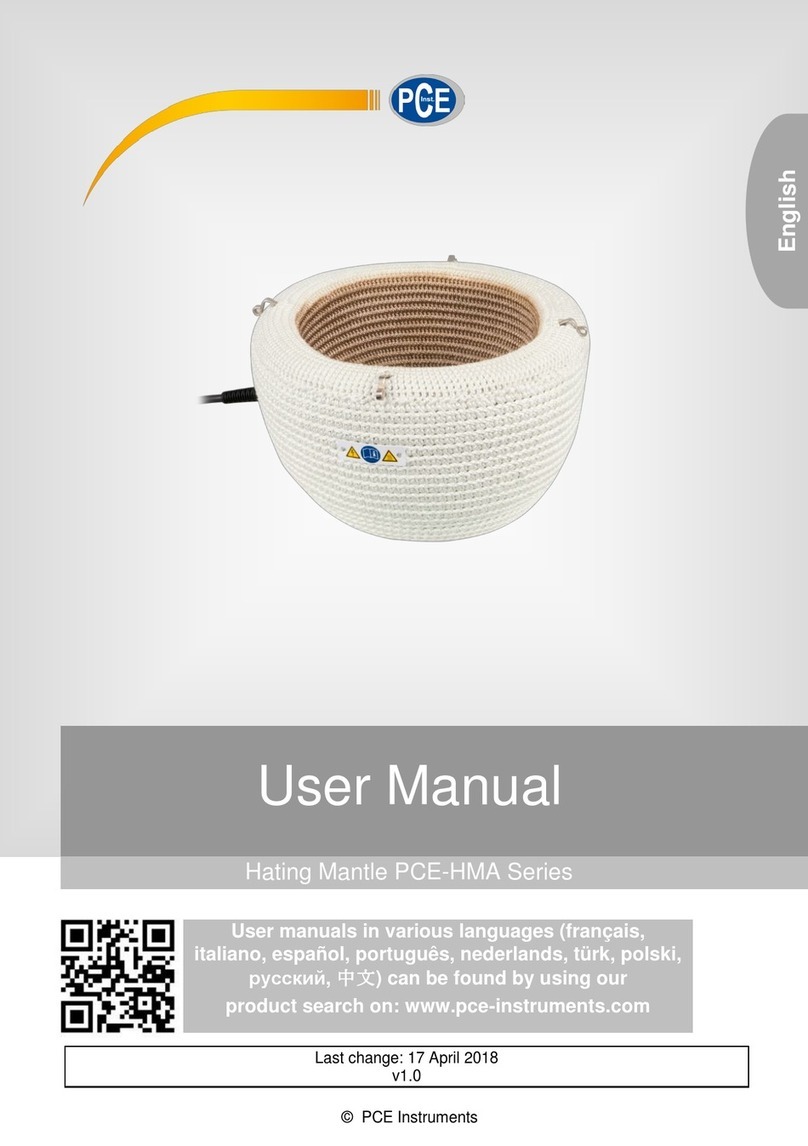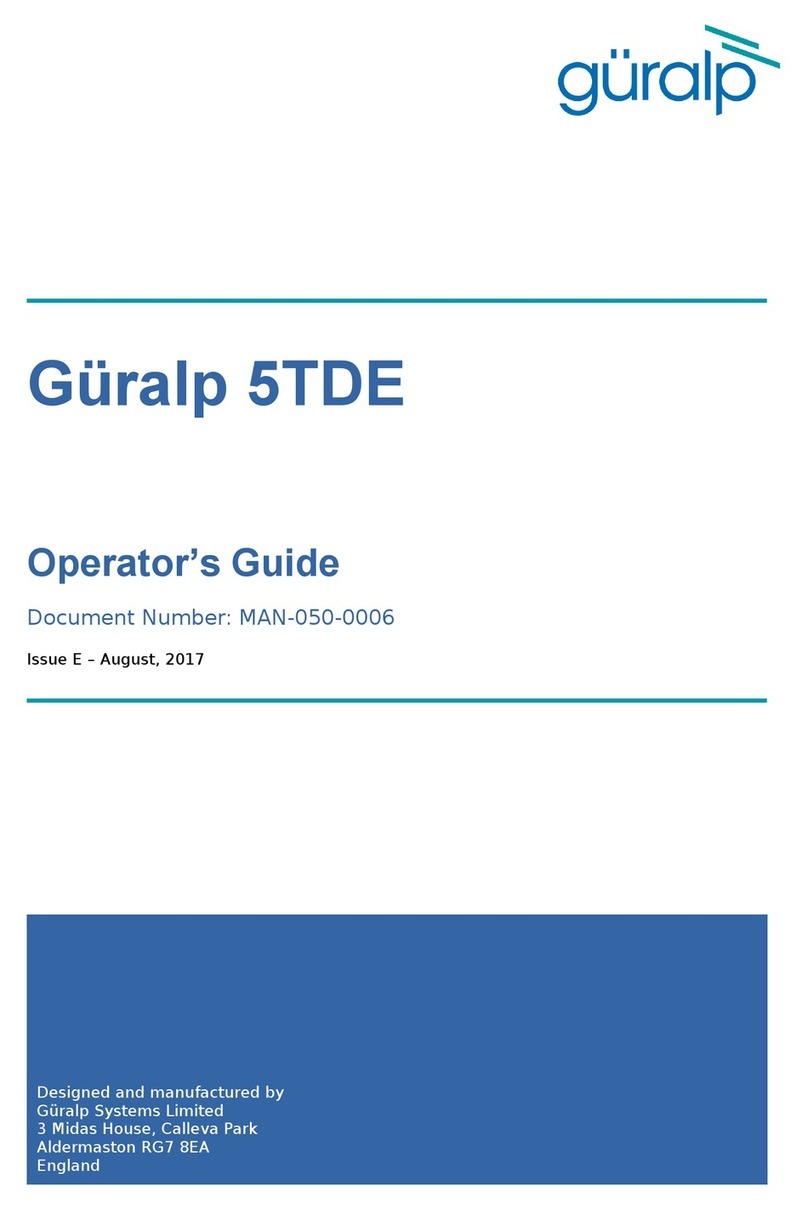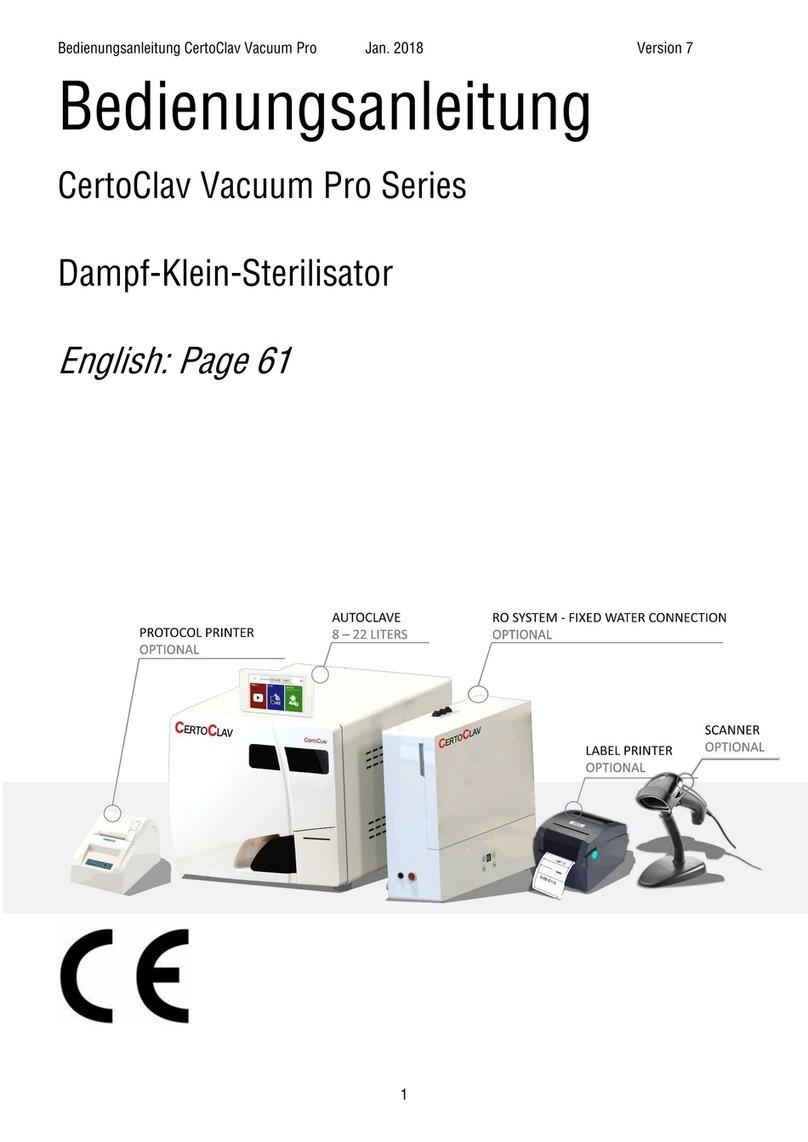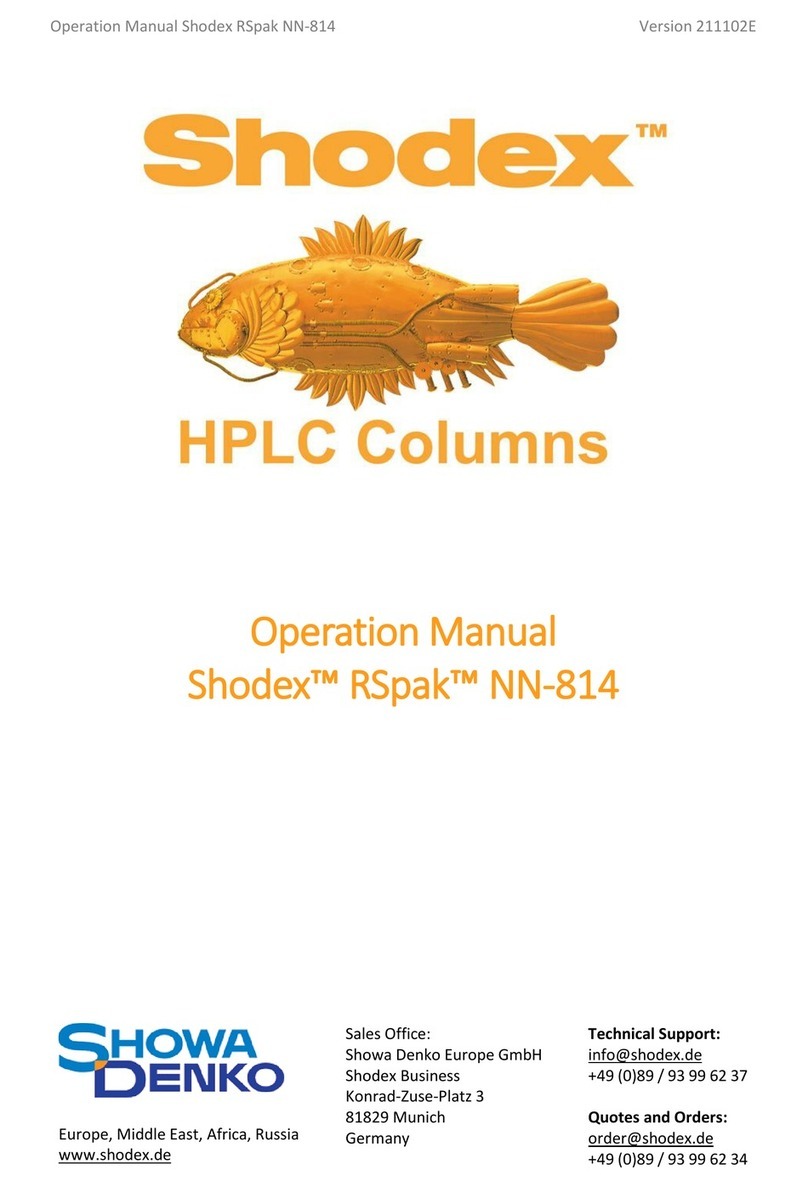360142-D/D iii
6.8.1 Remove the Door and Hinges .....................................................17
6.8.2 Reverse the Cable Routing in the Door ..............................................20
6.8.3 Reinstall the Door and Hinges .....................................................22
6.9 Stacked Undercounter Units .............................................................25
7 Settings.................................................................. 26
7.1 Home Screen ........................................................................26
7.1.1 Home Screen Functions..........................................................26
7.2 Temperature Settings ..................................................................27
7.3 Temperature Calibration ................................................................28
7.3.1 Calibrate Monitor Probe ..........................................................28
7.3.2 Control Sensor Offset............................................................29
7.3.3 Calibrate Compressor and Evaporator Probe .........................................30
7.3.4 Factory Default Settings ..........................................................30
7.3.5 Restore Factory Default Settings ...................................................31
7.3.6 Change Factory Settings .........................................................31
7.4 Test Alarms ..........................................................................32
7.4.1 Automatic Chamber Temperature Alarm Test..........................................32
7.4.2 Manual Chamber Alarm Test ......................................................33
7.4.3 Power Failure Alarm Test .........................................................33
7.4.4 Door Open Alarm Test ...........................................................33
7.5 Upgrade System Firmware ..............................................................34
7.6 Calibrate the Touchscreen...............................................................34
7.7 View Manufacturer and Product Information .................................................34
8 Maintenance .............................................................. 35
8.1 Recharge Refrigerant ..................................................................35
8.2 Check Optional Access Control System Battery ..............................................35
8.3 Check Monitoring System Battery.........................................................36
8.4 Clean the Freezer .....................................................................36
8.4.1 Condenser Grill ................................................................36
8.4.2 Exterior .......................................................................36
8.4.3 Interior .......................................................................36
8.4.4 Door Gaskets ..................................................................36
8.4.5 Clean and Rell Probe Bottle ......................................................36
8.4.6 i.C³®Touchscreen...............................................................37
8.5 Defrost the Unit Cooler .................................................................37
8.6 Unit Cooler Cover Removal and Installation .................................................37
8.6.1 Remove the Unit Cooler Cover ....................................................38
8.6.2 Install the Unit Cooler Cover ......................................................38
9 Troubleshooting ........................................................... 39
9.1 General Operation Problems. . . . . . . . . . . . . . . . . . . . . . . . . . . . . . . . . . . . . . . . . . . . . . . . . . . . . . . . . . . . . 39
9.2 Chamber Temperature Problems .........................................................40
9.3 Alarm Activation Problems ..............................................................41
9.4 Testing Problems......................................................................45
9.5 Condensation and Icing Problems ........................................................45
10 Parts .................................................................... 47
10.1 Front ...............................................................................47
10.1.1 Control System Display ..........................................................47
10.1.2 Control and Monitoring ...........................................................48
10.1.3 Lower Panel ...................................................................48
10.1.4 Access Control Option ...........................................................49