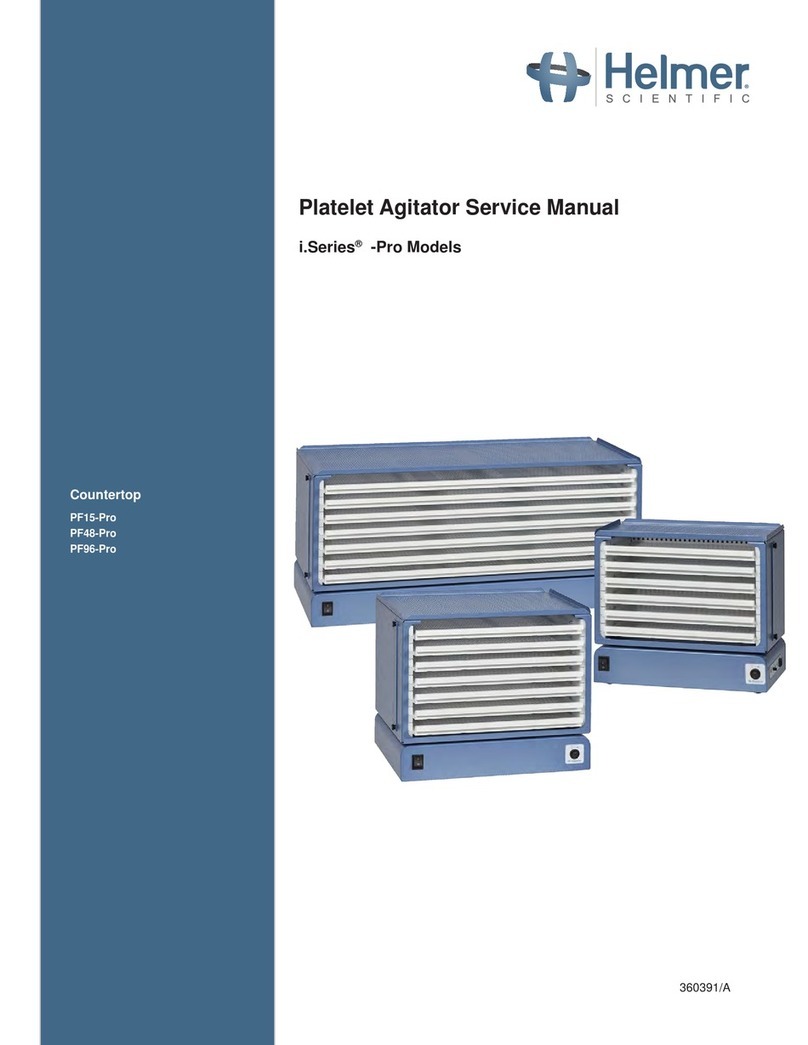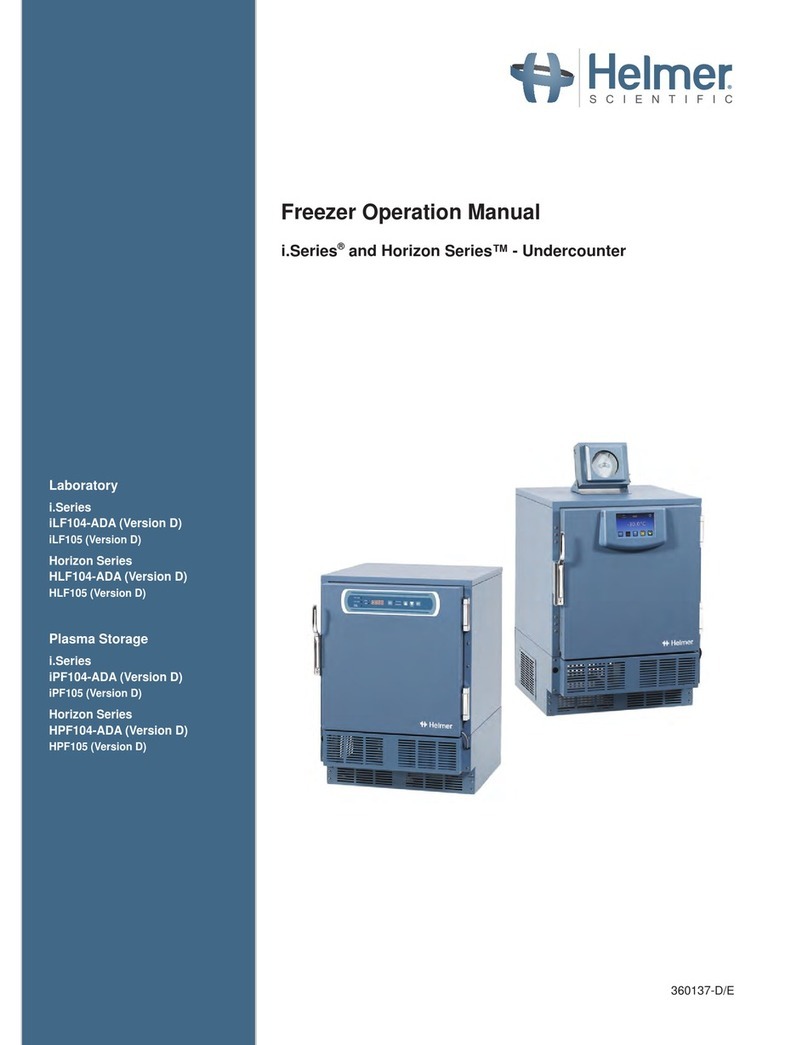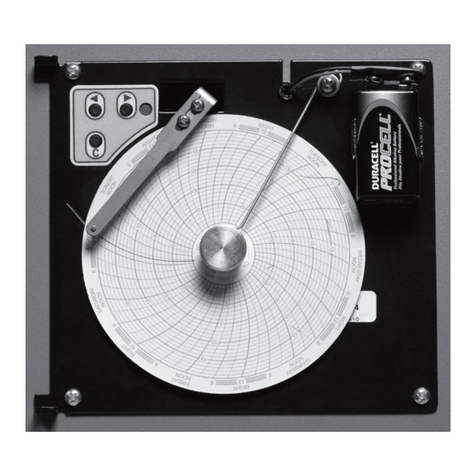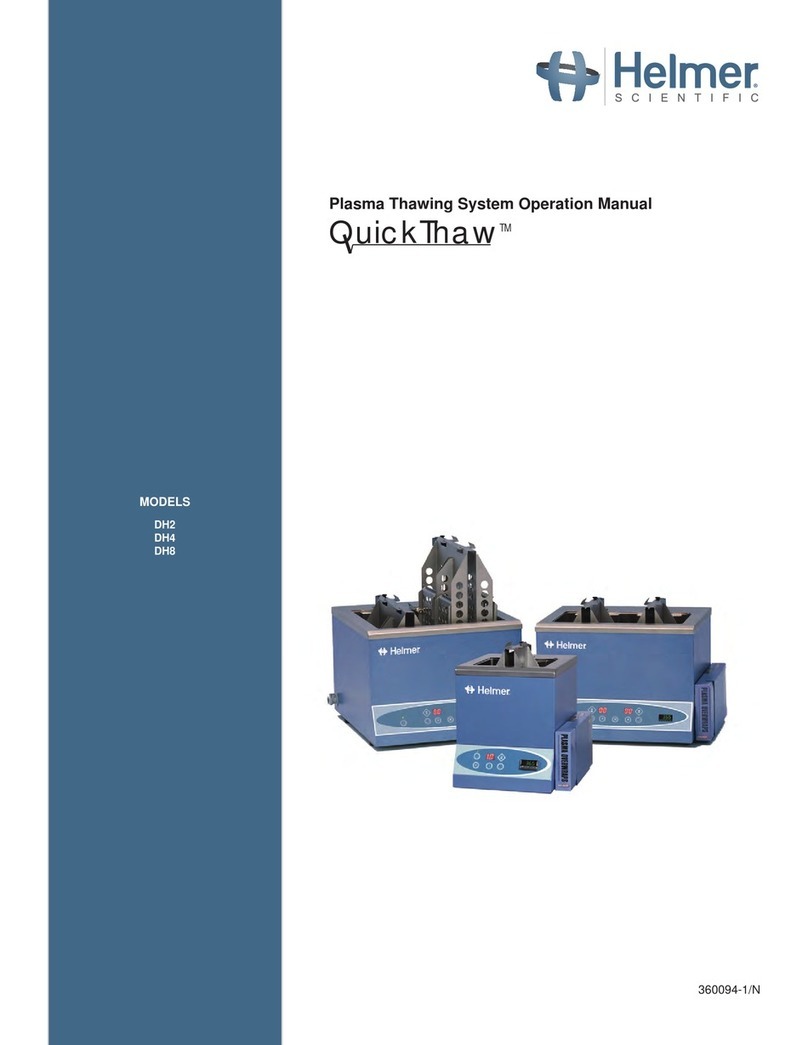i.C3 User Guide
Contents
1 Overview ...........................................................................................4
Features............................................................................................4
Using the Touchscreen.................................................................................5
Care of the i.C3Screen.................................................................................5
2 Initial Setup.........................................................................................6
Language Conguration................................................................................6
Settings Conguration .................................................................................6
3 Home Screen Basics .................................................................................7
Home Screen Layout ..................................................................................7
Home Screen Icons and Indicators .......................................................................7
4 i.C3Applications (APPS) ..............................................................................8
Using i.C3Applications .................................................................................8
5 Temperature Alarm Test..............................................................................10
6 Min/Max Temperature Monitoring...................................................................... 11
7 Temperature Graph .................................................................................12
Event Data .........................................................................................13
Viewable with the 1-Day Time Span......................................................................13
8 Information Logs ...................................................................................15
Event Log..........................................................................................15
Event Log Detail Screen. . . . . . . . . . . . . . . . . . . . . . . . . . . . . . . . . . . . . . . . . . . . . . . . . . . . . . . . . . . . . . . . . . . . . . . . . . . . . . . 17
Access Control Log (if installed).........................................................................18
9 Data Transfer ......................................................................................19
CSV Download......................................................................................19
Downloading Temperature Graphs and Alarm Event Data to PDF ..............................................21
Uploading Firmware Updates...........................................................................22
10 Customizing the i.C3Screen ..........................................................................24
Brightness Settings ..................................................................................24
Home Page Screensaver..............................................................................24
11 i.C3Settings .......................................................................................25
Password Protection of the i.C3Settings Screen ............................................................25
Temperature Setpoint.................................................................................26
Device Control Settings ...............................................................................26
Alarm Settings ......................................................................................27
Users and Passwords ................................................................................28
Sound Settings......................................................................................29
Display Settings .....................................................................................30
Light Control Settings.................................................................................31
Device Status and History .............................................................................31
Sensor Calibration ...................................................................................32
Date/Time..........................................................................................32
ii 360405/B