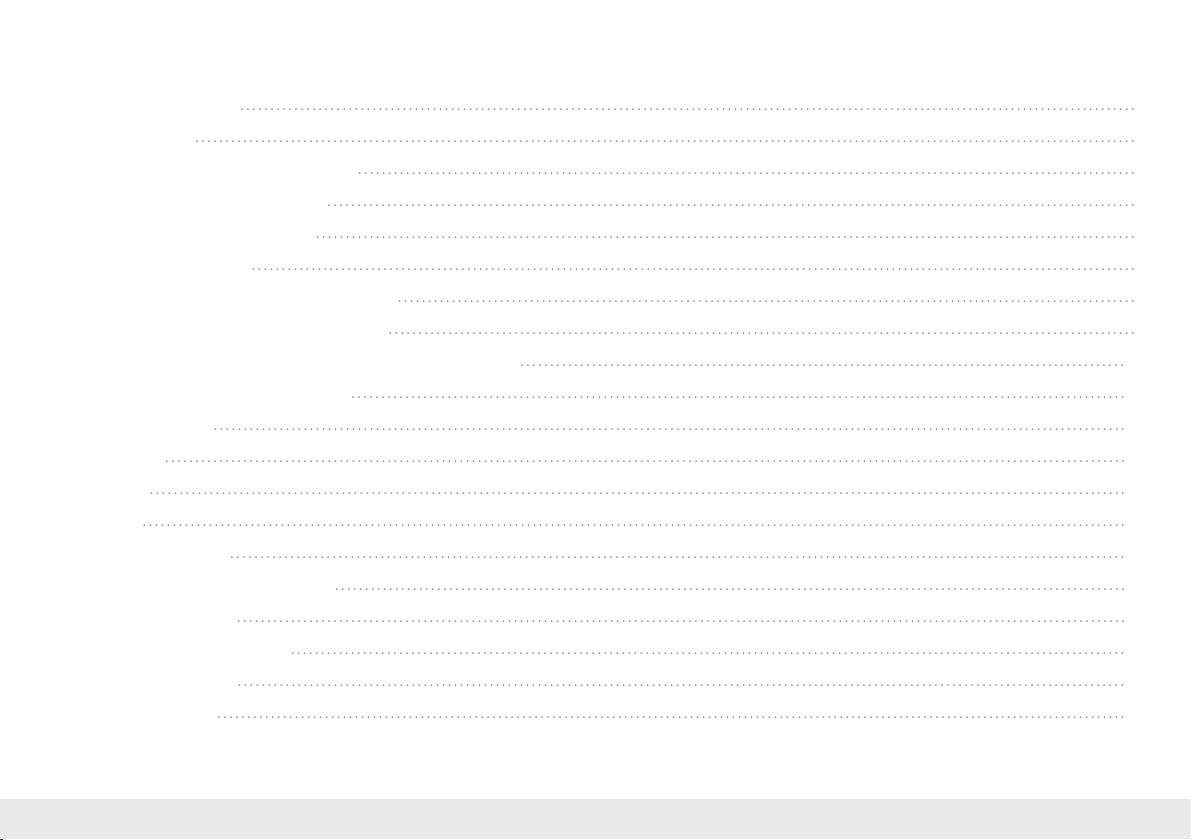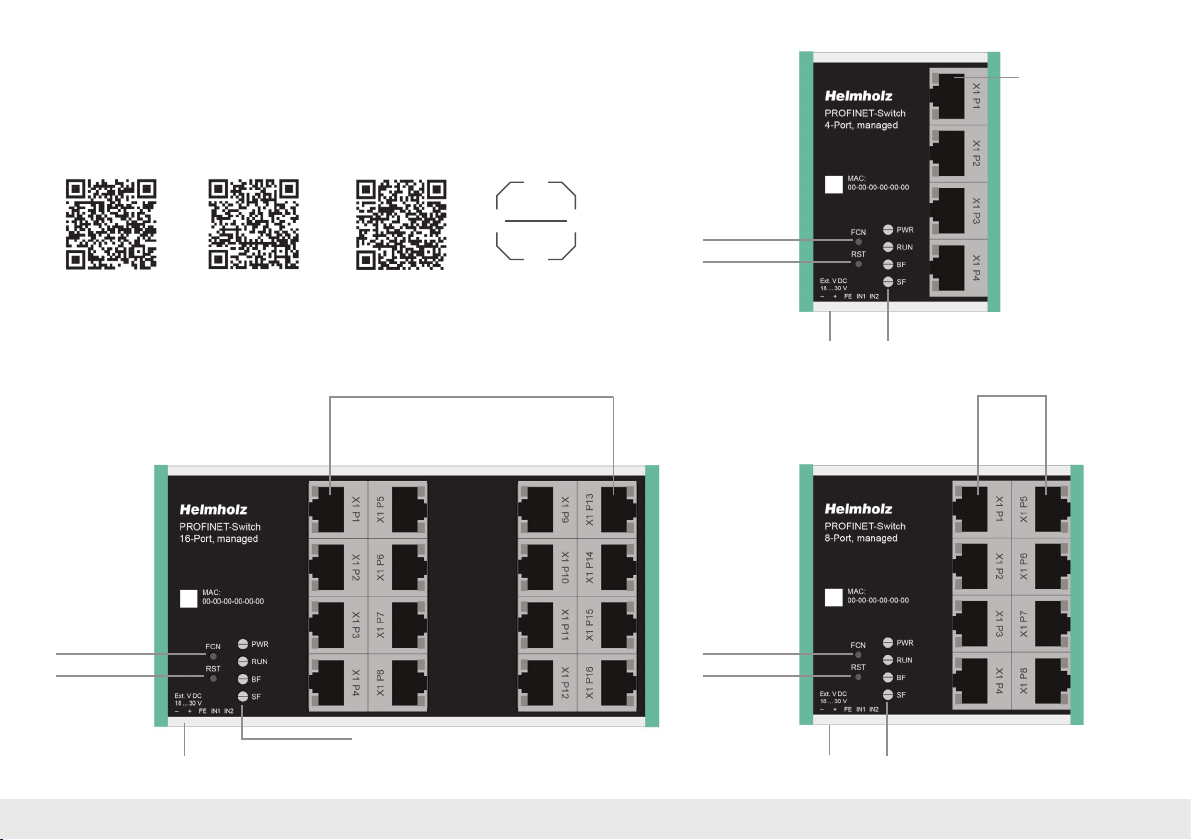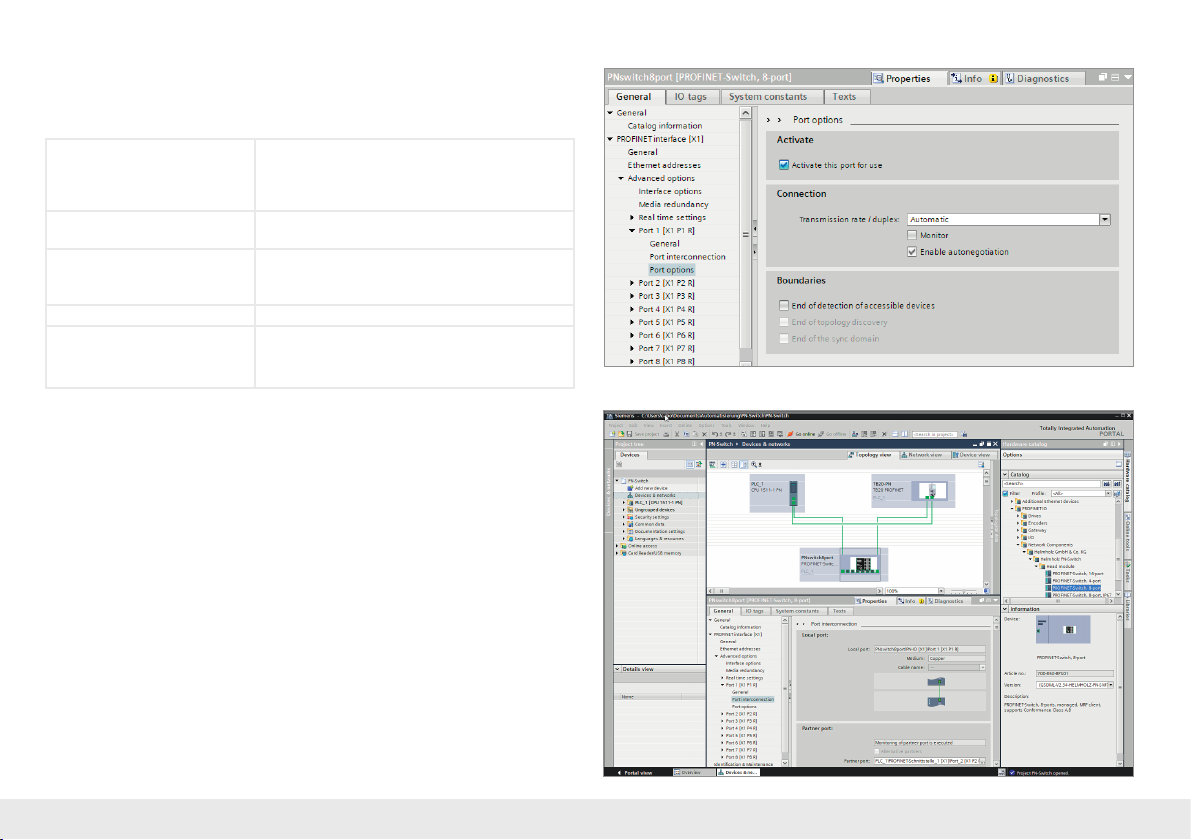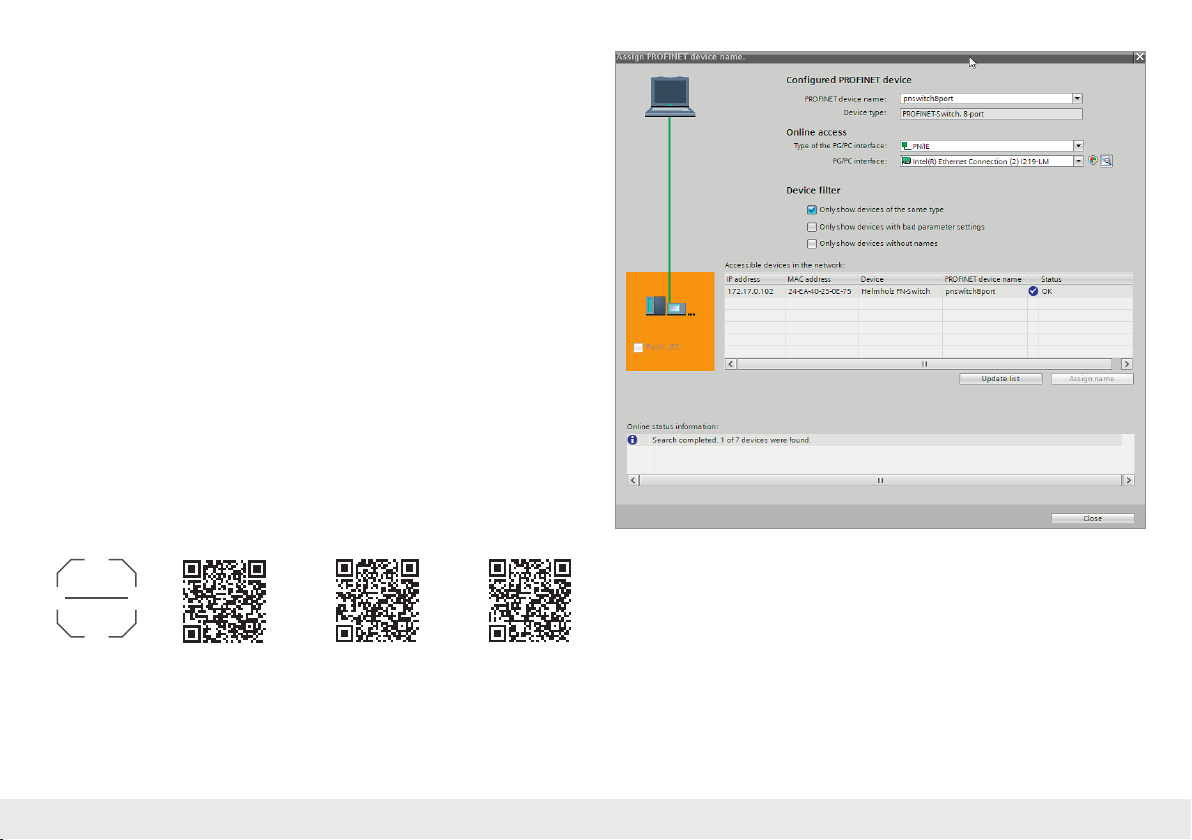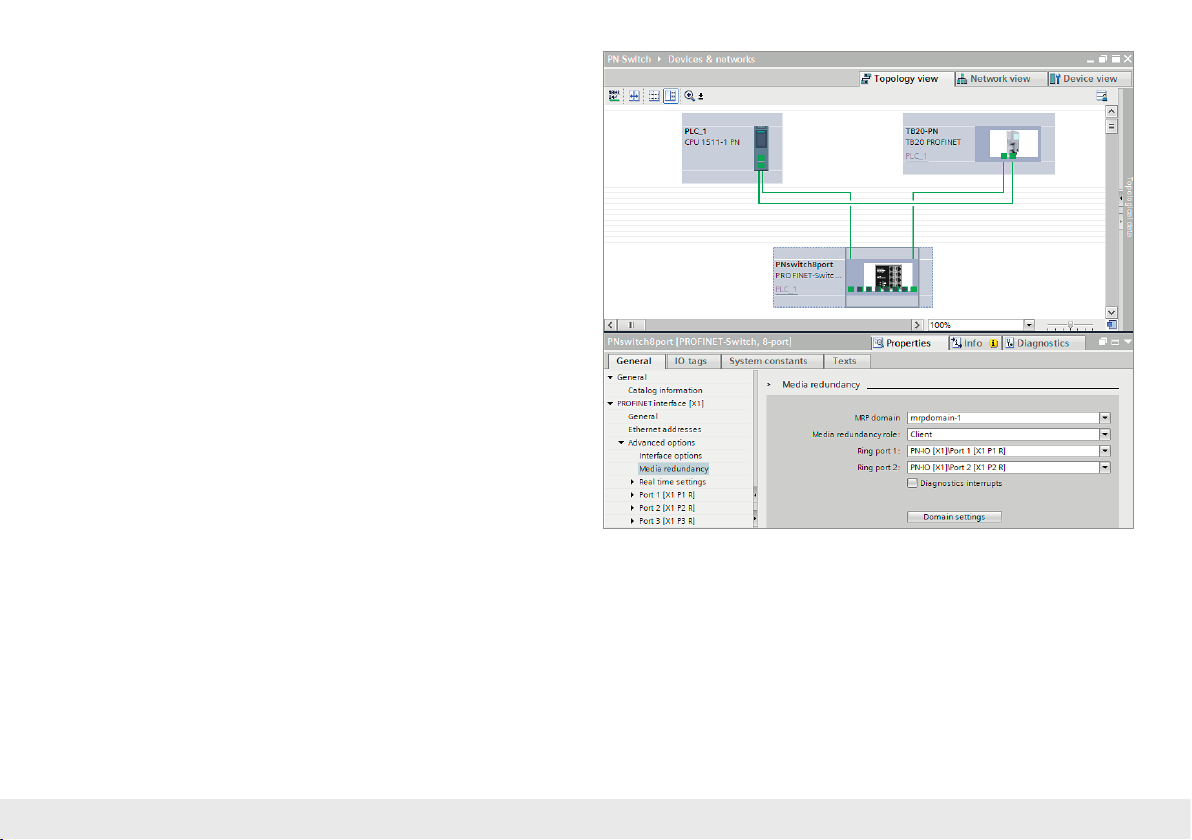Quick Start Guide PROFINET-Switch 4/8/16-port 3
1. Safety instructions
Target audience
This description is only intended for trained personnel qualied in control and auto-
mation engineering who are familiar with the applicable national standards.
For installation, commissioning, and operation of the components, compliance with the
instructions and explanations in this operating manual is essential. The specialist person-
nel is to ensure that the application or the use of the products described fullls all safety
requirements, including all applicable laws, regulations, provisions, and standards.
Intended use
The device has a protection rating of IP 20 (open type) and must be installed in an elec-
trical operating room or a control box/cabinet in order to protect it against environmen-
tal inuences. To prevent unauthorized operation, the doors of control boxes/cabinets
must be closed and possibly locked during operation.
The consequences of improper use may include personal injury to the user or third par-
ties, as well as property damage to the control system, the product, or the environment.
Use the device only as intended!
Operation
Successful and safe operation of the device requires proper transport, storage, setup,
assembly, installation, commissioning, operation, and maintenance.
Operate the device only in awless condition. The permissible operating conditions and
performance limits (technical data) must be adhered to.
Retrots, changes, or modications to the device are strictly forbidden.