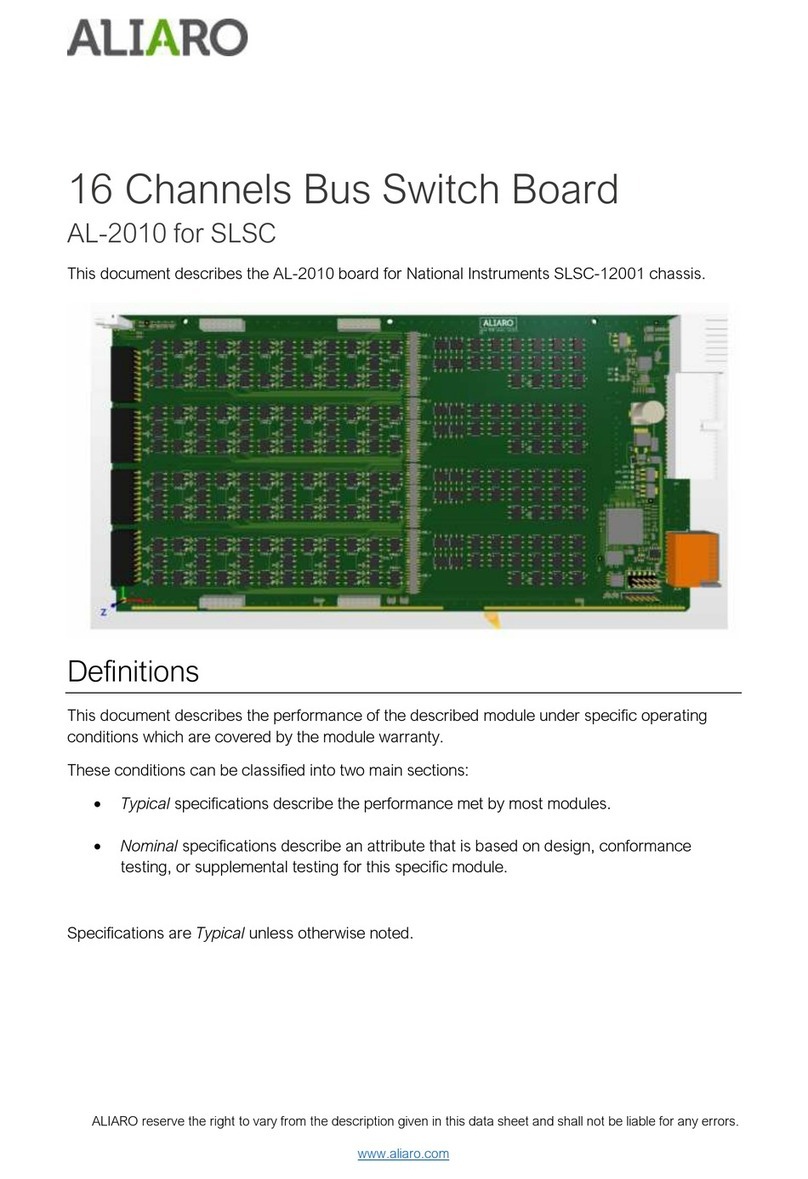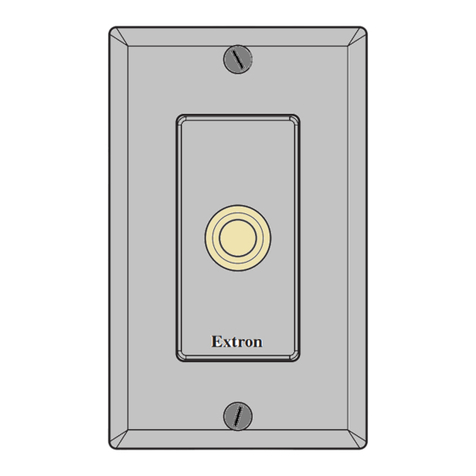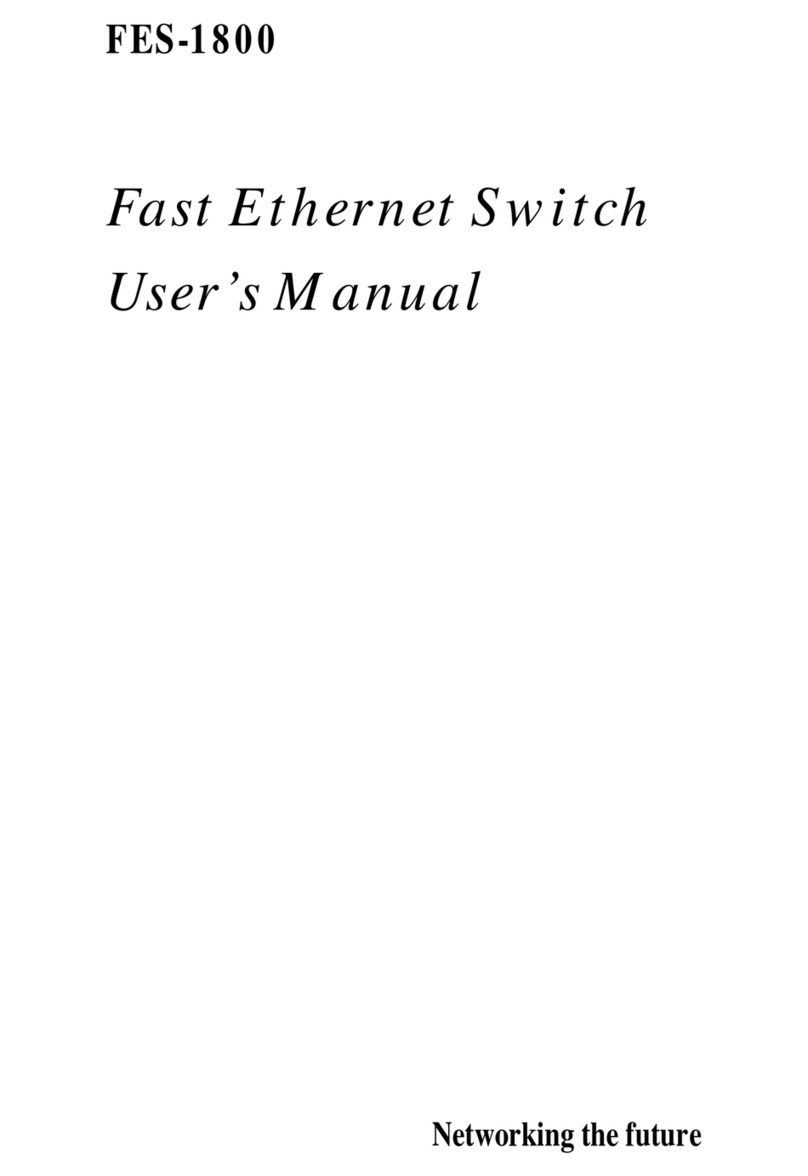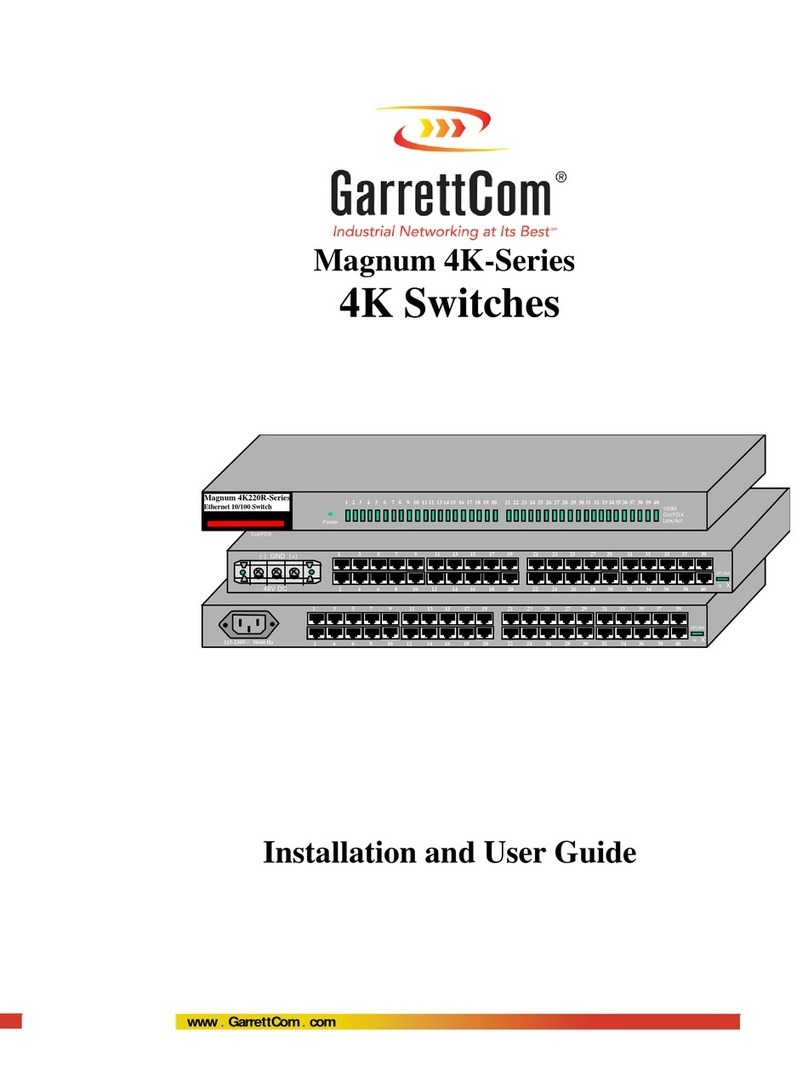Heltun HE-TPS01 User manual

QUICK START GUIDE
Touch Panel Switch Solo HE-TPS01

Founder of HELTUN
Ashot Mashuryan
We are inspired by your imagination of
home comfort when making it into reality.
Welcome to the club of bizarre dream makers.

5
11
17
23
29
35
41
47
53
59
65
71
77
83
English .................................................................................................................................
Русский ..............................................................................................................................
Français ..............................................................................................................................
Deutsch .............................................................................................................................
Nederlands ........................................................................................................................
Italiano ..............................................................................................................................
Español ..............................................................................................................................
Polskie ................................................................................................................................
Hrvatski ..............................................................................................................................
Magyar ...............................................................................................................................
Slovenský ..........................................................................................................................
Lietuvis ..............................................................................................................................
Svenska ..............................................................................................................................
Română ..............................................................................................................................

HE-TPS01
HE-TPS01

3 4
5 6
Reset

SWITCH SOLO
TOUCH PANEL
7 8
9 10
1

OVERVIEW
The HELTUN HE-TPS01 Advanced Programmable Touch Panel Switch “Solo” brings ‘Impossibly
Smart’ capabilities to your home lighting, electric outlets, door locks and valves. It replaces an
existing in-wall switch and brings over-the-Internet monitoring, control, and advanced
programmability to one connected device. Solo is ‘Impossibly Thin’ on the wall yet packed with
features to provide the ultimate in control and convenience.
Controls system with up to 5A load
Thanks to Solo’s independent relay channel input it allows control of systems with any power source needs or use of relay output as dry
contacts. The relay can be loaded up to 5 Amps.
Connects to Z-Wave lights and dimmers
Solo is an excellent choice for managing lighting systems. It allows connection to Z-Wave lights and dimmers controlling both On and O,
as well as smooth brighten (Up) and smooth dim (Down) states. Dimmer levels can be tied to Solo’s button backlight to provide feedback
of connected light state (On/O).
Controls devices
Solo can also be used to manage water valves, or window and door locks. It also allows association with relay switches to control
connected devices. If door/window sensors are installed, they may be associated with Solo backlight, enabling it to indicate device state
(Open/Closed).
Touch panel button has multiple functions
Solo has one high sensitivity capacitive touch button with two-color backlights (red/blue). 10 backlight brightness levels can be
congured manually or set to automatically adjust to ambient light conditions making it always easy to see.The button can be congured
to control relay output state in any of nine dierent modes.
Five ways to trigger programmed scenarios
An onboard Real Time Clock (RTC) enables Solo to trigger scenarios where connected device is set to a schedule. Another powerful feature
lets Solo trigger connected device scenarios when temperature, humidity, or light sensor values change. Solo button may also directly
trigger scenarios on controller — with each backlight indicating scene status.
Know how much energy you use
Solo can determine how much energy is used by connected device any particular day, week, or month. Just specify the consumption of
the load in watts for relay channel and the device logic will calculate total consumption relative to the time since the output was in the‘ON’
state.
Based on the latest Z-Wave platform
Solo integrates a Z-Wave Plus v2 700 platform module allowing it to be used with Z-Wave home automation systems. It supports Z-Wave
‘S0’and‘S2’security protocols, SmartStart technology, and can be connected (“associated”) to other Z-Wave devices, such as relays, motor
controllers, dimmers, etc.
5

TECHNICAL SPECIFICATIONS
Declaration of Conformity
Hereby, Heltun declares that the device is in compliance with directives:
EMC 2014/30/EU, LVD 2014/35/EU, RED 2014/53/EU, RoHS 2011/65/EU.
Front frame (on wall) dimensions: 89mm (H) х 89mm (W) х 9mm (D)
Rear electronics package dimensions: 53mm (H) х 53mm (W) х 28mm (D)
Materials: Tempered glass panel, Flame retardant plastic
5 frame colors: White, Gloss Black, Matte Black, Silver, Chrome
6 glass colors: White, Black, Yellow, Green, Red, Blue
1 capacitive-touch button
Red and Blue LED backlights for button
10 brightness levels (adjustable) for button backlight
Operating temperature: 0°С to +50°С
Operating humidity: 10% to 95% RH
Power supply: 85-265VAC 50Hz/60Hz or 24-48VDC
Power consumption: <1W
1 channel relay output with resistive load up to 5A
Independent relay input (dry contact)
Relay switching with zero-cross technology
Relay life time: 100.000 switches
Internal ambient light sensor
Internal temperature sensor
- Measurement range: –30°C to +80°C
- Accuracy: ±0.5°C
Internal humidity sensor
- Measurement range: 0% to 80% RH
- Accuracy: ±3.0% RH
Software energy consumption logic
IP class: IP21
Z-Wave Plus V2 SDK: V7.11
Z-Wave 700 module: ZGM130S
Requires mounting to ush electrical junction box:
round, square or rectangular type – min. depth 40mm

Placement of the HE-TPS01 is of utmost importance for proper operation and must be away from sunlight and sources of direct heat.
We recommend installing the HE-TPS01 approximately 1.5 meters above the oor.
Remove the touch panel unit and backplate of the HE-TPS01 from the packaging.
FIRST ENSURE THE POWER IS OFF at the main circuit breaker, and then test the wires with a probe or multimeter to verify. Insert the
wires to the correct HE-TPS01 terminals by inserting a small Phillips-head screwdriver into the slot beneath each terminal and unscrew
to open.
Follow connection diagrams on Figure 1 or 2 and the instructions below:
• Power wires: For AC power (85-265VAC) connect Line & Neutral lead wires to L & N terminals labeled “POWER”. For DC power
(24-48VDC) connect “+” wire to terminal L and“–”wire to terminal N.
• Source wire: Connect the required power source for relay to the terminal labeled“IN 1-3”.
• Load: Connect the required load to the relay output terminal labeled“OUT-1”.
Note: HELTUN recommends installing cord terminals (electric wire ferrules) on the ends of wires before connecting them to the
HE-TPS01 (various colors terminals are included).
Note: Zero-Cross technology is unavailable if the device uses DC voltage (24-48VDC).
Tighten wires using Phillips screwdriver in slot beneath each wire.
Making sure the HE-TPS01 backplate is oriented on the wall with the word“TOP”pointed upwards, secure the backplate to the electrical
junction box using the four provided screws (do not overtighten).
Once the backplate is secured onto the wall, assemble the HE-TPS01 touch panel unit onto the backplate by rst carefully aligning the
two top snap connectors, and then gently pushing the entire panel unit until it‘snaps’into position all the way around.
Next, switch On the main power at the circuit breaker. The HE-TPS01 will start up showing the original default factory settings.
Remove the clear protective lm from the touch panel unit by pulling on the top right-hand tab.
1.
2.
3.
4.
5.
6.
INSTALLATION
The HELTUN HE-TPS01 Touch Panel Switch ‘Solo’must be installed by a licensed electrician in a manner that conforms to local regulations
and building codes. Provide these instructions to the licensed electrician who is installing the HE-TPS01.
WARNING: Electrical power must be switched o during installation.

Note: The device security code (DSK) and SmartStart QR code are printed on the HE-TPS01 back panel plus on the included Security Card
(see Figures 7 & 8).
Z-WAVE NETWORK
The HE-TPS01 may be operated in any Z-Wave network with other Z-Wave certied devices from other manufacturers. The HELTUN
HE-TPS01 will act as a‘repeater’ for other devices regardless of manufacturer or brand to increase the reliability of the overall network.
Security
S0, S2 unauthorized, and S2 authorized Inclusion Modes are supported. If you use the S2 authorized Inclusion Mode the security key
should be used during the inclusion process. The Security Key is printed on a card located with this quick start guide and also on the
HE-TPS01 backplate (see Figures 7 & 8).
Note: Be sure to save this key. Without the key, it is impossible to perform an Inclusion in S2 authorized mode.
SmartStart
SmartStart-enabled products can be added to a Z-Wave network by scanning the Z-Wave QR Code shown on the product with
gateways/controllers that provide for SmartStart inclusion. In this case, no further action will be required and the SmartStart product will
be added automatically within ten minutes of being turned on in the vicinity of a network.
To add the HE-TPS01 to the Z-Wave network using SmartStart:
1.
2.
3.
To disassemble, ENSURE POWER IS SWITCHED OFF at the main circuit breaker AND THE LCD SCREEN IS BLANK.
To remove the HE-TPS01 touch panel unit grasp rmly at the bottom and pull backwards while tilting outwards until all tabs disconnect.
Remove screws from backplate and disconnect the wires by inserting a small Phillips-head screwdriver into the slot beneath each wire
and unscrewing to release.
DISASSEMBLY
1.
2.
3.
4.
5.
Set the main controller in Security S2 Authenticated“Add Mode”.
Input the Touch Panel Switch‘Solo’DSK to the controller (or scan the QR code).
Power on the device.
Wait for the adding process to complete.
Successful adding will be conrmed by a message on the Z-Wave controller.

Start the Inclusion Mode from the gateway/controller.
To start the inclusion process on the HE-TPS01, simultaneously press the two upper hidden touch buttons (see Figure 6) and hold them
for three seconds.
The button will then sequentially blink‘blue-red’.
If the inclusion has been successful, the button will turn blue for three seconds.
If the inclusion was not successful, the button will turn red for three seconds. In that case repeat the inclusion process.
Start the Exclusion Mode from the gateway/controller.
To start the exclusion process on the HE-TPS01, simultaneously press the two upper hidden touch buttons (see Figure 6) and hold them
for three seconds.
The button will sequentially blink blue-red.
If the exclusion has been successful, the button will turn red for three seconds.
If the exclusion was not successful, the button will turn blue for three seconds. In that case repeat the exclusion process.
Note: If the HE-TPS01 has previously been part of a Z-Wave network and not Excluded since, Inclusion is not possible without rst
performing an Exclusion or Factory Reset procedure.
Including the HE-TPS01 to an Existing Z-Wave Network
To add the HE-TPS01 to an existing Z-Wave network (i.e.“inclusion”), do the following:
1.
2.
3.
4.
5.
1.
2.
3.
4.
5.
Removing the HE-TPS01 from Z-Wave network
To remove the HE-TPS01 from a Z-Wave network (i.e.“Exclusion”), do the following:

FACTORY RESET (RES)
To reset the HE-TPS01 to factory defaults, simultaneously press the two bottom hidden buttons (see Figure 6) and hold for 6 seconds. If
successful, the button will turn O then the device will restart.
The factory reset will change all the Parameters to their original factory default values and will also Exclude the device from any Z-Wave
network.
Note: Please use this procedure only when the network primary controller is missing or otherwise inoperable.
FULL VERSION OF OPERATING MANUAL
You can obtain a full version of the HE-TPS01 Operating Manual by visiting support.heltun.com.
LIMITED WARRANTY
HELTUN warrants this product to be free from defects in workmanship or materials, under normal use and service, for a period of 1 (one)
year from the date of purchase by the consumer ("Warranty Period"). HELTUN will extend this Warranty Period to 3 (three) years from the
date of consumer purchase for any consumer who registers their warranty with HELTUN at this website page: bonus.heltun.com. This
Limited Warranty applies only to the rst end-user of the product and is not transferable.
If during the Warranty Period the product is determined to be defective or malfunctions due to workmanship or materials, HELTUN, at
HELTUN's option, shall either repair or replace the defective product. If the product is defective, (i) return it with dated proof of purchase
to the place it was purchased; or (ii) contact HELTUN Customer Care by email at [email protected]. HELTUN Customer Care will make
the determination whether the product should be returned or whether a replacement product will be sent to you.
EXCEPT AS MAY BE OTHERWISE PROVIDED BY APPLICABLE LAW, THIS LIMITED WARRANTY IS IN LIEU OF ALL OTHER COVENANTS AND WARRANTIES,
EITHER EXPRESS OR IMPLIED, INCLUDING WITHOUT LIMITATION, ANY IMPLIED WARRANTIES OF MERCHANTIBILITY OR FITNESS FOR A PARTICULAR
PURPOSE, OR NON-INFRINGEMENT. HELTUN MAKES NO OTHER WARRANTIES, EXPRESS OR IMPLIED.
THIS LIMITED WARRANTY DOES NOT COVER REMOVAL OR REINSTALLATION COSTS. THIS LIMITED WARRANTY SHALL NOT APPLY IF IT IS SHOWN BY
HELTUN THAT THE DEFECT OR MALFUNCTION WAS CAUSED BY DAMAGE DONE BY A CONSUMER INCLUDING DURING INSTALLATION. THIS LIMITED
WARRANTY IS VOID IF DEFECT(S) RESULT FROM A FAILURE TO HAVETHIS PRODUCT INSTALLED PROPERLY.
HELTUN'S SOLE RESPONSIBILITY AND THE CONSUMER'S SOLE REMEDY UNDERTHIS LIMITED WARRANTY SHALL BE TO REPAIR OR REPLACE THE PRODUCT
WITHIN THE TERMS STATED ABOVE. HELTUN SHALL NOT BE LIABLE FOR ANY LOSS OR DAMAGE OF ANY KIND, INCLUDING ANY INCIDENTAL OR
CONSEQUENTIAL DAMAGES RESULTING, DIRECTLY OR INDIRECTLY, FROM ANY BREACH OF ANYWARRANTY, EXPRESS OR IMPLIED, OR ANY OTHER FAILURE
OF THIS PRODUCT. IN NO EVENT SHALL HELTUN'S LIABILITY EXCEEDTHE AMOUNT ACTUALLY PAID FOR THE PRODUCT WHETHER SUCH LIABILITY ARISES
FROM A CLAIM BASED ON WARRANTY, TORT, OR CONTRACT. THESE LIMITATIONS ON LIABILITY SHALL REMAIN IN EFFECT EVEN IF HELTUN WAS ADVISED
OF THE POSSIBILITY OF SUCH INJURIES, LOSSES, OR DAMAGES.
SOME JURISDICTIONS DO NOT ALLOW THE EXCLUSION OR LIMITATION OF INCIDENTAL OR CONSEQUENTIAL DAMAGES, SO THIS LIMITATION MAY NOT
APPLY TOYOU. THIS LIMITED WARRANTY IS THE ONLY EXPRESS WARRANTY HELTUN MAKES ON THIS PRODUCT.
If you have any questions concerning this limited warranty, please write HELTUN Customer Care at [email protected].
In the event of any conict, discrepancy, contradiction, uncertainty or ambiguity between this language and English language version of
this “Quick Start Guide” and any subsequent translation into any other language thereof, the English language version shall govern and
prevail.
10 English

ОБЗОР
Программируемый Сенсорный Выключатель “Solo” HE-TPS01 производства компании HELTUN это
элегантно спроектированное, «Невероятно Тонкое» и «Невероятно Умное» устройство, которое
заменяет существующий настенный выключатель и позволяет управлять освещением, диммером,
замком двери или окна или клапаном. Оно превращает подключенное устройство в интеллектуальное
с полным удаленным мониторингом, контролем и расширенными возможностями программирования,
помогает вам экономить энергию и создает абсолютный комфорт в вашем доме.
Управляет системой с нагрузкой до 5 ампер
Благодаря независимому релейному входу HE-TPS01 позволяет управлять системой с любым источником питания или использовать
релейный выход в качестве сухого контакта. К реле может быть подключена нагрузка до пяти ампер.
Позволяет связывать с Z-Wave диммерами
Сенсорный Выключатель HE-TPS01 “Solo” часто используется для управления системами освещения. Устройство может быть
ассоциировано с Z-Wave диммерами, что позволяет как включать и выключать освещение, так и плавно повышать и понижать яркость.
Состояние диммера может быть связано с подсветкой кнопок HE-TPS01 обратной ассоциацией, что обеспечит индикацию состояния
подключенных осветительных приборов.
Управляет системами
HE-TPS01 также может использоваться для управления системами, например: дверные или оконные замки или клапаны. Если
установлены датчики двери/окна, они могут быть связаны с подсветкой кнопки HE-TPS01. В этом случае сенсорная кнопка будет
выполнять функцию управления, а подсветка будет отображать фактическое состояние системы (открыто или закрыто).
Имеет многофункциональную сенсорную кнопку
HE-TPS01 имеет полностью настраиваемую, чувствительную емкостную сенсорную кнопку управления с двухцветной (красной и синей)
подсветкой. Для подсветки кнопки предусмотрено 10 различных уровней яркости, которые можно настроить вручную или
автоматически в соответствии с условиями освещения, комфортного для зрения.
Сенсорная кнопка может быть настроена на управление состоянием релейного выхода в любом из девяти различных режимов. Кнопка
также может использоваться для активации сцен контроллера, а подсветка может указывать состояние сцен контроллера.
Запускает сценарии, используя встроенные датчики
HE-TPS01 также оснащен встроенными датчиками температуры, влажности окружающего воздуха, освещения и программной логикой
расчета энергопотребления. Устройство имеет встроенные часы реального времени (RTC), которые позволяют настраивать сценарии, в
которых подключенные устройства будут срабатывать либо по расписанию, либо при изменении данных датчиков температуры,
влажности или освещенности.
Знайте, сколько энергии вы используете
Встроенная система энергопотребления “Solo” отслеживает, сколько энергии вы использовали в течение определенного дня, недели
или месяца. Необходимо просто указать мощность нагрузки в ваттах для канала реле, и логика термостата рассчитает общее
потребление за период времени, когда выход находился в состоянии «ВКЛ».
Собран на последней платформе Z-Wave
В HE-TPS01 встроен модуль на платформе Z-Wave Plus v2 700, что позволяет использовать его с системами домашней автоматизации
Z-Wave. HE-TPS01 поддерживает протоколы безопасности Z-Wave ‘S0’ и ‘S2’, технологию SmartStart и может быть подключен («связан») к
другим устройствам Z-Wave, таким как реле, коммутаторы, диммеры и т. д.
11
Русский

ТЕХНИЧЕСКИЕ ХАРАКТЕРИСТИКИ
Декларация соответствия
Настоящим Heltun заявляет, что устройство соответствует директивам:
EMC 2014/30/EU, LVD 2014/35/EU, RED 2014/53/EU, RoHS 2011/65/EU.
Размеры передней (настенной) рамки: 89мм (В) х 89мм (Ш) х 9мм (Г)
Размеры задней панели электроники: 53 мм (В) х 53 мм (Ш) х 28 мм (Г)
Материалы: панель из закаленного стекла, корпус из огнестойкого пластика
5 цветов рамки: белый, черный глянец, черный матовый, серебристый, хромированный
6 цветов стекла: белый, черный, желтый, зеленый, красный, синий
1 емкостная сенсорная кнопка
Красная и Синяя подсветки для кнопки
10 уровней подсветки (регулируемые) для кнопки
Рабочая температура: от 0°С до + 50°С
Рабочая влажность: от 10% до 95% относительной влажности
Питание: 85-265 В переменного тока, 50 Гц / 60 Гц или 24-48 В постоянного тока.
Потребляемая мощность: <1 Вт
1 канал релейного входа, с резистивной нагрузкой до 5А
Независимых релейный вход (сухой контакт)
Релейное переключение с технологией пересечения нуля (zero-cross)
Срок службы реле: 100.000 переключений
Встроенный датчик внешней освещенности
Встроенный датчик температуры
- Диапазон измерений: от –30°C до +80°C
- Точность: ±0.5°C
Встроенный датчик влажности
- Диапазон измерений: от 0% до 80% относительной влажности
- Точность: ±3.0% относительной влажности
Программная логика расчета энергопотребления
Степень защиты: IP21
Z-Wave Plus V2 SDK: V7.11
Модуль Z-Wave 700: ZGM130S
Должно быть установлено в электрические монтажные распределительные коробки:
круглого, квадратного или прямоугольного типа - мин. глубина 40мм
12 Русский

13
Русский
ВАЖНО! HE-TPS01 следует устанавливать вдали от прямого солнечного света и источников тепла. Мы рекомендуем
устанавливать HE-TPS01 примерно на высоте 1.5 метра от пола.
Извлеките блок сенсорной панели и заднюю панель HE-TPS01 из упаковки.
СНАЧАЛА УБЕДИТЕСЬ, ЧТО ПИТАНИЕ ОТКЛЮЧЕННО на главном автомате цепи, затем проверьте провода на отсутствие
напряжения с помощью тестера или мультиметра. Вставьте небольшую отвертку с крестообразным шлицем в паз под каждой
клеммой и открутите винты, чтобы открыть клеммы. Вставьте провода в соответствующие клеммы HE-TPS01.
Следуйте схеме подключения на Рисунке 1 или 2 и инструкциям ниже:
•Провода питания: Для переменного тока (85-265 VAC) подключите провода питания Фаза(L) и Ноль(N) к клеммам L & N с
маркировкой «ПИТАНИЕ». Для постоянного тока (24-48 VDC) подключите провод“+” к клемме L и “–”к клемме N.
• Провода источника: Подключите необходимый источник питания для реле к клемме с маркировкой “IN-1-3.”
• Устройства: подключите необходимые устройства к клеммам релейного выхода с маркировкой“OUT-1”.
Примечание: HELTUN рекомендует устанавливать кабельные наконечники на концах проводов, прежде чем подключать их к
клеммам HE-TPS01 (наконечники разных цветов прилагаются).
Примечание: Технология Zero-Cross недоступна, если устройство подключено к сети постоянного тока с напряжением
24–48 VDC.
Затяните все клеммы с помощью крестообразной отвертки.
Убедившись, что задняя панель HE-TPS01 на стене ориентирована маркировкой «TOP» наверх, закрепите заднюю панель в
электрической распределительной коробке с помощью четырех прилагаемых винтов (не перетягивайте).
После того как задняя панель закреплена на стене, установите сенсорную панель HE-TPS01 на заднюю панель, сначала поставив
на две верхние защелки, а затем осторожно надавив на панель по краям, пока она не «защелкнется» по всему периметру.
Затем включите питание на основном автомате электрической цепи. HE-TPS01 включится и начнет работать по заводским
настройкам.
Снимите прозрачную защитную пленку с сенсорной панели, потянув за верхний правый язычок.
1.
2.
3.
4.
5.
6.
УСТАНОВКА
Сенсорный Выключатель HE-TPS01 компании HELTUN должен быть установлен лицензированным электриком, руководствуясь
настоящими инструкциями, местными правилами и строительными нормами. Предоставьте эти инструкции лицензированному
электрику, который устанавливает HE-TPS01.
ВНИМАНИЕ: Во время установки сенсорного выключателя электропитание
сети должно быть отключено!

14 Русский
Примечание: Ключ Безопасности Устройства (DSK) и QR-код для SmartStart напечатаны на задней панели HE-TPS01 и на
прилагаемой карте безопасности (см. Рисунки 7 и 8).
СЕТЬ Z-WAVE
HE-TPS01 может работать в любой сети Z-Wave с другими сертифицированными Z-Wave устройствами других производителей.
HELTUN HE-TPS01 будет выступать в качестве «ретранслятора» для других устройств независимо от производителя или марки,
повышая надежность всей сети.
Безопасность
Поддерживаются следующие режимы добавления в сеть: S0, S2 неавторизованный и S2 авторизованный. Если вы используете
авторизованный режим добавления S2, во время процесса добавления в сеть следует использовать ключ безопасности. Ключ
безопасности напечатан на карте, которая располагается вместе с данным руководством, а также напечатан на задней панели
HE-TPS01 (см. Рис. 7 и 8).
Примечание: Обязательно сохраните этот ключ. Без ключа невозможно выполнить добавление в сеть в авторизованном режиме S2.
SmartStart
Устройства с поддержкой SmartStart можно добавить в сеть Z-Wave, отсканировав Z-Wave QR-код на продукте с помощью
приложения контроллера, которое обеспечивает SmartStart подключение. В этом случае никаких дополнительных действий не
требуется, и устройство с SmartStart будет добавлено автоматически в течение десяти минут после включения вблизи сети.
Чтобы добавить HE-TPS01 в сеть Z-Wave с помощью SmartStart:
1.
2.
3.
Чтобы демонтировать устройство, УБЕДИТЕСЬ, ЧТО ПИТАНИЕ ОТКЛЮЧЕНО на главном автомате электрической цепи, а
ПОДВЕСТКИ КНОПОК - ПОГАСЛИ.
Для снятия блока сенсорной панели HE-TPS01 крепко возьмитесь за нижнюю часть и потяните на себя сначала нижнюю часть,
потом верхнюю часть, пока все крепежи не отсоединятся.
Снимите винты с задней панели и, вставив небольшую отвертку с крестообразным шлицем в паз под каждой клеммой,
отвинтите болты, чтобы освободить провода.
ДЕМОНТАЖ
1.
2.
3.
4.
5.
Установите главный контроллер в режим Security S2 Authenticated «Add Mode».
Введите Ключ Безопасности Устройства (DSK) в контроллер (или отсканируйте QR-код).
Включите питание устройства.
Дождитесь завершения процесса добавления.
Успешное добавление будет подтверждено сообщением на контроллере Z-Wave.

Запустите режим удаления устройства в контроллере.
Чтобы запустить процесс удаления HE-TPS01, одновременно нажмите две верхние скрытые сенсорные кнопки (см. Рисунок 6) и
удерживайте их в течение трех секунд.
Кнопка будет последовательно мигать сине-красным цветом.
Если удаление прошло успешно, кнопка загорится красным на три секунды.
Если устройство не было удалено, кнопка загорится синим в течение трех секунд. В этом случае повторите процесс удаления.
Добавление HE-TPS01 в существующую сеть Z-Wave
Чтобы добавить HE-TPS01 в существующую сеть Z-Wave (т.е. «inclusion»), выполните следующие действия:
1.
2.
3.
4.
5.
1.
2.
3.
4.
5.
Удаление HE-TPS01 из сети Z-Wave
Чтобы удалить HE-TPS01 из сети Z-Wave (т.е. «Exclusion»), выполните следующие действия:
15
Русский
Примечание: Если HE-TPS01 ранее был добавлен в сеть Z-Wave и не был удален, добавление в новую сеть будет невозможно без
предварительного выполнения процедуры удаления или сброса к заводским настройкам.
Запустите режим добавления устройства на контроллере.
Чтобы запустить процесс добавления HE-TPS01, одновременно нажмите две верхние скрытые сенсорные кнопки (см. Рисунок 6)
и удерживайте их в течение трех секунд.
Kнопкa начнёт последовательно мигать сине-красным цветом.
Если добавление прошло успешно, кнопка загорится синим на три секунды.
Если устройство не добавилось, кнопка загорится красным на три секунды. В этом случае повторите процесс добавление.

16 Русский
ЗАВОДСКИЕ НАСТРОЙКИ (RES)
Чтобы восстановить заводские настройки HE-TPS01, одновременно нажмите две нижние скрытые кнопки (см. Рисунок 6) и
удерживайте в течении шести секунд. В случае успешного сброса кнопка погаснет, после чего устройство перезагрузится.
Сброс к заводским настройкам изменит все параметры на заводские значения по умолчанию, а также удалит устройство из любой
сети Z-Wave.
Примечание: Используйте эту процедуру только в том случае, если основной сетевой контроллер отсутствует или не работает.
ПОЛНАЯ ВЕРСИЯ РУКОВОДСТВА ПО ЭКСПЛУАТАЦИИ
Вы можете получить полную версию руководства по эксплуатации HE-TPS01, посетив support.heltun.com.
ОГРАНИЧЕННАЯ ГАРАНТИЯ
Гарантийный срок продукта – 1 (один) год со дня его покупки потребителем. Компания HELTUN может продлить «Гарантийный
Срок» до 3 (трех) лет со дня покупки продукта, если покупатель зарегистрирует факт приобретения устройства на странице
веб-сайта HELTUN по ссылке: bonus.heltun.com. Данное условие гарантии действует только для первого конечного пользователя
продукта и не подлежит передаче следующему.
Если в течение «Гарантийного Срока» продукт будет признан дефектным или неисправным по вине изготовителя, компания
HELTUN обязана либо отремонтировать устройство, либо заменить его новым. В таких случаях покупатель должен (i) вернуть товар
с документом, подтверждающим его покупку, в торговую точку, где он был приобретен; или (ii) связаться по данному вопросу со
ЗА ИСКЛЮЧЕНИЕМ СЛУЧАЕВ, КОГДА ПРИМЕНИМЫМ ЗАКОНОДАТЕЛЬСТВОМ МОЖЕТ БЫТЬ ПРЕДУСМОТРЕНО ИНОЕ, НАСТОЯЩАЯ ОГРАНИЧЕННАЯ
ГАРАНТИЯ ЗАМЕНЯЕТ СОБОЙ ВСЕ ДРУГИЕ СОГЛАШЕНИЯ И ГАРАНТИИ, ЯВНЫЕ ИЛИ ПОДРАЗУМЕВАЕМЫЕ, ВКЛЮЧАЯ, ПОМИМО ПРОЧЕГО, ЛЮБЫЕ
ПОДРАЗУМЕВАЕМЫЕ ГАРАНТИИ ТОВАРНОЙ ПРИГОДНОСТИ ИЛИ ПРИГОДНОСТИ ДЛЯ ОПРЕДЕЛЕННОЙ ЦЕЛИ, А ТАКЖЕ НЕНАРУШЕНИЯ ПРАВ.
HELTUN НЕ ДАЕТ НИКАКИХ ДРУГИХ ГАРАНТИЙ, ЯВНЫХ ИЛИ ПОДРАЗУМЕВАЕМЫХ.
ДАННАЯ ОГРАНИЧЕННАЯ ГАРАНТИЯ НЕ РАСПРОСТРАНЯЕТСЯ НА РАСХОДЫ ПО УДАЛЕНИЮ ИЛИ ПЕРЕУСТАНОВКЕ ОБОРУДОВАНИЯ. НАСТОЯЩАЯ
ОГРАНИЧЕННАЯ ГАРАНТИЯ НЕ ПРИМЕНЯЕТСЯ, ЕСЛИ КОМПАНИЯ HELTUN ДОКАЗАЛА, ЧТО ДЕФЕКТ ИЛИ НЕИСПРАВНОСТЬ БЫЛИ ВЫЗВАНЫ
ПОВРЕЖДЕНИЕМ, НАНЕСЕННЫМ ПОТРЕБИТЕЛЕМ, В ТОМ ЧИСЛЕ ВО ВРЕМЯ МОНТАЖА. ЭТА ОГРАНИЧЕННАЯ ГАРАНТИЯ НЕДЕЙСТВИТЕЛЬНА, ЕСЛИ
ДЕФЕКТ(Ы) ЯВЛЯЕТСЯ РЕЗУЛЬТАТОМ НЕПРАВИЛЬНОЙ УСТАНОВКИ ДАННОГО ПРОДУКТА.
ЕДИНСТВЕННАЯ ОТВЕТСТВЕННОСТЬ HELTUN И ЕДИНСТВЕННОЕ СРЕДСТВО ЗАЩИТЫ ПОТРЕБИТЕЛЯ В СООТВЕТСТВИИ С НАСТОЯЩЕЙ
ОГРАНИЧЕННОЙ ГАРАНТИЕЙ ЗАКЛЮЧАЕТСЯ В РЕМОНТЕ ИЛИ ЗАМЕНЕ ИЗДЕЛИЯ В ТЕЧЕНИЕ УКАЗАННЫХ ВЫШЕ СРОКОВ. HELTUN НЕ НЕСЕТ
ОТВЕТСТВЕННОСТИ ЗА ЛЮБЫЕ УБЫТКИ ИЛИ УЩЕРБ ЛЮБОГО РОДА, ВКЛЮЧАЯ ЛЮБЫЕ СЛУЧАЙНЫЕ ИЛИ КОСВЕННЫЕ УБЫТКИ, ВОЗНИКШИЕ ПРЯМО
ИЛИ КОСВЕННО В РЕЗУЛЬТАТЕ ЛЮБОГО НАРУШЕНИЯ ЛЮБОЙ ГАРАНТИИ, ЯВНОЙ ИЛИ ПОДРАЗУМЕВАЕМОЙ, ИЛИ ЛЮБОЙ ДРУГОЙ НЕИСПРАВНОСТИ
ДАННОГО ПРОДУКТА. ОТВЕТСТВЕННОСТЬ HELTUN НИ В КОЕМ СЛУЧАЕ НЕ ДОЛЖНА ПРЕВЫШАТЬ СУММУ, ФАКТИЧЕСКИ УПЛАЧЕННУЮ ЗА ПРОДУКТ,
НЕЗАВИСИМО ОТ ТОГО, ВОЗНИКАЕТ ЛИ ТАКАЯ ОТВЕТСТВЕННОСТЬ ИЗ ПРЕТЕНЗИИ, ОСНОВАННОЙ НА ГАРАНТИИ, ДЕЛИКТЕ ИЛИ КОНТРАКТЕ. ЭТИ
ОГРАНИЧЕНИЯ ОТВЕТСТВЕННОСТИ ОСТАЮТСЯ В СИЛЕ ДАЖЕ В ТОМ СЛУЧАЕ, ЕСЛИ КОМПАНИЯ HELTON БЫЛА ПРЕДУПРЕЖДЕНА О ВОЗМОЖНОСТИ
ТАКИХ УБЫТКОВ ИЛИ УЩЕРБА.
В НЕКОТОРЫХ ЮРИСДИКЦИЯХ НЕ ДОПУСКАЕТСЯ ИСКЛЮЧЕНИЕ ИЛИ ОГРАНИЧЕНИЕ СЛУЧАЙНОГО ИЛИ КОСВЕННОГО УЩЕРБА, ПОЭТОМУ ЭТО
ОГРАНИЧЕНИЕ МОЖЕТ НЕ ОТНОСИТЬСЯ К ВАМ. ДАННАЯ ОГРАНИЧЕННАЯ ГАРАНТИЯ ЯВЛЯЕТСЯ ЕДИНСТВЕННОЙ ПРЯМОЙ ГАРАНТИЕЙ, КОТОРУЮ
HELTUN ДАЕТ НА ЭТОТ ПРОДУКТ.
Если у вас есть какие-либо вопросы относительно этой ограниченной гарантии, пожалуйста, напишите в службу поддержки
В случае любого противоречия, несоответствия, расхождения, неопределенности или двусмысленности между «Руководством» на
этом языке и на английском языке и в любом последующем переводе на любой другой язык, версия на английском языке имеет
преимущественную силу.

APERÇU
L'interrupteur tactile programmable avancé HELTUN HE-TPS01 «Solo» apporte des capacités
«Incroyablement Intelligentes» à l'éclairage de votre maison, aux prises électriques ou aux stores
motorisés, aux serrures de porte, aux portails et aux vannes. Il remplace un interrupteur mural
existant et ore une surveillance, un contrôle et une programmabilité avancée sur Internet à un
appareil connecté. Solo est «Incroyablement Mince» sur le mur, mais regorge de fonctionnalités
pour orir le summum du contrôle et de la commodité.
Contrôle une charge jusqu’à 5A
Grâce à son entrée indépendante, Solo permet de contrôler un système avec n’importe quelle source d'alimentation ou d'utiliser la sortie
de relais comme contact sec. Le relais peut être chargé jusqu'à 5 ampères.
Se connecte aux lampes et variateurs Z-Wave
Solo est un excellent choix pour gérer les systèmes d'éclairage. Il permet la connexion à des lumières et des variateurs Z-Wave contrôlant
à la fois On et O, ainsi que des états d'éclaircissement doux (Up) et de variation douce (Down). Les niveaux de variation peuvent être liés
au rétroéclairage du bouton de Solo pour fournir un retour de l'état de la lumière connectée (On/O).
Contrôle les appareils
Solo peut également être utilisé pour gérer des vannes d'eau ou des serrures de fenêtres et de portes. Il permet également l'association
avec des modules relais pour contrôler des appareils connectés. Si des capteurs de porte/fenêtre sont installés, ils peuvent être associés au
rétroéclairage de Solo, ce qui leur permet d'indiquer l'état de l'appareil (ouvert/fermé).
Le bouton tactile a plusieurs fonctions
Solo dispose d’un bouton tactile capacitif à haute sensibilité avec rétro-éclairage bicolore (rouge/bleu). 10 niveaux de luminosité du
rétroéclairage peuvent être congurés manuellement ou réglés pour s'adapter automatiquement aux conditions de lumière ambiante, ce
qui le rend toujours facile à voir. Le bouton peut être conguré pour contrôler l'état de sortie du relais dans l'un des neuf modes diérents.
Cinq façons de déclencher des scénarios programmés
Une horloge temps réel intégrée (RTC) permet à Solo de déclencher des scénarios dans lesquels l’appareil connecté est déclenché selon
un calendrier. Une autre fonctionnalité puissante permet à Solo de déclencher des scénarios pour l’appareil connecté lorsque la
température, l'humidité ou les valeurs du capteur de lumière changent. Le bouton de Solo peut également déclencher directement des
scénarios sur le contrôleur - le rétro-éclairage indiquant l'état de la scène.
Sachez combien d'énergie vous utilisez
Solo peut déterminer la quantité d'énergie utilisée par les appareils connectés chaque jour, semaine ou mois. Spéciez simplement la
consommation de la charge en watts et la logique de l'appareil calculera la consommation totale par rapport au temps écoulé depuis que
la sortie était à l'état «ON».
Basé sur la dernière plateforme Z-Wave
Solo intègre un module de la plateforme Z-Wave Plus v2 700 lui permettant d'être utilisé avec les systèmes domotiques Z-Wave. Il prend
en charge les protocoles de sécurité Z-Wave «S0» et «S2», la technologie SmartStart et peut être connecté («associé») à d'autres appareils
Z-Wave, tels que des relais, des contrôleurs de moteur, des variateurs, etc.
17
Français

SPÉCIFICATIONS TECHNIQUES
Déclaration de conformité
Par la présente, Heltun déclare que l'appareil est conforme aux directives:
EMC 2014/30/EU, LVD 2014/35/EU, RED 2014/53/EU, RoHS 2011/65/EU.
18 Français
Dimensions du cadre avant (sur le mur): 89mm (H) х 89mm (L) х 9mm (P)
Dimensions du boîtier électronique arrière: 53mm (H) х 53mm (L) х 28mm (P)
Matériaux: corps en verre trempé, plastique ignifuge
5 couleurs de cadre: Blanc, Noir Brillant, Noir Mat, Argent, Chrome
6 couleurs de verre: Blanc, Noir, Jaune, Vert, Rouge, Bleu
1 bouton tactile capacitif
Rétro-éclairage LED rouge et bleu pour chaque bouton
10 niveaux de luminosité (réglables) pour le rétroéclairage de chaque bouton
Température de fonctionnement: 0°С à +50°С
Humidité de fonctionnement: 10% à 95% HR
Alimentation: 85-265VAC 50Hz / 60Hz ou 24-48VDC
Consommation électrique: <1W
1 sortie relais avec charge résistive jusqu’à 5A
1 entrée relais indépendante (contact sec)
Commutation de relais avec technologie Zero-Cross
Durée de vie du relais: 100.000 commutations
Capteur de lumière ambiante interne
Capteur de température interne
- Plage de mesure: –30°C to +80°C
- Précision: ±0.5°C
Capteur d'humidité interne
- Plage de mesure: 0% to 80% RH
- Précision: ±3.0% RH
Logique logicielle de consommation d'énergie
Classe IP: IP21
SDK Z-Wave Plus V2: V7.11
Module Z-Wave 700: ZGM130S
Nécessite un montage dans une boîte d’encastrement électrique:
type rond, carré ou rectangulaire - min. profondeur 40 mm
Other manuals for HE-TPS01
1
Table of contents
Languages:
Other Heltun Switch manuals
Popular Switch manuals by other brands

Rowley
Rowley R-Tec Automation RTMWSR5C manual
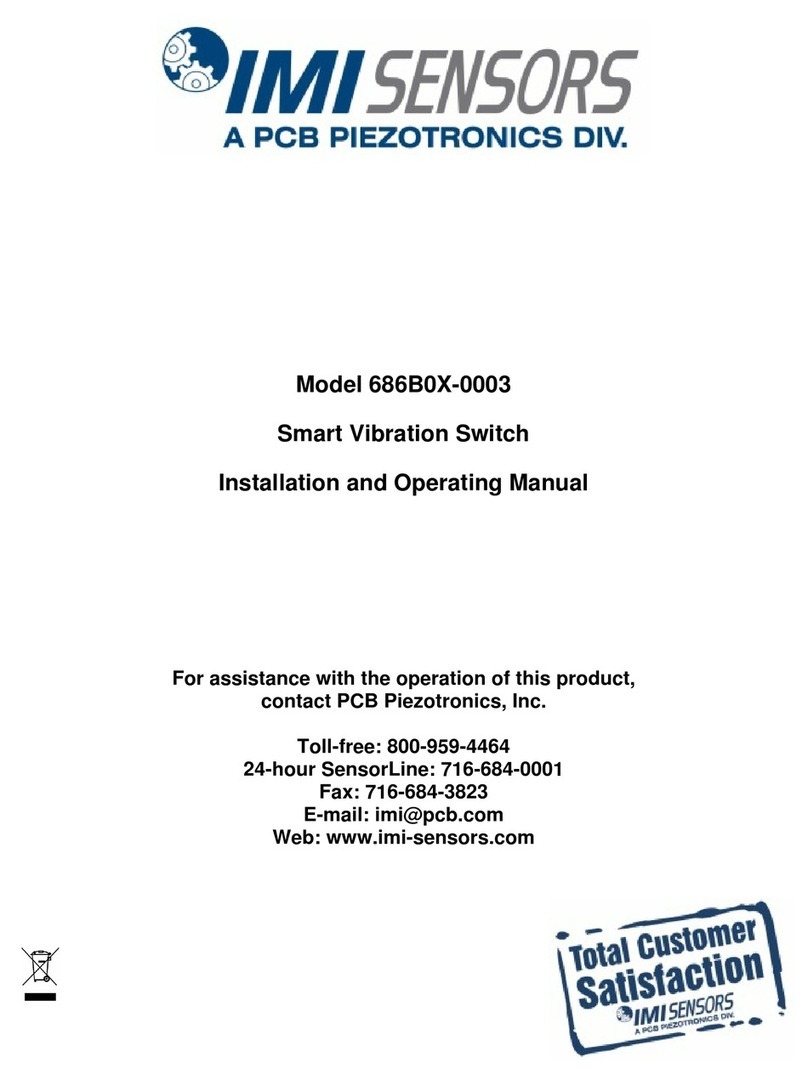
IMI SENSORS
IMI SENSORS 686B0X-0003 Installation and operating manual
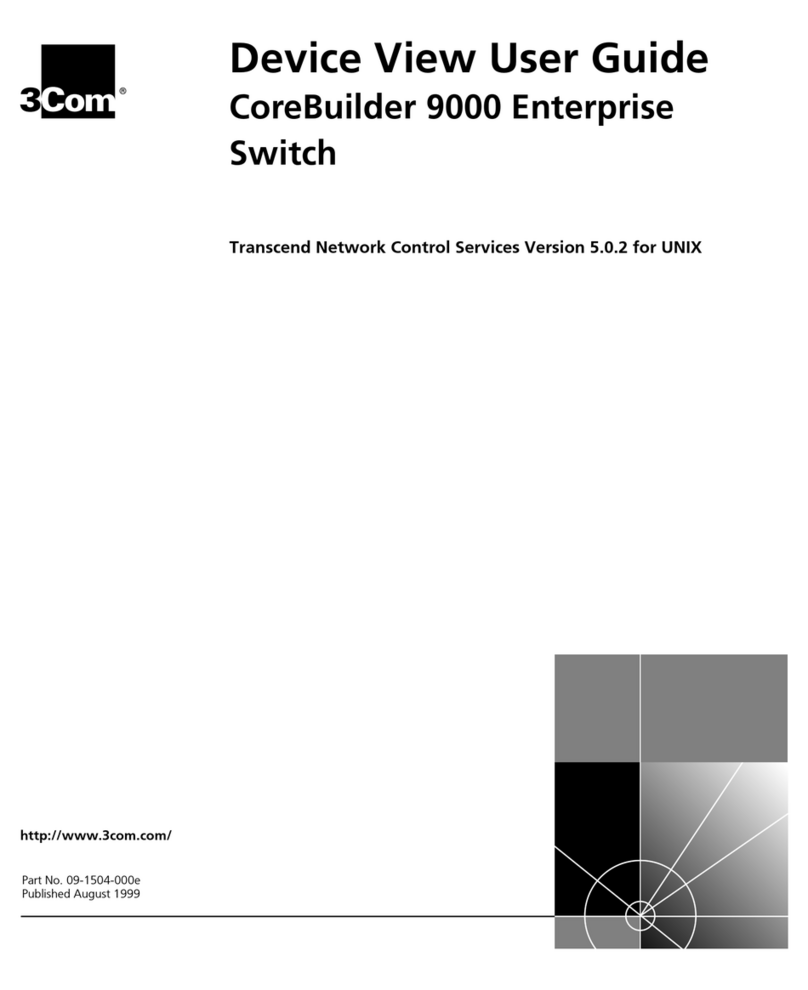
3Com
3Com CoreBuilder 9000 Device View User Guide

schmersal
schmersal TQ 700 S operating instructions

Hall Research Technologies
Hall Research Technologies SC-PRE-9A user guide

Cisco MERAKI
Cisco MERAKI MS390 Series installation guide

Eaton
Eaton PV-25A-4P-AC-I2/SVB-SW/N Instruction leaflet

ANTAIRA
ANTAIRA LMX-0601G-SFP-V2 Series Hardware manual
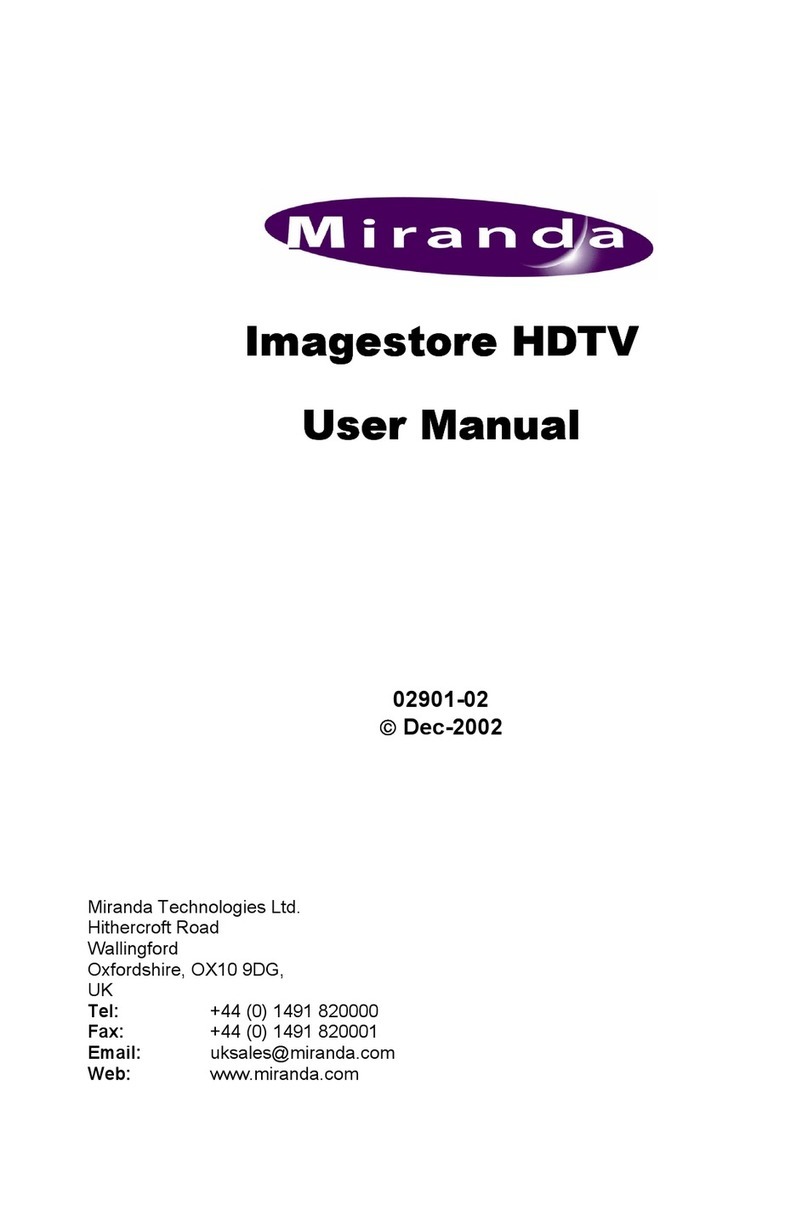
Miranda
Miranda Imagestore HDTV user manual

Johnson Controls
Johnson Controls CSDECM-ADJ Series installation guide
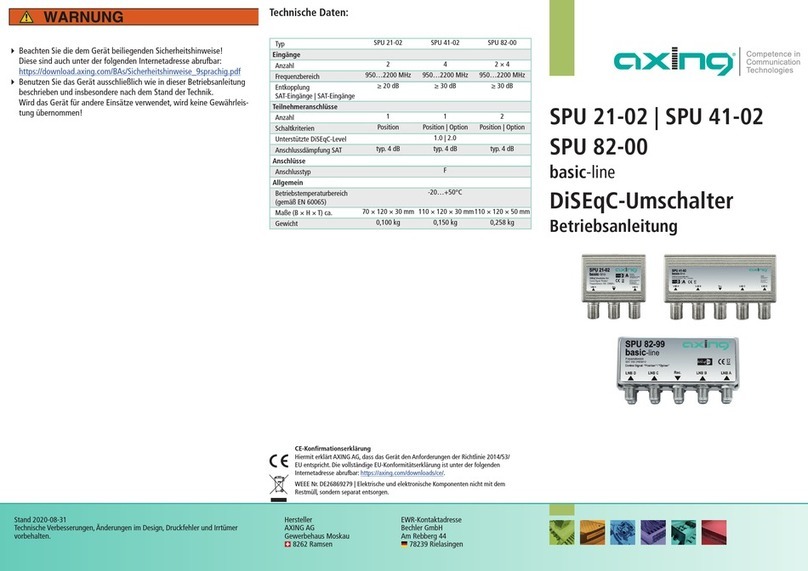
axing
axing Basic SPU 21-02 Operation instructions

Alcatel
Alcatel OS6850-P48 manual