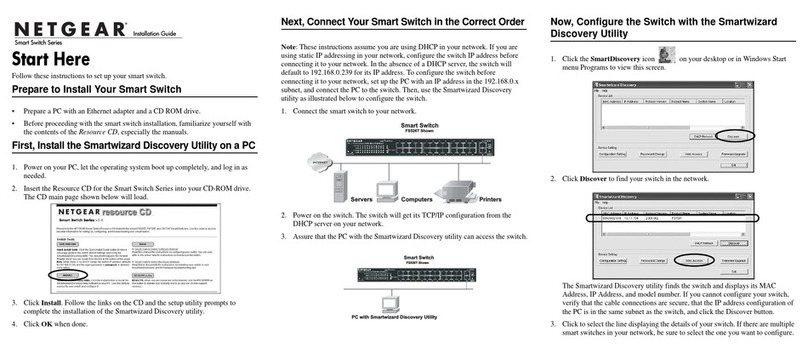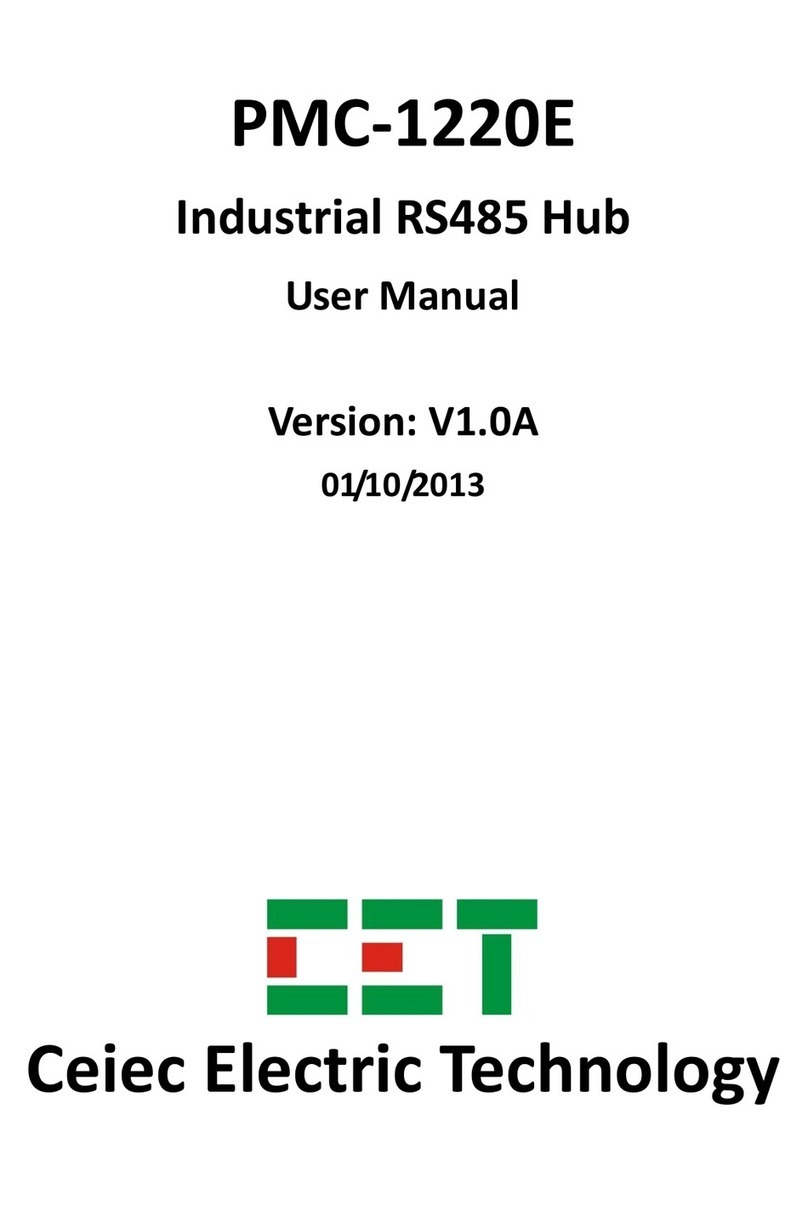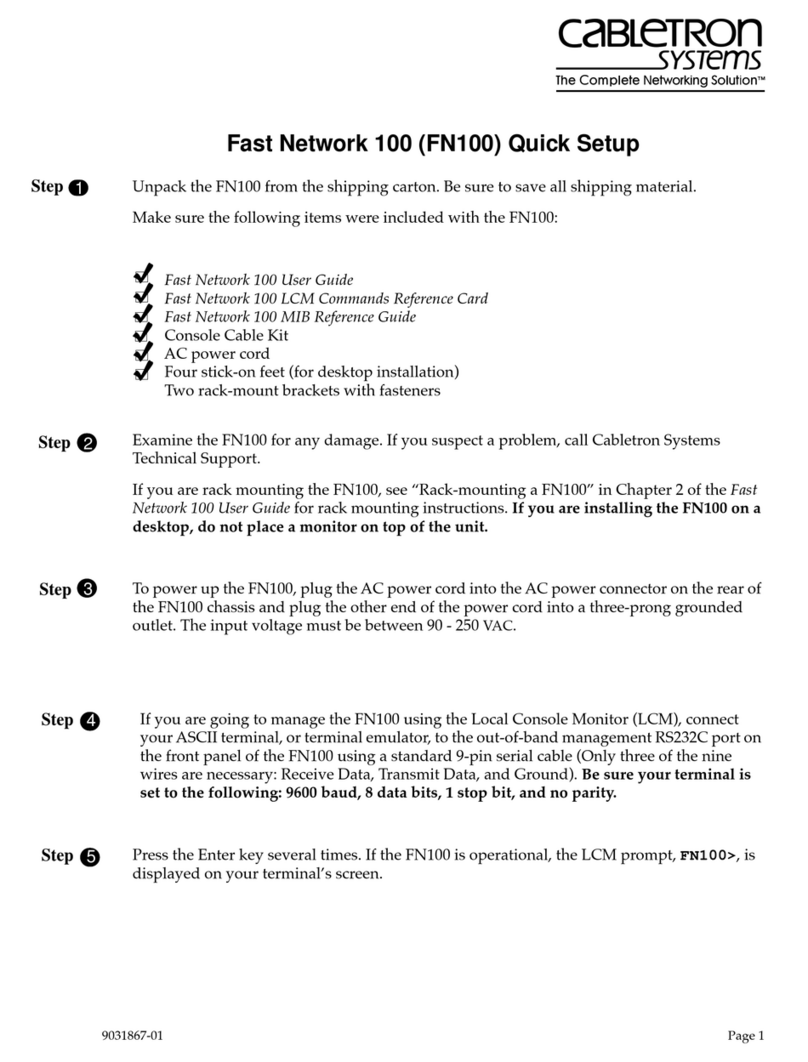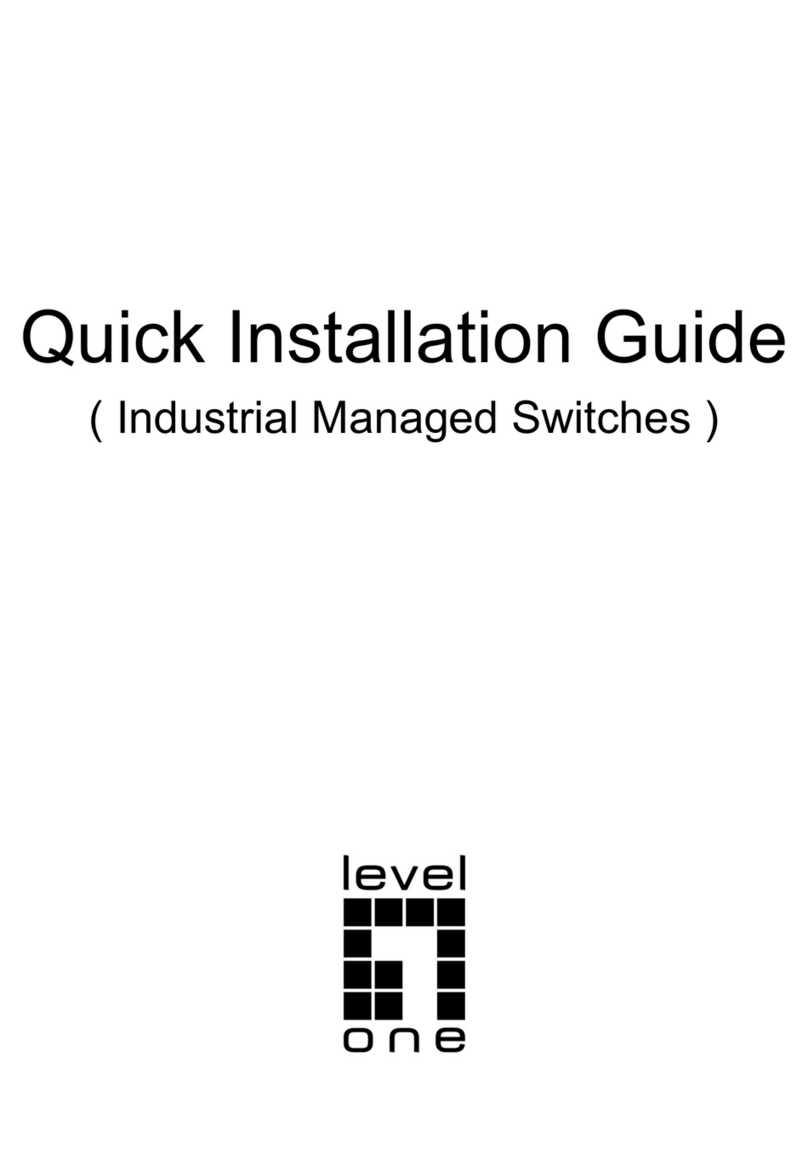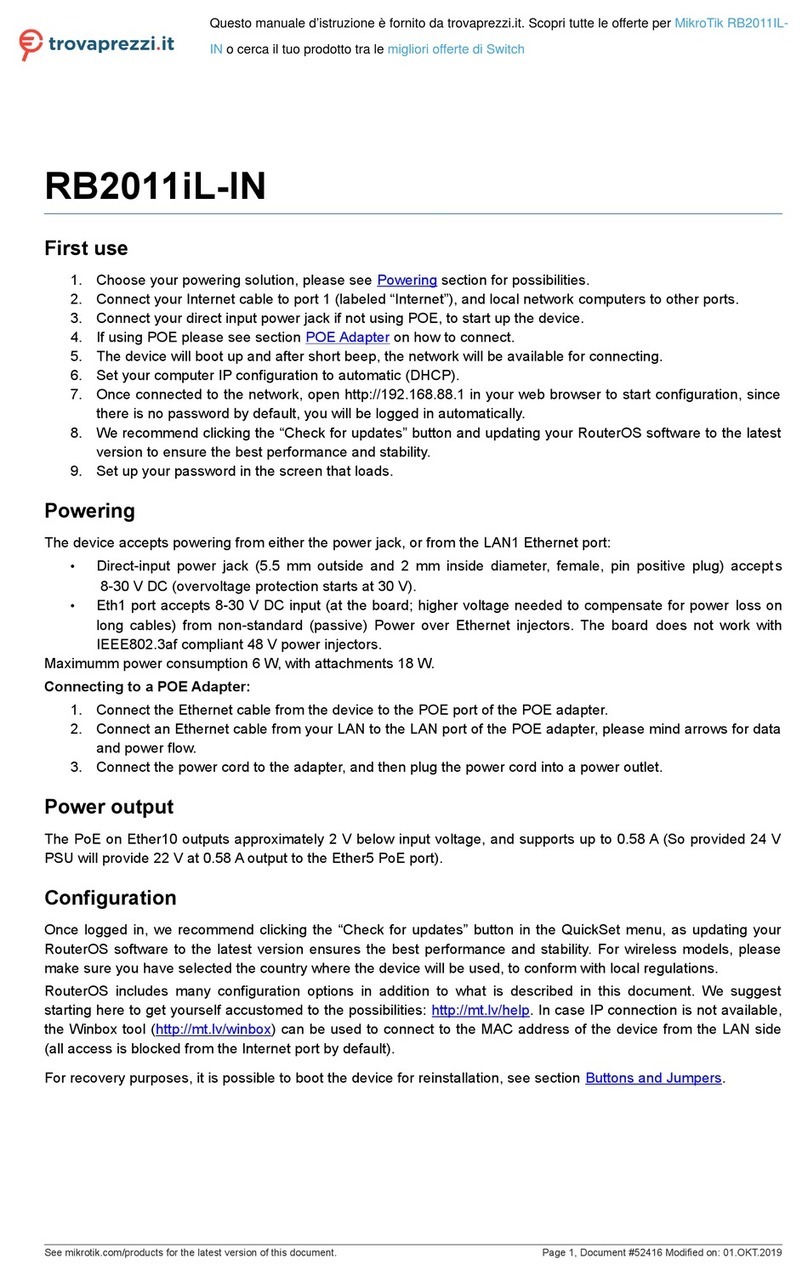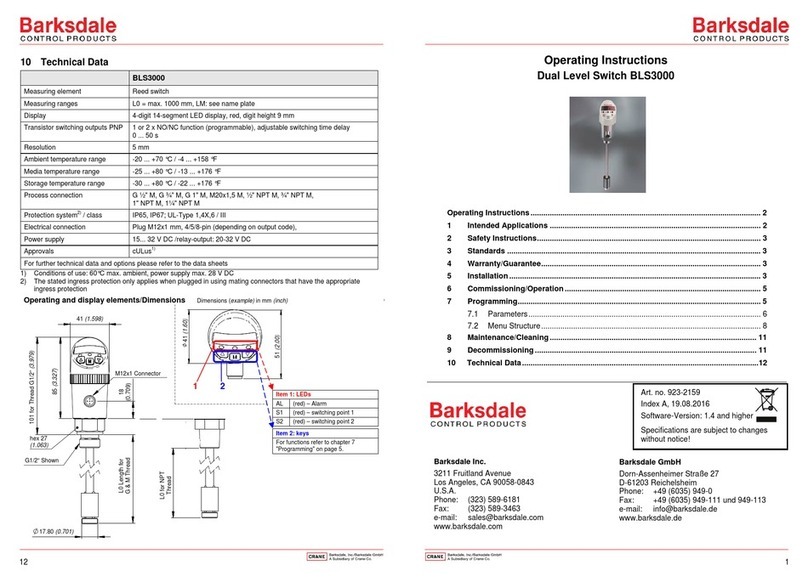9
Parameter 10 –Temperature Scale Mode
This parameter determines in which unit of measurement (degrees Celsius or Fahrenheit) the device will report the
temperature, and also determines the scale that will be interpreted by the configuration parameters. Set the value 0 for
Celsius and the value 1 for Fahrenheit.
Factory default value is 0 (degrees Celsius).
Note: This configuration parameter has impact on configuration parameters 9,12,16,17 and 32, 42-69 in thermostat
mode. If scale is set to degrees Fahrenheit, configuration values at mentioned parameters will be automatically
converted from Celsius to Fahrenheit and any change in the values will be interpreted as Fahrenheits.
Parameter 11 –Temperature Sensor Consecutive Report Interval
This Parameter defines the interval between consecutive reports of temperature sensor reading to the gateway. The
value can be adjusted from 1 min to 120 min.
The factory default value is 10 min.
Note: If the sensor readings change, the device will send the report to the gateway regardless of this parameter value.
In order not to increase traffic on your network, it is not recommended to reduce the value of this parameter. We
recommend reducing the value of this parameter only in case of poor connection, when reports from the device does
not always reach the gateway.
Parameter 12 –Temperature Sensor Report Threshold
This parameter determines the change in temperature level resulting in temperature sensors report being sent to the
gateway. In Celsius scale mode the value of this parameter should be x10, e.g. for 0.4°C use value 4. From 1 (0.1°C)
to 100 (10°C) can be selected in Celsius scale mode and from 1 to 18 can be selected in Fahrenheit scale mode. Use
the value 0 if there is a need to stop sending the reports.
The factory default value is 5 (0.5°) in °C scale and 1 in °F scale.
Parameter 13 –Energy Consumption Meter Consecutive Report Interval
When the device is connected to the Z-Wave gateway (controller), it periodically sends to the gateway reports from its
external temperature sensor and energy consumption meter even if there are not changes in the values. This
Parameter defines the interval between consecutive reports of real time and cumulative energy consumption data to
the gateway. The value can be adjusted from 1 min to 120 min.
The factory default value is 10 min.
Note: If the sensor readings change, the device will send the report to the gateway regardless of this parameter value.
In order not to increase traffic on your network, it is not recommended to reduce the value of this parameter. We
recommend reducing the value of this parameter only in case of poor connection, when reports from the device does
not always reach the gateway.
Note: Energy consumption meter function is available only if the device is AC powered.
Parameter 14 –Energy Consumption Meter Report Threshold
This parameter determines how much the cumulative or real time energy consumption data need to increase/reduce to
be reported to the gateway. The value of this parameter is in % and from 1 to 90 can be selected. Use the value 0 if
there is a need to stop sending the reports.
The factory default value is 25.
Note: Energy consumption meter function is available only if the device is AC powered.
Protections and Notifications
Parameter 15 –Device Failure Notifications
If the HLS01 does not work properly it sends “System Failure” notification to the gateway with the error code. Set the
value 1 to enable “System Failure” notification or the value 0 to disable.
The factory default value is 1 (the notification is enabled).
Errors code list (sent with the notification):
0 –No Error (no issue is detected)
1 –Relay Off Error (when unable to switch Off the relay output).
2 –Relay On Error (when unable to switch On the relay output).
3 –Relay On & Off Error (when unable to switch On and Off the relay output).
4 –NTC Error (when no NTC sensor is detected or when it is damaged).
5 –NTC and Relay Off Error (when no NTC sensor is detected or when it is damaged and unable to switch Off the relay
output).
6 –NTC and Relay On Error (when no NTC sensor is detected or when it is damaged and unable to switch On the relay
output).
7 –NTC and Relay On & Off Error (when no NTC sensor is detected or when it is damaged and unable to switch On
and Off the relay output).