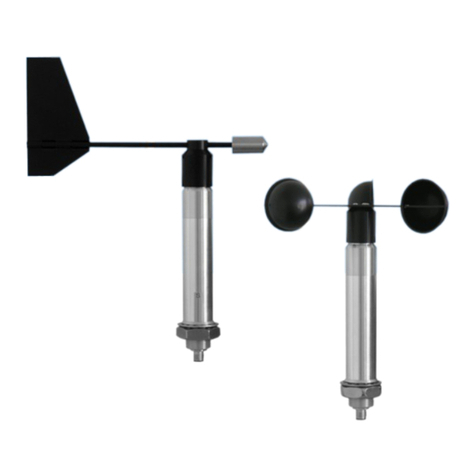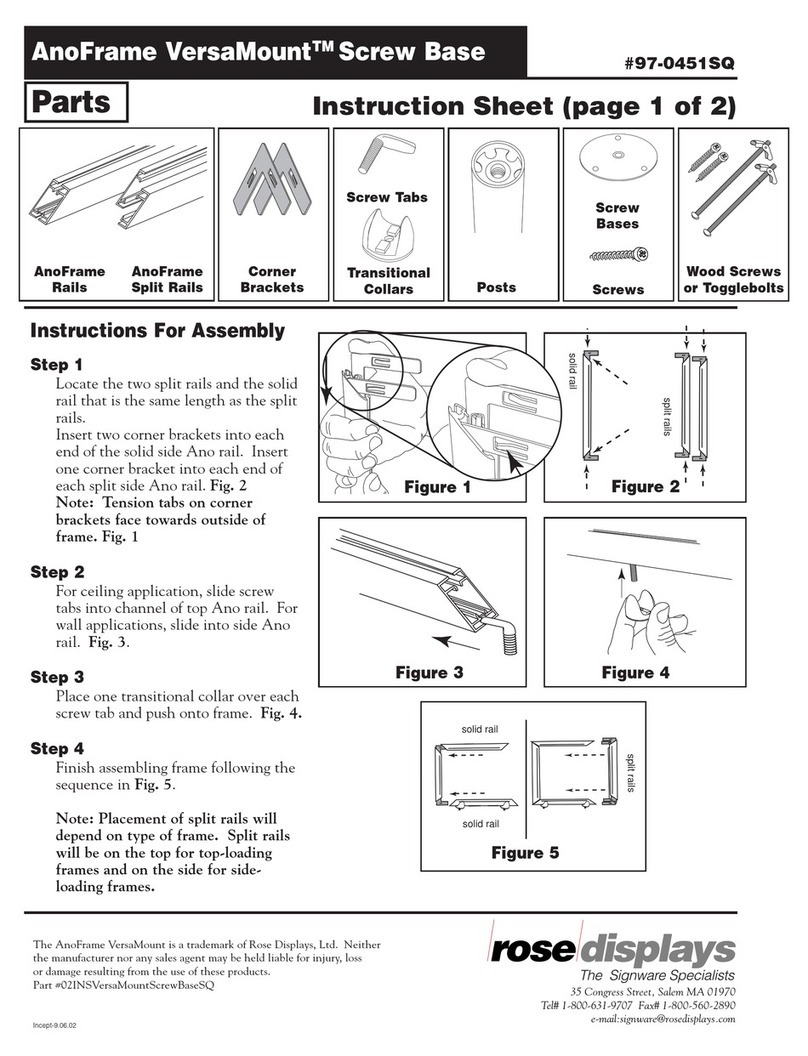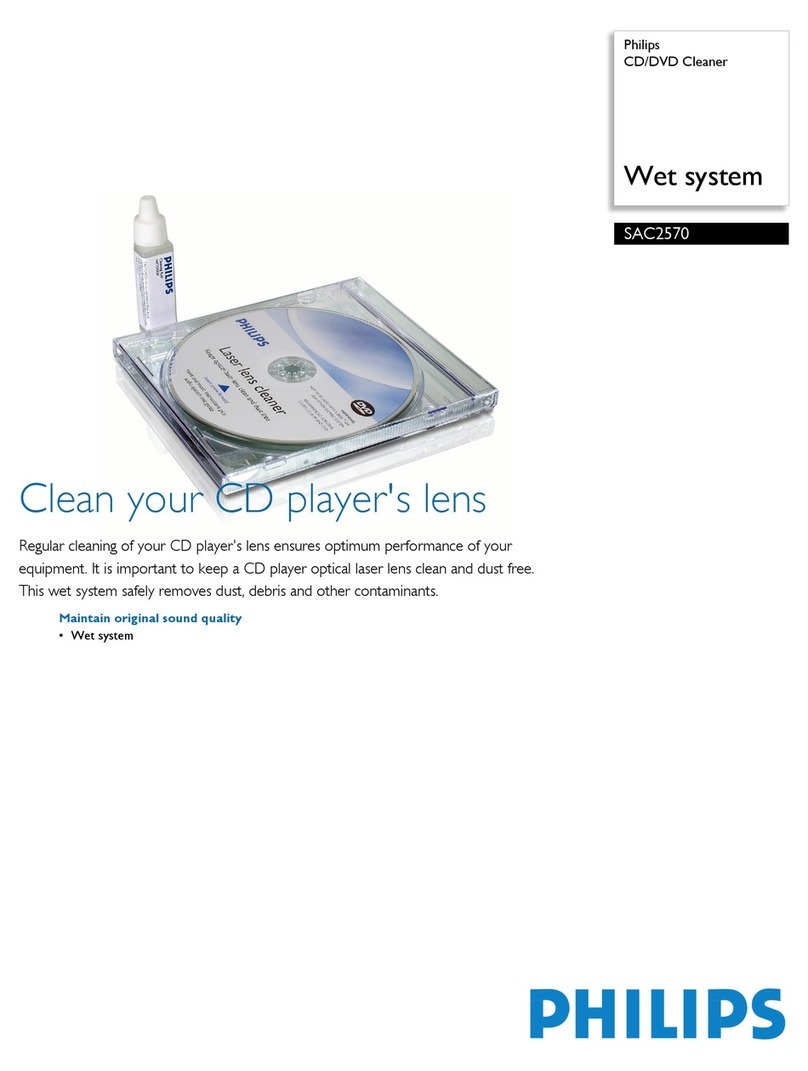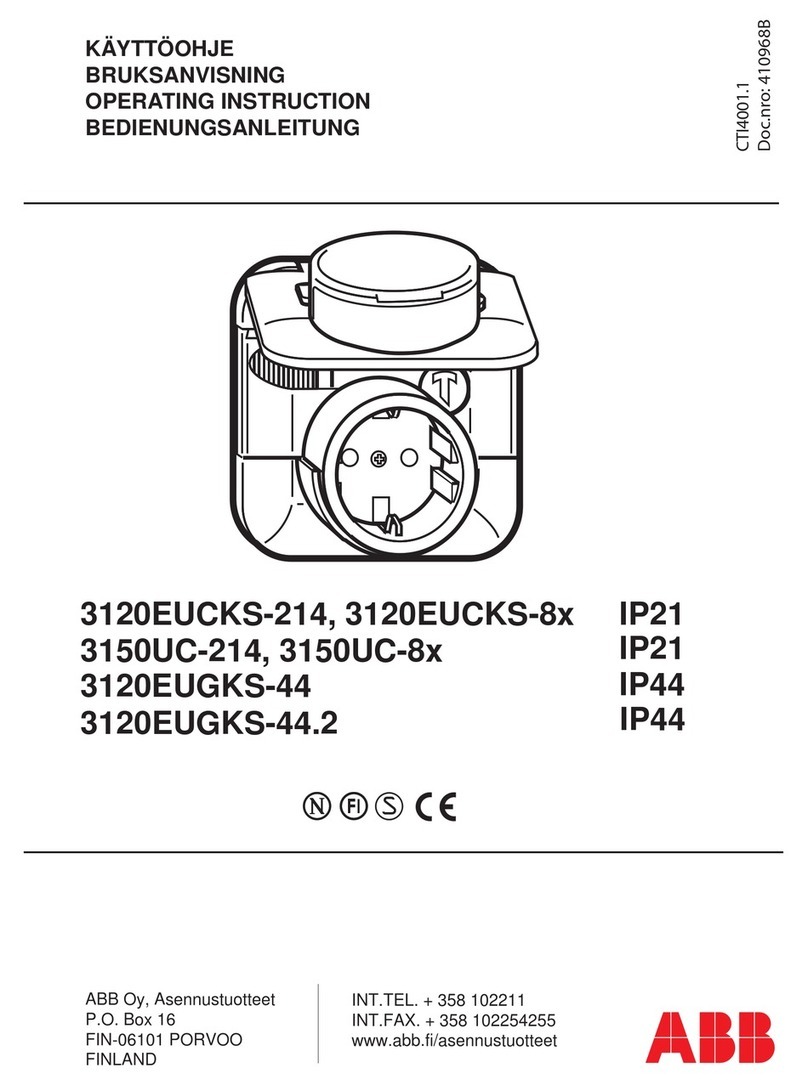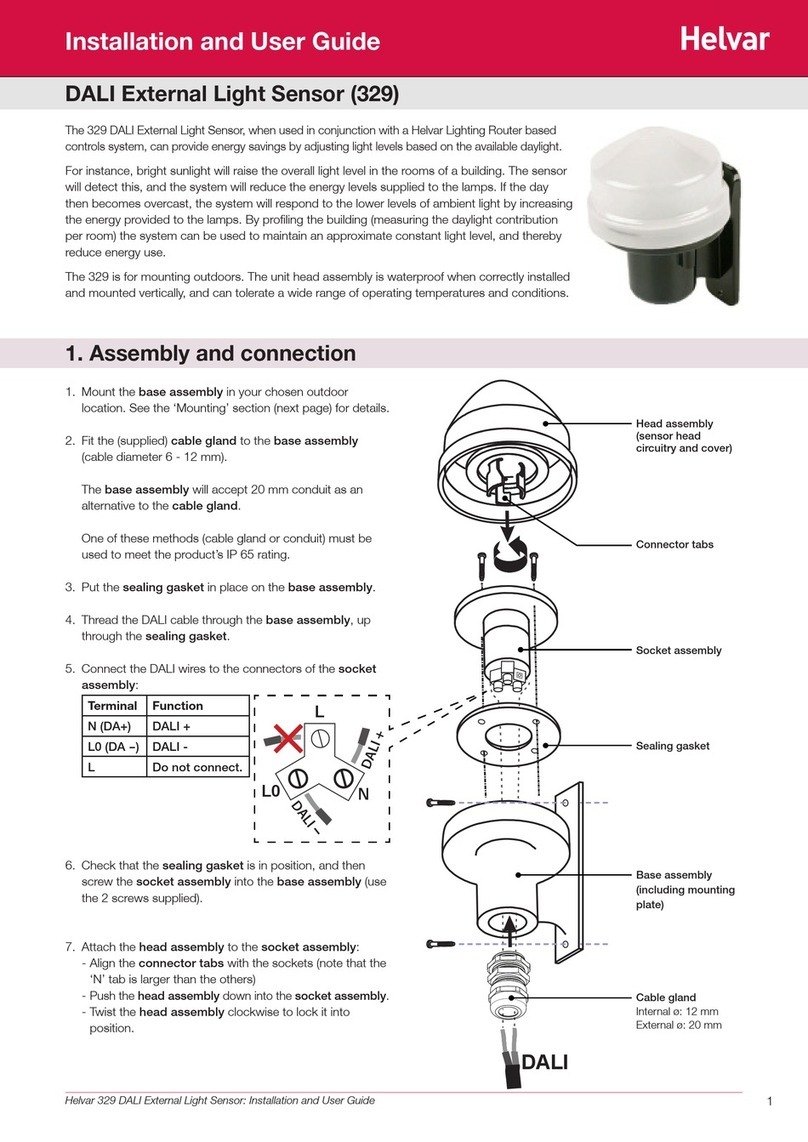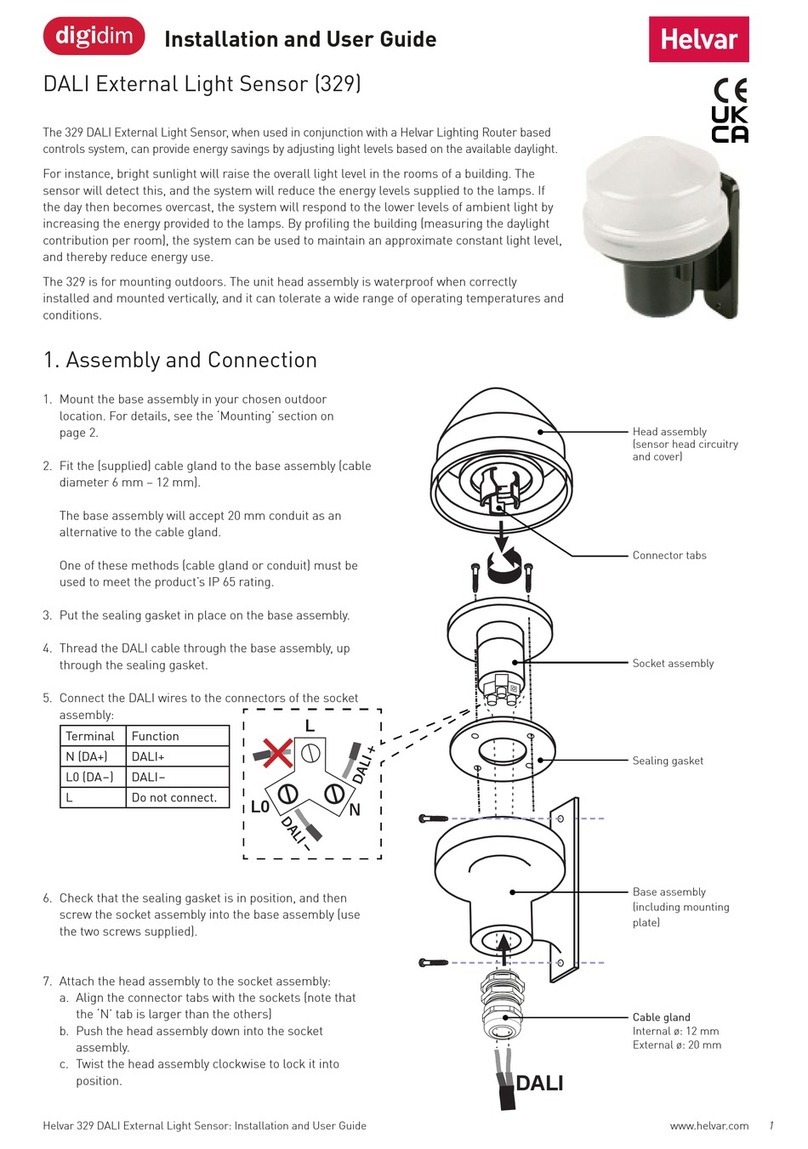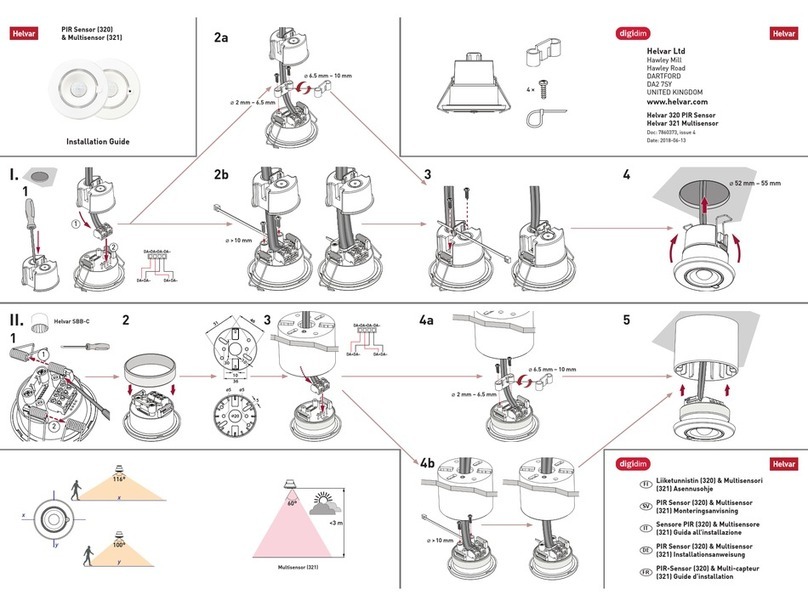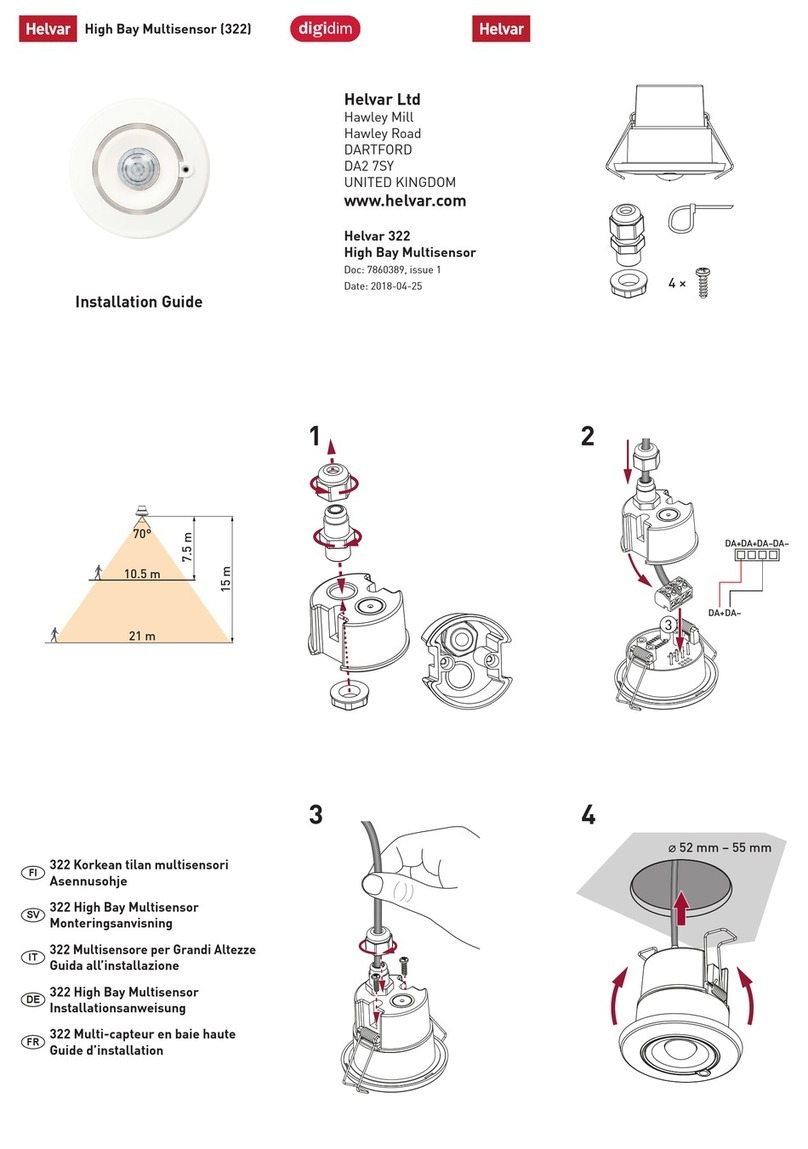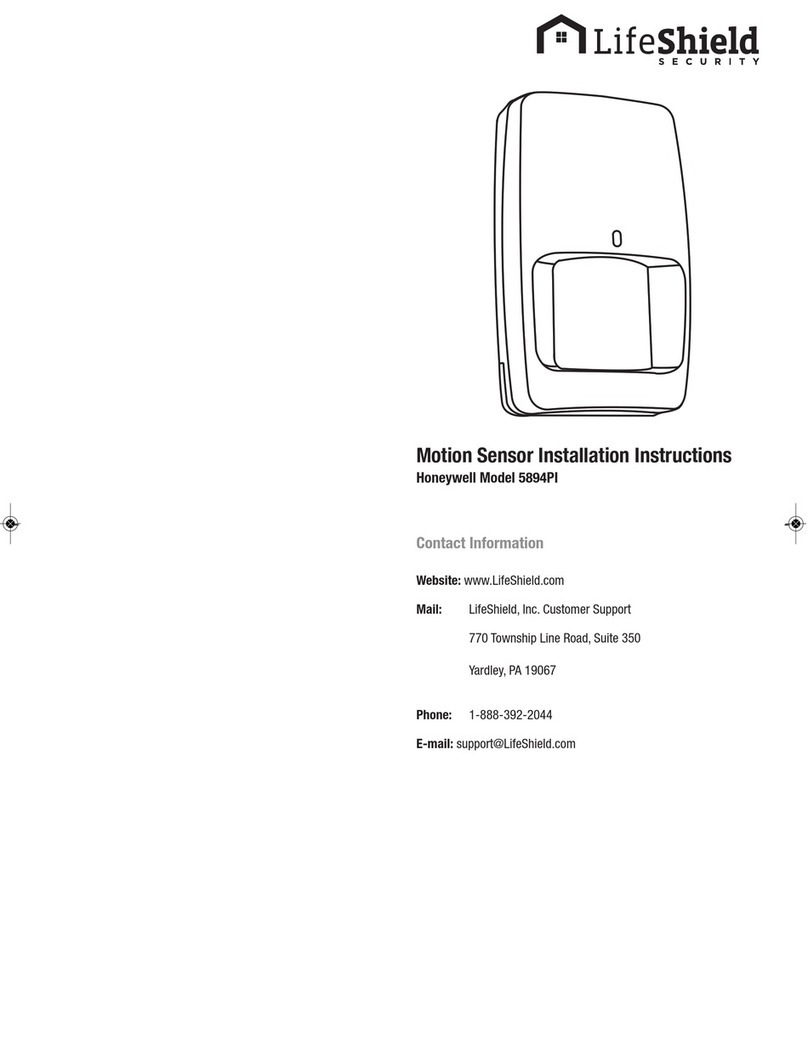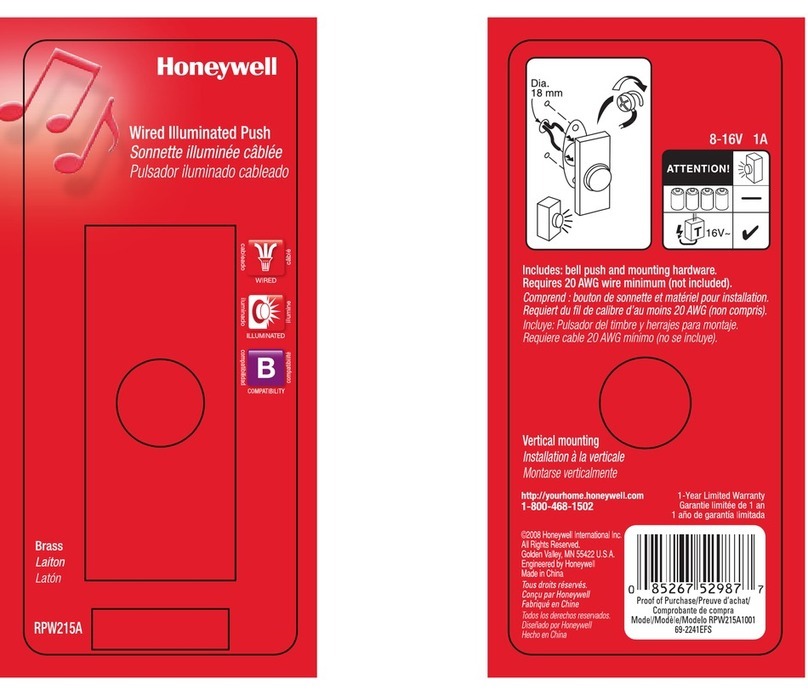4
Helvar Ltd
Hawley Mill
Hawley Road
DARTFORD
DA2 7SY
UNITED KINGDOM
www.helvar.com
Doc. 7860341, issue 2, 2015-12-15
Helvar | Data is subject to change without notice.
Conformity and standards
EMC emission: EN60669-2-1:2004 inc
A12:2010
EMC immunity: EN60669-2-1:2004 inc
A12:2010
Safety: EN60669-2-1:2004 inc
A12:2010
Environment: Complies with WEEE and RoHS
directives.
Version information
Hardware version: Rev. 1
Hole diameter: Ø 75 mm
60
7785
Dimensions (mm)
Technical Data
Electrical data
External power: Terminal block
Wire section: 0.5 mm² –
2.5mm² solid or stranded
Cable rating: All cables must be mains
rated.
Mains supply: 230 VAC, 50 Hz
Loads: 6 A resistive (e.g. heater)
4 A incandescent
3 A fluorescent ballast / LED
driver
1 A inductive (e.g. fan/motor)
Mains LED lamps: Equivalent
to 1000W halogen load
Min. load: 2 W resistive,
suitable for most energy saving
lamps, LEDs and emergency
fittings.
External
protection:
6 A maximum (MCB or fuse)
Illuminance: 10 lx to 1000 lx and maximum
(photocell inactive) at the PIR
switch.
Sensors
Presence detector: PIR (Passive InfraRed)
Detection range: 360° with up to 7 m diameter
when mounted at a 2.8m
ceiling height
Time: 10 s to 40 min
Mechanical data
Mounting hole
diameter:
75 mm
Bezel diameter: 85 mm
Recommended
clearance depth
(incl. 50mm for
cabling):
80 mm (without protective
cover)
100 mm (with protective cover)
Material (casing): Flame-retardant polycarbonate
Finish / Colour: Matt / White RAL9003
Weight: 100 g
IP code: IP20
Operating conditions
Ambient
temperature:
+10 °C to +35 °C
Note: The temperature
difference between the detection
target and the background must
be at least 4°C.
Relative humidity: Max. 90 %, noncondensing
Storage
temperature:
–10 °C to +70 °C