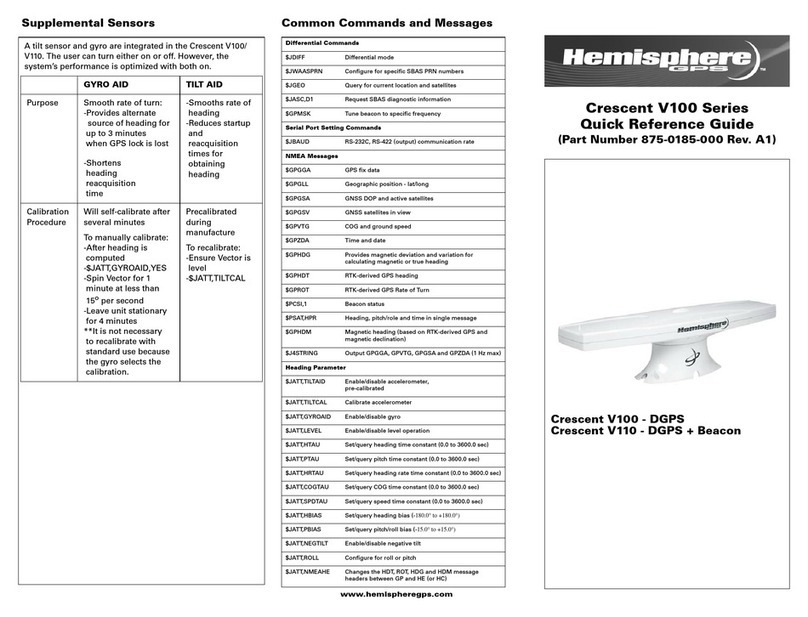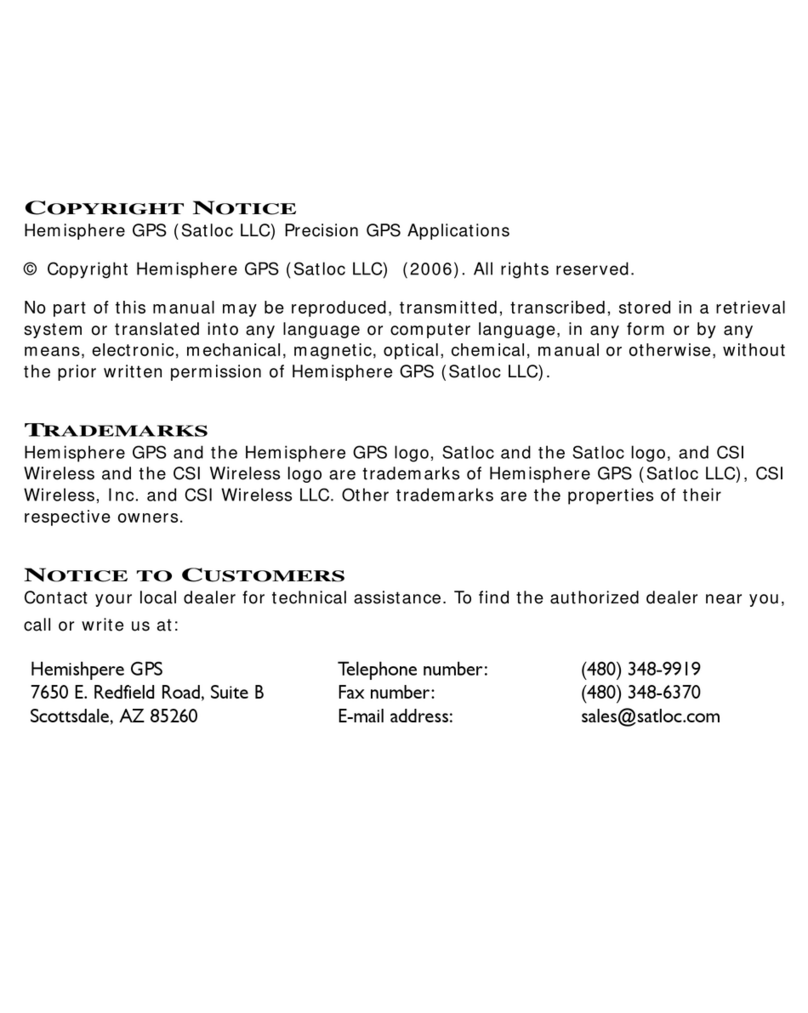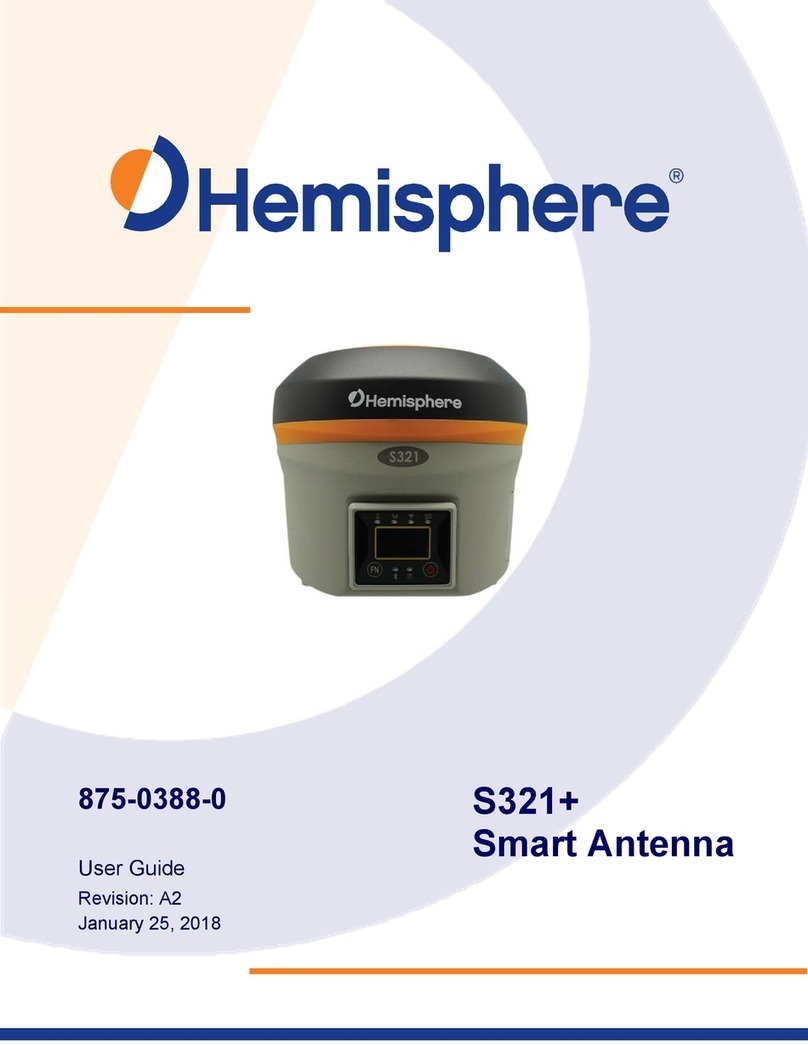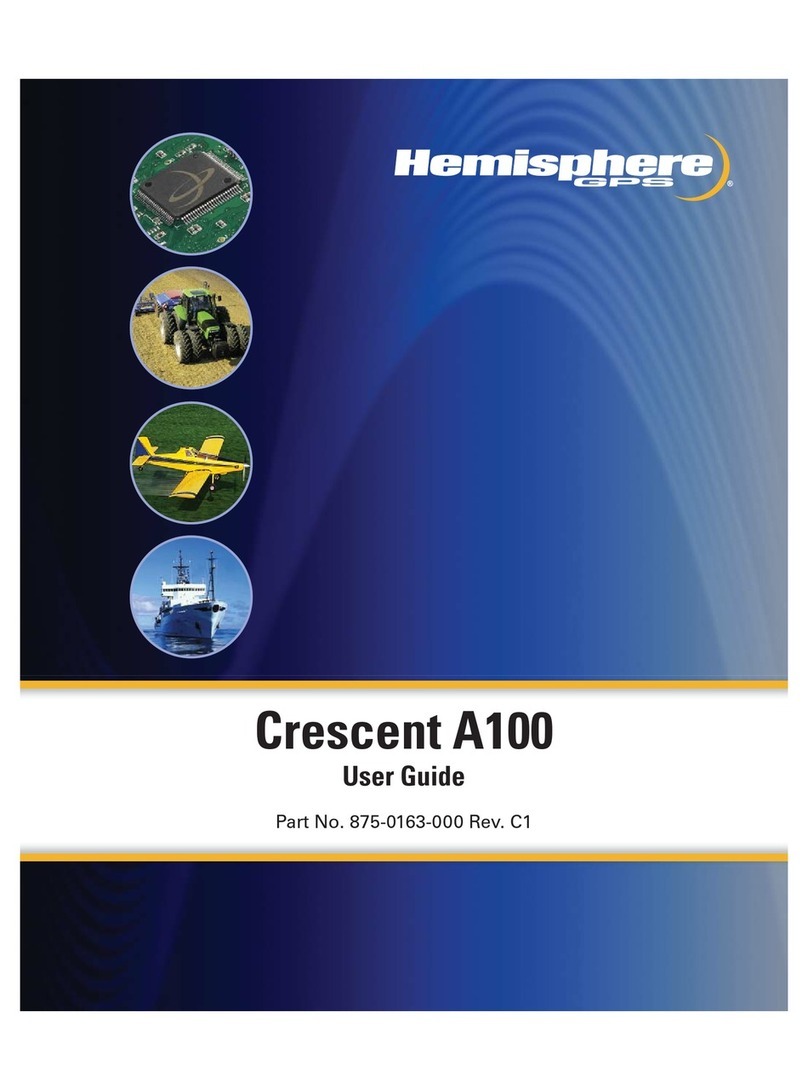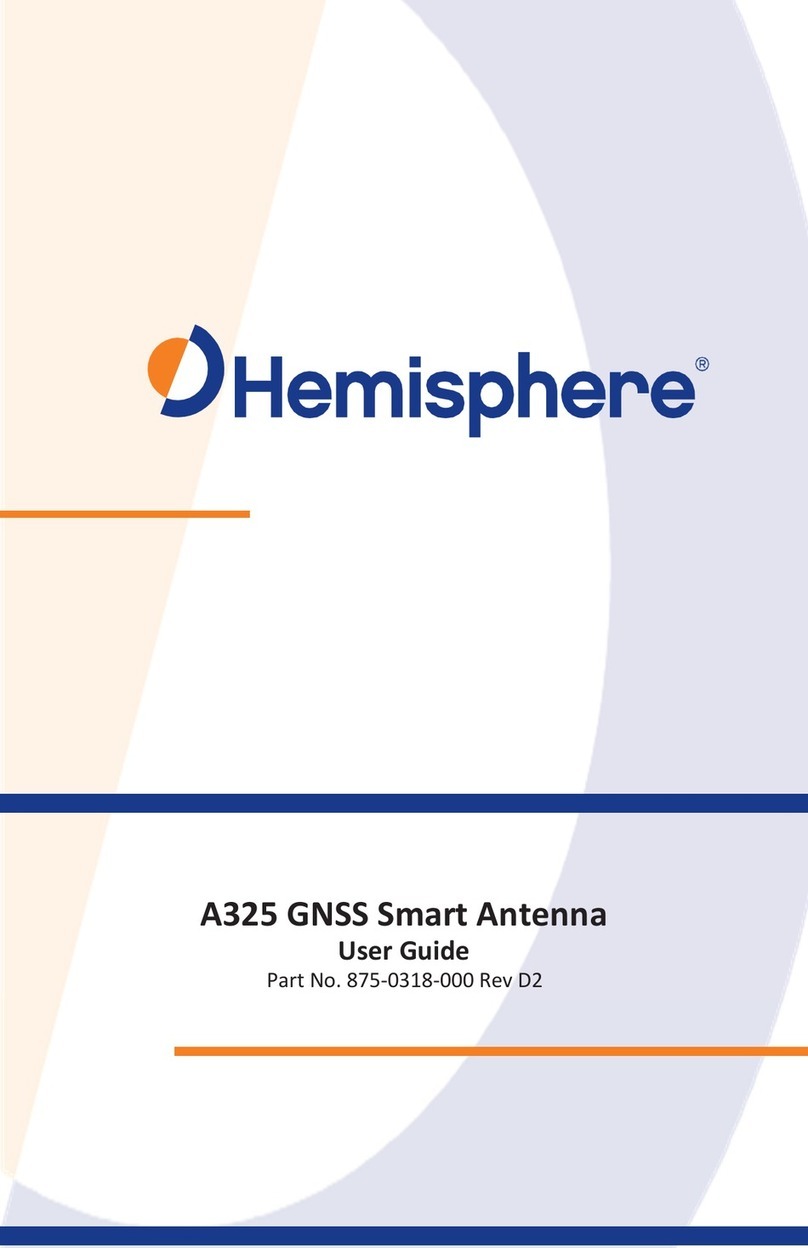PN 875-0352-D Rev A4
Contents
Chapter 1: Introducing Atlas ink Smart ......................................................................... 1
Antenna
......................................................................................................................... 1
AtlasLink Overview.................................................................................... 2
Key Features ............................................................................................. 3
Parts List ................................................................................................... 3
Product Support ........................................................................................ 3
Chapter 2: Installing Atlas ink ....................................................................................... 4
Display, Mounting, and Connector ........................................................... 5
LED Display ............................................................................................... 5
Mounting AtlasLink ................................................................................... 6
Selecting the Proper Antenna Location..................................................... 6
Routing and Securing the Cables............................................................... 6
Mounting Options ..................................................................................... 6
Surface Mount .......................................................................................... 7
Pole Mount ............................................................................................... 8
Powering AtlasLink .................................................................................. 10
Power Considerations ............................................................................. 10
Connecting to a Power Source ................................................................ 10
Power/Data Connector ........................................................................... 11
Connecting to AtlasLink Web UI .............................................................. 12
AtlasLink Web UI Pages ........................................................................... 13
Status - Receiver Information ................................................................. 14
Status – Position ..................................................................................... 15
Status – Tracking ..................................................................................... 16
Status – L-Band/SBAS .............................................................................. 17
Receiver Mode Pages .............................................................................. 18
Receiver Mode – Rover ........................................................................... 19
Receiver Mode – BaseLink ...................................................................... 20
Receiver Mode – SmartLink .................................................................... 22
Configuration Pages ................................................................................ 24
Configuration – General .......................................................................... 25
Configuration – WiFi ............................................................................... 26
Configuration – Logging .......................................................................... 27
Filesystem ............................................................................................... 29
Firmware Update .................................................................................... 30
Reboot .................................................................................................... 32