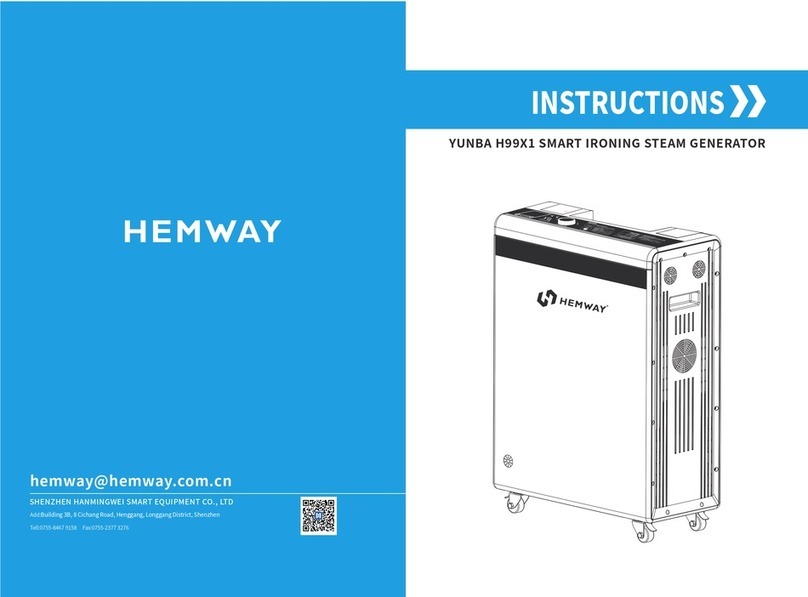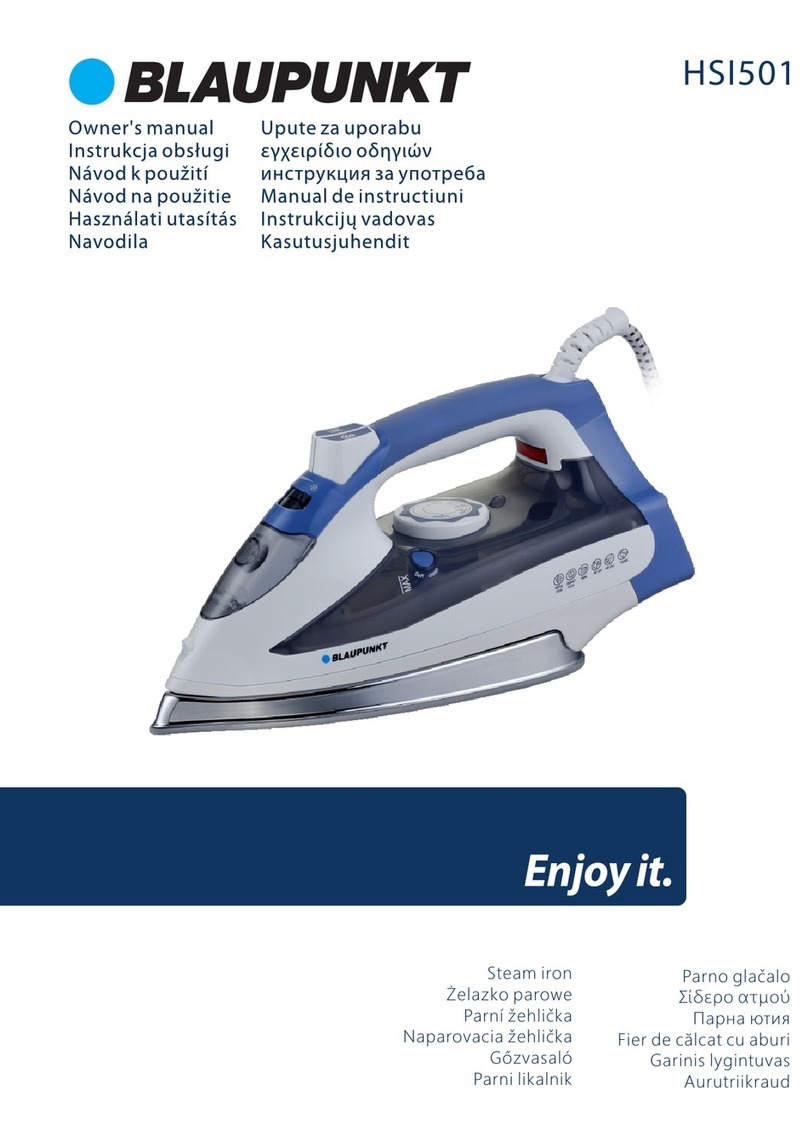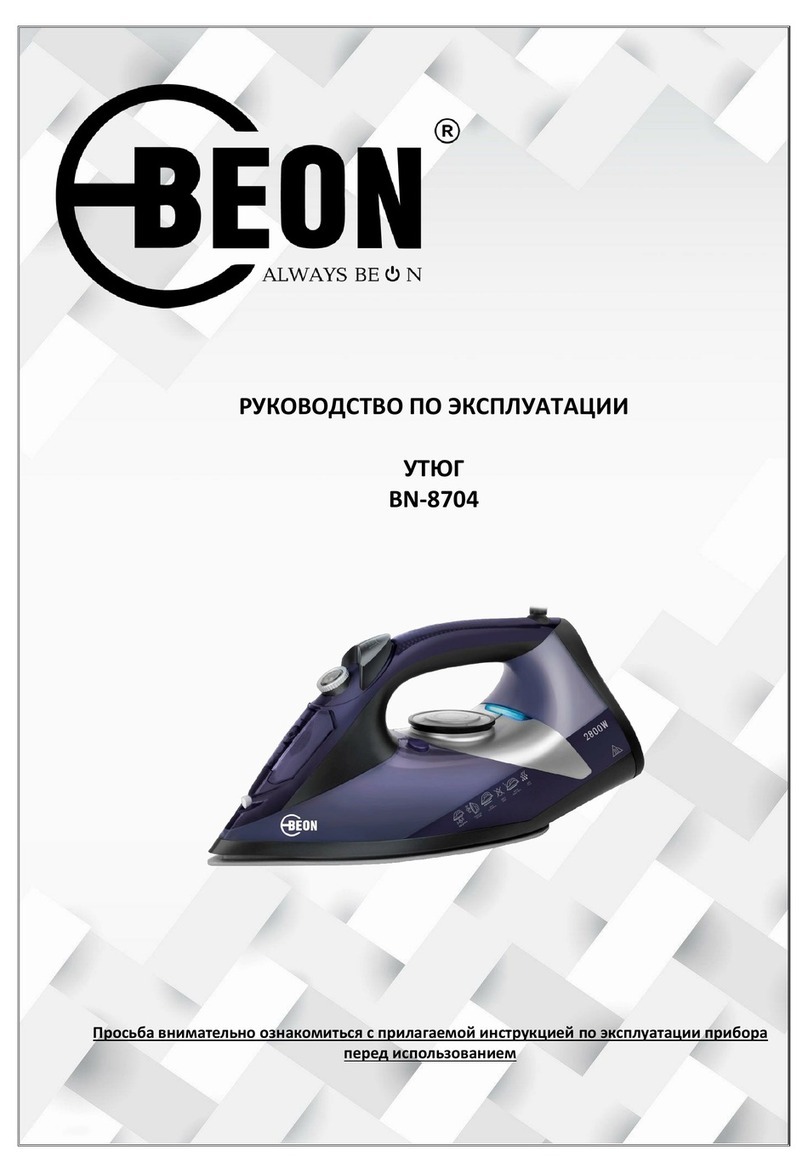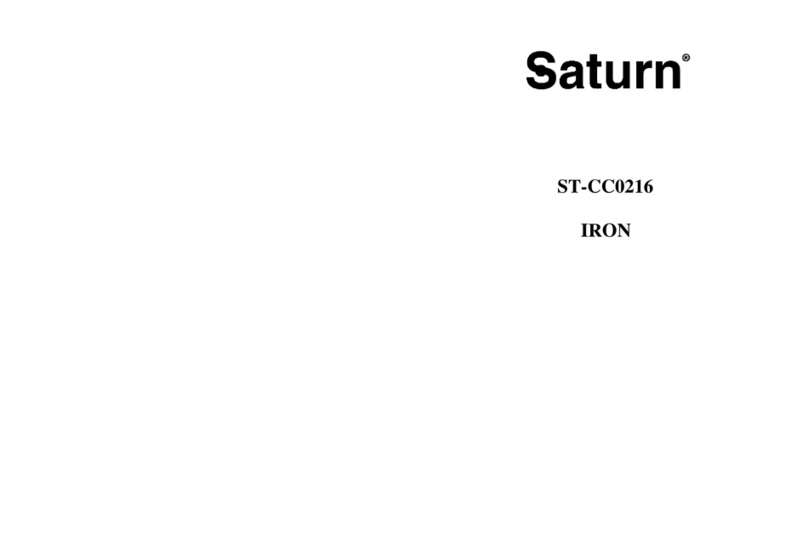HEMWAY HT Series User manual

HT SERIES MANUAL
INTELLIGENT IRONING TABLE HT868/HT818
SHENZHEN HEMWAY SMART DEVICE CO., LTD
hemway@hemway.com.cn
SHENZHEN HANMINGWEI SMART EQUIPMENT CO., LTD
Add:
Building 3B, 8 Cichang Road, Henggang, Longgang District, Shenzhen

Packing list
Installation Notes
Installation Steps
Operating Method
Operation Notice
Maintaince and Maintaince Methods
Fault Analysis
After Service
Operations
Maintaince and Maintaince Methods
Fault Analysis and Troubleshooting
After Service
Product Introduction
Technical Parameters
External Product Structure
The Control Box 7
9-13
8
9
14
4-6
3
3
六 、
三 、
14-15
18
15
16-17
Fan Failure And Cause Analysis 18
四 、
五 、
STATEMENT INDEX
SHENZHEN HEMWAY SMART DEVICE CO.,LTD
All right reserved.
Without the express written permission of SHENZHEN HEMWAY SMART
DEVICE CO.,LTD, no unit or individual may act arbitrarily to reproduce, repro-
duce or translate partor all of the contents of this instruction.Shall not be
used in any form or by any means (electronic, mechanical, photocopying,re-
cording or otherwise) for the dissemination of commodities or for any
commercial orprofit-making purposes.
If there are any changes in the product structure and appearance, please
refer to thereal product.The product specifications and information
mentioned in this instruction arefor reference only and are subject to change
without notice.Check out our website at anytime:
http://www.hemway.com.cn
The product works under high temperature and high pressure environment.
Non-professional maintenance personnel are not allowed to disassemble the
product withoutpermission. Please refer to our warranty card for warranty.
Outside the warranty period, we also provide services. If you need to
replace theparts, we will charge a certain amount for the parts.
Unless otherwise agreement, this instruction is used only as a guidence and
allstatements, information, etc. in this book do not constitute any form of
warranty.
Product Introduction
Installation Guidance

Board Size
Product Height
750W
HT868
AC 380V
800-900mm(Adjustable)
1600*800mm
50~60Hz
750W
HT818
AC 380V
800-900mm(Adjustable)
1200*650mm
50~60Hz
2、 Spring Balancer
5、 Foot Phase
3、 Triangle lock key
4、 Triangle lock
1、 Control Box
一、 PRODUCT INTRODUCTION External Product Structure
Technical Parameters
Host--Front
Product Model
Heater Rated Power
Rated Voltage
Frequency
①
②
③
④
⑤
Intelligent ironing table is a garment ironing product independently
researched and developed by our company and obtained many national
patents.the product has safety steam drying, adjustable height , strong
suction, adjustable speed and multi-function lamp bracket system, intelli-
gent control box and other functions. At the same time, it has integrated
control with steam generator.
This product is suitable for all kinds of garment factories, garment
aftertreatment centers, home textile shops, curtain shops, washing The
clothes room, it can wrinkle and shape all kinds of fabrics to achieve the
ideal ironing effect.
Product Introduction

6、 Fluorescent Lamp Button 12、Pipeline storage box
13、 Forma wheel
7、 Laser Button 8、 platform board
9、 Power Switch
10、 Slidie lamp bracket 11、Fan outlet
Host--Side Host--Rear
⑦⑥
⑨
⑧
⑩
⑬

7 8
二、 INSTALLATION GUIDE
Packing List
Air outlet X1
Spring Balancer X1 Triangle lock key X1
Warranty card x 1
Main host box X1 Forma wheel X4 Foot Phase X1
Platform board X1 Connecting plateX1 Support( slide lamp bracket) X1
Slide lamp bracket X1 Control box fixing profile X1
Control box X1
User's manual x 1
Control Box Introduction
Steam Generator -Working
Mode Switch
Steam Generator -Status
Display
Steam Generator -Pressure
Setting
Steam Generator -Steam
Pressure Display
Air and Temperature Display
Air Volume adjusting
Drying Setting
Ironing Table Operation Steam Generator Operation
the Steam Generator Operation area on right is only in case the Ironing Table
with a steam generator . Not available without combined steam generator.
Water Input
Heating
Descaling
Sewage
Less Water
Pressure Setting
Steam Pressure
Temperature ℃
Air Volume S
Table Heating
Arm Heating
Drying Time
Air Volume
OFF
REST
ON
NOTE
NOTE
when opening the outer packing, please read the instructions carefully
and keep the relevant certificates properly.
if there is a shortage or damage of parts, please contact the local distributor .
NOTE

910
Installation notes
Installation Steps
• If it is found that the machine has been damaged or the parts are missing (including the
power cord, etc.), please take pictures and contact our service center. do not try to operate
the machine.
• Take care not to drop accessories when taking them out of the product box. This may
cause personal injury or product damage.
• Do not install the machine in damp and dusty places. do not install or store the machine
in any outdoor area, or in any direct sunlight, wind, rain or temperature environment below
freezing point.
• Tighten the pipe joint to avoid loosening.
• Do not use the power cord which have been damaged,and contact the authorized service
center to prevent safety accidents.
• Do not connect the multi socket, power extension cable or adapter.
• The machine must be grounded. In case of failure, the grounding can provide the
minimum current resistance path, so as to reduce the risk of electric shock to human body
and protect the influence of static electricity on the machine.
• Failure to properly connect the machine ground lead may result in a risk of electric shock.
If it is not sure whether the machine is properly grounded, contact qualified electrician or
maintenance engineer check it.
• HEMWAY will not take any responsibility for any risks or accidents caused by failure to
install standard wiring according to this manual.
① Fix the Forma wheels assembly
on the bottom of the main host
box with four PCS of M10 socket
head screws.
② Open the front shell of the main
host box, place the foot phase at
the position as shown in the
figure, fix the foot phase at the
bottom port of the main host box
with two PCS of M4 screws, and
connect the aviation socket with
the bottom socket.
③ Place the platform board of the
ironing table on the top of the
main host box, and fasten it on
the main host box with four PCS of
M8 hex nuts. (pay attention to the
front and back direction of the
platform board).

11 12
Connecting plate
Control box
Spring balancer
④ Fasten the connecting plate to
the right bottom of the platform
board with 4 PCS of M6 butterfly
nuts.
⑤ Fasten the connecting plate to
the right bottom of the platform
board with 4 PCS of M6 butterfly
nuts.
⑥ Fasten the slide lamp bracket and support
assembly on the rear panel of the main host box
with 4 PCS of M6 external hexagon screws.
Fasten the slide lamp bracket and support on
the connecting plate under the platform board
with four PCS of M4 big pan head screws.
⑦ Assemble the support to the air outlet with
12 PCS of M4 socket head screws,Then connect
and fix the Air outlet with four PCS of M4 big pan
head screws to the slide rail lamp bracket and
support.

Steam Pipe Interface steam return pipe interface
14
13
三、 OPERATATION
Operation Notice
Operation Method
Step ON, release OFF
① Step on and release
Step on and release
②Keep ON
Figure 1
Figure 2 figure 3
⑧Press the back of the pipeline
storage box to open it .
⑨ Connect the steam pipe (left) and
the steam return pipe (right) to the
corresponding interface.
Do not attempt to split any panels or disassemble the machine.
Do not use sharp tools to operate the control panel.
Do not repair or replace any parts of the machine. All repair and maintenance must be performed
by qualified maintenance engineer, always using HEMWAY authorized original accessories.
Do not use non original parts of HEMWAY to replace the parts of this machine.
Keep the bottom and surrounding area of the machine free of combustible substances, such as
thread, paper, rags, chemicals, etc.
Keep the main host door closed, children or animals may climb into the mchine, causing damage to
the machine or personal injury.
Do not put combustible, inflammable or explosive substances into the interior of the machine (such
as wax, wax remover, engine oil, paint, oil, degreaser, dry cleaner, kerosene, gasoline, stain remover,
turpentine, vegetable oil, edible oil, acetone, ethanol, etc.), which may cause fire or explosion.
Do not touch the pipeline and pipeline interface of the machine during operation to avoid scalding.
In case of flooding, please disconnect the power plug.
Do not use combustible gases and substances (benzene, gasoline, diluent, oil, alcohol, etc.) near
the machine.
Do not touch the power plug or electrical control parts with wet hands.
Do not over bend or place heavy objects on any pipelines of the machine.
Clean the dust, animal hair, clothing fiber, etc. in the machine, it may cause short circuit, catching
fire .
Power button
(Figure 1)
Foot phase
(Figure 2, figure 3)
(on the right side of the main
host box)
(air suction on and off, as
shown in the figure)
②
①

15 16
五、 FAULT ANALYSIS AND TROUBLESHOOTING
Fault Source matter Checking method Solution
Motor doesn‘t rotate
Control box doesn't
display(Left area)
Control box doesn't
display(right area)
Display temperation
is 300℃
Cables between Main control
board to the foot phase
Main control board
5V power supply
24V power supply
PCB of the display box
Cables between main control
board to the display
Main control board of ironing
table
Cables between Ironing table
to steam generator
The main board of steam
generator
Main control board of ironing
table
Main control board of ironing
table
Temperature sensing cables
Temperature sensor
The interface
Short circuit the foot phase interface on the main
control board and check whether the main LED is on
Disconnect the foot phase signal connection port on
the main control baord, short-circuit with a cap, check
whether the LED light up / whether the motor is
rotating
Use a multimeter to measure whether the connection
is virtual.
Observe the indicator light of the power supply. If the
indicator light is not on, check the switching power
supply and the power supply. Otherwise, check the
cablses from the switch power supply to the main
control board of the ironing table.
Observe the indicator light of the switching power
supply. If the indicator light is not on, check the
switching power supply and the switching power
supply. Otherwise, check the wire from the switch
power supply to the main control board of the ironing
table board of the ironing table.
Replace the new display board and check whether it
is work properly.
Disconnect the main power supply and use a
multimeter to measure whether there is a short circuit
at both ends .
Disconnect the main power supply and use a
multimeter to measure whether there is a short circuit
at both ends .
Use the multimeter to measure the voltage at dc gear
and AC gear respectively. If there is voltage, it is
normal .
Use the multimeter to measure the on-off of j6-15 to
chip u10-2.
Use a multimeter to test both ends of the wire with a
resistance of 20K. If there is about 1100r, it is ok.
Use a multimeter to test both ends of the wire with a
resistance of 20K. If there is about 1100r, it is ok.
Crimp terminal tightly.
replace main control board
Cables between the main control
board to the AC contactor
四、 Maintaince and Maintaince Methods
Figure 4
Fault Analysis
Control box (Figure 4)
•Drying of platform board and arm
•adjustion of suction air volume
(* increase 15min for each press,
120min for maximum timing, cycle
switching) (* arm is optional part)
(*suction air volume adjustion is
only supported for 220V model)
③
Clean the dust, fluff and lint of each part of the ironing table before operation,and keep the
working environment clean and tidy.
After start-up, confirm whether the ironing table can absorb air and heat, whether there is
steam in the iron (open the iron to output steam for about 5 to 15 seconds, until the iron
steam does not contain water drops), etc., and then it can be used normally.
Step the foot phase, check the wind force and damper, listen for abnormal sound, and check
whether the foot phase is flexible and reliable.
When leaving temporarily or OFF work, the machine must be shut down. It is prohibited that
keep the machine power ON and steam generating when the personnel leave.
Shut down the machine and clean the ironing table before OFF work.
Clean or replace the sponge pad,If the air volume becomes less and less, otherwise the
ironing effect will be affected.
In case of abnormal sound or peculiar smell of the ironing table during operation, turn off the
power immediately and contact a mechanic for checking and fixing.
Perform an overall safety checking on the ironing table weekly.
Check the iron frequently for dirt and keep the ironing table clean.
In case of iron failure during operation, contact professional maintenance engineer for
repairing.
Maintenance engineer shall regularly check the iron for surface cleaning and internal inspec-
tion and maintenance.
Replace cables / fix virtual
connecting
Replace the new display
board
Replace cables / fix virtual
connecting
replace a main control
board
Replace cables / fix virtual
connecting
Replace cables / fix virtual
connecting
replace a main control
board
replace a main control
board
Replace cables / fix virtual
connecting
replace a Temperature
sensor
Replace cables / fix virtual
connecting

18
17
Ironing table not
Heatng
The indicator light
of switching power
supply is not on
Air duct does not
switch
Solenoid valve
Cables
Main control board of
Ironing table
pipes
solenoid valve interface
Switching power supply
cables
Voltage transformer
Arm limit switch
Arm limit switch cable
Main control board of
Ironing table
Motor
mechanical failure
Interface
Replace the solenoid vavle when there is
voltage on both ends of the solenoid wire
Check both ends of the solenoid valve cables
Detect the voltage of j6-4 pin, when the
solenoid valve is open, the voltage is 0V, when
the solenoid valve is not working, the voltage
is about 24V
Check whether the pipeline is blocked
Check whether the drain valve is working
properly
loose contact of solenoid valve interface
Use multimeter 750VAC to measure the
voltage between the two wires of J1 (non
ground wire)
Use a multimeter 750vac to measure the
voltage (not the ground wire) between the
two wires of j1
Disconnect the main power supply, use the
on-off gear of the multimeter to measure
whether the input and output terminals of
the transformer are short circuited
Disconnect the main power supply, and
check whether there is short circuit at both
ends of the on-off measuring line of the
multimeter
Disconnect the main power supply, and
check whether there is short circuit at both
ends of the on-off measuring line of the
multimeter
Measure the voltage between j6-5 / 6 pins
with the multimeter dc gear
Disconnect the main power supply, and use
the on / off gear of the multimeter to measure
whether there is a short circuit at both ends
of the motor
If the motor has rotating vibration sound,
check whether the baffle
If The motor has rotating vibration sound,
and check whether the baffle is stuck
If the motor has rotating vibration sound,
check whether the linkage between the
motor and the baffle plate
interface loose contact
Fault Analysis
Inadequate air flow
Motor vibration
Overload of motor
Abnormal tempera-
ture rise of bearing
1. The system pipe network has large leakage or debris blockage
2. Pipe network resistance mismatch
3. Wind wheel steering error
4. Excessive air density
5. Speed reduction due to failure of the connection between the fan and
the motor
1. Impeller imbalance
2. The bolts fixing the impeller are loose
3. Friction of rotating parts
4. Motor bearing damaged
5. Pipeline resonance
6. Fan surge
7. Poor or damaged bearing installation
8. The main shaft is bent, deformed or worn
1. The system resistance is small and the air volume is too large
2. Excessive air density
3. Poor insulation and motor failure
4. Motor power is too small
1. Too much or too little grease
2. Improper of lubricating grease or poor oil quality
3. Bearing installation is too tight
4. Bearing failure or fatigue wear
Fan Failure And Cause Analysis
Replace the solenoid vavle
Replace cables / fix virtual
connecting
replace a main control
board
Dredge pipeline
Replace or unblock
the drain valve
Crimp terminal tightly
replace the switch power
supply,If there is 220V
voltage
If there is no 220V voltage,
check whether the wires,
switches and fuses
Replace transformer
Replace the contact switch
Replace the contact switch
Replace the main control
box
Replace the motor
Replace the baffle
Clean the baffle
Replacement link
Crimp terminal tightly
六、 AFTER SERVICE
If you have any quality problems or other problems after purchase Hemway products, please
contact the local distribut or hemway@hemway.com.cn for consultation.
To apply for a warranty must be in accordance with the below conditions:
① Please operate the machine strictly according to the manual when it is first started up and
used.
② Please use parts only from HEMWAY original
③ Please refer to the warranty card for other terms
This manual suits for next models
2
Table of contents
Other HEMWAY Iron manuals