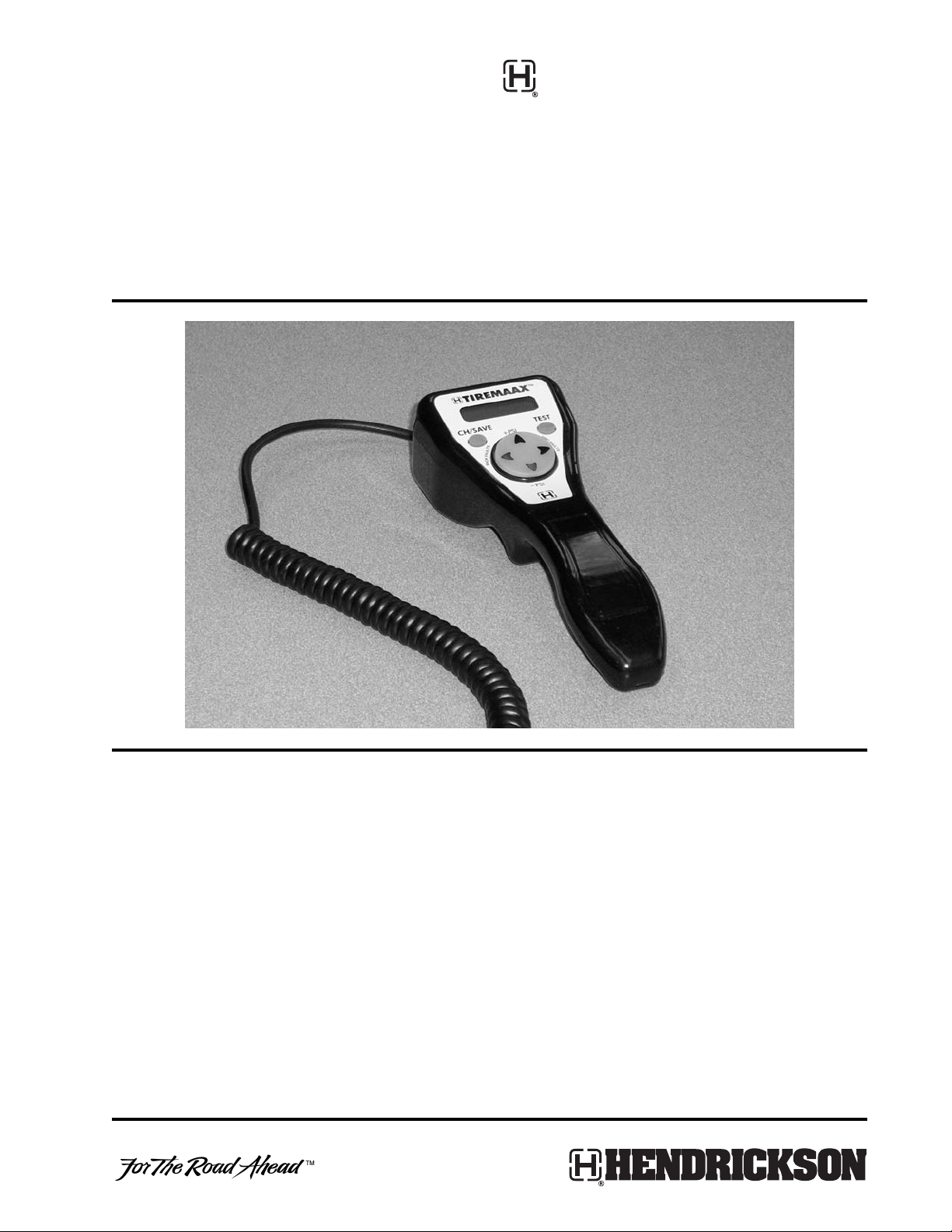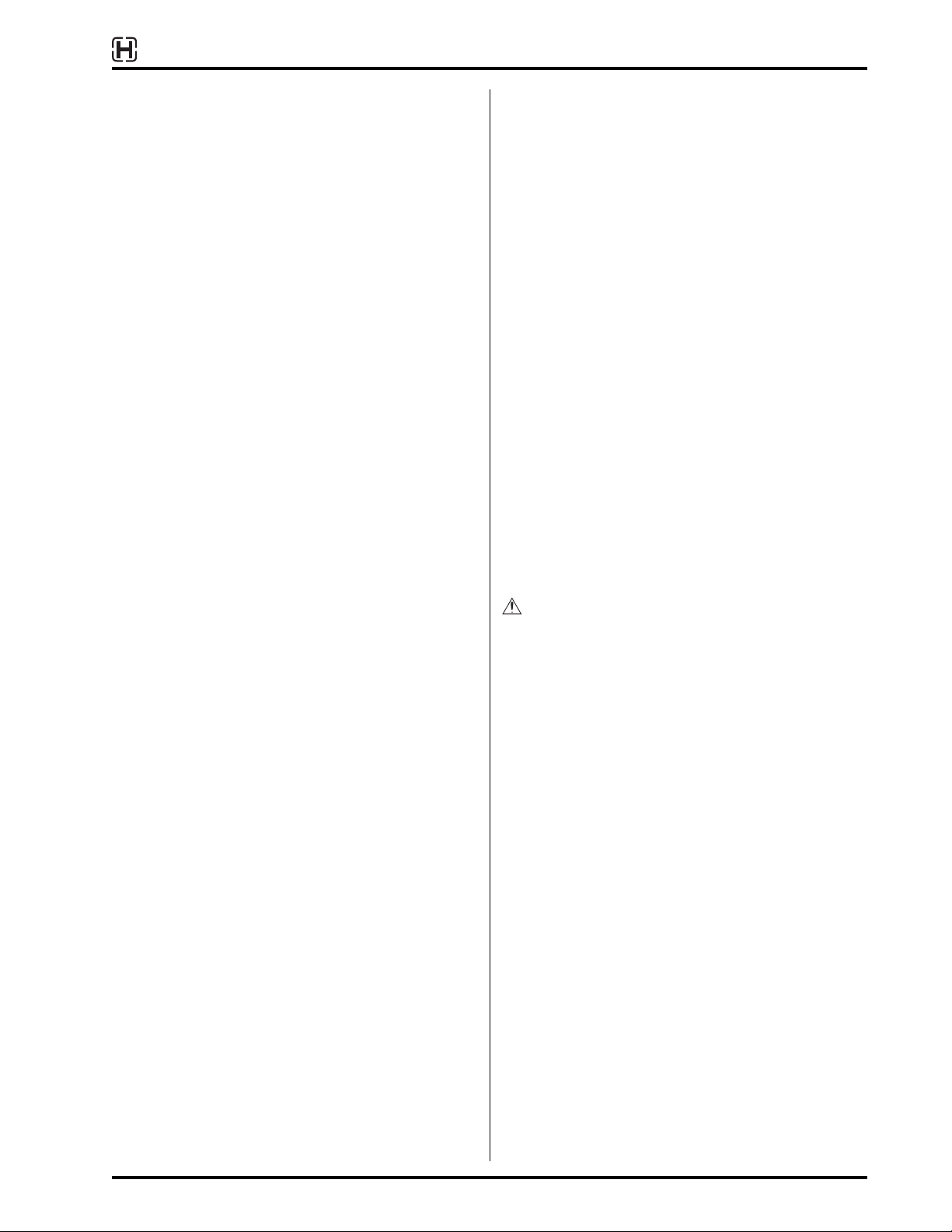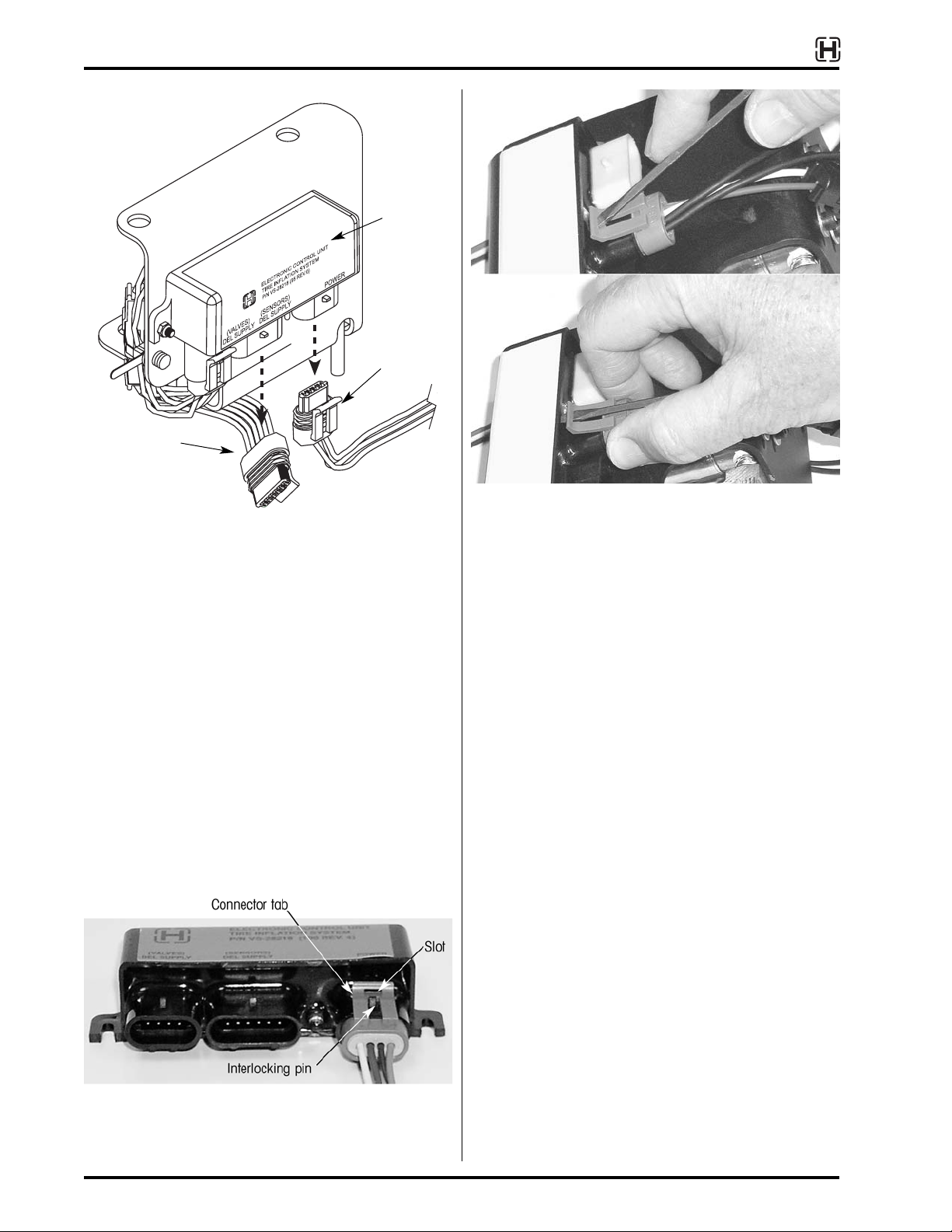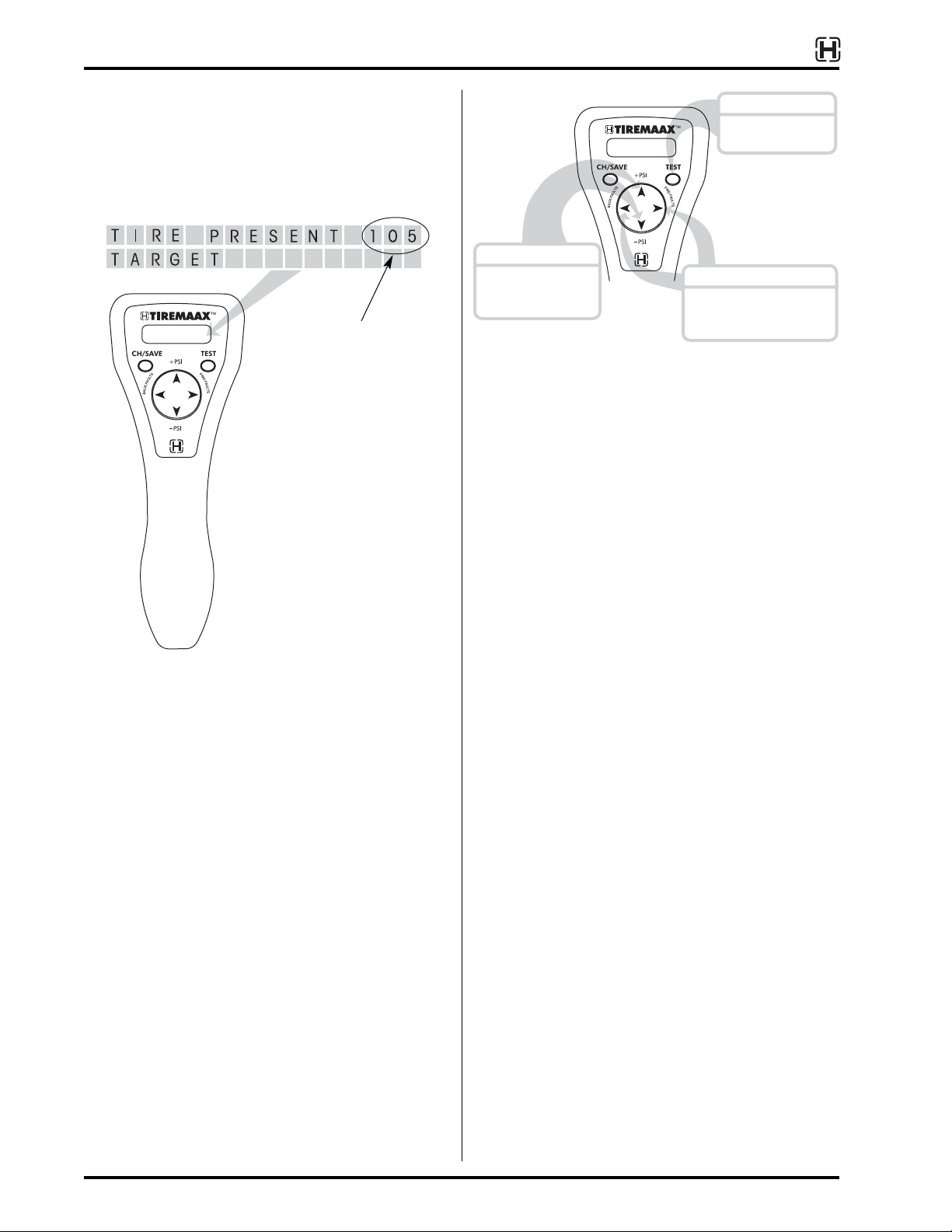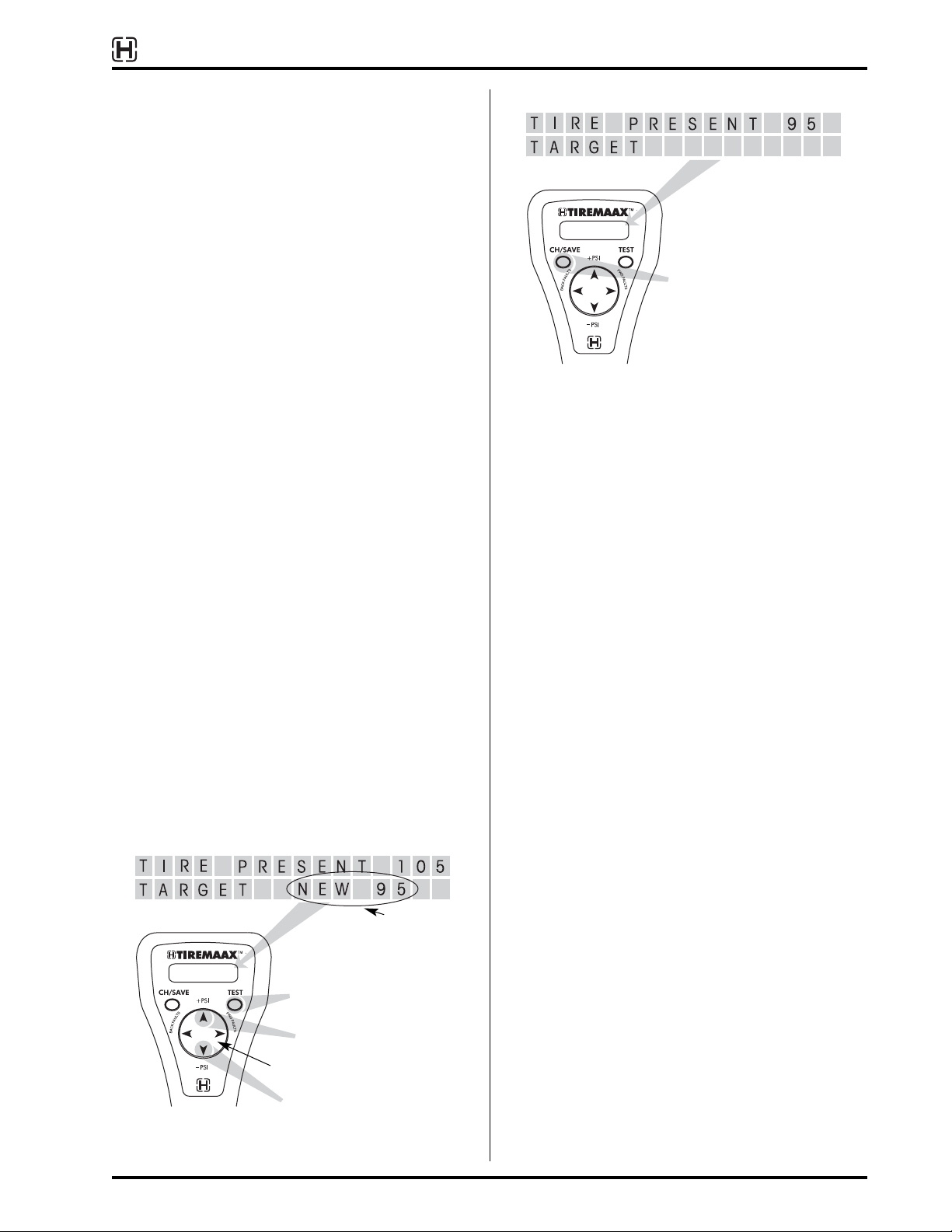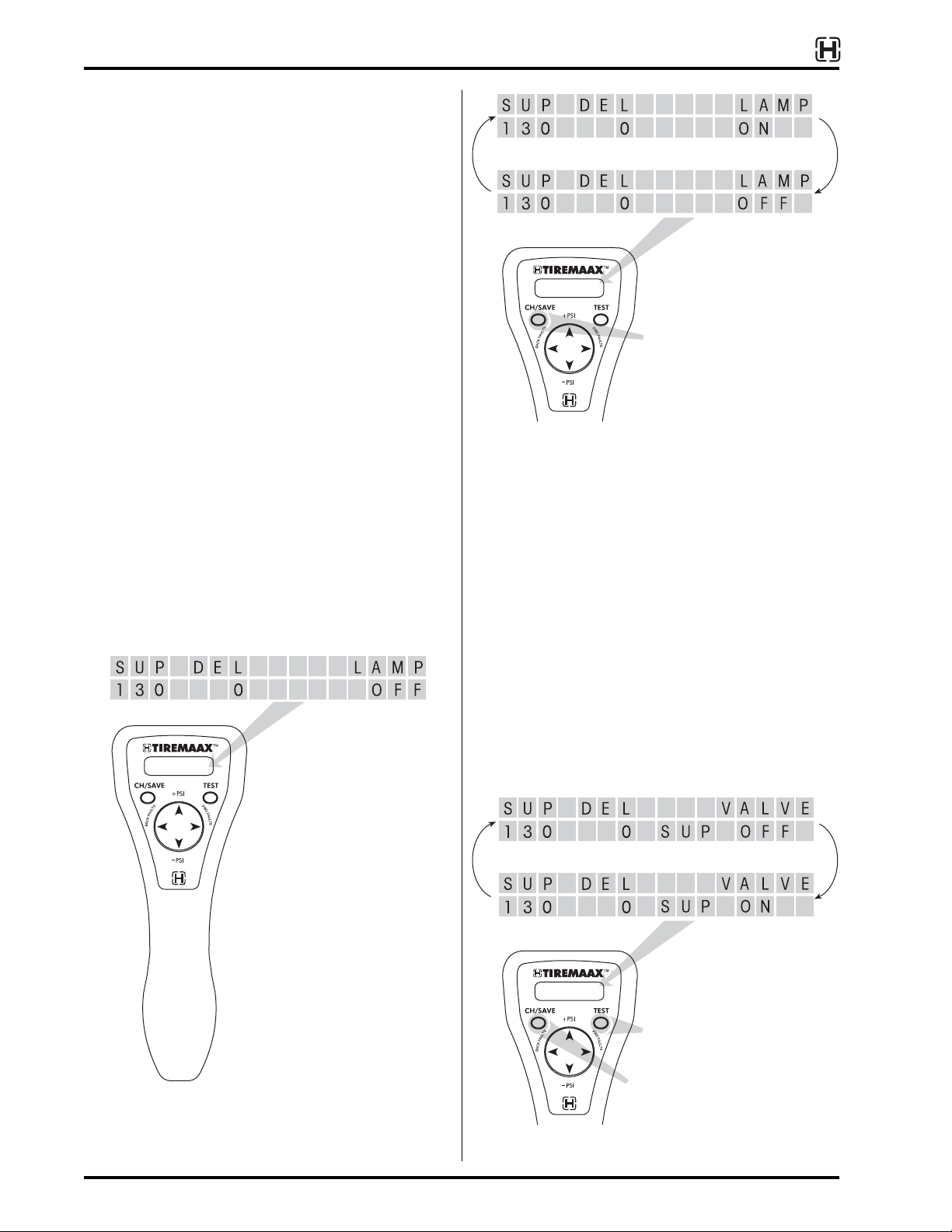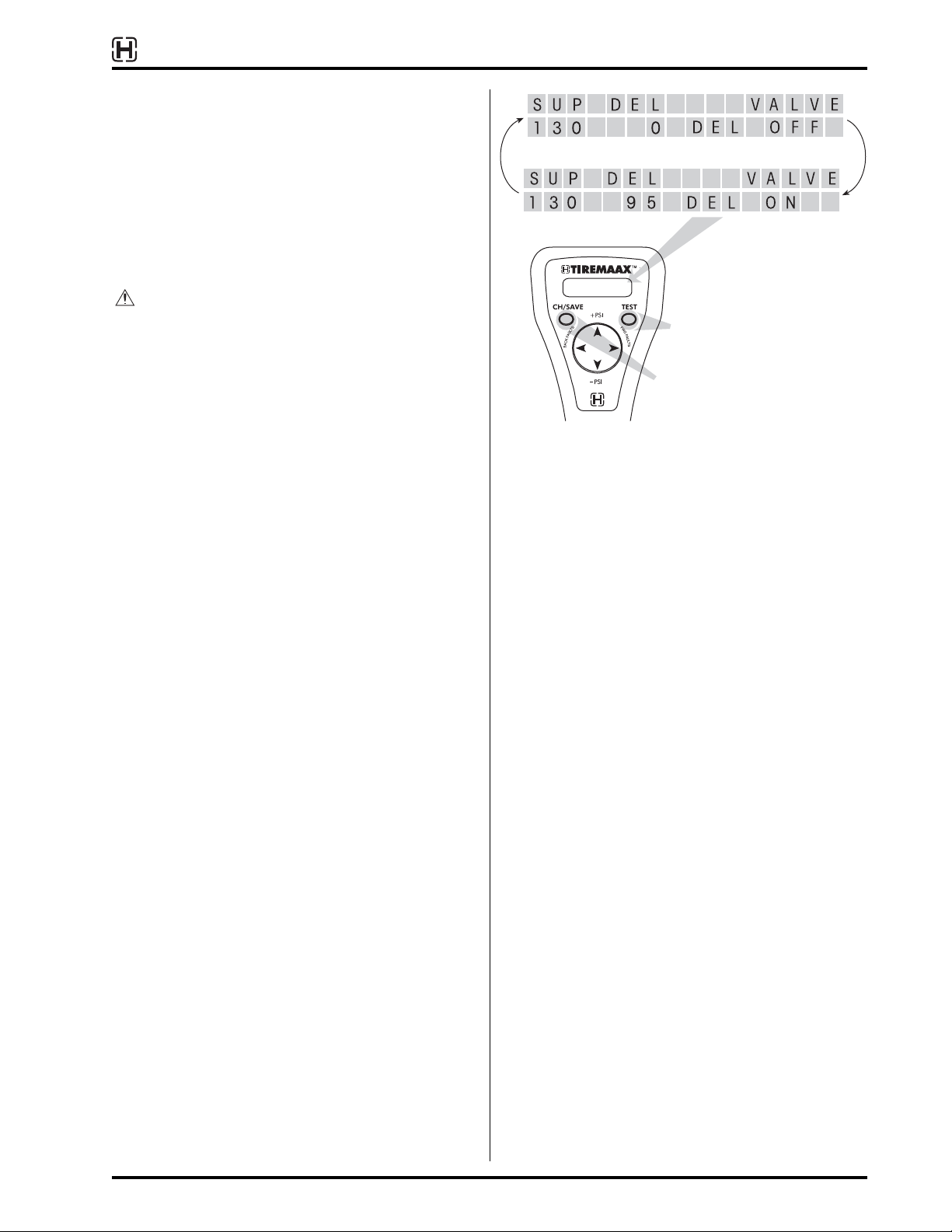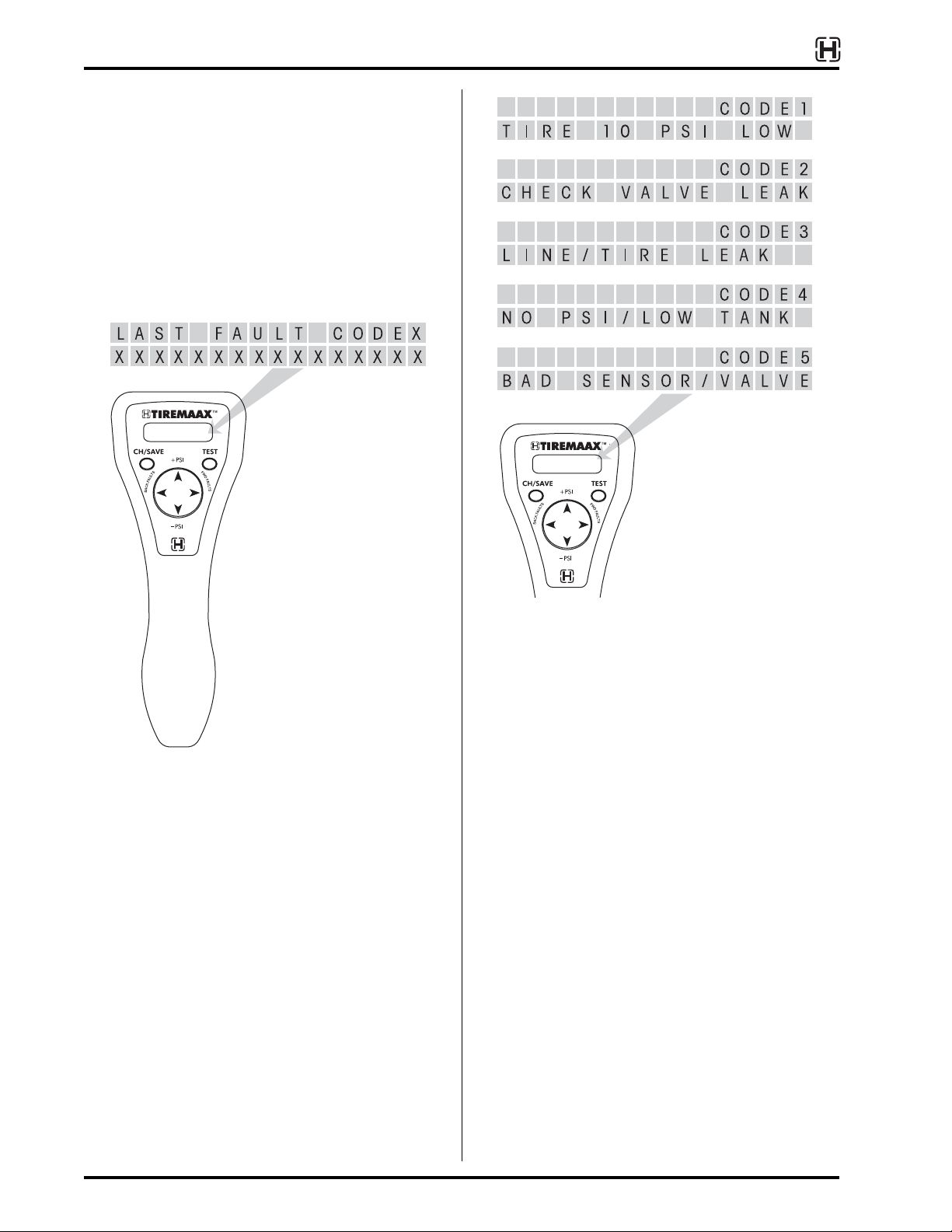TIREMAAX®EC HAND-HELD PROGRAMMING DEVICE OPERATION
3
L867A
HAND-HELD PROGRAMMING
DEVICE OPERATION
INTRODUCTION
The optional hand-held programming device is used to:
• Program a target pressure setting other than the
factory preset value
• Run diagnostics
• Display fault code history
NOTE: The hand-held programming device is not
required to identify the fault that caused the
trailer mounted warning lamp to illuminate.
Before power is removed from the trailer, the
LED on the controller assembly will blink a
code associated with the fault that caused the
warning lamp to illuminate (refer to the blink
code descriptions in Hendrickson publication
L818,
TIREMAAX
®
Installation, Service and
Troubleshooting Procedures
for more details).
However if the blink code was not observed
before power was removed from the trailer, the
hand-held programming device will be needed
to reveal the last fault code stored before
power was removed.
To use the hand-held programming device for any of
these tasks, it must first be connected to the
TIREMAAX®EC controller assembly, between the
pressure sensors and the ECU. When connected, the
hand-held programming device will be powered from
the trailer power circuit and is ready for use. No
additional power supplies or on / off switches are
required to use the hand-held programming device.
Use the following procedure to connect the hand-held
programming device to the controller assembly.
IMPORTANT: Do not vary the connection order from
what is presented in the following steps.
The last connection made must be the
four-pin trailer power cable into the
hand-held programming device.
HAND-HELD PROGRAMMING DEVICE
CONNECT PROCEDURE
1. Power the trailer.
The hand-held programming device derives
power from the trailer, so the trailer must be
powered for the hand-held programming device
to function.
NOTE: Do not plug the four-pin trailer power cable
into the hand held programming device at this
time. This connection must be the last one
made in order for the hand-held programming
device to properly enter the target pressure
setting mode.
2. Pressurize the trailer air tank (optional).
If you wish to run the diagnostics to functionally
check the solenoid valves and pressure sensors,
the trailer must have enough air pressure (90
psi) to open the pressure protection valve on the
trailer air tank. If you do not wish to run the
diagnostics, this step can be skipped.
CAUTION: Potential overinflation hazard. When
performing diagnostics, the trailer air
tank pressure MUST NOT be higher
than the target pressure setting.
If the trailer air tank pressure is
higher, the tires will overinflate when
both supply and delivery solenoid
valves are opened at the same time.
No method exists to exhaust the
overinflated tires, other than
disconnecting the tire hoses and
manually depressing the valve stem
core at each tire.