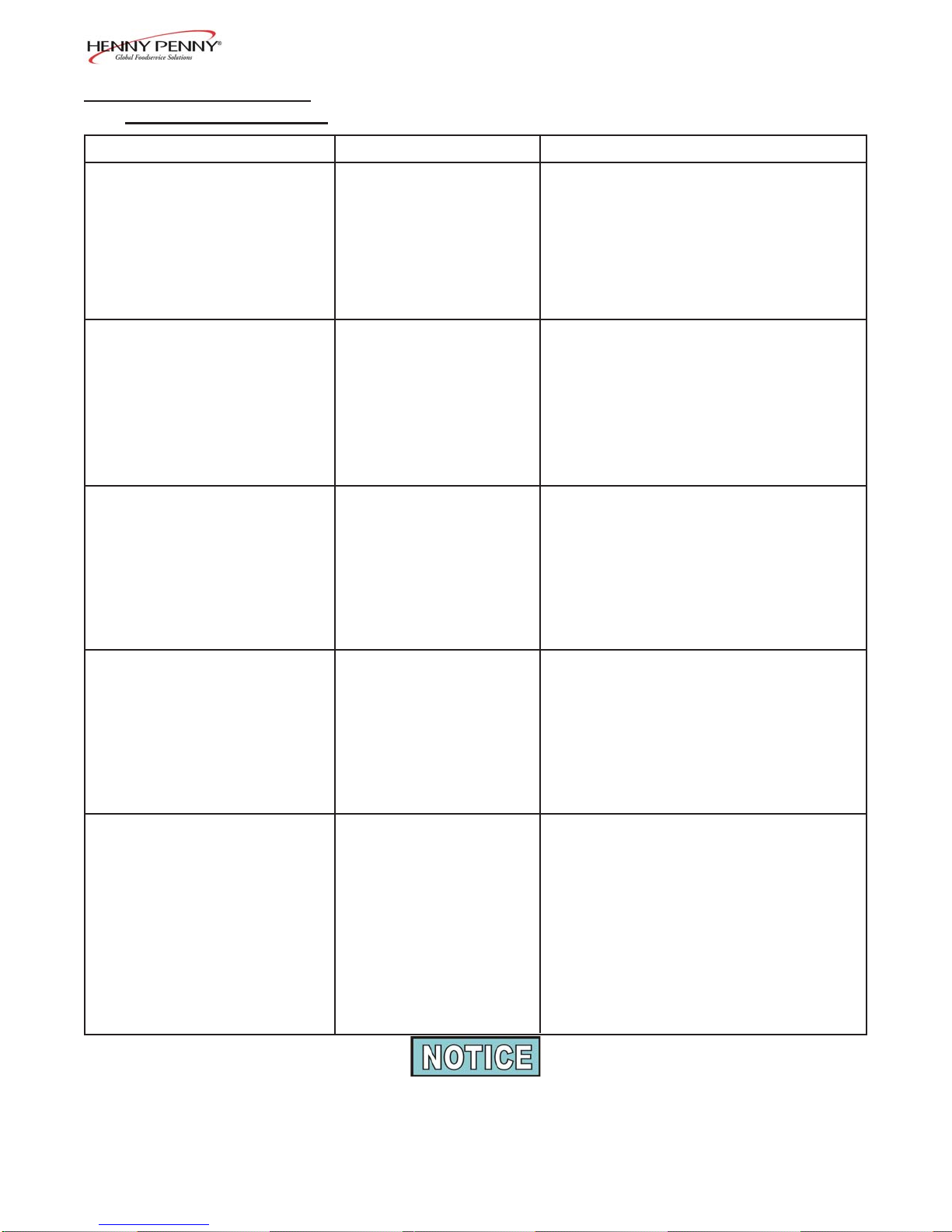ModelHHC-990
“E-6B AIR TEMP SENSOR • Faulty air temperature
FAILED SHORTED” probe
“E-12A WATER HEATER • Faulty water
SENSOR FAILED heater probe
OPEN”
“E-12B WATER HEATER • Faulty water
SENSOR FAILED heater probe
CLOSED”
“E-17 HUMIDITY SENSOR • Faulty humidity sensor
FAILED”
“E-18 NO WATER, FLOAT • Float switch stuck or
SWITCH FAILED” faulty; faulty relay
(stuck on);water pan
needs cleaned;
loose or faulty water
heater sensor; acorn nuts
on water heater cover
loose, or water heater
insulationmissingor
damaged
A humidity error only shuts down the humidity system. If a humidity error occurs, and you want to
use the cabinet without humidity, turn the humidity off by following the directions for SP-4, Humidity
Setpoint, in Special Programming Section of this manual. Once the setpoint is off, the alarm stops,
but the error code shows in display. (Includes “E-12A”, “E-12B”, “E-17” and “E-18”).
5-2. ERROR CODESAND
WARNINGS (Continued)
Display Cause PanelBoardCorrection
• Turn switch to OFF position, then back to
ON; if the display shows “E-6”, the
temperature probe should be checked;
once the temperature probe is repaired, or
replaced, the controls should return to
normal; if “E-6”persists, have PC board
replaced
• Turn switch to OFF position, then back to
ON; if the display shows “E-12A”, the
water heater should be checked and
repaired or replaced (the water heater
probe is built into the water heater); the
controls should return to normal; if
“E-12A” persists, have PC board replaced
• Turn switch to OFF position, then back to
ON; if the display shows “E-12B”, the
water heater should be checked and
repaired or replaced (the water heater
probe is built into the water heater); the
controls should return to normal; if
“E-12B” persists, have PC board replaced
• Turn switch to OFF position, then back to
ON; if the display shows “E-17”, the
humidity sensor should be checked;
once the humidity sensor is repaired, or
replaced, the controls should return to
normal; if “E-17” persists, have PC board
replaced
• Turn switch to OFF position, then back to
ON; if the display shows “E-18”, check
and clean float switch; clean water pan;
have relay and water heater sensor
checked and replace if necessary; tighten
acorn nuts on water heater cover; make
sure insulation is under the water heater
cover; if “E-18” persists, have PC board
replaced
4-8 107