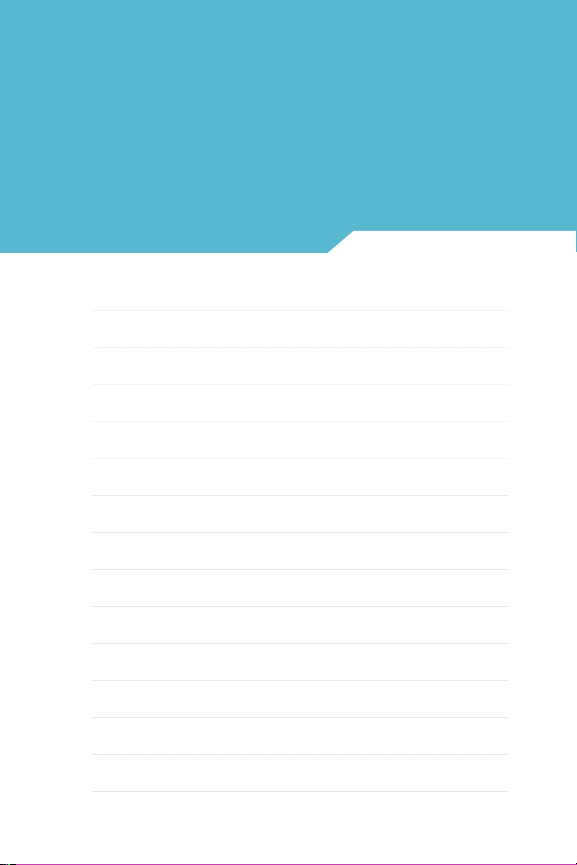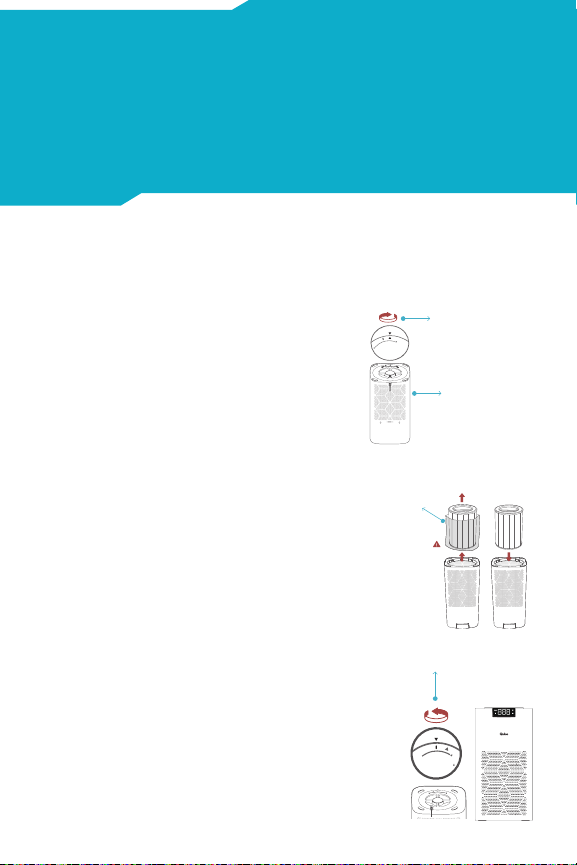Meet Qubo
Smart Air Purifier Q500
Thank you for choosing Qubo Smart Air Purifier!
Have you ever considered the invisible threats lurking in the air you breathe at
home? Over time, these pollutants can silently harm your health.
With a rising number of vehicles, industries, and factories, air pollution is a
growing concern for us all. Inside your home, a multitude of harmful bacteria,
viruses, and the unpleasant odors of toxic gasses, such as formaldehyde,
can accumulate.
These pollutants can have a profound impact on your health and the well-
being of your loved ones. That’s where the Qubo Smart Air Purifier steps in,
helping you breathe cleaner, healthier air in your home today. With the cutting
edge technology of the Qubo smart air purifier that you have got at home,
you can increase your good air days.