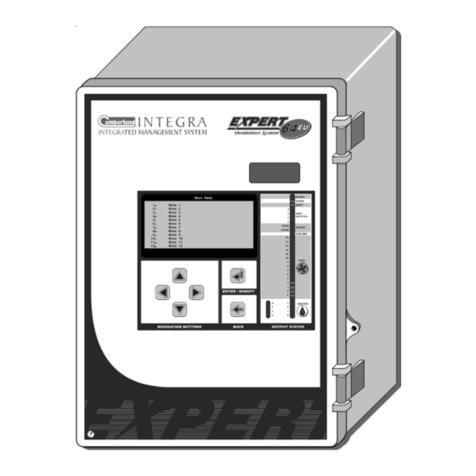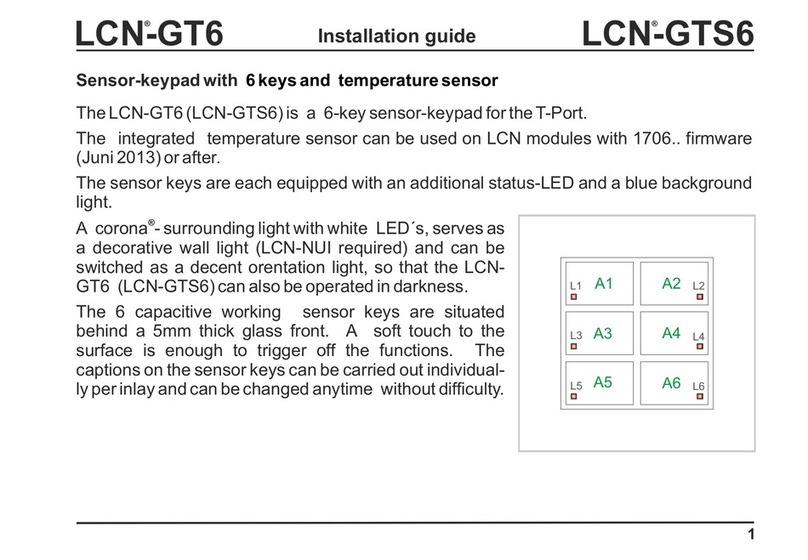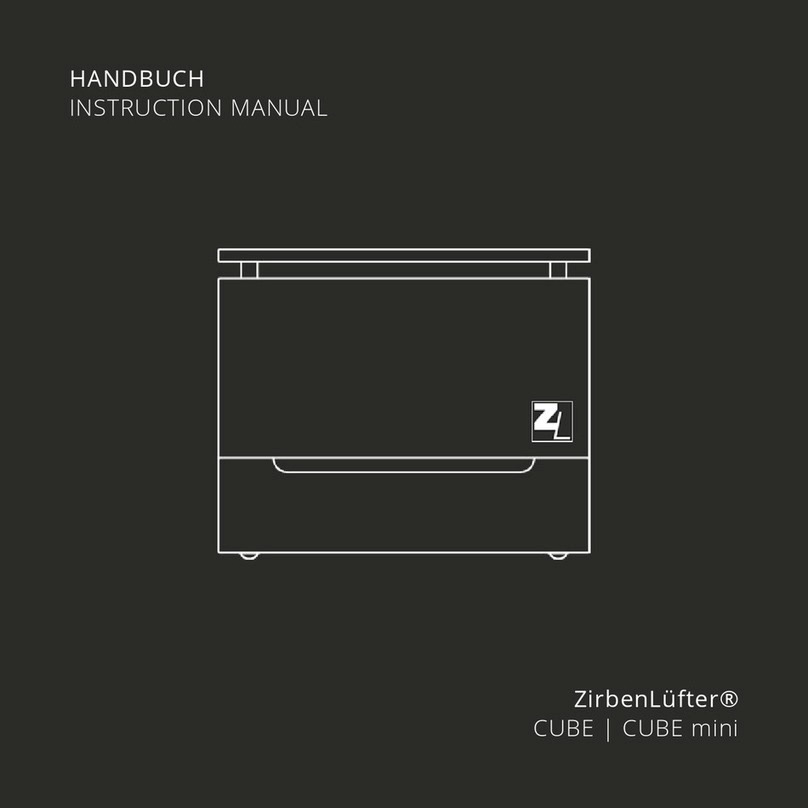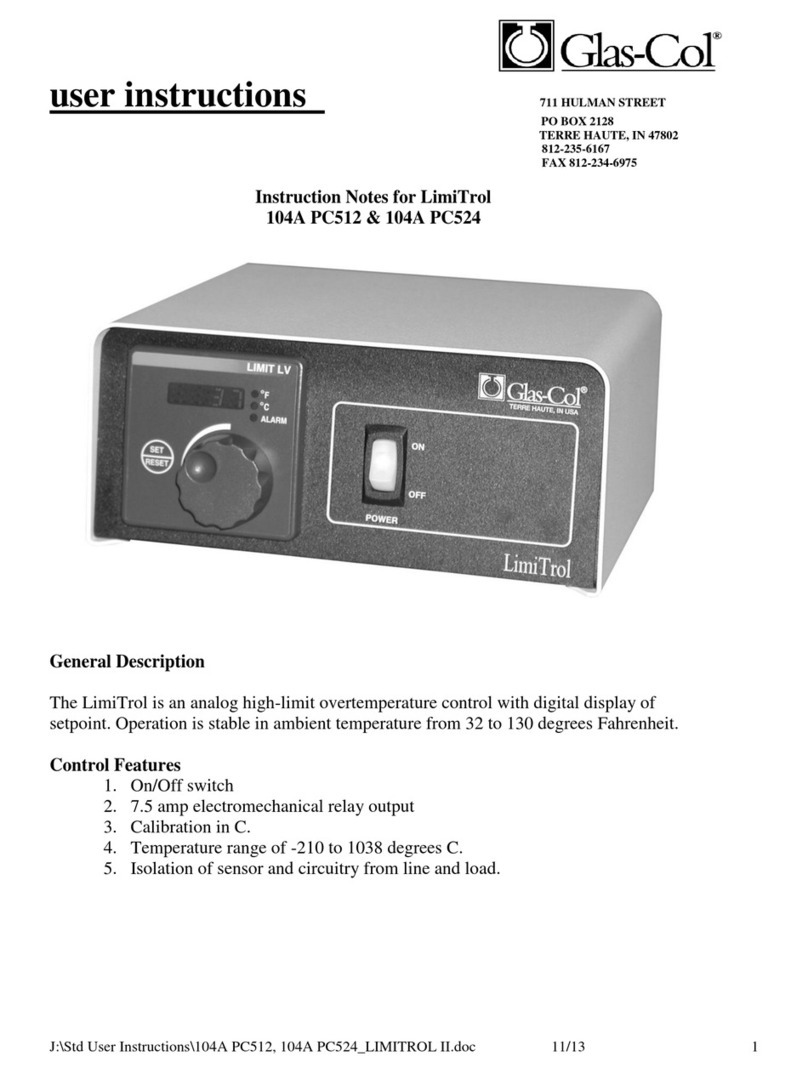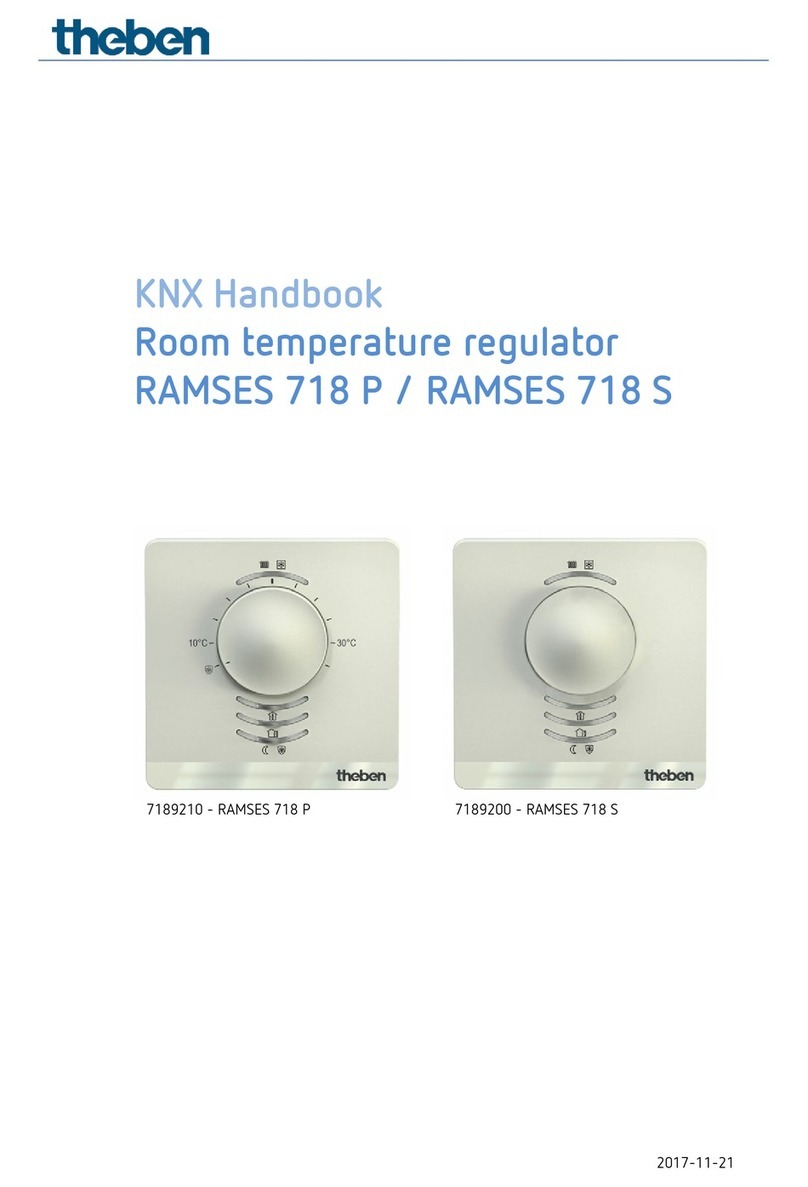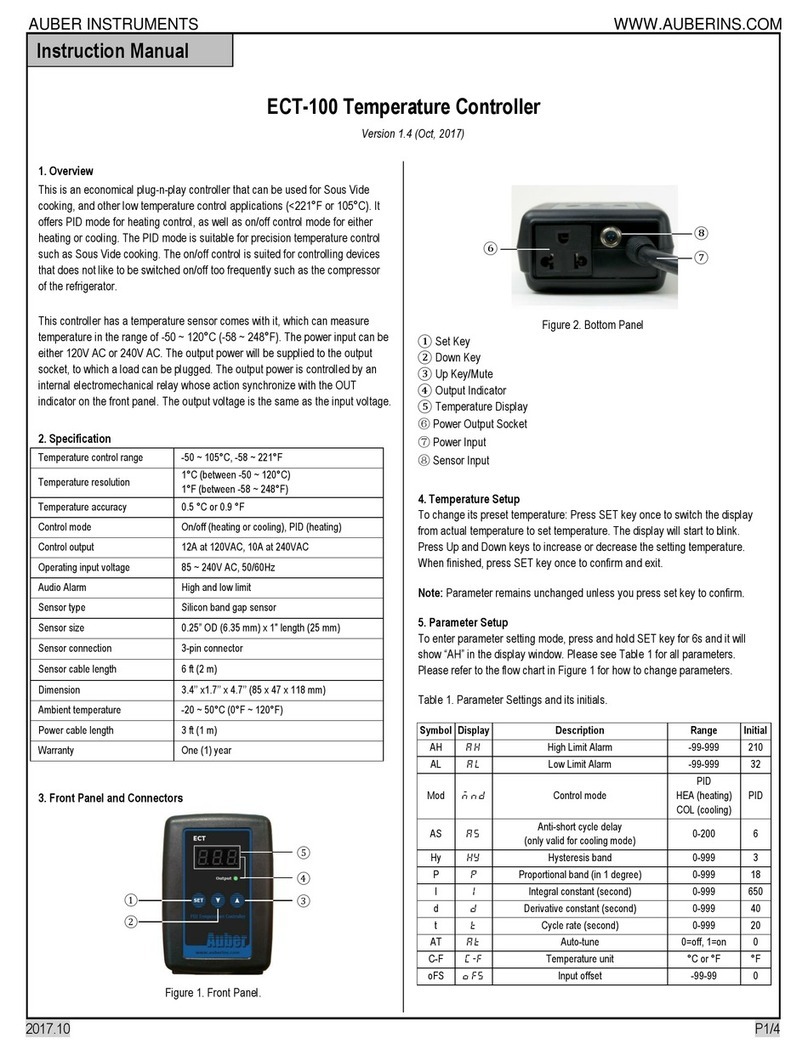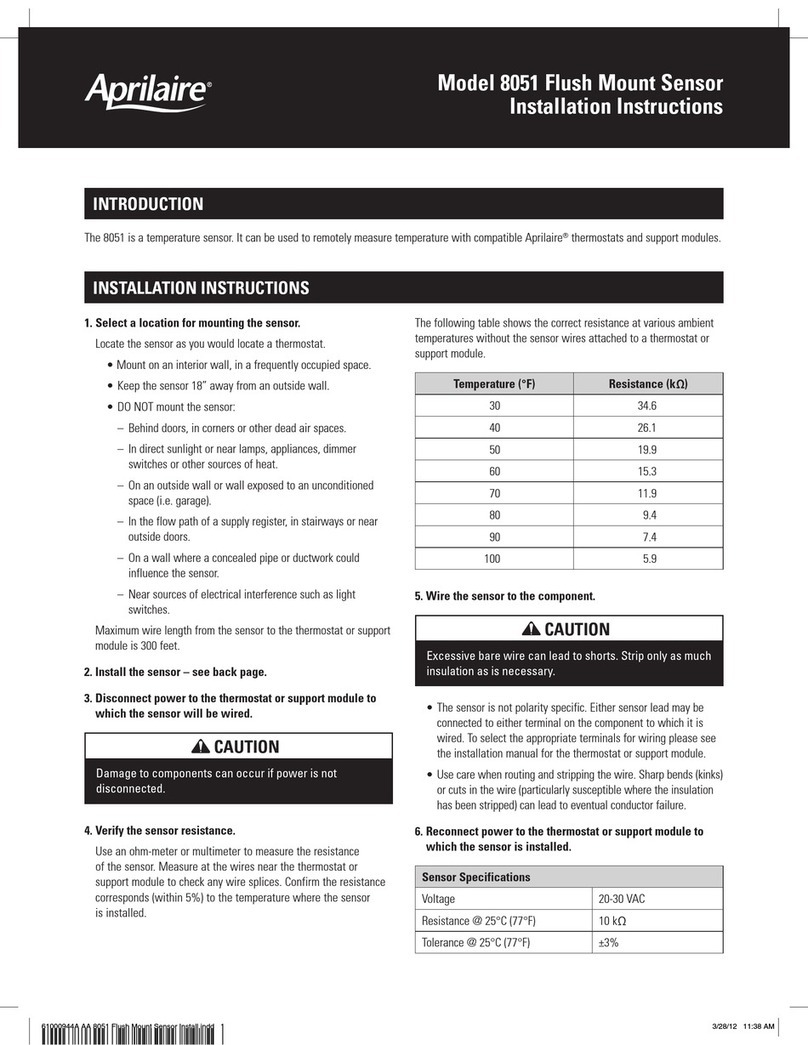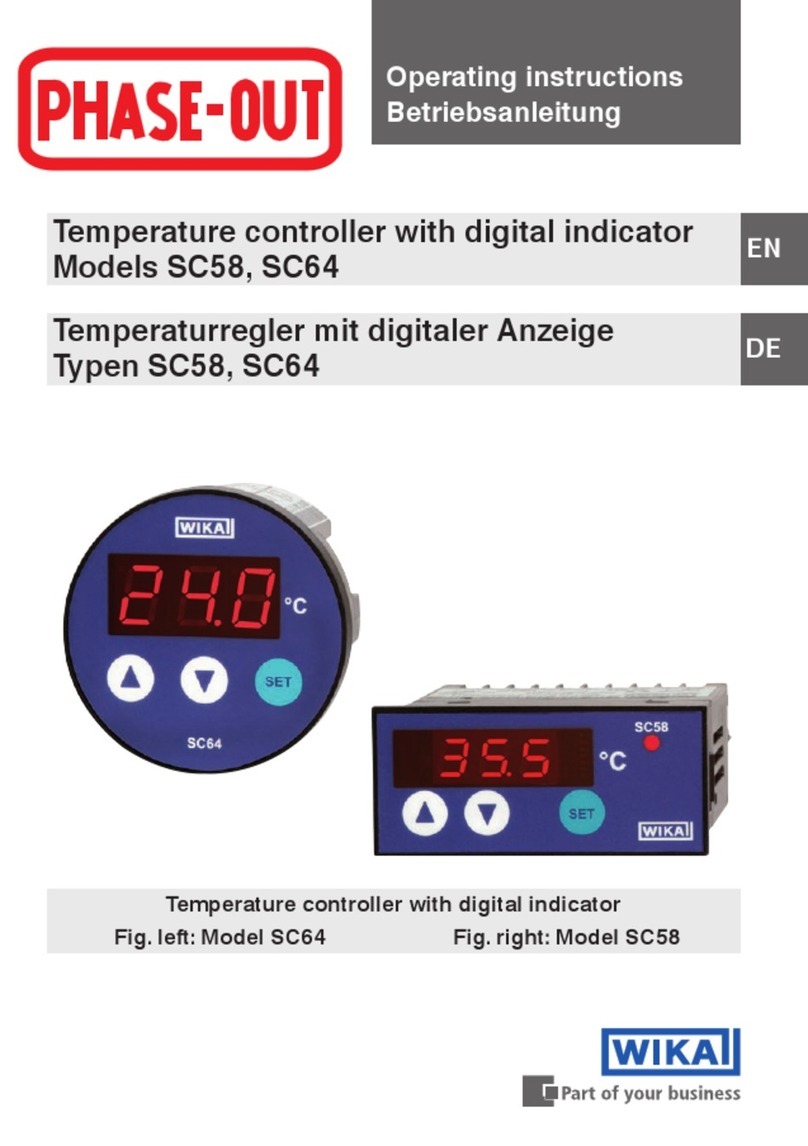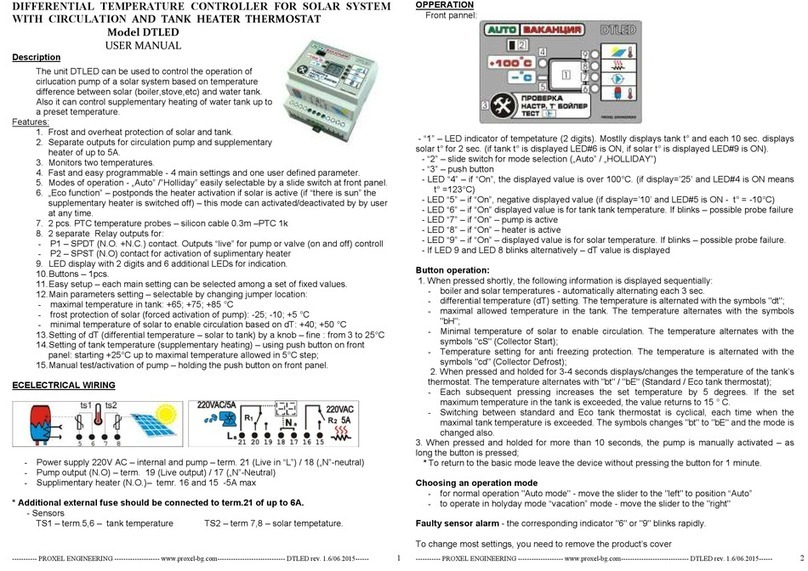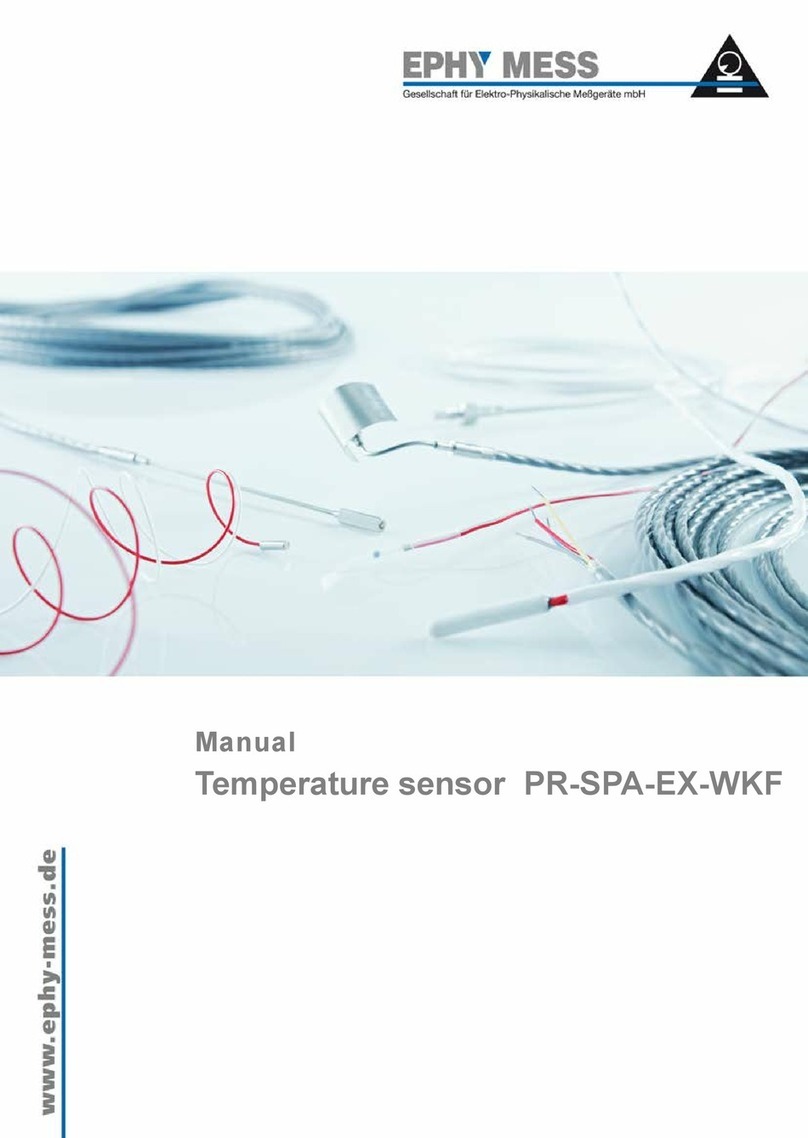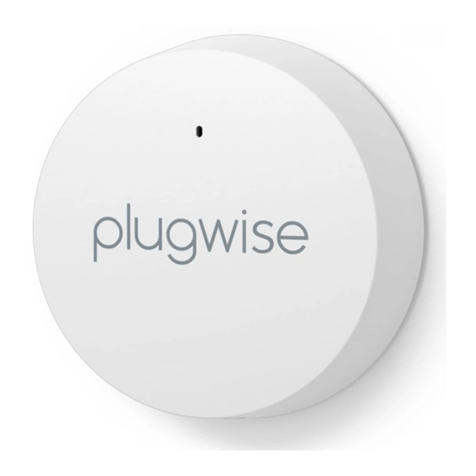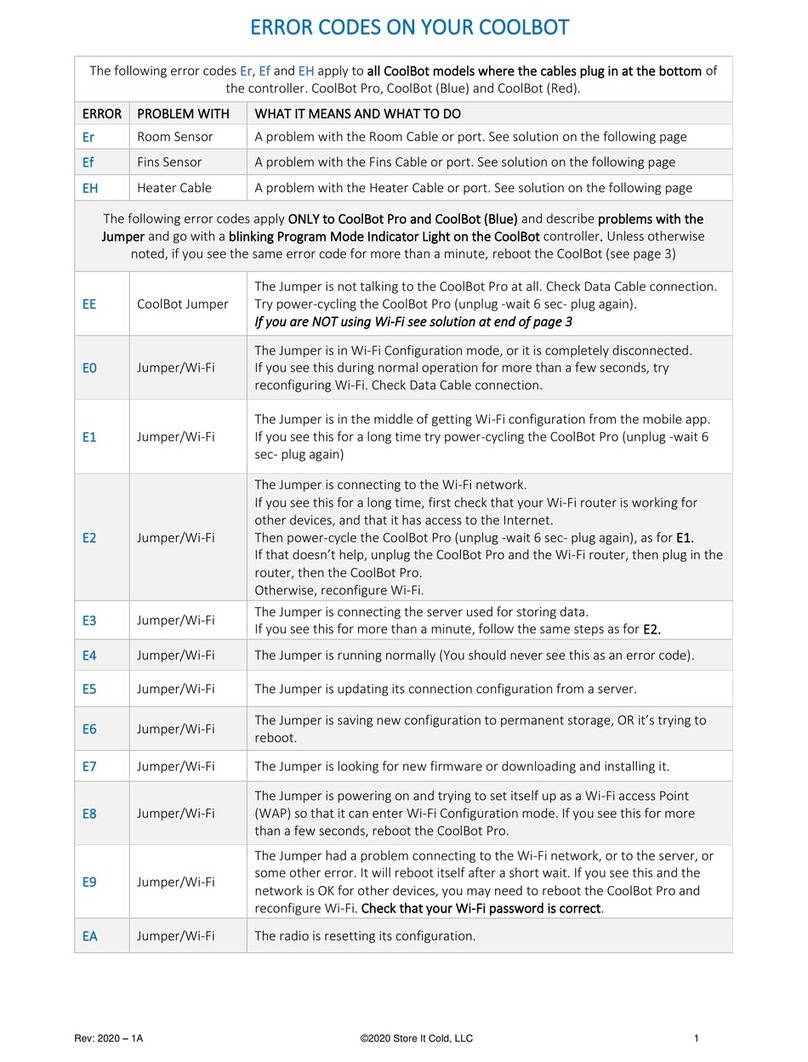HEVAC ENDEAVOUR V2 User manual

ENDEAVOUR V2 USER MANUAL
HEVAC CONTROL AGENCIES PTY LTD. 7/54 HOWLEYS RD. NOTTINGHILL, VIC. 95627888 www.hevac.com.au 28/11/19
V2 NEW FEATURES
1.) ADDED INDEPENDENT AUXILIARY TIME SWITCH
2.) EVENT DATA LOGGER
3.) FAN RELAY (R5) SETTABLE AS CONTINUOUS OR CYCLE
4.) ADJUSTABLE MIN. / MAX SETTINGS FOR Y1 & Y2 0-10v O/P's
5.) SUPPLY AIR TEMPERATURE SENSOR MONITORING INPUT
6.) EXTERNAL A/C FAULT (D3) & AUX I/P (D4) BMS MONITORING INPUTS
7.) ACTIVE 0-10vdc SENSORS NOW SCALABLE
8.) ADDED CO2 ON/OFF RELAY CAPABILITY CONTROL.
9.) CAN BE SET TO TIME SWITCH ONLY MODE (-NO TEMP. CONTROL)
10.) LOCKABLE 3 LEVEL MENU & SETPOINT ACCESS
11.) RECLAIM LOCAL SETPOINT CONTROL FROM REMOTE FOR SERVICE
12.) FURTHER ENHANCEMENTS TO HMI CONTROL OF ENDEAVOUR
v2

INDEX
BASIC OVERVIEW, OVERRIDES & I/O USAGE………………………………………………….. 3
USER INTERFACE & KEYBOARD LOCK LEVELS………….……...……………………………… 6
MENU DESCRIPTION …..………………............................................................……… 7
SET (A/C SYSTEM) "START BY" METHOD…………….…………………..………………..….. 9
RUN / AHR TIMER ..………..………………………..…............................................…….. 12
MAIN TIME SWITCH (1) ……….……………………………………………………………….……… 10
EVENT HISTORY DATA LOGGER ………….........………….....…..............................…..
12
RELAY 1-4 ASSIGNMENT & PARAMETER PROGRAMMING……………………………..
Y1 & Y2 ANALOGUE OUTPUT PROGRAMMING……………........…....….……………….
13,14
X3 OUTSIDE AIR TEMP. SENSOR CONFIGURATION………………………….….………….
15,16
X7 CO2 SENSOR ENABLE & Y1 ECON.CYCLE OVERRIDE SETTINGS.……..…………..
18
CLOCK SETUP - TIME, DATE & DAYLIGHT SAVING ENABLE…….………………………..
20
X1 MAIN TEMP. SENSOR CONFIGURATION......……………..…………….…………………
8
MODBUS SETUP & MEMORY MAP……………………….............………………….…………
17
FACTORY DEFAULTS…………(also see page 25)……………….……………………………….
22
23
HEVAC CONTROL AGENCIES PTY LTD. 7/54 HOWLEYS RD. NOTTINGHILL, VIC. 95627888 www.hevac.com.au 28/11/19
PAGE
TYPICAL CONNECTIONS & EXTERNAL INTERLOCKS OVERVIEW……..........……….. 24
NIGHT PURGE VENTILATION SETUP………………………………………………….....……….. 21
4, 5
TECHNICAL NOTES …………………………………………………..............................………….
X2 REMOTE SET POINT CONFIGURATION.............…………………….……………..……. 17
AUXILLARY TIME SWITCH (2) ……….……………………………………………………….……… 11
13
RELAY 5 FAN CONTROL METHOD (CONTINUOUS OR CYCLE)...................……….. 15
X4 AUXILIARY TEMPERATURE (MEASUREMENT ONLY) SENSOR.……….…......….. 19
HOLIDAY OFF OVERRIDE...................................................................................
INPUT PASSIVE OR ACTIVE HARDWARE SETTINGS............................................ 19
CONTROLLER MAIN MODE OF OPERATION - T/SW. OR TEMP CONTROL............ 23
USER PROGRAM INFORMATION FORMS……..........……….................................... 25-27
SITE & SYSTEM NOTES (blank page)........................................................ 28

3/28
OVERVIEW
•The Hevac ENDEAVOUR is a fully programmable microprocessor based Temperature
(+ CO2) controller, with optional use of an internal 365 day Time Switch, an independent Auxiliary
Time Switch and a Run Timer all in the one model. The controller has 7 analogue inputs, 4 digital
inputs, 5 relay outputs and 2 analogue (0-10vDC) outputs. Controller I/O, time & date etc. is
displayed via a backlit LCD screen giving plain English status information together with 5 dedicated
LED’s showing the relays on/off state. The controller is primarily intended for Air Conditioning
temperature control applications where On/Off control of Heating and Cooling stages and /or
modulating P+I control of actuators / devices requiring a variable 0-10vdc control signal is required.
Typically used to control DX Air Conditioning units, Electric heating stages, modulating Heating &
Cooling Valves, VSD’s & Economy Cycle Damper sets etc. Note with this latest software version, the
Endeavour can now also be set to "Time Switch only" mode with all other none timer capabilities
disabled allowing this module to be used as a 2 channel 365 day Time Switch or Run Timer only.
•Four of the five relays are programmable for their mode of operation ie :Heat, Cool or Both (both
means the relay operates as both a heating and cooling stage), and also new to this version, relays
can now be programmed as On/Off CO2 stages or as an extra independent Auxiliary Time Switch.
The relay program menu allows individual settings of mode, deadbands, switching differentials &
time delays. The 5th relay is dedicated as a System Run (Fan / Main Time Switch) relay which can
now also be set to operate continuously whilst the controller is enabled or to cycle on & off with the
compressor (which is typical for domestic A/C systems). The two available Analogue 0-10vDC
output signals can be individually programmed for Mode of operation (heat /cool or both), start point
(deadband), range (proportional band) & method of control (P or P+I) plus also new to this version
the minimum & maximum "Y" output 0-10vdc signals can now be range limited, with any minimum
value setting automatically overridden to zero when the system is off, which is perfect for EC fan time
switch control with a minimum speed requirement.
EXTERNAL OVERRIDES & OPTIONAL CONNECTIONS
•The controller has Modbus communications capability for connecting of up to 32 controllers to our
HMI colour wall display panel for zone status, individual setpoint adjustment & system Auto/Off/On
override. Alternatively upto 247 controllers can be connected to a 3rd party BMS system for remote
control & monitoring. For added BMS monitoring, analogue input "X4" can be used to measure an
auxiliary temperature (typically the supply air temperature), "D3" is a dedicated A/C fault monitoring
input & "D4" is a general purpose on/off status input that could be used for example to monitor &
prove supply air fan running operation via a mechanical pressure switch.
•Remote System AUTO/OFF & AHR operation can be easily added by simply connecting a normally
open (N/O) switch anywhere convenient in parallel with the main temperature sensor wires X1 & M.
Momentarily shorting X1 & M results in triggering a run timer function (typically as an after hours
timer function) or / & constant shorting of X1 & M results in a system OFF function. These functions
are also duplicated on the controller terminals "D1 & M" for AUTO/OFF & AHR operation, plus
connecting a switch to "D2 & M" sets a forced manual Time switch "24/7 ON" override.
•With an optional O/A sensor connected, the Economy cycle damper operation (Y1 output) for
temperature control can be interlocked for free heating, cooling or both when the outside air
temperature conditions are favorable. The fresh air sensor (X3) is compared to the room (or return
air) temperature sensor (X1), & if the outside air temperature is measured to be more suitable for
free temperature control the motorized damper output signal (Y1) will modulate to F/A mode per
room temperature demand. The use of outside air for temperature control can also be inhibited if the
outside air temperature falls below an adjustable minimum O/A temperature (factory set at 16C for
DX or FCU coil protection ).
•With an optional CO2 sensor connected, economy cycle dampers can also be proportionally driven
to the fresh air mode to reduce high CO2 levels. The maximum damper output signal for CO2
control can be restricted in extreme O/A temperatures so as not to lose temperature control, all
settings are user adjustable. The CO2 input can now also control relays for on/off CO2 control.
•Remote Set Point devices (either passive or active) can be connected to the controller. If a passive
adjuster is connected (default setting), the controller will automatically detect and hand over set point
adjustment authority to the remote device (then ignoring the controllers UP & DOWN buttons for set
point adjustment). The remote set point potentiometer can be built into a room temperature sensor
(SRT-DSP) or as a separate stand alone device giving remote setpoint control only (SPA-D). The
range of the passive remote setpoint is fixed at 18 to 25 degrees over 0 to 10K. If an active remote
setpoint device is used the 0-10vDC is +/-5c adjustable for 0v & the top end range adjustable upto
100c. Also new : Any remote setpoint device can now be temporarily virtually disconnected by
holding the UP & DOWN buttons together for 5 seconds which hands conventional setpoint control
back to the controller to aid in commissioning & testing, but will automatically reset to remote control
after 10 minutes or can be canceled anytime by again pushing the UP & DOWN buttons together.
HEVAC Control Agencies Pty Ltd www.hevac.com.au Ph +613 95627888 28/11/19

Technical Data
Operating Voltage 12 to 24 Volts AC or DC
Set point Setting Range 5-35 oC in 0.1 oC Increments
Relay Switch ON Points
(Dead band)
0.1-19.9 oC
Relay Hysteresis
(Switching Differential)
0.1-9.9 oC
Relay to Energise Time Delay 0.1-42 Minutes
General Specifications
200mA
At 24vDC Volts
At 24vAC Volts 5 VA
Power Consumption
Voltage AC 0….250 Volts
Current 8.0 (2.5) Amps
Switching Capacity of Relays
Y1/Y2 Output Voltage Range 0-10VDC
Y1/Y2 Start Point (Dead band) 0-19.9 oC
0.5-25 oC
Output Indication
Relay On/Off Status
LCD Display
Display Resolution
5 x Red LED
2 x 16 character LCD
0.1 Increments
Y1/Y2 Range
(Proportional Band)
Y1/Y2 Integral action
(P+I triggers >10% P output)
Off-60 minutes
Communication :
Terminal's X5 & X6 configurable as RS485 MODBUS Outputs
X7 can be set to ground (via a 100 ohm resistor) for use as a
comms shield connection if not used as a CO2 sensor connection.
ANALOG INPUTS
X1 : Main Temperature Sensor Input configurable (with jumper & software) as
Active (0-10vdc ~0 to 100c (adjustable) or Passive (4.2k@22c).
X2 : Remote Set point configurable (with jumper & software) as passive using 10K
Potentiometer (18-25c Range) or 0-10vdc (top end range configurable).
X3 : Outside temperature sensor configurable (with jumper & software) as Active
(0-10v~0-100c) or Passive (4.2k@22c).
X4 : Auxiliary Measurement Temperature Sensor, Input configurable (with jumper)
as Active (0-10vdc ~0 to 100c (adjustable) or Passive (4.2k@22c).
X7 : Room or R/A Duct CO2 Sensor input to override economy cycle operation or
to control internal relays (R1-4) not used for temperature control.
HEVAC Control Agencies Pty Ltd www.hevac.com.au Ph +613 95627888 28/11/19
( NOTE MINIMUM & MAXIMUM Y OUTPUT VOLTAGE USER ADJUSTABLE )
4/28

Technical Data (Cont.)
Environmental Conditions
0...45oC
< 85 % RH (Non Condensing)
Operation
Ambient Temperature
Humidity
Storage and Transport
Ambient Temperature -5...65oC
Humidity < 90 % RH (Non Condensing)
COMPLIES TO ALL RELEVENT AUSTRALIAN STANDARDS including 6mm
segregation between high & low voltage connections
Including Packaging 600 grams
Product Standards
Weight
Housing
Colour Grey
Material ABS POLYCARB
UV Stabilised YES
Fire Retardant YES
Size L105mm x W105mm x D60mm
Mounting Method 35mm Din Rail Mountable
3Relay 1 Normally Open
4
5Relay 3,4 & 5 Common
6Relay 3 Normally Open
7Relay 4 Normally Open
1Relay 1 & 2 Common
2Relay 1 Normally Closed
8Relay 5 Normally Open (FAN)
MSignal ground
Y1 Analog Modulating Output 0-10 vDC
Y2 Analog Modulating Output 0-10 vDC
X1 Main Temperature Sensor Input (Passive or Active)
X2 Remote S/P input (Passive or Active) (Optional connection)
X3 O/A sensor input (Passive or Active) (Optional connection)
X4 Auxiliary Temperature measurement sensor.
X5 MODBUS RS485 - A Terminal
X6 MODBUS RS485 - B Terminal
Terminal Designations
Relay 2 Normally Open
-12-24 Volt Supply Neutral
(internally connected to terminals M)
+12-24 Volt AC or DC Supply Active
M Common sensor & signal ground
D1 Manual System OFF &/or AHR trigger input
D2 Manual System ON Override (T/Sw. override)
D3 External FAULT I/P (for indication)
D4 External On/Off status I/P for BMS monitoring
E & M future Expansion module local comms.
X7 CO2 sensor (default) or MODBUS SHIELD (GND)
HEVAC Control Agencies Pty Ltd www.hevac.com.au Ph +613 95627888 28/11/19
5/28
D1 D2 D3 D4

HEVAC CONTROL AGENCIES PTY LTD. 7/54 HOWLEYS RD. NOTTINGHILL, VIC. 95627888 www.hevac.com.au 22/10/19
6/28
USER INTERFACE
The controllers face plate has four push buttons to access & edit controller settings.
“ENTER” ACTS AS THE SAVE OR MENU OPEN BUTTON
“ESC” ACTS AS THE EXIT OR JUMP BACK TO PREVIOUS MENU BUTTON
“UP & “DOWN” BUTTONS ADJUST SETPOINT, SCROLL MENUS & TO EDIT VALUES.
The controller has a backlit (16x2) LCD screen & 5 red LED’s to give controller input & output
status. The LCD screen will automatically cycle through relevant screens displaying applicable
information as per the users programmed use of the controller ie : Room Temperature,
Setpoint, System “On By”, Time & Date, Analogue Output Values, Outside Air Temperature,
CO2 ppm levels, Supply Air temperature, analogue output levels etc.
To access the menu list as shown on page 7, press the ENTER button & use the UP & DOWN
arrow buttons to scroll through the menus, pressing ENTER to open a particular menu to edit.
The relay assignments are user programmable and as such the relay “use identifier” text box
above each LED is not factory marked and is for optional labeling by the commissioning
technician. The factory default settings for these relays, from left to right is : COMP3, COMP2,
COMP1, R/V HEAT, FAN, but could for example be assigned and marked as per the labeling
shown bottom of this page. The analogue outputs Y1 & Y2 if used, are shown as a LCD
display screen.
The keyboard can be set in three lock levels, level 0 is unlocked, level 1 allows setpoint
adjustment only, level 2 allows no adjustment. To access the lock levels press & hold all four
button for 5 seconds & release to display the existing level, adjust using the UP or DOWN
arrow buttons and press the ENTER button to set & return to the running screen.
The LCD screens will automatically cycle through each relevant display.
*example of optional identification of
output relays by installation contractor
****

PROGRAM MENUS
HEVAC Control Agencies Pty Ltd www.hevac.com.au Ph +613 95627888 28/11/19
7/28
MENU
Set CLOCK :
Set "START BY " METHOD :
TO SET THE CONTROLLERS TIME, DATE AND ENABLE DAY LIGHT SAVING
SET SYSTEM ON/OFF OPERATION "BY" the internal TIMESWITCH (1), Internal RUN
TIMER (Triggered by remote push button) or by a remote MANUAL ON / OFF SYSTEM
SWITCH (by shorting out sensor X1 & M wires or D1 & M terminals).
SET MAIN TIME SWITCH (1) : PROGRAM MAIN (SYSTEM) TIME SWITCH (1) DAYS & ON OFF TIMES .
SET AUX. TIME SWITCH (2) : PROGRAM AUXILIARY INDEPENDENT 7 DAY TIME SWITCH (2) ON & OFF TIMES.
SET RUN / AHR TIMER PERIOD : SET RUN TIMER DURATION FOR USE AS AN AFTER HOURS RUN TIMER OR AS A
SYSTEM RUN (FOR) TIMER ( with or without use of the main time switch ).
SET HOLIDAYS : PROGRAM INDIVIDULE OR GROUP HOLIDAYS SYSTEM OFF OVERRIDE DATES.
VIEW EVENT HISTORY : VIEW "ON" EVENT HISTORY - DATE , TIME & EVENT.
R1-4 RELAY PROGRAMMING : SET MODE & SETTINGS FOR THE 4 PROGRAMMABLE RELAYS (R1-4).
R5 FAN CONTROL METHOD : PROGRAM R5 (FAN) TO CYCLE WITH HEAT / COOL CALL OR CONTINUOUS.
Y1 & Y2 ANALOGUE PROGRAMMING :SET MODE & SETTINGS FOR THE 2 PROGRAMMABLE ANALOGUE (Y1 &Y2) O/P's
X1 SENSOR CONFIGURATION : SET MAIN CONTROL SENSOR (WHICH RELATES TO THE CONTROLLERS SETPOINT)
AS ACTIVE or PASSIVE, CAL OFFSET & RANGE ADJUSTMENT.
X2 REMOTE S/P CONFIGURATION : SET TYPE OF OPTIONALLY CONNECTED REMOTE SETPOINT AS PASSIVE 0-10K
(FIXED RANGE OF 18-25C) or 0-10VDC (MAX RANGE ADJUSTABLE).
X3 O/AIR TEMP. SENSOR CONFIG. : ENABLE & ADJUST SETTINGS FOR O/A TEMPERATURE SENSOR & ITS AFFECTS
X4 SUPPLY AIR SENSOR CONFIG : ENABLE MONITORING (ONLY) OF AN AUX. SENSOR ..ie S/A TEMPERATURE.
X7 CO2 SENSOR CONFIGURATION : ENABLE & ADJUST SETTINGS FOR A ROOM or (R/A DUCT) CO2 SENSOR
FUNCTION
ENABLE NIGHT PURGE :
MODBUS SETUP :
SET CONTROL APPLICATION :
RESTORE FACTORY DEFAULTS :
EXIT MENU :
ENABLE & CONFIGURE TIME AND TEMP. CONDITIONS FOR NIGHT VENT MODE
ENABLE MODBUS & SET BAUD RATE & ADDRESS SETTINGS
SET ENDEAVOUR IN STANDARD TEMPERATURE. or TIME SWITCH ONLY MODE
CLEARS & RESETS ALL SETTINGS BACK TO FACTORY DEFAULTS
EXIT THIS MENU LIST AND RETURN TO OPERATING SCREENS
*
*
*
*
*
*
*
* these menu settings have no affect in TIME SWITCH ONLY application

8/28
SET CLOCK (TIME & DATE SETTINGS)
To edit the controllers time and date settings, press the fascia button labeled “ENTER”
to have the LCD display jump to the 1st menu item in the menu tree…. “SET CLOCK"
Press the ENTER button to check and edit the controllers time, date and day
light saving enable (or disable) settings. Daylight saving, if enabled, starts on the
1st Sunday in October (at 2am) and finishes on the 1st Sunday in April (3am)
HEVAC CONTROL AGENCIES PTY LTD. 7/54 HOWLEYS RD. NOTTINGHILL, VIC. 95627888 www.hevac.com.au 22/10/19

9/28
SET *START BY* METHOD (A/C START / STOP CONTROL)
To set the A/C system "START BY" method, press the fascia button labeled “ENTER”
then press the DOWN arrow button once to have the LCD display show the 2nd item in the
menu tree (after SET CLOCK) :
“ SET START BY METHOD "
Press the ENTER button to open this menu & see the existing setting, use the UP &
DOWN buttons to cycle through the 3 choices :
“MANUAL”, “TIME SWITCH” or “RUN TIMER”.
Select your choice by pressing the “ENTER” button. The display will then return to this
parent menu. Exit to the normal running screens by pressing the “ESC” button or scroll to
another main menu item to edit or check using the “UP” or “DOWN” arrow buttons.
1.) MANUAL - System ON/OFF state set only by an external “System Switch” or
external interlock wired in parallel with the 2 sensor wires connected to our
passive temperature sensor or alternatively shorting the controllers D1 & M
terminals which has the same affect, results in a “System Off” mode, with all
relays and analogue outputs de-energized, Opening the switch allows 24/7
operation until the switch or interlock is closed again.
2.) TIME SWITCH (1) System enabled by the controllers internal main 7 day Time Switch,
which can be programmed for a total of 18 possible switching events for
individual or groups of days (allowing multiple on/off times per day).
3.) RUN (for) TIMER System operation triggered by a momentary on/off pulse from a
switch wired in parallel with the 2 (passive) sensor wires or across the
controllers D1 & M terminals. Adjust the timer for the required time i.e. 8 hours.
HEVAC CONTROL AGENCIES PTY LTD. 7/54 HOWLEYS RD. NOTTINGHILL, VIC. 95627888 www.hevac.com.au
22/10/19

10/28
SET MAIN TIME SWITCH (1)
The controller's internal main time switch (1) (if enabled for use) can be easily programmed
for any combination of ON/OFF switching times for any day of the week. The controller
comes preset with factory default settings for operating the system: Monday to Friday from
08:00 (event 01) until 17:30 (event 02). To edit settings, press the fascia button labeled
“ENTER” and scroll down through the menu tree until “SET MAIN TIME SWITCH (1) ” is
displayed. Press the “ENTER” button to open this menu. The existing detail for switching
event 01 is displayed. Unlike other time switches, this controller has very flexible
unassigned switching events (instead of fixed sequential ON then OFF routines). Time
switching events can be set to switch (change state) at any time & day/s, and set as a
switching ON event or OFF event. Typically the switching events would be programmed in
the order of ON events (with common days & time) followed by an OFF event with matching
days and common OFF time, but any variation is easily programmed. As an example:
switching events could be programmed such that switching event 1 (01) turns the system
ON for Monday to Friday at 08:30, followed by event 2 (02) turning the system ON Saturday
& Sunday at 09:00, then event 3 turning the system OFF Monday to Sunday at 17:30. With
this programming approach, multiple & varied ON / OFF events can be set on individual or
groups of days, plus there is no issue switching past midnight which most other time
switches cant achieve. 18 switching events are available.
HEVAC CONTROL AGENCIES PTY LTD. 7/54 HOWLEYS RD. NOTTINGHILL, VIC. 95627888 www.hevac.com.au 06/11/19
Set EVENT as an
ON or OFF
switching event
enable the event
set days
set time
switching events

11/28
SET AUXiliary TIME SWITCH (2)
The controller's independent Auxiliary Time Switch (2), if enabled for use, can be assigned to
any spare relay not used as a Temperature or CO2 on/off control relay, and is assigned to a
spare relay in the Relay Programming Menu. The Auxiliary Time Switch is basically intended
as a simple auxiliary time switch for controlling other equipment not directly associated with
temperature control ie : toilet exhaust fans etc, and is programmed using a more conventional
time switch technique with programmable "ON" time events followed by "OFF" time events for
the relevant days of the week. Note : This Auxiliary time switch has only two sets of ON &
OFF settings (paired events) which would typically cover the separate on & off times for week
days and weekends. To edit settings, press the fascia button labeled “ENTER” and scroll
down through the menu tree until "SET AUX TIME SWITCH (2) "is displayed. Press the
“ENTER” button to open this menu. If previously unused the 1st event (01) will display
"**UNUSED**". Press the ENTER button to start editing. Press the UP button to change this
event to "ENABLED" which is the 1st fixed "ON" event. Press ENTER which will then display
an LCD screen to 'enable' the required days , use the UP / DOWN & ENTER buttons to
sequentially set "Y" to all days that are to be enabled for this 1st (same) "ON" time ( leave as
"--" for disabled days) .After Sunday is entered the display will jump to the "ON" time setting
screen - use the UP / DOWN buttons to set the "ON" time, then press ENTER. The controller
will then ask should this Auxiliary Time Switch be overridden (to OFF) by the programmed
holidays ? (as set in the controllers "HOLIDAY" assignment menu), set "YES" or "NO" using
the controller's UP / DOWN buttons and press ENTER. The display returns to this event
screen (01). Press the DOWN arrow button to move to the next event screen (02) which is the
1st fixed "OFF" event setting screen, which is in respect to the previous "ON" setting -press
ENTER. IF not already "ENABLED" press the DOWN arrow button to ENABLE this event,
Press ENTER. Repeat the Y / -- setting for each day of the week which should be set to
match the previous "ON" settings, then set the common "OFF" time for these days, press
ENTER. Press the ESC button to exit Time Switch 2 programming if only one common on/off
times for the week is required or press the DOWN arrow button until event (03) is displayed
which is a 2nd (fixed as) 'ON' setting ~ Repeat the procedure per events (01) & (02) to set the
ON (03) & OFF (04) times & days for these events. The Auxiliary Time Switch is now
programmed , press "ESC" a few times to exit out to the main running screen.
HEVAC CONTROL AGENCIES PTY LTD. 7/54 HOWLEYS RD. NOTTINGHILL, VIC. 95627888 www.hevac.com.au
06/11/19
This is only asked after 1st ON setting but
is common to both sets of on/off settings
Set each required ON & OFF
event to "ENABLED"
enable the event
set days
set time
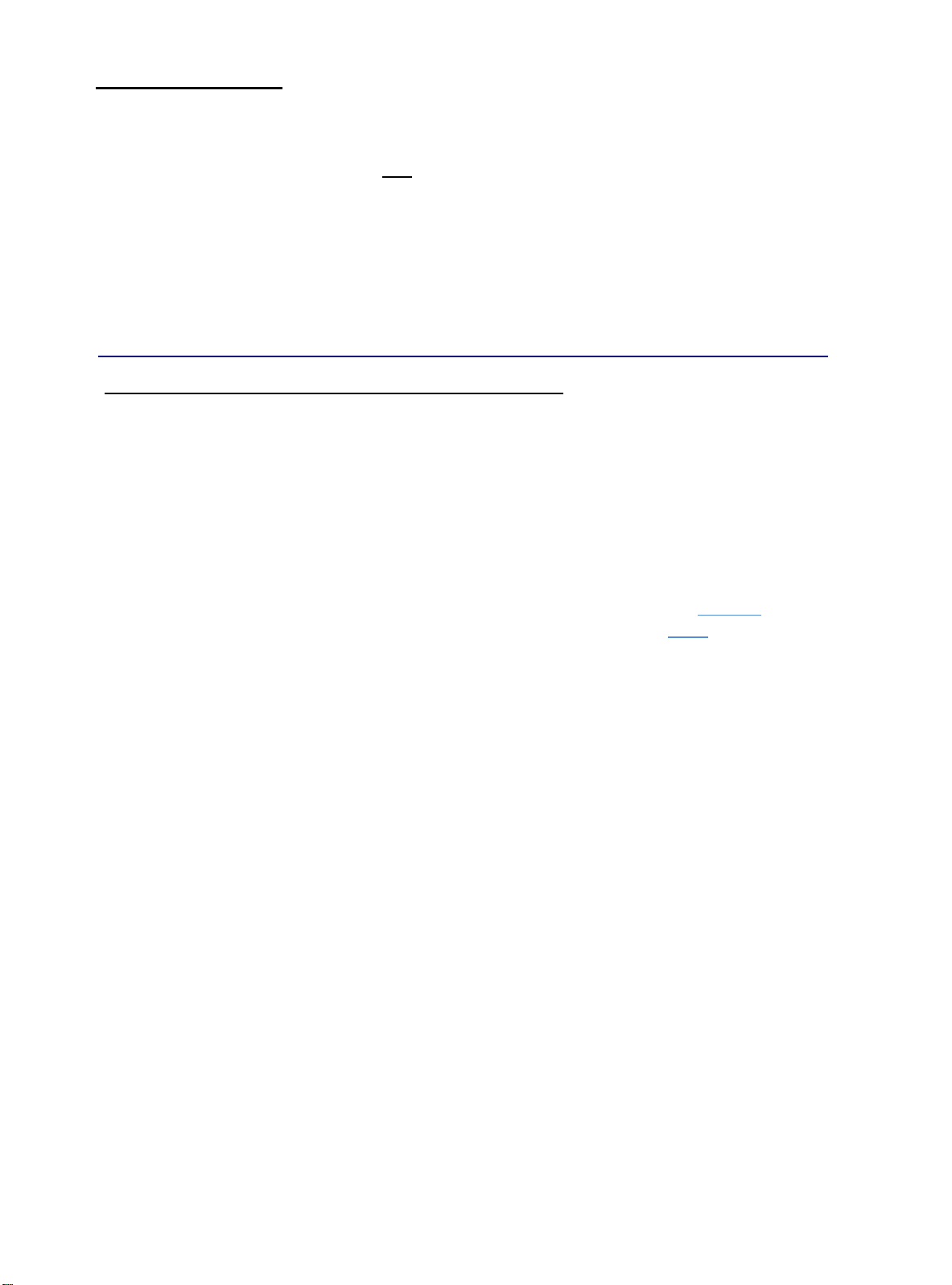
RUN /AHR TIMER
LOAD HOLIDAYS (OFF OVERRIDE) SETUP
Individual or group of dates can be programmed as holiday time switch “OFF”
overrides. To edit or set Holiday dates, Press the fascia button labeled “ENTER” to
have the LCD display jump to the 1st menu item in the menu tree - "SET CLOCK"
HEVAC CONTROL AGENCIES PTY LTD. 7/54 HOWLEYS RD. NOTTINGHILL, VIC. 95627888 www.hevac.com.au
23/10/19
12/28
scroll down through the menu tree with the “DOWN” arrow button until
“LOAD HOLIDAYS” is displayed. Pressing the “ENTER" button will then display either
the 1st existing Holiday date or HOLIDAY DISABLED. If disabled, press the “DOWN”
button to change to ENABLED. Once enabled, the 1st holiday default start date of 1st
JAN (01) will be displayed, (01) means the 1st holiday. Using the “UP or DOWN”
buttons scroll through calendar dates until the required 1st HOLIDAY START date is
displayed, press “ENTER” to then also program the 1st HOLIDAY END date which can
either be the same as the start date (if a single day holiday) or a future inclusive date
for a group of days (i.e.: Easter or a school holiday term break). The controller asks
after each holiday is set whether this holiday OFF override event should only execute
once or repeat each year on the same date(/s), set as either ONCE or REPEAT using
the “UP” or “DOWN” buttons, press “ENTER” to accept settings then the “DOWN”
button to jump to the next holiday start date to program. Repeat this procedure until all
holiday dates are set.
Whether the Run Timer is used as a short duration type “After Hours”(AHR) Run timer
(if the system normally operates by the controllers internal time switch), or set for a
longer period, typically as a “Run For Timer", the procedure to set up the timer is the
same.

13/28
HEVAC CONTROL AGENCIES PTY LTD. 7/54 HOWLEYS RD. NOTTINGHILL, VIC. 95627888 www.hevac.com.au 07/11/19
VIEW EVENT HISTORY
This latest version of the ENDEAVOUR now incorporates a basic
event logger that records the last 7 "ON" switching events.
example 01 : RELAY 3 ON 15/10/2019 16:30
02 : RELAY 2 ON 15/10/2019 16:50
03 : NIGHT PURGE ON 16/10/2019 04:35
The history can be reset & cleared by pressing the UP button from the
1st event which prompts an "erase history message" question ..pressing
ENTER clears the history.
RELAY PARAMETERS PROGRAMMING
To set or edit the Relay modes of operation and switching parameters etc, Press the fascia
button labeled “ENTER” to have the LCD display jump to the 1st menu item in the menu tree :
“SET CLOCK”, scroll down through the menu tree with the “DOWN” arrow button until “RELAY
PROGRAMMING” is displayed. Press the “ENTER” button to open this menu. A "summary
screen" (not editing screen) is then be displayed for Relay 1, the other 3 relay summary
screens can be seen by simply scrolling up or down this sub menu using the “UP or DOWN”
arrow buttons. To edit the parameters for a particular relay, whilst at its summary screen press
the “ENTER” button to display its 1st item to edit which is “MODE” of operation -: the relays
can be set as "UNUSED" , "COOL ONLY" (C), "HEAT ONLY" (H), "HEAT & COOL" (B)
(which is short for acting as BOTH a heating & a cooling mirrored stage), "CO2" (0) control or
as an (auxiliary) TIME SWITCH (2) relay. If a relay is not required, to save confusion, set it to
“UNUSED” (it’s associated led will also be disabled).

14/28
MODE : Sets what control function the relay serves : HEAT, COOL, BOTH,
CO2 or as an Auxiliary Time Switch relay.
DEADBAND : The temperature gap in degrees C, from the controllers setpoint
until the relay is enabled to turn ON.
SW(itch) DIFF(erential) : The amount of temperature change in degrees C back towards
the setpoint to turn the stage off again.
SW(itch ON) DELAY : Delay in Minutes & Seconds until the relay stage turns on after
exceeding the deadband setting.
RELAY SUMMARY SCREEN EXAMPLES
R
M
= RELAY # (1-4)
= MODE OF OPERATION (H,C, B, 0, TIME SW2)
D_B = DEADBAND (0-25c)
S_D = SWITCHING DIFFERENTIAL(0.1-20c)
Tdly = TIME DELAY (0-99 min)
HEVAC CONTROL AGENCIES PTY LTD. 7/54 HOWLEYS RD. NOTTINGHILL, VIC. 95627888 www.hevac.com.au 07/11/19
RELAY PARAMETERS PROGRAMMING... continued
0 = CO2 MODE
SELECT RELAY TO EDIT
CO2 SUMMARY SCREEN
A HEATING STAGE SUMMARY SCREEN
RELAYS 1-4 CAN BE ASSIGNED FOR USE AS :
UNUSED
: COOL ONLY (C)
: HEAT ONLY (H)
: HEAT & COOL (B)
: CO2 (0)
: TIME SW. 2
SUMMARY SCREEN MODE SETTINGS
SETTING SCREEN LABEL DESCRIPTIONS

HEVAC CONTROL AGENCIES PTY LTD. 7/54 HOWLEYS RD. NOTTINGHILL, VIC. 95627888 www.hevac.com.au 06/11/19
R5 FAN CONTROL METHOD
15/28
Another update with this latest version of the ENDEAVOUR is the ability to choose, whilst this air
conditioning system is enabled to run (whether that be "ON BY" : Time Switch, Run Timer or set to
operate by Manual on/off switch), that the fan relay - R5, can be set to remain ON continuously
(default) during the ON running period of the system or for the fan (R5) be set to cycle on & off when a
relay programmed as a heating or cooling temperature control stage enables. To set the fan control
method of R5, press the fascia button labeled “ENTER” and scroll down through the menu tree until “ R5
FAN CONTROL METHOD ” is displayed. Press the “ENTER” button to open this menu. The existing
method is displayed. The fan cycle method is a typical mode of fan operation in a domestic installation to
save on power & noise but in commercial buildings typically regulations call for the fan to remain on
continuously whilst the building is occupied to meet minimum building ventilation requirements, if
however minimum ventilation is achieved by some other means, it may be preferable to have the fan
cycle with the heating or cooling as required to reduce drafts & noise when the temperature is
comfortable.
To set or edit the two analogue outputs (Y1 & Y2) for mode of operation and output characteristics,
Press the fascia button labeled “ENTER” to have the LCD display jump to the 1st menu item in the menu
tree..“SET CLOCK”, scroll down through the menu tree with the “DOWN” arrow button until
“Y1 & Y2 ANALOGUE PROGRAMMING” is displayed. Press the “ENTER” button to open this menu. A
summary screen is then displayed for Analogue output Y1, The other analogue output Y2 summary
screen can be seen by simply scrolling down this sub menu using the “DOWN” arrow button. To edit the
parameters for a particular analogue output, whilst at its summary screen press the “ENTER” button to
display its 1st item to edit which is “MODE” of operation -: the analogue outputs can be set as a
HEATING ONLY, COOLING ONLY, “BOTH” mode output or DISABLED. Both means the analogue
output will function as both a heating and a cooling output with its parameters mirrored to operate on
either side of the controller’s setpoint: if for example the deadband is set to 1 degree, then the analogue
output will start to produce a DC output voltage from 1 degree above and 1 degree below setpoint. If an
analogue output is not needed it can be set to “DISABLED”. If both Y1 & Y2 are both disabled they will
not appear in the scrolling running display screens. It is also now possible to set each Y outputs min & max
O/P values, but note the minimum value is overridden and set to 0v when the controller is in the OFF mode.
Y1 & Y2 ANALOGUE (OUTPUTS) PROGRAMMING

16/28
MODE
DEADBAND
: Y output used as a Heating O/P, a Cooling O/P or set to act as BOTH a Heating &
Cooling O/P.
: The temperature gap from the controller’s setpoint till the Y produces an O/P
PROB(portional) BAND : The change of temperature over which the Y O/P would increase to 10volts
INT(egral) TIME : Time in minutes that the integral action adds the P only output to itself over the
integral time setting. Note P+I action starts as the output produced by proportional
only O/P exceeds 10%.
EXAMPLE OF ANALOGUE SUMMARY SCREEN
Y= ANALOGUE O/P # (Y1 or Y2)
M= MODE OF OPERATION (H,C or B)
D_B = DEADBAND (0-25c)
P_B = PROPOTIONAL BAND (1-25c)
P+I = INTEGRAL TIME (1-60min or -P-only)
HEVAC CONTROL AGENCIES PTY LTD. 7/54 HOWLEYS RD. NOTTINGHILL, VIC. 95627888 www.hevac.com.au 07/11/19
OR
OR
USE UP & DOWN BUTTONS
TO EDIT VALUE THEN
PRESS ENTER
P only or upto 60 mins.
OR
SELECT Y OUTPUT TO EDIT
MODE
Y1 & Y2 ANALOGUE (OUTPUTS) PROGRAMMING...CONTINUED
Another possible alternative use for the Y1 & Y2 analogue outputs could be for use as an EC FAN time switch
controlled run & speed setting module, the controller could be set to time switch only mode but with Y1 (as
an example) set to a minimum output of 50% (which is still accessible even in time switch only mode). When
the time switch 1 is ON, Y1 would produce 5v (EC fan ~ 50%) and when the time switch turns off the Y1
output would return to 0v output.

X1 TEMP. SENSOR CONFIGURATION (sensor type & span settings)
X1 is the main temperature sensor input that the operating setpoint relates to. The input can be set either
as a Passive (Hevac type -D sensors) (default) or as an Active type (0-10vdc) in software but must also
be selected as a passive or active type in hardware with a small jumper (CN1) on the bottom circuit
board to match the software setting. Offset (cal) adjustment is settable for both passive & active
types & for active sensors the maximum range is also adjustable ie: 10v = 20 ~ 100c
X2 REMOTE SET POINT CONFIGURATION
A Remote Set Point device (either passive or active) can be connected to the
controller. If a passive adjuster is connected (default setting), the controller will
automatically detect and hand over set point adjustment authority to the remote
device (then ignoring the controllers UP & DOWN buttons for set point adjustment).
A (passive) remote set point potentiometer can be built into a room temperature
sensor - Hevac room sensor model SRT-DSP or supplied as a separate stand
alone device model SPA-D. The range of the passive remote set point is fixed at 18
to 25 degrees over 0 to 10K. If an active remote set point is used the 0-10vDC
signal is configurable from -5 to +5c for 0v & adjustable upto 100c for 10v.
HEVAC CONTROL AGENCIES PTY LTD. 7/54 HOWLEYS RD. NOTTINGHILL, VIC. 95627888 www.hevac.com.au 21/10/19
17/28
LAST STATE DISPLAYED
Note if active sensor type is selected, it is also necessary to reposition a physical
input select jumper on the controller's bottom pcb. Remove screws holding the lid
to base and hinge lid to the right, locate the row of red jumpers located under the
X1-X7 terminal strip. Reposition the very left jumper to short the top two pins (V
position) for active sensor selection. The bottom two pins (T position) are used
for passive resistance type sensors selection (factory default)...SEE PAGE 19.
For active sensors also note 0v equates to 0c unless offset by the offset setting.
Note if an active 0-10vdc remote setpoint input is selected, it is also necessary
to reposition a physical input select jumper on the controller's bottom pcb.
Remove screws holding the lid to base and hinge lid to the right, locate the row
of red jumpers located under the X1-X7 terminal strip. Reposition the 2nd
jumper from the left to short the top two pins (V position) for active S/P selection.
The bottom two pins (T position) are used for passive resistance 0-10K
potentiometric type selection (factory default)...SEE PAGE 19.
For active remote setpoints also note 0v equates to 0c unless offset by the offset
setting (+/- 5c), wheras 0 k ohm = 18c (which can also be offset by +/- 5c)
(=)

18/28
X3 O/AIR TEMPerature SENSOR CONFIGURATION
Economy cycle operation using analogue output Y1 can be interlocked with an
outside air temperature sensor (either passive or active) connected to terminal X3,
such that the use of a modulating motorised economy cycle damper set is inhibited
for temperature control unless the outside air temperature is more favorable for
temperature control then using recycled air from the controlled space. A low limit
outside air temperature can also be set to inhibit Y1 economy cycle output if the
O/A temperature is below an adjustable setting.
To enable this feature, Press the fascia button labeled “ENTER” to have the LCD
display jump to the 1st item in the menu tree “SET CLOCK”, then scroll down the menu
tree list with the “DOWN” arrow button until “X3 O/AIR TEMP.CONFIGURATION” is
displayed. Press the “ENTER” button to open this menu and the existing status is
displayed. If “DISABLED” is displayed press the “DOWN” arrow button to change the
setting to ‘ENABLED” then press “ENTER”.
The following user setting can then be edited using the “UP, DOWN & ENTER buttons:
SENSOR TYPE: PASSIVE: 4K@25C 2 wire Sensor (SOT-D) or
ACTIVE: 0-10V~0-100C 3 wire Sensor (OSAO)
O/A TEMP Y1 low limit O/P lock out : < 0-20C (factory default =16c)
ALLOW Y1 IF O/A BETTER (then room) BY : 0.3-10C (factory default=0.5)
HEVAC CONTROL AGENCIES PTY LTD. 7/54 HOWLEYS RD. NOTTINGHILL, VIC. 95627888 www.hevac.com.au
21/10/19
set temperature
that 10vdc =
sensor calibration
or offset adjustment
Note : if the O/A X3 sensor is set as an active type in software, an internal
red jumper marked as CN2-1 on the bottom PCB (3rd of 7 jumpers from
left) has to be relocated from the factory default position "T" to the "V"
position....SEE IMAGE ON PAGE 19

X4 SUPPLY AIR TEMP. SENSOR CONFIGURATION
X4 is an auxiliary sensor input mainly intended for supply air measurement as
feedback on the performance of the air conditioning supply air output, but currently
performs no other function (In future updates this sensor could be used for room to
supply air cascade control or supply air min / max limitation). This sensor reading is
also available in the modbus output for zone display information on the Hevac HMI
panel or for use by 3rd party BMS suppliers. The input can be set as either a Passive
(Hevac type -D sensors) or as Active type (0-10vdc) in software but must also be
selected as a passive or active type in hardware with a small jumper (CN2-2) on
the bottom circuit board to match the software setting. Offset (cal) adjustment is
settable for both passive & active types & for active sensors the maximum
range is also adjustment ie: 10v = 20 ~ 100c
LAST SET STATE DISPLAYED
Note if active sensor type is selected, it is also necessary to reposition a physical input
select jumper on the controller's bottom pcb. Remove screws holding the lid to base and
hinge lid to the right, locate the row of red jumpers located under the X1-X7 terminal strip.
Reposition the CN2-2 jumper (4th of 7 jumpers from left) to short the top two pins
(V position) for active sensor selection. The bottom two pins (T position) are used for
passive resistance type sensors selection (factory default)... SEE IMAGE ABOVE.
For active sensors also note 0v equates to 0c unless offset by the software offset setting...
(=)
HEVAC CONTROL AGENCIES PTY LTD. 7/54 HOWLEYS RD. NOTTINGHILL, VIC. 95627888 www.hevac.com.au 21/10/19
TO USE ACTIVE SENSORS INSTEAD OF
PASSIVE , MOVE JUMPERS AS INDICATED.
MODBUS ( TERMINALS X5 & X6) ARE
FACTORY SET TO COMMS MODE "C"
USING THE CN3-1 & 2 JUMPERS. ALSO
IF X7 ISNT BEING USED AS A CO2 SENSOR
INPUT, MOVE CN3-3 TO THE C POSITION &
USE X7 FOR CABLE SHIELD CONNECTION.
19/28
CONTROLLER BOTTOM PCB SHOWING SENSOR PASSIVE / ACTIVE RED SELECTION PINS
CN1-1 :X1 MAIN SENSOR
CN1-2 :X2 REMOTE SETPOINT
CN2-1 : X3 O/A SENSOR
CN2-2 :X4 AUX. SENSOR
CN3-1 : X5 MODBUS A
CN3-2 : X6 MODBUS B
CN3-3 : X7 CO2 SENSOR
OR MODBUS SHIELD

20/28
X7 CO2 ECONOMY CYCLE OVERRIDE SETTINGS
HEVAC CONTROL AGENCIES PTY LTD. 7/54 HOWLEYS RD. NOTTINGHILL, VIC. 95627888 www.hevac.com.au 18/10/19
Enable this feature if a CO2 sensor is connected to the controller for air quantity
control to reduce CO2 build up, by either overriding the economy cycle damper
operation connected to analogue output terminal Y1 (to increase fresh air intake)
or / & to control an internal relay set for on/off CO2 control. Typical settings (factory
default if enabled ) are to proportionally modulate open the economy cycle damper
set to the fresh air mode as CO2 levels exceeds 700 ppm and cause full fresh air
mode if levels reach 1000 ppm, or with this latest update can now alternatively just
operate a relay for on/off CO2 control ..ie for energising a fresh air fan.
To edit settings, press the fascia button labeled “ENTER” to have the LCD display
jump to the 1st menu item in the menu tree “SET CLOCK”, using the DOWN arrow
button scroll down the menu until “X7 CO2 SENSOR CONFIGURATION” is
displayed. To then enable this feature, Press the “ENTER” button followed by the
“DOWN” arrow button to change the “DISABLED” setting to ‘ENABLED”. Either
except the default settings of (Y1 damper output) start at 700 and range over 300
ppm or edit the values with the “UP” or “DOWN” buttons, press “ENTER” to confirm
settings. Note so as not to lose temperature control in extreme outside air
temperatures, O/A temperature limits can be set to inhibit full fresh mode due to
high CO2 levels when the outside air temperature is either to hot or too cold
(adjustable). In this menu set the high and low outside air temperatures where fresh
air mode output signal (due to CO2 control) should be restricted (factory settings
are: below 10c and above 35c), the now restricted CO2 generated Y1 output signal
is adjustable from 0 to 100% (factory setting is 50%).
Table of contents