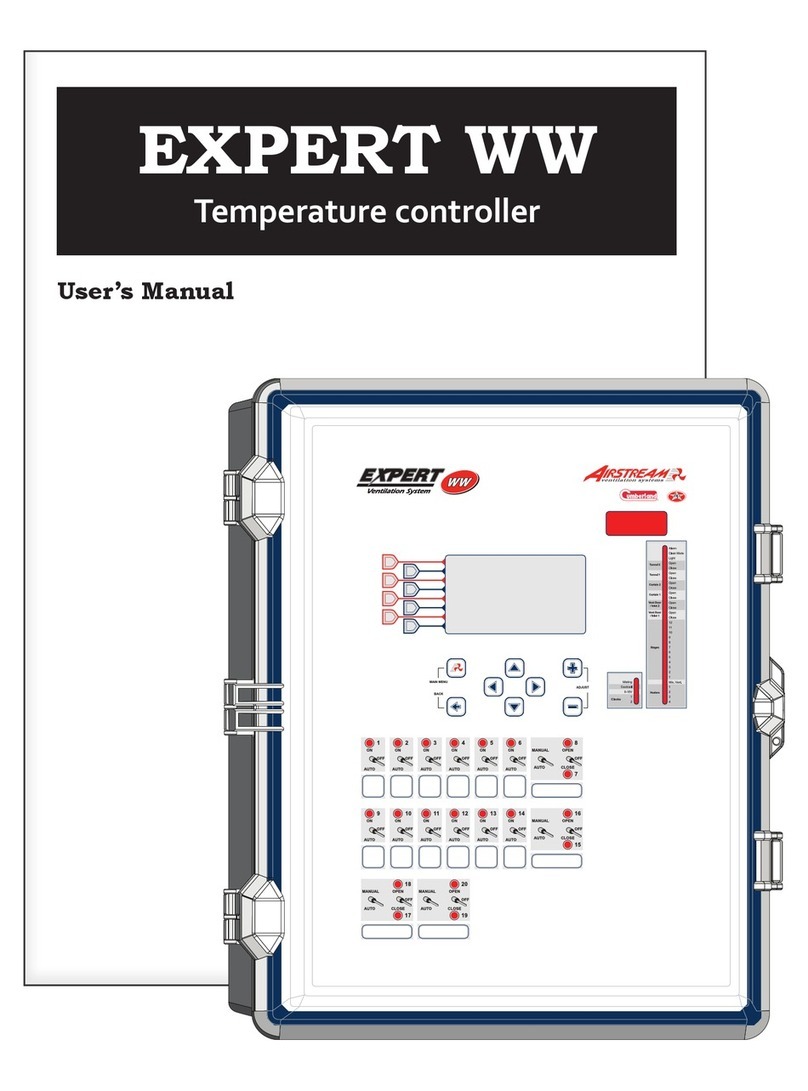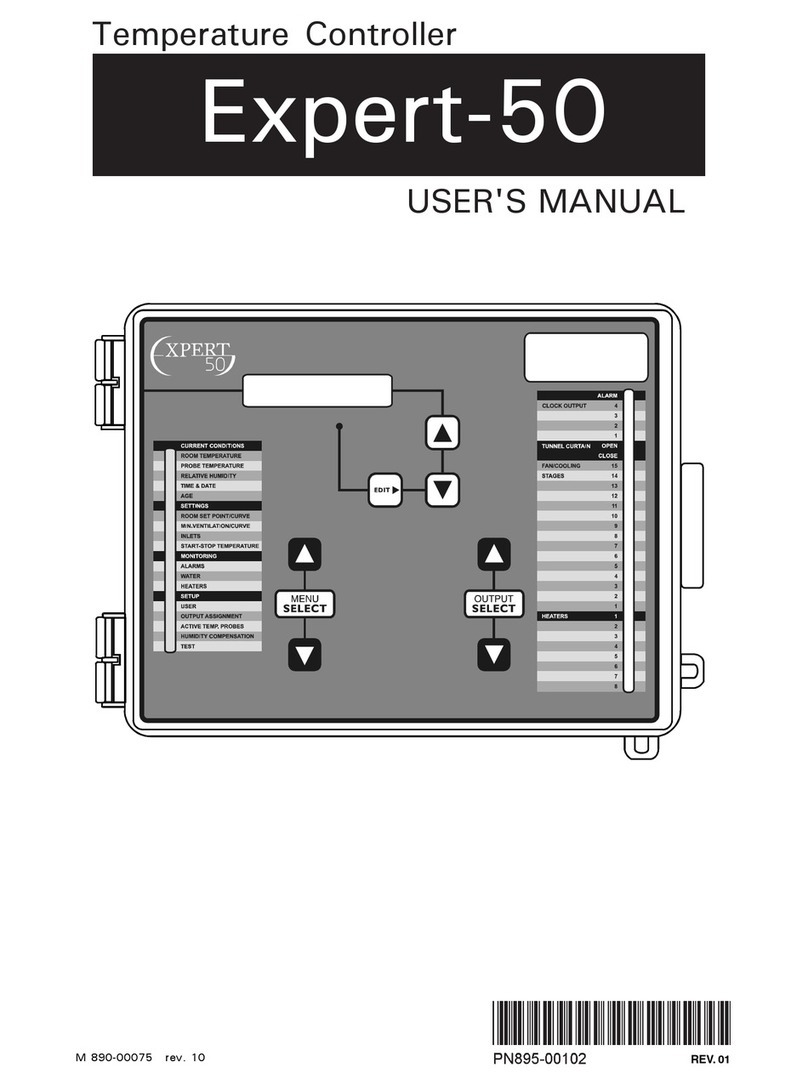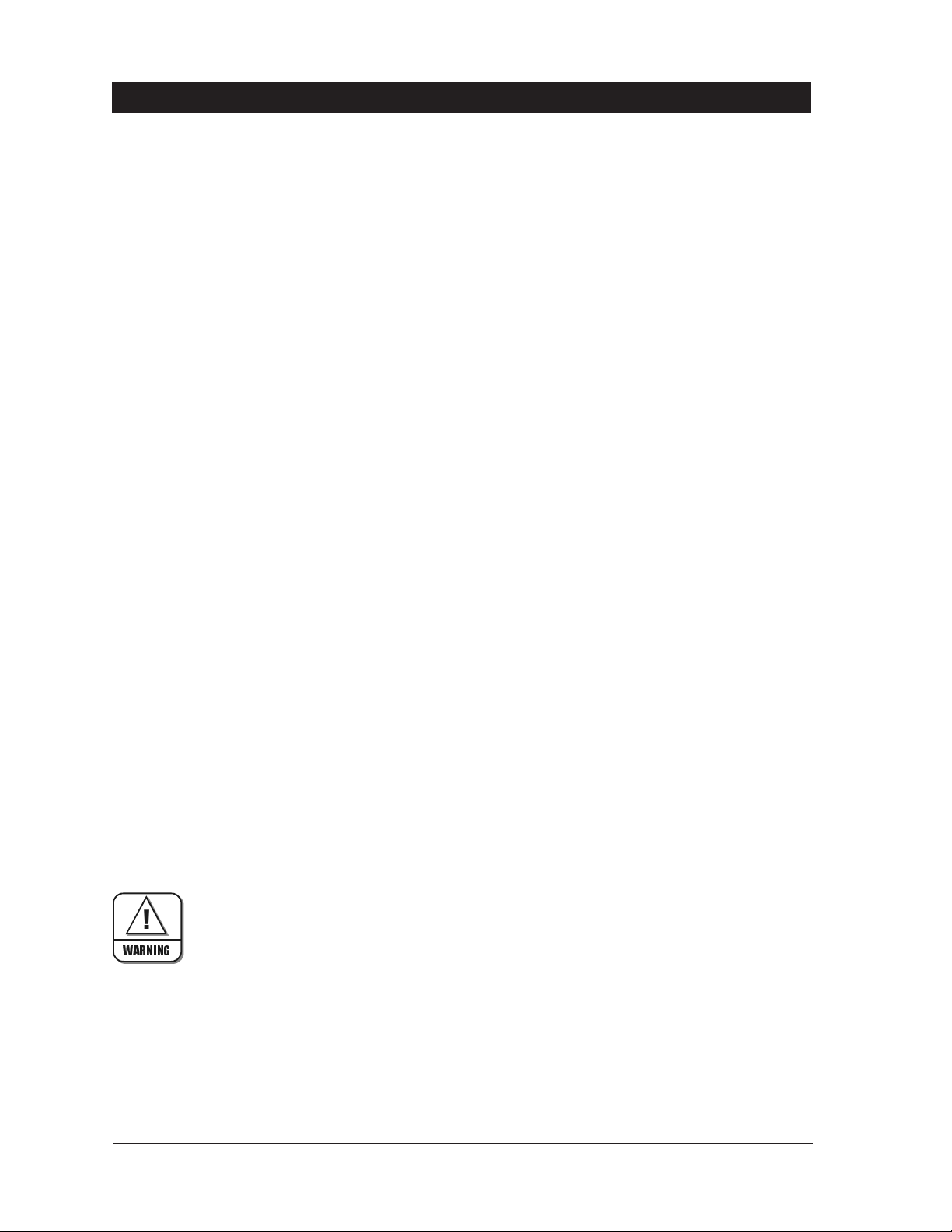4EXPERT 64EU rev.03
TABLE OF CONTENTS
1. INTRODUCTION ........................................................................................... 6
1.1 Precautions ...................................................................................................................... 6
1.2 Symbols of the Manual ..................................................................................................... 7
1.3 Controller’s Overview ........................................................................................................7
2. MOUNTING INSTRUCTIONS ........................................................................ 10
2.1 Installing the Controller on the Wall ................................................................................... 10
2.2 Connections ..................................................................................................................10
2.2.1 Controller’s Main Wiring ...................................................................................................... 10
2.2.2 Probe Inputs ....................................................................................................................... 10
2.2.3 Alarm Connection ............................................................................................................... 11
2.2.4 0-10V Output Connection .................................................................................................... 11
3. USER INTERFACE....................................................................................... 12
3.1 Location of the Controls .................................................................................................. 12
3.2 How to Select & Modify the Parameters ............................................................................. 14
3.3 Status Leds ................................................................................................................... 15
4. CONTROLLER SETUP .................................................................................. 16
4.1 Setting the Time & Date .................................................................................................. 16
4.1.1 Day / Night Times ............................................................................................................... 16
4.2 Password ...................................................................................................................... 17
4.3 Controller Programs ........................................................................................................ 18
4.3.1 Selecting a Program ............................................................................................................ 18
4.3.2 Copying / Pasting a Program Configuration .............................................................................. 19
4.4 Installation Setup ............................................................................................................ 20
4.5 Output Setup .................................................................................................................23
4.6 Relay Assignment ........................................................................................................... 26
4.6.1 Principle of Operation .......................................................................................................... 26
4.6.2 Making the Assignment ....................................................................................................... 27
4.7 Assignment of Variable Outputs ....................................................................................... 28
4.7.1 Principle of Operation .......................................................................................................... 28
4.7.2 Making the Assignment ........................................................................................................ 28
4.8 Temperature Probe Assignment ........................................................................................ 29
4.9 Clean Mode & Empty Zones ............................................................................................. 31
4.9.1 Principle of Operation .......................................................................................................... 31
4.9.2 Settings ............................................................................................................................. 32
4.10 Test Mode ..................................................................................................................... 33
4.11 Version .........................................................................................................................33
5. TEMPERATURE SETTINGS ............................................................................ 34
5.1 Set Points ..................................................................................................................... 34
5.1.1 Adjusting the Set Points ....................................................................................................... 35
5.1.2 Set Point Curve .................................................................................................................. 36
6 VENTILATION SETTINGS............................................................................. 38
6.1 Minimum Ventilation ....................................................................................................... 38
6.1.1 Minimum Ventilation Timer ..................................................................................................38
6.1.2 Minimum Ventilation Curves ................................................................................................... 38
6.1.3 Minimum Ventilation Using Variable Fans ............................................................................... 39
6.1.4 Minimum Ventilation Using On/Off Fans ................................................................................. 39
6.1.5 Minimum Ventilation Settings ...............................................................................................40
6.1.5.1 Main Options ............................................................................................................................................. 40
6.1.5.2 Minimum Ventilation Timer Settings ............................................................................................................... 41
6.1.5.3 Minimum Ventilation Relay Selection .............................................................................................................. 42
6.1.5.4 Curve Settings ........................................................................................................................................... 44
6.2 Fan Stages .................................................................................................................... 46
6.2.1 Principle of Operation .......................................................................................................... 46
6.2.1.1 Main Operation of the Fan Stages ................................................................................................................. 46
6.2.1.2 Operation of Variable Outputs ....................................................................................................................... 47
6.2.1.3 Outside Temperature Compensation .............................................................................................................. 48
6.2.1.4 Operation of 0-10V Outputs used for Ventilation .............................................................................................. 49