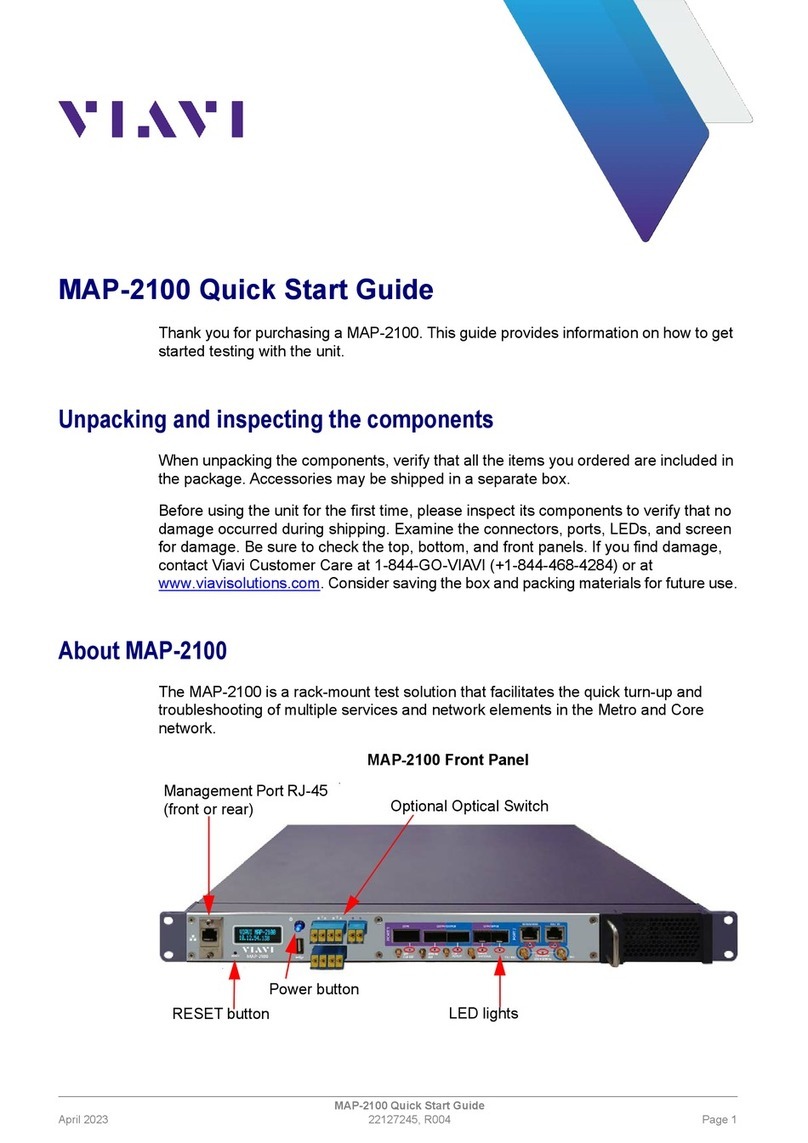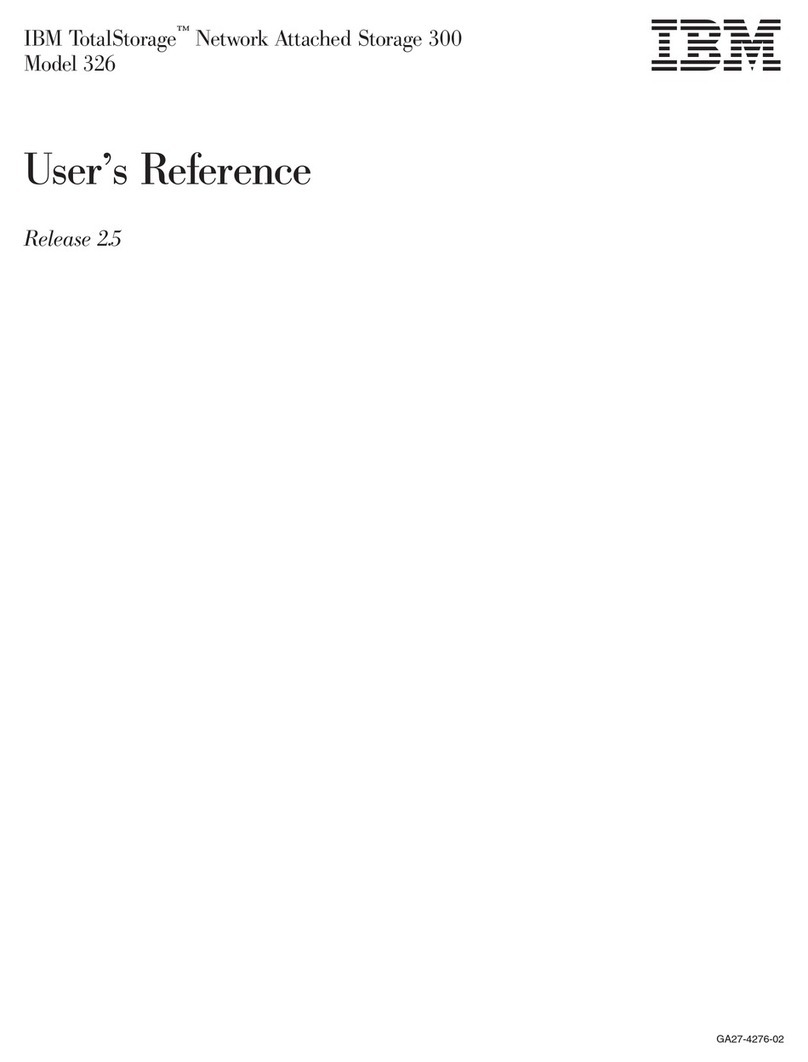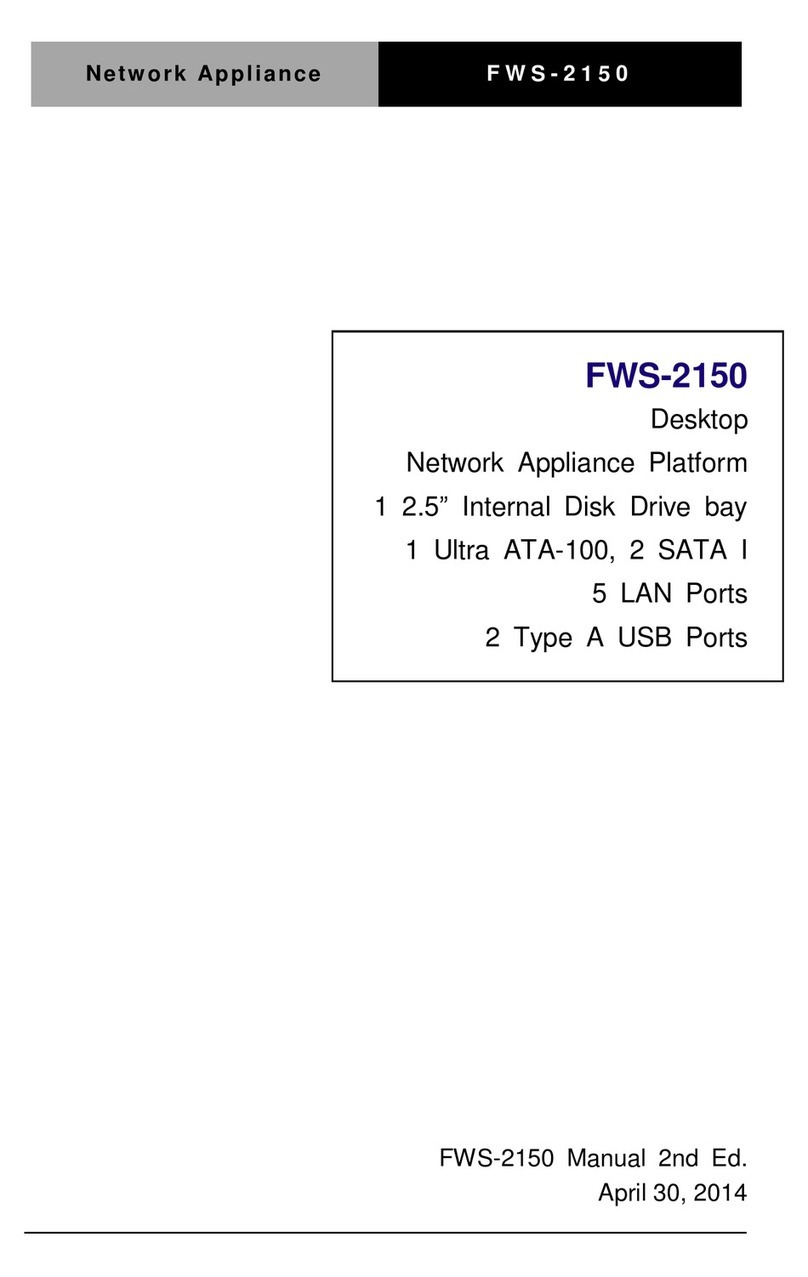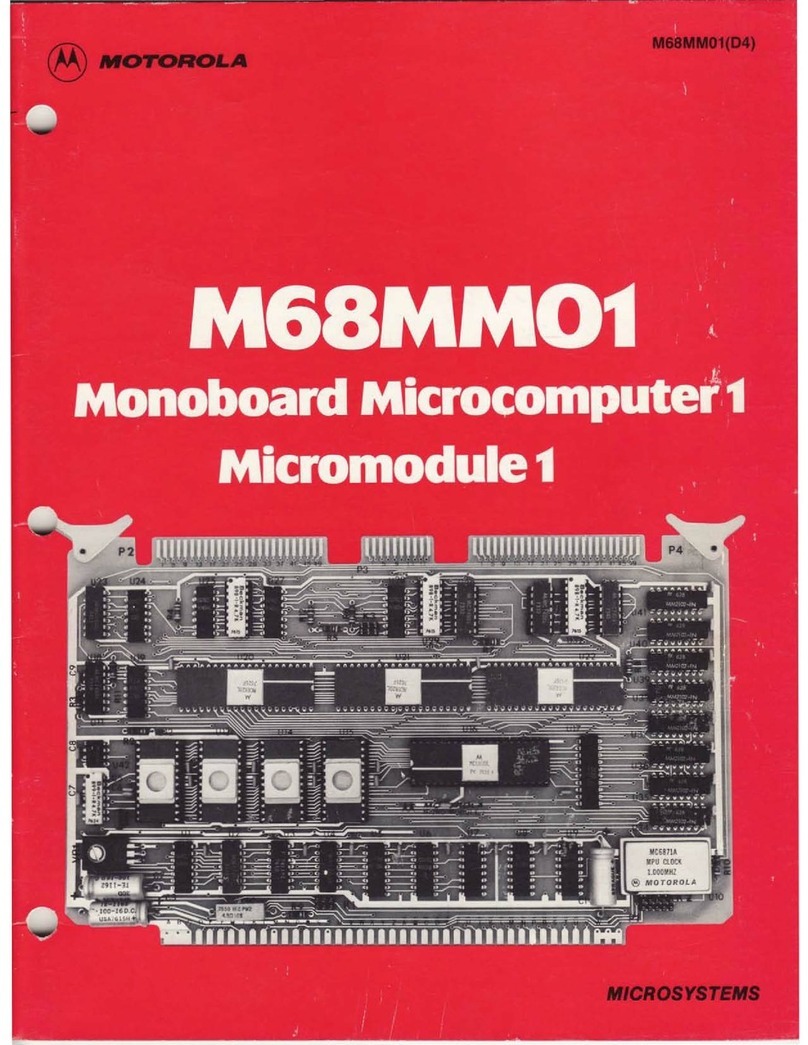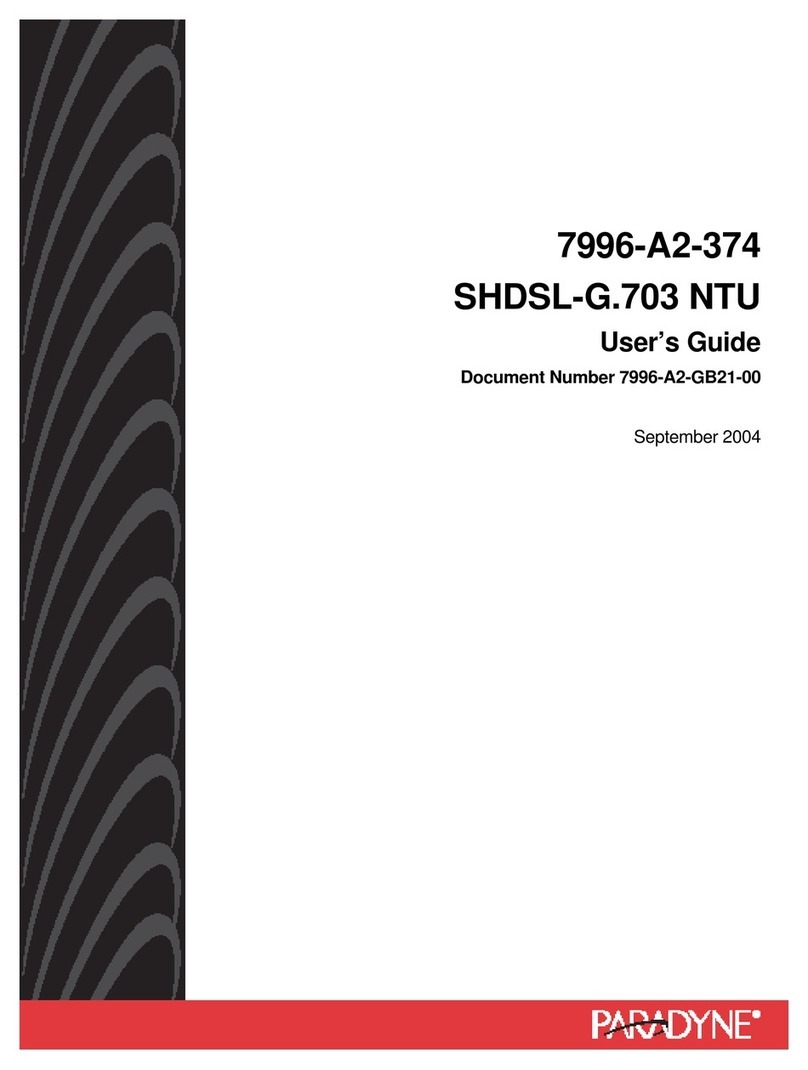Hexagon TESA TLC-BLE User manual

Declaration of Conformity / Déclaration de conformité / Konformitätserklärung
TESA SA hereby declares that the Radio-Frequency being used by this peripheral is in
compliance with Directive 2014/53/EU.
The full text of the EU declaration of conformity is available at the following internet address:
TESA SA déclare que l’équipement radioélectrique de type périphérique radio-fréquence est
conforme à la directive 2014/53/UE.
Le texte complet de la déclaration UE de conformité est disponible à l'adresse Internet suivante :
Hiermit erklärt TESA SA, dass der Funkanlagentyp Funkfrequenz-Endgerät der Richtlinie
2014/53/EU entspricht.
Der vollständige Text der EU-Konformitätserklärung ist unter der folgenden Internetadresse
verfügbar:
www.tesatechnology.com/documents/tlc_ble/ce_dec_conformity.pdf
Operating Frequency Band in the European Union (MHz) and Maximum Radio-Frequency
Power Transmitted (dBm):
Bande de fréquences de fonctionnement dans l'Union européenne (MHz) et puissance
radiofréquence maximale transmise (dBm):
Betriebsfrequenzband in der Europäischen Union (MHz) und maximal übertragene
Hochfrequenzleistung (dBm):
Bluetooth(2400 - 2483.5 MHz):2402 - 2480 MHz; 4 dBm (4 on behalf of the test RF power)
Manufacturer/ Fabricant / Hersteller:
TESA SA, rue du Bugnon 38, 1020 Renens, Switzerland
Warranty and General Terms and Sales Conditions / Garantie et Conditions Générales de
Vente /Garantie und Allgemeine Verkaufsbedingungen :
EN www.tesatechnology.com/en-gb/gsc
FR www.tesatechnology.com/fr-fr/cgv
DE www.tesatechnology.com/de-de/agb
Modification rights reserved - 4712.008.1802 - ME47.12008
C/ON ABS/
C/ON ABS/
Presser et tourner
Drücken und drehen
Press and turn
按住并旋转
User manual / Mode d’emploi / Gebrauchsanleitung / 用户手册
TLC BLE– Insertion / Insertion / Einsetzung / 插入
Press and rotate until the logo is in upright position.
Appuyer et tourner jusqu’à ce que le logo soit en position verticale.
Drucken und drehen bis Logo vartikal ist.
按住并旋转直到标志处于直立位置
Warning / Attention / Warnung / 警告
Use only recommended battery type. Do not touch the surfaces of the battery.
Hold it by its edge.
Utiliser uniquement le type de batterie recommandé. Tenir la batterie par les bords.
Verwenden Sie nur die empfohlene Batterie. Batterie nur an den Kanten anfassen.
仅使用推荐的电池类型。不要接触电池表面。握持它的边缘。
(IEC) CR2032, Li-Mn, 3.0 V, 225 mAh.
Battery insertion / Insertion de la batterie / Batterie einsetzen / 电池插入
Tilt the battery below the retaining bracket before laying it flat.
+ pole of the button battery faces upwards the opening.
Incliner la batterie sous la patte de retenue avant de la poser à plat
Le pôle + de la pile-bouton fait face à l’ouverture.
Batterie unter die Haltelasche kippen, dann flach hinlegen.
Batterie mit dem Plusspol muss nach oben zur Öffnung zeigen.
电池放平前,将电池倾斜置入直到固定支架下方。
纽扣电池的正极朝向开口方向。
Battery removal / Enlèvement de la batterie / Batterie Entnahme / 电池拔出
Carefully insert a flathead screwdriver into the small side-opening to gently lift it.
Insérer délicatement une petit tournevis à tête plate dans l’encoche pour soulever
la pile.
Schieben Sie einen kleinen Flachkopf-Schraubenzieher in den Schlitz, um die
Batterie zu entnehmen
小心地将一字螺丝刀插入小的侧开面来解开它
TESA TLC-BLE SYSTEM
TLC-BLE
04760184
DATA-DIRECT
(04981001)
STAT-EXPRESS
(04981002)
or
DATA-VIEWER
(free download)
TLC-BLE Startup Set*
04760183
(for Windows 7 or 8.1)
* Contains: 04760184 and 04760185
USB Dongle
04760185
The USB dongle (04760185) is not needed with Windows 10 (Release ≥ 1703, Creators Update)
and integrated Bluetooth 4.0 hardware on computer
The hardware and software of the USB dongle are designed by Silicon Laboratories

Quick Start / 快速开始
1. Insert battery into TLC-BLE EN
2. Connect TLC-BLE to the instrument
3. Install and launch DATA-VIEWER software (to be downloaded)
4. Enable Bluetooth function or connect the USB Dongle* to your computer
5. Enable communication between the instrument and DATA-VIEWER
1. Insérer la batterie dans TLC-BLE FR
2. Connecter TLC-BLE sur l’instrument
3. Installer et lancer l’application DATA-VIEWER (à télécharger)
4. Activer la fonction Bluetooth sur l’ordinateur ou connecter la clé dongle*
5. Activer la communication entre l’instrument et l’application DATA-VIEWER
1. Batterie in TLC-BLE einsetzen DE
2. TLC-BLE mit dem Instrument verbinden
3. DATA-VIEWER Software (zum Herunterladen) installieren und starten
4. Bluetooth auf dem Computer aktivieren oder den USB-Dongle* anschließen
5. Kommunikation zwischen dem Instrument und DATA-VIEWER ermöglichen
1. 将电池插入 TLC-BLE CN
2. 将 TLC-BLE连接到量具
3. 安装并启动 DATA-VIEWER软件 (需要下载)
4. 启用蓝牙功能或将 USB软件狗连接到计算机*
5. 启用量具与DATA-VIEWER间的通信
* use the USB extension cable to maximize transmission range when the USB port on the
computer is not optimally located. The (included) fastening system helps to positioning
the dongle vertically and at the desired height.
* utilisez la rallonge USB pour maximiser la portée quand le port USB de l’ordinateur n’est
pas positionné de manière optimale. Le système de fixation (inclus) aide à accrocher la clé
dongle verticalement et à la hauteur souhaitée.
* verwenden Sie das USB-Verlängerungskabel, um die Reichweite zu maximieren, wenn der
USB-Steckplatz des Computers nicht optimal positioniert ist. Das (mitgelieferte)
Befestigungssystem hilft dabei, den Dongle vertikal und in der gewünschten Höhe zu
positionieren.
* 当连线够不到计算机上的USB口时,请使用USB延长线扩展传输范围。
紧固系统(已包含)有助于将加密狗竖直并固定在所需高度
DATA-VIEWER sends data into Excel, Q-DAS software or .CSV file
Free download of TESA DATA-VIEWER
www.tesatechnology.com/documents/softwares/tesa_data_viewer.zip
FCC Statement
This device complies with part 15 of the FCC Rules. Operation is subject to the following
two conditions: (1) This device may not cause harmful interference, and (2) this device
must accept any interference received, including interference that may cause undesired
operation
Caution: The user is cautioned that changes or modifications not expressly approved by
TESA SA could void the user's authority to operate the equipment.
Note: This equipment has been tested and found to comply with the limits for a Class B
digital device, pursuant to part 15 of the FCC Rules. These limits are designed to provide
reasonable protection against harmful interference in a residential installation. This
equipment generates, uses and can radiate radio frequency energy and, if not installed
and used in accordance with the instructions, may cause harmful interference to radio
communications. However, there is no guarantee that interference will not occur in a
particular installation. If this equipment does cause harmful interference to radio or
television reception, which can be determined by turning
the equipment off and on, the user is encouraged to try to correct the interference by one
or more of the following measures:
- Reorient or relocate the receiving antenna.
- Increase the separation between the equipment and receiver.
- Connect the equipment into an outlet on a circuit different from that to which the
receiver is connected.
- Consult the dealer or an experienced radio/TV technician for help.
This equipment complies with FCC radiation exposure limits set forth for uncontrolled
equipment and meets the FCC RF exposure guidelines.This equipment has very low
levels of RF energy that are deemed to comply without testing of specific absorption
ration.
IC Statement
This device complies with Industry Canada license-exempt RSS standard(s). Operation
is subject to the following two conditions:
(1) this device may not cause interference, and
(2) this device must accept any interference, including interference that may cause
undesired operation of the device.
Le présent appareil est conforme aux CNR d'Industrie Canada applicables aux appareils
radio exempts de licence. L'exploitation est autorisée aux deux conditions suivantes :
(1) l'appareil ne doit pas produire de brouillage, et
(2) l'utilisateur de l'appareil doit accepter tout brouillage radioélectrique
subi, même si le brouillage est susceptible d'en compromettre le fonctionnement.
This equipment complies with Canada radiation exposure limits set forth for uncontrolled
environments. This transmitter must not be co-located or operating in conjunction with
any other antenna or transmitter.
Model: 04760184
FCC ID: SKW04760184
IC: 11163A-04760184
Caution / Attention / Warnhinweis / 警告
Risk of explosion if type of battery is replaced by an incorrect type.
Follow local regulations when disposing of used batteries
Risque d’explosion si la batterie est remplacée par une batterie de type incorrect.
Procédez au recyclage ou à la mise au rebut des batteries usagées de façon appropriée.
Es besteht Explosionsgefahr, wenn die Batterie durch einen falschen Typ ersetzt wird.
Recyceln oder entsorgen Sie gebrauchte Batterien vorschriftsgemäß.
如果使用了错误的电池类型,则有爆炸的风险。
处置废旧电池请遵照当地的规定。
This manual suits for next models
2
Popular Network Hardware manuals by other brands

Net Optics
Net Optics TPA-CU3 installation guide
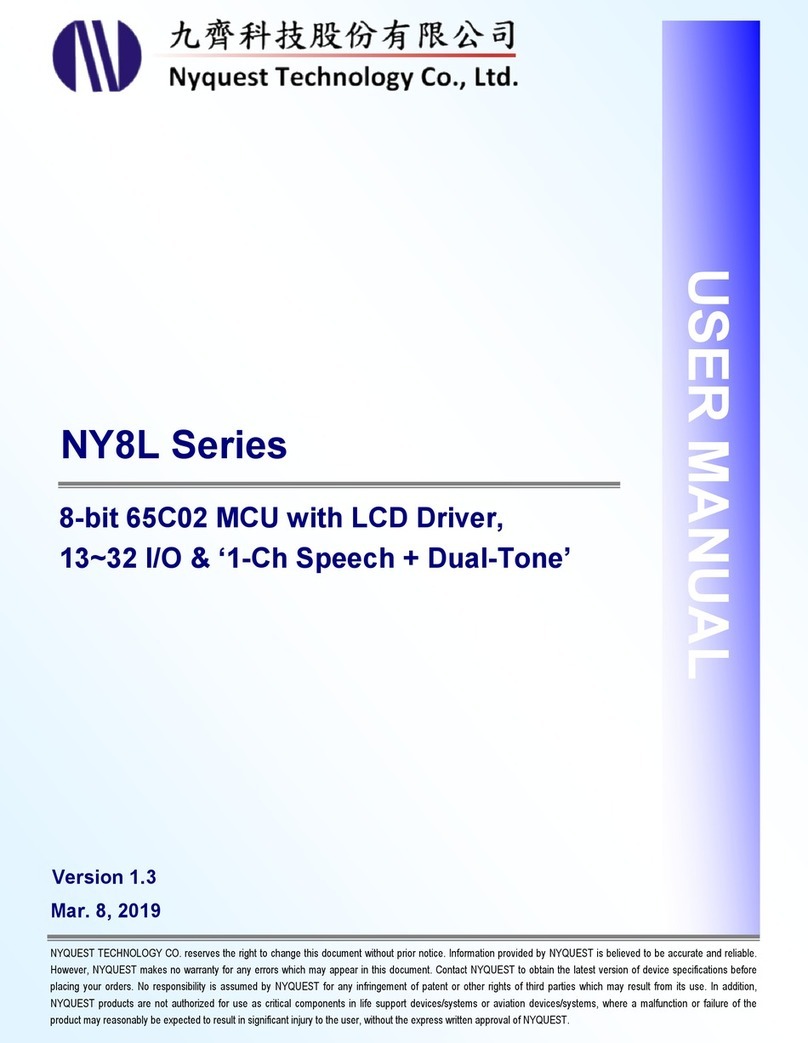
NyQuest Innovation Labs
NyQuest Innovation Labs NY8L Series user manual

Patton electronics
Patton electronics 2111 user manual

8e6 Technologies
8e6 Technologies R3000IR ER 4.0 user guide

LG
LG N2R1D - NAS Server User guide and instruction manual
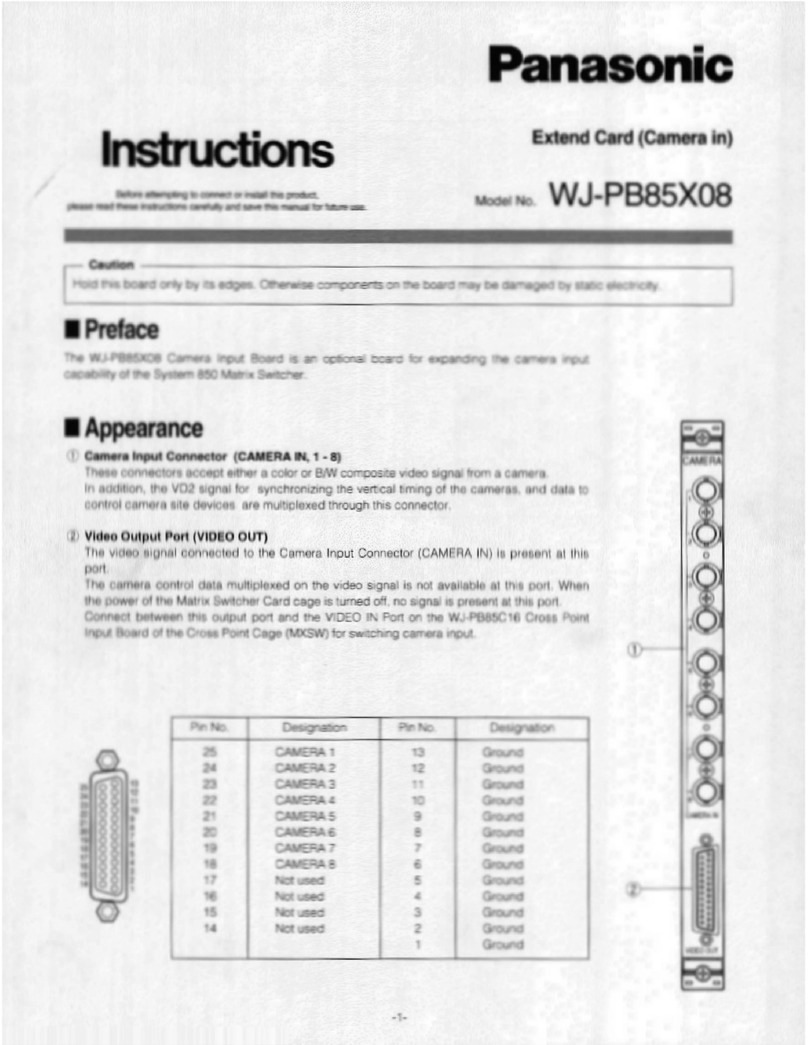
Panasonic
Panasonic WJ-PB85X08 instructions