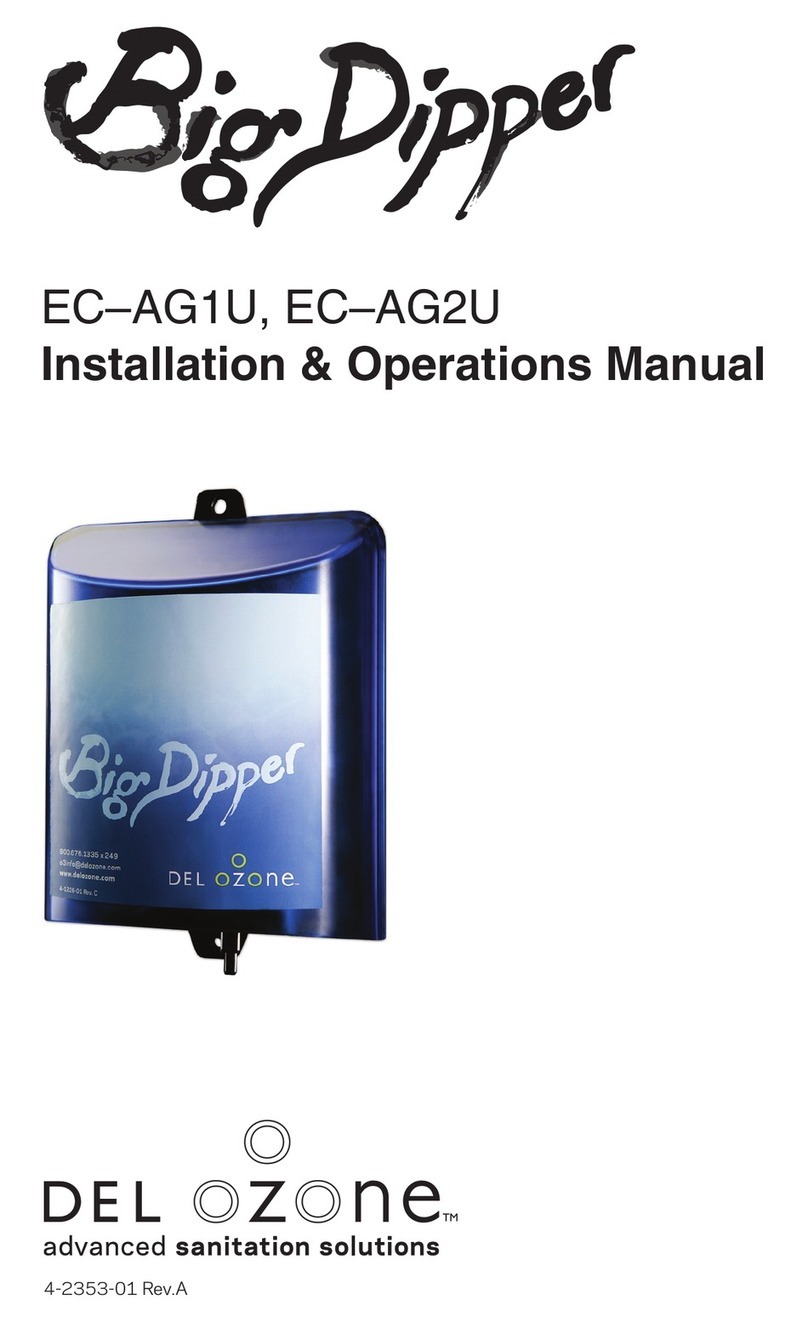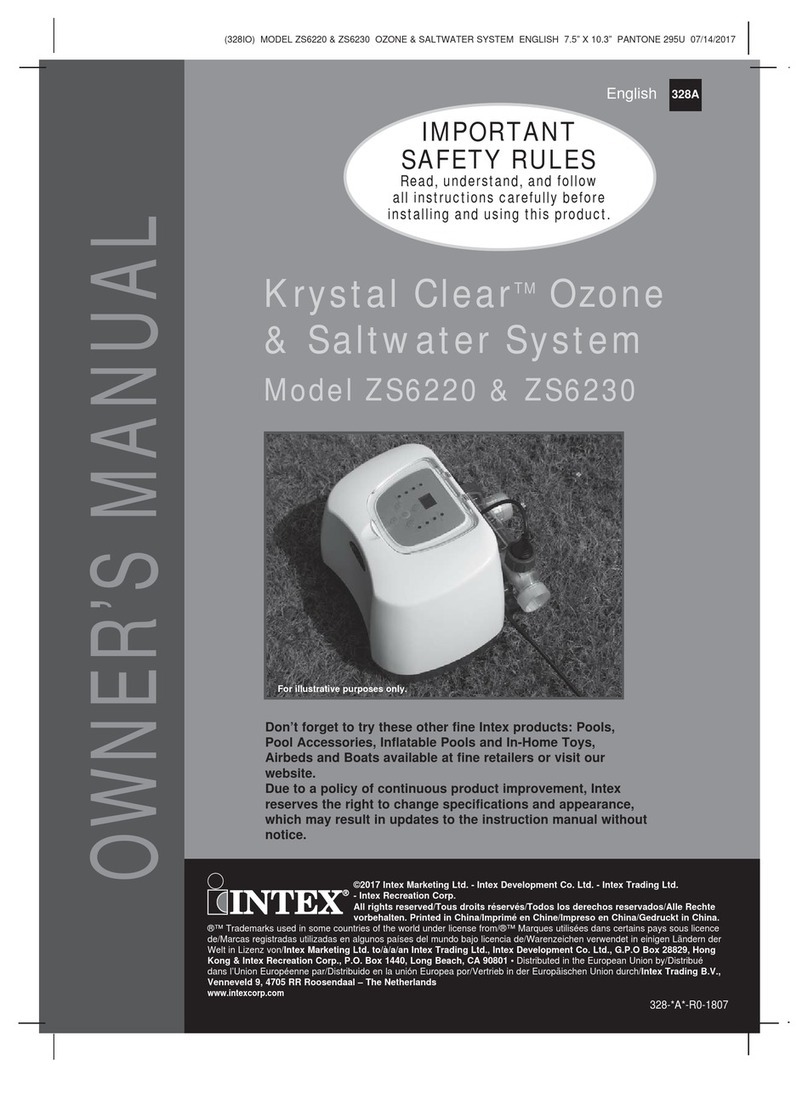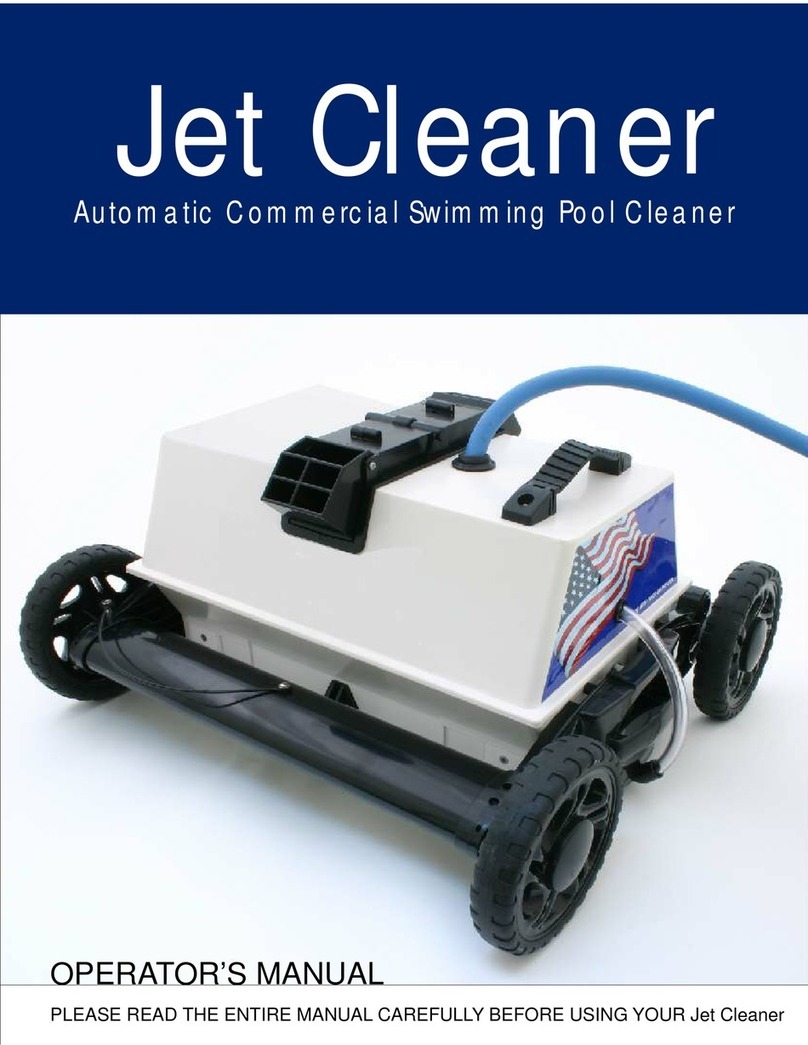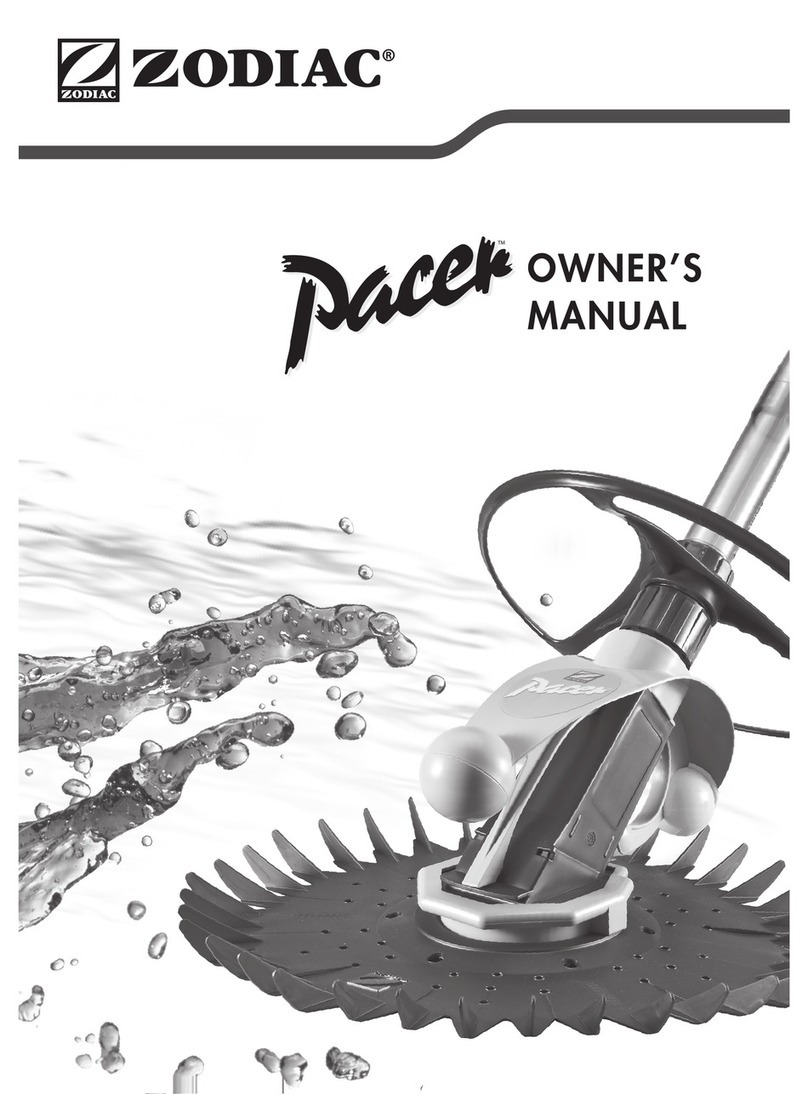Hexagone SPOT PRO 100 User manual

SPOT PRO 100
Version UDXYGPSP100N005-EN
Made in France
Technical manual .

2
Dear customer,
Congratulations on your purchase of a HEXAGONE robotic pool cleaner SPOT PRO 100 and
we trust you will enjoy the benefits of your new state of the art robotic cleaner.
Your appliance has been designed, manufactured and checked with the utmost care so
that you will be completely satisfied with it.
To ensure a cleaned pool, in quit mind, we advise you to read this booklet of use before first
use of your pool cleaner.
You will find all required information to allow your pool cleaner SPOT PRO 100 working
with the better conditions, in full security.
For any other additional information, contact your dealer regarding the utilization and
maintenance of your cleaner.
Its service technicians are available for any questions, support or training necessary to
ensure the correct operation of your robot.
Thank you again for your choice, we wish you a good and well use of your new pool cleaner.
Yoann CHOURAQUI
CEO of Hexagone Manufacture SAS

3
SOMMARY
1. Introduction.............................................................................................................. 4
2. Safety rules................................................................................................................ 5
A.
Power Supply Requirements
...............................................................................................5
C.
Rules for safe use
.........................................................................................................................5
3. How to install your SPOT PRO 100 ? ....................................................................... 8
4. How to use your SPOT PRO 100 ?.......................................................................... 11
A.
Pool entry of the robot
....................................................................................................... 11
B.
Automatic mode
...................................................................................................................... 12
C.
Manuel mode
............................................................................................................................. 15
D.
Output from the water
........................................................................................................ 16
5. ............................................................................ 17
A.
Cleaning of filter
..................................................................................................................... 17
B.
Preventive maintenance
................................................................................................... 18
C.
Wear parts - service life
...................................................................................................... 18
6. Usage Tips and Troubleshooting.......................................................................... 19
7. Your Warranty ........................................................................................................ 22
A. Conditions........................................................................................................................................ 22
B. Warranty period............................................................................................................................ 22
C. Purpose of the Warranty........................................................................................................... 23
D. Transport Damage ....................................................................................................................... 23
E. Compliance...................................................................................................................................... 23
8. Generic controls...................................................................................................... 24
9. Spare parts and nomenclature.............................................................................. 25
A. Robot .................................................................................................................................................. 25
B. Trolley and its assembly............................................................................................................ 26
C. Hood.................................................................................................................................................... 28
D. Traction.............................................................................................................................................. 29
E. The motor block ............................................................................................................................ 30
F. Filtration ........................................................................................................................................... 31
G. Rollers and coatings.................................................................................................................... 31
General Conditions of Sale Hexagone Manufacture SAS.......................................... 32
With this product you accept in a tacit and irrevocable manner our general
conditions of sale.
Photos in this technical manual are not binding.

4
1. Introduction
The pool vacuum cleaner SPOT PRO 100 is the professional robot that must be used only by
the qualified pool technicians. The pool vacuum cleaner SPOT PRO 100 is designed for regular
maintenance of your pool up to 200 m². It does not replace the filtration system and is used
only to suck up impurities in the pool.
SPOT PRO 100 contains a large quantity of sensors protecting its various components and
ensuring all its functions: operation out of water, possible obstacles, etc… This is a unique
feature confirming the high quality of this item.
The control box provides a diagnosis of the operation and the various technical parameters
and reports the problems that the robot would face. The radio control is designed for
manual control and, if necessary, for automatic program interruption
SPOT PRO 100 should only be used with equipment recommended by the manufacturer.
Any other use is incorrect.
The manufacturer’s instructions for use, maintenance and repairs must be strictly adhered
to. This technical manual explains how to install, handle and maintain your pool vacuum
cleaner SPOT PRO 100 and how to use its control box and radio remote mode via Bluetooth
to control it.
We strongly recommend:
-read this technical manual carefully by following the installation and operating
instructions very precisely step by step to use your robot SPOT PRO 100 in the best
conditions;
-keep this technical manual for the entire life of the product. It might be useful.
-de lire attentivement cette notice technique en suivant très précisément pas à pas
For any questions regarding the installation and use of your pool vacuum cleaner SPOT
PRO 100, please call +33 1 34 34 11 55.
This technical manual is the translation of an original French version. In the event of any
inconsistency between French and translated versions, the French version takes
precedence.
Do not throw in the trash.
Product disposal - Environmental protection
In accordance with the European directive 2012/19/EU on WEEE -Waste Electrical and Electronic
Equipment, used electrical and electronic devices must be disposed of separately from domestic waste
to promote its reuse, recycling or any other way of recovery, as well as to limit the amount of waste to be
disposed of and to reduce waste at the same time. When disposing of this product, follow local waste
disposal regulations.
In order to ensure your safety and the validity of your
guarantee, please read carefully and follow to the letter these
instructions.

5
2. Safety rules
A.
Power Supply Requirements
Power box
Input: 110 - 240 Volts AC
50-60 Hertz
Output: <30 VDC
General protection index: IP54
Observe your electrical obligations for the installation of the power supply boxes of
220V / 110V (NFC15-100).
Robot excluding socket on power supply unit
Voltage: <30VDC
Protection index: IP68
B.
Water Requirements
The SPOT PRO 100 vacuum robot is designed for cleaning swimming pools under the
following water conditions:
• Temperature: 6°- 38° C / 43° - 100° F
• Chlorine: 0.6 - 4 ppm
• pH: 7.0 - 7.8
• Maximum salinity level (NaCl) = 5,000 ppm
• No sulfur water.
Basin depth:
-Minimum: 0.30m / 1 foot
-Maximum: 5m / 16.4 feet
C.
Rules for safe use
•Never use the pool vacuum robot SPOT PRO 100 when anybody, especially
children or pets, is in the pool.
•Never allow the pool vacuum robot SPOT PRO 100 to collide with people or other
living things.
•The SPOT PRO 100 vacuum robot can only be used, maintained and repaired by
people who are fully familiar with its specific features and informed of safety
instructions. Please read the user manual carefully and assimilate it well before
use.
•Do not place anything, except the radio remote control, on the SPOT PRO 100
pool vacuum robot or on its control box.
•Never attempt to repair a damaged power cable. Contact your dealer for a
replacement by the original cable to avoid any injury.
•Do not use the pool vacuum cleaner robot SPOT PRO 100 if you notice a problem
on a part of the robot or see a defective or missing element (pump, turbine,
screws, nuts or cables...).

6
•Hexagone Manufacture SAS does not guarantee full compatibility between the
SPOT PRO 100 vacuum robot and other types of wireless device such as remote
controls, radio transmitters, rolling shutters, etc.
•You are not allowed to modify the original design of the SPOT PRO 100 pool
vacuum robot. Any changes made are at your own risk.
•The floating cable must never be shortened or extended. Place the floating cable
so that moving parts are never in contact with it or it can never end up under the
SPOT PRO 100 pool vacuum robot.
•Do not drop the self-floating cable plug in the water, it is not waterproof. Also,
don't drop it on the floor, it could be damaged, damage the edge of your pool or
even injure you.
•If, by accident, the electrical box falls into the water, it is imperative to disconnect
the electrical socket before to pull it out. Contact your dealer to replace it with an
original spare part.
It is forbidden to open the control box when it is connected to the mains, this action
can cause an electric shock. Contact a qualified technician.
•Never allow the robot to run in stormy weather.
•Always protect the electrical control box from rain or water splashes.
•Always protect the control box from the sun and high heat (maximum 35°C /
95°F), it must be stored in the shade and in a ventilated space.
•Never store the SPOT PRO 100 vacuum robot and its control box in a place where
the temperature can drop below 0°C / 32°F. Absolutely protect it from frost.
When the socket is connected to your electrical installation, the robot must be
completely immersed in the water of the pool, absolutely flat on the bottom of the
basin.
•When the mains plug is connected to your electrical installation, under no
circumstances should you lift, carry or return the pool vacuum cleaner robot SPOT
PRO 100.
•Always unplug the SPOT PRO 100 vacuum robot from your electrical installation
when you're not using it.
•The SPOT PRO 100 pool vacuum robot can only start when the mains plug is
connected to your electrical installation.

7
IMPORTANT !
There are many factors that influence the condition of your
pool. The SPOT PRO 100 robot is a very passive product that
does not affect the life of your pool.
Be aware that over time, the deterioration, color loss, and
brittleness of any pool lining can be caused individually or in
combination by the age, chemical composition or imbalance of
the pool water, improper installation, sunlight, and other
factors. All of these factors can contribute to lining failure. The
SPOT PRO 100 pool vacuum robot does not in any way alter the
quality and integrity of the pool lining.
Thus, the presence of such problems in your pool is not related
to the use or operation of the robotic vacuum cleaner SPOT PRO
100. Hexagone assumes no responsibilit
y for the repair or
replacement of structures or components of the customer’s
pool.
The owner or operator of the pool must assume full
responsibility for the condition and maintenance of the pool
lining, water and poolside.
WARNING!
When the SPOT PRO 100 vacuum
robot is returned, the main plug
should always be disconnected.
You must ABSOLUMENT be sure in
this before any intervention on the
robot!
The socket should always be
disconnected during all
interventions on your SPOT PRO
100 vacuum robot.
If you touch the operating parts,
you are at risk of serious injury. It is
strictly forbidden to do it!

8
3. How to install your SPOT PRO 100 ?
A.
Unpacking
Unpack the device with the necessary precautions. Do not use sharp tools (Cutter, ...).
Examine, in the presence of the driver or technician, the entire robot, cabinet... to detect
possible damage due to transport.
In case of damage, refuse delivery.
In case of doubt, if your device has been purchased:
•directly from us, do not hesitate to make reservations on the transport voucher by
briefly describing the damage suffered. Only the recipient can file a complaint with
the carrier within 48 hours, and by registered letter. In addition, you must also notify
us within 48 hours otherwise we will not be able to do anything.
•from a dealer, you should contact your dealer about the procedure to follow.
If your device is not in perfect condition or if it does not work, notify your dealer
immediately and do not try to turn it back on without the advice of a qualified technician
approved by our services.
We recommend that you keep the original packaging and materials, they will be used for
further transport under perfect conditions.
The packaging must contain the following elements:
•the robot SPOT PRO 100 with its power cable;
•Its trolley;
•its control and power supply unit;
•the remote control;
•the technical manual.
In summary :
SPOT PRO 100 consists of following main elements (pictured below):
A cleaning unit containing the suction pump, traction motors, filter retaining the
dirt and washable after use.
A control unit, containing the electronic elements and the safety transformer, which
has to be kept min. 3.5 m far from the water (NFC15 / 100 standard). In the electronic unit,
in addition to the central robot’s system, there is also an internal memory of the robot
recording all the data necessary for the technician. SPOT PRO 100 was created in
accordance with the usual policy of its designers, namely the management of all
parameters to control the operations of the machine and modify them, if necessary.
A radio control allowing the remote reading of all the functions and movements
executed by the cleaner and the selection of movement and programming functions.
A transport trolley allowing you to move your device from its storage location to its
start-up location (the robot must not roll on the ground to reach the pool).

9
B.
Electrical connections
For your safety and the correct operation of your SPOT PRO 100 follow the instructions
below:
•Place the control box at least 3.5 metres from the edge of the pool, avoiding direct
exposure of the box to the sun or rain.
•Connect the robot cable to the control box and lock the connector.
•Connect the control box to a power outlet equipped with a ground terminal and
protected by a residual differential current protection device of up to 30 mA (if in
doubt, contact your installer electrician).
If you use an extension cord to connect your robot vacuum cleaner to the mains, make sure
the control box cannot be placed within 3.5 m of the pool edge.
WARNING !
Serious damage can be done to the robot if it is turned on while it is out
of the water!

10
!!! IMPORTANT !!!
Consider the following recommendations for positioning the control box:
•Maintain a minimum distance of 3.5m between the control box and the edge
of the pool (norm NFC15/100) ;
•Protect from the rain;
•Protect from direct sunlight.
If the control box is connected to an outdoor electrical outlet, it must be approved for
outdoor use.
It is recommended to use a differential switch to connect the control box to the wall socket.
Always place the control box above the water level of the basin and any nearby basin or
water reserve, place it at least 30 cm above the ground. It is forbidden to place the control
box on the floor.
Make sure that there are no objects such as stones, branches, tools or toys are in the bottom
of the basin as they could prevent the program from being completed. Objects in the
bottom of the pool can get stuck in the SPOT PRO 100 vacuum robot.
Be sure to remove all objects on the surface (e.g., swimming lines) or at the bottom of the
pool (cages, underwater games, etc.) so as not to block the normal operation of the SPOT
PRO 100 vacuum robot.
Turn on the SPOT PRO 100 robot following the instructions. Be sure to keep your hands and
feet away from moving parts. Never place your hands or feet under the SPOT PRO 100
vacuum robot.
SPOT PRO 100 is suitable for cleaning pools up to 200 m² and operates in automatic mode
AQUA POSITIONING TECHNOLOGY, autonomously choosing the most appropriate
program, and in MODE MANUEL, controlled by radio control.
SPOT PRO 100 can also clean the walls of your pool. Very few cases make wall climbing
impossible: when radius of curvature is too narrow or when the wall tiles are slippery
because of micro- algae or other organic substances.
Dirt and debris tend to settle on the pool floor, climbing on the walls can sometimes be
considered as unnecessary: this function can be excluded at the SPOT PRO 100
programming, the robot will only operate on the bottom of the pool.

11
4. How to use your SPOT PRO 100 ?
A.
Pool entry of the robot
•The control box of the SPOT PRO 100 must
be placed so that the robot can reach all
corners of the pool while remaining 3.5
meters from the edge.
•Before immerging the device, be sure to
unroll the entire self-floating cable at the
edge of the pool, avoiding loops.
•Immerse the cable and the robot. Before
starting, put the cleaner in water by
following the simple steps described in this
manual.
•The ideal starting position is one third of the longest side (see figure below):
•Put the robot in the water holding it by the handle, then make sure that all the air
inside is evacuated (turn it over if necessary). The cleaner will then move to the bottom
of the pool; the SPOT logo (i.e. the front of the robot) should face the opposite side. If
you use PVA brushes, wait until they are wet and softened enough (if the brushes are
very dry or new, it is sometimes necessary to wait several minutes).
•It is essential that the robot goes down by itself and lands flat on the bottom of the
pool.

12
IMPORTANT INFORMATION!
• Do not operate the SPOT PRO 100 robot out of the water, this
could damage the joints of the pump and motors, and automatically
void the manufacturer's warranty.
Do not allow swimming while your SPOT PRO 100 is in the pool.
Whenever you put the robot in the water, check all moving parts
carefully and make sure that no foreign objects - especially in the
turbine, tracks, drive belts and brushes -
interfere with proper
operation.
B.
Automatic mode
The SPOT PRO 100 allows you to avoid all the minor operations that were usually required
when selecting and setting up the program best suited to cleaning your pool.
Now, thanks to its AQUA POSITIONING TECHNOLOGY, all programming operations are
carried out by the SPOT PRO 100 automatically, without user action. The AQUA
POSITIONING TECHNOLOGY intelligent system is set up by the manufacturer and starts as
soon as the device is turned on. You will only have to select the desired type of program
when starting up the robot.
IMPORTANT!
When switching the unit on for the first time, it is advisable to perform
all the various manual functions for at least two minutes before
starting any automatic program (test).

13
Start-up
1. Connect the cable of pool vacuum cleaner to the control box using the black
square plug, pay attention to polarization.
2. Connect the control box to the mains.
3. Wait 10 seconds for system initialization (you will see the LEDs of the 3 start
buttons flashing).
4. When LEDs are turned off, you can choose the desired start.
The robot has 3 modes
Turbo: The robot is configured to only clean the pool bottom. It's an automatic mode called
express. Its movement mode is a little faster and it will have a shorter work time than the
auto mode.
Auto: for optimal complete cleaning of your swimming pool (floor and walls). The AQUA
POSITIONING TECHNOLOGY mode integrated in your device scans your pool in order to
best adapt to its dimensions. The robot is configured to perform its automatic program
based on its AQUA POSITIONING TECHNOLOGY self-calculation. The working time is more
important than that of Turbo mode.
Delay: for cleaning equivalent to AUTO mode but your device starts up 2 hours after
pressing the start button. You can thus give the impurities time to fall to the bottom of the
pool before the robot starts the program in AQUA POSITIONNING TECHNOLOGY mode, by
auto-setting and auto-calculating its movements and working time.

14
Program launch
When choosing a program, press the appropriate button:
•the cleaning start LED starts to flash
•the LED of the selected program lights up steadily
The SPOT PRO 100 will begin to move, reach the opposite
side of the basin collecting the pool size data. The SPOT PRO
100 may not move in a straight line, this is not due to a failure
of the machine itself but to external stresses resulting from
the movement of the cable, turbulence in the pool water or
possible obstacles. The SPOT PRO 100 determines and
records the appropriate work schedule for pool cleaning and
performs this program during the predetermined working
period.
The use of the radio control is not possible during automatic
mode. By pressing the STOP button on the radio control to
stop the cleaning cycle, you will stop your robot. You can then use your SPOT PRO 100 in
MANUEL mode.
Program STOP
To stop your robot, either unplug it or press the button of
the current program. In this case then:
•the cleaning monitoring diodes stopped
•the selected program LED turns off
START / STOP function
The 3 program start keys allow you to stop the current
program at any time.
A new press on the program button will restart it at the
beginning of its cycle.
Climbing the walls
The function is set at the factory. A modification may be
possible during a factory revision of your device.
Or by intervention of a distributor having the access
allowing it.
NB : he robot will stop climbing the walls when its filter is saturated (the
saturation detector lights up steadily). The filter must be cleaned (see
page 17) so that the robot can climb the walls again.

15
C.
Manuel mode
This mode allows the user to control the robot using the remote control. Connect the robot
to the control box then connect the control box to the mains supply, wait for the device to
initialize (LEDs flashing on the start buttons, see explanation in the automatic mode
section). You can then start by radio control.
If your robot is in automatic mode you can switch it to manual mode by pressing the STOP
button.
The robot can be CONTROLLED manually either:
• with the radio control;
• with a mobile phone on which you will have installed the corresponding application.
Use of radio control
The front can be identified by the logo on the hood of the vacuum cleaner. There are
different keys on your remote control:
-The “AUTO” button allows the robot to be launched in automatic immediate start.
-The «STOP» button is used to completely immobilize the robot, ready to leave the
water or to switch it on automatic mode.
-By pressing «AUTO» and «DELAY» buttons, you can not return to the remote control
without pressing first the button «STOP».
- The battery indicator lights up each time the button is pressed.
Remember to change your AA batteries regularly (every year).
- The “DELAY” button allows the robot to be launched in automatic delayed start.
The "360 °" button on the radio control corresponds to cleaning on the spot (one turn
in one direction then the other), thus making it possible to clean a very precise place,
where a suction mouth is stopped.
-the "4 direction arrows" correspond to the orientation that you wish to give to the
robot, to move forward, backward or turn your robot, you must press one of the 4
arrows.
-The “up” arrow corresponds to the forward movement of the robot.
-the arrows "up" and "down" allow to select the normal or fast speed
-the "right" and "left" arrows correspond to robot rotation: keep pressed as long as you
want to turn (be careful not to twist the cable).
IMPORTANT!
There are certain pools where the shape, the bottom of the pool
(e.g. central island, a high level of the bottom mouth ...) or
environmental data such as a temperature (e.g. water at 10°C ...) or
the chemical nature of water (e.g. very high level of salinity, a
permanent proliferation of algae ...) make it impossible to use your
robot SPOT PRO 100 in AUTOMATIC mode. You'll see this through a
very short daily program Please contact us for more details.

16
Using Bluetooth® mode
After downloading and installing your application, you
can start it. For your information, the 2019 logo is:
Then you should:
1. Connect your phone to the robot (connected
to the electronic box itself plugged to the
mains) nearby by pressing “DISCONNECTED! "
2. Select the device corresponding to yours.
3. You can now use your device in Bluetooth
radio control mode with the same
functionality as the radio control
Operation of the interface:
It is identical to that of the radio control (see previous
page).
D.
Output from the water
After its automatic operation cycle the robot stops itself.
To remove it from the water, perform the following
procedure:
1. Bring the robot back to you in the shallowest
part of the pool and mount it on the wall in front
of you in manual mode (using the remote
control or the Bluetooth application).
2. To get it out of the pool, pull it by the handle
and no longer by the cable and let the water
drain.
3. Unplug the control box from the mains.
4. To better maintain your filtration, we
recommend that you immediately remove the
filter holder and filter bag. Wash them with fresh
water and rinse your SPOT PRO 100.
5. Roll up the cable. If a twist occurs on the cable,
remove it (as you would with an extension cord). Please remove any twists from the
cable (and do not just distribute the twists along the length of the cable).
6. Finally, store the robot.

17
5.
A.
Cleaning of filter
We recommend that the owner of CROCODILE
ROCK clean the filters after each cycle of the robot.
For proper cleaning of the filter bag:
1-Turn off the pool cleaner by pressing the “I”
button on the control panel.
2-Turn the cleaner upside down.
3-Unhook the 4 stainless steel fixing levers “A”
4-Pull out the black filter holder.
5- Take out the filter bag and clean it with a
strong jet of clear water or if necessary with
slightly soapy water. In this case, rinse thoroughly.
Do not wring it out, do not pass it to the
washing machine.
Do not clean with a high-pressure cleaner.
STAINLESS STEEL FIXING LEVERS
Open Closed
6- Put everything back in place; fit the filter holder and make sure you respect the
direction of assembly (keying).
The robot should be cleaned regularly with clear water and you must control and
possibly remove any waste stuck in the drive or in the turbine.
No external mechanical parts require any special lubrication or maintenance.
Make sure that the filters do not overflow and prevent the filter plate from being closed
improperly.
NB : there are 3 types of filter bag, corresponding to a different finesse of filtration: ultra-
thin, classic and large debris.
WARNING!
Any manipulation on the robot absolutely requires that the
robot is completely disconnected from the mains.

18
STAINLESS STEEL DETECTORS PLACED ON THE SIDE OF THE HANDLE NEED
PERIODICAL CLEANING: USE A WATER-VINEGAR SOLUTION OR ANY OTHER
DESCALING PRODUCT. DO NOT USE STRONG ACIDS.
Please also note that the cleaner is NOT DESIGNED TO BE USED IN SEA WATER. If used in
salt water, wash it thoroughly with clear water each time it is pulled out from the water. We
also recommend that all parts that may be corroded be checked by a technician at the end
of the season.
B.
Preventive maintenance
Yearly maintenance at the end of the season is important to avoid deposits and
deterioration due to water and dirt and to reach long-term economy.
We advise you to completely clean your machine before winter storage in order to remove
all foreign objects and rinse it with clear water.
Store your robot away from the light in a dry place preferably.
See to replace the wear parts either with your dealer or by your own care after taking advice
from your dealer if necessary.
The well-maintained SPOT PRO 100 will definitely result in better duration, economy and
safety.
C.
Wear parts - service life
Replacement of the batteries is the customer's responsibility and no warranty can be
applied to them except damage or non-functioning noted on delivery.
Article number DESIGNATION
Service life in
hours
D00009N000
ROLLER WITH ROLLING
1500
D00009N700PVA
ROLLER WITH GRAY PVA WITH ROLLING
SEE COMPONENT
DB0005N000
DRIVE BELT
1500
DB0009N950
CROCODILE RED ROUGE
OVERMOLD TRACK
1500
DC0002N000
PVA FOAM
750
DC0051N000-0160
SIDE BRUSH (SUR QS0109N000)
750
EEA129N000
AA
BATTERY
Not defined
F00003N000-180
STANDARD 180 MICRON FILTER BAG
500
QV0004N000
PLASTIC ROLLER BEARING
1500

19
6. Usage Tips and Troubleshooting
Your safety:
Your robot SPOT PRO 100 has been manufactured according to the most rigorous
standards. To ensure a safe operation, follow the instructions and the security rules
indicated in this technical manual.
• Only connect the control box to a power outlet equipped with a ground terminal and
protected by a residual differential current protection device of up to 30 mA.
• To avoid the risk of electric shock, never open the control box. Call in a qualified
technician.
• Never try to repair the power cable. Contact the After-Sale Service to have it replaced
with the original spare part to avoid any injury.
Usage tips:
Use your SPOT PRO 100 vacuum robot as often as possible: you will enjoy a pool that's
always clean and the filter bag will clog slower.
• Never use the robot in the pool which bottom you can't see or with too high a level
of algae.
• Keep the original packaging to store the robot in winter.
• Store the robot in a ventilated frost-free room, not containing chemicals and acids.
• Do not use the cleaner to mix or suck chemicals on the bottom of the pool.
• Do not leave the cleaner or its control box in the sun.
• Remove or pull up the wall ladders, if possible.
• All checks and modifications must be carried out only by authorized staff.
• For better cleaning of the bottom of the pool, only start working when the pool is
empty for some time and the dirt has completely fallen to the bottom.
ATTENTION!
Never start the machine out of water.
To stop the machine immediately, press the started program or STOP
on the radio control on your phone, or better, disconnect the power
plug from the mains.

20
In case of problem:
A. The robot glides and does not make good trajectories
There may be 3 causes:
• The filter bag is full or dirty: just clean it.
• Although the water appears clear, there are microscopic algae, not visible to the
naked eye, which make the ground slippery and prevent the robot from rolling properly.
Slightly lower the pH (between 7 and 7.3) and then have a shock chlorination. Especially do
not leave the robot in the water during shock treatment.
• The robot has a problem with its drive, roller or motor, and no longer has enough
power to drive - contact your dealer.
• Check the condition of belts and tracks that may need to be cleaned or replaced.
B. The robot does not make any movement
Make sure the power outlet, on which the control box is connected, is well powered.
Check that:
• The fuse of the electrical box is well functional (accessible on the side of the control
box without having to open it).
• You have connected the robot to the control box before connecting the control box
to the mains
• You have correctly plugged the auto-floating cable into the control box.
If the problem persists => contact your dealer.
C. The efficiency of cleaning seems to be decreasing
Make sure the filter is not dirty, saturated or pierced.
• Make sure the suction pump is working and the turbine is not blocked by an object.
• Check the condition of brushes and wheels.
• Make sure the cable is not too twisted and does not make too many loops during
operation.
• It may happen that part of the pool is not cleaned properly after running the
automatic program of your robot. If, at the end of the work cycle, the pool still needs to be
cleaned, restart the automatic program but from the opposite wall. In this case, you can
also use manual mode to complete the cleaning, in a very short time.
Other manuals for SPOT PRO 100
1
Table of contents
Other Hexagone Swimming Pool Vacuum manuals