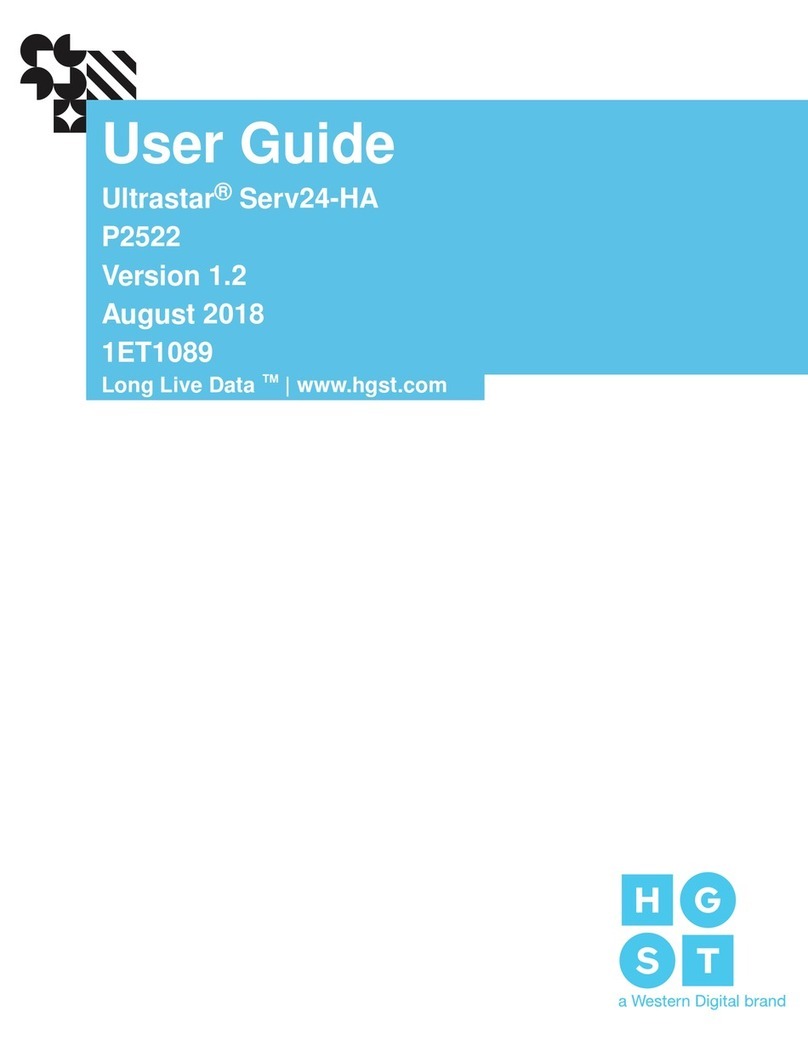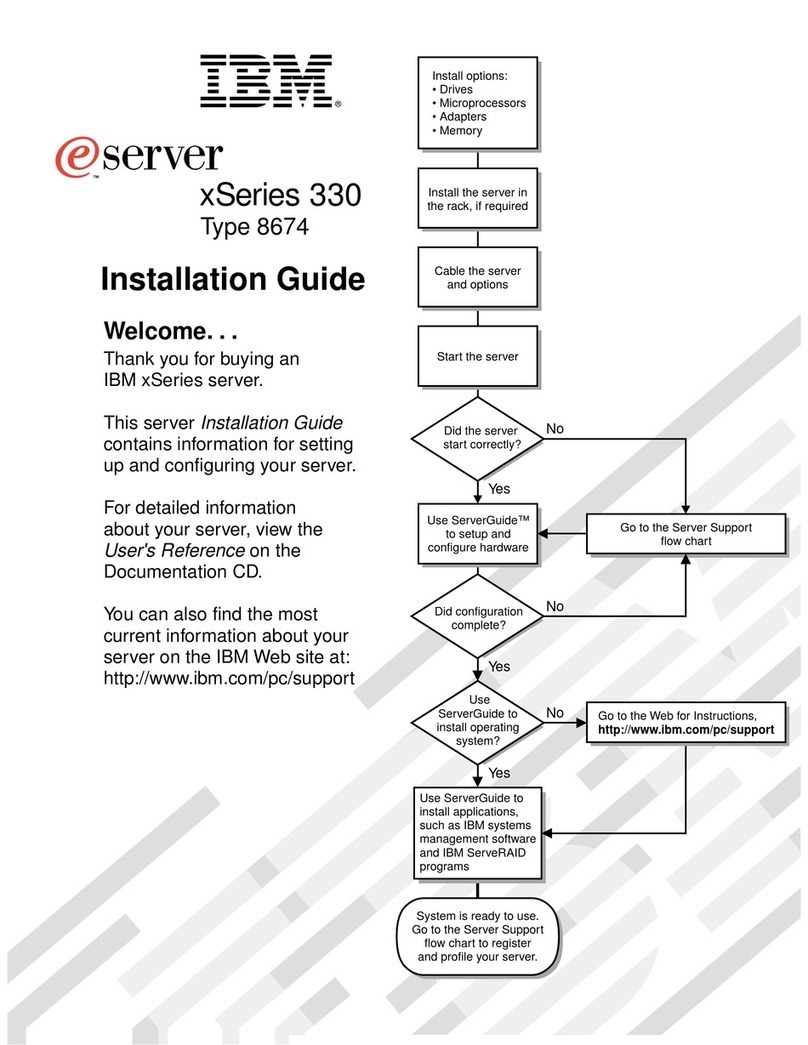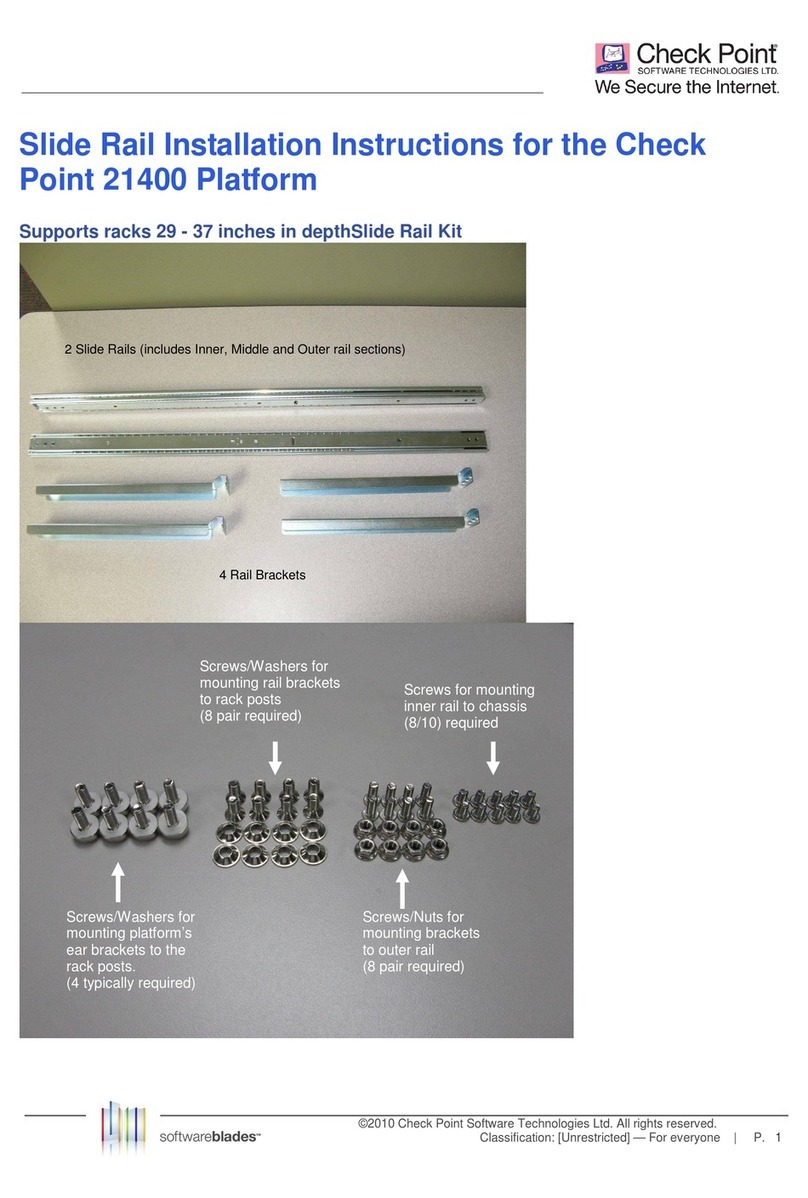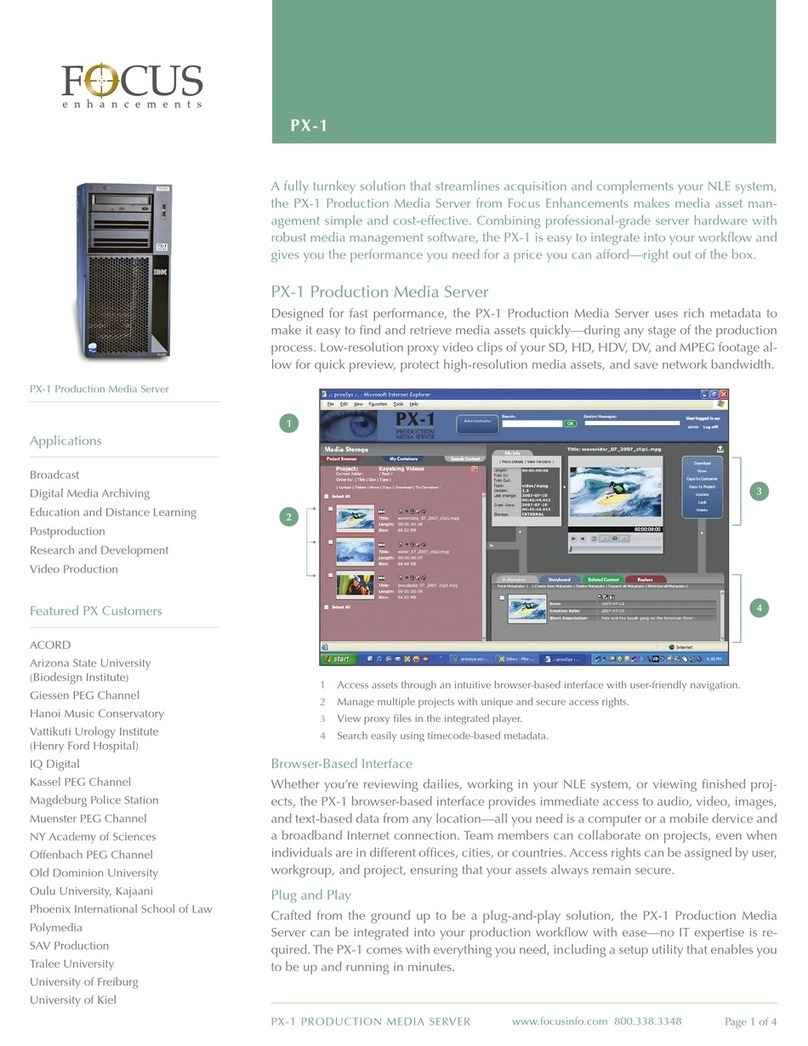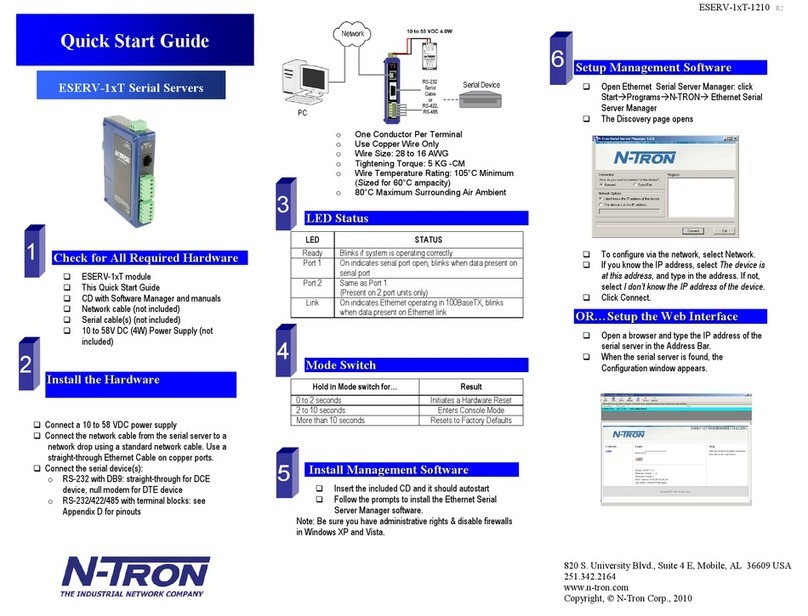HGST ULTRASTAR SERV24 User manual

Contents
Revision History..............................................................................................7
Points of Contact.............................................................................................8
Copyright........................................................................................................9
Supported SKUs...........................................................................................10
Chapter 1 Ultrastar Serv24 Overview.....................................................11
1.1 Ultrastar®Serv24 Description..........................................................11
1.2 Block Diagrams................................................................................13
1.3 Ultrastar Serv24 Specification Summary.........................................15
1.4 System Architecture Overview.........................................................17
1.5 Ultrastar Serv24 Layout...................................................................18
1.6 Ultrastar Serv24 Rack Requirements...............................................18
1.7 List of Replaceable Components.....................................................19
1.8 LEDs................................................................................................20
1.8.1 Chassis LEDs...............................................................................20
1.8.2 PSU LED......................................................................................22
1.8.3 Drive LEDs...................................................................................22
1.9 Input/Output.....................................................................................23
1.9.1 Front I/O Ports and Features........................................................23
1.9.2 Rear I/O Ports and Features........................................................24
1.10 List of Compatible Drives...............................................................24
Chapter 2 Component Overviews...........................................................26
2.1 Chassis Description.........................................................................26
2.1.1 Chassis Specifications.................................................................26
2.1.2 Chassis Layout.............................................................................27
2.1.3 Chassis Internal Layout................................................................28
2.2 PSU Description...............................................................................29
ii
Contents
User Guide

2.2.1 PSU Specifications.......................................................................29
2.2.2 PSU Layout..................................................................................30
2.3 Drive Description..............................................................................31
2.3.1 Drive Specifications......................................................................31
2.3.2 Drive Layout.................................................................................32
2.4 Fan Description................................................................................33
2.4.1 Fan Specification..........................................................................33
2.4.2 Fan Layout....................................................................................34
2.5 CMA Description..............................................................................35
2.5.1 CMA Specification........................................................................35
2.5.2 CMA Layout..................................................................................36
2.6 Rails Description..............................................................................37
2.6.1 Rails Specification........................................................................37
2.6.2 Rails Layout..................................................................................38
Chapter 3 Part Replacement...................................................................39
3.1 Drive Assembly Replacement..........................................................39
3.2 PSU Replacement............................................................................41
3.3 CMA Replacement...........................................................................44
3.4 Rails Replacement...........................................................................48
3.5 DIMM Replacement.........................................................................60
3.6 NIC Replacement.............................................................................73
3.7 CPU and Heat Sink Module Replacement.......................................84
3.8 Heat Sink Replacement...................................................................99
3.9 M.2 Replacement...........................................................................116
3.10 Chassis Replacement..................................................................130
3.11 VROC Key Replacement..............................................................157
Chapter 4 System Management............................................................166
4.1 Managing Ultrastar Serv24............................................................166
iii
Contents
User Guide

4.2 Downloading Firmware from the Support Portal............................166
4.3 Web UI Overview...........................................................................169
4.3.1 Web UI Supported Browsers......................................................171
4.3.2 Creating a New User in Web UI.................................................171
4.3.3 Changing Network Settings in Web UI.......................................175
4.3.4 Changing the DNS Configurations in Web UI............................176
4.3.5 Updating BIOS Firmware in Web UI...........................................177
4.3.6 Updating BMC Firmware in Web UI...........................................179
4.3.7 Checking the Status of the Enclosure Sensors in Web UI.........182
4.3.8 Viewing System Inventory using Web UI....................................183
4.3.9 Viewing System Logs and Reports in Web UI............................186
4.3.10 Identifying the Enclosure using Web UI...................................190
4.3.11 Power Off/Reset the Enclosure using Web UI..........................191
4.4 IPMI Overview................................................................................193
4.4.1 Accessing IPMI on Linux............................................................193
4.4.1.1 Creating a New User Using IPMItool......................................193
4.4.1.2 Configuring Network Settings Using IPMItool........................195
4.4.1.3 Checking Enclosure Sensors using IPMItool.........................196
4.4.1.4 Viewing System Logs and Reports using IPMItool.................197
4.4.1.5 Power Off/Reset the Enclosure using IPMItool......................198
4.4.2 Accessing IPMI on Windows......................................................198
4.4.2.1 Creating a New User Using IPMIutil.......................................198
4.4.2.2 Configuring Network IP Settings Using IPMIutil.....................198
4.4.2.3 Checking Enclosure Sensors using IPMIutil...........................199
4.4.2.4 Viewing System Logs and Reports using IPMIutil..................199
4.4.2.5 Power Off/Reset the Enclosure using IPMIutil........................200
4.5 CFUFlash Overview.......................................................................201
4.5.1 Accessing CFUFlash..................................................................201
4.5.2 Updating BIOS Firmware using CFUFlash.................................201
4.5.3 Updating BMC Firmware using CFUFlash.................................202
Chapter 5 Disclaimers............................................................................204
iv
Contents
User Guide

5.1 Safety Compliance.........................................................................204
5.2 Restricted Access Location............................................................204
5.3 Regulatory Statement....................................................................204
5.4 Electromagnetic Compatibility (EMC) Class A Compliance ..........205
5.5 Country Certifications....................................................................205
Chapter 6 Safety.....................................................................................207
6.1 Electrostatic Discharge..................................................................207
6.2 Optimizing Location........................................................................207
6.3 Power Connections........................................................................207
6.4 Power Cords...................................................................................208
6.5 Rackmountable Systems...............................................................208
6.6 Safety and Service.........................................................................208
6.7 Safety Warnings and Cautions.......................................................209
Chapter 7 Regulatory Statements.........................................................210
7.1 Europe (CE Declaration of Conformity)..........................................210
7.2 FCC Class A Notice.......................................................................210
7.3 ICES-003 Class A Notice—Avis NMB-003, Classe A....................210
7.4 Japanese Compliance Statement, Class A ITE.............................210
7.5 Taiwan Warning Label and RoHS Statement, Class A ITE............211
Appendix A System Management Appendices........................................213
A.1 IPMItool Commands......................................................................213
A.2 IPMItool LAN Key Options.............................................................213
A.3 IPMItool User Commands..............................................................214
A.4 IPMIutil Commands.......................................................................215
A.5 IPMIutil LAN Key Options..............................................................216
A.6 Standard IPMI Command Support List..........................................216
A.7 CFUFlash Commands...................................................................220
v
Contents
User Guide

A.8 CFUFlash Options.........................................................................220
A.9 CFUFlash Medium.........................................................................221
Appendix B System Operations Appendices............................................223
B.1 ESD...............................................................................................223
B.2 System Cooling..............................................................................223
B.3 Power Requirements.....................................................................223
B.4 Host Connectivity...........................................................................224
Appendix C Compatibility.........................................................................225
C.1 Supported Operating Systems List................................................225
C.2 Supported Parts List......................................................................226
vi
Contents
User Guide

Revision History
CommentRevisionDate
Initial ReleaseRevision 1.0November2017
• Updated the Supported SKUs on page 10
• Updated the List of Compatible Drives on page 24
Revision 1.1December2017
• Added the Supported Operating Systems List on page 225
• Added the Supported Parts List on page 226
Added the VROC Key Replacement on page 157Revision 1.2February 2018
Updated the following:
•List of Replaceable Components on page 19
Revision 1.3August 2018
•Part Replacement on page 39
•CFUFlash Overview on page 201
•Taiwan Warning Label and RoHS Statement, Class A ITE on
page 211
7
Revision History
User Guide

Points of Contact
For further assistance with an HGST product, contact Platform Engineering technical support. Please be
prepared to provide the following information: Serial Number (S/N), product name, model number, and a brief
description of the issue.
Email:
Website:
http://support.hgst.com
8
Points of Contact
User Guide

Copyright
The following paragraph does not apply to the United Kingdom or any country where such provisions
are inconsistent with local law: HGST a Western Digital company PROVIDES THIS PUBLICATION "AS
IS" WITHOUT WARRANTY OF ANY KIND, EITHER EXPRESS OR IMPLIED, INCLUDING, BUT NOT
LIMITED TO, THE IMPLIED WARRANTIES OF MERCHANTABILITY OR FITNESS FOR A PARTICULAR
PURPOSE. Some states do not allow disclaimer or express or implied warranties in certain transactions,
therefore, this statement may not apply to you.
This publication could include technical inaccuracies or typographical errors. Changes are periodically made
to the information herein; these changes will be incorporated in new editions of the publication. HGST may
make improvements or changes in any products or programs described in this publication at any time.
It is possible that this publication may contain reference to, or information about, HGST products (machines
andprograms),programming,orservices that are not announced in your country.Suchreferences or information
must not be construed to mean that HGST intends to announce such HGST products, programming, or
services in your country.
Technical information about this product is available by contacting your local HGST representative or on the
Internet at: support.hgst.com
HGST may have patents or pending patent applications covering subject matter in this document. The furnishing
of this document does not give you any license to these patents.
Copyright ©2017-2018 Western Digital Corporation or its affiliates.
Western Digital
5601 Great Oaks Parkway
San Jose, CA 95119
Long Live Data™is a trademark of HGST, Inc. and its affiliates in the United States and/or other countries.
HGST trademarks are authorized for use in countries and jurisdictions in which HGST has the right to use,
market and advertise the brands.
Other product names are trademarks or registered trademarks of their respective owners.
One MB is equal to one million bytes, one GB is equal to one billion bytes, one TB equals 1,000GB (one trillion
bytes) and one PB equals 1,000TB when referring to storage capacity. Usable capacity will vary from the raw
capacity due to object storage methodologies and other factors.
References in this publication to HGST products, programs or services do not imply that HGST intends to
make these available in all countries in which HGST operates.
Product information is provided for information purposes only and does not constitute a warranty.
Information is true as of the date of publication and is subject to change. Actual results may vary. This publication
is for general guidance only. Photographs may show design models.
9
Copyright
User Guide

Supported SKUs
The following table lists the versions of this HGST product that are supported by this document.
SKUs
1ES10051ES10041ES04151ES0412
1ES10091ES10081ES10071ES1006
1ES10131ES10121ES10111ES1010
1ES10171ES10161ES10151ES1014
1ES10211ES10201ES10191ES1018
1ES10251ES10241ES10231ES1022
1ES10931ES10281ES10271ES1026
1ES1403
10
Supported SKUs
User Guide

Chapter
1
1 Ultrastar Serv24 Overview
1.1 Ultrastar®Serv24 Description
Figure 1: Ultrastar Serv24
Front
Rear
The Ultrastar®Serv24 is a 2U, 24 bay, single node storage server. The maximum data storage capacity of
the Ultrastar Serv24 is 184.32 TB using HGST Ultrastar®SN200, SanDisk®Skyhawk™, and SanDisk®
Skyhawk™Ultra drives. For a full list of compatible drives and total storage capacities, see the List of
Compatible Drives on page 24. The enclosure runs on a high line input voltage of 200-240VAC (high line)
and provides 1200W under maximum load conditions. The maximum Ultrastar Serv24 power cannot exceed
1000W (100-127VAC (low line)) for low line input operation. Not all of the Ultrastar Serv24 configurations can
operate using Lowline input power. The maximum power draw of the enclosure is determined by the specific
configuration of CPUs, DIMMs, PCIe add-in cards, and compatible NVMe drives. It is designed to fit within a
2U rack space and requires a minimum of See EIA-310 Rack Standard.
• 2U Storage Server
• 24 NVMe drives
• Contains an Intel Purely platform motherboard
• Supports up to 24 DIMMs
• Three open PCIe generation 3 slots
• One NIC card
• Two M.2 boot drives
• Redundant 1200W PSUs
• One VGA port
• One Serial port
• Four USB 3.0 ports
11
1 Ultrastar Serv24 Overview
User Guide 1.1 Ultrastar®Serv24 Description

• One dedicated 1 GbE port for IPMI
12
1 Ultrastar Serv24 Overview
User Guide 1.1 Ultrastar®Serv24 Description

1.2 Block Diagrams
Figure 2: System Block Diagram
Figure 3: CPU/PCIe Switch/NVMe Drive Interface Block Diagram
13
1 Ultrastar Serv24 Overview
User Guide 1.2 Block Diagrams

Figure 4: I2C Block Diagram
14
1 Ultrastar Serv24 Overview
User Guide 1.2 Block Diagrams

1.3 Ultrastar Serv24 Specification Summary
Table 1: Environmental Specification Summary
OperationalNon-OperationalSpecification
5°C to 35°C-40°C to 60°CTemperature
20°C per hour max30°C per hour maxTemperature Gradient
1°C per 300m above 950m1°C per 300m above 12000mTemperature De-rating
8-85% Non-Condensing8-93% Non-CondensingRelative Humidity
30% per hour maximum30% per hour maximumRelative Humidity Gradient
15
1 Ultrastar Serv24 Overview
User Guide 1.3 Ultrastar Serv24 Specification Summary

OperationalNon-OperationalSpecification
950m to 3048m950m to 12000mAltitude
Table 2: Electrical Specifications
ValueSpecification
1000W (low line) / 1200W (high line)Maximum Power Consumption
100-127VAC (low line) / 200-240VAC (high line)Input Voltage
C14PSU Connector Type
AC line inrush current shall not exceed 30A peak,
for up to one-quarter of the AC cycle, after which,
Inrush Current Maximum (per PSU)
the input current should be no more than the
specified maximum input current.
80 Plus™PlatinumPSU Efficiency
Table 3: Mechanical Specifications
OperationalNon-OperationalSpecification
10G - 5 ms duration; 5 shocks
positive and 5 negative in each of
3 axes. 30 total shocks
35G - 152 in/sec trapezoid waveShock
0.278G - Random 5-500 Hz 30
minutes per axis, 3 axes (X, Y, Z)
1.04G - 2~200Hz, 15
minutes/faces, six product faces
Vibration
33.47 kg / 73.8 lbsWeight
39.23 kg / 86.5 lbsWeight w/ Rails and CMA
W: 481.8 mm x L: 768.2 mm x H:87mm/W: 18.8in. x L: 30.2in. x
H: 3.4in.
Dimensions
W: 481.8 mm x L: 1021.3 mm x H:87mm/W: 18.8in. x L: 40.2in. x
H: 3.4in.
Dimensions w/ CMA
796.2 mm / 31.3in.Rack Mounted Rails Travel
Note: Measured from the rack posts to the front of the
enclosure.
482.6 mm / 19 in.Required Rack Width
See EIA-310 Rack StandardRequired Rack Depth
16
1 Ultrastar Serv24 Overview
User Guide 1.3 Ultrastar Serv24 Specification Summary

OperationalNon-OperationalSpecification
2URack Units (U)
Table 4: Data Capacity Specifications
ValueSpecification
24Number of Drive Slots
184.32 TBMax Raw Data Storage Capacity
1.4 System Architecture Overview
The Purley Platform Motherboard contained within the chassis supports and allocates the proper power and
communication throughout the enclosure and components. The motherboard contains physical connections
for dual Skylake CPUs, one platform controller hub (PCH), 24 DIMM sockets, two PCIe slots, eight internal
PCIe slots (three are available for expansion), one system BMC, and one removable Trusted Platform Module
(TPM).
The Ultrastar Serv24 contains two Skylake 2S CPUs that manage and direct the instructions to the necessary
component in the enclosure. The CPUs support 1.0 MB Mid-Level Cache (MLC) and Intel Hyper-Threading
Technology per core. The Ultrastar Serv24 uses a Lewisburg PCH combined with the Skylake Server and
Workstation to provide more bandwidth and flexibility in the I/O. It allows for better management of power
within the enclosure and the enclosure components.
The out-of-band management is controlled through Integrated Remote Management Processor system BMC.
The system BMC provides a VGA port, a COM port, four USB 3.0 ports, and a 1 GbE port using IPMI and
Web UI forBMCmanagementoftheenclosureservices. The Trusted Platform Module (TPM) providessystem
security that communicates with the rest of the system through a device attached to the motherboard. The
TPM is physical security barrier with a pre-operating system environment that allows for more control over
the software’s security protocol. The security within the TPM is based on trust in the communication partner
and the reliability of the connection.
17
1 Ultrastar Serv24 Overview
User Guide 1.4 System Architecture Overview

1.5 Ultrastar Serv24 Layout
Figure 5: Ultrastar Serv24 Layout
1
3
4
2
5
6
Table 5: Ultrastar Serv24 Layout
ComponentNumber
Rails1
Drive Bay2
CMA3
PSU Bay4
Chassis Cover w/ latch5
Chassis6
1.6 Ultrastar Serv24 Rack Requirements
The Ultrastar Serv24 is designed to be installed into a rack that meets the EIA-310 standard at a minimum.
SeeEIA-310RackStandardofusable space measured from front rackframe to the rear rackframe. It requires
2U of rackspace, and it should be installed into the rack at the lowest possible U height to keep the load on
the rack balanced.
18
1 Ultrastar Serv24 Overview
User Guide 1.5 Ultrastar Serv24 Layout

1.7 List of Replaceable Components
Table 6: List of Replaceable Components
HGST Part NumberComponent
1EX1036L6 Enclosure
• Chassis
• Redundant PSUs (1200W)
• NIC (Dual 10 GbE (SPF+) OCP Card)
• CMA
• Rails
• Full set of fan modules
1EX1027AC Power Cord (2.5m)
1EX1134Drive Blank
1EX1028PSU (1200W)
1EX1038CMA
1EX1037Rails
1EX1035Fan module
1EX1177Intel®VROC Premium Hardware Key
1EX1026SanDisk®X400 SSD M.2 2280 Boot Drive (256GB)
1EX1674Heat Sink
1EX1030Intel®Xeon CPU, 5120 w/ heat sink
1EX1031Intel®Xeon CPU, 6140 w/ heat sink
1EX1032Intel®Xeon CPU, 8160 w/ heat sink
1EX1034Celestica™NIC (Dual 10 GbE (SPF+) OCP Card)
1EX1033Samsung®DIMM (32GB DDR4 - 2400MHz)
1EX1033Samsung®DIMM (32GB DDR4 - 2666MHz)
19
1 Ultrastar Serv24 Overview
User Guide 1.7 List of Replaceable Components

1.8 LEDs
1.8.1 Chassis LEDs
Figure 6: Chassis LEDs
Table 7: Chassis LEDs
ActionLEDNumber
• Off: Power off
• Green: Power on
Power1
• Off: Chassis is not being identified
• Blue: Chassis is being identified
ID2
20
1 Ultrastar Serv24 Overview
User Guide 1.8 LEDs
Table of contents
Other HGST Server manuals