HHB FlashMic DRM85 User manual

FlashMic
DRM85
DIGITAL RECORDING MICROPHONE
HHB Communications Ltd
73-75 Scrubs Lane, London NW10 6QU, UK
In the USA, Central & South America: Sennheiser Electronic Corporation
In Canada: HHB Communications Canada Ltd
Sampling Frequency 48kHz, 44.1kHz, 32kHz.
Selection by FlashMic Manager software or on DRM85.
Bit Resolution (Linear) 16 Bit
Audio Formats Linear PCM or MPEG 1 Layer 2, Selection by FlashMic
Manager software or on DRM85. 6 mode settings
Bitrates (MPEG) 192, 160, 128 kbps
Frequency Response (Recorder) 20 Hz - 20 kHz ± 1dB @ 48 kHz FS Linear PCM
THD + N < 0.1% (20 Hz - 20 kHz) @ 48 kHz FS Linear PCM
Number of Channels 1 (Mono)
Microphone Capsule Omni-directional
Record Level Automatic Gain Control (AGC = on), Manual Gain Control
(AGC = off)
High Pass Filter Switchable on/off, 12 dB/octave @ 100Hz
Data Storage System Fixed internal memory, capacity 1 GB.
Date / Time Internal real-time clock, running as long as power supply
is available. Back-up supply for 1 minute to allow battery
change. Set / synchronized by host computer application
according to host computer clock. Manual setting on
DRM85 by menu item.
File Format Broadcast wave file (.wav). Linear PCM or MPEG 1
Layer 2 compressed. Date / Time stamp is stored in file
header. Filename generated automatically by DRM85,
basic text string provided from PC software.
File System FAT. Mounts as a removable drive via USB mass
storage device protocol. File transfer is possible with the
FlashMic Manager software or through Windows
Explorer and Mac OS Finder.
Headphone Output 3.5mm stereo socket, mono signal to both channels.
Manual volume control by rotary switch. Output may be
used for audio recording on PC. Drive capability for 32Ω
headphone, short circuit protection.
Optional Accessories Wind shield, table stand.
Weight 366 grammes / 13 ounces (excluding batteries)
Dimensions Length 244mm / 9.6 inches. Diameter at widest point
(mic capsule) 50mm, 2 inches.
Trademarks are acknowledged as the property of their respective owners. HHB reserves the right to alter specifications without notice. E&OE.
TECHNICAL SPECIFICATIONS
COMPLETE PACKAGE
The FlashMic comes complete with a pouch, stand
clamp, USB cable, FlashMic Manager software,
2 x AA batteries and user manual.
The DRMWS Windshield and DRMTS Table Stand
are available as optional accessories.
DIGITAL RECORDING MICROPHONE
FlashMic
DRM85

PROFESSIONAL DIGITAL RECORDING MICROPHONE
The HHB FlashMic is the world’s first
professional digital recording microphone.
It combines a high-quality, Sennheiser omni-
directional condenser capsule with an
inbuilt, broadcast-quality Flash recorder.
FlashMic is a convenient, easy to operate and
durable recorder that’s perfect for use in all
voice recording applications, including press
and broadcast journalism, radio interviewing,
podcasting, meetings, etc.
With no messy cables, just one button
press is all it takes to start recording in
either linear or MPEG 2 formats. Simple
‘drag and drop’ file transfer at up to 70x
real time to a Mac or PC for editing or
onward transmission is enabled by a ‘plug
and play’ USB connection. Two AA batteries
provide more than 8 hours continuous
power and, with a 0 - 10 seconds pre-
record buffer and 1GB of flash memory, you
can be sure that you’ll never miss a word of
that important interview with a FlashMic.
With a total capacity of 999 tracks and more
than 18 hours recording to 1GB of internal
Flash memory, FlashMic entirely eliminates
the worry of running out of tape or disc
space. Holding the record button down for
more than 2 seconds locks the FlashMic in
record mode for complete security during, for
instance, podium recordings, and visible
warnings of low battery life and low recording
memory add further peace of mind.
Pressing the record button briefly during a
recording inserts a location marker which
can be read by popular editing applications.
FLASHMIC MANAGER
SOFTWARE FOR
STREAMLINED WORKFLOW
With AA batteries included as standard, the
FlashMic operates ‘straight out of the box’.
However journalists and news organisations
will welcome the included FlashMic Manager
PC/Macintosh software to configure the
FlashMic for specific applications and
streamlined workflow.
In an organisation with multiple users, every
FlashMic can be given its own name which
appears in every track name recorded by
that microphone. Alongside the major
recorder functions (see panel right), the 9
user presets can be used to store a session
name which also appears in the track names.
So, when FlashMic JOHN is interviewing
Oasis in the morning and the ENO in the
afternoon, track file names can be pre-
configured as JOHN_OASIS_TRK001, etc.,
and JOHN_ENO_TRK020, etc. A Company
Name, Reporter Name and Reporter’s Notes
can be stored with each preset, which is
embedded in every file along with the Date
and Time stamp, providing users with an
unrivalled range of facilities for the naming
and organisation of files.
DRAG AND DROP FILE
TRANSFER
Downloading recordings to Macintosh or PC
computers is extremely straightforward.
Connecting via USB with the cable supplied,
files are transferred from the FlashMic
using Windows Explorer or the Macintosh
Finder. The FlashMic mounts as a USB mass
storage device, and the audio files appear in
a folder in the root directory.
ALL THE PRESENCE OF A
SERIOUS BROADCAST
MICROPHONE
Alongside the obvious advantages of pristine
sound quality, ease-of-use, dependability and
enhanced workflow, FlashMic also brings the
additional benefit of an imposing physical
presence – which, as experienced journalists
know, can be invaluable in a ‘media scrum’!
KEY FEATURES
• Convenient, portable and extremely easy
to use
• Rugged build quality, designed to withstand
the rigours of portable recording
• High-quality, omni-directional Sennheiser
condenser microphone capsule for broadcast-
quality recording
• Very high quality microphone preamplifier with
full manual or automatic gain control (AGC)
• 1GB Flash memory for digital audio recording
• Maximum record time of over 18 hours (see
over for table of record times)
• LCD display with backlight for time, level and
status information
• USB-Interface for transfer of audio data
(configured as a mass storage device), also
used for configuration presets and FlashMic
firmware updates
• Headphone amplifier with volume control
• 9 user templates can be configured externally
using the FlashMic Manager PC/Mac software
supplied
• Real time clock. Time-date can be updated
from the mic or when linked to host PC/Mac
• Uses 2 x standard AA or rechargeable AA
batteries
• Battery remaining indicator with visible low
battery warning
• Battery life greater that 8 hours (1500mAh
primary cells)
• Pre record buffer adjustable from 0-10
seconds
• Records linear 32, 44.1 or 48kHz, or MPEG 1
Layer 2 encoded audio (128 - 192 kbps)
broadcast wave (.wav) files, including time
stamp.
• Simple mode of operation where presets from
external PC/Mac templates can be recalled
• Expert mode of operation where all variables
are accessible on the FlashMic
• Record time remaining indicator with low time
remaining visible warning
• Switchable high pass filter, 12dB/octave
@ 100Hz
FLASHMIC MANAGER SOFTWARE
FlashMic Manager PC/Mac software (supplied)
allows FlashMic functions to be configured and
stored in 9 user presets. Presets can be set-
up and then downloaded to non-volatile memory
in the FlashMic via its USB port.
Function 1 Select record mode.
Function 2 Pre record buffer adjustable from
0 – 10 seconds in 2 second steps.
Function 3 Record volume, set to either AGC
(Automatic Gain Control) or a
manual figure 1 – 50.
Function 4 High pass filter (12dB / Octave
@ 100Hz) on or off.
Function 5 LCD backlight – on, off or powersave.
Function 6 Enable configuration in DRM85.
When set to ‘Yes’, EXPERT mode is
engaged and many functions may be
configured from the mic itself. If this
parameter is set to NO, then users
can only access the preset, and not
the manual settings.
BWF/MPEG file information can be entered in the
fields on the right hand side of the FlashMic
Manager window. This will then be written into
the extensions in the audio file to enable easy
identification of recordings.
For convenience of use, the headphone level is set
at a default value, and is not set as part of the
FlashMic Manager software. It can be manually
adjusted from the mic via a rotary control.
RECORDING TIMES
Record Mode Audio Format Sample Rate MPEG Bitrate Recording Time
LIN48K Linear PCM 48 kHz – – 3 hrs 00 mins
LIN44.1K Linear PCM 44.1kHz – – 3 hrs 15 mins
LIN32K Linear PCM 32 kHz – – 4 hrs 30 mins
MP48K MPEG1 Layer 2 48 kHz 192 kbps 12 hrs 15 mins
MP44.1K MPEG1 Layer 2 44.1 kHz 160 kbps 14 hrs 40 mins
MP32K MPEG1 Layer 2 32 kHz 128 kbps 18 hrs 25 mins
STANDARD AA BATTERY POWER
Standard AA batteries provide power for more than 8
hours continuous recording and can be changed
quickly by simply unscrewing the microphone body.
The LCD display warns of low battery power before
ultimately saving the current recording and shutting
down the FlashMic.
FlashMic
DRM85
FlashMic screen and on-body controls
CONNECTIVITY
FlashMic has a built in USB port for fast
transfer of recorded data to a
computer. Both USB 1.1 and
USB 2.0 protocols are
supported.
The headphone socket
accepts a standard 3.5mm
jack. The mono signal from
the A/D converter is buffered
and sent to both channels of the
headphone jack. The output from the
headphone socket can also be connected to the
analogue line-in on any soundcard, should external
recording be required.
CAPSULE
The high-quality
Sennheiser omni-
directional
microphone
capsule is
specially shock-
mounted to
minimise the
transference of
mechanical and
handling noise
through the
microphone body.
Other manuals for FlashMic DRM85
4
Other HHB Microphone manuals
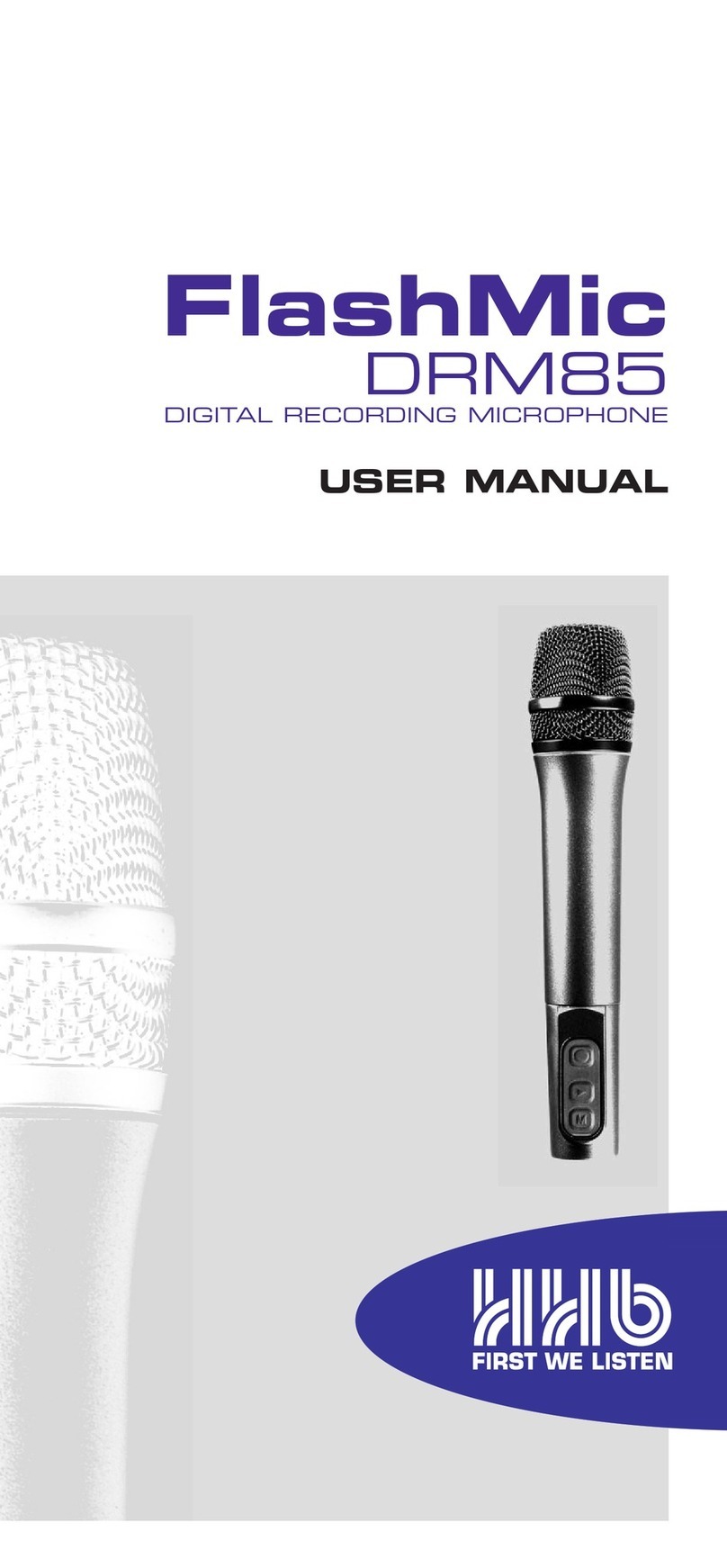
HHB
HHB FlashMic DMR85 User manual

HHB
HHB FlashMic DRM85 User manual

HHB
HHB FlashMic DRM85 User manual
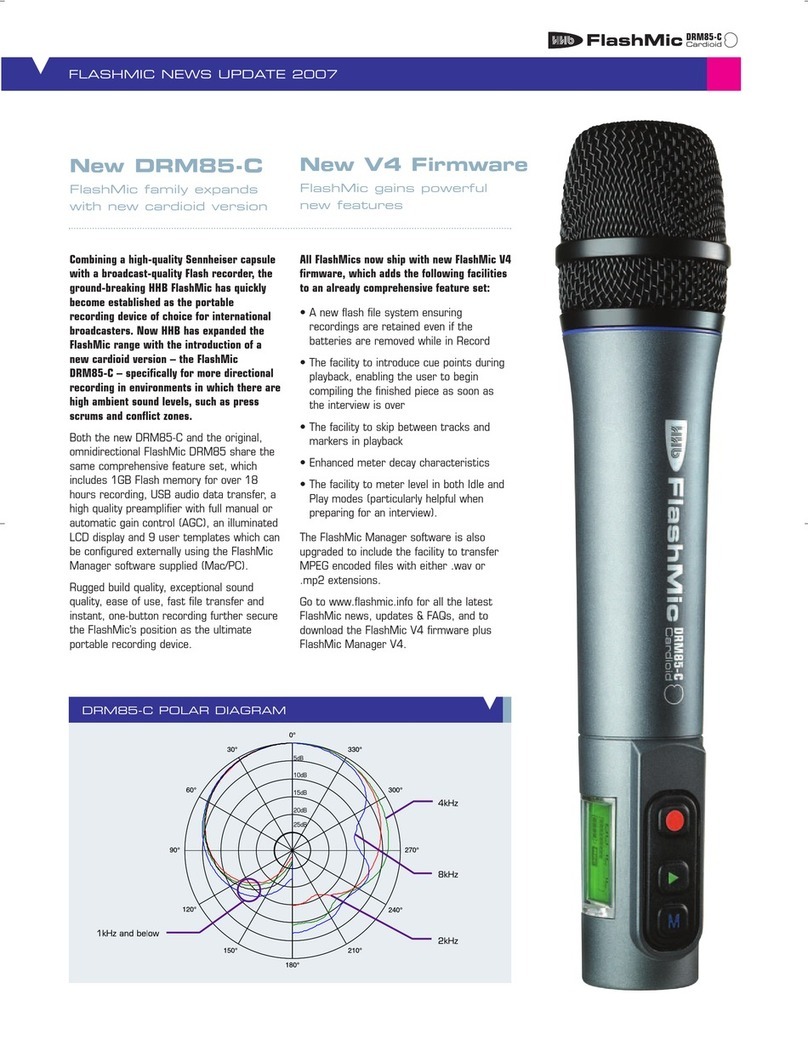
HHB
HHB FlashMic DRM85-C General instructions

HHB
HHB FlashMic DRM85 User manual
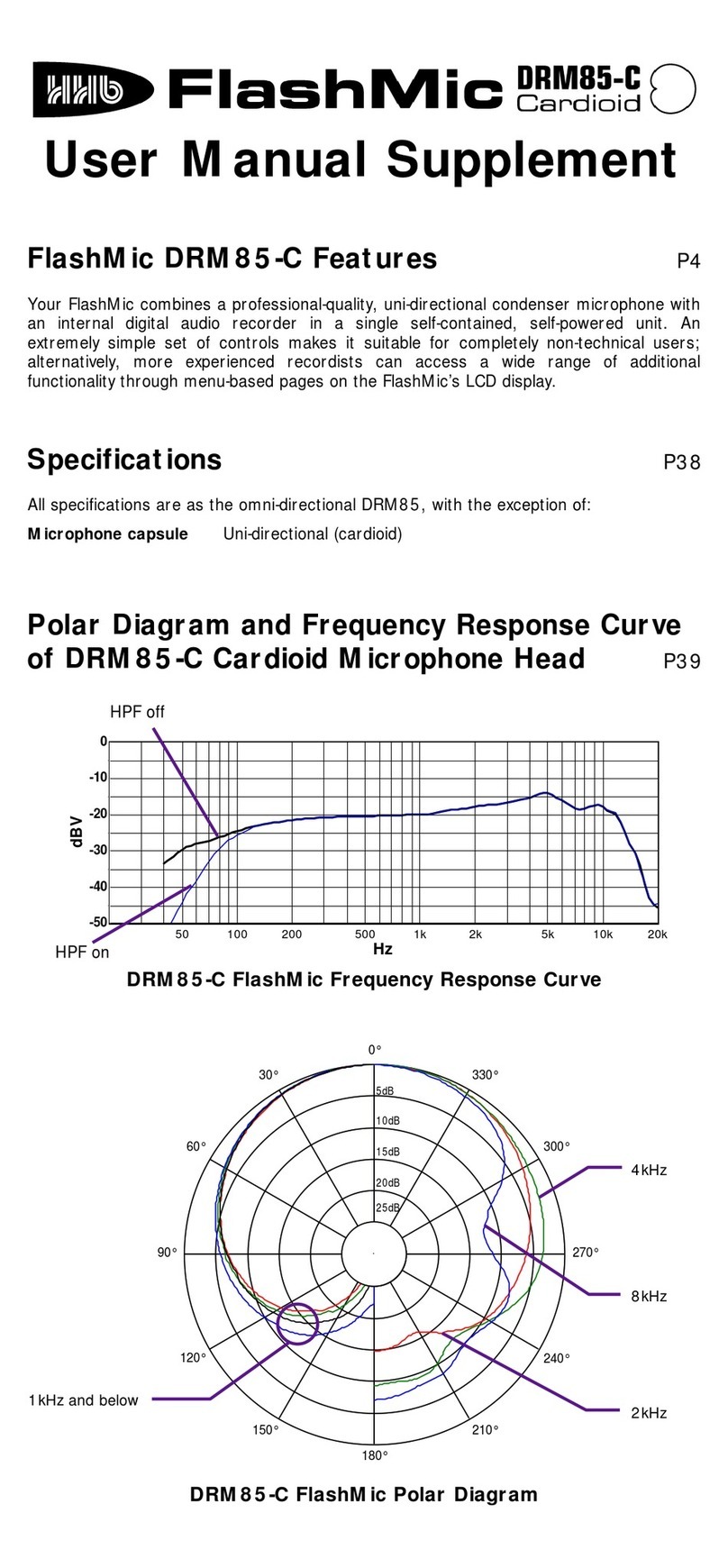
HHB
HHB FlashMic DRM85-C Configuration guide

HHB
HHB FlashMic DRM85 Owner's manual

HHB
HHB FlashMic DRM85-CLI Cardioid Owner's manual

















