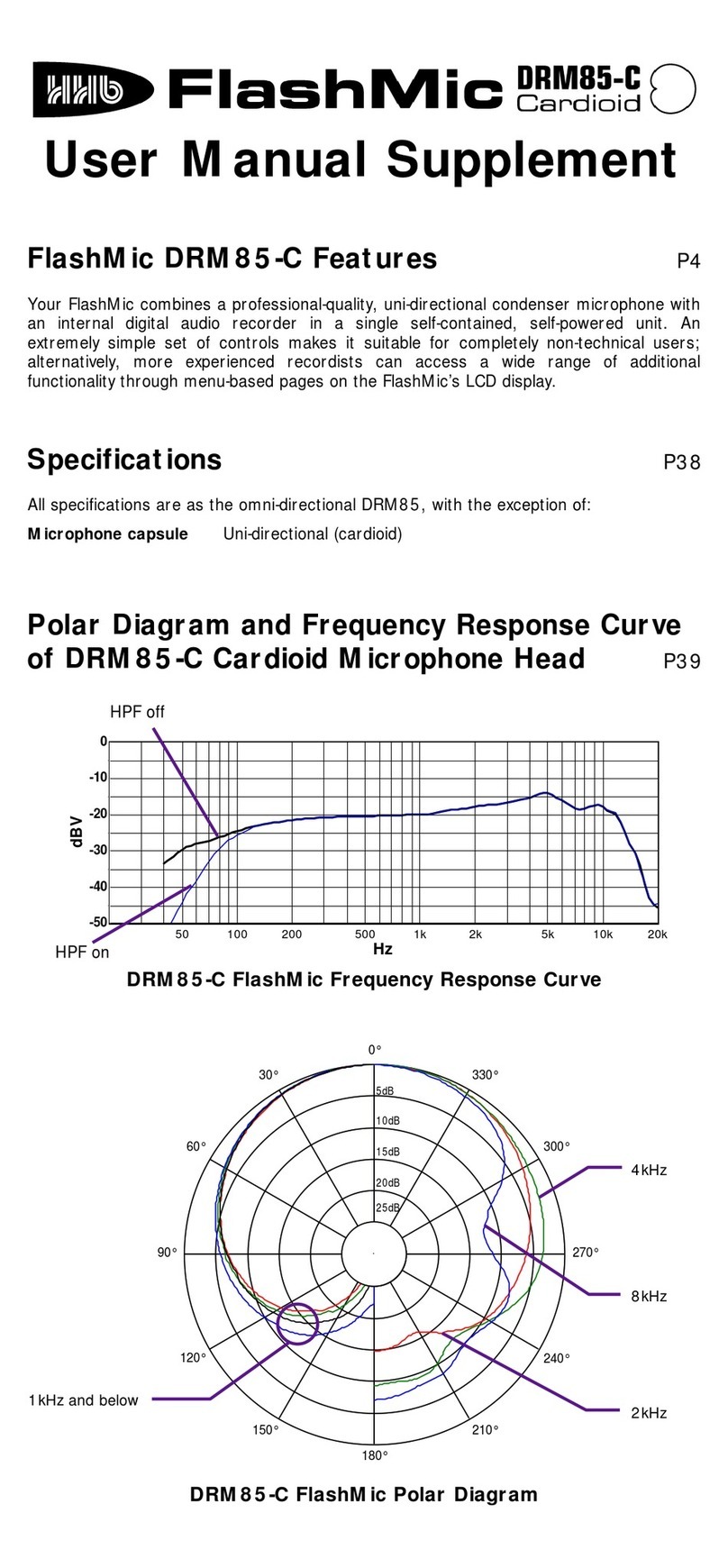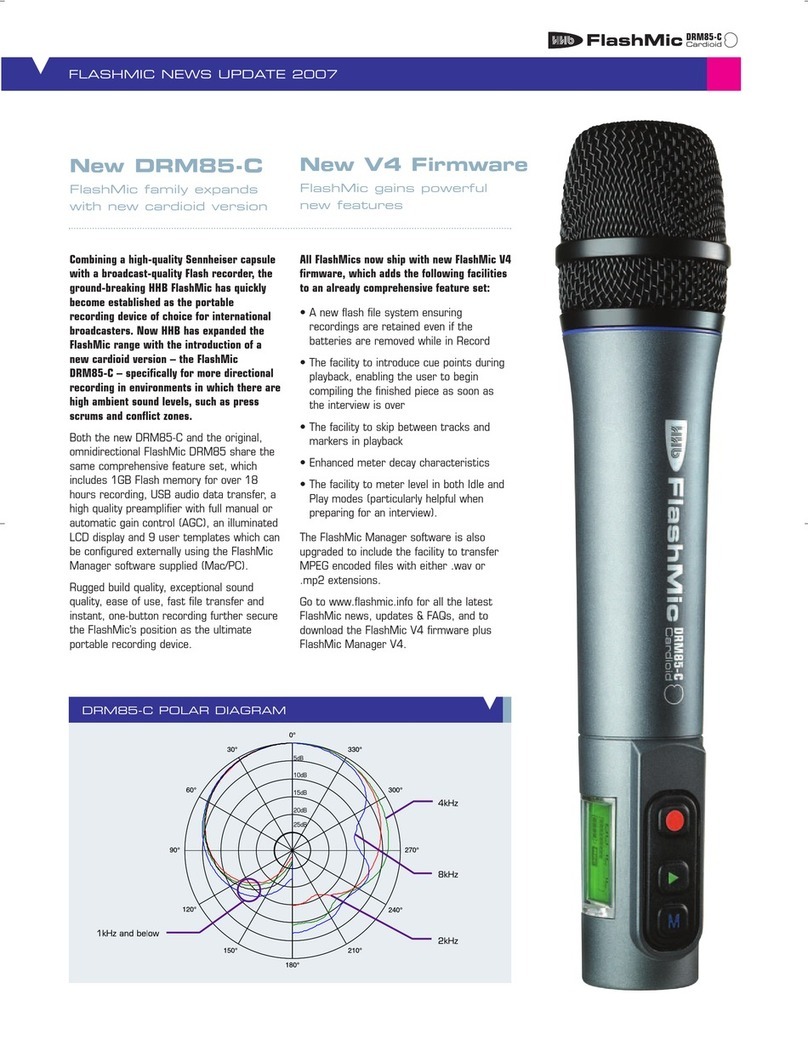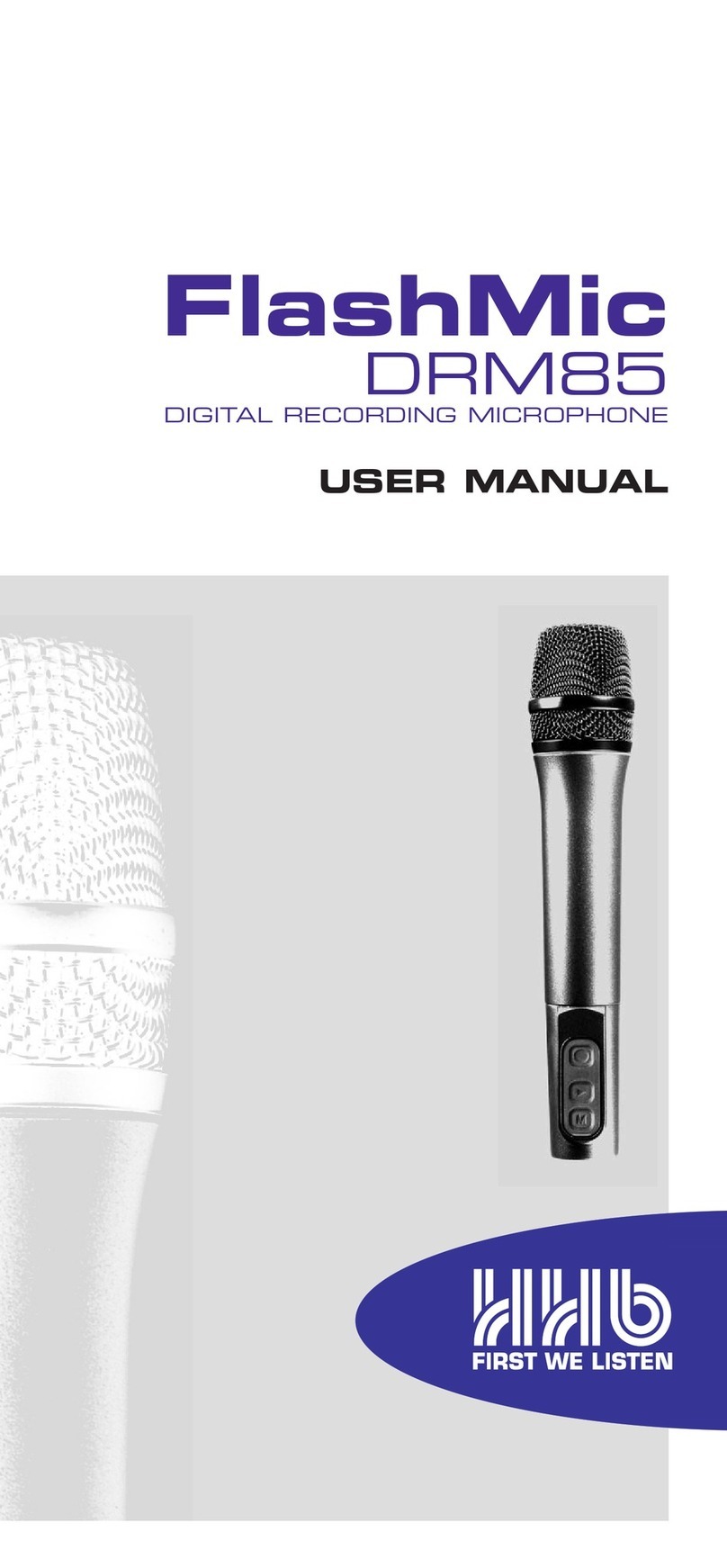Recording formats
The Flashmic records in two formats, Wav and mp3, and at 48kHz, 44kHz, and 32kHz in each format.
To change the recording format;
1. Press the Menu (M) button on the top of the Flashmic, then using the Menu dial scroll down
to where it says “R Mode”, short for Recording mode.
2. Press the Menu Dial to confirm.
3. Use the dial to move up and down between the modes
4. The highest quality mode is Lin48k (Linear 48kHz) and the lowest mp32k (Mp3 32kHz)
5. Press the Menu (M) button to save.
Recording level
To change the recording level, press the Menu (M) button and navigate to RecLev (Recording level),
press the Menu Dial to activate this sub menu and then move up and down on the dial to change the
recording volume.
Playback
Pressing the playback button will play the currently selected track, pressing again to stop. To move
through the tracks, move the menu dial up and down when on the main screen. It will shift along
TRK003, TRK002, TRK001 etc.
Deleting a track
To delete a track;
1. Press the Menu (M) button and navigate to Deltrk (Delete Track), press the menu dial to
confirm.
2. Using the menu dial move up or down to the track you want to delete and then press the
Menu (M) button to confirm
3. It will ask you if you are sure, navigate to “Sure Y” and click the Menu (M) button once more
4. This will then take you back to the main screen once done.