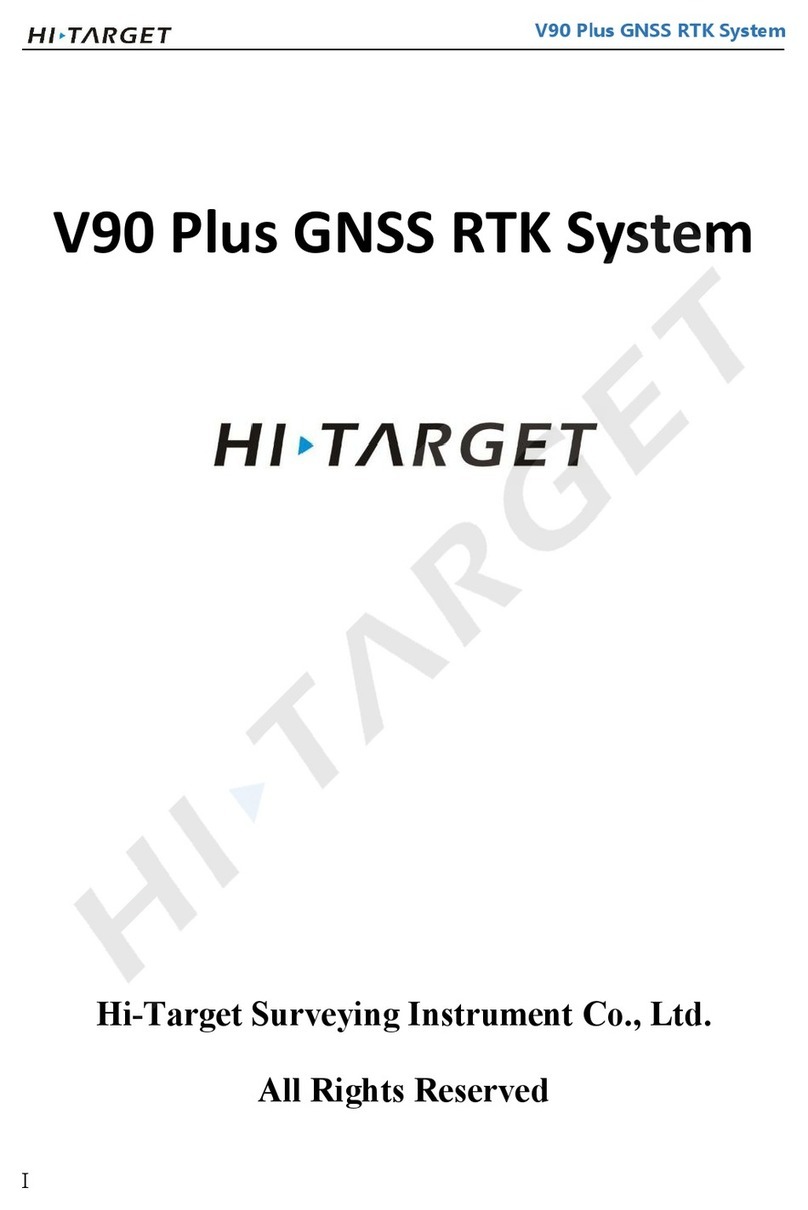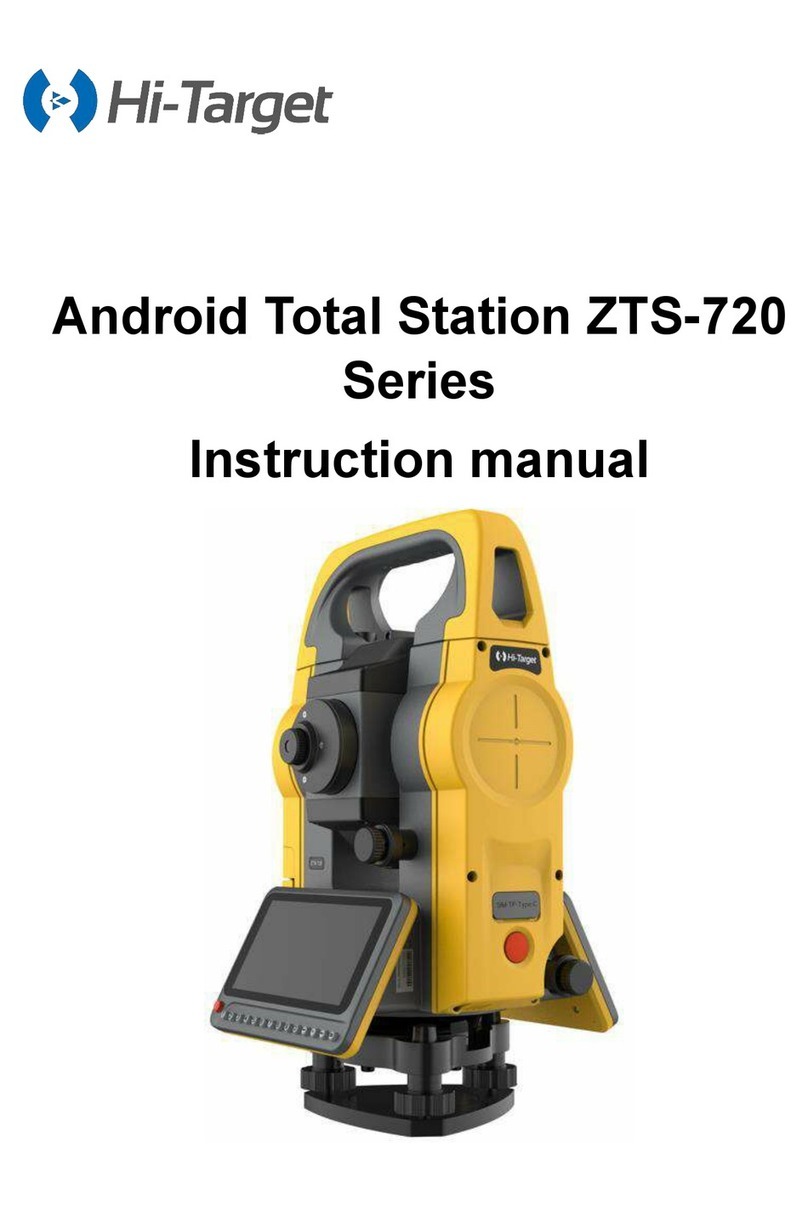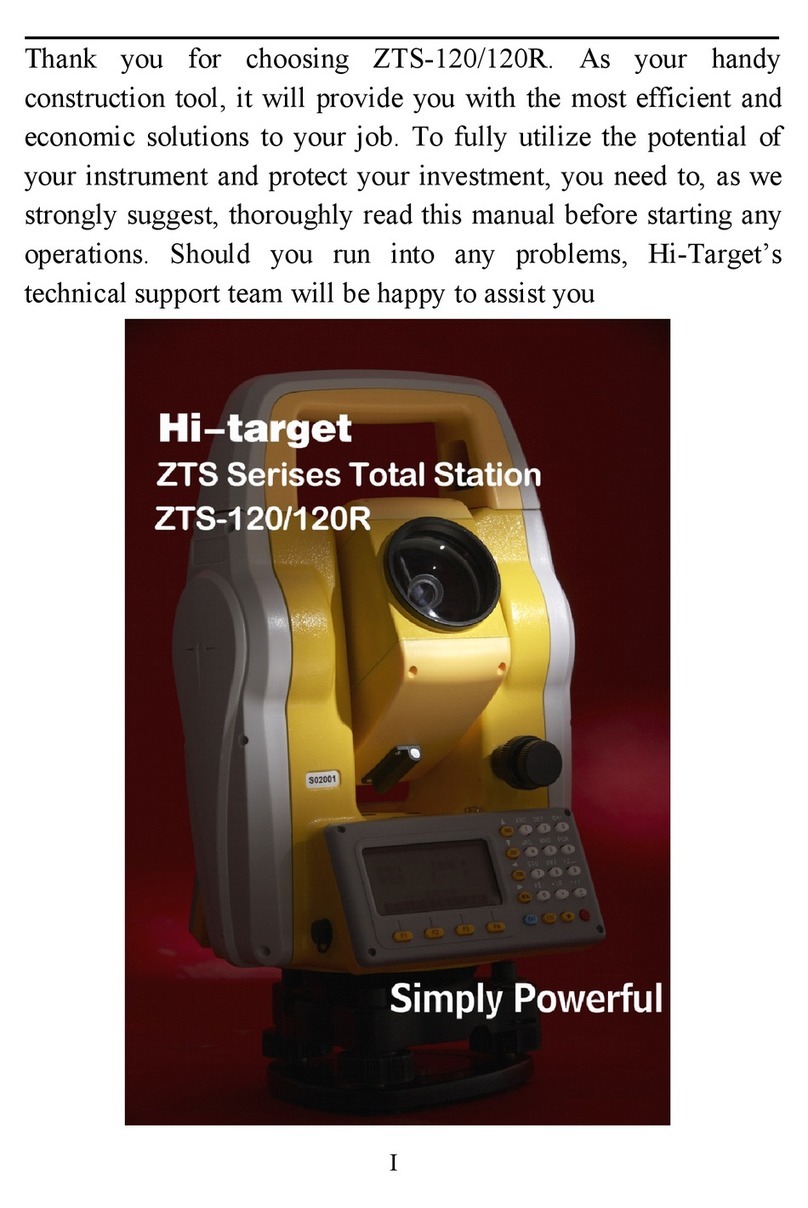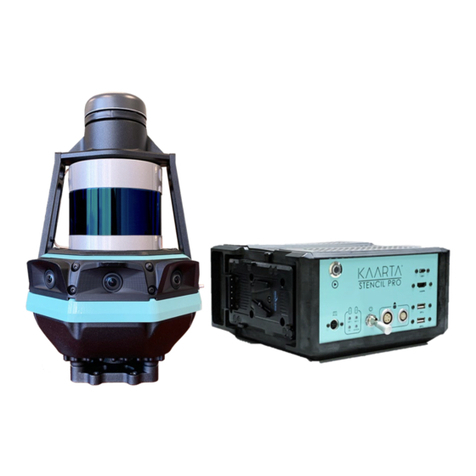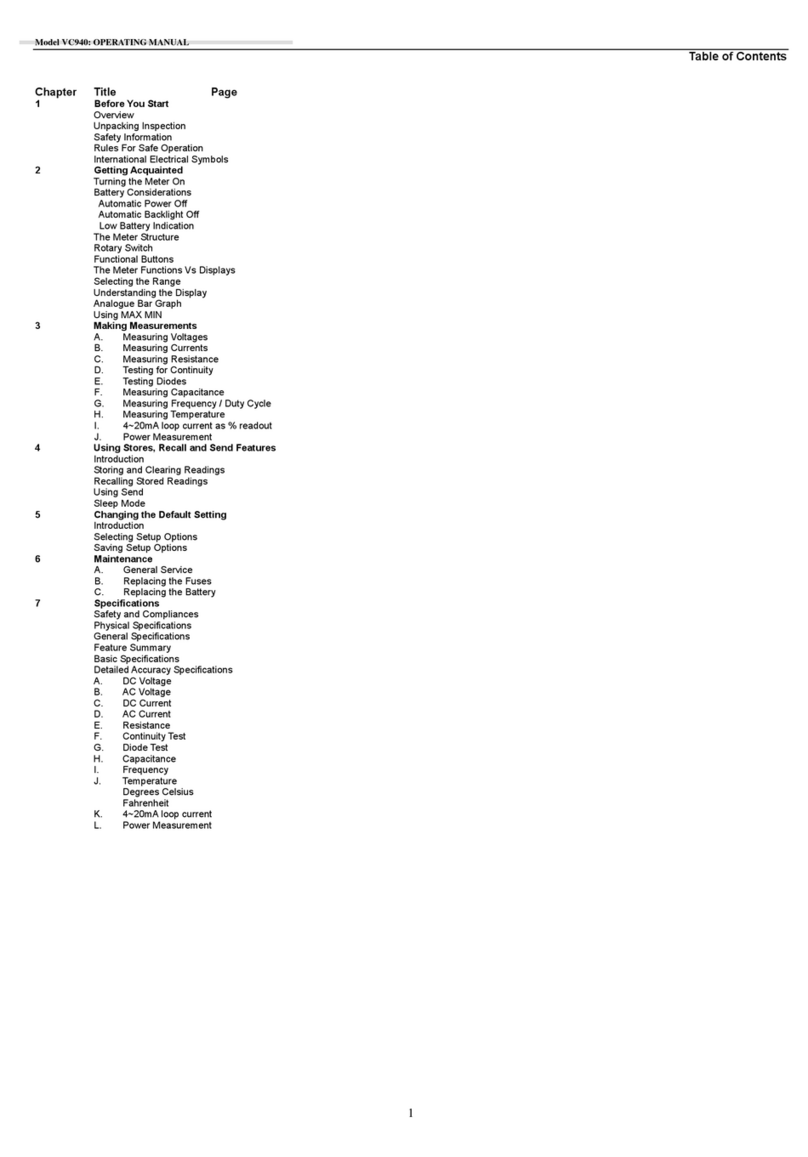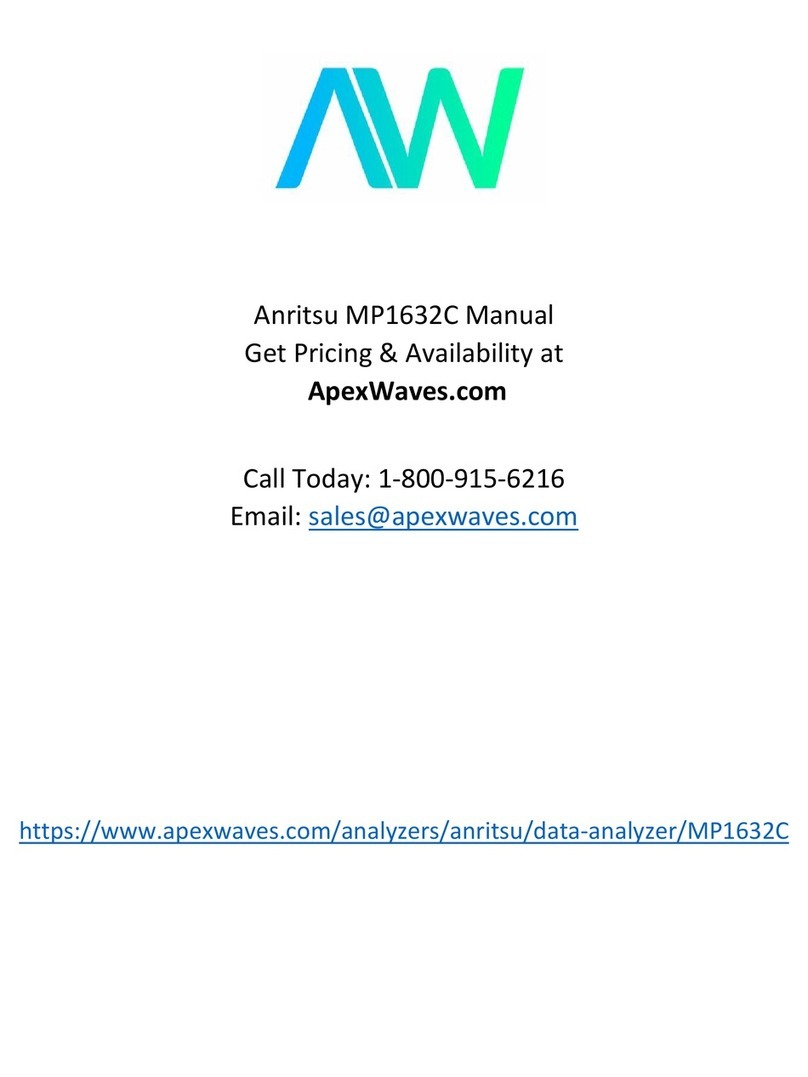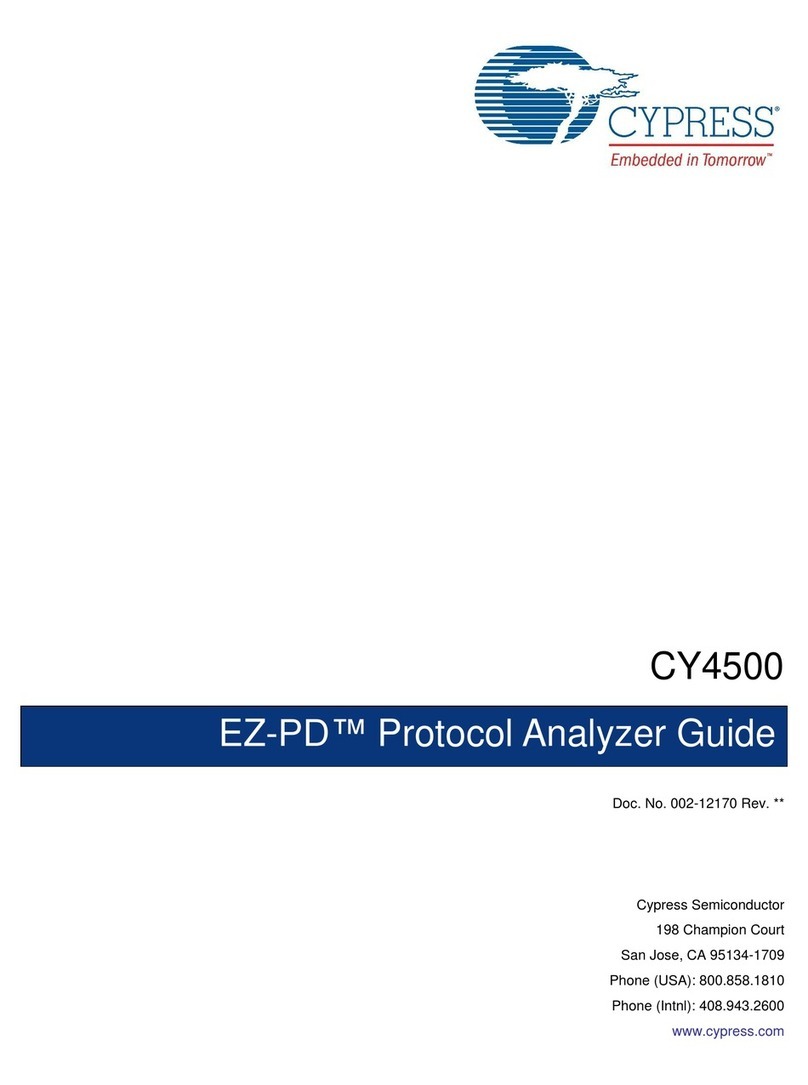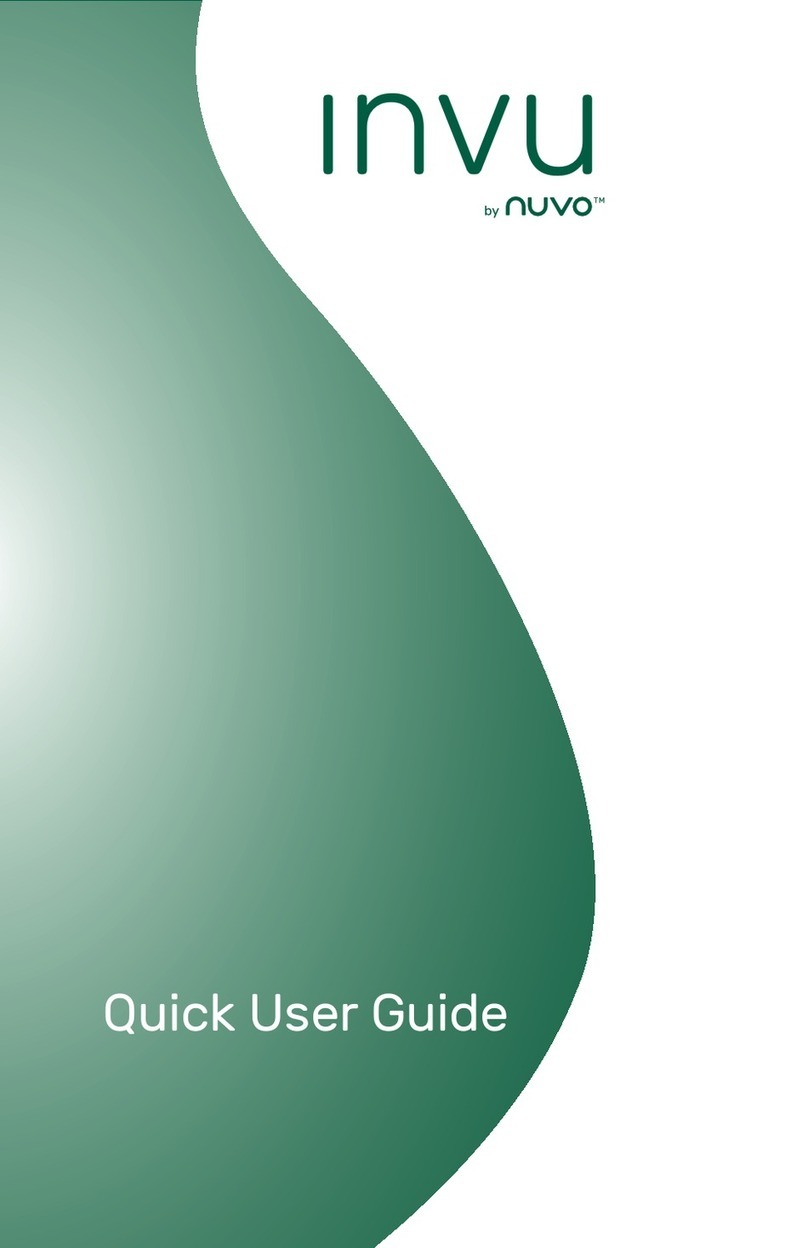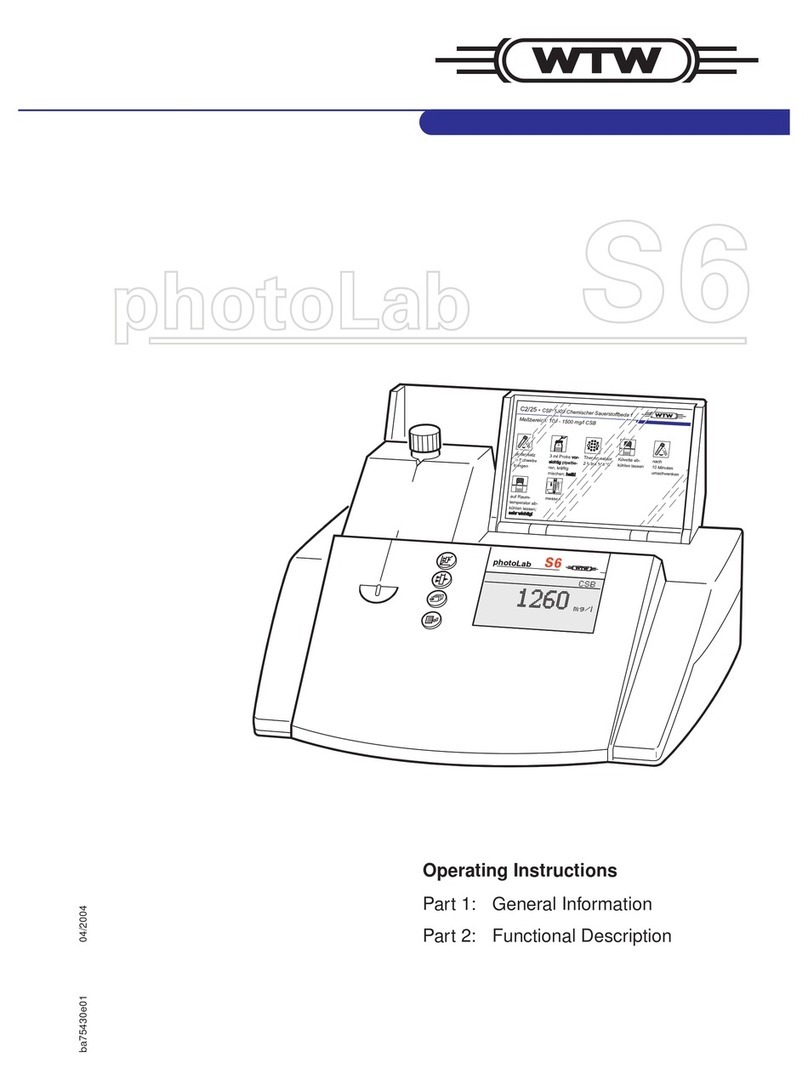Hi-Target ZTS Series User manual

I
Thank you for choosing ZTS-120/120R . As your handy
construction tool, it will provide you with the most efficient and
economic solutions to your job. To fully utilize the potential of
your instrument and protect your investment, you need to, as we
strongly suggest, thoroughly read this manual before starting any
operations. Should you run into any problems, Hi-Target ’ s
technical support team will be happy to assist you
All manuals and user guides at all-guides.com
all-guides.com

II
Contents
Contents
Contents
Contents
Contents ........................................................................................ II
1. Precautions for Safety .......................................................... - 1 -
1.1 NOTE ......................................................................... - 1 -
1.2 Definition of Indication .............................................. - 2 -
1.3 Safety Standards for Laser ( ZTS-120/120R series ) .. - 5 -
1.4 About User .................................................................. - 6 -
1.5 Exceptions from Responsibility ................................. - 6 -
2 . Preparation before M easurement .......................................... - 7 -
2.1 About Battery ............................................................. - 7 -
2.1.1 Battery Power Symbol ....................................... - 7 -
2.1.2 Replace the Battery ........................................... - 9 -
2.1.3 Recharge the Battery ......................................... - 9 -
2.2 Setting U p the I nstrument ......................................... - 10 -
2.3 Centering and Leve lling-Up ..................................... - 11 -
3. Basic Functions .................................................................. - 13 -
3 .1 Nomenclature ........................................................... - 13 -
3.2 Basic Key Operation ................................................ - 15 -
3.3 Display ..................................................................... - 16 -
3.4 Mode Diagram .......................................................... - 16 -
3.5 Power On/Off ........................................................... - 18 -
3.6 How to Input Number and Alphabet ........................ - 19 -
3.7 How to Configure ..................................................... - 20 -
4. Angle Measurement ............................................................ - 23 -
4.1 Measure a Horizontal Angle of Two Points .............. - 23 -
4.2 Set the Horizontal Angle to a Required
Value
.......... - 23 -
All manuals and user guides at all-guides.com

III
5. Distance Measurement ....................................................... - 24 -
6. Coordinate Measurement ................................................... - 26 -
6.1 Input the Occupied Point Data ................................. - 27 -
6.2 Azimuth Setting ........................................................ - 29 -
6.3 3D Coordinate Measurement ................................. - 30 -
7. Stake out Measurement ...................................................... - 32 -
7.1 Distance Setout ......................................................... - 33 -
7.2 Coordinates Setout Measurement ............................. - 34 -
8. Area .................................................................................... - 37 -
8.1 Area Calculation by Measured Data or Input Data ... - 38 -
9. Offset Measurement ........................................................... - 40 -
9.1 Distance Offset Measurement .................................. - 41 -
9.2 Angle Offset Measurement ....................................... - 44 -
9.3 Plane Offset Measurement ....................................... - 46 -
9.4 Column Offset Measurement ................................... - 48 -
10. MLM ................................................................................ - 50 -
11. Height measurement (REM) ............................................. - 53 -
12. Intersection ....................................................................... - 56 -
12.1 Coordinates Intersection ......................................... - 57 -
12.2 Elevation Intersection — Coord.Z ........................... - 59 -
12.3 Precautions When Performing Intersection ............ - 61 -
13. Point Projection ................................................................ - 62 -
13.1 Define Baseline ...................................................... - 63 -
1 4. Inverse .............................................................................. - 64 -
15. Roadway ........................................................................... - 65 -
15.1 Define the Horizontal Curve of Roadway .............. - 67 -
15.2 Defining the Vertical Curve of Roadway ............... - 70 -
15.3 Roadway setout ...................................................... - 71 -
All manuals and user guides at all-guides.com

IV
16. Fileman ............................................................................. - 74 -
16.1 File management .................................................... - 74 -
16.2 Parameters calibration menu .................................. - 78 -
16.2.1 calibration Index difference ........................... - 78 -
16.2.2 calibration of compensating error .................. - 79 -
16.2 .3 calibration of instrument additive constant and
multiplying constant ..................................... - 80 -
16.3 Grid factor .............................................................. - 81 -
1 7. Checkout and calibration .................................................. - 82 -
17.1 Level tube ............................................................... - 82 -
17.2 Circular level .......................................................... - 83 -
17.3 Telescope reticle ..................................................... - 83 -
17.4 The verticality of collimation axis and horizontal axis
(2 C) ........................................................................ - 85 -
17.5 Vertical plate index zero automatic compensation . - 86 -
17.6 Vertical collimation error (I Angle) and vertical
collimation zero value setting ................................. - 87 -
17.7 Plummet ................................................................. - 88 -
17.8 Instrument additive constant (K) ............................ - 90 -
17.9The parallelism of collimation axis and photoelectricity
axis ......................................................................... - 91 -
17.10 No prism ranging .................................................. - 92 -
18 . Specifications ................................................................... - 93 -
19 . Prompt ,Warning and Error Messages ............................ - 96 -
20. Standard Warranty Terms ............................................... - 100 -
All manuals and user guides at all-guides.com

- 1 -
1.
1.
1.
1. Precautions
Precautions
Precautions
Precautions for
for
for
for Safety
Safety
Safety
Safety
1.1
1.1
1.1
1.1 NOTE
NOTE
NOTE
NOTE
◆Do
Do
Do
Do not
not
not
not look
look
look
look directly
directly
directly
directly into
into
into
into the
the
the
the sun
sun
sun
sun with
with
with
with instrument
instrument
instrument
instrument
Avoid exposing to direct sunlight. Do not look into the sun
directly to protect your eyes and instrument.
◆Avoid
Avoid
Avoid
Avoid exposing
exposing
exposing
exposing the
the
the
the instrument
instrument
instrument
instrument to
to
to
to vibrations
vibrations
vibrations
vibrations
When transporting, keep the instrument in the case and try your
best to avoid unnecessary vibrations.
◆Carry
Carry
Carry
Carry the
the
the
the instrument
instrument
instrument
instrument
When carrying the instrument handle must be held tight.
◆Check
Check
Check
Check the
the
the
the battery
battery
battery
battery power
power
power
power
Before using it, you should ensure the battery is fully charged.
◆Take
Take
Take
Take out
out
out
out the
the
the
the battery
battery
battery
battery
It is not suggested to take out the battery when the instrument is
on . O therwise, the stored data may be lost. Be sure to power off
the instrument before removing battery.
◆Set
Set
Set
Set up
up
up
up the
the
the
the instrument
instrument
instrument
instrument on
on
on
on the
the
the
the tripod
tripod
tripod
tripod
When using it please insure the connection between tripod and
instrument is firm. It is better to work with wooden tripod for
the measurement accuracy.
◆Assemble
Assemble
Assemble
Assemble the
the
the
the tribrach
tribrach
tribrach
tribrach on
on
on
on the
the
the
the instrument
instrument
instrument
instrument
The setting of tribrach would influence the accuracy. The
tribrach should be check frequently, the screw which connects
the tribrach and alidade must be locked tightly. And the central
fixing screw should be tight.
All manuals and user guides at all-guides.com

- 2 -
◆High
High
High
High temperature
temperature
temperature
temperature condition
condition
condition
condition
Don ’ t put the instrument in high temperature conditions
(50C/122F and up) for a long time, it is bad for the instruments
performance.
◆Temperature
Temperature
Temperature
Temperature changing
changing
changing
changing sharply
sharply
sharply
sharply
The sharp temperature changing on the instrument or prism will
shorten the distance measurement range, for example, after
taking the instrument out from a warm car to a cold condition,
wait for some time, it can be used when it adapts the
surrounding condition.
◆The
The
The
The noise
noise
noise
noise from
from
from
from the
the
the
the instrument
instrument
instrument
instrument
When the instrument is in work mode, it is normal to hear noise
from the motor.
◆Stored
Stored
Stored
Stored data
data
data
data responsibility
responsibility
responsibility
responsibility
ZTS-120/120R should not be held liable for the lost data
because of wrong operation.
1.2
1.2
1.2
1.2 Definition
Definition
Definition
Definition of
of
of
of Indication
Indication
Indication
Indication
For the safety of your product and prevention of injury to
operators and other .
Persons as well as prevention of property damage, be sure to
read this manual.
The definitions of the indication are listed below. Be sure you
understand them before reading the manual ’ s main text.
All manuals and user guides at all-guides.com
all-guides.com

- 3 -
● Do not disassemble. Fire, electrical shock or burns can occur.
Only ZTS-120/120R authorized distributors can disassemble
or rebuilt.
● Do not look directly into the sun. Eye injury or blindness can
occur.
● Do not cover the charger. Fire can occur.
● Do not use power cable, socket or plug. Fire or electric shock
can result.
● Do not get battery wet. Fire or electric shock can result.
● Do not expose the instrument to burning gas or liquid and do
not use the instrument in coal mine. Blast could be result.
● Do not put the battery in the fire or high temperature condition.
Explosion, damage could result.
● Do not use the battery which is not specified by
ZTS-120/120R . Fire, electric shock or burn could result.
● Do not use the power cable which is not specified by
ZTS-120/120R . Fire could result.
WARNING
:
CAUTION :
!WARNING
!
!
Ignoring this indication and making an
operation error could possibly result in
death or serious injury to the operator.
Ignoring this indication and making an
operation error could possibly result in
personal injury or property damage.
All manuals and user guides at all-guides.com

- 4 -
● Do not short circuit of the battery. Fire could result.
● When this product encounters disturbance of severe
Electrostatic Discharge, perhaps it will have some
degradation of performance like switching on/off
automatically and so on.
● Do not touch the instrument with wet hand. Electric shock
could result.
● Do not stand or seat on the carrying case, and do not turn over
the carrying case arbitrarily, the i nstrument could be
damaged.
● Be careful of the tripod feet when setup or move it.
● Do not drop the instrument or the carry ing case, and do not
use defective belt, agraffe or hinge. Instrument damage could
result.
● Do not touch liquid leaking from the instrument or battery.
Harmful chemicals could cause burn or blisters.
● Please assemble the tribrach carefully. If the tribrach is not
stable, serious damage could result.
● Do not drop the instrument or tripod, series damage could
result. B efore us ing it, check the central screw is tigh t.
!CAUTION
All manuals and user guides at all-guides.com

- 5 -
1.3
1.3
1.3
1.3 Safety
Safety
Safety
Safety Standards
Standards
Standards
Standards for
for
for
for Laser
Laser
Laser
Laser (
(
(
( ZTS-120/120R
ZTS-120/120R
ZTS-120/120R
ZTS-120/120R series
series
series
series )
)
)
)
The ZTS-120/120R total station abides by the class of Laser
Product according to IEC Standard Publication 60825-1 Amd.
2:2001. According this standard, EDM device is classified as
Class 3R Laser Product when reflectless measurement is
selected, when the prism and reflective sheet is selected as target,
the output is equivalent to the safer class 1. Follow the safety
instructions on the labels to ensure safe use.
CAUTION: CLASS 3R LASER RADIATION WHEN
OPENAVOID DIRECT EYE EXPOSURE.
CAUTION: CLASS 2 LASER RADIATION WHEN OPENDO
NOT STARE INTO THE BEAM
Laser emit
All manuals and user guides at all-guides.com

- 6 -
Note
Note
Note
Note for
for
for
for Safety
Safety
Safety
Safety
● Never point the laser beam at othes eyes, it could cause
serious injury.
● Never look directly into the laser beam source, it could
cause permanent eye damage.
● Never stare at the laser beam, it could cause permanent eye
damage.
● Never look at the laser beam through a telescope or other
optical devices, it could cause permanent eye damage.
1.4
1.4
1.4
1.4 About
About
About
About User
User
User
User
1.
1.
1.
1. This product is for professional use only!
The user is required to be a qualified surveyor or have a good
knowledge of surveying, in order to understand the user manual
and safety instructions, before operating, inspecting or adjusting.
2.
2.
2.
2. Wear required protectors (safety shoes, helmet, etc.) when
operating.
1.5
1.5
1.5
1.5 Exceptions
Exceptions
Exceptions
Exceptions from
from
from
from Responsibility
Responsibility
Responsibility
Responsibility
1.
1.
1.
1. The user of this product is expected to follow all operating
instructions and makeperiodic checks of the product ’ s
performance.
2.
2.
2.
2. The manufacturer assumes no responsibility for results of a
!
WARNING
All manuals and user guides at all-guides.com

- 7 -
faulty or intentional usage or misuse including any direct,
indirect, consequential damage and loss of profits.
3
3
3
3 .
.
.
.The manufacturer assumes no responsibility for consequential
damage and loss of profits by any disaster (an earthquake,
storms, floods etc.).
4
4
4
4 .
.
.
.The manufacturer assumes no responsibility for any damage
and loss of profits due to a change of data, loss of data, an
interruption of business etc., caused by using the product or
an unusable product.
5
5
5
5 .
.
.
.The manufacturer assumes no responsibility for any damage
and loss of profits caused by usage except for explained in the
user manual.
6
6
6
6 .
.
.
.The manufacturer assumes no responsibility for damage
caused by wrong transport, or action due to connecting with
other products.
2
2
2
2 .
.
.
. Preparation
Preparation
Preparation
Preparation before
before
before
before M
M
M
M easurement
easurement
easurement
easurement
2.1
2.1
2.1
2.1 About
About
About
About Battery
Battery
Battery
Battery
2.1.1
2.1.1
2.1.1
2.1.1 Battery
Battery
Battery
Battery Power
Power
Power
Power Symbol
Symbol
Symbol
Symbol
Vz: 92 ° 18 ' 22 "HR: 187 ° 07 ' 15"
Save Set0 SetA P1/2
All manuals and user guides at all-guides.com
all-guides.com

- 8 -
NOTE:
NOTE:
NOTE:
NOTE:
◆The working time of battery will be effected by many factors,
such as ambient temperature, recharging time, recharging and
discharging times. On the data safe side, we suggest the users
recharg e the battery full or prepare several full batteries before
operation.
◆The battery symbol only indicates power capability for
current measurement mode. The power consumption in distance
measurement mode is more than in angle mode, if the
instrument enters into distance measurement mode from angle
mode, the power maybe auto-off because of lower battery.
◆The symbol only indicate s the supply power but not the
instantaneous power change. And if the measurement mode
changes, the symbol will not show the power ’ s decrease or
increase immediately.
◆It is suggested to c heck every battery power before field
work.
Measurement is im possible, it is necessary to replace
orrecharge battery
The battery is lower, it is better to replace
Measurement is possible
All manuals and user guides at all-guides.com

- 9 -
2.1.2
2.1.2
2.1.2
2.1.2 Replace
Replace
Replace
Replace the
the
the
the Battery
Battery
Battery
Battery
1.
1.
1.
1. Remove the battery
①Press the button downward as
shown left
②Remove the battery by pulling
it toward you
2.1.3
2.1.3
2.1.3
2.1.3 Recharge
Recharge
Recharge
Recharge the
the
the
the Battery
Battery
Battery
Battery
2.
2.
2.
2. Mount the battery
①Insert the battery to the instrument
②Press the top of the battery until you hear a
C lick.
All manuals and user guides at all-guides.com

- 10 -
As a bove figures show, connect the charger and the battery,
then p lug the charger into the outlet of 110V-220V AC power
supply , recharging will begin .
NOTE:
NOTE:
NOTE:
NOTE:
◆The indicator light on the charger will illuminate three
separate colors for varies mode conditions:
Solid Red Light — indicates that the charger is working;
Solid Green Light — indicates that the charge has finished;
Flashing Red Light — indicates no battery on charging, poor
connection or some problems exist .
◆It is recommended to continue charging for 1 or 2 hours after
the light turn green.
◆Once the red light flashes constantly after the charger is
plugged into the outlet of 110V- 220V AC power supply,
please remove the battery and reconnected it after 3 or 5 min.
2.2
2.2
2.2
2.2 Setting
Setting
Setting
Setting U
U
U
U p
p
p
p the
the
the
the I
I
I
I nstrument
nstrument
nstrument
nstrument
Mount the battery in the instrument before performing this
operation ,because the instrument will tilt slightly if the battery
is mounted after leveling .
I.
I.
I.
I. Set up the tripod first : extend the extension legs to suitable
lengths and tighten the screws on the midsections. Make sure
the legs are spaced at equal intervals and the head is
approximately level. Set the tripod so that the head is
positioned over the surveying point. Make sure the tripod
All manuals and user guides at all-guides.com

- 11 -
shoes are firmly fixed in the ground.
II.
II.
II.
II. Mount the instrument on the tripod head. Supporting it with
one hand, tighten the centering screw on the bottom of the
unit to make sure it is secured to the tripod.
2.3
2.3
2.3
2.3 Centering
Centering
Centering
Centering and
and
and
and Leve
Leve
Leve
Leve lling-Up
lling-Up
lling-Up
lling-Up
1.
1.
1.
1. Position tripod legs so that the plummet is aimed to the
ground mark point. Turn the focusing ring of the optical
plummet to focus.
2.
2.
2.
2. Turn three footscrews of the tribrach till the center of reticle
exactly coincides with the surveying point in any position.
3.
3.
3.
3. Move the tripod legs to centre the circular level. The
instrument is now roughly leveled -up.
4.
4.
4.
4. Center the bubble in the circular level .
Loosen the horizontal motion
clamp, and turn the
instrument till the plate level
is perpendicular to a line
shaped with screws A and B.
Adjust the screws A and B to
make the bubble in the center
of the level.
Screw BScrew A
Plate level
Screw C
All manuals and user guides at all-guides.com

- 12 -
Turn the instrument
approximately 90 °
a djust screw C, till the
bubble in the center of
the level.
Screw A
Screw B
Screw C
Repeat above steps until the bubble remains in the center of
the plate level while the instrument is rotated to any position.
5
5
5
5 .
.
.
.Center the surveying point again
Loosen the centering screw slightly. Looking through the
optical plummet eyepiece, slide the instrument over the tripod
head until the surveying point is exactly centered in the reticle.
Re-tighten the centering screw securely.
6
6
6
6 .
.
.
.Check again to make sure the bubble in the plate level is
centered.If not, repeat procedure 4.
All manuals and user guides at all-guides.com
all-guides.com

- 13 -
Keypad
Vertical
tangent screw
Tribrach
3.
3.
3.
3. Basic
Basic
Basic
Basic Functions
Functions
Functions
Functions
3
3
3
3 .1
.1
.1
.1 Nomenclature
Nomenclature
Nomenclature
Nomenclature
Objective
Optical sight
Screen
Plate level
RS-232C port
Handle
Vertical
motion clamp
Levelling screw
All manuals and user guides at all-guides.com

- 14 -
Battery
Focusing knob
Eyepiece
Horizontal
tangent screw
Horizontal
motion clamp
Handle screw
All manuals and user guides at all-guides.com

- 15 -
3.2
3.2
3.2
3.2 Basic
Basic
Basic
Basic Key
Key
Key
Key Operation
Operation
Operation
Operation
Keys Description
F1~F4 Select the functions matching the softkeys
0~9
1. Input number when numeric input
2. Input characters when alphabetic input
.Input a decimal point
Power Power on/off
± Input plus/minus sign
★Enter into setting mode directly
ENT End dialog and save setting to file
ESC
Escape to the previous menu or mode;end dialog
and not save
ANG
1. Enter into angle measurement mode(under basic
measurement mode)
2. Up arrow
DIST
1.Enter into dist and angle measurement
mode(under basic measurement mode)
2.Down arrow
CORD
1.Enter into coordinate and angle measurement
mode(under basic measurement mode)
2.Left arrow
MENU
1.Enter into menu mode(under basic measurement
mode)
2.Right arrow
All manuals and user guides at all-guides.com

- 16 -
Note: 1
1
1
1 .
.
.
."Power" indicate
2.
2.
2.
2. Basic measurement is composed of angle and dist
and coordinate measurement mode
3.3
3.3
3.3
3.3 Display
Display
Display
Display
The LCD could display 6 lines with 24 characters per line. In
measurement mode, it displays some common information in
above 5 lines and displays soft functions in the last line.
3.4
3.4
3.4
3.4 Mode
Mode
Mode
Mode Diagram
Diagram
Diagram
Diagram
All manuals and user guides at all-guides.com
This manual suits for next models
2
Table of contents
Other Hi-Target Measuring Instrument manuals