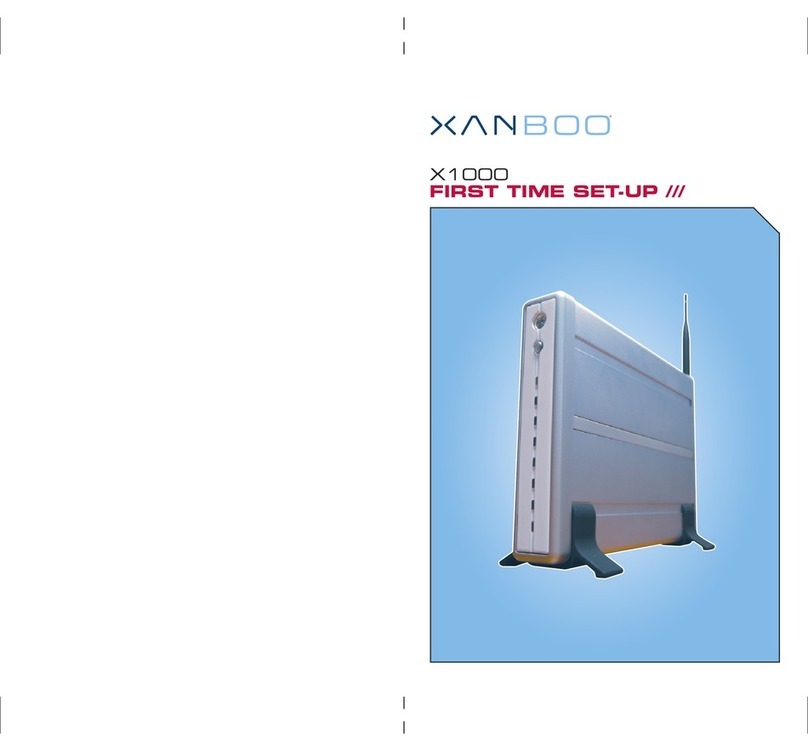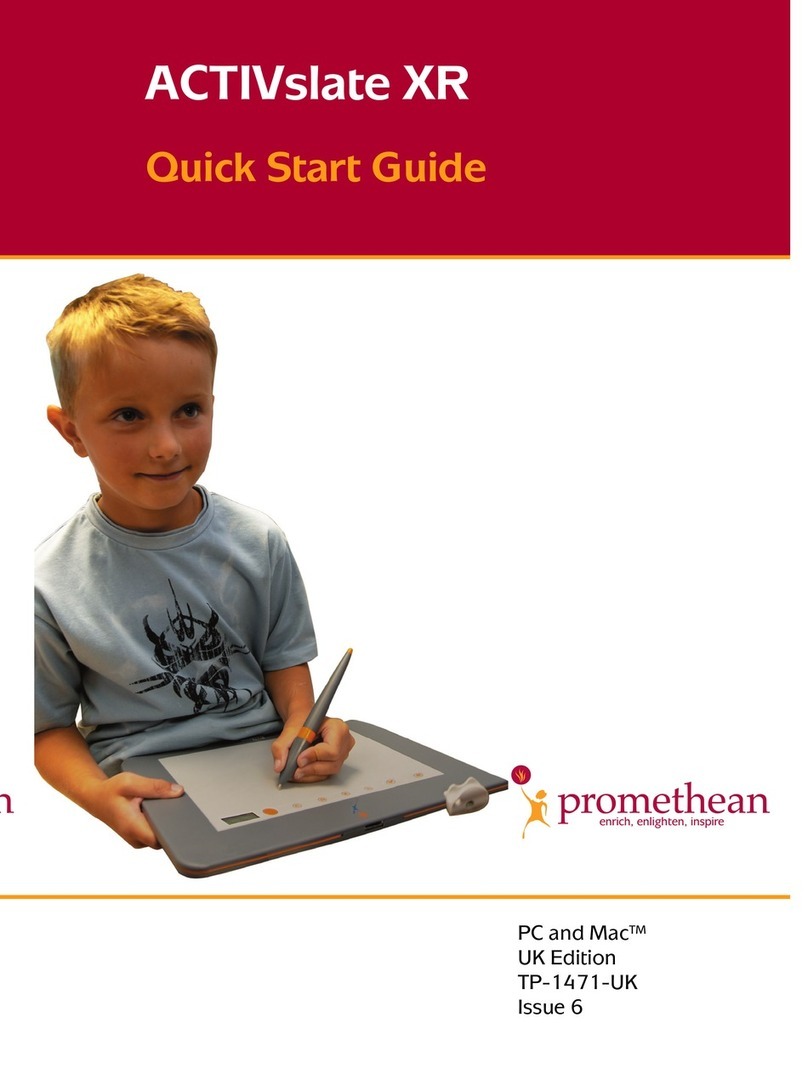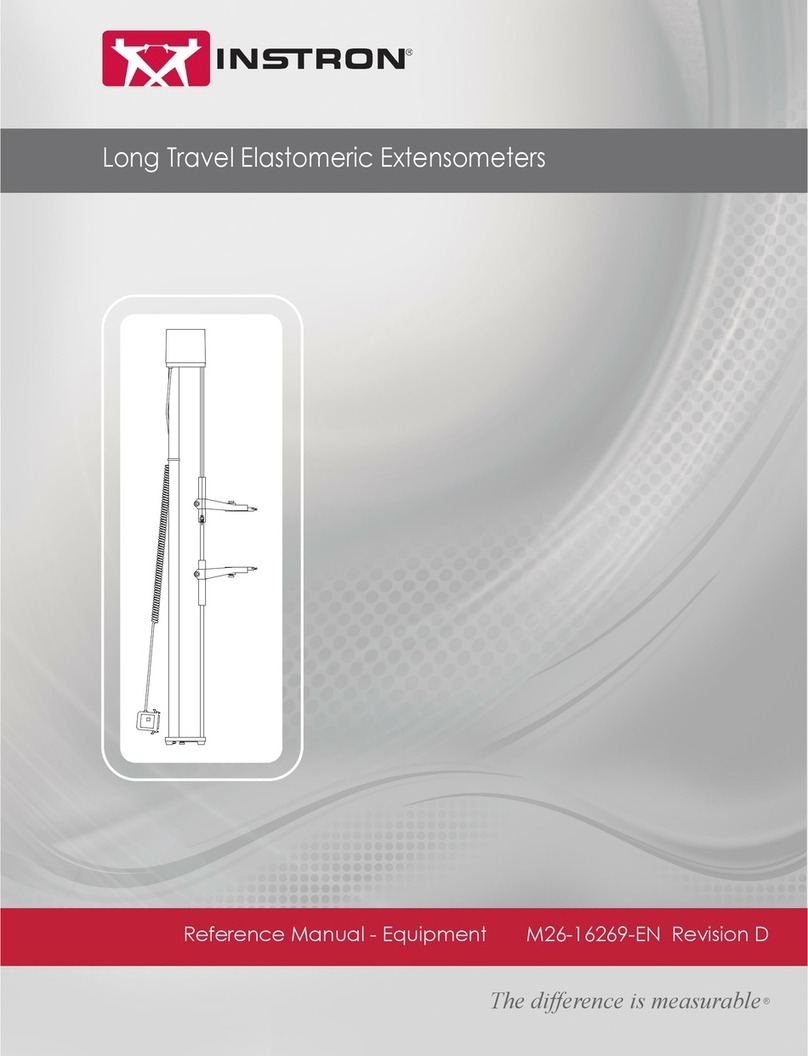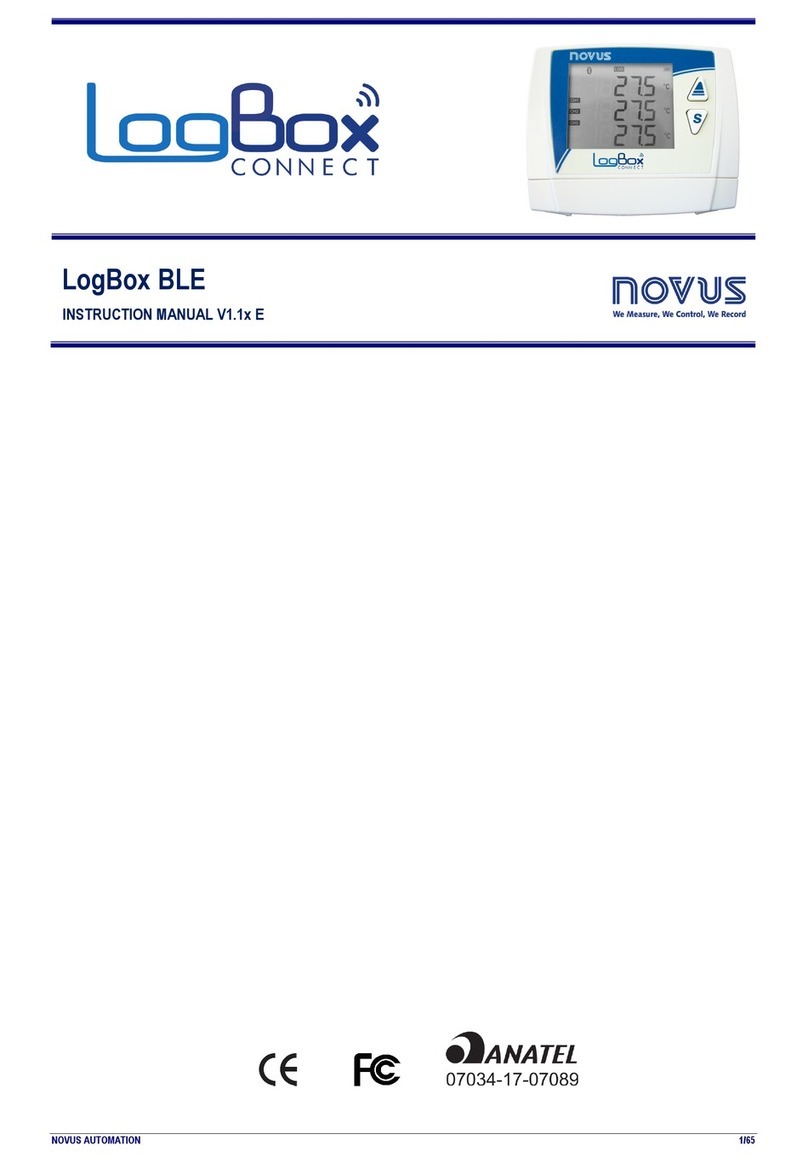Clean PH200 User manual

CLEAN PH200/ PH500 pH/ mV/ ORP/ Ion
Versatile Water Analysis Meter
CLEAN INSTRUMENTS CO. LTD
2F No.140, Zhongxiao St., Zhonghe Dist., New Taipei City ,Taiwan
www.cleaninst.com
E-mail: [email protected]

www.cleaninst.com
MODE
ESC
CAL
INFO
MI
SET
ENT
HOLD
MR
PH200
MODE
ESC
CAL
INFO MI
SET ENT
HOLD
MR
PH500
pH/ mV/ ORP/ Ion/ Temp
CLEAN PH200/PH500
Versatile Water Analysis Meter

TABLE OF CONTENTS
01
02
03
04
07
08
08
09
09
09
10
11
12
12
13
13
14
15
15
15
16
16
17
19
20
21
22
23
1 Preface
2 Basic Operation
3 Key Panel
4 Appearance
5.1 Technical Specifications
5.2 Model and Function
5.3 Browse the parameter
5.4 Set UP
5.4.1 pH set up
P01 pH Standard Solution
P02 Manual Temperature setting
P03 Temperature Offset setting
P04 Auto Lock Function setting
P05 Prompt tone setting (optional)
P06 Auto Power Off Setting
P07 Clearing Memory Function
P08 Reverting to Factory Default Setting
5.4.2 ORP set up
5.4.3 Ion set up
P01 Measuring unit setting
P02 Calibration point setting
P03 Ionic valence setting
5.5 Calibration Mode
5.6 Measurement Mode
5.7 Storage of measuring Data
5.8 Browse on Setting Parameters
5.9 Appendix
GENERAL INFORMATION
•••••••••••••••••••••••••••••••••••••••••••••••••••••••••••••••••••••••••••••••••••••••••••••••••••••••••••
•••••••••••••••••••••••••••••••••••••••••••••••••••••••••••••••••••••••••••••••••••••••••••••••
••••••••••••••••••••••••••••••••••••••••••••••••••••••••••••••••••••••••••••••••••••••••••••••••••••••••
•••••••••••••••••••••••••••••••••••••••••••••••••••••••••••••••••••••••••••••••••••••••••••••••••••
••••••••••••••••••••••••••••••••••••••••••••••••••••••••••••••••••••••••••••
••••••••••••••••••••••••••••••••••••••••••••••••••••••••••••••••••••••••••••••••••
••••••••••••••••••••••••••••••••••••••••••••••••••••••••••••••••••••••••••••••••
••••••••••••••••••••••••••••••••••••••••••••••••••••••••••••••••••••••••••••••••••••••••••••••••••••••••••••••
••••••••••••••••••••••••••••••••••••••••••••••••••••••••••••••••••••••••••••••••••••••••••••••••••••
••••••••••••••••••••••••••••••••••••••••••••••••••••••••••••••••••••••••••••••••••••••••
•••••••••••••••••••••••••••••••••••••••••••••••••••••••••••••••••••••••••••••
••••••••••••••••••••••••••••••••••••••••••••••••••••••••••••••••••••••••••••••
••••••••••••••••••••••••••••••••••••••••••••••••••••••••••••••••••••••••••••••
••••••••••••••••••••••••••••••••••••••••••••••••••••••••••••••••••••••••••
••••••••••••••••••••••••••••••••••••••••••••••••••••••••••••••••••••••••••••••••••••••
•••••••••••••••••••••••••••••••••••••••••••••••••••••••••••••••••••••••••••••••
•••••••••••••••••••••••••••••••••••••••••••••••••••••••••••••••••••
••••••••••••••••••••••••••••••••••••••••••••••••••••••••••••••••••••••••••••••••••••••••••••••••••••
•••••••••••••••••••••••••••••••••••••••••••••••••••••••••••••••••••••••••••••••••••••••••••••••••••••
••••••••••••••••••••••••••••••••••••••••••••••••••••••••••••••••••••••••••••••••••••••
•••••••••••••••••••••••••••••••••••••••••••••••••••••••••••••••••••••••••••••••••••
••••••••••••••••••••••••••••••••••••••••••••••••••••••••••••••••••••••••••••••••••••••••
•••••••••••••••••••••••••••••••••••••••••••••••••••••••••••••••••••••••••••••••••••••••
•••••••••••••••••••••••••••••••••••••••••••••••••••••••••••••••••••••••••••••••••••
•••••••••••••••••••••••••••••••••••••••••••••••••••••••••••••••••••••••
•••••••••••••••••••••••••••••••••••••••••••••••••••••••••••••••••
•••••••••••••••••••••••••••••••••••••••••••••••••••••••••••••••••••••••••••••••••••••••••••••••••••••••
••••••••••••••••••••••••••••••••••••••••••••••••••••••••••••••••••••••••••••••••••••

01

02
BNC Temperature
+
-
M
SET
ENT
HOLD
MR
PH200
+
-

03

04
1 Battery power
2 S- Stable. If twinkling, means unstable.
3 CAL – Calibration
4. SET- Setup display
5 HOLD- Auto lock
6 °C °F - Temperature
7 ATC - Automatic Temperature Compensation
8 PH、mV、ORP、Ion、ppm、mg/L- Measurement mode、Unit of Measurement
9 STD - Standard solutions
10 mV - Zero drift、mV indicator or Ion sensor slope
11 % - Uncalibrated meter is 0% and “%”twinkling. When sensor slope is ≤65%, “%”twinkling
Display
4. Appearance
①
②
③④ ⑤
⑥
⑦
⑧
⑧
⑩
⑪
⑨

05
Sensor
Manual Temperature setting
Temperature offset setting
Automatic Temp. Compensation
Prompt tone setting
Electrode slope
Auto lock
Auto off
no stored data
Clear data
Offset
Menu item
Buffer Solution
Buffer kinds
Reset to factory defaults
Save Data
On
Off
No
Yes
Temperature value Over
Temperature value Under
Full Data Storage
Measuring Value Over
Measuring Value Under
Battery
Error
Ion concentration unit selection
Ion calibration Points
Ionic valence
10 of the fourth power: 10000
10 of the fifth power: 100000
Display Character Table
ATC

06
·
·
·
·
·
·
·
·
·
·
·
·
·
·
·
·
One key to switch among pH, mV, ORP, Ion measuring modes.
pH value, mV value, Temperature value with screen display simultaneously, humanized design.
°C °F optional
Four sets with 11 points buffer combination, covering global standards including US, EU, CN, JP.
Two points ORP calibration
Ion concentration measuring range: 0.000-99999mg/L
Large LCD, with high luminance LED backlight.
One key to auto calibration: Zero offset、Electrode offset、ensure the accuracy
One key to browse the setting parameters, including Electrode zero offset, sensor slope and all
set parameters.
Prompt tone after measurement readings stable(Optional)
HOLD Auto Lock function
Temperature offset adjust
200 sets of measuring data storage
Auto power off if no operations in 10 minutes. (Optional)
2*1.5V 7AAA batteries. Long battery life span
CLEAN PH200/PH500 series products with precise and practical design concept: simple operation,
powerful functions, complete measuring parameters, wide measurement range. Four sets with 11
points buffer combination, one key to calibrate and auto buffer recognition. Clear and easy
understandable operation interface, excellent anti-interference, precise measuring, convenient
to operate, combined with the high luminance LED backlight, CLEAN PH200/PH500 is your
professional choice, a reliable partner in Lab, factory, and routine measuring in school.
CLEAN PH200 / PH500 pH/ mV/ ORP/ Ion/ Temp
Versatile Water Analysis Meter

07
Range
Resolution
Accuracy
Range
Resolution
Accuracy
Range
Resolution
Accuracy
Range
Resolution
Accuracy
Power supply
B1
B2
B3
B4
Environment
Memory
Dimensions
Weight
-2.00 ~ 20.00 pH
0.01 pH
±0.01 pH
-2000~2000 mV
0.1mV ( -999 ~999mV ), 1 mV ( <-999 mV or >999 mV )
± 1 mV
0.000-99999mg/L, ppm
0.001,0.01,0.1,1 mg/L, ppm
1%+1LSD(1 valence), 2%+1LSD(2 valence), 3%+1LSD(3 valence)
-40.0-125.0℃(-40.0-257.0°F)
0.1°C, 0.1°F
+0.2°C, 0.1°F
2*1.5V 7AAA batteries
1.68, 4.01, 7.00, 10.01 (US)
2.00, 4.01, 7.00, 9.21, 11.00 (EU)
1.68, 4.00, 6.86, 9.18, 12.46 (CN)
1.68,4.01, 6.86, 9.18 (JP)
-5 °C~60 °C;Relative humidity﹤90%
200 sets
94*190*35mm (W*L*H)
250g
pH
ORP
Ion
Temperat
ure
Battery
pH Buffer
Kinds
Others
5.1 Technical Specifications
Transformer 100 ~220V
140*210*35mm (W*L*H)
650g
PH500PH200

08
5.3 Browse the parameter
Long press for 3 seconds in measurement mode.Then press to browse the parameters
1. Zero offset ( )
2. Slope ( )
3. Buffer kinds
4. Temperature compensation
5. Prompt tone(ON/OFF)
6. Hold Auto Lock
7. ON/OFF Auto power off
8. Battery power
5.2 Model and Function
pH
Buffer kinds
Manual temperature
Temperature offset
Auto Lock
Prompt tone
Auto power off
Clear the saved data
Revert to factory default
P-01
P-02
P-03
P-04
P-05
P-06
P-07
P-08
Ion
Switch measuring unit
Calibration point
Ionic valence setting
---------
ORP
---------
---------
---------
---------

09
P-01 pH Standard Solution
After power-up, the unit will enter the measurement mode. Factory default is pH measuring
mode. You can switch between the pH measurement mode and the ORP measurement mode
by pressing the Key. Press to enter set up step. Press to enter electrode
calibration mode.
In P-01, press to enter. Press to select among B1,B2,B3,B4 buffer kinds.
Press to confirm.
Please refer to above description steps to set up P-01.
You can go to next parameter setting by pressing , or pressing key to quit and go
back to measurement mode.
B1: 1.68, 4.01, 7.00, 10.01 (US)
B2: 2.00, 4.01, 7.00, 9.21, 11.00 (EU)
B3: 1.68, 4.00, 6.86, 9.18, 12.46 (CN)
B4: 1.68,4.01, 6.86, 9.18 (JP)
5.4 Set UP
5.4.1 pH set up

P-02 Manual Temperature setting
After entering P-02, you can set the manual temperature by pressing . Long press
for speedy setting. Confirm your setting by pressing .
You can switch between °C and °F by pressing . Press to confirm. This setting will only
take effect after the meter restarted.
Manual Temperature setting range: -40.0-125.0℃(-40.0-257.0°F)
Please refer to above description steps to set up P-02.
You can go to next parameter setting by pressing , or pressing key to quit and go
back to measurement mode.
Note:
1. Please make sure the Temperature Electrode is UNPLUGGED when manual Temperature
compensation. Otherwise, the unit will display “Err” and go back to the set up menu for fresh
operation.
2. It is not working to unplug the Temperature Electrode while setting. You have to set again after
removing the electrode and quit the current mode.
10

P-03 Temperature Offset setting
After entering P-03, you can set the temperature to the appropriate value by pressing
according to the actual temperature. Long press for speedy setting. Confirm your setting
by pressing .
Temperature Offset range: ±10°C.
Please refer to above description steps to set up P-03.
You can go to next parameter setting by pressing , or pressing key to quit and go
back to measurement mode.
Note:
1. Please make sure the Temperature Electrode is PLUGGED when Temperature Offset setting.
Otherwise, the unit will display “Err” and go back to the set up menu for fresh operation. The
“ATC” will be displayed beneath the main screen the screen normally.
2. It is not working to plug the Temperature Electrode while setting. You have to set again after
plugging in the electrode and quit the current mode.
11

After entering P-04, you can select ON or OFF the Auto Lock Function by pressing . If the
Auto Lock Function is ON, the meter can lock the measured value after the reading had stabilized
and display . Press to unlock.
Please refer to above description steps to set up P-04.
You can go to next parameter setting by pressing , or pressing key to quit and go
back to measurement mode.
P-04 Auto Lock Function setting
12
P-05 Prompt tone setting (optional)
After entering P-05, you can select ON or OFF the prompt tone by pressing . If the
prompt tone is ON, you will hear the “Beep” tone after the reading had stabilized when in
calibration.
Please refer to above description steps to set up P-05.
You can go to next parameter setting by pressing , or pressing key to quit and go
back to measurement mode.

After entering P-07, you can select NO or YES to not clear or clear the data by pressing .
If select YES, the meter will clear all the saved data.
Please refer to above description steps to set up P-06.
You can go to next parameter setting by pressing , or pressing key to quit and go
back to measurement mode.
After entering P-06, you can select ON or OFF the Auto Power Off by pressing . If the
Auto Power Off is ON, the meter will power off if no operation in 10mins.
Please refer to above description steps to set up P-06.
You can go to next parameter setting by pressing , or pressing key to quit and go
back to measurement mode.
P-07 Clearing Memory Function
P-06 Auto Power Off Setting
13

P-08 Reverting to Factory Default Setting
14
After entering P-08, you can select NO or YES to not reverting or reverting to factory settings by
pressing . If select YES, the meter will revert all the settings to factory defaults and all
the settings will lost forever. The unit will restart at the same time.
Please refer to above description steps to set up P-08.
You can go to next parameter setting by pressing , or pressing key to quit and
go back to measurement mode.
Note:
1. During setting, you can press key to quit setting whenever necessary.
2. During setting, you can adjust anything twinkling by pressing . If it is the data
twinkling, you can speedy adjust the data by pressing .

Below is only the whole meter setting.
Please refer to pH setting for detailed set up steps.
15
5.4.2 ORP set up
5.4.3 Ion set up
P-01 Measuring unit setting
After entering P-01, you can switch between measuring unit mg/L and ppm by pressing .
Confirm your setting by pressing .
Please refer to above description steps to set up P-01.
You can go to next parameter setting by pressing , or pressing key to quit and go
back to measurement mode.
P-04 Auto Lock
Function setting
P-05 Prompt tone
setting (optional)
P-06 Auto Power
Off Setting
P-07 Reverting to
Factory Default Setting

After power-up, the unit will enter the measurement mode. Factory default is pH measuring
mode. You can switch among the pH measurement mode, ORP measurement mode and the
Ion measuring mode by pressing the Key. In Ion measuring mode, press to enter set
up step. Press to enter calibration step.
After entering P-02, you can select 2 points, 3 points, 4 points, 5 points, 6 points, 7 points for
calibration by pressing . Confirm your setting by pressing .
You can go to next parameter setting by pressing , or pressing key to quit and go
back to measurement mode.
Please refer to above description steps to set up P-02.
After entering P-03, you can select 1 valence,2 valence, 3 valence by pressing . Confirm
your setting by pressing .
Please refer to above description steps to set up P-03.
You can go to next parameter setting by pressing , or pressing key to quit and go
back to measurement mode.
Below is only the whole meter setting. Please refer to pH setting for detailed set up steps.
P-03 Ionic valence setting
16
P-02 Calibration point setting
P-04 Auto Lock
Function setting
P-05 Prompt tone
setting (optional)
P-06 Auto Power
Off Setting
P-07 Reverting to
Factory Default Setting

1. Dip the sensor into the already set buffer solution when in pH calibration mode. For details,
please refer to the standard solution setting.
2. Press key to enter pH calibration step. “ ” will be displayed. Dip the sensor into buffer
solution(7.00 or 6.86 pH). When the value is stable and display “ ” together with the twinkling
stops,indicates the first zero point calibration is completed. Screen blanks for 2 seconds for saving
the data. Then the meter will automatically go to second point calibration. Dip the sensor into the
second buffer solution. When the value is stable and display “ ” together with the twinkling stops,
indicates the second point calibration is completed. You can go next to third point calibration or
fourth point calibration. You can also press key go back to measurement mode. (To check
the calibration results: long press for 3 seconds)
Note: During the calibration process, you can also press key to terminate calibration process
and back to measurement mode. Calibrated points are already saved.
If “ Err ” shows when in calibration, could be the following reasons:
1.Wrong buffer solution. First point defaults as Zero point calibration. Please follow the Auto Buffer
recognition order.
2.Poor performance of electrode.
3. Stabilized time is more than 30 seconds.
4. After calibration, in measurement mode, if”%” is continuous twinkling, means the sensor slope is
below 65%. Please timely maintain the electrode or change electrode. Then re-calibrate.
17
pH calibration
5.5 Calibration Mode
change
standard
solution
change
standard
solution
This manual suits for next models
1
Table of contents
Other Clean Measuring Instrument manuals
Popular Measuring Instrument manuals by other brands

Fuji Electric
Fuji Electric ZSS-7 instruction manual
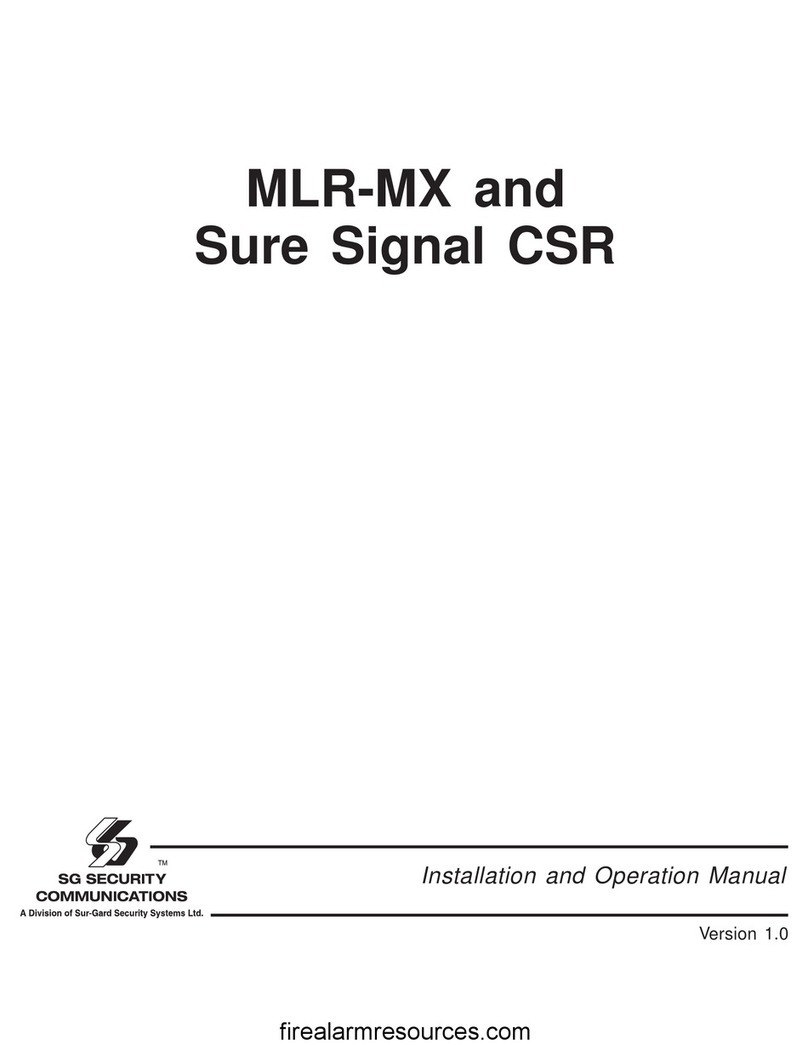
Sur-Gard
Sur-Gard SG Security MLR-MX Installation and operation manual

General
General MM70 user manual

BRUEL & KJAER
BRUEL & KJAER 2513 instruction manual

Viessmann
Viessmann Energy meter Installation and service instructions for contractors

Leica
Leica 3D Disto user manual