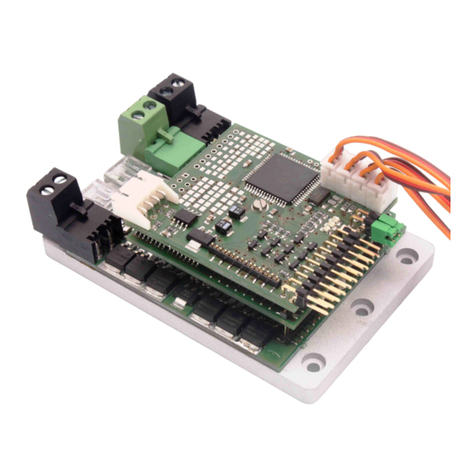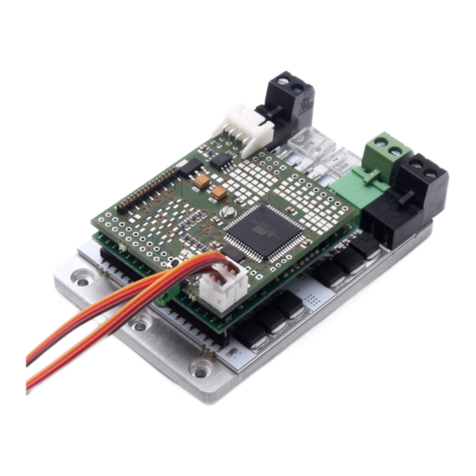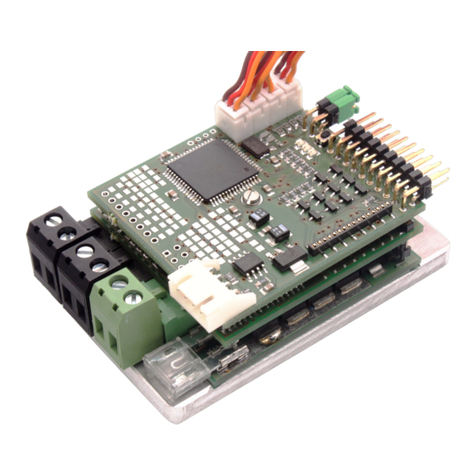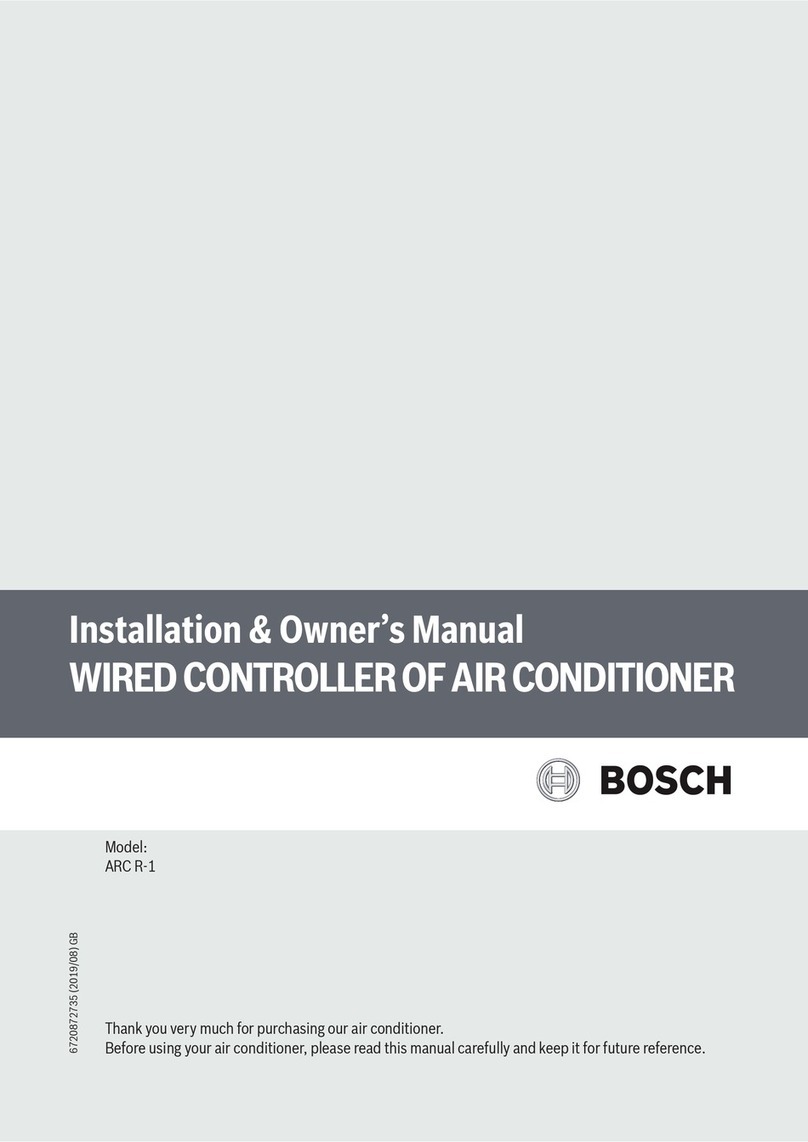SGS electronic TVC-B10 User manual




















Table of contents
Other SGS electronic Controllers manuals
Popular Controllers manuals by other brands
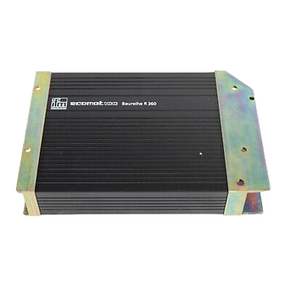
IFM Electronic
IFM Electronic ecomat 100 R 360 Mounting and installation instructions

Mitsubishi Electric
Mitsubishi Electric MELSEC FX2NC-16MT-D/UL Hardware manual

Siemens
Siemens Simatic S7-1500R Equipment manual

Aqua Lung
Aqua Lung Titan Technical bulletin
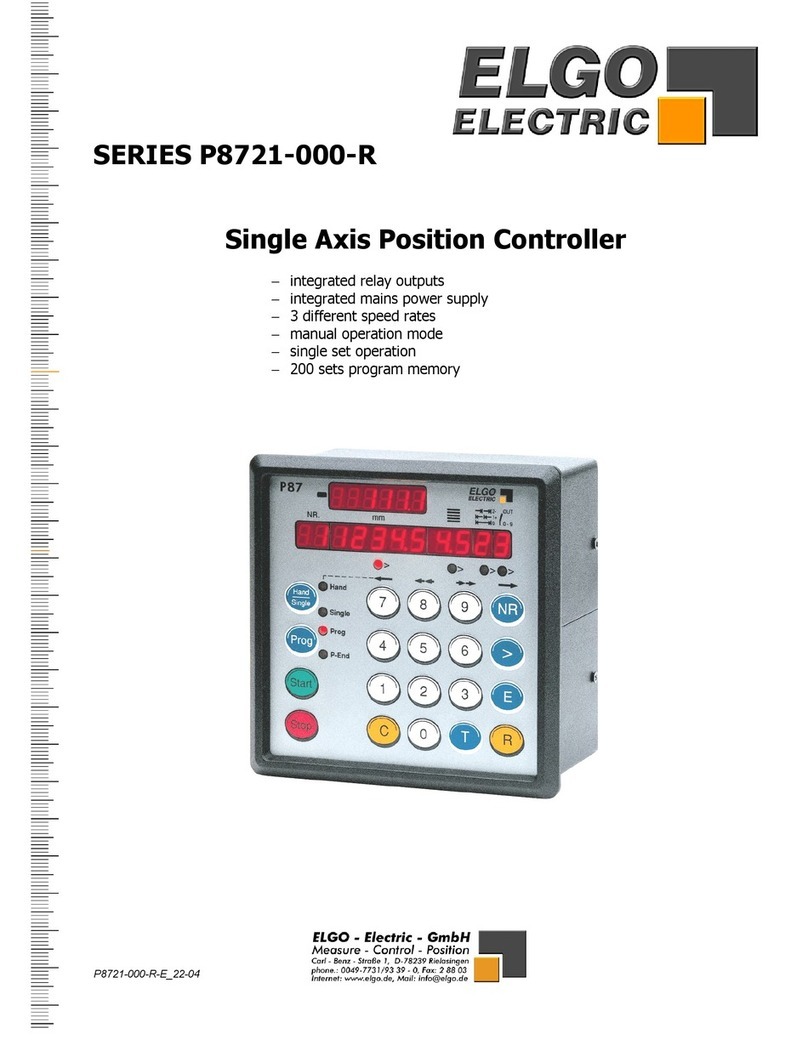
ELGO Electric
ELGO Electric P8721-000-R SERIES manual
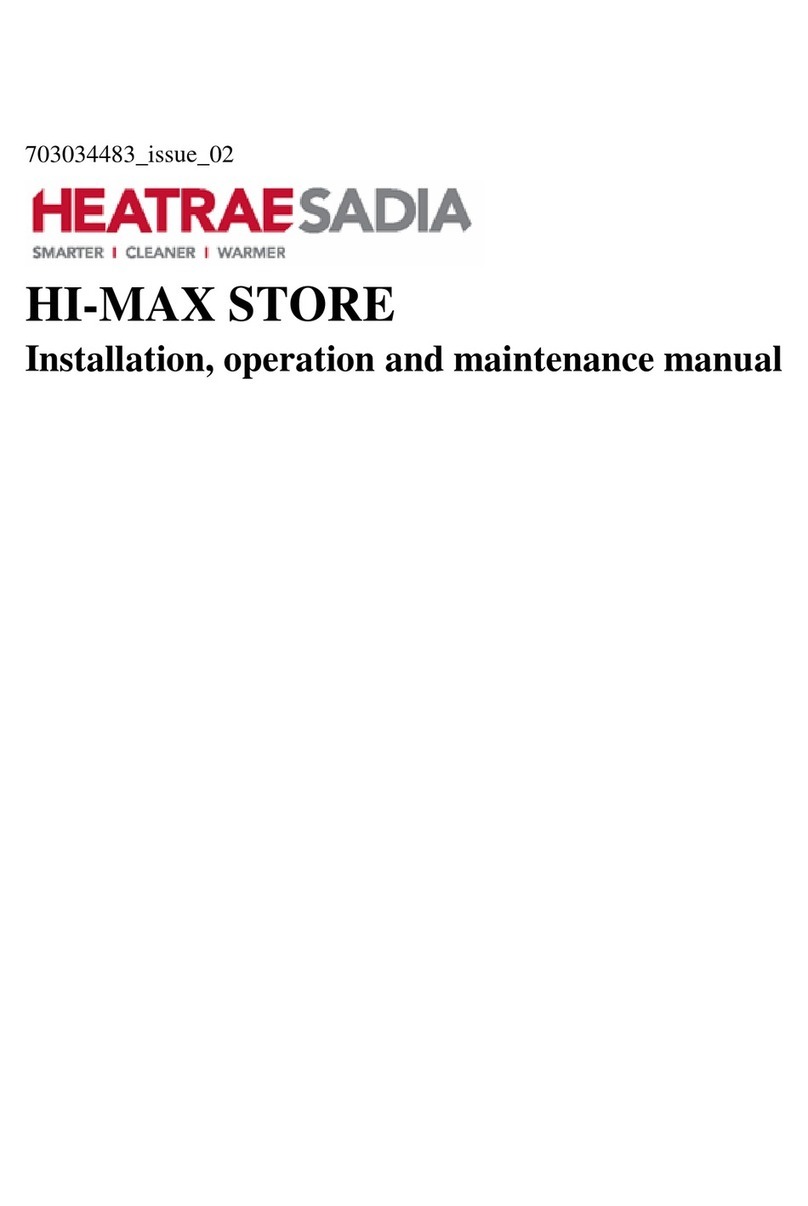
Heatrae Sadia
Heatrae Sadia HI-MAX STORE Installation, operation and maintenance manual

YASKAWA
YASKAWA SGD7S series product manual

Equilibar
Equilibar QPV1 Installation and maintenance instructions
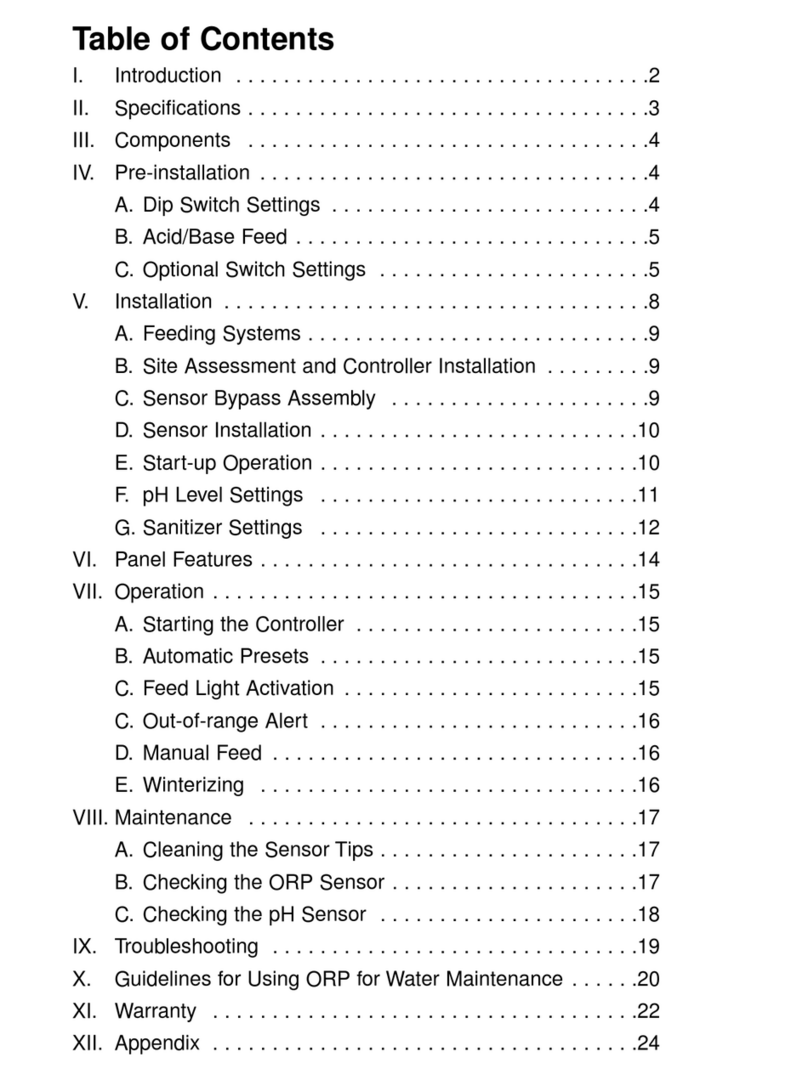
Polaris
Polaris Watermatic C-660 user manual
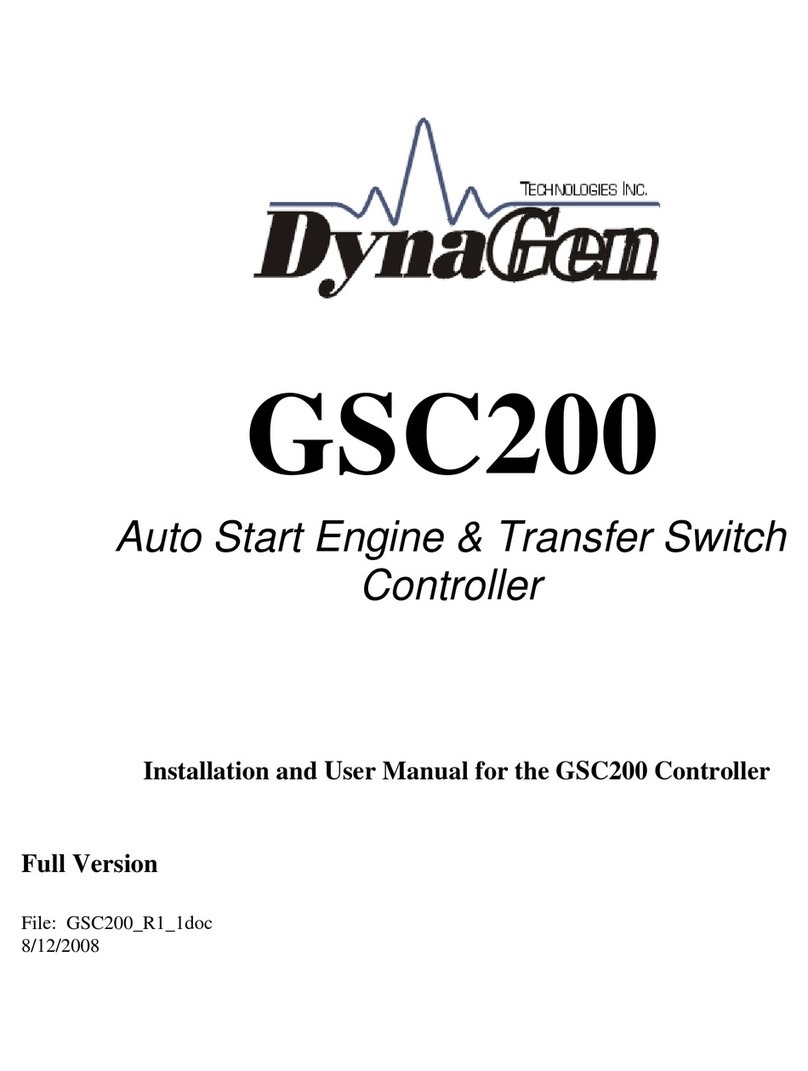
DynaGen
DynaGen GSC200 Installation and user manual
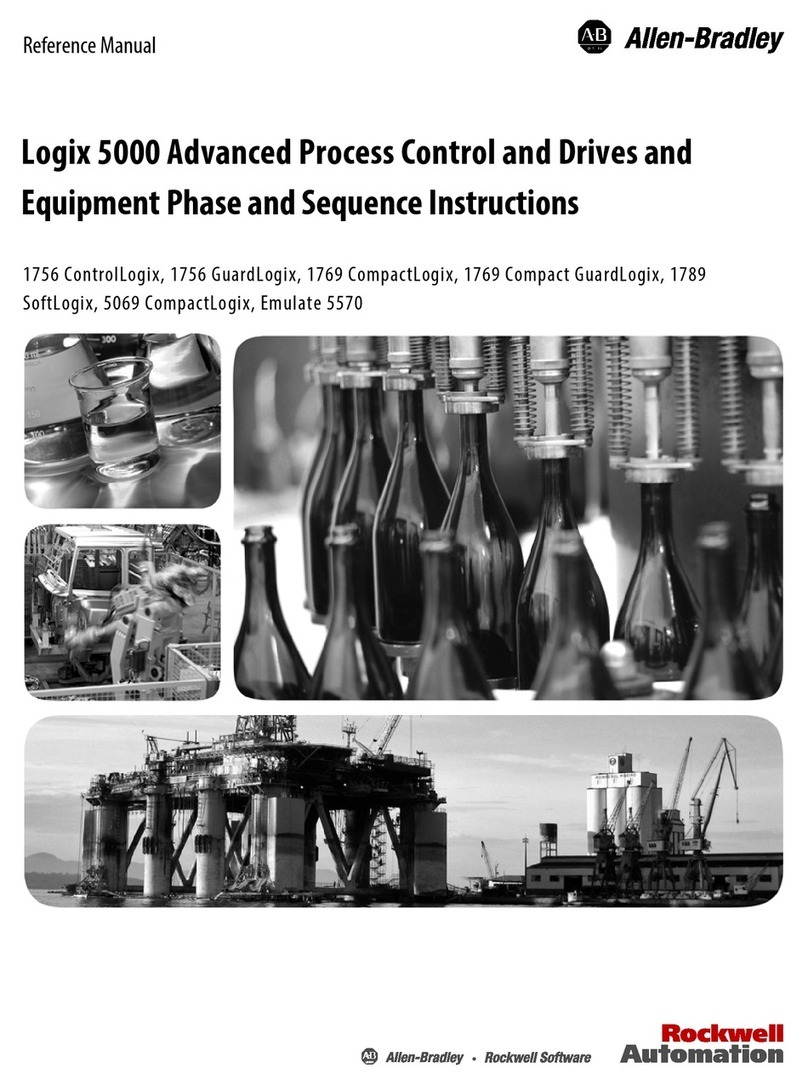
Allen-Bradley
Allen-Bradley Studio 5000 Logix Emulate Reference manual
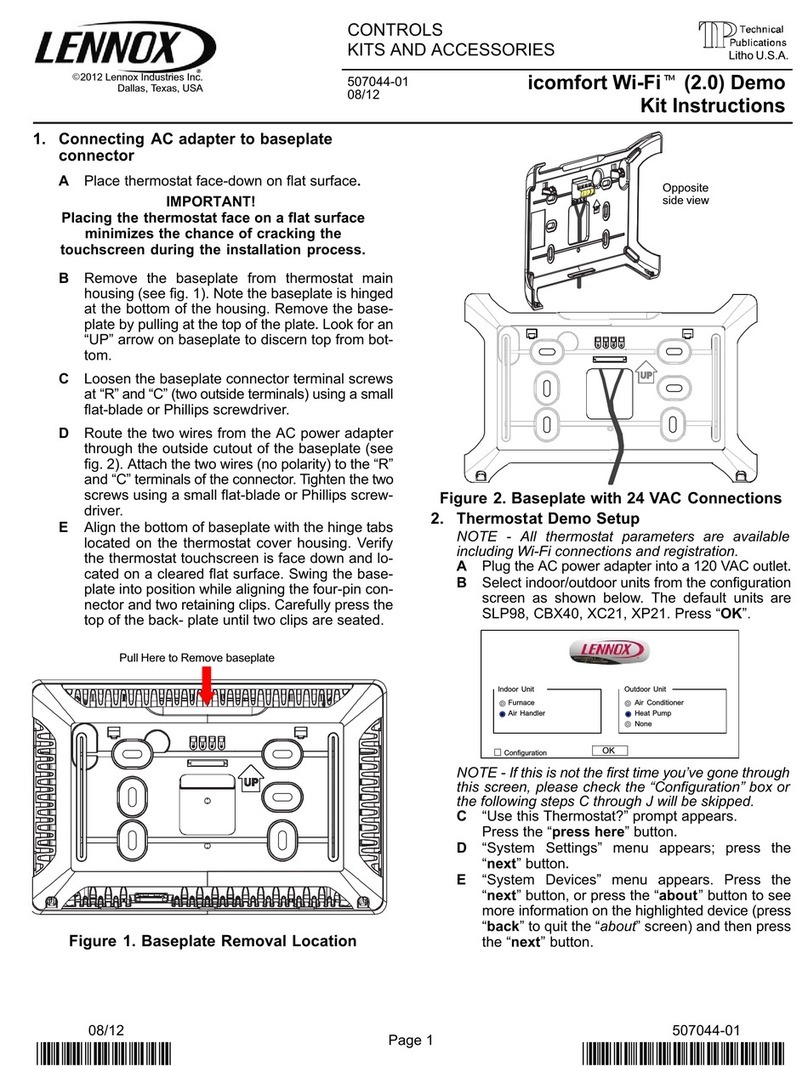
Lennox
Lennox icomfort Wi-Fi (2.0) Demo quick start guide