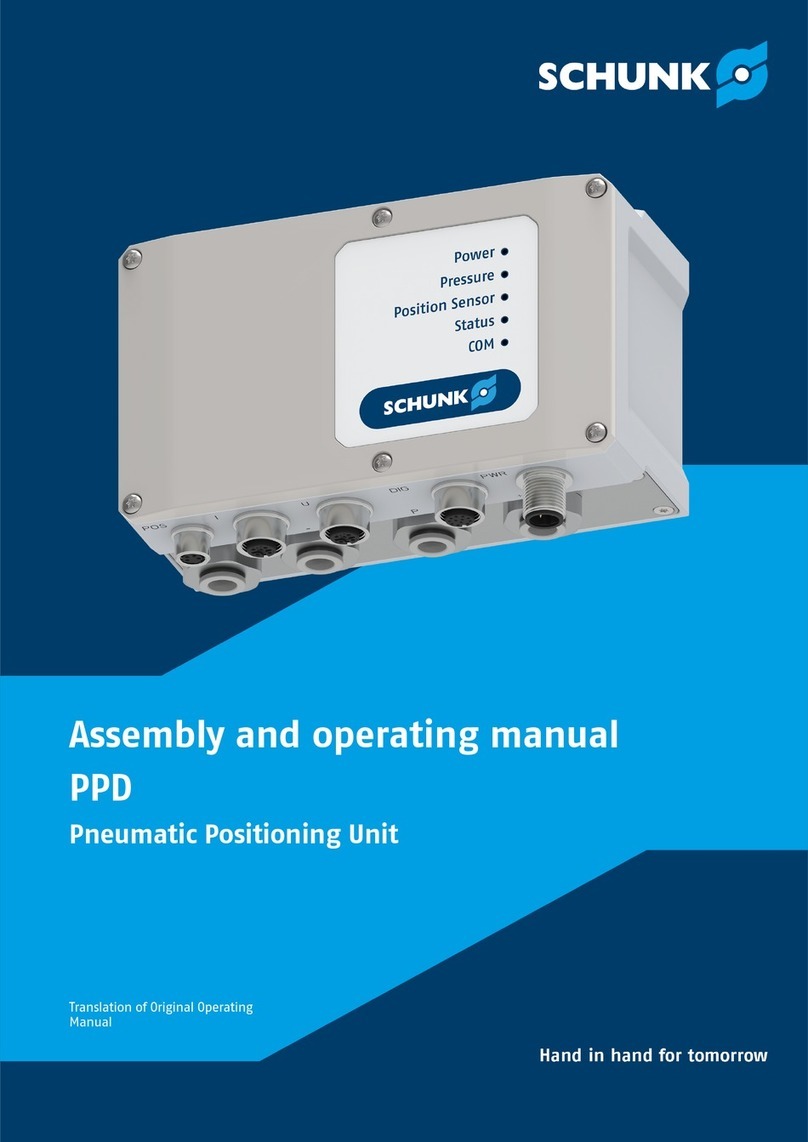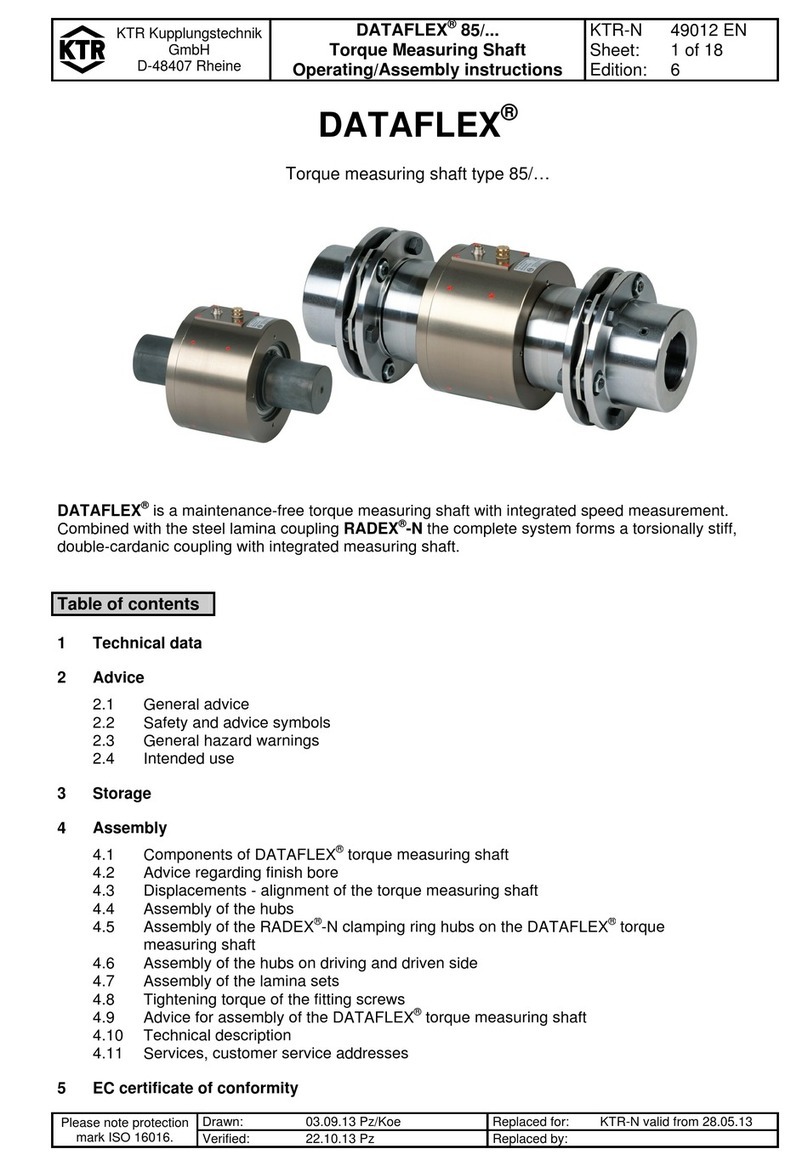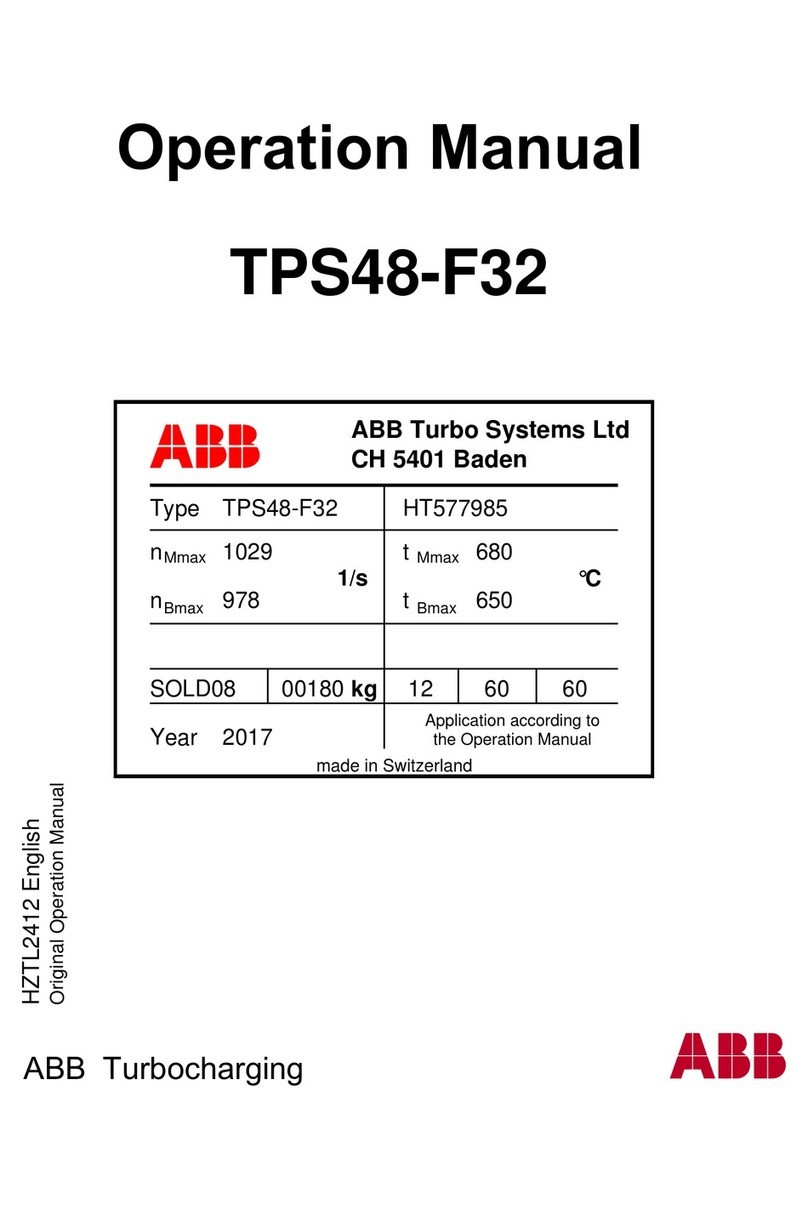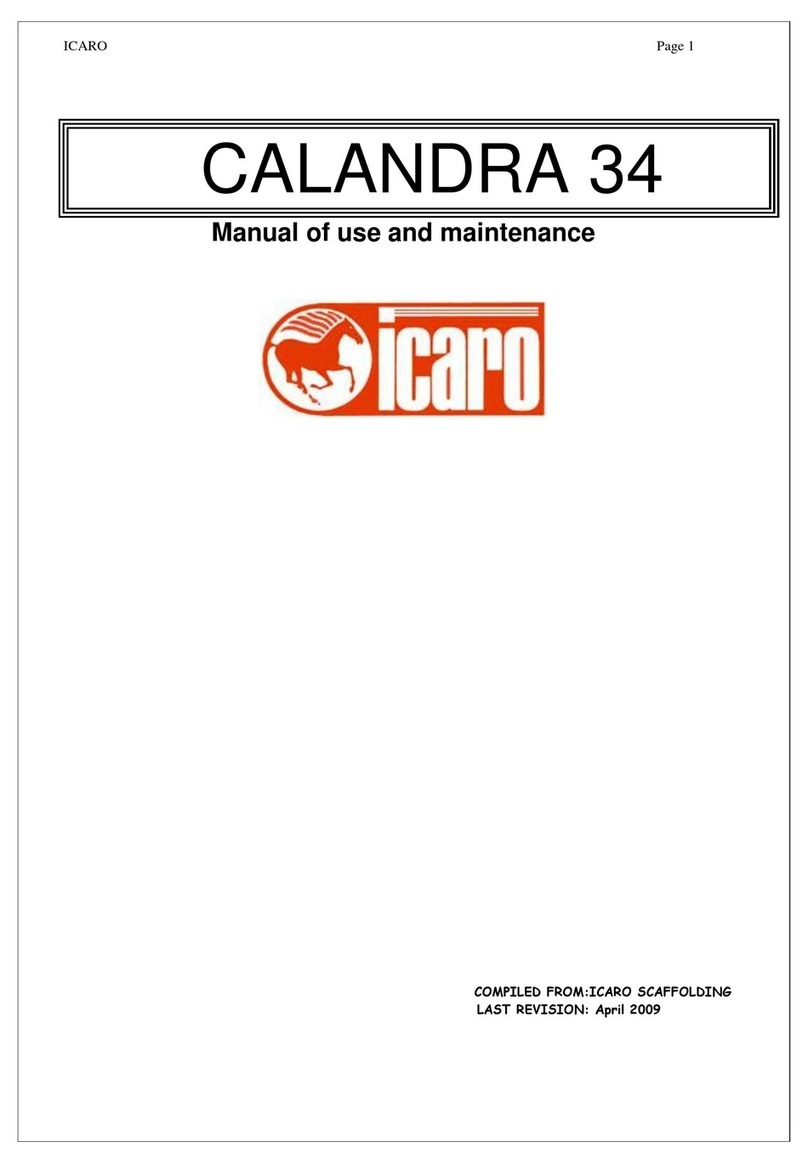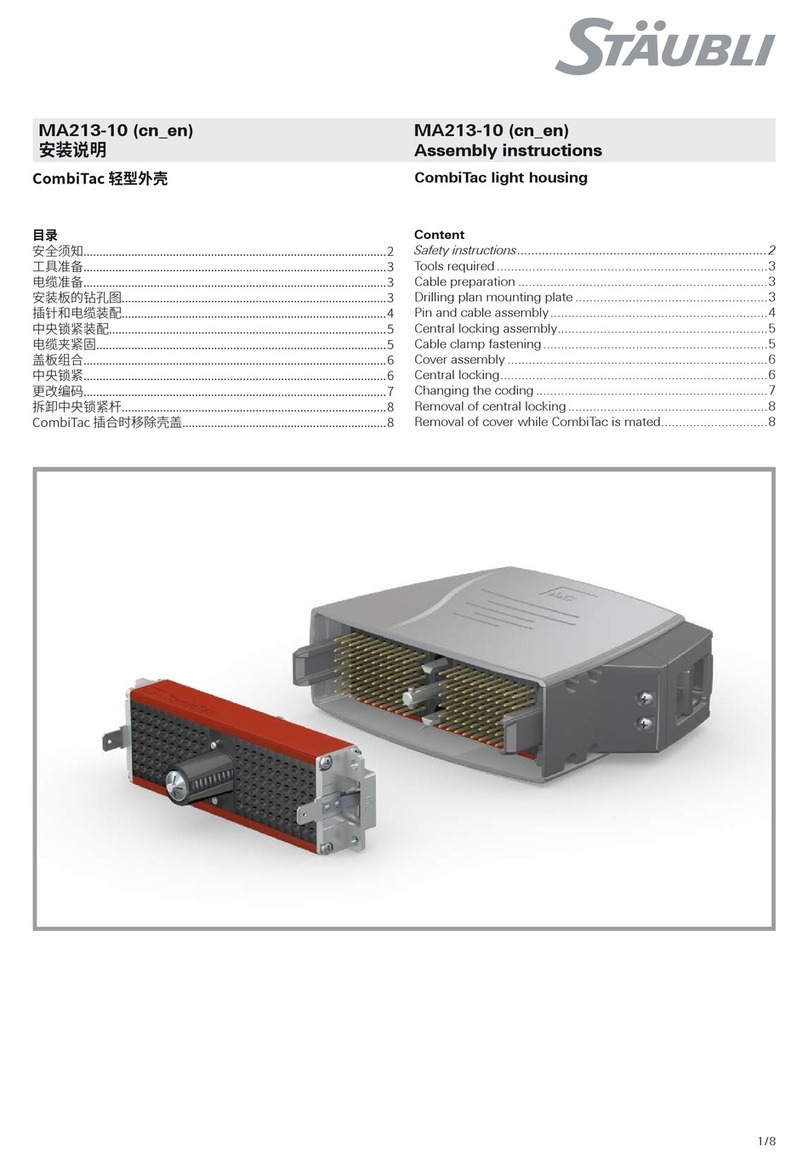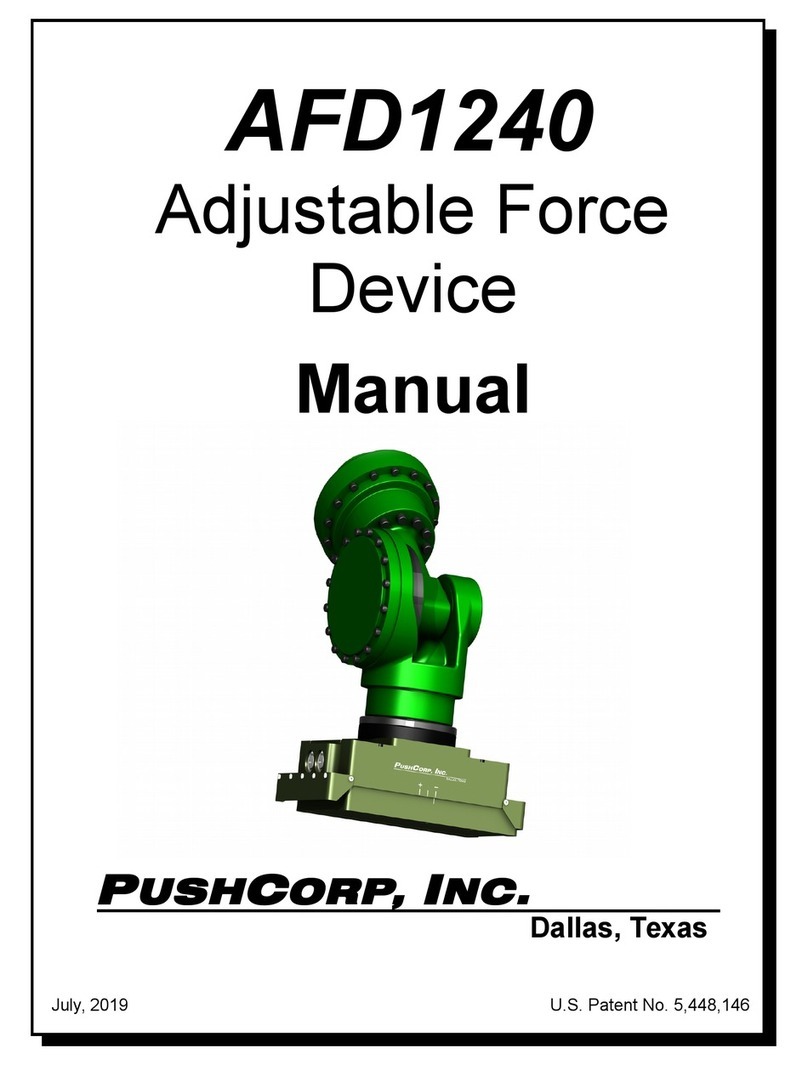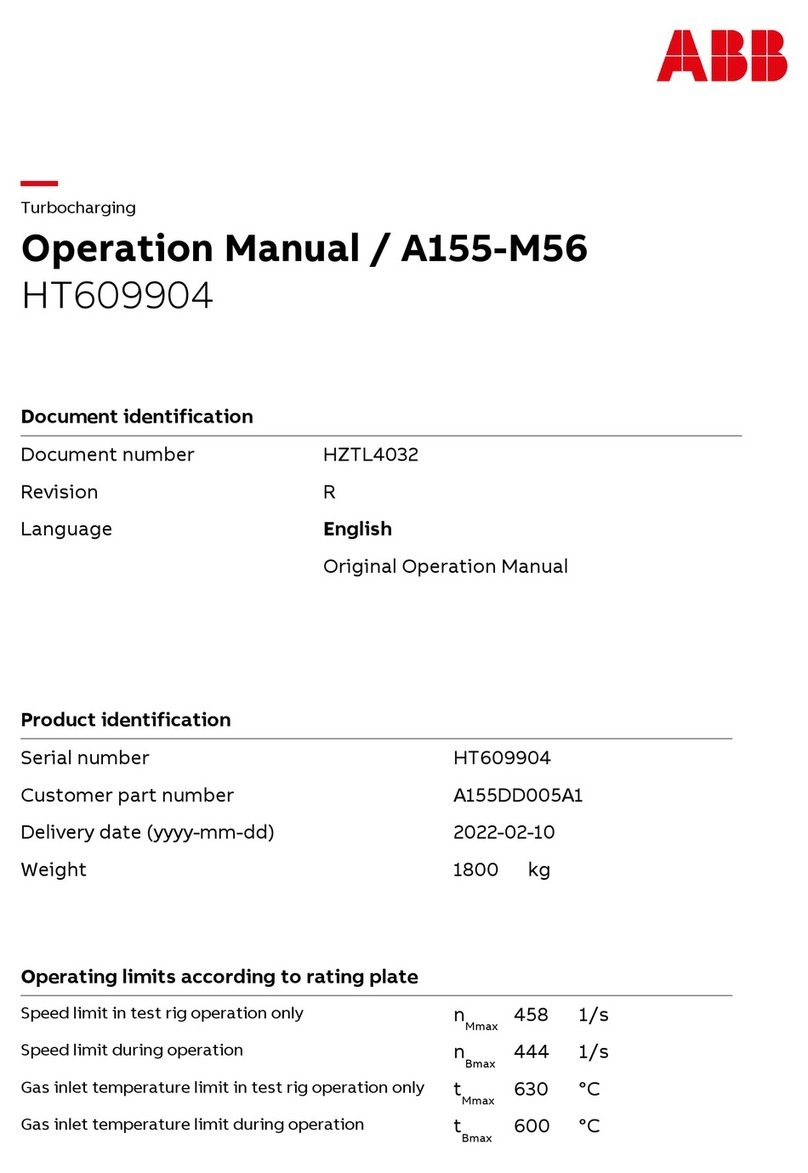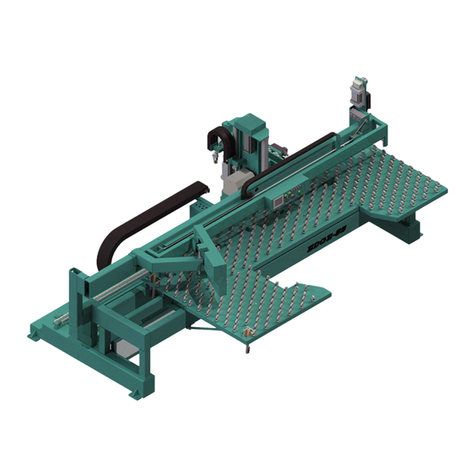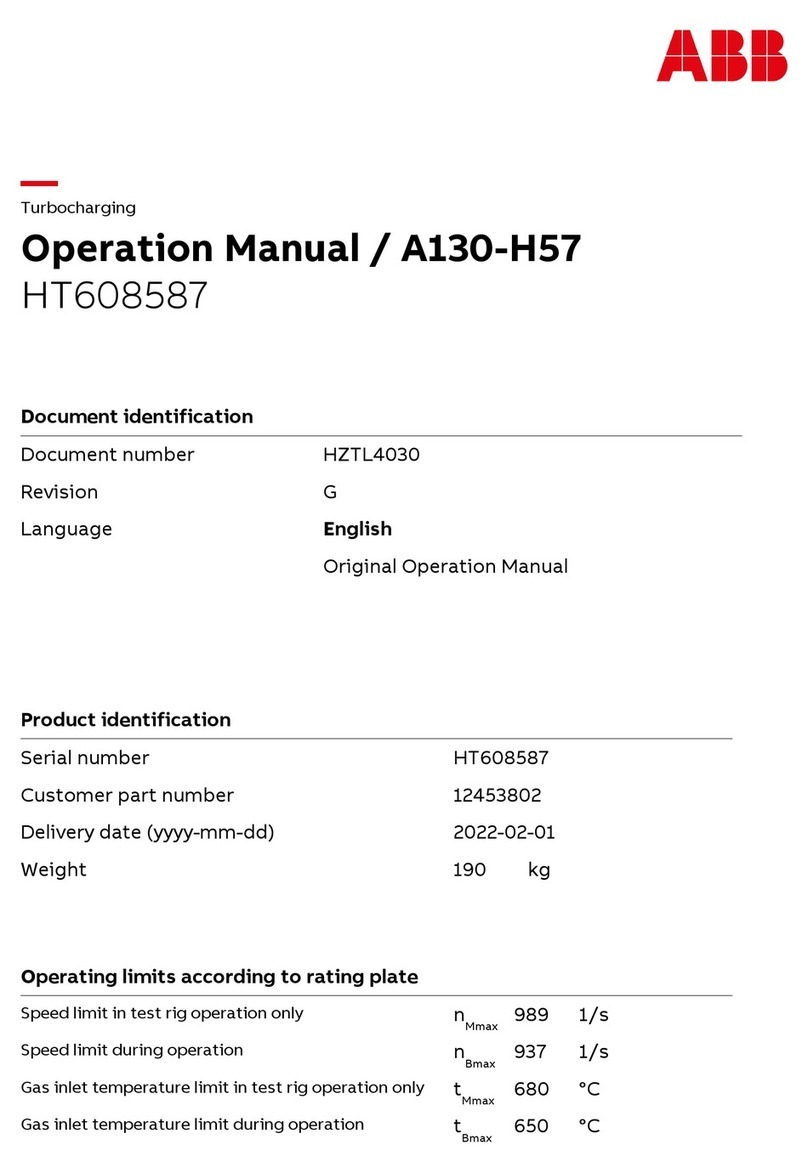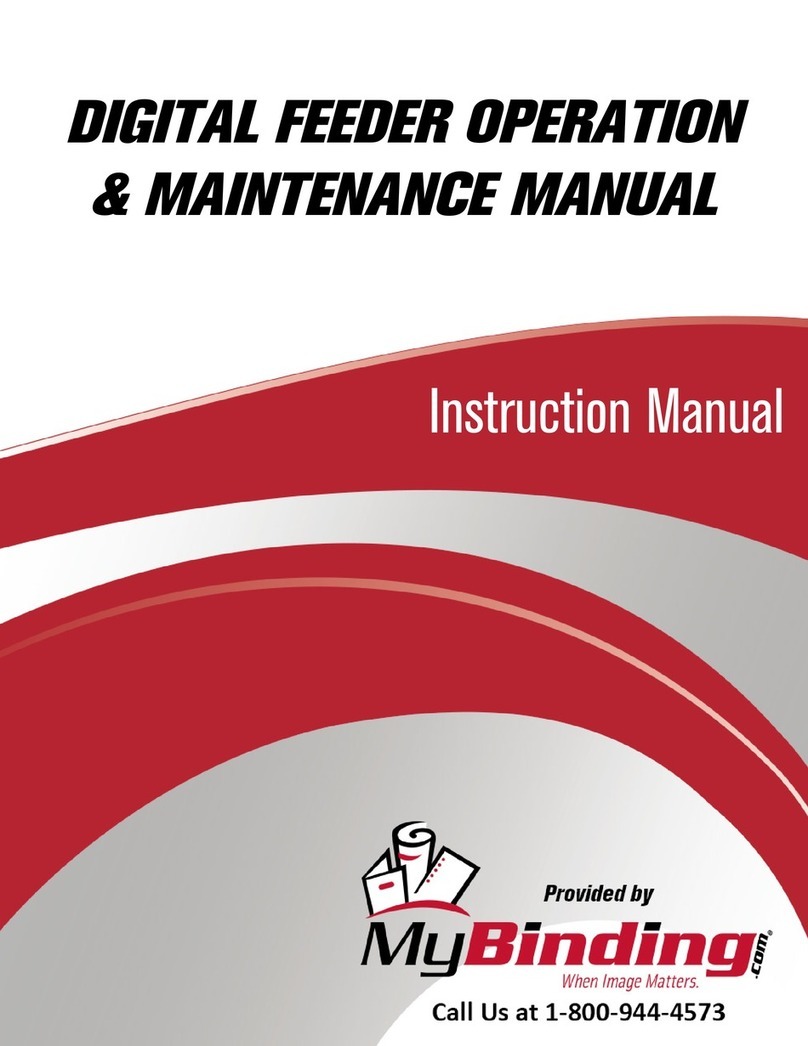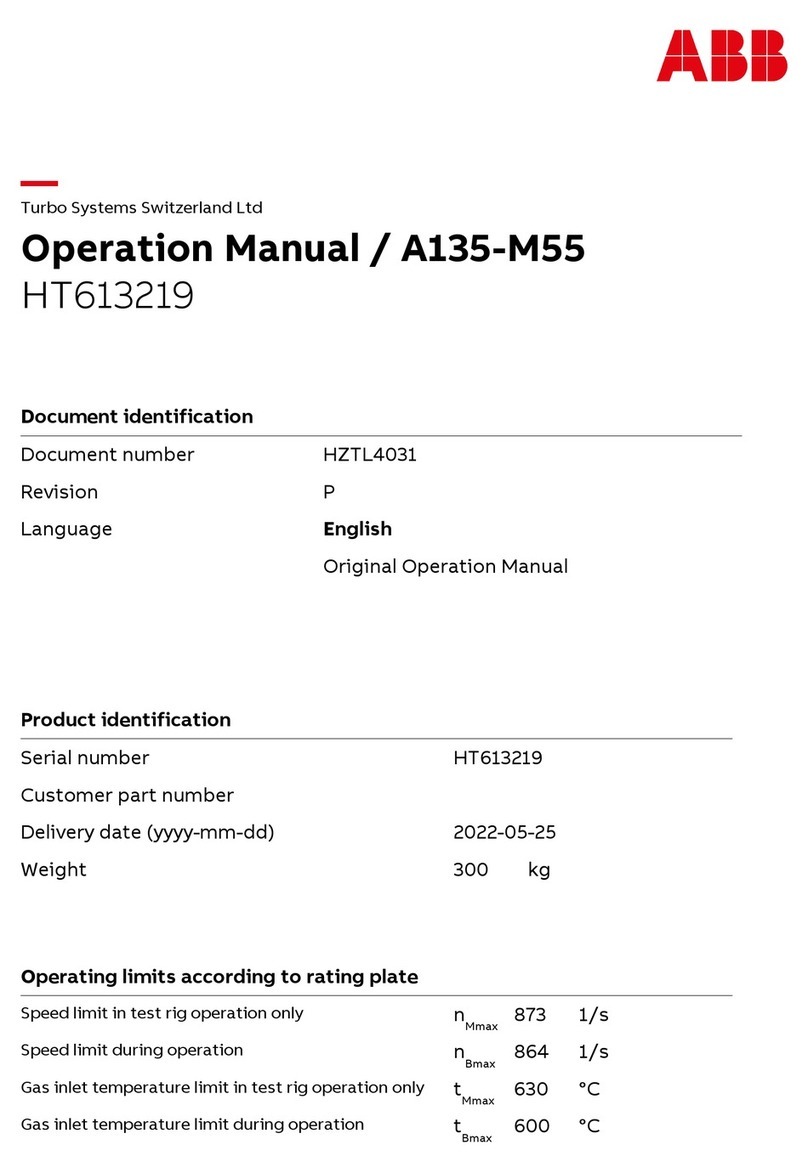Hi-Tec D2414 User manual

Due to continual product research and development,
the information contained herein is subject to change without notification.
Copyright © 2011 HITEC Luxembourg. The HITEC Luxembourg Logo is trademark of HITEC Luxembourg S.A., Luxembourg.
DABS –DATA
ABSORPTOMETER SYSTEM
Oil Absorption, OAN/COAN ASTM D2414 and D3493
Key Data
Connects to PC via serial port or via LAN with
optional ComServer
Terminal fully dust proof, resistant to DBP, can
be handled by operator wearing protective
gloves
Options: Mixing chamber cooling block, chamber
extension funnel for testing of fluffy material
Table model dimensions: 400 x 500 x 700 mm
(WxDxH) - Weight: 60 kg
Design Objectives
Fits standard mixing chambers - handy access to
chamber, safety cage opens fully for cleaning
and filling, no hindering safety switch brackets
Frequency inverter driven asynchronous motor
for variable speed and smooth start
Full burette control including variable debit speed
Integrated DADS Oil Absorption Data System
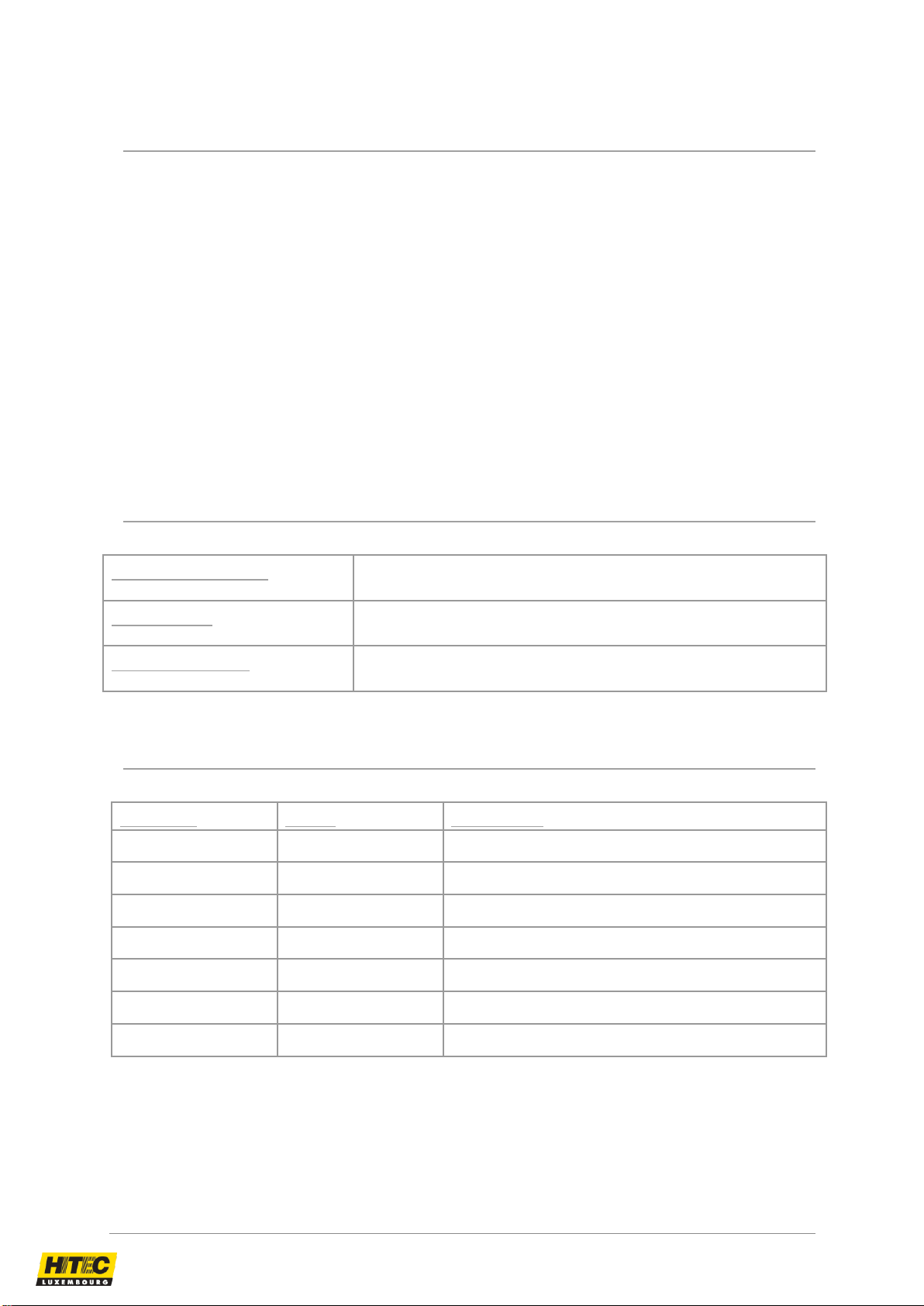
Hitec Luxembourg S.A. | 5, Rue de l’Église, L-1458 Luxembourg
File Name: HTCA_003-DADS-UserManual.docx
Document Type: End User Manual | Version date: 01/05/2010 | Last Printed: 15/02/2011
Page 2/81
Proprietary Notice
The information contained herein is proprietary to the manufacturer, and any may not be
used, reproduced, or disclosed to others except as specifically permitted in writing by its
originators. The recipient of this information, by its retention and use, agrees to protect the
product and information contained therein from loss, theft and compromise.
Les informations contenues dans ce document sont la propriété du constructeur, aucune ne
peut être reproduite ou divulguée à de tierces parties sans son accord écrit. Le receveur de
ces informations, par sa conservation et son usage, s'engage à protéger le produit et les
informations contenues contre la perte, le vol ou les altérations.
Die in diesem Dokument enthaltenen Informationen sind Eigentum des Herstellers und
dürfen nicht ohne ausdrückliche schriftliche Einwilligung des Erstellers benutzt, reproduziert
oder anderen bekannt gemacht werden. Der Empfänger dieser Information willigt ein, wenn
er diese behält oder verwendet, sie vor Verlust, Diebstahl und Gefährdung zu schützen.
Document Details
Document Type
End User Manual
File Name
HTCA_003-DADS-UserManual.docx
Version Date
01/05/2010
History of Change
Author
Date
Comment
S. LONTRO
09/04/2010
Copy from HITEC App. Help Content
S. LONTRO
01/05/2010
Updated till HTCA 4.0.25 version

Hitec Luxembourg S.A. | 5, Rue de l’Église, L-1458 Luxembourg
File Name: HTCA_003-DADS-UserManual.docx
Document Type: End User Manual | Version date: 01/05/2010 | Last Printed: 15/02/2011
Page 3/81
Table of Contents
DABS –Data Absorptometer System.....................................................................................................1
Key Data..............................................................................................................................................1
Design Objectives ...............................................................................................................................1
Proprietary Notice ...................................................................................................................................2
Document Details....................................................................................................................................2
History of Change ...............................................................................................................................2
Table of Contents................................................................................................................................3
Table of Figures ..................................................................................................................................5
Introduction..............................................................................................................................................6
Application Overview...............................................................................................................................6
DADS Terminal Overview.......................................................................................................................7
Absorptometer Overview.....................................................................................................................8
HITEC Absorptometer, Type H (DABS)..........................................................................................8
Brabender Absorptometer, Type E .................................................................................................8
Brabender Absorptometer, Type B .................................................................................................8
Burettes Overview...............................................................................................................................9
Burette Modes.................................................................................................................................9
Supported Burette Types................................................................................................................9
Terms and Definitions...........................................................................................................................10
ASTM Standards...............................................................................................................................10
TLS Measurement.............................................................................................................................11
TLS Modes....................................................................................................................................12
Normalization Measurement.............................................................................................................12
DADS Measurement Concept...........................................................................................................14
DABS & Burette Installation..................................................................................................................17
Equipment and Parts.........................................................................................................................17
Mains Supply.....................................................................................................................................18
Mains Supply Adjustment..............................................................................................................18
Fuses.............................................................................................................................................18
Burette components..........................................................................................................................19
Mounting all Components .................................................................................................................19
Stand Rod & Tip Holder................................................................................................................19
Connecting the Burette .................................................................................................................21
Starting on First Installation...................................................................................................................22
Operating Buttons .................................................................................................................................23
DADS Terminal .................................................................................................................................23
DABS Front door...............................................................................................................................24
DADS Application User Manual............................................................................................................25
Software Config.................................................................................................................................25
Main Window Sections......................................................................................................................27
Parameters Section.......................................................................................................................28
Test results Section.......................................................................................................................30
Configuration Section....................................................................................................................31
Graph Section ...............................................................................................................................31
Terminal Section ...........................................................................................................................32

Hitec Luxembourg S.A. | 5, Rue de l’Église, L-1458 Luxembourg
File Name: HTCA_003-DADS-UserManual.docx
Document Type: End User Manual | Version date: 01/05/2010 | Last Printed: 15/02/2011
Page 4/81
Application Control Section...........................................................................................................33
Menus Description ............................................................................................................................33
Menu File.......................................................................................................................................33
Print Setup.................................................................................................................................33
Print...........................................................................................................................................34
Export........................................................................................................................................35
Exit ............................................................................................................................................35
Menu Configuration.......................................................................................................................36
Chamber....................................................................................................................................36
Cleaning....................................................................................................................................37
Burette Mode.............................................................................................................................37
Sampling Rate...........................................................................................................................37
Language ..................................................................................................................................37
Menu Maintenance........................................................................................................................38
TLS............................................................................................................................................38
Normalization ............................................................................................................................43
Attenuation................................................................................................................................48
Burette Debit .............................................................................................................................50
Torque Calibration.....................................................................................................................52
Encoder Zero.............................................................................................................................54
Backup Config...........................................................................................................................55
Pre-polish..................................................................................................................................55
Burette Purge............................................................................................................................56
Action Log .................................................................................................................................56
Menu Tools....................................................................................................................................57
Retrieve.....................................................................................................................................57
Properties..................................................................................................................................57
Hitec Config...............................................................................................................................59
Quality Editor.............................................................................................................................59
Test List Editor ..........................................................................................................................59
Master Curve Editor ..................................................................................................................59
Menu Help.....................................................................................................................................59
Contents....................................................................................................................................59
DADS description......................................................................................................................60
About.........................................................................................................................................60
How to do a test?..............................................................................................................................61
Normal Absorption Test Procedures.............................................................................................61
Default test procedure...............................................................................................................62
Quality list measurement procedure .........................................................................................63
Test list measurement procedure..............................................................................................64
TLS and Normalization Test..........................................................................................................65
Abort a Test...................................................................................................................................65
Start Condition of a Measurement Recording...............................................................................66
End Condition of a Measurement Recording................................................................................66
Polynomial and Test Results.........................................................................................................66
Validity of Test Sequence (Absorptometer Type H only).............................................................66

Hitec Luxembourg S.A. | 5, Rue de l’Église, L-1458 Luxembourg
File Name: HTCA_003-DADS-UserManual.docx
Document Type: End User Manual | Version date: 01/05/2010 | Last Printed: 15/02/2011
Page 5/81
Maintenance..........................................................................................................................................67
Cleaning Chamber............................................................................................................................67
Changing Drive .................................................................................................................................68
Local Mode........................................................................................................................................69
Run Motor on Local Mode.................................................................................................................69
Strain-gauge (Torque) Calibration ....................................................................................................70
Strain-gauge Settings....................................................................................................................70
Strain-gauge Linearity...................................................................................................................71
Temperature Calibration ...................................................................................................................73
Other Accessories.................................................................................................................................74
Temperature Sensor .........................................................................................................................74
Chamber Extension Funnel...............................................................................................................74
Cooling Block with Quick Couplings .................................................................................................74
Troubleshooting ....................................................................................................................................75
Unable to Open the Port ...................................................................................................................75
Communication Time out..................................................................................................................75
Computer & Mouse reacts Strangely................................................................................................76
DADS Test Program .........................................................................................................................76
FAQ / Frequently Asked Questions ......................................................................................................77
Contact for Help ....................................................................................................................................78
About HITEC Luxembourg....................................................................................................................78
Glossary................................................................................................................................................79
Table of Figures
Figure 1 –DADS Terminal......................................................................................................................7
Figure 2 –ASTM for Standard Reference Blacks.................................................................................12
Figure 3 –Connecting Burette Hoses...................................................................................................20
Figure 4 –DADS Configuration window ...............................................................................................26
Figure 5 –Slope option.........................................................................................................................32
Figure 6 –Print Preview........................................................................................................................34
Figure 7 –TLS in Target Value Mode...................................................................................................38
Figure 8 –TLS in 70% mode ................................................................................................................40
Figure 9 –TLS in manual mode............................................................................................................41
Figure 10 –TLS Trend Graph...............................................................................................................42
Figure 11 –Normalisation Dates Table ................................................................................................43
Figure 12 –Normalization Trend choice window..................................................................................44
Figure 13 –Normalization Trend Graph ...............................................................................................45
Figure 14 –Normalization measure selection.......................................................................................47
Figure 15 –Torque Calibration window...............................................................................................52
Figure 16 –Test Properties Window.....................................................................................................57
Figure 17 –Torque Calibration Kit.......................................................................................................71
Figure 18 –Temperature Calibration Kit...............................................................................................73
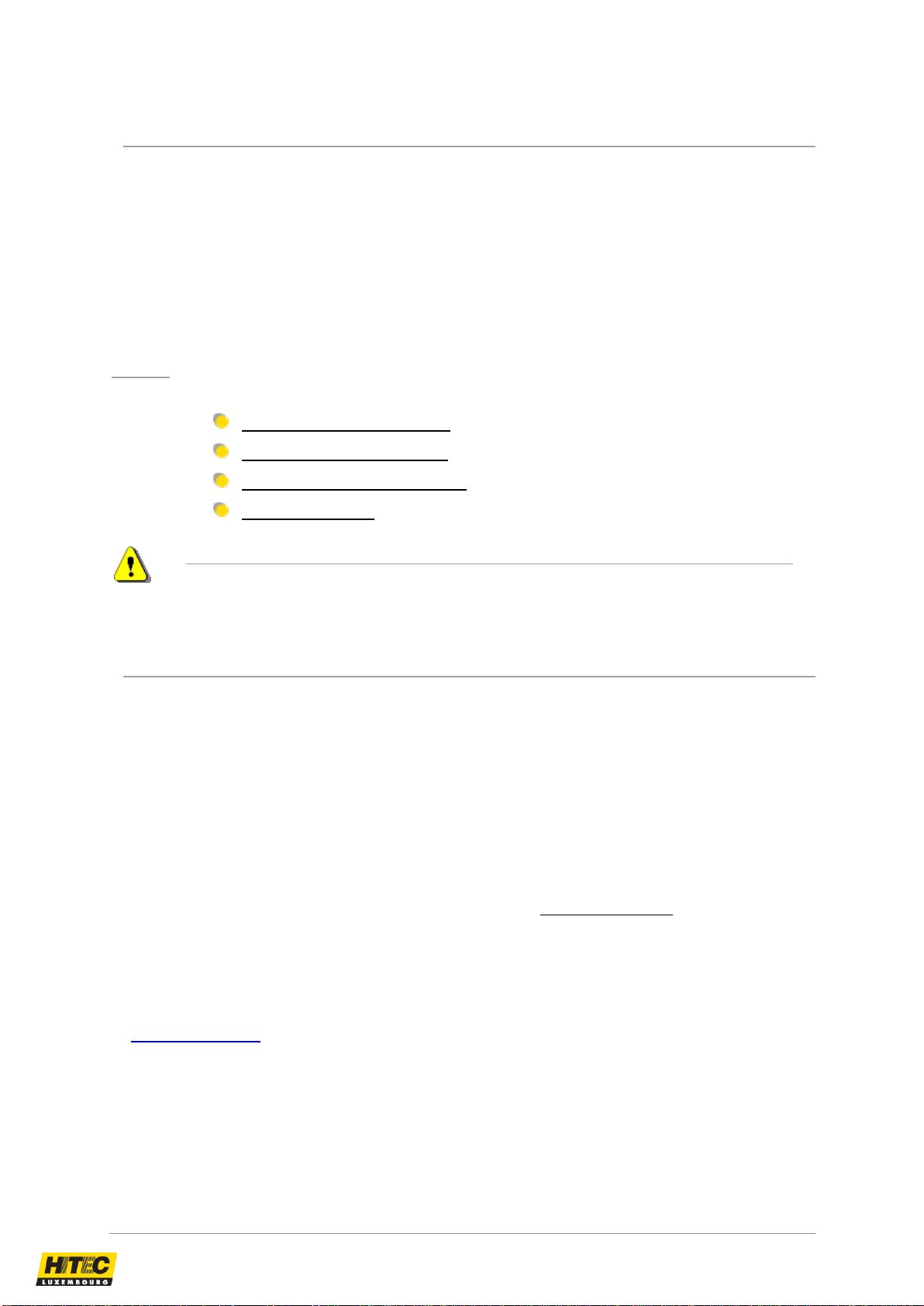
Hitec Luxembourg S.A. | 5, Rue de l’Église, L-1458 Luxembourg
File Name: HTCA_003-DADS-UserManual.docx
Document Type: End User Manual | Version date: 01/05/2010 | Last Printed: 15/02/2011
Page 6/81
Introduction
This manual is written in order to let operate know how to work with a DABS, the HITEC
Absorptometer Type H, but the most part of its content is based on the Hitec DADS
application. The DADS application was developed to operate the DADS terminal (the upper
box of the DABS) which was used as the data acquisition system connected to the
Brabender Absorptometers Type E and B.
Today the DADS terminal production as a single part is stopping and is produced only for
replacement or troubleshooting. But this document describes the application function for this
terminal.
Note:
Before you start working with the DABS tester (or DADS terminal), please read the
sections
DABS & Burette Installation
Starting on First Installation,
DADS Measurement Concept
How to do a test?
Safety note for the HITEC type H Absorptometer (DABS)
The protection door must stay installed and has to be closed during a
measurement.
Application Overview
The carbon black absorption test is used in the rubber and carbon black production
industry. The absorption test determines the quantity of liquid a carbon black sample is able
to absorb. The HITEC DADS application provides an automatic tool to execute absorption
tests and record the data resulting.
The principle of an absorption test is the following. A certain amount of carbon black is
introduced into a defined mixing chamber. During the measurement the carbon black in the
chamber is mixed, and liquid is added to it. A mixture is created developing a certain
resistance to the mixing chamber rotor blades. This resistance can be defined by torque. The
DADS application records the torque vs. quantity of liquid added and terminates the test in
case certain conditions are fulfilled. See also the section How to do a test? for further
information on the absorption measurement.
As liquid n-Dibutyl Phthalate is used. This one will be called DBP in the current document.
Other liquids could be used in the future, depending on the specifications.
The DADS application measurements and operations are based on ASTM standards. Refer
to ASTM Standards for further information on this topic.
During the absorption test the raw curve torque vs. liquid quantity is recorded. After the test,
a significant part of the curve is determined and a 3rd order polynomial is calculated, which
has proven to be for carbon black a very good fit to the raw curve. All the calculations and
test results are obtained with this polynomial.

Hitec Luxembourg S.A. | 5, Rue de l’Église, L-1458 Luxembourg
File Name: HTCA_003-DADS-UserManual.docx
Document Type: End User Manual | Version date: 01/05/2010 | Last Printed: 15/02/2011
Page 7/81
DADS Terminal Overview
We call DADS the Data Absorption Data system. This is a terminal which can be connected
to different Absorption base units. Following is shown a picture of the DADS terminal.
Figure 1 –DADS Terminal
By using the HITEC application software package and this terminal connected to the base
units, provides an extended control and monitoring system for absorption tests. Without the
application the terminal is not able to run absorption tests.
The following base units are supported:
HITEC Absorptometer, Type H (DABS)
Brabender Absorptometer, Type E
Brabender Absorptometer, Type B
The DADS terminal can be connected to different burette types. Refer to the section
Burettes Overview for further information.
Here after you will find an overview of the DADS terminal versions and which functionality
they include.
Terminal \
supports
Brabender
type E
Brabender
type B
HITEC
type H
Pulse
mode
burette
(variable
debit, full
control)
Temperature
measure
Variable rotor
speed (type
H only)
DADS
version 1.0
-
-
-
-
DADS
version 2.1
-
-
DADS
version 2.2

Hitec Luxembourg S.A. | 5, Rue de l’Église, L-1458 Luxembourg
File Name: HTCA_003-DADS-UserManual.docx
Document Type: End User Manual | Version date: 01/05/2010 | Last Printed: 15/02/2011
Page 8/81
Absorptometer Overview
Different Absorptometers base units can be connected to the HITEC DADS terminal.
Hereafter you will see the DADS terminal connected to different base units.
HITEC Absorptometer,
Type H (DABS)
Brabender
Absorptometer, Type E
Brabender Absorptometer,
Type B

Hitec Luxembourg S.A. | 5, Rue de l’Église, L-1458 Luxembourg
File Name: HTCA_003-DADS-UserManual.docx
Document Type: End User Manual | Version date: 01/05/2010 | Last Printed: 15/02/2011
Page 9/81
Burettes Overview
Burette Modes
The HITEC application is able to work in different burette modes, depending on the
requirements and/or possibilities of the burette and the DADS terminal. Refer to Burette
Mode in Hitec Config manual for further information. The burette itself and the cable between
the DADS terminal and the burette determine the mode which can be supported. The DADS
terminal version 1.0 is not able to support the PULSE burette mode. The DADS terminal,
with version greater than 2.0 supports all burette modes.
Supported Burette Types
The following burette types are supported, and tested in the PULSE mode.
Brand
Model
Burette resolution
(pulses / 50 ml)
Remark
Schott
T 90/50
10 000
Equivalent to Brabender burette
Schott
Titronic Universal
8 000
Requires special EPROM.
Metrohm
Dosimat 685
10 000
Metrohm
Dosimat 765
10 000
Metrohm
Dosimat 865
10 000
The burette resolution can be set in the DADS Setup of the HITEC Config application.
Other burettes with a closing contact reset input can be used in the burette RESET mode,
supported by DADS terminals. Other burette with 5VDC control inputs for reset and pulse fill
can possibly also be interfaced. For further information contact your HITEC products
distributor
Remarks:
The fill time of the burette should be set to 90 seconds.
Make sure all tube connections are tight. If this is not the case air could be sucked
in and the measurement would be falsified.
At least one burette purge should be done every morning before the measurements
are started. This is done to eliminate the air inside of the burette cylinder and hoses.
Use PTFE seals for the burette hoses as rubber is not necessarily resistant to DBP.
Keep the burette hoses short. Long tubes can cause vacuum during refill and thus
air bubbles being sucked into the system.
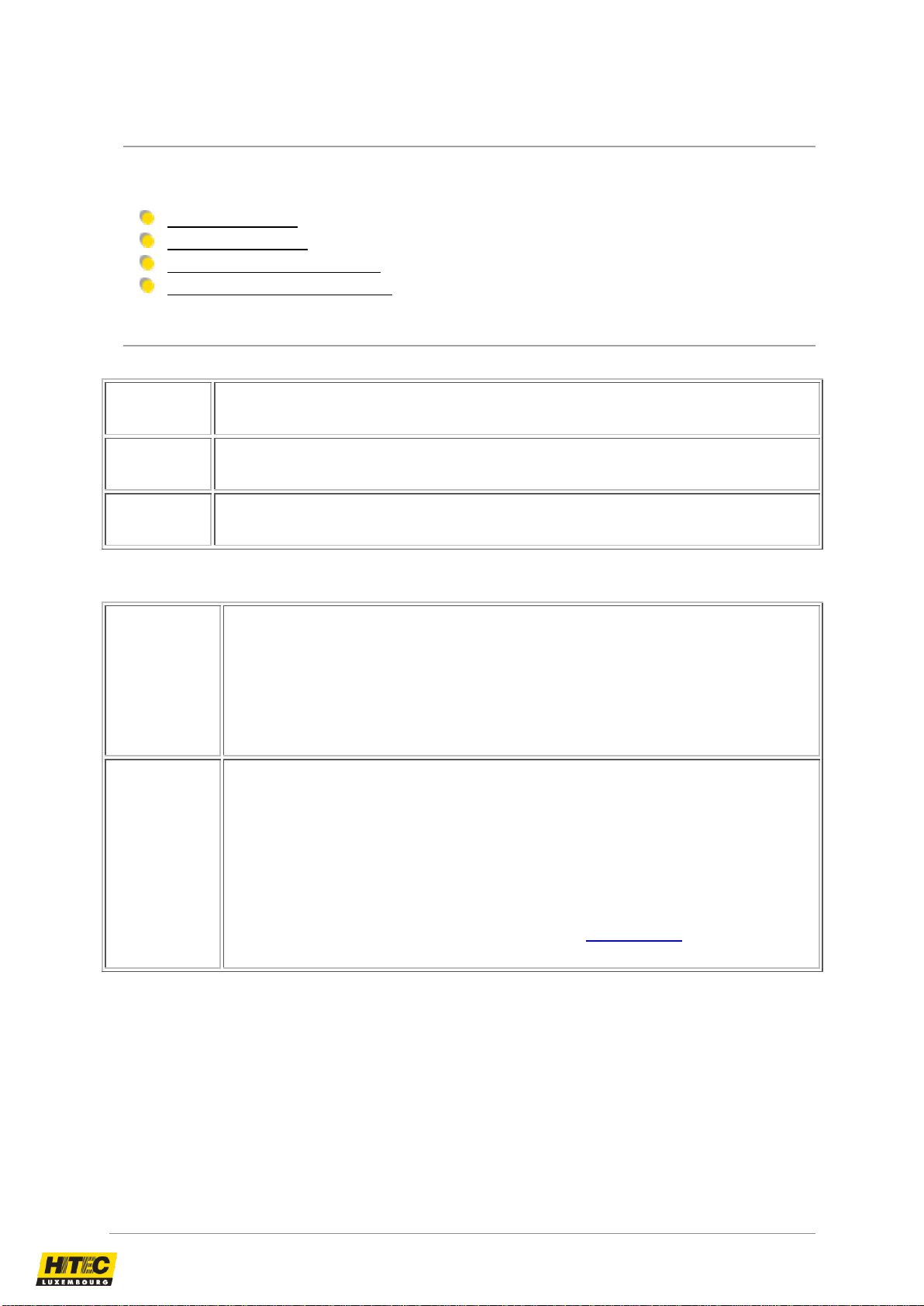
Hitec Luxembourg S.A. | 5, Rue de l’Église, L-1458 Luxembourg
File Name: HTCA_003-DADS-UserManual.docx
Document Type: End User Manual | Version date: 01/05/2010 | Last Printed: 15/02/2011
Page 10/81
Terms and Definitions
Different terms are used in the absorption test area. In the following sections some important
terms are explained.
ASTM Standards
TLS Measurement
Normalization Measurement
DADS Measurement Concept
ASTM Standards
The DADS application supports the following ASTM standards.
D 2414
Standard Test Method for Carbon Black - n-Dibutyl Phthalate Absorption
Number.
D 3493
Standard Test Method for Carbon Black - n-Dibutyl Phthalate Absorption
Number of Compressed Sample.
D 3324
Standard Practice for Carbon Black - Improving Test Reproducibility using
ASTM Reference Blacks
A new release of the ASTM 2414 has been balloted in December 1999. This splits the
existing D 2414 in three methods.
Procedure A
End-point at fixed torque level
This "classical" method is well suitable for hard blacks but often leads to
problems when low-torque soft blacks are to be tested. Adjust the torque limit
switch or indicator set point in such way that the SRB F-5 gives a value of
129.5 ± 1.5 cm3 / 100g.
This method will be called Proc. A or ASTM method in the current
document. The result will be called Proc. A or ASTM result.
Procedure B
End-point at 70% of the maximum torque
Certain soft blacks and thermal blacks may fail to give an end-point due to
insufficient torque level. Therefore the preferred method for testing soft
blacks is to record the torque curve using a pen-recorder or a data
acquisition system and to read the end-point at 70% of the maximum of the
curve. Set the torque limit switch or the indicator set point to full scale in
order to disable the automatic shut-off of the Absorptometer.
The method and test results are called Proc. B. The percentage has to be
defined in the HITEC Config application on the DADS Setup. The default
value is 70% as defined in ASTM D2414
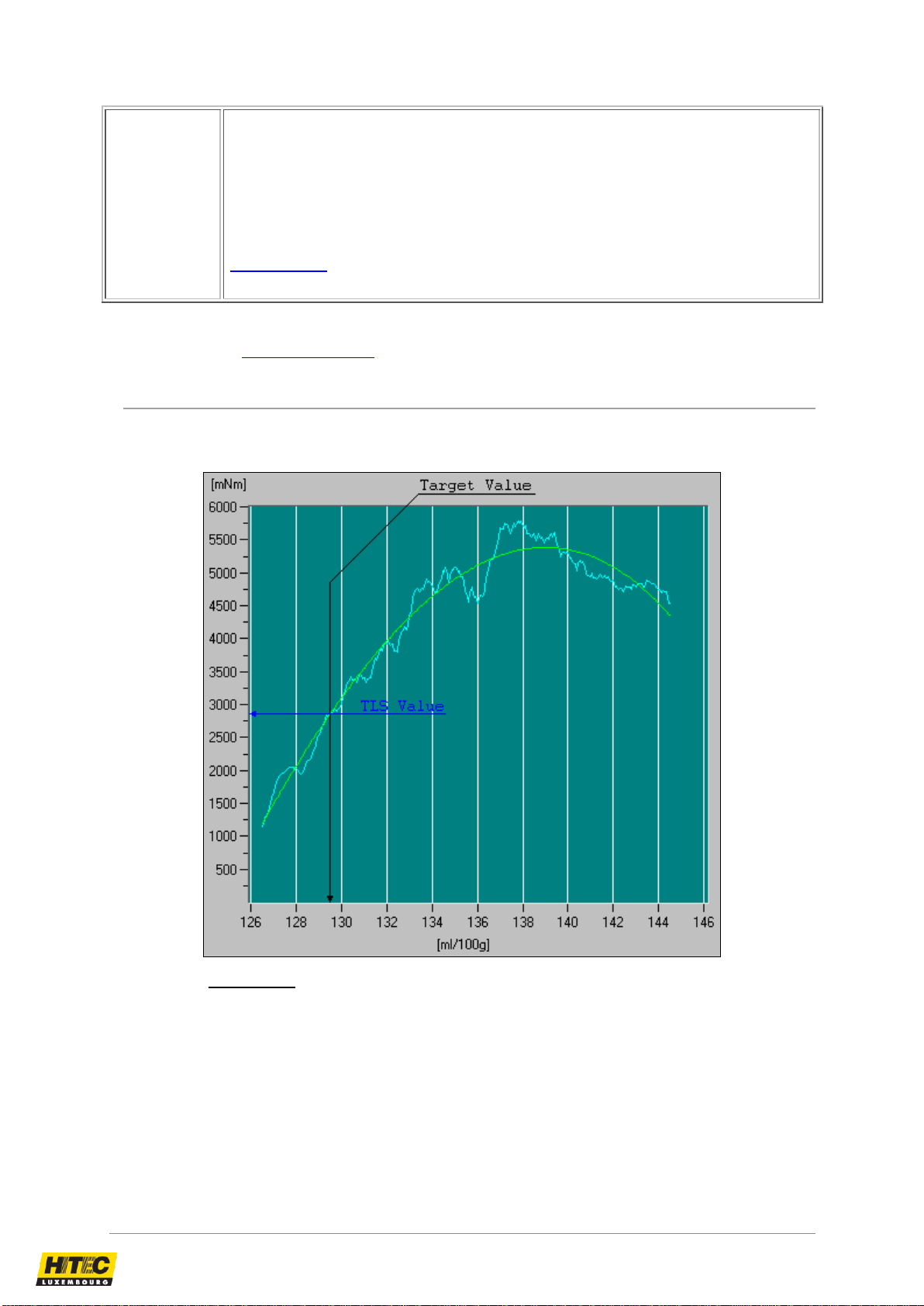
Hitec Luxembourg S.A. | 5, Rue de l’Église, L-1458 Luxembourg
File Name: HTCA_003-DADS-UserManual.docx
Document Type: End User Manual | Version date: 01/05/2010 | Last Printed: 15/02/2011
Page 11/81
Procedure C
End-point at a fixed, but reduced torque level
If low-torque blacks are to be tested and no recording system is available, it
is recommended to reduce the setting of the torque limit switch or the
indicator set point such that the SRB F-5 gives a result of 127.0 ± 1.0 cm3 /
100 g.
This method can be simulated just by redoing the TLS measurements with
the reduced target value. This is done in the HITEC Config application, in the
DADS Setup. This would only be useful if data need to be correlated with
measurements from other Absorptometer without data system.
The HITEC DADS application supports the three test methods of this new method.
Refer also to the ASTM homepage, to get further info on ASTM standards.
TLS Measurement
The following graph shows the TLS measurement (target value mode) of a F5 carbon black
type. The target value is 129.5 ml/100g.
Also refer to TLS Modes to get more information on the different modes the DADS can work
with.
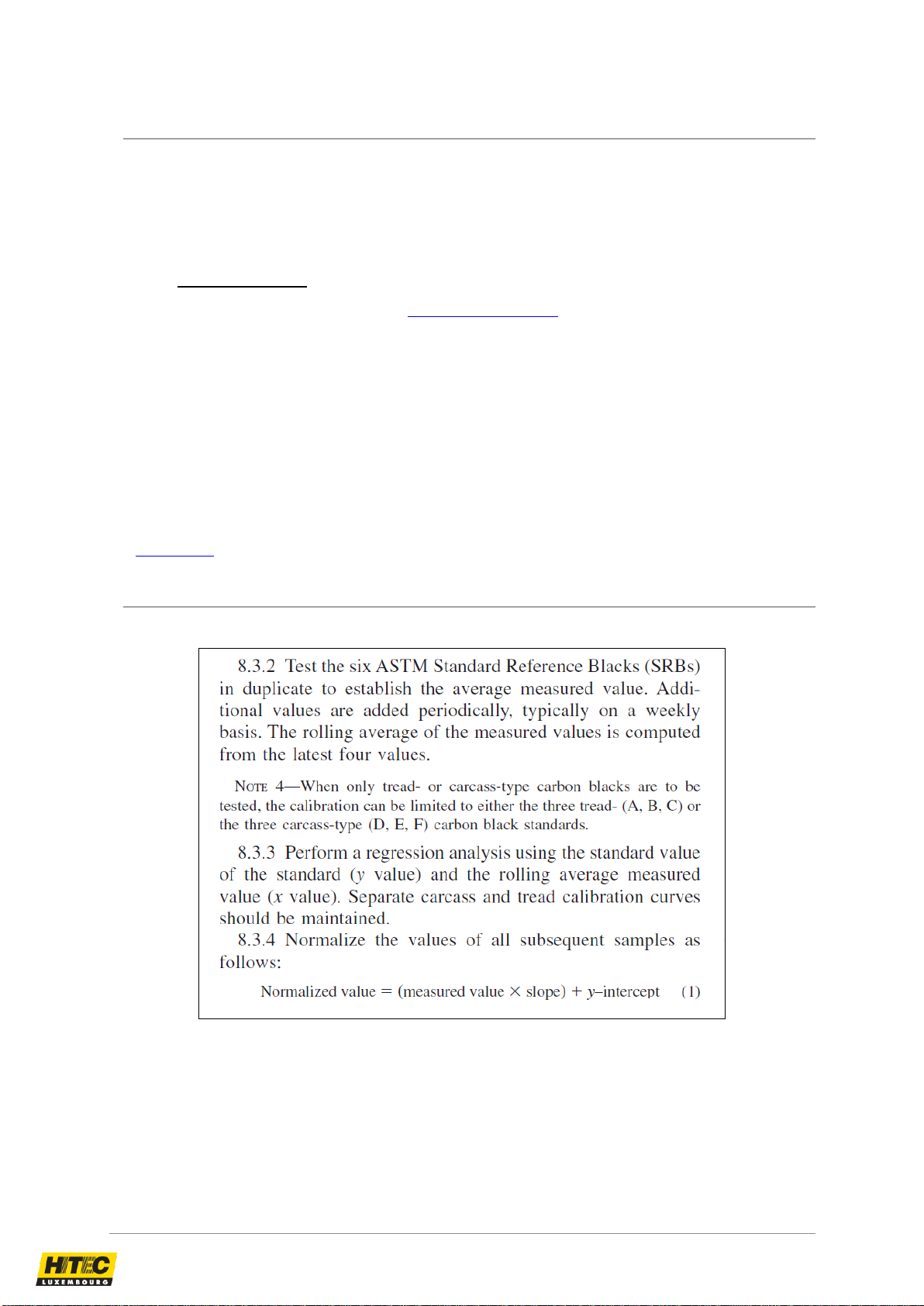
Hitec Luxembourg S.A. | 5, Rue de l’Église, L-1458 Luxembourg
File Name: HTCA_003-DADS-UserManual.docx
Document Type: End User Manual | Version date: 01/05/2010 | Last Printed: 15/02/2011
Page 12/81
TLS Modes
The absorption value of the ASTM Procedure A method is determined by using the TLS
(Torque limit switch). The TLS itself is also determined by a standard test method. For every
carbon black type a target value has been fixed. The torque value at this target value gives
the TLS. This mode is called the target value mode. It is now common practice for the 5
series of the Standard Reference Blacks.
Refer to ASTM Standards for more information on this topic.
A new method has been introduced by HITEC Luxembourg to determine the TLS value. In
the 70 % mode, the TLS is fixed as 70% from the maximum torque value developed during
the TLS measurement. Like in the ASTM method the final TLS is the average of the two last
TLS measurements. This method will probably become valid for the 6series of the Standard
Reference Blacks.
For other products like Silica, where no standard is exists yet, it's not possible to determine
the TLS by the ASTM method, as the torque values are too low. For this reason HITEC
introduced the possibility to manually set the TLS. In the manual mode the operator has the
possibility to set the TLS value manually. No TLS measurements are done.
The TLS mode is always linked to a chamber. This is done in the HITEC Config application
on Chambers paragraph.
Normalization Measurement
Hereafter an extract of the ASTM norm D2414 is given.
Figure 2 –ASTM for Standard Reference Blacks
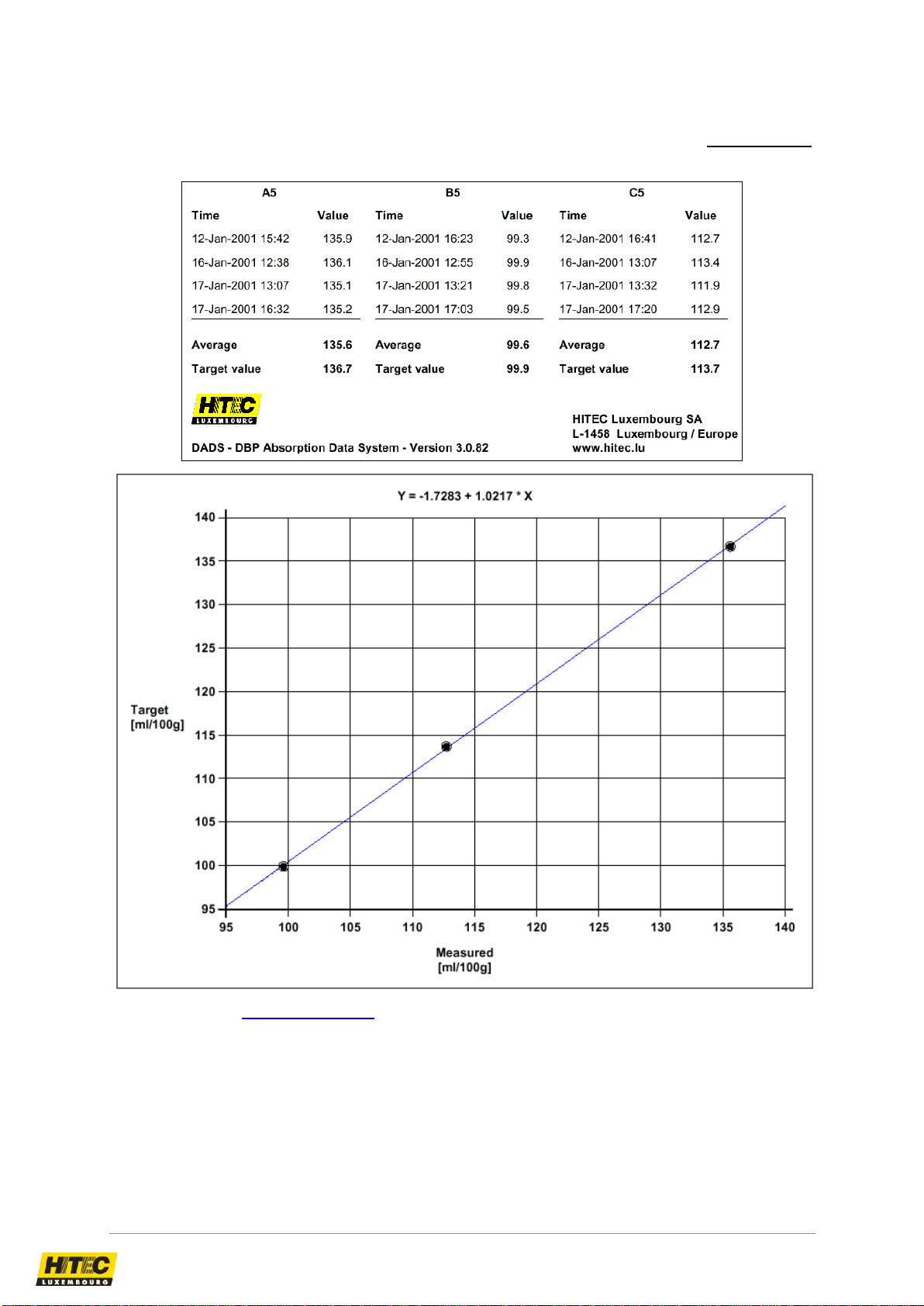
Hitec Luxembourg S.A. | 5, Rue de l’Église, L-1458 Luxembourg
File Name: HTCA_003-DADS-UserManual.docx
Document Type: End User Manual | Version date: 01/05/2010 | Last Printed: 15/02/2011
Page 13/81
Hereafter is an example of Normalization measurement results, which is kept in the DADS
application. See also the DADS user manual to get more info on how to do the Normalization
measurements.
Refer also to the ASTM homepage, to get further info on ASTM standards.
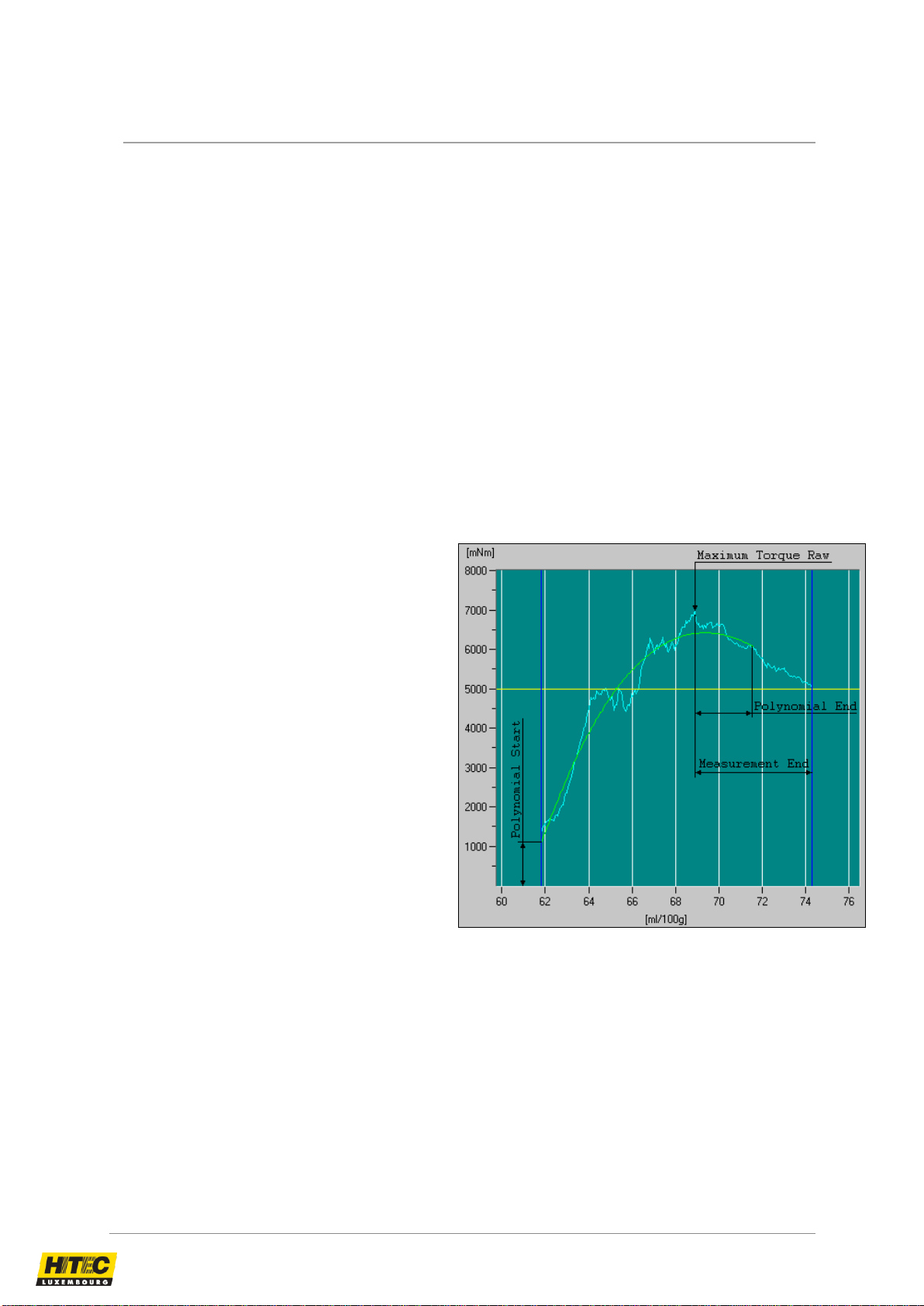
Hitec Luxembourg S.A. | 5, Rue de l’Église, L-1458 Luxembourg
File Name: HTCA_003-DADS-UserManual.docx
Document Type: End User Manual | Version date: 01/05/2010 | Last Printed: 15/02/2011
Page 14/81
DADS Measurement Concept
DADS’ absorption tests can be done with different test conditions. The user can determine
the start and end conditions of a measurement. He can also determine the start and the end
of the polynomial which is calculated after the measurement.
All these parameters are defined in the HITEC Config application. The user has the
possibility to define different parameter sets. These sets are chosen then by the user before
he makes the test, or when he defines the test list.
The first parameter which can be set is the measurement Threshold. Once the operator has
started a measurement, the DADS application permanently reads the torque. From the
moment the torque becomes higher than the threshold value, the DADS application is
enabled to watch for the Maximum Torque Raw.
The next picture shows absorption tests of carbon black, soft type, where some test
conditions are shown, in black. The raw torque curve is drawn in magenta, and the
polynomial curve in green. Note that the polynomial is of 3rd order.
After the maximum-torque-watch is enabled,
the application waits for the end condition of
the measure. This one can be either a fixed
end time during which a maximum torque
has been observed, called Measurement
End, or the torque reaches a Torque Limit.
In the shown example the end condition was
determined by the end time.
After the measurement has stopped, the
start and the end of the polynomial to be
calculated are determined by the application.
Different parameters can be set by the user.
Polynomial Start, in percent of the
maximum torque value, fixes the start of the
polynomial. Polynomial End in seconds
after the maximum torque gives the
polynomial end. A polynomial of 3rd order
will be calculated using the raw data points
between Polynomial Start and Polynomial
End.
Of course Polynomial End is smaller or
equal to Measurement End.

Hitec Luxembourg S.A. | 5, Rue de l’Église, L-1458 Luxembourg
File Name: HTCA_003-DADS-UserManual.docx
Document Type: End User Manual | Version date: 01/05/2010 | Last Printed: 15/02/2011
Page 15/81
After the polynomial has been calculated it is drawn on the screen and determines the
different absorption measurement results. The results shown in blue in the example above
are:
Maximum torque
The absolute maximum torque of the measurement. The
result was 6418 mNm.
Proc.A (TLS)
The intersection between the TLS value (5000 mNm) and the
polynomial. The result was 65.3 ml/100g here.
Proc.B (70 %)
The intersection between 70 % of the maximum torque and
the polynomial. The result was 64.7 ml/100g.
The test conditions in our example were:
Measurement Threshold
1 000 (mNm)
Measurement End:
20 (s)
Measurement Torque limit:
10 000 (mNm)
Polynomial Start:
20 (%)
Polynomial End:
10 (s)
Refer to ASTM standards to get more information about the different standards used.
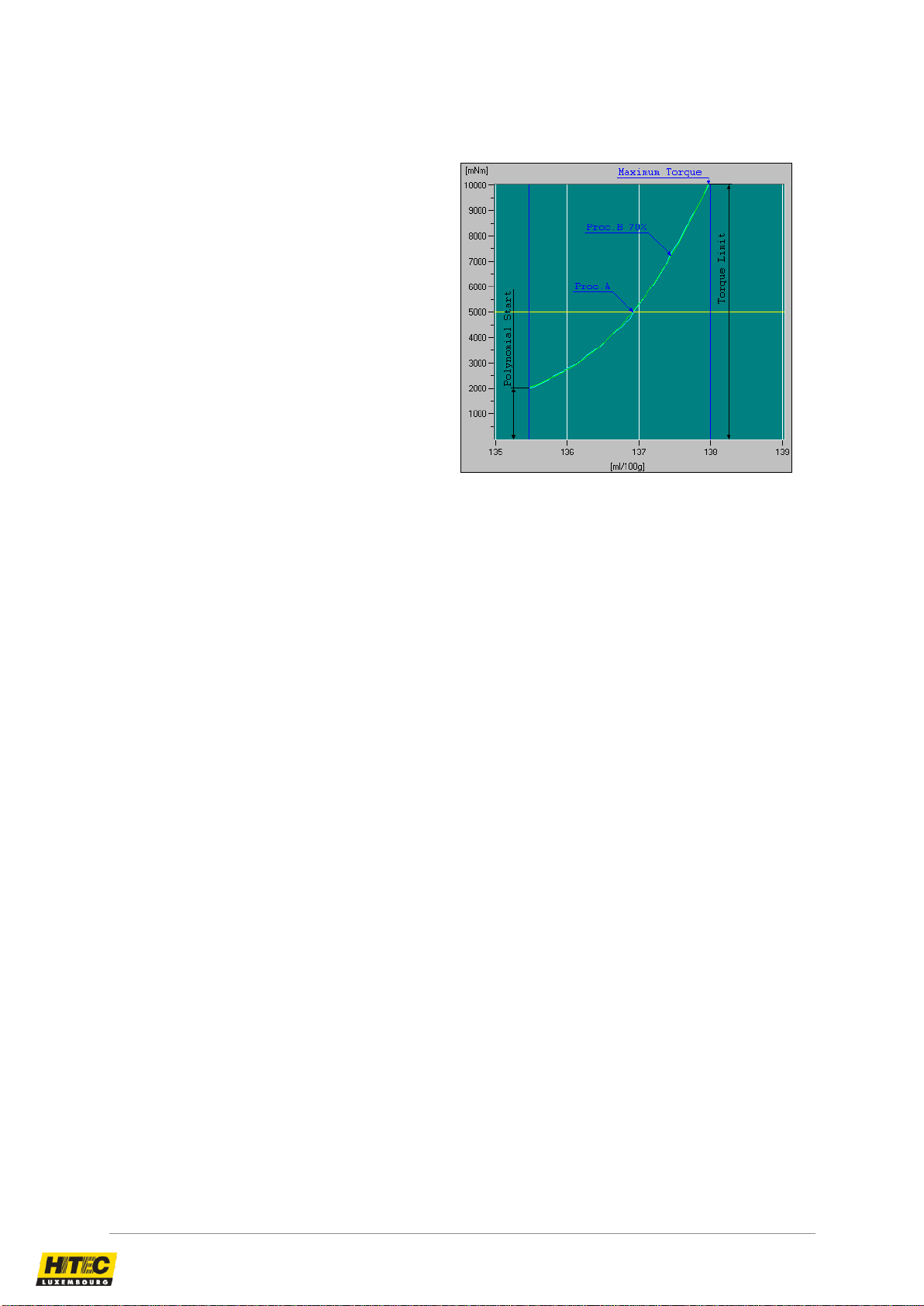
Hitec Luxembourg S.A. | 5, Rue de l’Église, L-1458 Luxembourg
File Name: HTCA_003-DADS-UserManual.docx
Document Type: End User Manual | Version date: 01/05/2010 | Last Printed: 15/02/2011
Page 16/81
The following picture shows an example of an absorption test done with a carbon black of
the class hard.
The raw torque curve is much more
steep, and the end condition is
determined by the Torque Limit, which
had been set to 10 000 mNm in the
example.
The measurement results are
determined in the same way.
In this example the Polynomial End
parameter was the same than the
Measurement End one. The other test
parameters are the same than in the
previous example.

Hitec Luxembourg S.A. | 5, Rue de l’Église, L-1458 Luxembourg
File Name: HTCA_003-DADS-UserManual.docx
Document Type: End User Manual | Version date: 01/05/2010 | Last Printed: 15/02/2011
Page 17/81
DABS & Burette Installation
When you get the DABS equipment, remove it from its shipping box and set on a working
table. The equipment is delivered with standard parts which you need to check with the
Packing List.
Equipment and Parts
Equipment:
Final DABS configuration after all
needed parts are set on place.
Depending of the purchase, the
burette can be from SCHOTT (as
on picture) or from METROHM.
The Chamber is delivered already
mounted on the equipment and
ready to work.
The Burette link cable can be
different according with the Burette
purchased.
Parts List:
1. 10m Serial link cable RS232
2. Burette link cable
3. Mains power cable
4. Beaker 250ml
5. Allen-key tool
6. Pack of 10 fuses
7. Main Box Key
8. Knurled nuts (for mixing chamber)
9. Weight support block
10. Oil debit tube + nozzle

Hitec Luxembourg S.A. | 5, Rue de l’Église, L-1458 Luxembourg
File Name: HTCA_003-DADS-UserManual.docx
Document Type: End User Manual | Version date: 01/05/2010 | Last Printed: 15/02/2011
Page 18/81
Mains Supply
Mains Supply Adjustment
The basic tester is designed for 230 or 115 VAC, 50 or 60Hz
operation.
To change the voltage setting:
1.) Switch off tester and
disconnect from mains.
2.) Open the front security door.
3.) Remove two screws of the
hinged front door to have
access to the switch.
4.) Switch to desired mains
supply voltage.
5.) Restore to normal.
Fuses
Use extra slow fuse: 2 x 4A TT
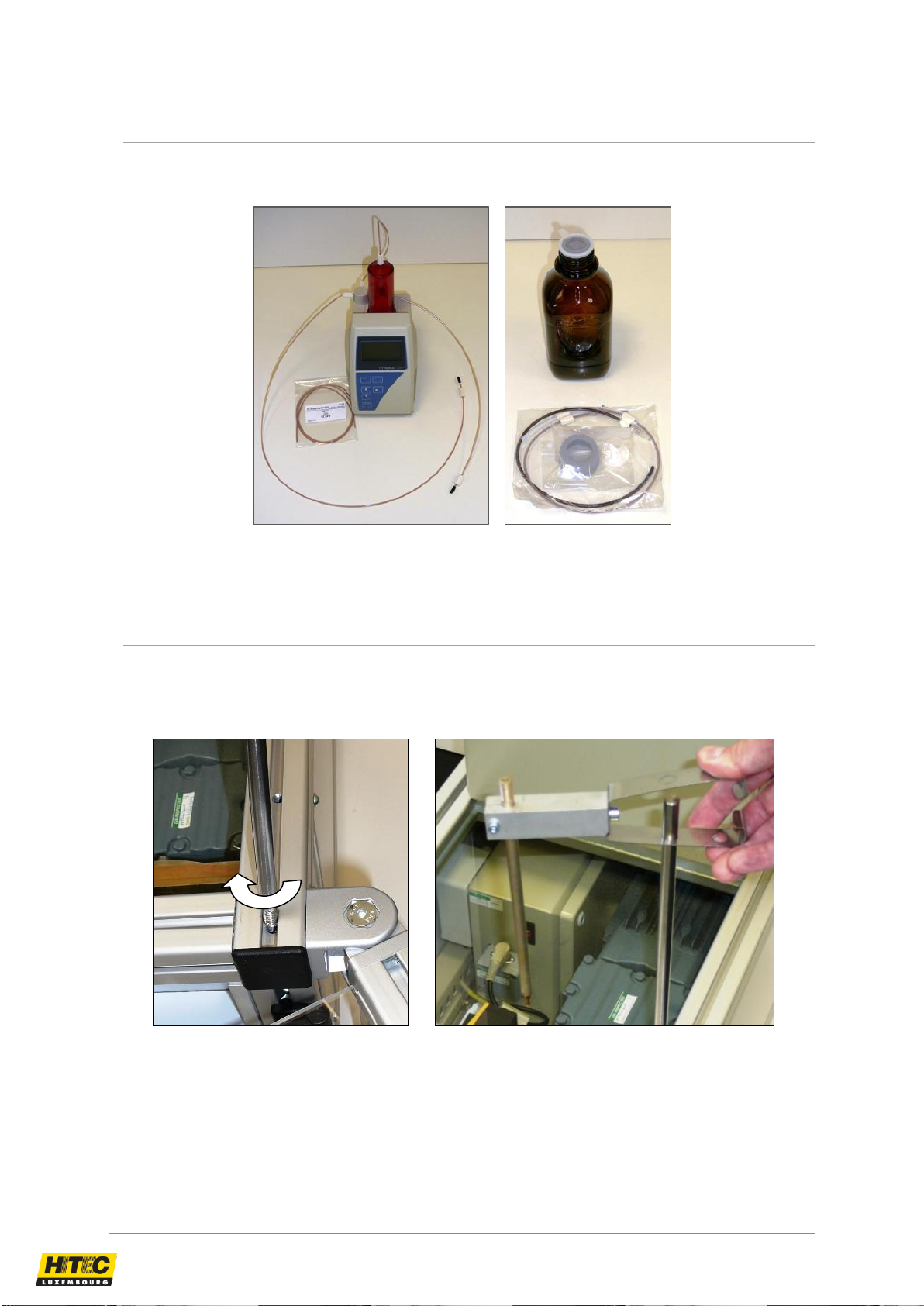
Hitec Luxembourg S.A. | 5, Rue de l’Église, L-1458 Luxembourg
File Name: HTCA_003-DADS-UserManual.docx
Document Type: End User Manual | Version date: 01/05/2010 | Last Printed: 15/02/2011
Page 19/81
Burette components
When a Burette SCHOTT is delivered, a bottle and an additional hose are sent in the
package.
Mounting all Components
Stand Rod & Tip Holder
The stand rod is screwed in the appropriate threaded hole located on the right front corner of
the frame. Tighten by hand.
Install the tip holder. Lift and lower the tip holder by pushing the spring blades together.
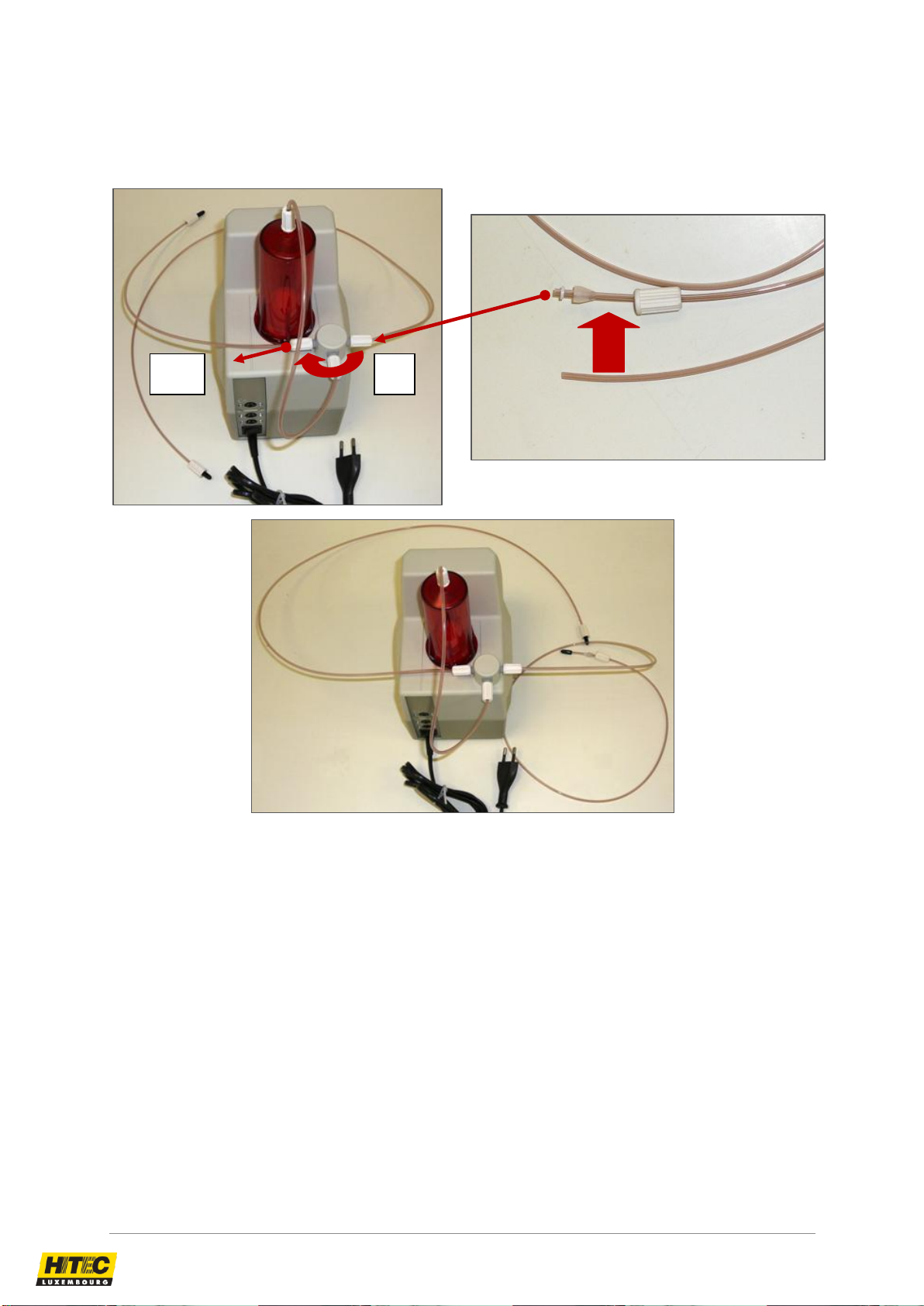
Hitec Luxembourg S.A. | 5, Rue de l’Église, L-1458 Luxembourg
File Name: HTCA_003-DADS-UserManual.docx
Document Type: End User Manual | Version date: 01/05/2010 | Last Printed: 15/02/2011
Page 20/81
Connect the hoses as shown in Figure 3.
Replace the titration hose by the filling hose, and set the hose delivered in place of the filling
hose. Carefully finger tight the screw connectors. Be sure that there is no kink in the hoses.
Figure 3 –Connecting Burette Hoses
We do this exchange, because the outlet hose is too short to insert in the Oil debit tube and
move in and out the tip holder of its position when testing.
This exchange is only done for the SCHOTT burettes.
Filling
hose
Titration
hose
This manual suits for next models
1
Table of contents