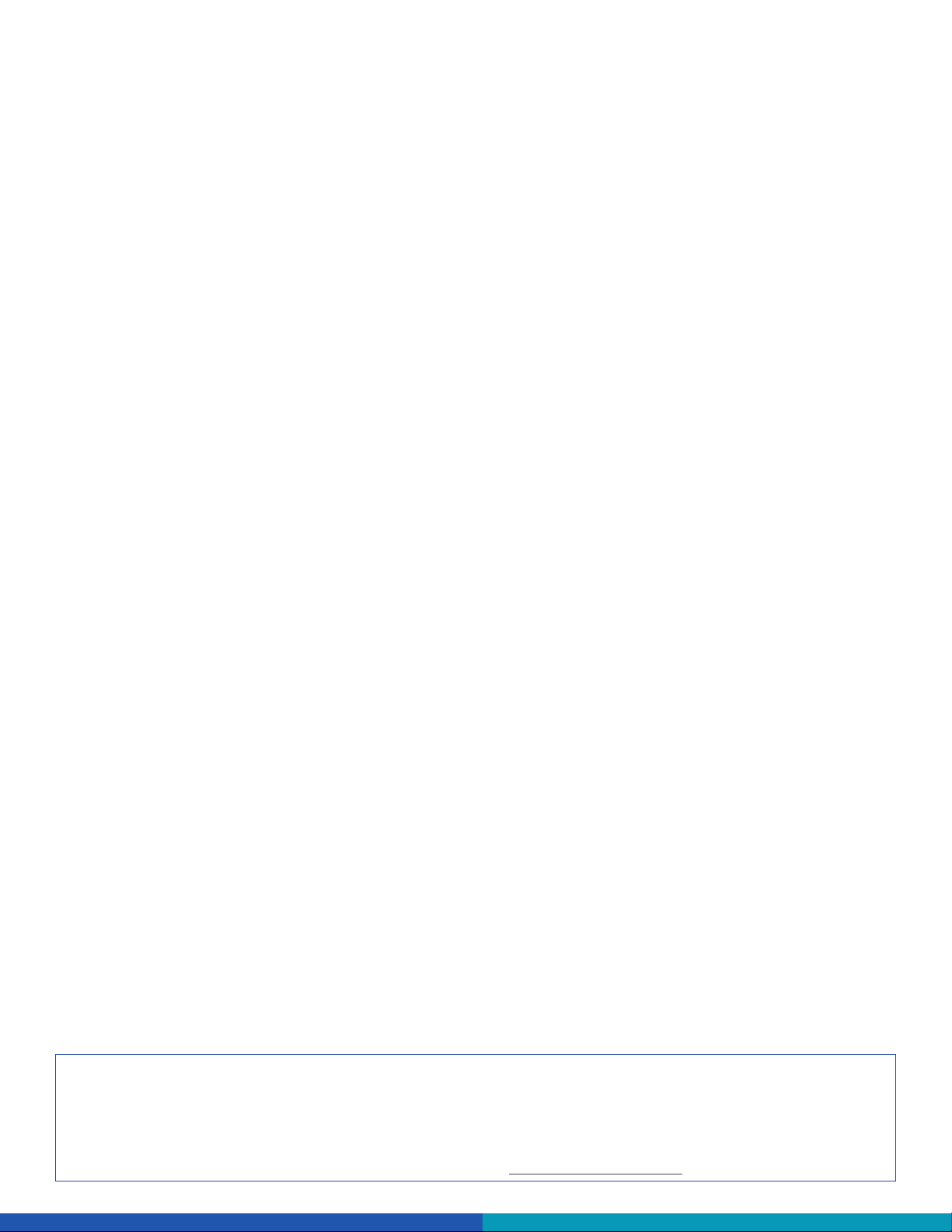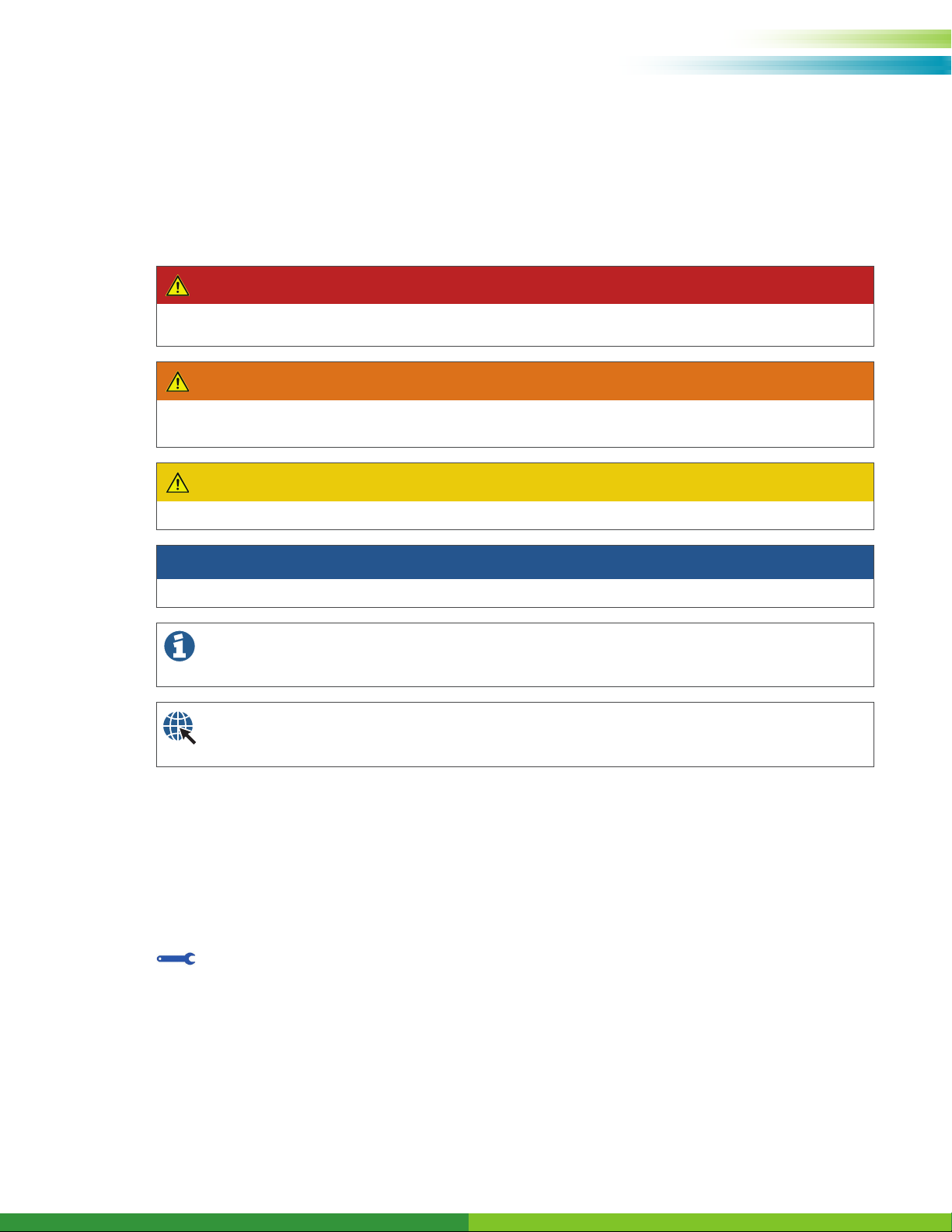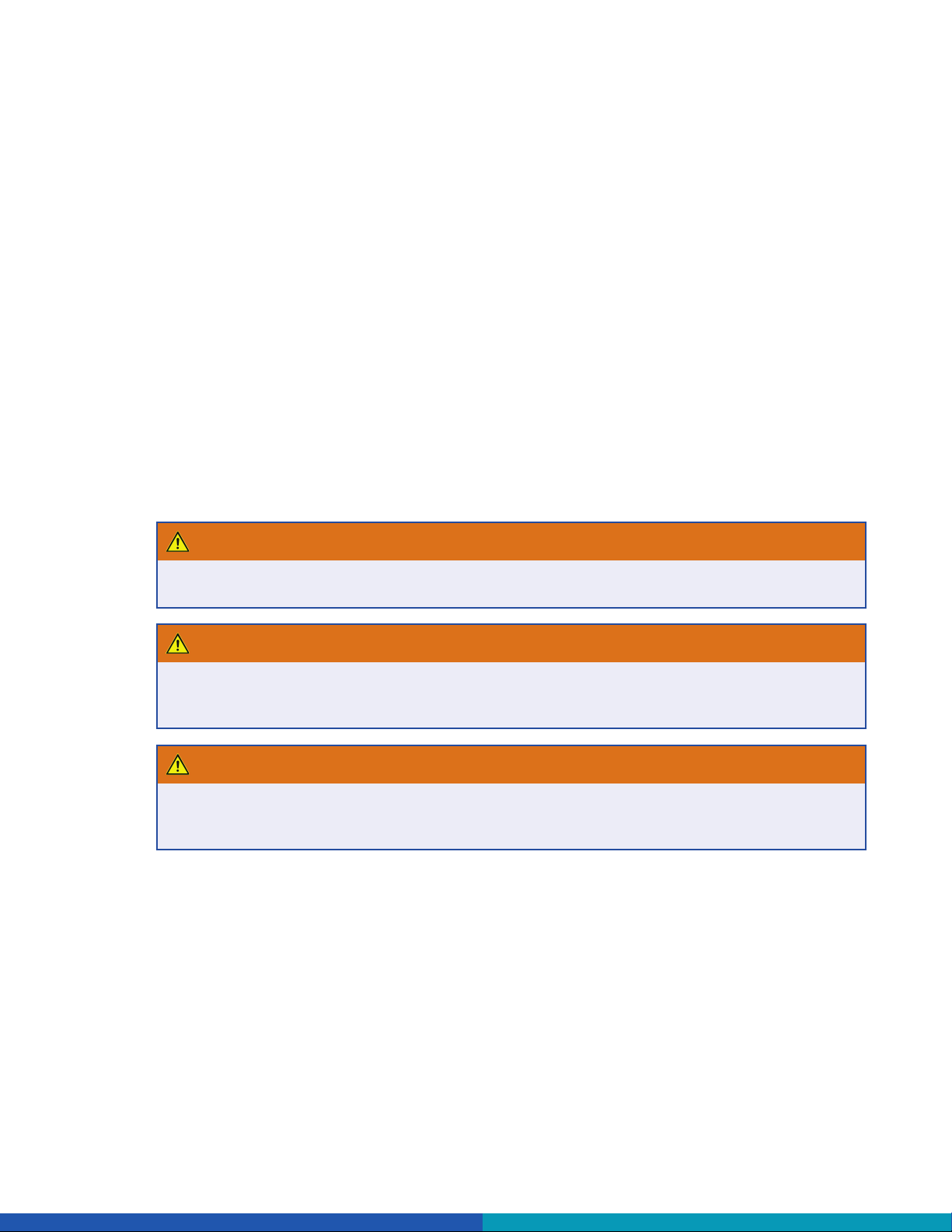10
Introduction
3.3.1 How ABS Works
The ABS uses wheel speed sensors to measure wheel speeds. The sensors generate signals that are
transmitted to an ECU. If the wheels start to lock, the ECU signals the modulator assembly to regulate the
brake pressure of each locking wheel.
During an ABS stop, a solenoid valve in the modulator assembly is rapidly pulsed; that is, it opens and
closes several times per second to control the brake pressure. When this occurs, drivers may notice a
pulsation of the brake pedal.
An ABS warning lamp on the vehicle instrument panel alerts the driver to a possible system fault. If the ABS
warning lamp comes on during normal vehicle operation, drivers may complete their trip, but are instructed
to have their vehicle serviced as soon as possible.
In the unlikely event of an ABS malfunction, the ABS in the aected wheel will be disabled and will return to
normal braking. The other sensed wheels may retain their ABS function. Do not rely on the ABS functioning
for any of the sensed wheels. Have the vehicle serviced as soon as possible.
3.3.2 How ATC Works
ATC uses the same wheel sensors mentioned in the above ABS description, ATC monitors drive axle wheel
speeds to detect wheel spin that can occur on slippery surfaces. ATC works automatically in three dierent
ways:
a. If a drive wheel starts to spin, ATC pulses hydraulic pressure to reduce the wheel spin. This
transfers engine torque to the wheels with better traction.
b. If all drive wheels spin, ATC reduces engine torque to provide improved traction.
c. When needed, the SmartTrac™ system will combine hydraulic pressure pulses and engine torque
reduction simultaneously.
ATC turns itself on and o; drivers do not have to select this feature. If drive wheels spin during
acceleration, the ATC indicator lamp comes on, indicating ATC is active. It goes out when the drive wheels
stop spinning.
3.3.3 How DTC Works
DTC prevents the driven wheels from locking on slippery surfaces under a condition that would result
from an engine braking event. This condition can happen if the driver releases the accelerator abruptly
or shifts down a gear quickly. The braking eect of the engine may cause the driven wheels to slip and
they temporarily lose traction resulting in the vehicle becoming unstable. In this situation, DTC maintains
directional stability by slightly increasing engine speed until the driven wheels match the road speed again.
3.3.4 How EBD Works
EBD provides constant review of the vehicle’s load status and monitoring of each wheel end. Based on
wheel slip observed by the ABS during braking, braking forces at the axles are automatically adjusted to
achieve a balanced, ecient use of the brakes. This results in improved stopping performance and allows
the vehicle to adjust for consistent brake feel independent of the load.