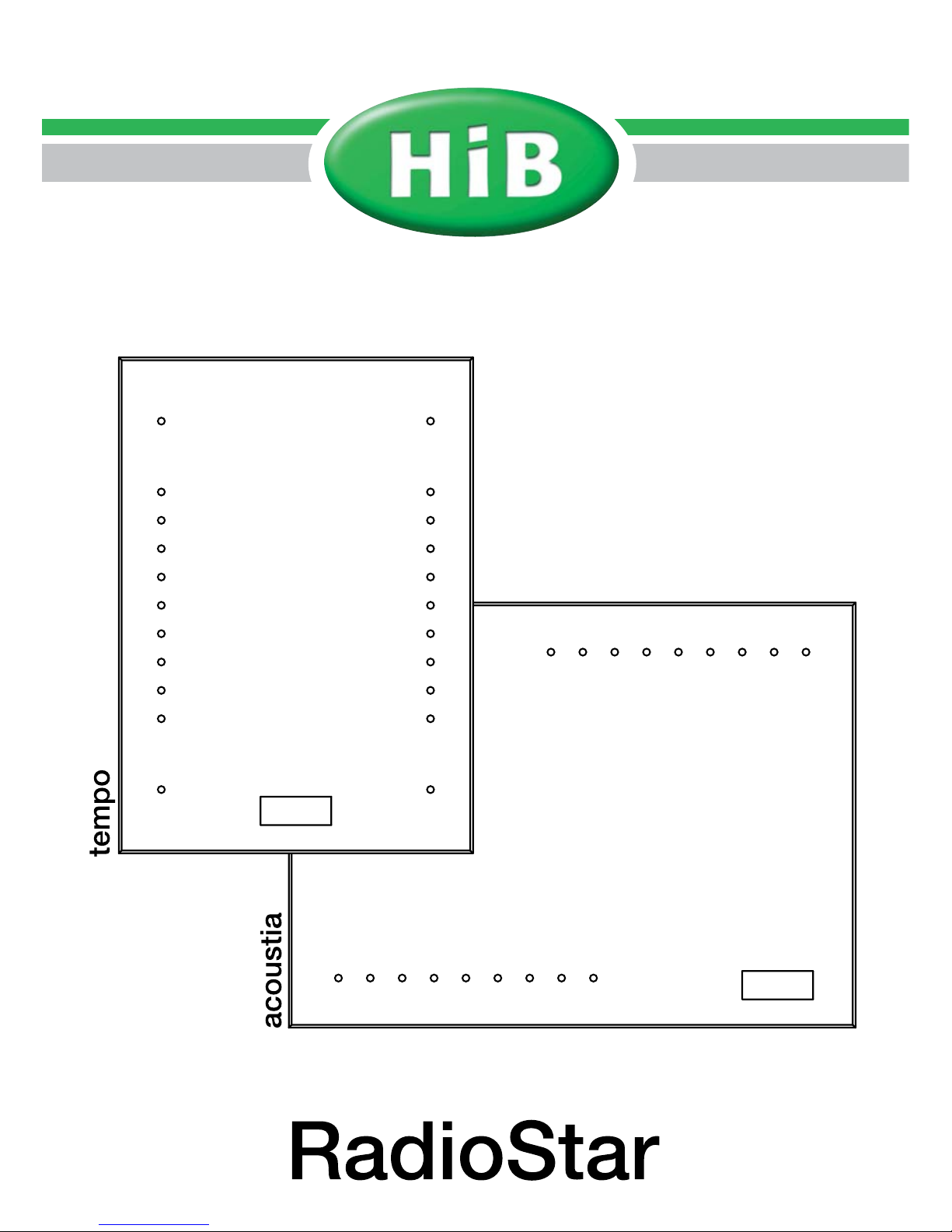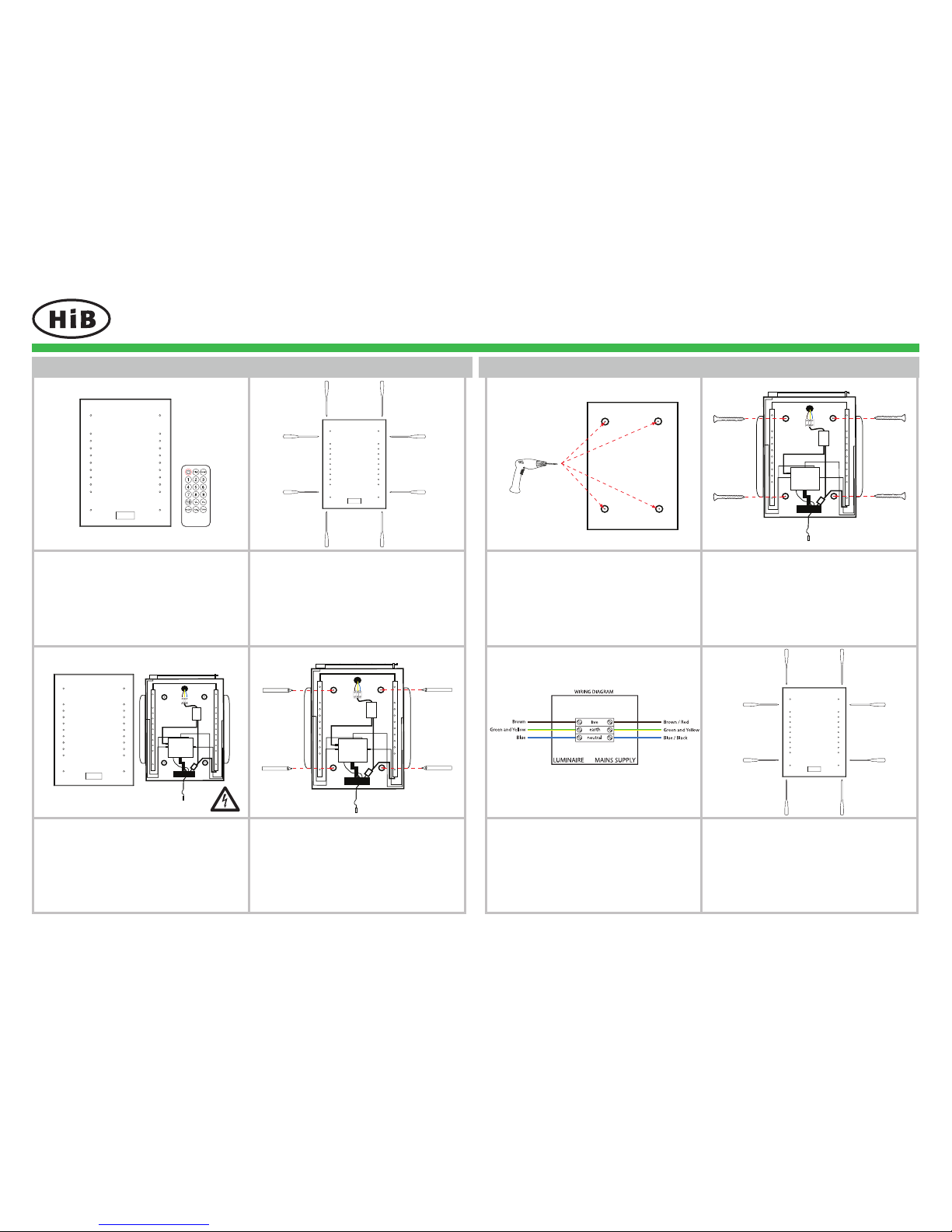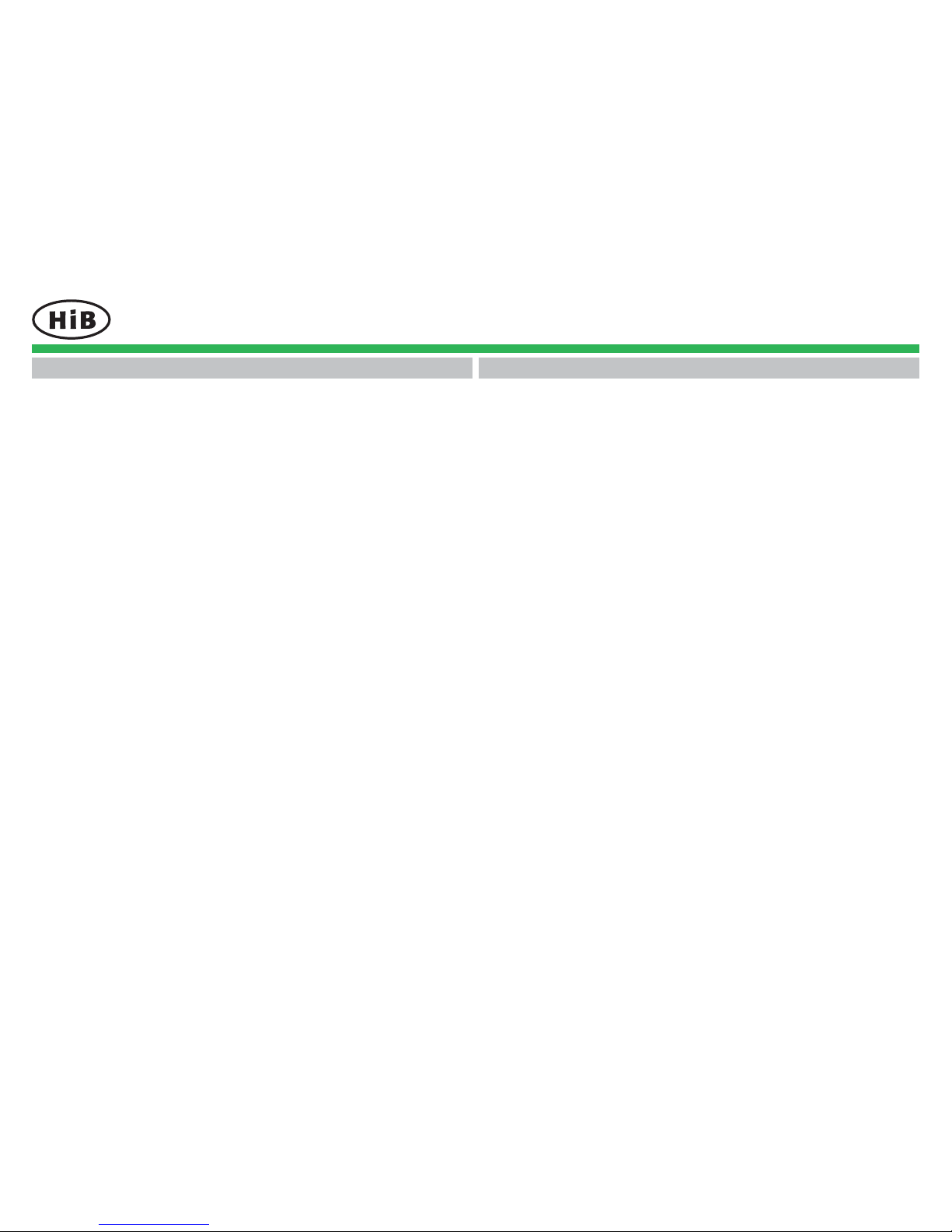Symptom Possible Problem Solution
Power LED - not working No electricity supply
Light switch not turned on
Switch on electrical fuses
Turn on light switch
Power LED - segment not working Some LEDs are burned out
Soldering porous
Contact your local dealer to replace the
LED plate
LEDs - not working No electricity supply
Light switch not turned on
Not connected within steel casing
Switch on electrical fuses
Turn on light switch
Check connections inside steel casing
No sound from loudspeakers Radio not turned on
No electricity supply
Not connected within steel casing
Light switch not turned on
Turn on radio
Switch on electrical fuses
Check connections inside steel casing
Turn on light switch
Remote control not working Protective plastic tab between battery
and connecters not been removed
Lithium battery empty
Pull out plastic tab at the bottom of the
remote control
Replace the battery (CR2025)
No station reception No electricity supply
Light switch not turned on
Radio not turned on
Telescopic antenna not extended and
adjusted
Switch on electrical fuses
Turn on light switch
Turn on radio
Extend telescopic antenna and adjust it
Poor station reception Telescopic antenna not extended and
adjusted
Telescopic antenna not correctly
adjusted
Usage of high frequency devices near
the RadioStar Mirror
Telescopic Antenna not eective
Extend telescopic antenna and adjust it
Adjust telescopic antenna
Switch o other electronic devices
Connect external FM antennad
No stations saved after switching o
electricity
Lithium battery not inserted in battery
case within steel frame
Lithium battery empty
Insert the lithium battery inside the unit
Replace the battery (CR2032)
SETTINGS TROUBLESHOOTING
Setting the Acoustic Alarm Clock
To have the acoustic signal sound at a specific time, the clock must be set first.
Turn off the radio, and activate the acoustic alarm clock mode by pressing ‘VOL+’ or
‘V+’ for 3 seconds.
Adjust the minutes by pressing ‘TUN-’. Adjust the hours by pressing ‘TUN+’.
Press ‘VOL+’ or ‘V+’ to save the turn on time. The acoustic signal will sound at the
selected time and will turn off automatically after one minute; to turn the acoustic signal
off sooner, press any button.
The radio alarm clock / acoustic alarm clock settings are only possible with
the power supply connected. If you have connected the RadioStar Mirror to
a light switch in your bathroom, make sure that the light switch is turned on,
otherwise no alarm will sound.
Turning the Radio Alarm Clock On/Off
Once set, you can switch the radio alarm clock on or off by pressing ‘VOL-’ or ‘V-’.
Turning the Acoustic Alarm Clock On/Off
Once set, you can switch the acoustic alarm clock on or off by pressing ‘VOL+’ or ‘V+’.
Setting the Sleep-Timer
The automatic shutdown function of the radio can be set for a specified time frame.
The sleep timer will be displayed by pressing ‘SLEEP’. If you press ‘SLEEP’ again,
you can choose the minutes (minimum 10 minutes up to a maximum of 90 minutes)
after which the radio will shut down automatically.
The time will be displayed in ten minute intervals.
The settings are automatically saved after 4 seconds.
To deactivate the sleep timer, press ‘SLEEP’ until the word ‘OFF’ appears in the
display to confirm the deactivation.
iPod/MP3 Connection
By using an FM transmitter (not supplied), available from any good electrical retailer,
you can tune the radio to the FM transmitter and listen to your iPod or MP3 player.
RadioStar
- 11 - - 12 -