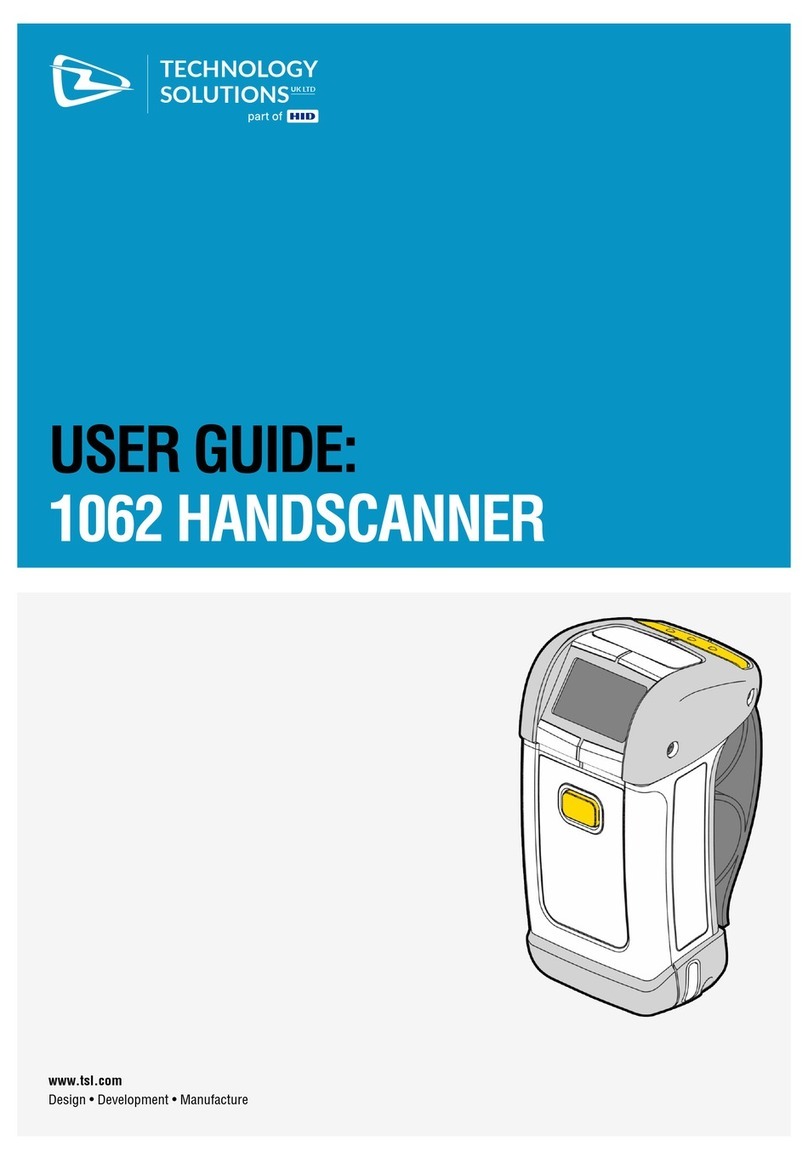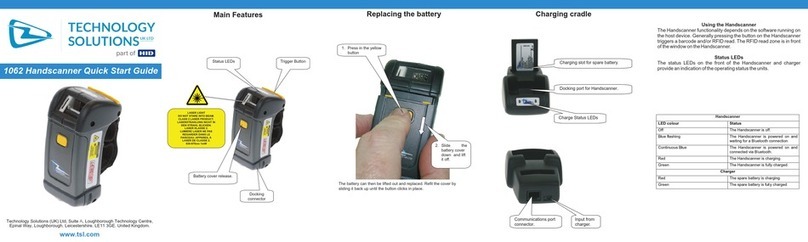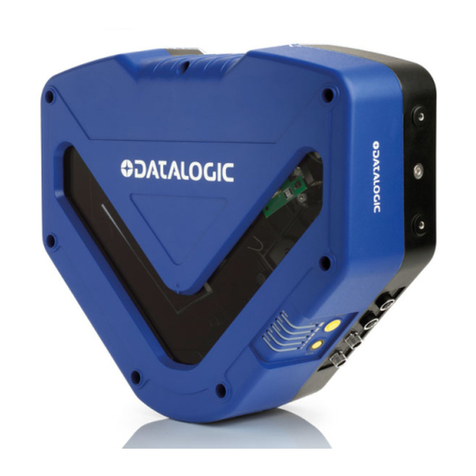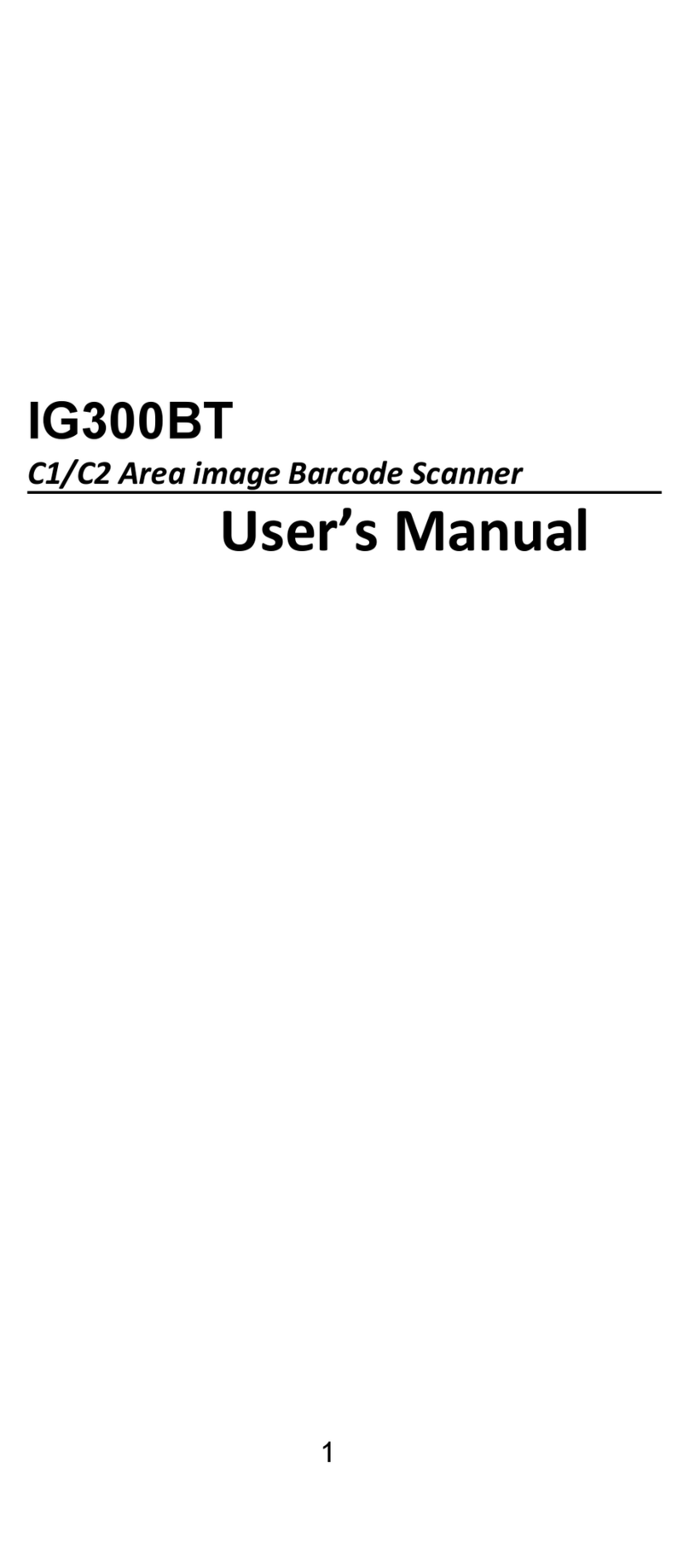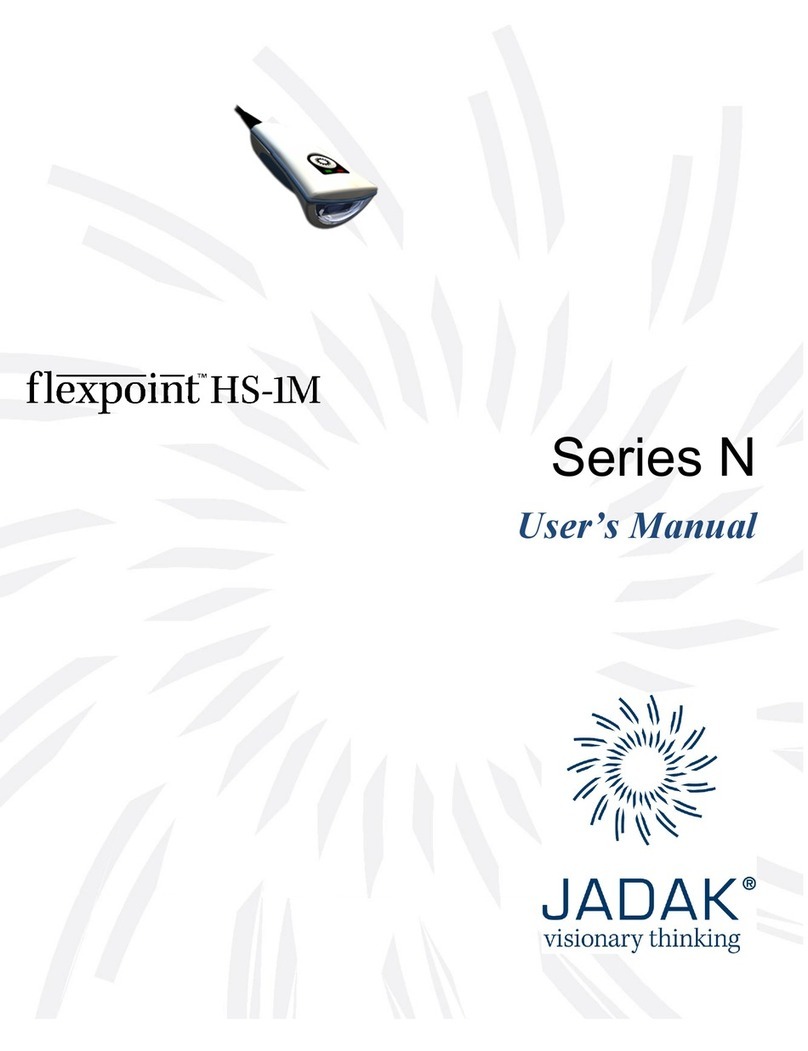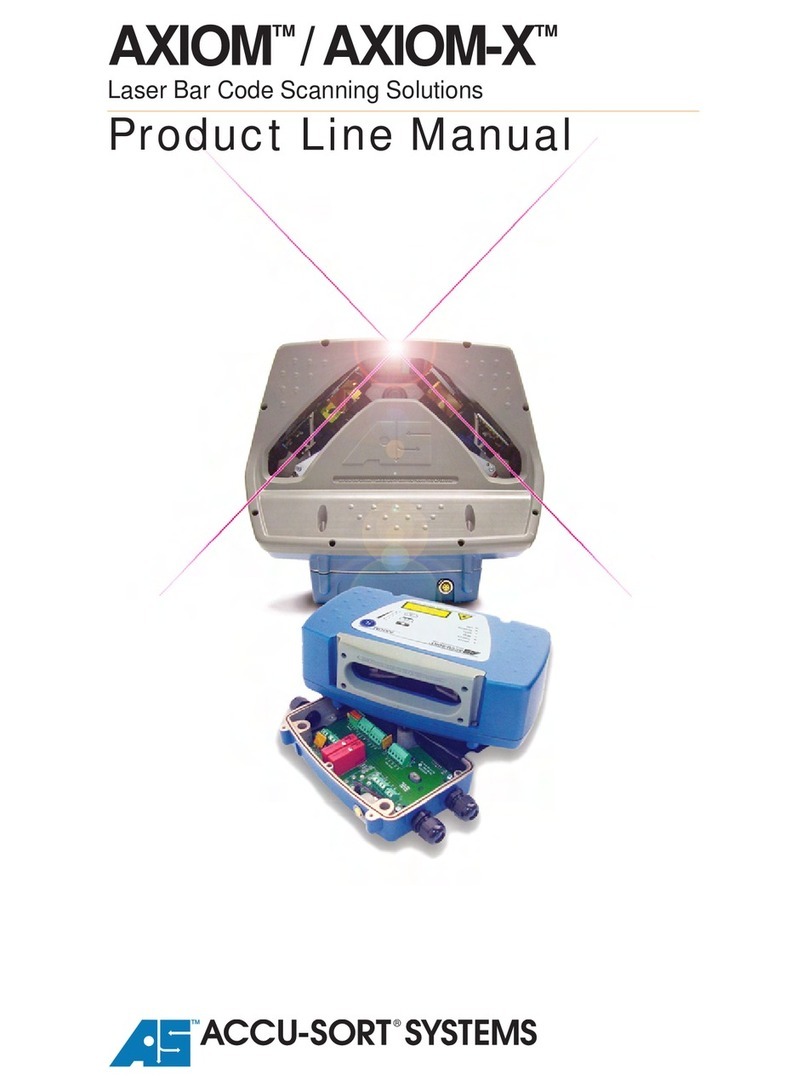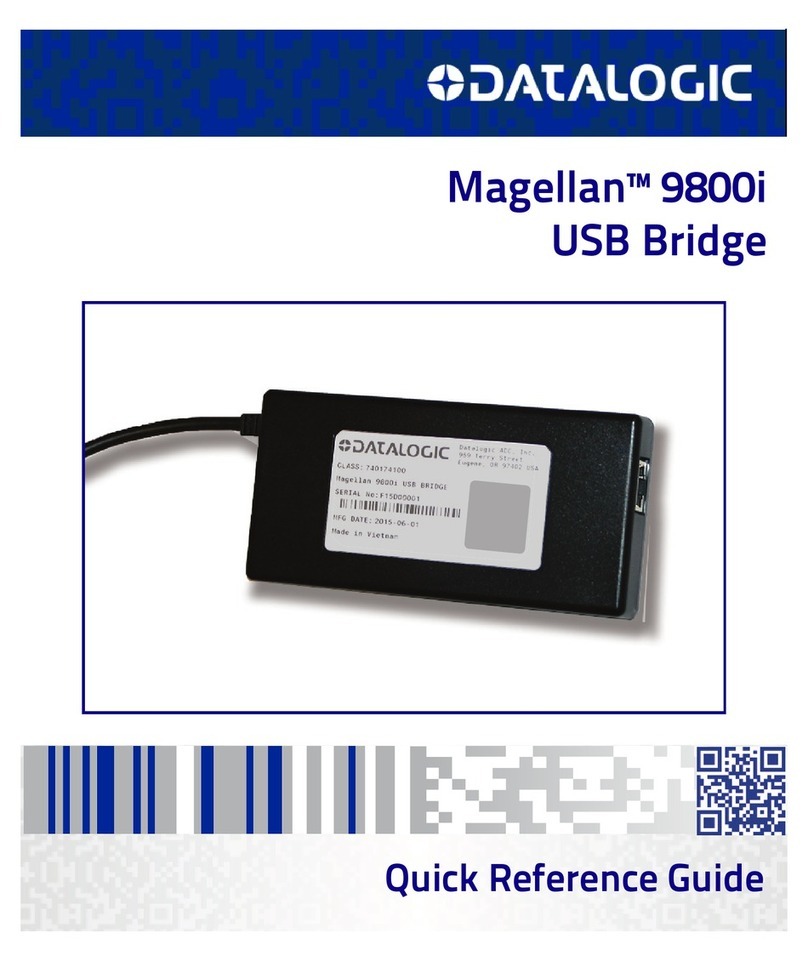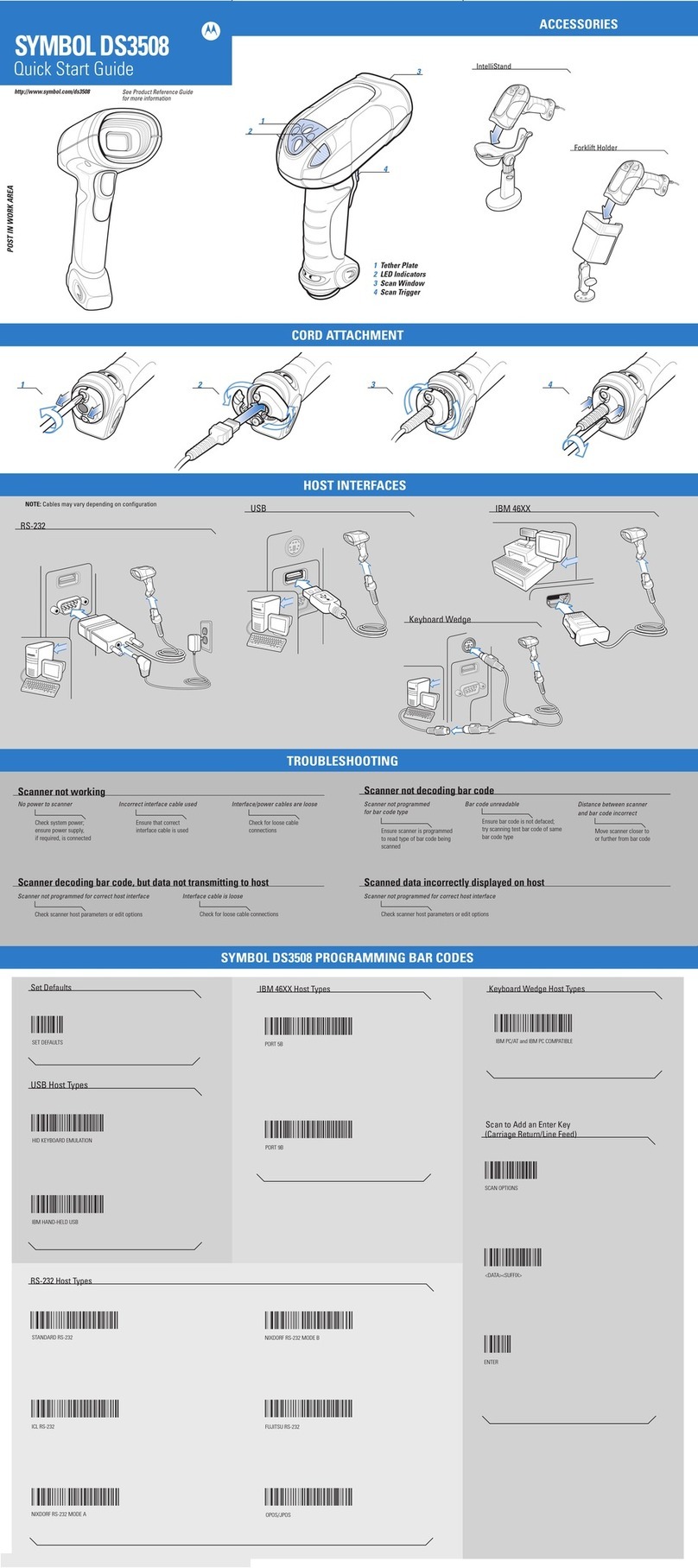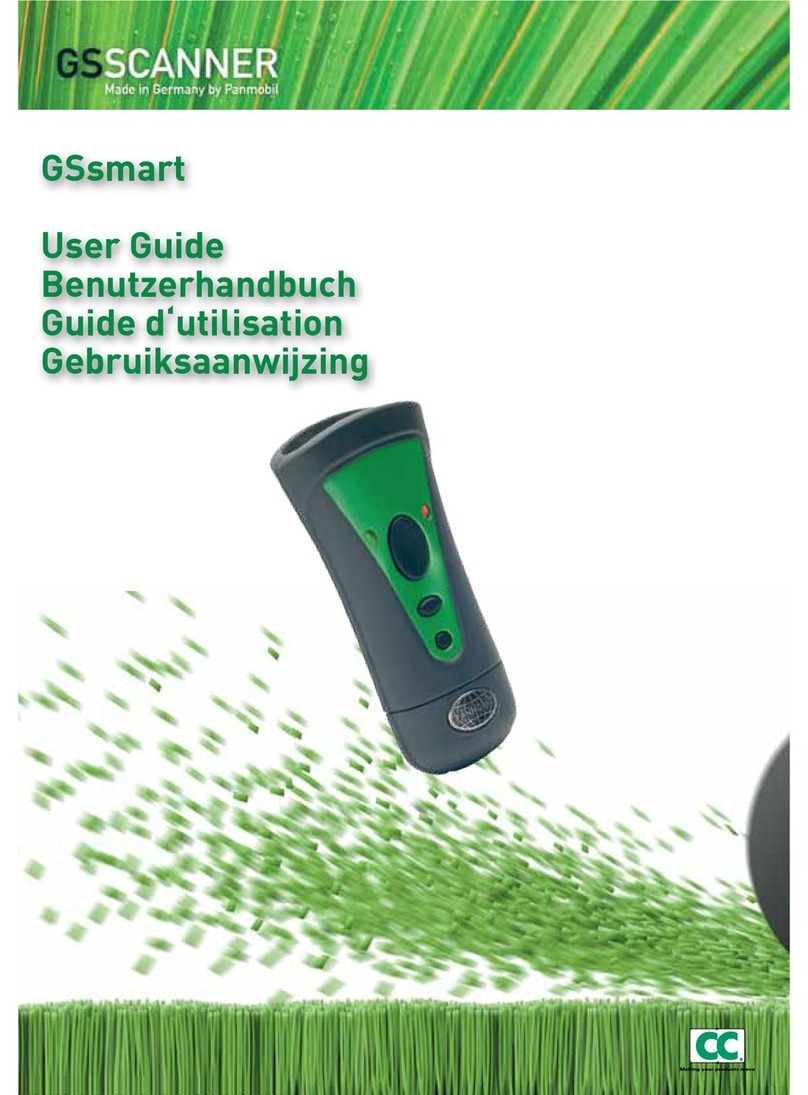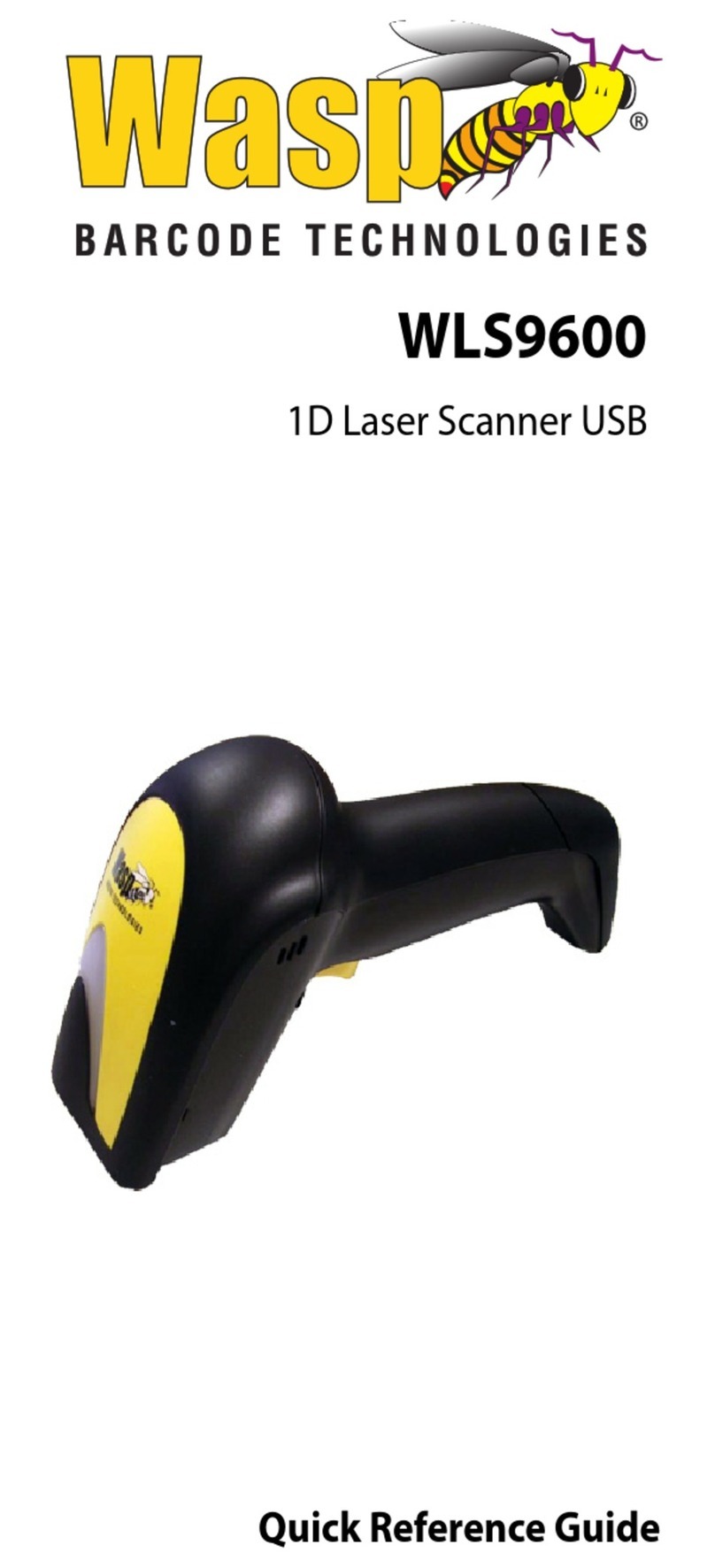HID Technology Solutions 2128 User manual

Technology Solutions UK Ltd (TSL®), part of HID Global, is a leading manufacturer of high performance
mobile RFID readers used to identify and track products, assets, data or personnel.
For over two decades, TSL®has delivered innovative data capture solutions to
Fortune 500 companies around the world using a global network of distributors
and system integrators. Specialist in-house teams design all aspects of the
finished products and software ecosystems, including electronics, firmware,
application development tools, RF design and injection mould tooling.
TSL®is an ISO 9001:2015 certified company.
Copyright © 2018 Technology Solutions (UK) Ltd. All rights reserved.
No part of this publication may be reproduced or used in any form, or by any electrical or mechanical
means, without permission in writing from Technology Solutions (UK) Ltd. This includes electronic or
mechanical means, such as photocopying, recording, or information storage and retrieval systems. The
material in this manual is subject to change without notice.
Technology Solutions (UK) Ltd (TSL®) reserves the right to make changes to any software or product
to improve reliability, function, or design. TSL®does not assume any product liability arising out of, or
in connection with, the application or use of any product, circuit, or application described herein. No
license is granted, either expressly or by implication, estoppel, or otherwise under any patent right
or patent, covering or relating to any combination, system, apparatus, machine, material, method, or
process in which TSL®products might be used. An implied license exists only for equipment, circuits,
and subsystems contained in TSL®products. TSL®and the TSL®logo are registered trademarks of TSL®.
Other product names mentioned in this manual may be trademarks or registered trademarks of their
respective companies and are hereby acknowledged.
All software is provided strictly on an “as is” basis. All software, including firmware, furnished to the user
is on a licensed basis. TSL®grants to the user a non-transferable and non-exclusive license to use each
software or firmware program delivered hereunder (licensed program). Except as noted below, such
license may not be assigned, sublicensed, or otherwise transferred by the user without prior written
consent of TSL®. No right to copy a licensed program in whole or in part is granted, except as permitted
under copyright law. The user shall not modify, merge, or incorporate any form or portion of a licensed
program with other program material, create a derivative work from a licensed program, or use a licensed
program in a network without written permission from TSL®.The user agrees to maintain TSL®’s copyright
notice on the licensed programs delivered hereunder, and to include the same on any authorized copies
it makes, in whole or in part. The user agrees not to decompile, disassemble, decode, or reverse engineer
any licensed program delivered to the user or any portion thereof.
The
Bluetooth
®word mark and logos are registered trademarks owned by Bluetooth SIG, Inc. and any
use of such marks by Technology Solutions (UK) Ltd is under license. Other trademarks and trade names
are those of their respective owners.
TERMS & CONDITIONS
www.tsl.com
Design • Development • Manufacture
TECHNOLOGY
SOLUTIONSUK LTD
HEALTH AND SAFETY
Power Supply
Laser Warning
A warning label is present on the back of the antenna when a barcode
reader antenna is fitted.
The barcode reader module complies with 21 CFR 1040.10 and 1040.11
except for deviations pursuant to Laser Notice No. 50, dated June 24, 2007,
EN60825-1:2007 and IEC60825-1:2001 (Ed.1.2)
Avoid unnecessary exposure to the laser light emitted from the barcode
reader.
Caution: Use of controls, adjustments or performance of procedures other
than those specified herein may result in hazardous laser light exposure.
Caution: Viewing the illumination from the barcode reader with optical
instruments may result in increased hazard.
ISO 9001: 2015
Address: Technology Solutions (UK) Limited
Suite A, Loughborough Technology Centre, Epinal Way,
Loughborough, Leicestershire, LE11 3GE. United Kingdom.
Telephone: +44 (0)1509 238248
Fax: +44 (0)1509 214144
Website: www.tsl.com
CONTACT
TSL
®
- Global Leaders in Mobile RFID
ABOUT
SUPPORT
To download the 2128
Bluetooth
®UHF RFID Reader
User Guide, visit:
www.tsl.com/2128-downloads
User Documentation
If you are having difficulties using your 2128 UHF Reader, please use the online Troubleshooting Guide
at:
www.tsl.com/troubleshooting-guides
If you have consulted both the 2128 UHF Reader User Guide and the online Troubleshooting Guide and
still need assistance, contact TSL®at:
www.tsl.com/contact
Troubleshooting
Warranty
TSL®’s hardware Products are warranted against manufacturing defects for a period of twelve (12)
months from the date of shipment, unless otherwise provided by TSL®in writing, provided the Product
remains unmodified and is operated under normal and proper conditions.
For further warranty information and provisions, please see the Warranty section of the 2128 UHF
Reader User Guide (available to download at
www.tsl.com/2128-downloads
)
Use only TSL®-approved cradles and power supplies with the 2128 UHF Reader. Use of an alternative
power supply will invalidate any approval given to this device, void the warranty for the product and may
be dangerous.
User Guide and Downloads
WARNING!
LASER LIGHT. DO NOT
STARE INTO BEAM. CLASS
2 LASER PRODUCT.
LASERSTRAHLUNG NICHT
IN DEN STRAHL BLICKEN.
LASER KLASSE 2.
LUMIÈRE LASER - NE
PAS REGARDER DANS LE
FAISCEAU. APPAREIL À
LASER DE CLASSE 2.
630-680nm, 1mW
Quick Start Guide
STATUS LEDS
FIGURE 7: Location of
status LEDs
Charge
status
Read
indicator
Bluetooth
®
status
The status LEDs on the
left and right sides of
the 2128 UHF Reader
provide an indication of
the operating status:
Charge
status
LED Status
Blue slow ash (50% on, 50% off) The Reader is awake but there is no connection
Blue constant The Reader is awake and connected to a host
Short green ash The Reader has successfully read a tag or barcode or executed the
alert command
Green slow ash (50% on, 50% off) Antenna error - try reseating the antenna
Orange slow ash (50% on, 50% off) Battery low warning (<10% capacity remaining), please recharge
immediately
Orange short single slow ash Battery charging with battery level less than 33%
Orange short double ash Battery charging with battery level less than or equal to 66%
Orange short triple ash Battery charging with battery level greater than 66%
Orange rapid ash There is a charge error / battery fault
Orange constant The Reader is fully charged
All off The Reader is off and not charging
Caution: In order to avoid or minimize the potential risk of ergonomic injury, follow the recommendations
below. Consult with your local Health & Safety Manager to ensure that you are adhering to your
company’s safety programs to prevent employee injury.
●Reduce or eliminate repetitive motion
●Maintain a natural position
●Reduce or eliminate excessive force
●Keep frequently used objects within easy reach
●Perform tasks at correct heights
●Reduce or eliminate vibration
Ergonomic Recommendations
●Reduce or eliminate direct pressure
●Provide adjustable workstations
●Provide adequate clearance
●Provide a suitable working environment
●Improve work procedures
Bluetooth
®UHF RFID Reader

list of
Bluetooth
®devices, the 2128 UHF Reader will be identified by its
serial number (xxxxxx-2128). (Make sure the Reader has not ‘timed-out’
and gone to sleep, as it will not be discoverable).
Once a
Bluetooth
®connection has been successfully established, the
blue LED will stop flashing and stay on continuously.
Install a compatible application (such as TSL®’s RFID Explorer
App) on your smartphone or tablet. RFID Explorer can be
the App Store or Google Play.
Open your compatible application and select the 2128 UHF Reader
from the list of available devices. The 2128 UHF Reader should now be ready to use!
INTRODUCTION
FIGURE 1: Parts of the
2128 UHF RFID Reader
The TSL®2128
Bluetooth
®UHF RFID Reader provides Ultra High Frequency (UHF) Radio Frequency
Identification (RFID), with optional barcode scanning functionality. The unit can be used in batch mode
using an optional Micro SD card, or can be connected via USB through the
ePop-Loq
® socket, or
connected to a host device via
Bluetooth
®. The 2128 can read and write to EPC Global Class 1 Gen 2
UHF RFID transponders.
For detailed information on setting up and using the 2128 UHF Reader, please visit
www.tsl.com/2128-downloads
to download the 2128 UHF Reader User Guide.
Antenna Release Latch
Docking Connector
Status LEDs
Trigger Button
UHF Antenna
ePop-Loq®Socket
Trigger Handle
BATTERY INSTALLATION
The battery is charged using a docking station and is therefore unlikely to need to be changed once
installed. To access the battery compartment the grip handle must first be removed.
Push the Handle Release latch
upwards and slide the Trigger
Handle off the Main Body Remove the Battery Cover
Insert the Battery,
ensuring that the
battery contacts align
with the contacts on
the Main Body.
Re-attach the Battery
Cover and Trigger
Handle.
BLUETOOTH
®OPERATING MODES
For a detailed comparison between
Bluetooth
®HID and SPP modes - and instructions on how to
switch between these modes - download the ‘
Comparison of Bluetooth®Modes for TSL®UHF Readers
’
document from the 2128 Downloads Page (
www.tsl.com/2128-downloads
).
For information and examples on configuring HID mode, download the ‘
Bluetooth®HID mode
’
application note (
www.tsl.com/2128-downloads
).
To pair with a
Bluetooth
®host device
READING TRANSPONDERS
The 2128 UHF Reader can read and write to UHF RFID
transponders when they are in range of the antenna. The
antenna is located on the front of the 2128 UHF Reader
and the read zone is in front of the antenna.
The range at which a transponder can be read depends
on the transponder type and size, and the number of
transponders in the field.
BUTTON OPERATION
The 2128 UHF Reader has a Primary button action and a
Secondary button action, which can be initiated by single
or double-clicks of the Trigger Button:
Single-click and hold:
Primary action (by default, the Primary action scans for
UHF transponders).
Double-click and hold:
Secondary action (by default, the Secondary action
initiates the laser barcode scanner - this is only available
when using the 2D Imager Antenna variant).
The Single and Double-click button options are also
programmable for custom applications.
FIGURE 4: Antenna read direction
CHARGING
To comply with international
shipping regulations, all batteries
included with TSL®products are
discharged to less than 30% of
their maximum capacity when
shipped. It is therefore important
that the unit is fully charged before
using your 2128 UHF Reader for
the first time.
The 2128 UHF Reader can be
charged using the dedicated 2128
Docking Station. The Docking
Station has an input for power and
a Mini USB connector for data
communications. FIGURE 2: Charging the 2128 UHF Reader
Use 5.2V 4A Power
Supply Only
Main Body
ATTACHING DEVICES
The 2128 UHF RFID Reader has an ePop-Loq®mount which allows smartphones and mobile terminals
to be physically attached to the 2128 UHF Reader. Custom ePop-Loq®cases allow compatible devices
with custom applications to communicate with the reader via USB instead of
Bluetooth
®.
ePop-Loq®stud
ePop-Loq®socket
ePop-Loq®case
FIGURE 5: ePop-Loq®component parts
PLEASE NOTE: Our UHF RFID
Bluetooth
®Readers support two different modes of operation over
Bluetooth
®.
1. Bluetooth
®SPP Mode
By default the 2128 UHF Reader is set to SPP Mode. In this mode, the 2128 UHF Reader will only work
with Apps that have been written with specific support for the 2128 UHF Reader. SPP Mode allows
access to the full range of features available on the 2128 UHF Reader.
The 2128 UHF Reader must be set to SPP mode in order to work with RFID Explorer or any of the other
free TSL®Apps (
www.tsl.com/apps
).
2. Bluetooth
®HID Mode
In HID mode, the 2128 UHF Reader appears as a
Bluetooth
®Keyboard, making it compatible with the
majority of Apps or Web Apps. Apps receive input as key strokes from the Reader. HID mode is better
suited to reading UHF tags one at a time.
Further Information
Trigger
Button
FIGURE 3: Trigger Button location
1. Ensure the phone / mobile terminal is fitted into its
ePop-Loq®case
before
attaching the case to the
2128 UHF RFID Reader. This prevents over-flexing
of the case.
2. Make sure all of the contacts - on both the ePop-
Loq®socket and stud - are clean and free from dirt
or debris.
3. Align the ePop-Loq®stud with the ePop-Loq®
socket - ensuring that the front of the host device
is pointing towards the antenna - and press the two
parts together until they click into place.
4. To remove the ePop-Loq®case, pull in the opposite
direction. Do not twist the devices when separating.
The ePop-Loq®USB connection on the 2128 can be configured in one of two modes – Charge-Only or
Charge-and-Data. Please ensure the mode required is correctly configured.
●Charge-Only mode: Both the 2128 UHF Reader and the mounted device will be charged when
docked in the charging cradle, but will never use the USB data connection.
●Charge-and-Data mode: Compatible devices will use the USB data connection when not in the
charging cradle. Note that USB data connection to the 2128 requires a custom application that
supports the TSL®ASCII protocol over USB.
To configure the USB mode, please refer to the 2128 User Guide (the 2128 User Guide can be
downloaded at
www.tsl.com/2128-downloads
).
USB CONNECTION
BLUETOOTH
®CONNECTION
The 2128
Bluetooth
®Handheld UHF RFID Reader is compatible with many
Bluetooth
®wireless
technology enabled host devices including Android, iOS and Windows 10/8/7.
The
Bluetooth
®version is BT4.2 and supports both
Bluetooth
®Low Energy and
Bluetooth
®Classic.
Squeeze the Trigger Button to wake up the 2128 UHF Reader and wait for the blue LED to start flashing
(if it does not flash, please check the battery is charged and properly installed).
In your host device’s ‘
Bluetooth
®Settings’ page, search for and pair with the 2128 UHF Reader. In the
FIGURE 6: Attaching an ePop-Loq®case
Make sure
all contacts
are clean
Fitting an ePop-Loq®case
Front of the
host device
CAUTION!
RISK OF EXPLOSION IF
BATTERY IS REPLACED BY
AN INCORRECT TYPE.
DISPOSE OF USED
BATTERIES ACCORDING
TO THE INSTRUCTIONS.

list of
Bluetooth
®devices, the 2128 UHF Reader will be identified by its
serial number (xxxxxx-2128). (Make sure the Reader has not ‘timed-out’
and gone to sleep, as it will not be discoverable).
Once a
Bluetooth
®connection has been successfully established, the
blue LED will stop flashing and stay on continuously.
Install a compatible application (such as TSL®’s RFID Explorer
App) on your smartphone or tablet. RFID Explorer can be
the App Store or Google Play.
Open your compatible application and select the 2128 UHF Reader
from the list of available devices. The 2128 UHF Reader should now be ready to use!
INTRODUCTION
FIGURE 1: Parts of the
2128 UHF RFID Reader
The TSL®2128
Bluetooth
®UHF RFID Reader provides Ultra High Frequency (UHF) Radio Frequency
Identification (RFID), with optional barcode scanning functionality. The unit can be used in batch mode
using an optional Micro SD card, or can be connected via USB through the
ePop-Loq
® socket, or
connected to a host device via
Bluetooth
®. The 2128 can read and write to EPC Global Class 1 Gen 2
UHF RFID transponders.
For detailed information on setting up and using the 2128 UHF Reader, please visit
www.tsl.com/2128-downloads
to download the 2128 UHF Reader User Guide.
Antenna Release Latch
Docking Connector
Status LEDs
Trigger Button
UHF Antenna
ePop-Loq®Socket
Trigger Handle
BATTERY INSTALLATION
The battery is charged using a docking station and is therefore unlikely to need to be changed once
installed. To access the battery compartment the grip handle must first be removed.
Push the Handle Release latch
upwards and slide the Trigger
Handle off the Main Body Remove the Battery Cover
Insert the Battery,
ensuring that the
battery contacts align
with the contacts on
the Main Body.
Re-attach the Battery
Cover and Trigger
Handle.
BLUETOOTH
®OPERATING MODES
For a detailed comparison between
Bluetooth
®HID and SPP modes - and instructions on how to
switch between these modes - download the ‘
Comparison of Bluetooth®Modes for TSL®UHF Readers
’
document from the 2128 Downloads Page (
www.tsl.com/2128-downloads
).
For information and examples on configuring HID mode, download the ‘
Bluetooth®HID mode
’
application note (
www.tsl.com/2128-downloads
).
To pair with a
Bluetooth
®host device
READING TRANSPONDERS
The 2128 UHF Reader can read and write to UHF RFID
transponders when they are in range of the antenna. The
antenna is located on the front of the 2128 UHF Reader
and the read zone is in front of the antenna.
The range at which a transponder can be read depends
on the transponder type and size, and the number of
transponders in the field.
BUTTON OPERATION
The 2128 UHF Reader has a Primary button action and a
Secondary button action, which can be initiated by single
or double-clicks of the Trigger Button:
Single-click and hold:
Primary action (by default, the Primary action scans for
UHF transponders).
Double-click and hold:
Secondary action (by default, the Secondary action
initiates the laser barcode scanner - this is only available
when using the 2D Imager Antenna variant).
The Single and Double-click button options are also
programmable for custom applications.
FIGURE 4: Antenna read direction
CHARGING
To comply with international
shipping regulations, all batteries
included with TSL®products are
discharged to less than 30% of
their maximum capacity when
shipped. It is therefore important
that the unit is fully charged before
using your 2128 UHF Reader for
the first time.
The 2128 UHF Reader can be
charged using the dedicated 2128
Docking Station. The Docking
Station has an input for power and
a Mini USB connector for data
communications. FIGURE 2: Charging the 2128 UHF Reader
Use 5.2V 4A Power
Supply Only
Main Body
ATTACHING DEVICES
The 2128 UHF RFID Reader has an ePop-Loq®mount which allows smartphones and mobile terminals
to be physically attached to the 2128 UHF Reader. Custom ePop-Loq®cases allow compatible devices
with custom applications to communicate with the reader via USB instead of
Bluetooth
®.
ePop-Loq®stud
ePop-Loq®socket
ePop-Loq®case
FIGURE 5: ePop-Loq®component parts
PLEASE NOTE: Our UHF RFID
Bluetooth
®Readers support two different modes of operation over
Bluetooth
®.
1. Bluetooth
®SPP Mode
By default the 2128 UHF Reader is set to SPP Mode. In this mode, the 2128 UHF Reader will only work
with Apps that have been written with specific support for the 2128 UHF Reader. SPP Mode allows
access to the full range of features available on the 2128 UHF Reader.
The 2128 UHF Reader must be set to SPP mode in order to work with RFID Explorer or any of the other
free TSL®Apps (
www.tsl.com/apps
).
2. Bluetooth
®HID Mode
In HID mode, the 2128 UHF Reader appears as a
Bluetooth
®Keyboard, making it compatible with the
majority of Apps or Web Apps. Apps receive input as key strokes from the Reader. HID mode is better
suited to reading UHF tags one at a time.
Further Information
Trigger
Button
FIGURE 3: Trigger Button location
1. Ensure the phone / mobile terminal is fitted into its
ePop-Loq®case
before
attaching the case to the
2128 UHF RFID Reader. This prevents over-flexing
of the case.
2. Make sure all of the contacts - on both the ePop-
Loq®socket and stud - are clean and free from dirt
or debris.
3. Align the ePop-Loq®stud with the ePop-Loq®
socket - ensuring that the front of the host device
is pointing towards the antenna - and press the two
parts together until they click into place.
4. To remove the ePop-Loq®case, pull in the opposite
direction. Do not twist the devices when separating.
The ePop-Loq®USB connection on the 2128 can be configured in one of two modes – Charge-Only or
Charge-and-Data. Please ensure the mode required is correctly configured.
●Charge-Only mode: Both the 2128 UHF Reader and the mounted device will be charged when
docked in the charging cradle, but will never use the USB data connection.
●Charge-and-Data mode: Compatible devices will use the USB data connection when not in the
charging cradle. Note that USB data connection to the 2128 requires a custom application that
supports the TSL®ASCII protocol over USB.
To configure the USB mode, please refer to the 2128 User Guide (the 2128 User Guide can be
downloaded at
www.tsl.com/2128-downloads
).
USB CONNECTION
BLUETOOTH
®CONNECTION
The 2128
Bluetooth
®Handheld UHF RFID Reader is compatible with many
Bluetooth
®wireless
technology enabled host devices including Android, iOS and Windows 10/8/7.
The
Bluetooth
®version is BT4.2 and supports both
Bluetooth
®Low Energy and
Bluetooth
®Classic.
Squeeze the Trigger Button to wake up the 2128 UHF Reader and wait for the blue LED to start flashing
(if it does not flash, please check the battery is charged and properly installed).
In your host device’s ‘
Bluetooth
®Settings’ page, search for and pair with the 2128 UHF Reader. In the
FIGURE 6: Attaching an ePop-Loq®case
Make sure
all contacts
are clean
Fitting an ePop-Loq®case
Front of the
host device
CAUTION!
RISK OF EXPLOSION IF
BATTERY IS REPLACED BY
AN INCORRECT TYPE.
DISPOSE OF USED
BATTERIES ACCORDING
TO THE INSTRUCTIONS.

list of
Bluetooth
®devices, the 2128 UHF Reader will be identified by its
serial number (xxxxxx-2128). (Make sure the Reader has not ‘timed-out’
and gone to sleep, as it will not be discoverable).
Once a
Bluetooth
®connection has been successfully established, the
blue LED will stop flashing and stay on continuously.
Install a compatible application (such as TSL®’s RFID Explorer
App) on your smartphone or tablet. RFID Explorer can be
the App Store or Google Play.
Open your compatible application and select the 2128 UHF Reader
from the list of available devices. The 2128 UHF Reader should now be ready to use!
INTRODUCTION
FIGURE 1: Parts of the
2128 UHF RFID Reader
The TSL®2128
Bluetooth
®UHF RFID Reader provides Ultra High Frequency (UHF) Radio Frequency
Identification (RFID), with optional barcode scanning functionality. The unit can be used in batch mode
using an optional Micro SD card, or can be connected via USB through the
ePop-Loq
® socket, or
connected to a host device via
Bluetooth
®. The 2128 can read and write to EPC Global Class 1 Gen 2
UHF RFID transponders.
For detailed information on setting up and using the 2128 UHF Reader, please visit
www.tsl.com/2128-downloads
to download the 2128 UHF Reader User Guide.
Antenna Release Latch
Docking Connector
Status LEDs
Trigger Button
UHF Antenna
ePop-Loq®Socket
Trigger Handle
BATTERY INSTALLATION
The battery is charged using a docking station and is therefore unlikely to need to be changed once
installed. To access the battery compartment the grip handle must first be removed.
Push the Handle Release latch
upwards and slide the Trigger
Handle off the Main Body Remove the Battery Cover
Insert the Battery,
ensuring that the
battery contacts align
with the contacts on
the Main Body.
Re-attach the Battery
Cover and Trigger
Handle.
BLUETOOTH
®OPERATING MODES
For a detailed comparison between
Bluetooth
®HID and SPP modes - and instructions on how to
switch between these modes - download the ‘
Comparison of Bluetooth®Modes for TSL®UHF Readers
’
document from the 2128 Downloads Page (
www.tsl.com/2128-downloads
).
For information and examples on configuring HID mode, download the ‘
Bluetooth®HID mode
’
application note (
www.tsl.com/2128-downloads
).
To pair with a
Bluetooth
®host device
READING TRANSPONDERS
The 2128 UHF Reader can read and write to UHF RFID
transponders when they are in range of the antenna. The
antenna is located on the front of the 2128 UHF Reader
and the read zone is in front of the antenna.
The range at which a transponder can be read depends
on the transponder type and size, and the number of
transponders in the field.
BUTTON OPERATION
The 2128 UHF Reader has a Primary button action and a
Secondary button action, which can be initiated by single
or double-clicks of the Trigger Button:
Single-click and hold:
Primary action (by default, the Primary action scans for
UHF transponders).
Double-click and hold:
Secondary action (by default, the Secondary action
initiates the laser barcode scanner - this is only available
when using the 2D Imager Antenna variant).
The Single and Double-click button options are also
programmable for custom applications.
FIGURE 4: Antenna read direction
CHARGING
To comply with international
shipping regulations, all batteries
included with TSL®products are
discharged to less than 30% of
their maximum capacity when
shipped. It is therefore important
that the unit is fully charged before
using your 2128 UHF Reader for
the first time.
The 2128 UHF Reader can be
charged using the dedicated 2128
Docking Station. The Docking
Station has an input for power and
a Mini USB connector for data
communications. FIGURE 2: Charging the 2128 UHF Reader
Use 5.2V 4A Power
Supply Only
Main Body
ATTACHING DEVICES
The 2128 UHF RFID Reader has an ePop-Loq®mount which allows smartphones and mobile terminals
to be physically attached to the 2128 UHF Reader. Custom ePop-Loq®cases allow compatible devices
with custom applications to communicate with the reader via USB instead of
Bluetooth
®.
ePop-Loq®stud
ePop-Loq®socket
ePop-Loq®case
FIGURE 5: ePop-Loq®component parts
PLEASE NOTE: Our UHF RFID
Bluetooth
®Readers support two different modes of operation over
Bluetooth
®.
1. Bluetooth
®SPP Mode
By default the 2128 UHF Reader is set to SPP Mode. In this mode, the 2128 UHF Reader will only work
with Apps that have been written with specific support for the 2128 UHF Reader. SPP Mode allows
access to the full range of features available on the 2128 UHF Reader.
The 2128 UHF Reader must be set to SPP mode in order to work with RFID Explorer or any of the other
free TSL®Apps (
www.tsl.com/apps
).
2. Bluetooth
®HID Mode
In HID mode, the 2128 UHF Reader appears as a
Bluetooth
®Keyboard, making it compatible with the
majority of Apps or Web Apps. Apps receive input as key strokes from the Reader. HID mode is better
suited to reading UHF tags one at a time.
Further Information
Trigger
Button
FIGURE 3: Trigger Button location
1. Ensure the phone / mobile terminal is fitted into its
ePop-Loq®case
before
attaching the case to the
2128 UHF RFID Reader. This prevents over-flexing
of the case.
2. Make sure all of the contacts - on both the ePop-
Loq®socket and stud - are clean and free from dirt
or debris.
3. Align the ePop-Loq®stud with the ePop-Loq®
socket - ensuring that the front of the host device
is pointing towards the antenna - and press the two
parts together until they click into place.
4. To remove the ePop-Loq®case, pull in the opposite
direction. Do not twist the devices when separating.
The ePop-Loq®USB connection on the 2128 can be configured in one of two modes – Charge-Only or
Charge-and-Data. Please ensure the mode required is correctly configured.
●Charge-Only mode: Both the 2128 UHF Reader and the mounted device will be charged when
docked in the charging cradle, but will never use the USB data connection.
●Charge-and-Data mode: Compatible devices will use the USB data connection when not in the
charging cradle. Note that USB data connection to the 2128 requires a custom application that
supports the TSL®ASCII protocol over USB.
To configure the USB mode, please refer to the 2128 User Guide (the 2128 User Guide can be
downloaded at
www.tsl.com/2128-downloads
).
USB CONNECTION
BLUETOOTH
®CONNECTION
The 2128
Bluetooth
®Handheld UHF RFID Reader is compatible with many
Bluetooth
®wireless
technology enabled host devices including Android, iOS and Windows 10/8/7.
The
Bluetooth
®version is BT4.2 and supports both
Bluetooth
®Low Energy and
Bluetooth
®Classic.
Squeeze the Trigger Button to wake up the 2128 UHF Reader and wait for the blue LED to start flashing
(if it does not flash, please check the battery is charged and properly installed).
In your host device’s ‘
Bluetooth
®Settings’ page, search for and pair with the 2128 UHF Reader. In the
FIGURE 6: Attaching an ePop-Loq®case
Make sure
all contacts
are clean
Fitting an ePop-Loq®case
Front of the
host device
CAUTION!
RISK OF EXPLOSION IF
BATTERY IS REPLACED BY
AN INCORRECT TYPE.
DISPOSE OF USED
BATTERIES ACCORDING
TO THE INSTRUCTIONS.

list of
Bluetooth
®devices, the 2128 UHF Reader will be identified by its
serial number (xxxxxx-2128). (Make sure the Reader has not ‘timed-out’
and gone to sleep, as it will not be discoverable).
Once a
Bluetooth
®connection has been successfully established, the
blue LED will stop flashing and stay on continuously.
Install a compatible application (such as TSL®’s RFID Explorer
App) on your smartphone or tablet. RFID Explorer can be
the App Store or Google Play.
Open your compatible application and select the 2128 UHF Reader
from the list of available devices. The 2128 UHF Reader should now be ready to use!
INTRODUCTION
FIGURE 1: Parts of the
2128 UHF RFID Reader
The TSL®2128
Bluetooth
®UHF RFID Reader provides Ultra High Frequency (UHF) Radio Frequency
Identification (RFID), with optional barcode scanning functionality. The unit can be used in batch mode
using an optional Micro SD card, or can be connected via USB through the
ePop-Loq
® socket, or
connected to a host device via
Bluetooth
®. The 2128 can read and write to EPC Global Class 1 Gen 2
UHF RFID transponders.
For detailed information on setting up and using the 2128 UHF Reader, please visit
www.tsl.com/2128-downloads
to download the 2128 UHF Reader User Guide.
Antenna Release Latch
Docking Connector
Status LEDs
Trigger Button
UHF Antenna
ePop-Loq®Socket
Trigger Handle
BATTERY INSTALLATION
The battery is charged using a docking station and is therefore unlikely to need to be changed once
installed. To access the battery compartment the grip handle must first be removed.
Push the Handle Release latch
upwards and slide the Trigger
Handle off the Main Body Remove the Battery Cover
Insert the Battery,
ensuring that the
battery contacts align
with the contacts on
the Main Body.
Re-attach the Battery
Cover and Trigger
Handle.
BLUETOOTH
®OPERATING MODES
For a detailed comparison between
Bluetooth
®HID and SPP modes - and instructions on how to
switch between these modes - download the ‘
Comparison of Bluetooth®Modes for TSL®UHF Readers
’
document from the 2128 Downloads Page (
www.tsl.com/2128-downloads
).
For information and examples on configuring HID mode, download the ‘
Bluetooth®HID mode
’
application note (
www.tsl.com/2128-downloads
).
To pair with a
Bluetooth
®host device
READING TRANSPONDERS
The 2128 UHF Reader can read and write to UHF RFID
transponders when they are in range of the antenna. The
antenna is located on the front of the 2128 UHF Reader
and the read zone is in front of the antenna.
The range at which a transponder can be read depends
on the transponder type and size, and the number of
transponders in the field.
BUTTON OPERATION
The 2128 UHF Reader has a Primary button action and a
Secondary button action, which can be initiated by single
or double-clicks of the Trigger Button:
Single-click and hold:
Primary action (by default, the Primary action scans for
UHF transponders).
Double-click and hold:
Secondary action (by default, the Secondary action
initiates the laser barcode scanner - this is only available
when using the 2D Imager Antenna variant).
The Single and Double-click button options are also
programmable for custom applications.
FIGURE 4: Antenna read direction
CHARGING
To comply with international
shipping regulations, all batteries
included with TSL®products are
discharged to less than 30% of
their maximum capacity when
shipped. It is therefore important
that the unit is fully charged before
using your 2128 UHF Reader for
the first time.
The 2128 UHF Reader can be
charged using the dedicated 2128
Docking Station. The Docking
Station has an input for power and
a Mini USB connector for data
communications. FIGURE 2: Charging the 2128 UHF Reader
Use 5.2V 4A Power
Supply Only
Main Body
ATTACHING DEVICES
The 2128 UHF RFID Reader has an ePop-Loq®mount which allows smartphones and mobile terminals
to be physically attached to the 2128 UHF Reader. Custom ePop-Loq®cases allow compatible devices
with custom applications to communicate with the reader via USB instead of
Bluetooth
®.
ePop-Loq®stud
ePop-Loq®socket
ePop-Loq®case
FIGURE 5: ePop-Loq®component parts
PLEASE NOTE: Our UHF RFID
Bluetooth
®Readers support two different modes of operation over
Bluetooth
®.
1. Bluetooth
®SPP Mode
By default the 2128 UHF Reader is set to SPP Mode. In this mode, the 2128 UHF Reader will only work
with Apps that have been written with specific support for the 2128 UHF Reader. SPP Mode allows
access to the full range of features available on the 2128 UHF Reader.
The 2128 UHF Reader must be set to SPP mode in order to work with RFID Explorer or any of the other
free TSL®Apps (
www.tsl.com/apps
).
2. Bluetooth
®HID Mode
In HID mode, the 2128 UHF Reader appears as a
Bluetooth
®Keyboard, making it compatible with the
majority of Apps or Web Apps. Apps receive input as key strokes from the Reader. HID mode is better
suited to reading UHF tags one at a time.
Further Information
Trigger
Button
FIGURE 3: Trigger Button location
1. Ensure the phone / mobile terminal is fitted into its
ePop-Loq®case
before
attaching the case to the
2128 UHF RFID Reader. This prevents over-flexing
of the case.
2. Make sure all of the contacts - on both the ePop-
Loq®socket and stud - are clean and free from dirt
or debris.
3. Align the ePop-Loq®stud with the ePop-Loq®
socket - ensuring that the front of the host device
is pointing towards the antenna - and press the two
parts together until they click into place.
4. To remove the ePop-Loq®case, pull in the opposite
direction. Do not twist the devices when separating.
The ePop-Loq®USB connection on the 2128 can be configured in one of two modes – Charge-Only or
Charge-and-Data. Please ensure the mode required is correctly configured.
●Charge-Only mode: Both the 2128 UHF Reader and the mounted device will be charged when
docked in the charging cradle, but will never use the USB data connection.
●Charge-and-Data mode: Compatible devices will use the USB data connection when not in the
charging cradle. Note that USB data connection to the 2128 requires a custom application that
supports the TSL®ASCII protocol over USB.
To configure the USB mode, please refer to the 2128 User Guide (the 2128 User Guide can be
downloaded at
www.tsl.com/2128-downloads
).
USB CONNECTION
BLUETOOTH
®CONNECTION
The 2128
Bluetooth
®Handheld UHF RFID Reader is compatible with many
Bluetooth
®wireless
technology enabled host devices including Android, iOS and Windows 10/8/7.
The
Bluetooth
®version is BT4.2 and supports both
Bluetooth
®Low Energy and
Bluetooth
®Classic.
Squeeze the Trigger Button to wake up the 2128 UHF Reader and wait for the blue LED to start flashing
(if it does not flash, please check the battery is charged and properly installed).
In your host device’s ‘
Bluetooth
®Settings’ page, search for and pair with the 2128 UHF Reader. In the
FIGURE 6: Attaching an ePop-Loq®case
Make sure
all contacts
are clean
Fitting an ePop-Loq®case
Front of the
host device
CAUTION!
RISK OF EXPLOSION IF
BATTERY IS REPLACED BY
AN INCORRECT TYPE.
DISPOSE OF USED
BATTERIES ACCORDING
TO THE INSTRUCTIONS.

Technology Solutions UK Ltd (TSL®), part of HID Global, is a leading manufacturer of high performance
mobile RFID readers used to identify and track products, assets, data or personnel.
For over two decades, TSL®has delivered innovative data capture solutions to
Fortune 500 companies around the world using a global network of distributors
and system integrators. Specialist in-house teams design all aspects of the
finished products and software ecosystems, including electronics, firmware,
application development tools, RF design and injection mould tooling.
TSL®is an ISO 9001:2015 certified company.
Copyright © 2018 Technology Solutions (UK) Ltd. All rights reserved.
No part of this publication may be reproduced or used in any form, or by any electrical or mechanical
means, without permission in writing from Technology Solutions (UK) Ltd. This includes electronic or
mechanical means, such as photocopying, recording, or information storage and retrieval systems. The
material in this manual is subject to change without notice.
Technology Solutions (UK) Ltd (TSL®) reserves the right to make changes to any software or product
to improve reliability, function, or design. TSL®does not assume any product liability arising out of, or
in connection with, the application or use of any product, circuit, or application described herein. No
license is granted, either expressly or by implication, estoppel, or otherwise under any patent right
or patent, covering or relating to any combination, system, apparatus, machine, material, method, or
process in which TSL®products might be used. An implied license exists only for equipment, circuits,
and subsystems contained in TSL®products. TSL®and the TSL®logo are registered trademarks of TSL®.
Other product names mentioned in this manual may be trademarks or registered trademarks of their
respective companies and are hereby acknowledged.
All software is provided strictly on an “as is” basis. All software, including firmware, furnished to the user
is on a licensed basis. TSL®grants to the user a non-transferable and non-exclusive license to use each
software or firmware program delivered hereunder (licensed program). Except as noted below, such
license may not be assigned, sublicensed, or otherwise transferred by the user without prior written
consent of TSL®. No right to copy a licensed program in whole or in part is granted, except as permitted
under copyright law. The user shall not modify, merge, or incorporate any form or portion of a licensed
program with other program material, create a derivative work from a licensed program, or use a licensed
program in a network without written permission from TSL®.The user agrees to maintain TSL®’s copyright
notice on the licensed programs delivered hereunder, and to include the same on any authorized copies
it makes, in whole or in part. The user agrees not to decompile, disassemble, decode, or reverse engineer
any licensed program delivered to the user or any portion thereof.
The
Bluetooth
®word mark and logos are registered trademarks owned by Bluetooth SIG, Inc. and any
use of such marks by Technology Solutions (UK) Ltd is under license. Other trademarks and trade names
are those of their respective owners.
TERMS & CONDITIONS
www.tsl.com
Design • Development • Manufacture
TECHNOLOGY
SOLUTIONSUK LTD
HEALTH AND SAFETY
Power Supply
Laser Warning
A warning label is present on the back of the antenna when a barcode
reader antenna is fitted.
The barcode reader module complies with 21 CFR 1040.10 and 1040.11
except for deviations pursuant to Laser Notice No. 50, dated June 24, 2007,
EN60825-1:2007 and IEC60825-1:2001 (Ed.1.2)
Avoid unnecessary exposure to the laser light emitted from the barcode
reader.
Caution: Use of controls, adjustments or performance of procedures other
than those specified herein may result in hazardous laser light exposure.
Caution: Viewing the illumination from the barcode reader with optical
instruments may result in increased hazard.
ISO 9001: 2015
Address: Technology Solutions (UK) Limited
Suite A, Loughborough Technology Centre, Epinal Way,
Loughborough, Leicestershire, LE11 3GE. United Kingdom.
Telephone: +44 (0)1509 238248
Fax: +44 (0)1509 214144
Website: www.tsl.com
CONTACT
TSL
®
- Global Leaders in Mobile RFID
ABOUT
SUPPORT
To download the 2128
Bluetooth
®UHF RFID Reader
User Guide, visit:
www.tsl.com/2128-downloads
User Documentation
If you are having difficulties using your 2128 UHF Reader, please use the online Troubleshooting Guide
at:
www.tsl.com/troubleshooting-guides
If you have consulted both the 2128 UHF Reader User Guide and the online Troubleshooting Guide and
still need assistance, contact TSL®at:
www.tsl.com/contact
Troubleshooting
Warranty
TSL®’s hardware Products are warranted against manufacturing defects for a period of twelve (12)
months from the date of shipment, unless otherwise provided by TSL®in writing, provided the Product
remains unmodified and is operated under normal and proper conditions.
For further warranty information and provisions, please see the Warranty section of the 2128 UHF
Reader User Guide (available to download at
www.tsl.com/2128-downloads
)
Use only TSL®-approved cradles and power supplies with the 2128 UHF Reader. Use of an alternative
power supply will invalidate any approval given to this device, void the warranty for the product and may
be dangerous.
User Guide and Downloads
WARNING!
LASER LIGHT. DO NOT
STARE INTO BEAM. CLASS
2 LASER PRODUCT.
LASERSTRAHLUNG NICHT
IN DEN STRAHL BLICKEN.
LASER KLASSE 2.
LUMIÈRE LASER - NE
PAS REGARDER DANS LE
FAISCEAU. APPAREIL À
LASER DE CLASSE 2.
630-680nm, 1mW
Quick Start Guide
STATUS LEDS
FIGURE 7: Location of
status LEDs
Charge
status
Read
indicator
Bluetooth
®
status
The status LEDs on the
left and right sides of
the 2128 UHF Reader
provide an indication of
the operating status:
Charge
status
LED Status
Blue slow ash (50% on, 50% off) The Reader is awake but there is no connection
Blue constant The Reader is awake and connected to a host
Short green ash The Reader has successfully read a tag or barcode or executed the
alert command
Green slow ash (50% on, 50% off) Antenna error - try reseating the antenna
Orange slow ash (50% on, 50% off) Battery low warning (<10% capacity remaining), please recharge
immediately
Orange short single slow ash Battery charging with battery level less than 33%
Orange short double ash Battery charging with battery level less than or equal to 66%
Orange short triple ash Battery charging with battery level greater than 66%
Orange rapid ash There is a charge error / battery fault
Orange constant The Reader is fully charged
All off The Reader is off and not charging
Caution: In order to avoid or minimize the potential risk of ergonomic injury, follow the recommendations
below. Consult with your local Health & Safety Manager to ensure that you are adhering to your
company’s safety programs to prevent employee injury.
●Reduce or eliminate repetitive motion
●Maintain a natural position
●Reduce or eliminate excessive force
●Keep frequently used objects within easy reach
●Perform tasks at correct heights
●Reduce or eliminate vibration
Ergonomic Recommendations
●Reduce or eliminate direct pressure
●Provide adjustable workstations
●Provide adequate clearance
●Provide a suitable working environment
●Improve work procedures
Bluetooth
®UHF RFID Reader

Technology Solutions UK Ltd (TSL®), part of HID Global, is a leading manufacturer of high performance
mobile RFID readers used to identify and track products, assets, data or personnel.
For over two decades, TSL®has delivered innovative data capture solutions to
Fortune 500 companies around the world using a global network of distributors
and system integrators. Specialist in-house teams design all aspects of the
finished products and software ecosystems, including electronics, firmware,
application development tools, RF design and injection mould tooling.
TSL®is an ISO 9001:2015 certified company.
Copyright © 2018 Technology Solutions (UK) Ltd. All rights reserved.
No part of this publication may be reproduced or used in any form, or by any electrical or mechanical
means, without permission in writing from Technology Solutions (UK) Ltd. This includes electronic or
mechanical means, such as photocopying, recording, or information storage and retrieval systems. The
material in this manual is subject to change without notice.
Technology Solutions (UK) Ltd (TSL®) reserves the right to make changes to any software or product
to improve reliability, function, or design. TSL®does not assume any product liability arising out of, or
in connection with, the application or use of any product, circuit, or application described herein. No
license is granted, either expressly or by implication, estoppel, or otherwise under any patent right
or patent, covering or relating to any combination, system, apparatus, machine, material, method, or
process in which TSL®products might be used. An implied license exists only for equipment, circuits,
and subsystems contained in TSL®products. TSL®and the TSL®logo are registered trademarks of TSL®.
Other product names mentioned in this manual may be trademarks or registered trademarks of their
respective companies and are hereby acknowledged.
All software is provided strictly on an “as is” basis. All software, including firmware, furnished to the user
is on a licensed basis. TSL®grants to the user a non-transferable and non-exclusive license to use each
software or firmware program delivered hereunder (licensed program). Except as noted below, such
license may not be assigned, sublicensed, or otherwise transferred by the user without prior written
consent of TSL®. No right to copy a licensed program in whole or in part is granted, except as permitted
under copyright law. The user shall not modify, merge, or incorporate any form or portion of a licensed
program with other program material, create a derivative work from a licensed program, or use a licensed
program in a network without written permission from TSL®.The user agrees to maintain TSL®’s copyright
notice on the licensed programs delivered hereunder, and to include the same on any authorized copies
it makes, in whole or in part. The user agrees not to decompile, disassemble, decode, or reverse engineer
any licensed program delivered to the user or any portion thereof.
The
Bluetooth
®word mark and logos are registered trademarks owned by Bluetooth SIG, Inc. and any
use of such marks by Technology Solutions (UK) Ltd is under license. Other trademarks and trade names
are those of their respective owners.
TERMS & CONDITIONS
www.tsl.com
Design • Development • Manufacture
TECHNOLOGY
SOLUTIONSUK LTD
HEALTH AND SAFETY
Power Supply
Laser Warning
A warning label is present on the back of the antenna when a barcode
reader antenna is fitted.
The barcode reader module complies with 21 CFR 1040.10 and 1040.11
except for deviations pursuant to Laser Notice No. 50, dated June 24, 2007,
EN60825-1:2007 and IEC60825-1:2001 (Ed.1.2)
Avoid unnecessary exposure to the laser light emitted from the barcode
reader.
Caution: Use of controls, adjustments or performance of procedures other
than those specified herein may result in hazardous laser light exposure.
Caution: Viewing the illumination from the barcode reader with optical
instruments may result in increased hazard.
ISO 9001: 2015
Address: Technology Solutions (UK) Limited
Suite A, Loughborough Technology Centre, Epinal Way,
Loughborough, Leicestershire, LE11 3GE. United Kingdom.
Telephone: +44 (0)1509 238248
Fax: +44 (0)1509 214144
Website: www.tsl.com
CONTACT
TSL
®
- Global Leaders in Mobile RFID
ABOUT
SUPPORT
To download the 2128
Bluetooth
®UHF RFID Reader
User Guide, visit:
www.tsl.com/2128-downloads
User Documentation
If you are having difficulties using your 2128 UHF Reader, please use the online Troubleshooting Guide
at:
www.tsl.com/troubleshooting-guides
If you have consulted both the 2128 UHF Reader User Guide and the online Troubleshooting Guide and
still need assistance, contact TSL®at:
www.tsl.com/contact
Troubleshooting
Warranty
TSL®’s hardware Products are warranted against manufacturing defects for a period of twelve (12)
months from the date of shipment, unless otherwise provided by TSL®in writing, provided the Product
remains unmodified and is operated under normal and proper conditions.
For further warranty information and provisions, please see the Warranty section of the 2128 UHF
Reader User Guide (available to download at
www.tsl.com/2128-downloads
)
Use only TSL®-approved cradles and power supplies with the 2128 UHF Reader. Use of an alternative
power supply will invalidate any approval given to this device, void the warranty for the product and may
be dangerous.
User Guide and Downloads
WARNING!
LASER LIGHT. DO NOT
STARE INTO BEAM. CLASS
2 LASER PRODUCT.
LASERSTRAHLUNG NICHT
IN DEN STRAHL BLICKEN.
LASER KLASSE 2.
LUMIÈRE LASER - NE
PAS REGARDER DANS LE
FAISCEAU. APPAREIL À
LASER DE CLASSE 2.
630-680nm, 1mW
Quick Start Guide
STATUS LEDS
FIGURE 7: Location of
status LEDs
Charge
status
Read
indicator
Bluetooth
®
status
The status LEDs on the
left and right sides of
the 2128 UHF Reader
provide an indication of
the operating status:
Charge
status
LED Status
Blue slow ash (50% on, 50% off) The Reader is awake but there is no connection
Blue constant The Reader is awake and connected to a host
Short green ash The Reader has successfully read a tag or barcode or executed the
alert command
Green slow ash (50% on, 50% off) Antenna error - try reseating the antenna
Orange slow ash (50% on, 50% off) Battery low warning (<10% capacity remaining), please recharge
immediately
Orange short single slow ash Battery charging with battery level less than 33%
Orange short double ash Battery charging with battery level less than or equal to 66%
Orange short triple ash Battery charging with battery level greater than 66%
Orange rapid ash There is a charge error / battery fault
Orange constant The Reader is fully charged
All off The Reader is off and not charging
Caution: In order to avoid or minimize the potential risk of ergonomic injury, follow the recommendations
below. Consult with your local Health & Safety Manager to ensure that you are adhering to your
company’s safety programs to prevent employee injury.
●Reduce or eliminate repetitive motion
●Maintain a natural position
●Reduce or eliminate excessive force
●Keep frequently used objects within easy reach
●Perform tasks at correct heights
●Reduce or eliminate vibration
Ergonomic Recommendations
●Reduce or eliminate direct pressure
●Provide adjustable workstations
●Provide adequate clearance
●Provide a suitable working environment
●Improve work procedures
Bluetooth
®UHF RFID Reader

Technology Solutions UK Ltd (TSL®), part of HID Global, is a leading manufacturer of high performance
mobile RFID readers used to identify and track products, assets, data or personnel.
For over two decades, TSL®has delivered innovative data capture solutions to
Fortune 500 companies around the world using a global network of distributors
and system integrators. Specialist in-house teams design all aspects of the
finished products and software ecosystems, including electronics, firmware,
application development tools, RF design and injection mould tooling.
TSL®is an ISO 9001:2015 certified company.
Copyright © 2018 Technology Solutions (UK) Ltd. All rights reserved.
No part of this publication may be reproduced or used in any form, or by any electrical or mechanical
means, without permission in writing from Technology Solutions (UK) Ltd. This includes electronic or
mechanical means, such as photocopying, recording, or information storage and retrieval systems. The
material in this manual is subject to change without notice.
Technology Solutions (UK) Ltd (TSL®) reserves the right to make changes to any software or product
to improve reliability, function, or design. TSL®does not assume any product liability arising out of, or
in connection with, the application or use of any product, circuit, or application described herein. No
license is granted, either expressly or by implication, estoppel, or otherwise under any patent right
or patent, covering or relating to any combination, system, apparatus, machine, material, method, or
process in which TSL®products might be used. An implied license exists only for equipment, circuits,
and subsystems contained in TSL®products. TSL®and the TSL®logo are registered trademarks of TSL®.
Other product names mentioned in this manual may be trademarks or registered trademarks of their
respective companies and are hereby acknowledged.
All software is provided strictly on an “as is” basis. All software, including firmware, furnished to the user
is on a licensed basis. TSL®grants to the user a non-transferable and non-exclusive license to use each
software or firmware program delivered hereunder (licensed program). Except as noted below, such
license may not be assigned, sublicensed, or otherwise transferred by the user without prior written
consent of TSL®. No right to copy a licensed program in whole or in part is granted, except as permitted
under copyright law. The user shall not modify, merge, or incorporate any form or portion of a licensed
program with other program material, create a derivative work from a licensed program, or use a licensed
program in a network without written permission from TSL®.The user agrees to maintain TSL®’s copyright
notice on the licensed programs delivered hereunder, and to include the same on any authorized copies
it makes, in whole or in part. The user agrees not to decompile, disassemble, decode, or reverse engineer
any licensed program delivered to the user or any portion thereof.
The
Bluetooth
®word mark and logos are registered trademarks owned by Bluetooth SIG, Inc. and any
use of such marks by Technology Solutions (UK) Ltd is under license. Other trademarks and trade names
are those of their respective owners.
TERMS & CONDITIONS
www.tsl.com
Design • Development • Manufacture
TECHNOLOGY
SOLUTIONSUK LTD
HEALTH AND SAFETY
Power Supply
Laser Warning
A warning label is present on the back of the antenna when a barcode
reader antenna is fitted.
The barcode reader module complies with 21 CFR 1040.10 and 1040.11
except for deviations pursuant to Laser Notice No. 50, dated June 24, 2007,
EN60825-1:2007 and IEC60825-1:2001 (Ed.1.2)
Avoid unnecessary exposure to the laser light emitted from the barcode
reader.
Caution: Use of controls, adjustments or performance of procedures other
than those specified herein may result in hazardous laser light exposure.
Caution: Viewing the illumination from the barcode reader with optical
instruments may result in increased hazard.
ISO 9001: 2015
Address: Technology Solutions (UK) Limited
Suite A, Loughborough Technology Centre, Epinal Way,
Loughborough, Leicestershire, LE11 3GE. United Kingdom.
Telephone: +44 (0)1509 238248
Fax: +44 (0)1509 214144
Email: [email protected]
Website: www.tsl.com
CONTACT
TSL
®
- Global Leaders in Mobile RFID
ABOUT
SUPPORT
To download the 2128
Bluetooth
®UHF RFID Reader
User Guide, visit:
www.tsl.com/2128-downloads
User Documentation
If you are having difficulties using your 2128 UHF Reader, please use the online Troubleshooting Guide
at:
www.tsl.com/troubleshooting-guides
If you have consulted both the 2128 UHF Reader User Guide and the online Troubleshooting Guide and
still need assistance, contact TSL®at:
www.tsl.com/contact
Troubleshooting
Warranty
TSL®’s hardware Products are warranted against manufacturing defects for a period of twelve (12)
months from the date of shipment, unless otherwise provided by TSL®in writing, provided the Product
remains unmodified and is operated under normal and proper conditions.
For further warranty information and provisions, please see the Warranty section of the 2128 UHF
Reader User Guide (available to download at
www.tsl.com/2128-downloads
)
Use only TSL®-approved cradles and power supplies with the 2128 UHF Reader. Use of an alternative
power supply will invalidate any approval given to this device, void the warranty for the product and may
be dangerous.
User Guide and Downloads
WARNING!
LASER LIGHT. DO NOT
STARE INTO BEAM. CLASS
2 LASER PRODUCT.
LASERSTRAHLUNG NICHT
IN DEN STRAHL BLICKEN.
LASER KLASSE 2.
LUMIÈRE LASER - NE
PAS REGARDER DANS LE
FAISCEAU. APPAREIL À
LASER DE CLASSE 2.
630-680nm, 1mW
Quick Start Guide
STATUS LEDS
FIGURE 7: Location of
status LEDs
Charge
status
Read
indicator
Bluetooth
®
status
The status LEDs on the
left and right sides of
the 2128 UHF Reader
provide an indication of
the operating status:
Charge
status
LED Status
Blue slow ash (50% on, 50% off) The Reader is awake but there is no connection
Blue constant The Reader is awake and connected to a host
Short green ash The Reader has successfully read a tag or barcode or executed the
alert command
Green slow ash (50% on, 50% off) Antenna error - try reseating the antenna
Orange slow ash (50% on, 50% off) Battery low warning (<10% capacity remaining), please recharge
immediately
Orange short single slow ash Battery charging with battery level less than 33%
Orange short double ash Battery charging with battery level less than or equal to 66%
Orange short triple ash Battery charging with battery level greater than 66%
Orange rapid ash There is a charge error / battery fault
Orange constant The Reader is fully charged
All off The Reader is off and not charging
Caution: In order to avoid or minimize the potential risk of ergonomic injury, follow the recommendations
below. Consult with your local Health & Safety Manager to ensure that you are adhering to your
company’s safety programs to prevent employee injury.
●Reduce or eliminate repetitive motion
●Maintain a natural position
●Reduce or eliminate excessive force
●Keep frequently used objects within easy reach
●Perform tasks at correct heights
●Reduce or eliminate vibration
Ergonomic Recommendations
●Reduce or eliminate direct pressure
●Provide adjustable workstations
●Provide adequate clearance
●Provide a suitable working environment
●Improve work procedures
Bluetooth
®UHF RFID Reader
Table of contents
Other HID Barcode Reader manuals