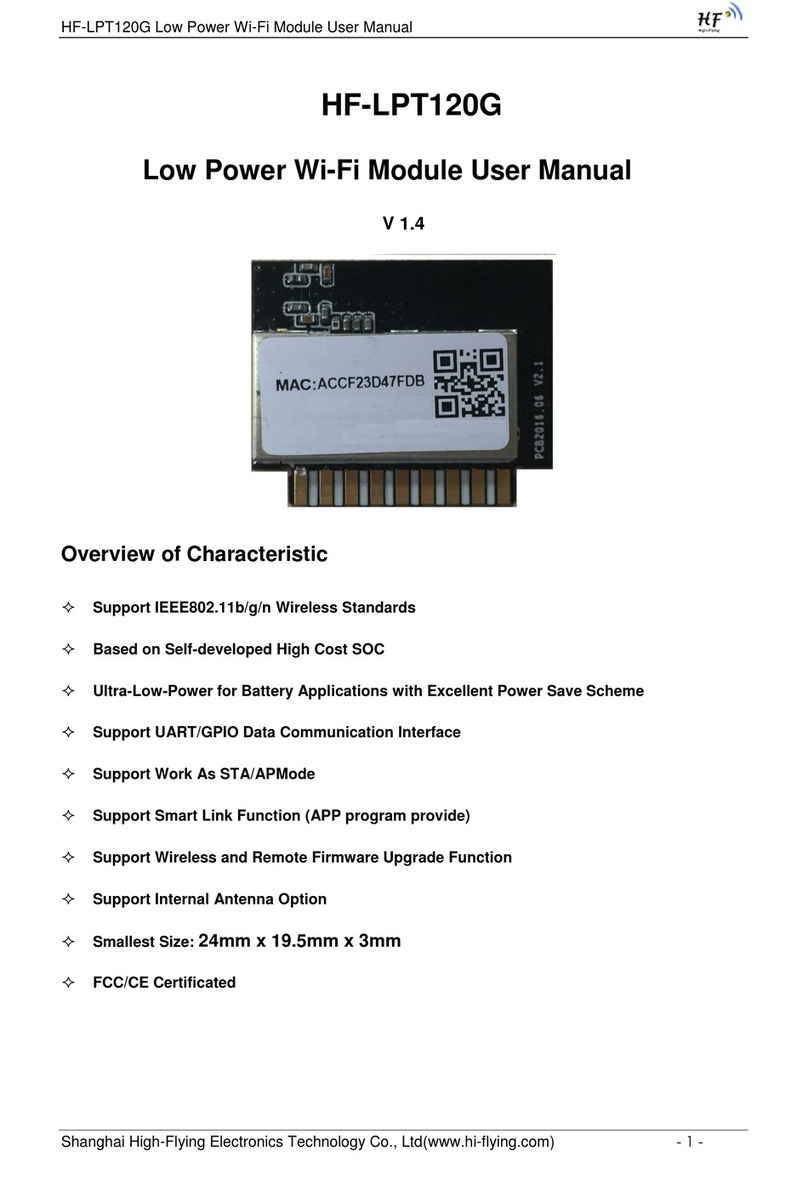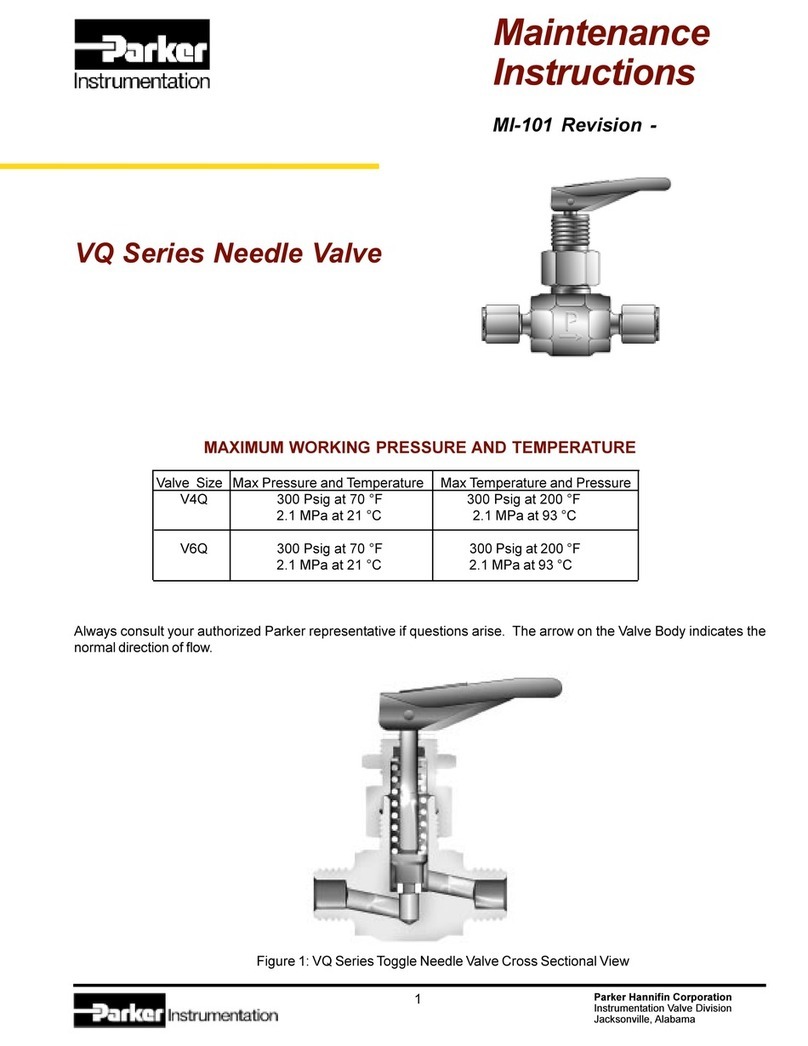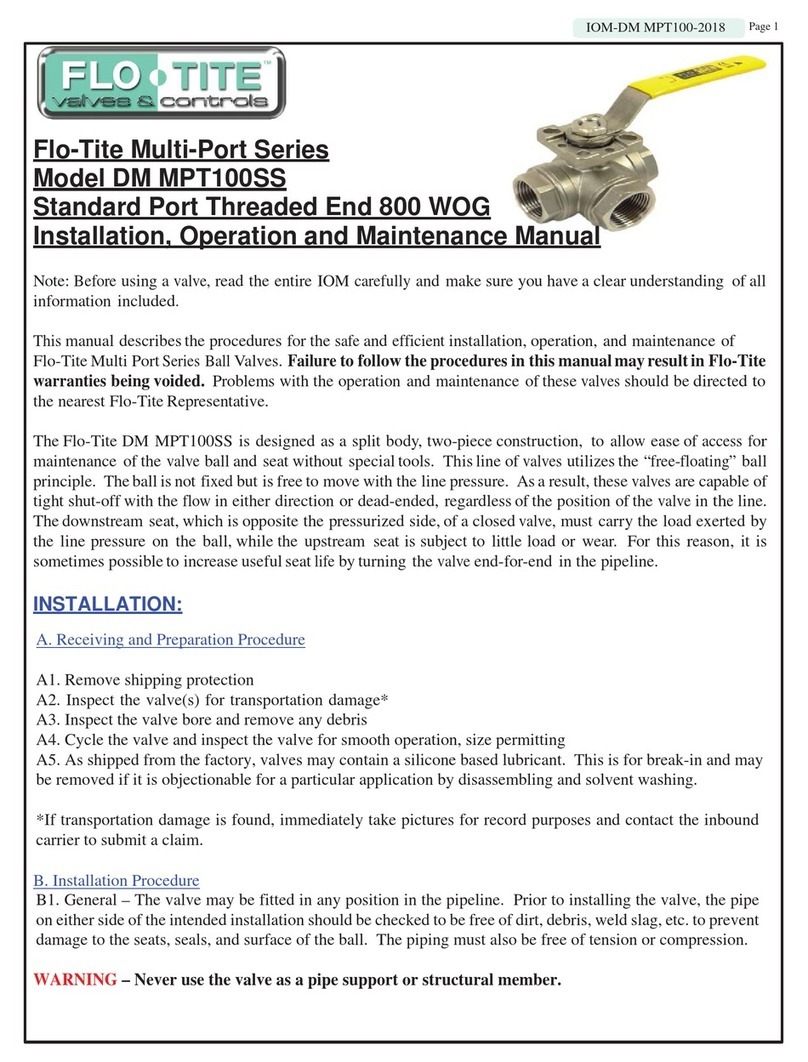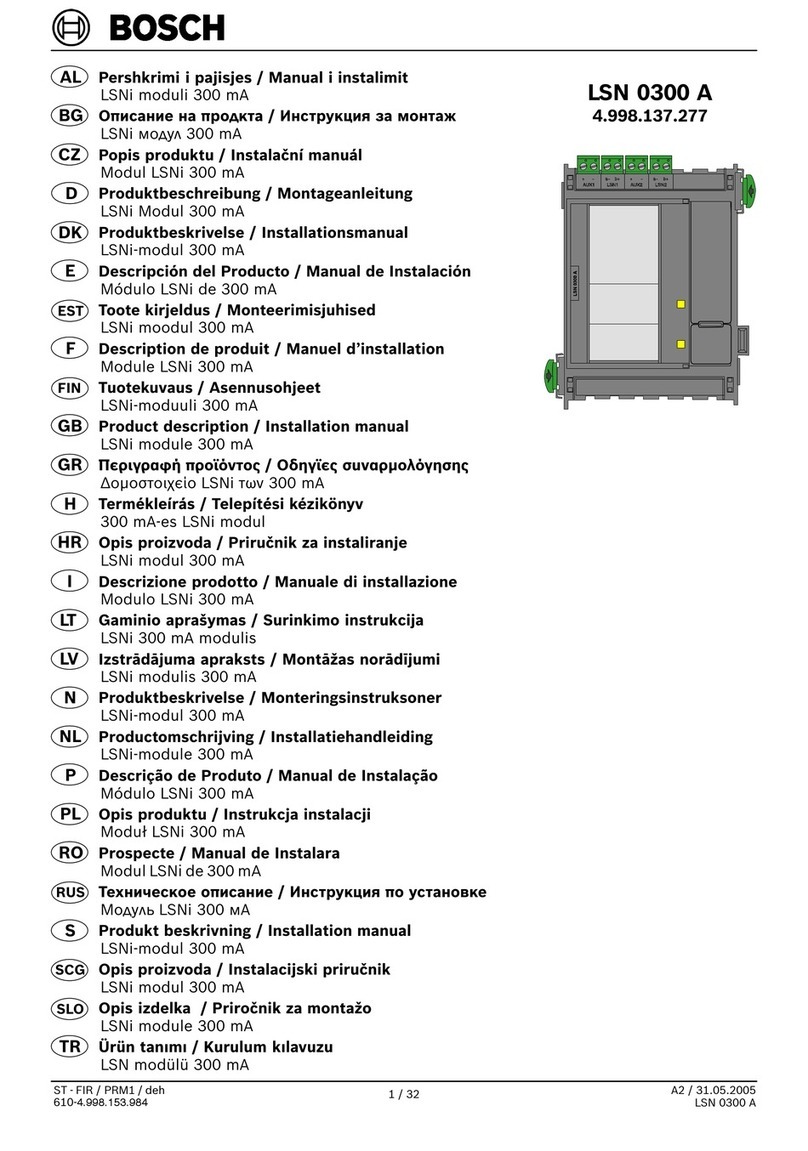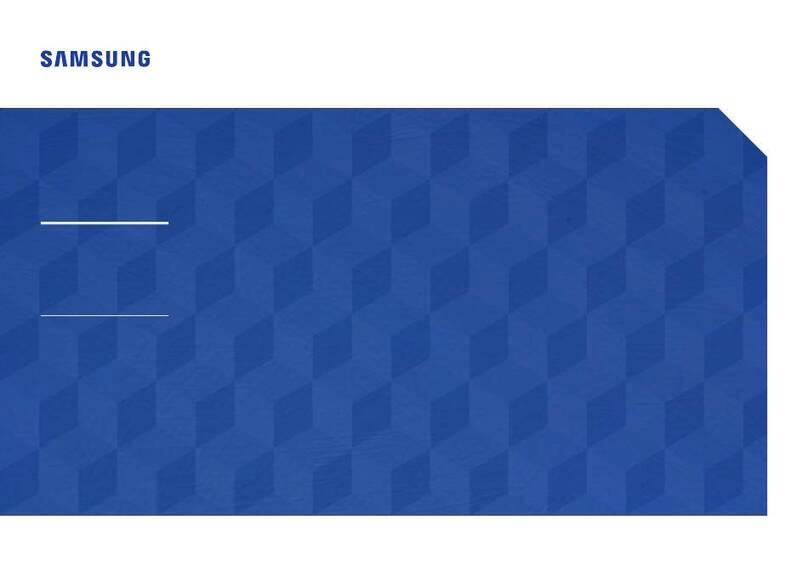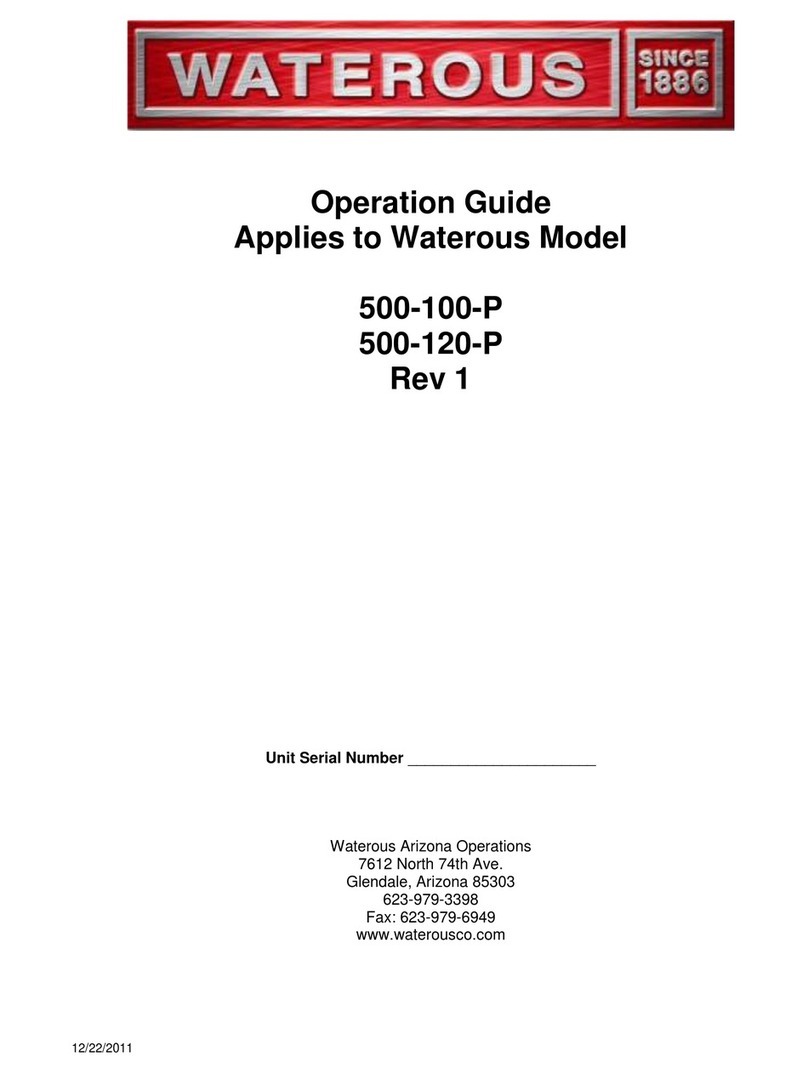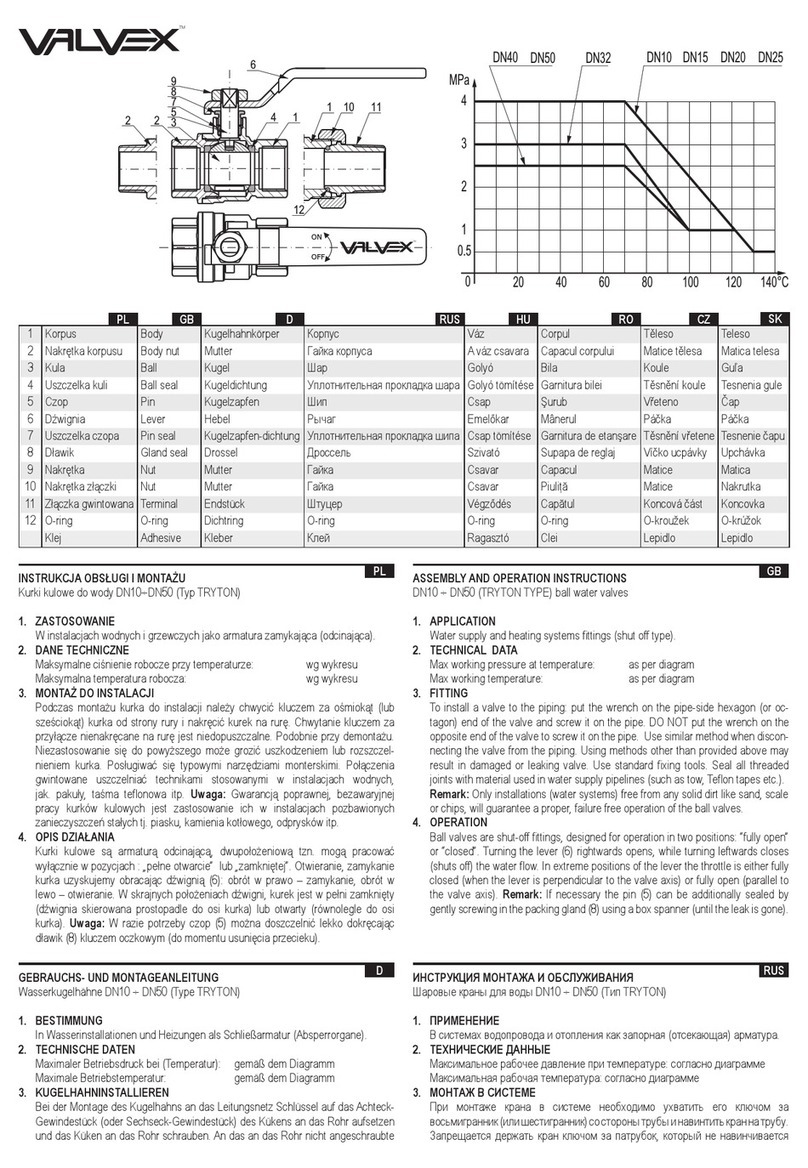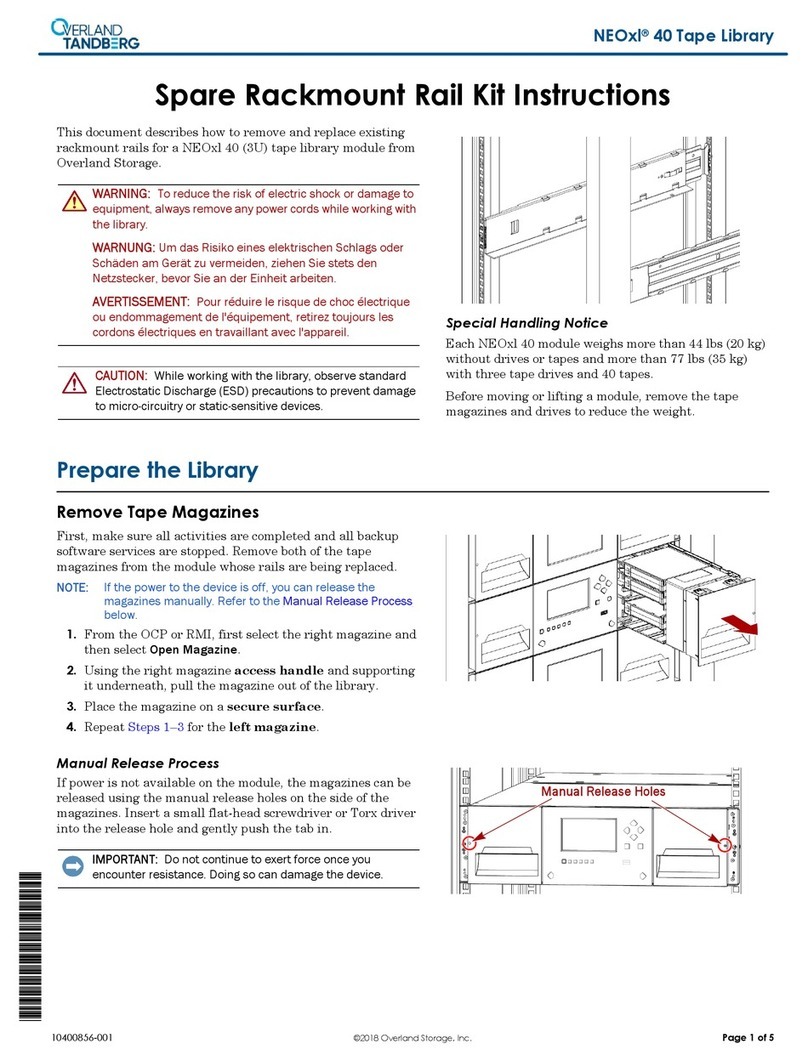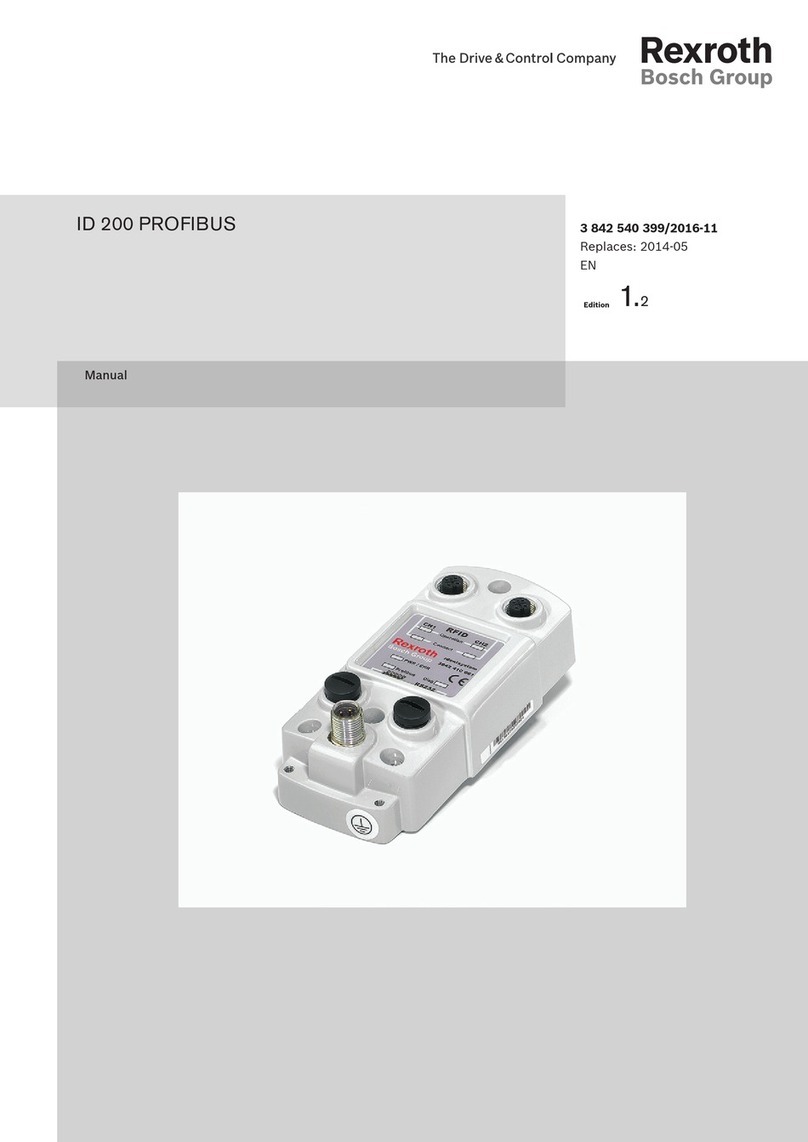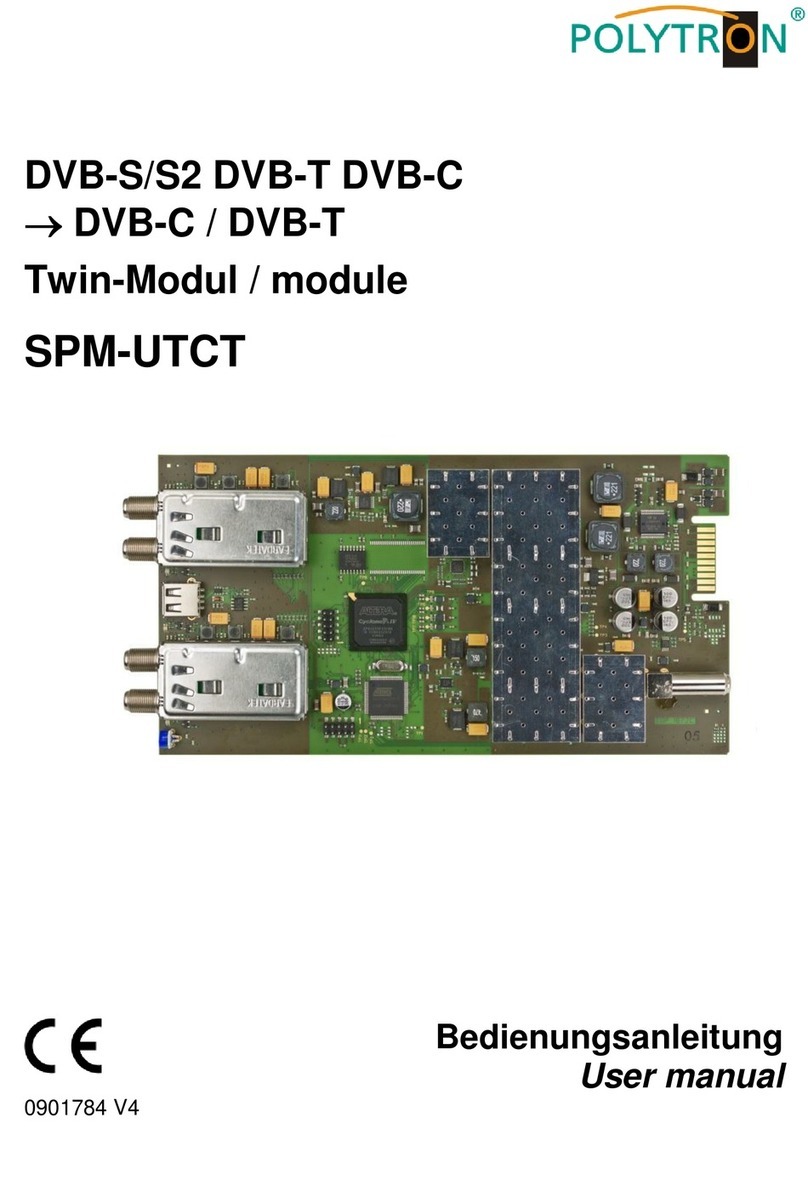High-Flying HF-LPB125 User manual

HF-LPB125 Low Power Wi-Fi Module User Manual
Shanghai High-Flying Electronics Technology Co., Ltd(www.hi-flying.com) - 1 -
HF-LPB125
Low Power Wi-Fi Module User Manual
V 1.2
Overview of Characteristic
Support IEEE802.11b/g/n Wireless Standards
Based on Self-developed High Cost SOC
Ultra-Low-Power for Battery Applications with Excellent Power Save Scheme
Support UART/GPIO Data Communication Interface
Support Work As STA/APMode
Support Smart Link Function (APP program provide)
Support Wireless and Remote Firmware Upgrade Function
Support Internal/External(I-PEX) Antenna Option
Single +5V Power Supply, +5V UART Voltage.
Smallest Size: 41.3mm x 24.1mm x 6mm, 2x4 Pin 2.54mm pin header or 4 Pin 2.5mm
Header
FCC/CE/SRRC Certificated
High-Flying

HF-LPB125 Low Power Wi-Fi Module User Manual
Shanghai High-Flying Electronics Technology Co., Ltd(www.hi-flying.com) - 2 -
TABLE OF CONTENTS
LIST OF FIGURES...................................................................................................................................5
LIST OF TABLES ....................................................................................................................................5
HISTORY..................................................................................................................................................6
1. PRODUCT OVERVIEW ................................................................................................................7
1.1. General Description.................................................................................................................7
1.1.1 Device Features..................................................................................................................7
1.1.2 Device Paremeters .............................................................................................................8
1.1.3 Key Application...................................................................................................................8
1.2. Hardware Introduction.............................................................................................................9
1.2.1. Pins Definition.....................................................................................................................9
1.2.2. Electrical Characteristics ..................................................................................................10
1.2.3. Mechanical Size................................................................................................................11
1.2.4. External Antenna ..............................................................................................................12
1.2.5. Order Information..............................................................................................................12
1.3. Typical Application................................................................................................................13
1.3.1. Hardware Typical Application ...........................................................................................13
2. FUNCTIONAL DESCRIPTION ..................................................................................................14
2.1. Wireless Networking..............................................................................................................14
2.1.1. Basic Wireless Network Based On AP (Infrastructure) ....................................................14
2.1.2. Wireless Network Based On STA.....................................................................................14
2.2. Work Mode : Transparent Transmission Mode...................................................................15
2.3. Encryption ..............................................................................................................................15
2.4. Parameters Configuration.....................................................................................................15
2.5. Firmware Update....................................................................................................................16
2.6. SOCKET B Function ..............................................................................................................16
2.7. Multi-TCP Link Connection (Reserved) ...............................................................................16
3. OPERATION GUIDELINE ..........................................................................................................18
3.1. Configuration..........................................................................................................................18
3.1.1. Open Web Management Interface ...................................................................................18
3.1.2. System Page.....................................................................................................................19
3.1.3. Work Mode Page..............................................................................................................19
3.1.4. STA Setting Page .............................................................................................................20
3.1.5. AP Setting Page ...............................................................................................................21
3.1.6. Other Setting Page ...........................................................................................................21
3.1.7. Account Management Page .............................................................................................22
3.1.8. Upgrade Software Page ...................................................................................................22
3.1.9. Restart Page.....................................................................................................................22
3.1.10. Restore Page ................................................................................................................23
3.1.11. Internal Webpage..........................................................................................................23
High-Flying

HF-LPB125 Low Power Wi-Fi Module User Manual
Shanghai High-Flying Electronics Technology Co., Ltd(www.hi-flying.com) - 3 -
3.2. Usage Introduction ................................................................................................................24
3.2.1. Software Debug Tools ......................................................................................................24
3.2.2. Network Connection .........................................................................................................24
3.2.3. Default Parameter Setting ................................................................................................24
3.2.4. Module Debug...................................................................................................................25
3.3. Typical Application Examples ..............................................................................................26
3.3.1. Wireless Control Application.............................................................................................26
3.3.2. Remote Management Application.....................................................................................26
3.3.3. Transparent Serial Port Application..................................................................................27
4. AT+INSTRUCTION INTRODUCTION ......................................................................................28
4.1. Configuration Mode...............................................................................................................28
4.1.1. Switch to Configuration Mode...........................................................................................28
4.2. AT+Instruction Set Overview................................................................................................29
4.2.1. Instruction Syntax Format.................................................................................................29
4.2.2. AT+Instruction Set ............................................................................................................30
4.2.2.1. AT+E .............................................................................................................................32
4.2.2.2. AT+WMODE .................................................................................................................32
4.2.2.3. AT+ENTM .....................................................................................................................32
4.2.2.4. AT+MID.........................................................................................................................32
4.2.2.5. AT+VER ........................................................................................................................33
4.2.2.6. AT+BVER......................................................................................................................33
4.2.2.7. AT+RELD......................................................................................................................33
4.2.2.8. AT+FCLR ......................................................................................................................33
4.2.2.9. AT+Z..............................................................................................................................33
4.2.2.10. AT+H .........................................................................................................................33
4.2.2.11. AT+CFGTF................................................................................................................34
4.2.2.12. AT+UART ..................................................................................................................34
4.2.2.13. AT+NETP ..................................................................................................................35
4.2.2.14. AT+MAXSK ...............................................................................................................35
4.2.2.15. AT+TCPLK ................................................................................................................35
4.2.2.16. AT+TCPTO................................................................................................................36
4.2.2.17. AT+TCPDIS...............................................................................................................36
4.2.2.18. AT+SOCKB ...............................................................................................................36
4.2.2.19. AT+TCPDISB ............................................................................................................37
4.2.2.20. AT+TCPTOB .............................................................................................................37
4.2.2.21. AT+TCPLKB..............................................................................................................38
4.2.2.22. AT+WSSSID..............................................................................................................38
4.2.2.23. AT+WSKEY...............................................................................................................38
4.2.2.24. AT+WANN.................................................................................................................39
4.2.2.25. AT+WSMAC..............................................................................................................39
4.2.2.26. AT+WSLK..................................................................................................................40
4.2.2.27. AT+WSLQ .................................................................................................................40
4.2.2.28. AT+WSCAN...............................................................................................................40
4.2.2.29. AT+LANN ..................................................................................................................40
High-Flying

HF-LPB125 Low Power Wi-Fi Module User Manual
Shanghai High-Flying Electronics Technology Co., Ltd(www.hi-flying.com) - 4 -
4.2.2.30. AT+WAP....................................................................................................................41
4.2.2.31. AT+WAKEY...............................................................................................................41
4.2.2.32. AT+WADHCP............................................................................................................41
4.2.2.33. AT+WALK..................................................................................................................42
4.2.2.34. AT+WALKIND............................................................................................................42
4.2.2.35. AT+WAPMXSTA .......................................................................................................42
4.2.2.36. AT+OTA.....................................................................................................................43
4.2.2.37. AT+UPURL................................................................................................................43
4.2.2.38. AT+DISPS .................................................................................................................43
4.2.2.39. AT+PLANG................................................................................................................44
4.2.2.40. AT+WEBU .................................................................................................................44
4.2.2.41. AT+WRMID ...............................................................................................................44
4.2.2.42. AT+ASWD.................................................................................................................44
4.2.2.43. AT+SMTLK................................................................................................................45
4.2.2.44. AT+SMEM .................................................................................................................45
4.2.2.45. AT+NDBGL................................................................................................................45
5. PACKAGE INFORMATION ........................................................................................................47
5.1. Recommended Reflow Profile ..............................................................................................47
5.2. Device Handling Instruction (Module IC SMT Preparation)...............................................47
5.3. Shipping Information(TBD)...................................................................................................48
APPENDIX A: HTTP PROTOCOL TRANSFER..............................................................................49
A.1. Sending HTTP Raw Data in Throughput Mode......................................................................49
APPENDIX B:REFERENCES............................................................................................................50
B.1.High-Flying Mass Production Tool........................................................................................50
B.2.SmartLink APP V7 Config Tool..............................................................................................50
B.3.EVK Quick Start Guide ...........................................................................................................50
B.4.Module Upgrade......................................................................................................................50
B.5.Other Tools..............................................................................................................................50
APPENDIX C: CONTACT INFORMATION ......................................................................................51
High-Flying

HF-LPB125 Low Power Wi-Fi Module User Manual
Shanghai High-Flying Electronics Technology Co., Ltd(www.hi-flying.com) - 5 -
LIST OF FIGURES
Figure 1. HF-LPB125 Pins Map.............................................................................................................9
Figure 2. HF-LPB125 Mechanical Dimension .....................................................................................11
Figure 3. HF-LPB125 External Antenna Example...............................................................................12
Figure 4. HF-LPB125 Order Information .............................................................................................12
Figure 5. HF-LPB125 Hardware Typical Application...........................................................................13
Figure 6. HF-LPB125 Basic Wireless Network Structure....................................................................14
Figure 7. HF-LPB125 STA Network Structure.....................................................................................14
Figure 8. Socket B function demo .......................................................................................................16
Figure 9. Multi-TCP Link Data Transmition Structure..........................................................................17
Figure 10. Open Web Management page..........................................................................................18
Figure 11. System Web Page............................................................................................................19
Figure 12. Work Mode Page..............................................................................................................19
Figure 13. STA Setting Page .............................................................................................................20
Figure 14. STA Scan Page ................................................................................................................20
Figure 15. AP Setting Page ...............................................................................................................21
Figure 16. Other Setting Page ...........................................................................................................21
Figure 17. Account Page....................................................................................................................22
Figure 18. Upgrade SW page ............................................................................................................22
Figure 19. Restart Page.....................................................................................................................23
Figure 20. Restore Page....................................................................................................................23
Figure 21. Internal Webpage .............................................................................................................24
Figure 22. STA Interface Debug Connection.....................................................................................24
Figure 23. AP Interface Debug Connection.......................................................................................24
Figure 24. “CommTools” Serial Debug Tools ....................................................................................25
Figure 25. “TCPUDPDbg” Tools Create Connection.........................................................................25
Figure 26. “TCPUDPDbg” Tools Setting ............................................................................................26
Figure 27. “TCPUDPDbg” Tools Connection .....................................................................................26
Figure 28. Wireless Control Application.............................................................................................26
Figure 29. Remote Management Application.....................................................................................27
Figure 30. Transparent Serial Port Application..................................................................................27
Figure 31. HF-LPB125 Default UART Port Parameters ....................................................................28
Figure 32. Switch to Configuration Mode...........................................................................................28
Figure 33. ”AT+H” Instruction for Help ...............................................................................................29
Figure 34. Reflow Soldering Profile ...................................................................................................47
Figure 35. Shipping Information.........................................................................................................48
LIST OF TABLES
HF-LPB125 Module Technical Specifications........................................................................8Table1.
HF-LPB125 Pins Definition.....................................................................................................9Table2.
Absolute Maximum Ratings:.................................................................................................10Table3.
High-Flying

HF-LPB125 Low Power Wi-Fi Module User Manual
Shanghai High-Flying Electronics Technology Co., Ltd(www.hi-flying.com) - 6 -
Power Supply & Power Consumption: .................................................................................11
Table4.
HF-LPB125 External Antenna Parameters ..........................................................................12Table5.
HF-LPB125 Web Access Default Setting.............................................................................18Table6.
Error Code Describtion.........................................................................................................30Table7.
AT+Instruction Set List.........................................................................................................30Table8.
Reflow Soldering Parameter ................................................................................................47Table9.
HISTORY
Ed. V1.0 03-02-2016 First Version.
Ed. V1.1 10-25-2016 Update boot GPIO requirement.
Ed. V1.2 12-19-2016 Update 2.09-6 firmware webpage function, add the whole function into
this manual.
High-Flying

HF-LPB125 Low Power Wi-Fi Module User Manual
Shanghai High-Flying Electronics Technology Co., Ltd(www.hi-flying.com) - 7 -
1.PRODUCT OVERVIEW
1.1. General Description
The HF-LPB125 is a fully self-contained small form-factor, single stream, 802.11b/g/n Wi-Fi module,
which provide a wireless interface to any equipment with a Serial/SPI interface for data transfer.HF-
LPB125 integrate MAC, baseband processor, RF transceiver with power amplifier in hardware and all
Wi-Fi protocol and configuration functionality and networking stack, in embedded firmware to make a
fully self-contained 802.11b/g/n Wi-Fi solution for a variety of applications.
The HF-LPB125 employs the world's lowest power consumption embedded architecture. It has been
optimized for all kinds of client applications in the home automation, smart grid, handheld device,
personal medical application and industrial control that have lower data rates, and transmit or receive
data on an infrequent basis.
The HF-LPB125 integrates all Wi-Fi functionality into a low-profile, 41.3mm x 24.1mm x 6mm SMT
module package that can be easily mounted on main PCB with application specific circuits. Also,
module provides built-in antenna, external antenna option.
1.1.1 Device Features
Single stream Wi-Fi @ 2.4 GHz with support for WEP security mode as well as WPA/WPA2
Based on Self-developed High Cost Performance MCU
Ultra-low-power operation with all kinds of power-save modes.
Includes all the protocol and configuration functions for Wi-Fi connectivity.
Support STA/AP Mode
Support Smart Link Function
Support Wireless and Remote Firmware Upgrade Function
Integrated PCB antenna or I-PEX antenna connector options.
Compact surface mount module 41.3mm x 24.1mm x 6mm.
Full IPv4 stack.
Low power RTOS and drivers.
CE/FCC/SRRC Certified.
RoHS compliant.
Single supply –5V operation.
High-Flying

HF-LPB125 Low Power Wi-Fi Module User Manual
Shanghai High-Flying Electronics Technology Co., Ltd(www.hi-flying.com) - 8 -
1.1.2 Device Paremeters
HF-LPB125 Module Technical SpecificationsTable1.
Class
Item
Parameters
Wireless
Parameters
Certification
FCC/CE/SRRC
Wireless standard
802.11 b/g/n
Frequency range
2.412GHz-2.484GHz
Transmit Power
802.11b: +16 +/-2dBm (@11Mbps)
802.11g: +14 +/-2dBm (@54Mbps)
802.11n: +13 +/-2dBm (@HT20, MCS7)
Receiver Sensitivity
802.11b: 87- dBm (@11Mbps ,CCK)
802.11g: -73 dBm (@54Mbps, OFDM)
802.11n: -71 dBm (@HT20, MCS7)
Antenna Option
External:I-PEX Connector
Internal:On-board PCB antenna
Hardware
Parameters
Data Interface
UART
GPIO
Operating Voltage
4.75~6V
Operating Current
Peak (Continuous TX): 280mA
Average(STA, Continuous TX): 100mA
Average(STA, No TX data). 30mA
Average(AP): 120mA
Operating Temp.
-20℃- 85℃
Storage Temp.
-40℃- 125℃
Dimensions and Size
41.3mm x 24.1mm x 6mm
External Interface
2x4 pin 2.54mm PIN or 4pin 2.5mm
header
Software
Parameters
Network Type
STA/AP
Security Mechanisms
WEP/WPA-PSK/WPA2-PSK
Encryption
WEP64/WEP128/TKIP/AES
Update Firmware
Local Wireless, Remote
Customization
Support SDK for application develop
Network Protocol
IPv4, TCP/UDP/HTTP
User Configuration
AT+instruction set. Android/ iOS
Smart Link APP tools
1.1.3 Key Application
Remote equipment monitoring
Asset tracking and telemetry
Security
Industrial sensors and controls
Home automation
Medical devices
High-Flying

HF-LPB125 Low Power Wi-Fi Module User Manual
Shanghai High-Flying Electronics Technology Co., Ltd(www.hi-flying.com) - 9 -
1.2. Hardware Introduction
1.2.1. Pins Definition
Figure 1. HF-LPB125 Pins Map
HF-LPB125 Pins DefinitionTable2.
Pin
Describtion
Net Name
Signal Type
Comments
1
+5V Power
DVDD
Power
5V@250mA
2
Ground
GND
Power
3
UART0
UART0_RX
I,PU
5V UART0 Communication
Input
GPIO_19
4
UART0
UART0_TX
O,PU
5V UART0 Communication
Output
GPIO_20
5
Multi-Function
nReload
I,PU
3.3V, nReload Function
GPIO_2, Leave it if not use
Detailed functions see
<Notes>
6
Module Reset
EXT_RESETn
I,PU
3.3V, “Low” effective
hardware reset input.
Leave it if not use
7
UART1_TXD
GPIO_5
I/O,PU
3.3V UART1 Debug Output
GPIO_5, Leave it if not use
High-Flying

HF-LPB125 Low Power Wi-Fi Module User Manual
Shanghai High-Flying Electronics Technology Co., Ltd(www.hi-flying.com) - 10 -
Detailed functions see
<Notes>
8
UART1_RXD
GPIO_6
I/O
3.3V UART1 Debug Input
GPIO_6, Leave it if not use
Detailed functions see
<Notes>
<Notes>
Module Pin4/PIN7 must be high when bootup. otherwise it will fail to work.
I —Input;O —Output
PU—Internal Resistor Pull Up;I/O: Digital I/O;Power—Power Supply
nReload Pin (Button) function:
1. When this pin is set to “low” during module boot up, the module will enter wireless
firmware and config upgrade mode. This mode is used for customer manufacture.
(See Appendix D to download software tools for customer batch configuration and
upgrade firmware during mass production)
2. After module is powered up, short press this button ( “Low” < = 2s ) to make the
module go into “Smart Link “ config mode, waiting for APP to set password and
other information. (See Appendix D to download SmartLink APP)
3. After module is powered up, long press this button ( “Low” >= 4s ) to make the
module recover to factory setting.
High-Flying strongly suggest customer fan out this pin to connector or button for
“Manufacture” and “ Smart Link” application.
UART1 Debug :
1. Enable UART1 log information output by AT+NDBGL=1,1 via UART0, UART1 baud
rate is fixed at 115200.
2. After UART1 is enabled, it will output system run log information and it can direct
process AT command(No need to enter command mode like UART0)
1.2.2. Electrical Characteristics
Absolute Maximum Ratings:Table3.
Parameter
Condition
Min.
Typ.
Max.
Unit
Storage temperature range
-40
125
°C
Maximum soldering temperature
IPC/JEDEC J-STD-020
260
°C
Supply voltage
4.75
6
V
Voltage on any I/O pin
0
5/3.3
V
ESD (Human Body Model HBM)
TAMB=25°C
2.5
KV
ESD (MM)
TAMB=25°C
0.25
KV
High-Flying

HF-LPB125 Low Power Wi-Fi Module User Manual
Shanghai High-Flying Electronics Technology Co., Ltd(www.hi-flying.com) - 11 -
Power Supply & Power Consumption:
Table4.
Parameter
Condition
Min.
Typ.
Max.
Unit
Operating Supply voltage
4.75
5
6
V
Supply current, peak
Continuous Tx
280
mA
Supply current,
STA No data transfer
30
mA
Supply current,
STA Continuous data
transfer
100
mA
Supply current,
AP
120
mA
1.2.3. Mechanical Size
HF-LPB125 modules physical size (Unit: mm)as follows:
Figure 2. HF-LPB125 Mechanical Dimension
High-Flying

HF-LPB125 Low Power Wi-Fi Module User Manual
Shanghai High-Flying Electronics Technology Co., Ltd(www.hi-flying.com) - 12 -
1.2.4. External Antenna
HF-LPB125 module supports internal antenna and external antenna(I-PEX) option for user dedicated
application.
If user select external antenna, HF-LPB125 modules must be connected to the 2.4G antenna
according to IEEE 802.11b/g/n standards. We can provide external antenna if needed. Contact with
our salesman.
Figure 3. HF-LPB125 External Antenna Example
The antenna parameters required as follows:
HF-LPB125 External Antenna ParametersTable5.
1.2.5. Order Information
Base on customer detailed requirement, HF-LPB125 series modules provide different variants and
physical type for detailed application.
Figure 4. HF-LPB125 Order Information
Item
Parameters
Frequency range
2.4~2.5GHz
Impedance
50 Ohm
VSWR
2 (Max)
Return Loss
-10dB (Max)
Connector Type
I-PEX or populate directly
High-Flying

HF-LPB125 Low Power Wi-Fi Module User Manual
Shanghai High-Flying Electronics Technology Co., Ltd(www.hi-flying.com) - 13 -
1.3. Typical Application
1.3.1. Hardware Typical Application
Figure 5. HF-LPB125 Hardware Typical Application
Notes:
nReset- Module hardware reset signal. Input. Logics “0” effective.
There is pull-up resister internal and no external pull-up required. When module power up or some
issue happened, MCU need assert nRST signal “0” at least 10ms, then set”1” to keep module fully
reset.
UART0_TXD/RXD- UART port data transmit and receive signal.
High-Flying

HF-LPB125 Low Power Wi-Fi Module User Manual
Shanghai High-Flying Electronics Technology Co., Ltd(www.hi-flying.com) - 14 -
2.FUNCTIONAL DESCRIPTION
2.1. Wireless Networking
HF-LPB125 module can be configured as both wireless STA and AP base on network type. Logically
there are two interfaces in HF-LPB125. One is for STA, and another is for AP. When HF-LPB125
works as AP, other STA equipments are able to connect to HF-LPB125 module directly. Wireless
Networking with HF-LPB125 is very flexible.
Notes:
AP: that is the wireless Access Point, the founder of a wireless network and the centre of the network
nodes. The wireless router we use at home or in office may be an AP.
STA: short for Station, each terminal connects to a wireless network (such as laptops, PDA and other
networking devices) can be called with a STA device.
2.1.1. Basic Wireless Network Based On AP (Infrastructure)
Infrastructure: it’s also called basic network. It built by AP and many STAs which join in.
The characters of network of this type are that AP is the centre, and all communication between STAs
is transmitted through the AP. The figure following shows such type of networking.
Figure 6. HF-LPB125 Basic Wireless Network Structure
2.1.2. Wireless Network Based On STA
HF-LPB125 module support STA network mode.
Figure 7. HF-LPB125 STA Network Structure
High-Flying

HF-LPB125 Low Power Wi-Fi Module User Manual
Shanghai High-Flying Electronics Technology Co., Ltd(www.hi-flying.com) - 15 -
2.2. Work Mode : Transparent Transmission Mode
HF-LPB125 module support serial interface transparent transmission mode. The benefit of this mode
is achieves a plug and play serial data port, and reduces user complexity furthest. In this mode, user
should only configure the necessary parameters. After power on, module can automatically connect to
the default wireless network and server.
As in this mode, the module's serial port always work in the transparent transmission mode, so users
only need to think of it as a virtual serial cable, and send and receive data as using a simple serial. In
other words, the serial cable of users’ original serial devices is directly replaced with the module; user
devices can be easy for wireless data transmission without any changes.
The transparent transmission mode can fully compatible with user’s original software platform and
reduce the software development effort for integrate wireless data transmission.
The parameters which need to configure include:
Wireless Network Parameters
Wireless Network Name(SSID)
Security Mode
Encryption Key
TCP/UDP Linking Parameters
Protocol Type
Link Type(Server or Client)
Target Port ID Number
Target Port IP Address
Serial Port Parameters
Baud Rate
Data Bit
Parity (Check) Bit
Stop Bit
Hardware Flow Control
2.3. Encryption
Encryption is a method of scrambling a message that makes it unreadable to unwanted parties,
adding a degree of secure communications. There are different protocols for providing encryption, and
the HF-LPB125 module supports following:
WEP
WPA-PSK/TKIP
WPA-PSK/AES
WPA2-PSK/TKIP
WPA2-PSK/AES
2.4. Parameters Configuration
HF-LPB125 module supports two methods to configuration parameters: AT+instruction set.
High-Flying

HF-LPB125 Low Power Wi-Fi Module User Manual
Shanghai High-Flying Electronics Technology Co., Ltd(www.hi-flying.com) - 16 -
AT+instruction set configuration means user configure parameters through serial interface command.
Refer to “AT+instruction set” chapter for more detail.
2.5. Firmware Update
HF-LPB125 module supports multiple upgrade methods:
UART upgrade
Local Network upgrade
Remote upgrade
HF-LPB125 module support upgrade from remote HTTP server, keep module connects to AP router
before excute remote HTTP upgrade.
Direct Download and Upgrade
AT+UPURL command to set the remote directory and file name, such as:
AT+UPURL=http://www.hi-flying.com/!admin/down/,lpb.bin
After excuate this command, the module will directly download the “lpb.bin” file from remote directory
and start upgrade Application.
Notes: please contact with high-flying technical people before upgrade firmware, or maybe damage
the module and can’t work again.
2.6. SOCKET B Function
HF-LPB125 support double socket communication, the socket B function is disabled by default.
Figure 8. Socket B function demo
2.7. Multi-TCP Link Connection (Reserved)
When HF-LPB125 module SOCK A configured as TCP Server, it supports Multi-TCP link connection,
and maximum 5 TCP clients permitted to connect to HF-LPB125 module. User can realize multi-TCP
link connection at each work mode.
High-Flying

HF-LPB125 Low Power Wi-Fi Module User Manual
Shanghai High-Flying Electronics Technology Co., Ltd(www.hi-flying.com) - 17 -
Multi-TCP link connection will work as following structure:
Upstream: All dates from different TCP connection or client will be transmitted to the serial port as a
sequence.
Downstream: All data from serial port (user) will be replicate and broadcast to every TCP connection
or client.
Detailed multi-TCP link data transmission structure as following figure:
Figure 9. Multi-TCP Link Data Transmition Structure
High-Flying

HF-LPB125 Low Power Wi-Fi Module User Manual
Shanghai High-Flying Electronics Technology Co., Ltd(www.hi-flying.com) - 18 -
3.OPERATION GUIDELINE
3.1. Configuration
When first use HF-LPB125 modules, user may need some configuration. User can connect to HF-
LPB125 module’s wireless interface with following default setting information and configure the
module through laptop.
HF-LPB125 Web Access Default SettingTable6.
Parameters
Default Setting
SSID
HF-LPB125
IP Address
10.10.100.254
Subnet Mask
255.255.255.0
Account
admin
Password
admin
3.1.1. Open Web Management Interface
There is internal webpage and external webpage in modules. The external webpage is for web
management. The internal webpage is only for upgrading.
Step 1: Connect laptop to SSID “HF-LPB125” of HF-LPB125 module via wireless LAN card;
Step 2: After wireless connection OK. Open Wen browser and access “http://10.10.100.254”;
Step 3: Then input user name and password in the page as following and click “OK” button.
Figure 10. Open Web Management page
The HF-LPB125 web management page support English and Chinese language. User can select
language environment at the top right corner and click “Apply” button.
The main menu include nine pages: “System”, “Work Mode”, “STA Setting”, “AP Setting”, “Other
Setting”, “Account”, “Upgrade SW”, “Restart”, “Restore”.
Note: Webpage function is 2.0.09-6 firmware new added., so the previous software version does not
support webpage, but after upgrade to our latest, it can support this, see appendix latest firmware on
High-Flying

HF-LPB125 Low Power Wi-Fi Module User Manual
Shanghai High-Flying Electronics Technology Co., Ltd(www.hi-flying.com) - 19 -
our website. For current module, we may not ship it with default webpage support, please manual
upgrade if need to use this function or tell our sales to upgrade to this latest function before shipment.
3.1.2. System Page
At this page, user can check current device’s important information and status such as: device ID
(MID), software version, wireless work mode and related Wi-Fi parameters.
Figure 11. System Web Page
3.1.3. Work Mode Page
HF-LPB125 module can works at AP mode to simplify user’s configuration, can also works at STA to
connect remote server through AP router.
Figure 12. Work Mode Page
High-Flying

HF-LPB125 Low Power Wi-Fi Module User Manual
Shanghai High-Flying Electronics Technology Co., Ltd(www.hi-flying.com) - 20 -
3.1.4. STA Setting Page
User can push “Scan” button to auto search Wi-Fi AP router nearby, and can connect with associate
AP through some settings. Please note the encryption information input here must be fully same with
Wi-Fi AP router’s configration, and then it can link with AP correctly.
Figure 13. STA Setting Page
Figure 14. STA Scan Page
High-Flying
Table of contents
Other High-Flying Control Unit manuals