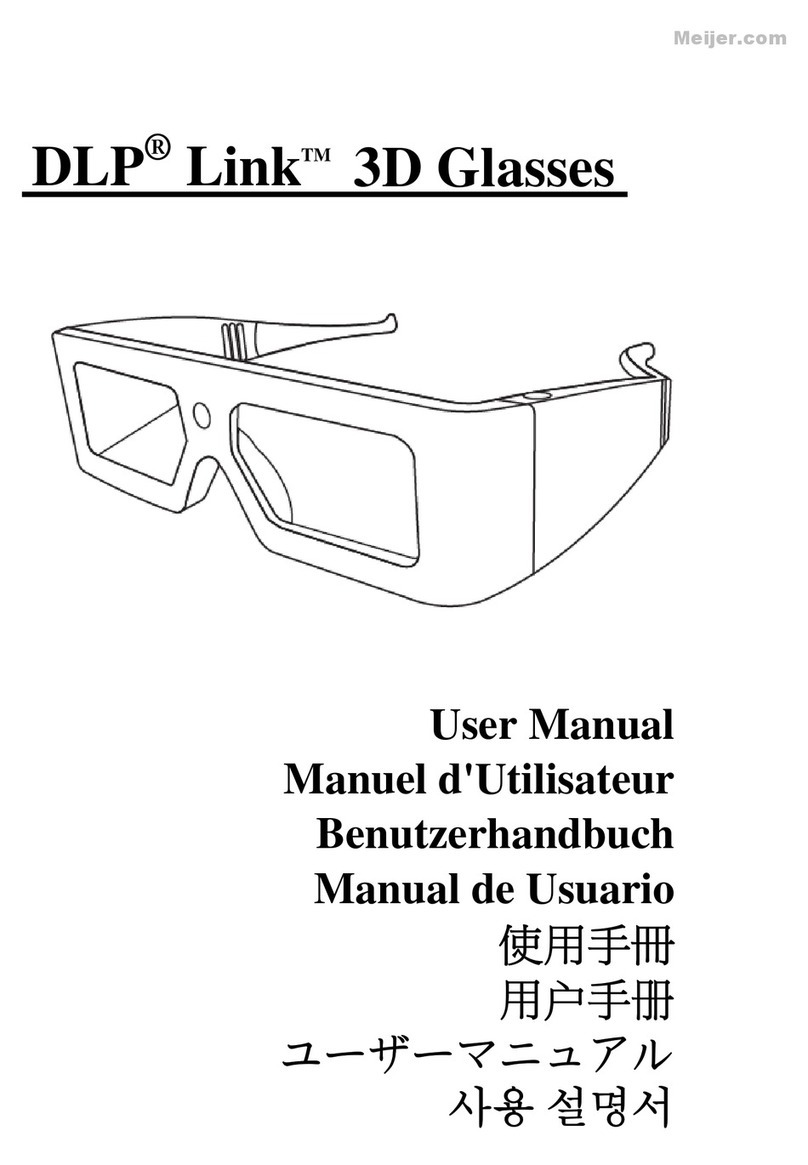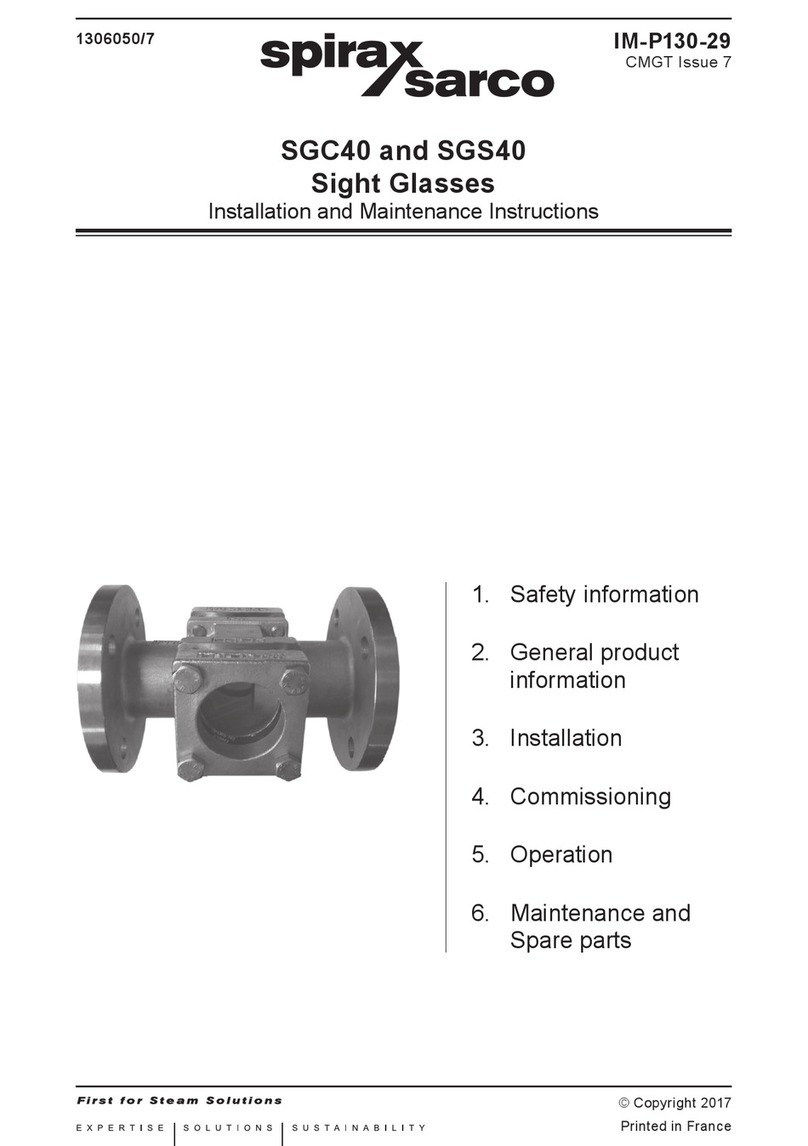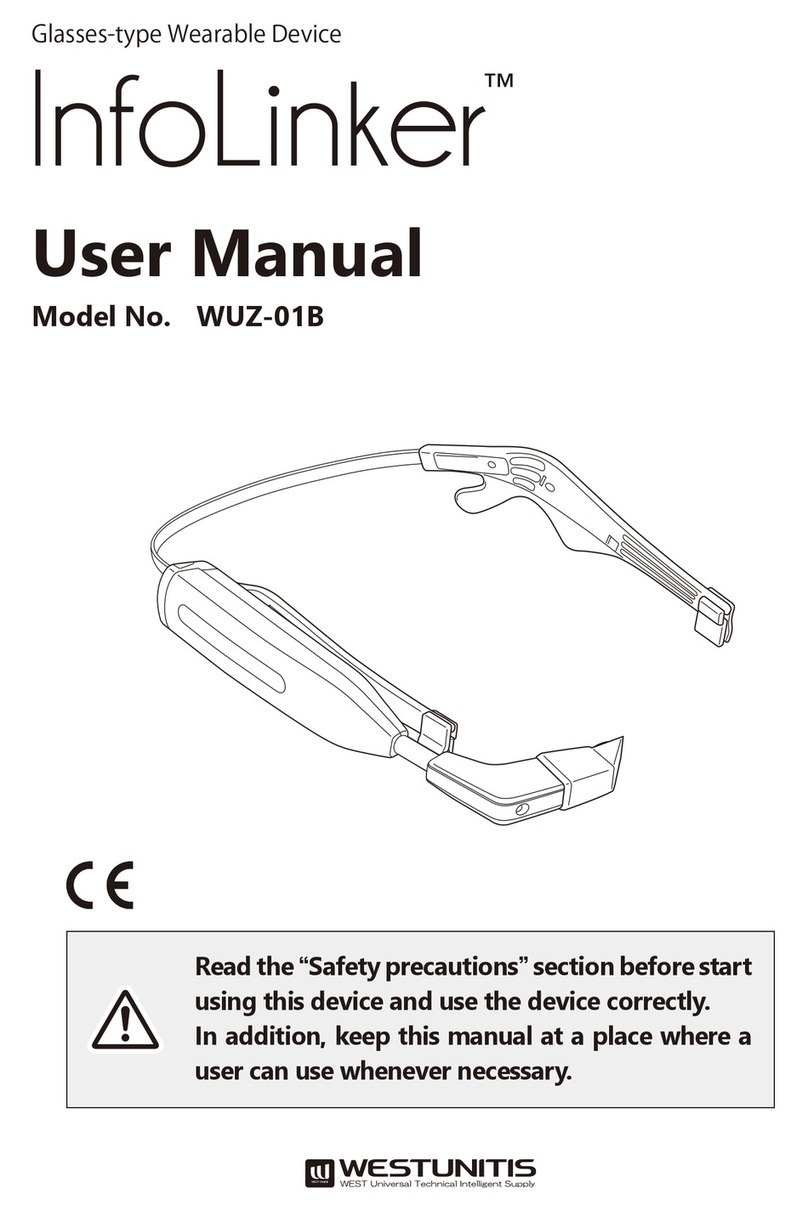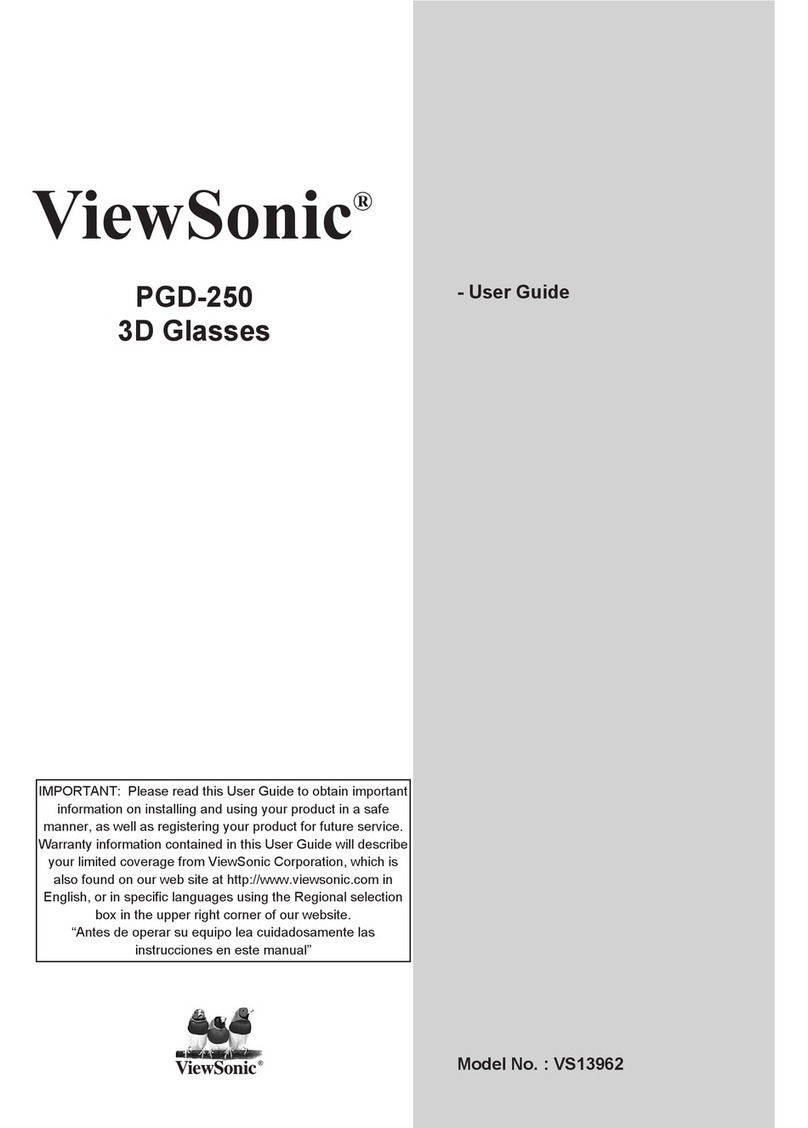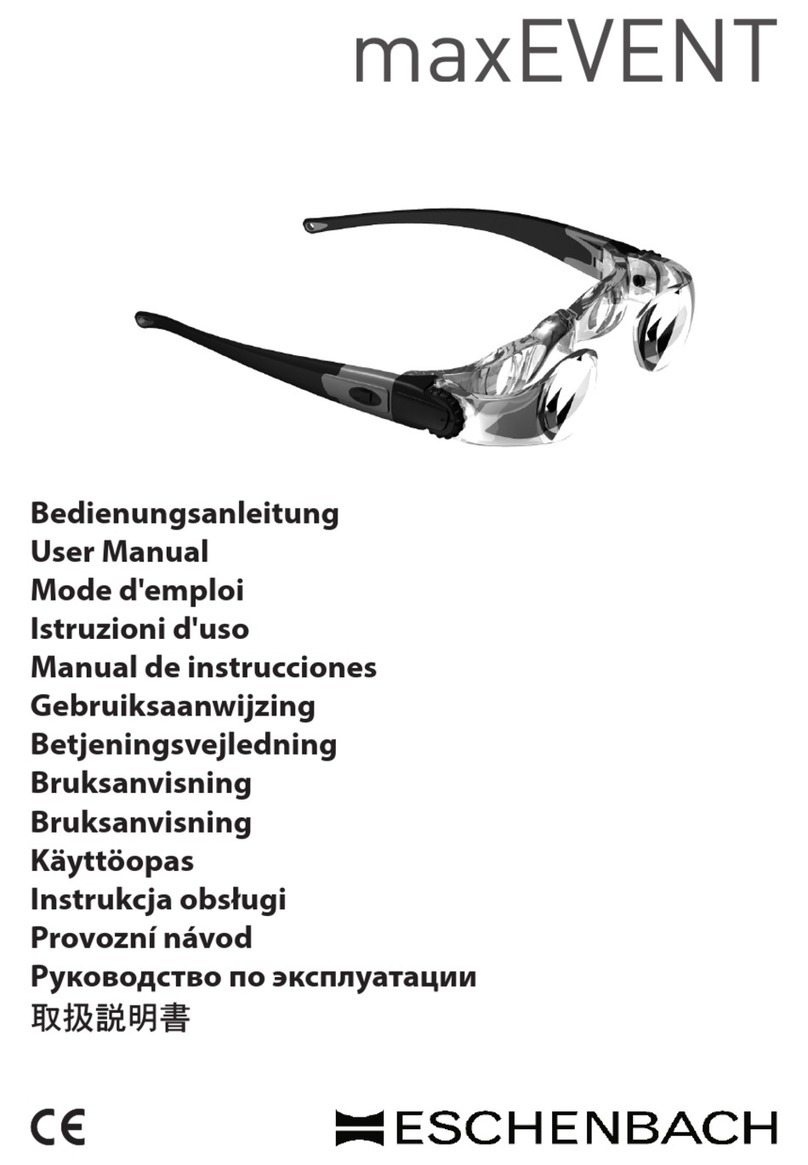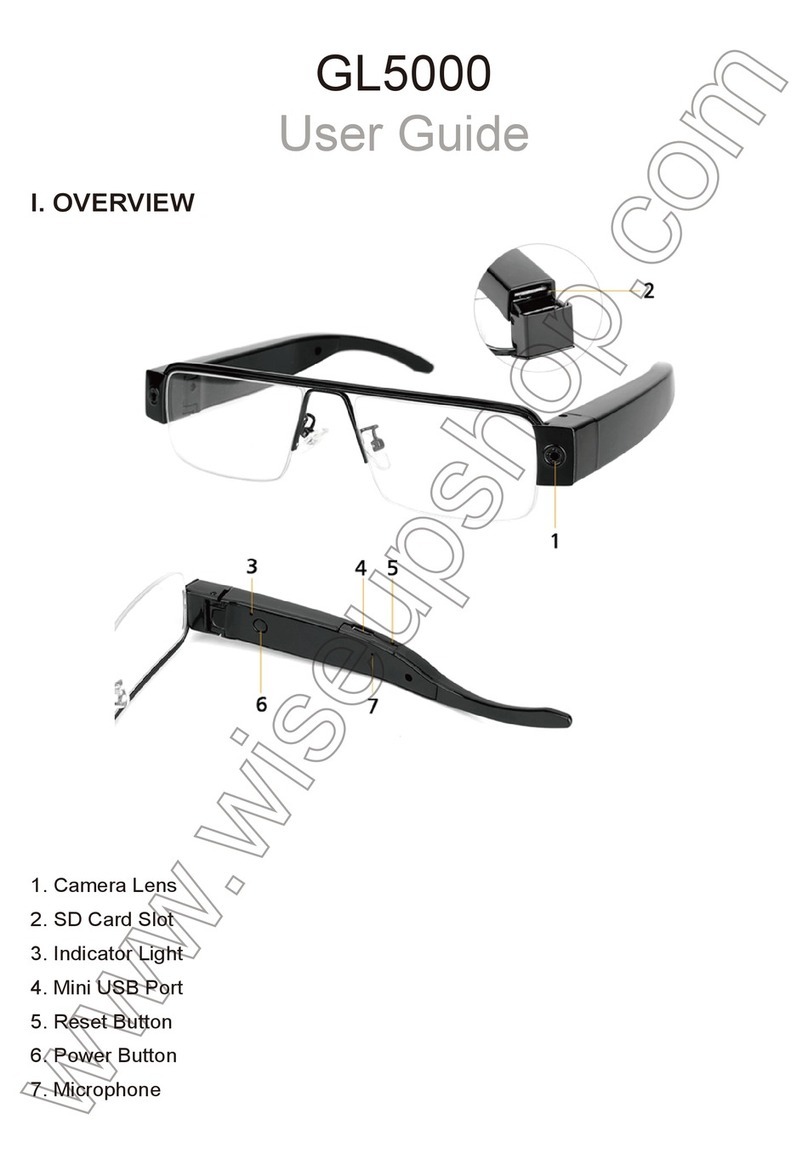DLP Design Link User manual

DLP Link™ 3D Glasses
User’s Guide
Manuel d'Utilisateur
Benutzerhandbuch
Manual de Usuario
使用手冊
用户手册
ユーザーマニュアル
사용 설명서
®

English 20
3D Glasses User’s Guide
Use 3D glasses for any other purpose than outlined in this manual.
Use 3D glasses for extended periods of time.
Use 3D glasses before consulting a medical professional, if your family has a history
of Epilepsy or Photosensitive Seizures.
Use 3D glasses as sunglasses.
Place 3D glasses in a location exposed to direct sunlight, heat, re, or water. This
may result in product malfunction or re.
If any negative symptoms occur, do not engage in any potentially hazardous activity
(for example driving a vehicle) until your symptoms have completely gone away.
If symptoms persist, discontinue use and do not resume stereoscopic 3D viewing
without discussing your symptoms with a physician.
•
•
•
•
•
•
Do
Do Not
Safety Information
Take regular breaks when using 3D glasses and if you experience discomfort at any
time, discontinue use. We suggest a minimum break of 5 minutes for every hour of
use.
•
Lithium Battery Safety
This product uses CR2032 Li/MnO2 lithium coin batteries.
WARNING: Lithium coin cell batteries pose a serious risk of injury if ingested. Keep cells out of reach of
children. If ingested immediately contact a physician.
CAUTION: Danger of explosion if battery is incorrectly replaced. Replace only with the same or equivalent
type.
CAUTION: Risk of re and burns. Do not recharge, disassemble, heat above 100°C (212°F), or incinerate.
DISPOSAL: Dispose of used batteries promptly according to local recycling or waste regulations.
WARNING: Some light patterns may induce seizures in persons with no prior history of
epilepsy, otherwise consult a physician before using 3D glasses. Discontinue stereo-
scopic 3D use if you experience any negative symptoms while viewing stereoscopic 3D
images.
A small percentage of the population may experience epileptic seizures when viewing
certain types of TV images or video games that contain ashing patterns of light. The fol-
lowing people should consult a physician before viewing in stereoscopic 3D:
Children under 5 years of age.
Anyone with a history of epilepsy, or who has a family member with a history of
epilepsy.
Anyone who has ever experienced epileptic seizures or sensory disturbances trig-
gered by ashing light effects.
•
•
•

English
21
3D Glasses User’s Guide
Battery LED Indicator
Each pair of glasses requires one CR2032 lithium battery.
If battery power is getting low, the battery LED indicator will ash 4 times continuously
every 1 minute. This behavior will repeat until the battery life is ended.
If you turn on 3D glasses when battery life is ended, the LED will be dimly lit for 5 sec-
onds. After that the 3D glasses will shut off automatically.
System Requirements
3D glasses are designed to be emitter free and work with 3D enabled DLP® projectors
and televisions. Set the 3D mode on the display to DLP Link when using 3D content. Do
note, some displays will automatically switch to 3D mode when 3D content is played.
Product Overview
Package Overview
The following parts are included in the carton.
12
Power button / Battery LED indicator1. Optical receiver2.
3D glasses
Battery (CR2032)
Interchangeable nosepieces (large, small)
User’s guide
•
•
•
•

English 22
3D Glasses User’s Guide
Using the 3D Glasses
Changing the Battery
Read and follow lithium battery safety information at the front of this booklet. Refer to the
following steps to replace a new battery.
Push battery cover downward to remove cover as shown below.
Remove the old battery.
Insert a new battery with anode (+) side facing out.
Replace battery cover.
•
•
•
•
To turn ON 3D glasses: Press the POWER button and the LED will ash one time
indicating the glasses are ready to use in 3D mode.
Verify that 3D content is being sent to the projector and signal is compatible with
projector specications.
Turn on 3D mode (DLP-Link) in projector OSD menu. 3D mode is located in the
“Display” section.
Turn on 3D glasses and verify image appears in 3D without eyestrain.
If the image does not appear in 3D, turn off the 3D glasses (step 8) and repeat steps
1 ~ 4.
If the projected image still does not appear in 3D, change the “3D Sync. Invert” set-
ting. The “3D Sync. Invert” setting is located in the “Display” section of the projector
menu.
For additional setup information, please refer to the projector user’s guide, or
manufacturer's Website.
To turn OFF 3D glasses: Press the POWER button and hold until the LED lights up.
1.
2.
3.
4.
5.
6.
7.
8.

English
23
3D Glasses User’s Guide
Changing the Nosepiece
The 3D glasses come with two interchangeable nosepieces to provide a comfortable t.
Simply remove the current nosepiece and insert the size that ts best.
Certication & Compliance
FCC (Federal Communications Commission)
CE (European Conformity)
•
•
3D glasses is compliant with the following regulations.
Cleaning Instructions
To avoid scratching the glasses, use only specic eyeglass lens cleaning cloths or
microber cloths free of any foreign material.
Pre-moistened cleaning cloths designed specically for eyeglasses can be used.
However, do not spray solutions directly onto glasses. This may result in re, electric
shock, damage to the product surface or removal of the control labels.
Do not use chemicals containing alcohol, solvents, surfactants, wax, benzene,
thinners, insect repellents, lubricants, or household cleaners. These may result in
discoloration, removal of control labels, or cracks to the product surfaces.
•
•
•
Other manuals for Link
1
Table of contents
Other DLP Design 3D Glasses manuals