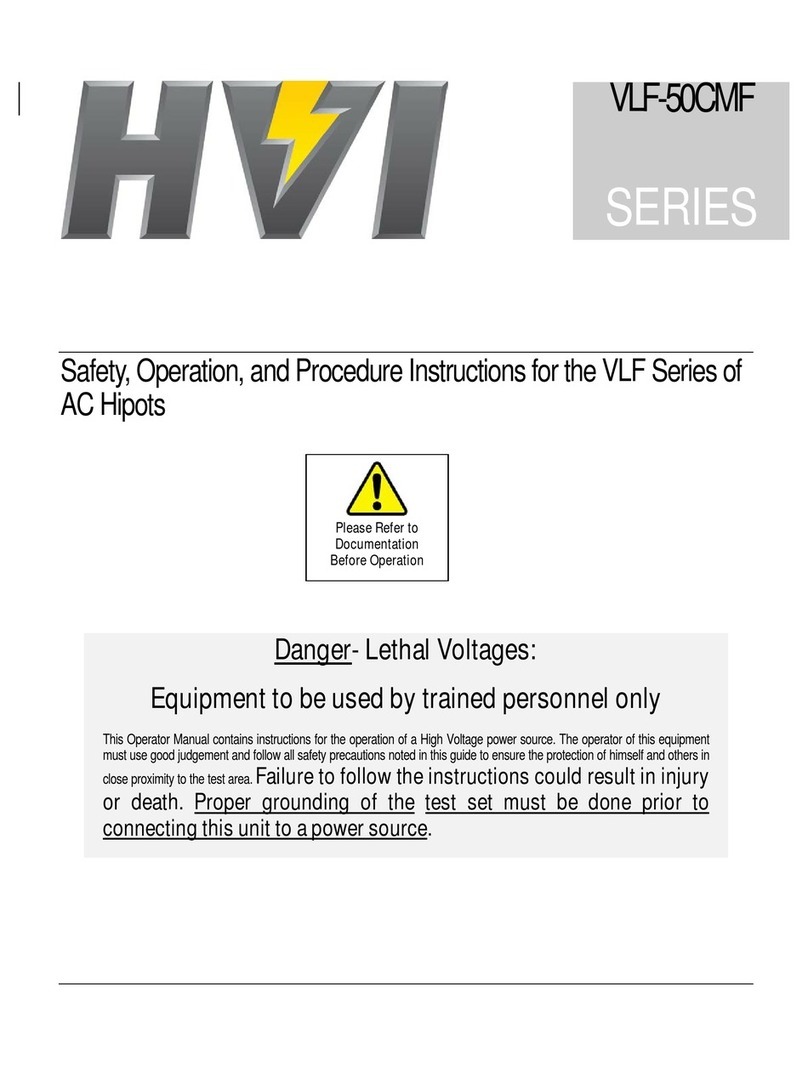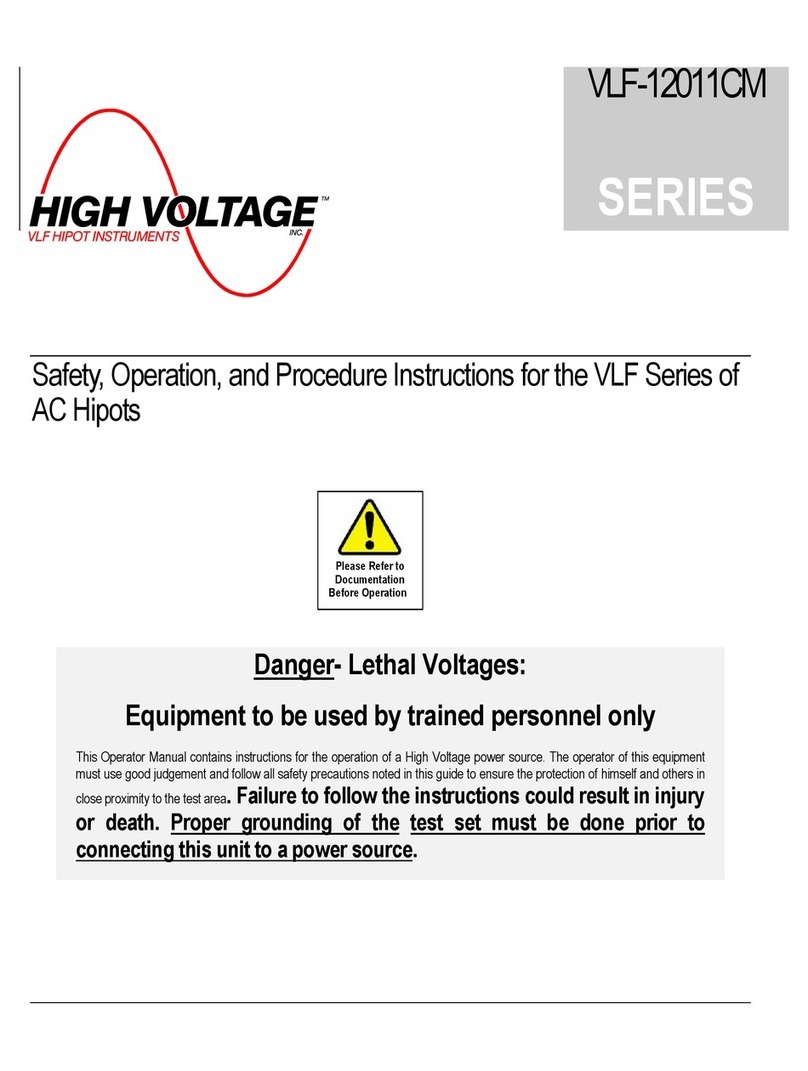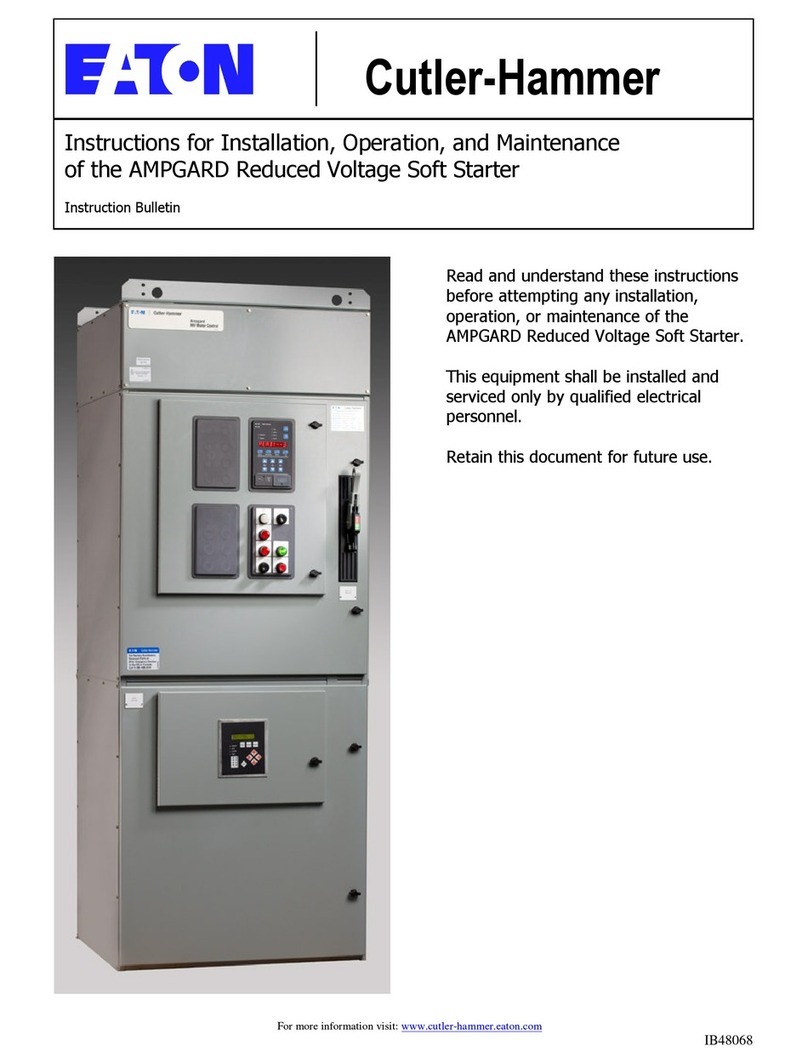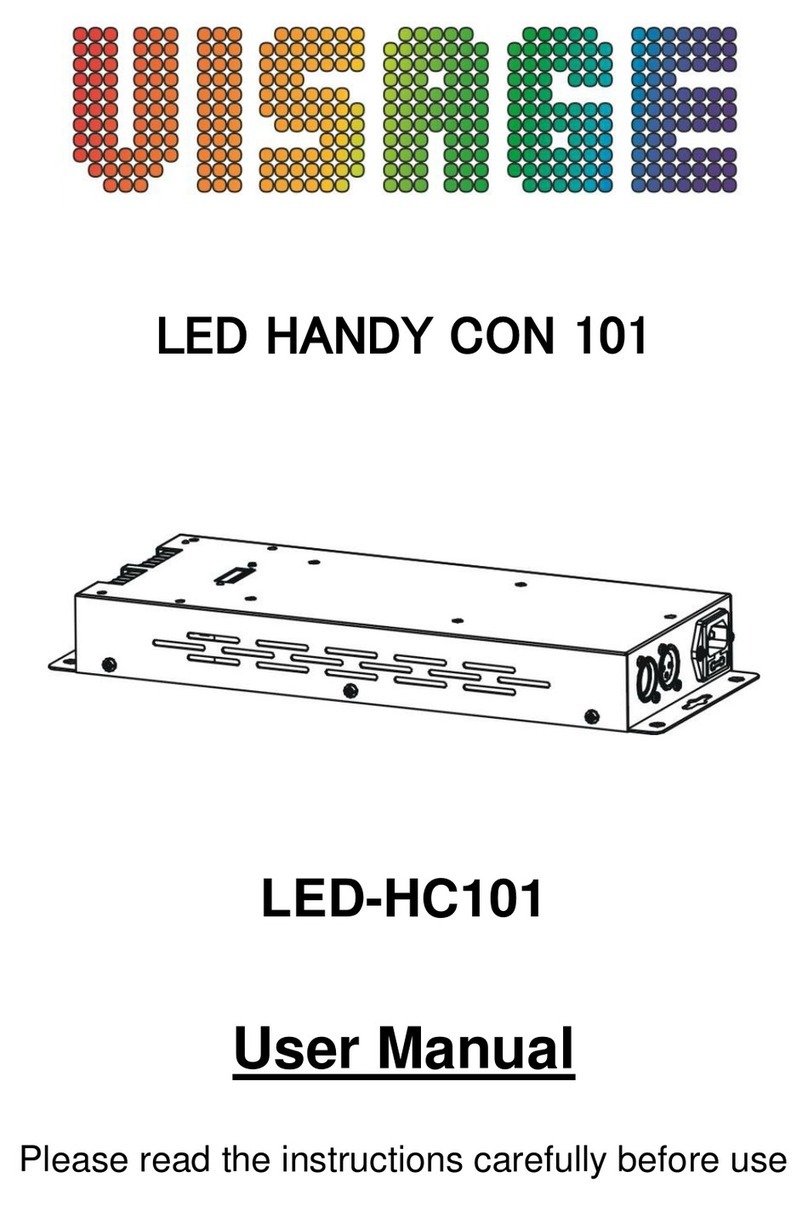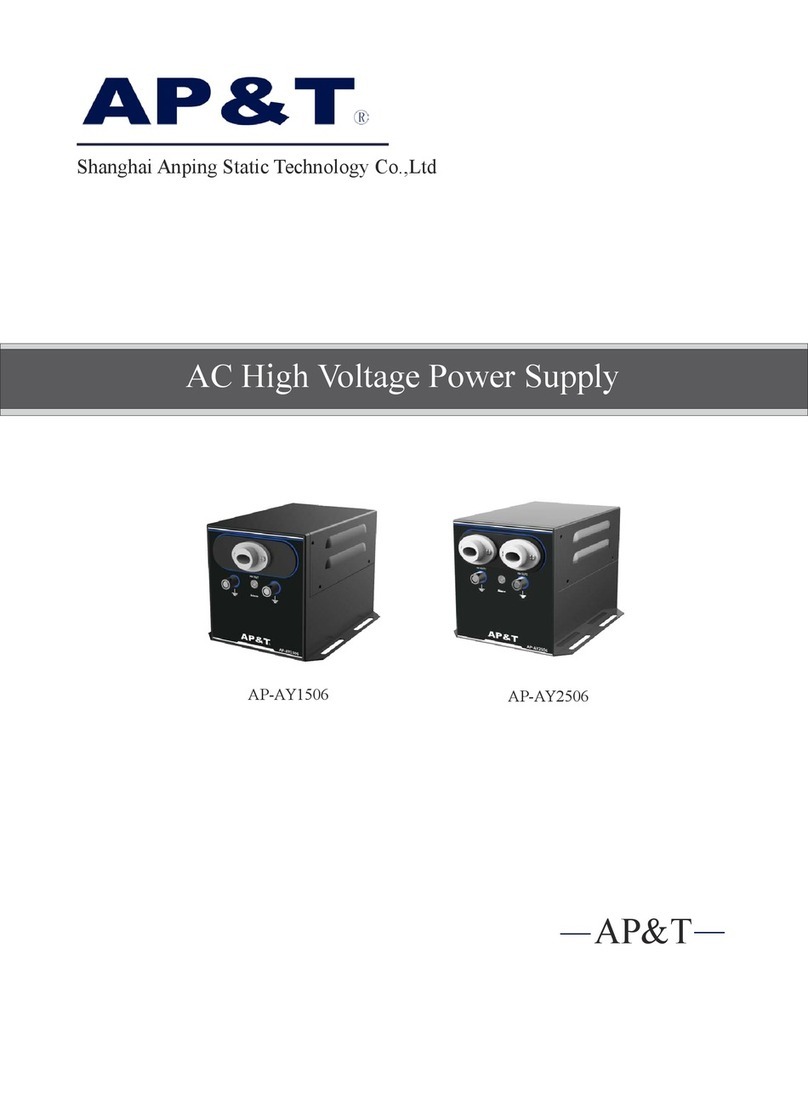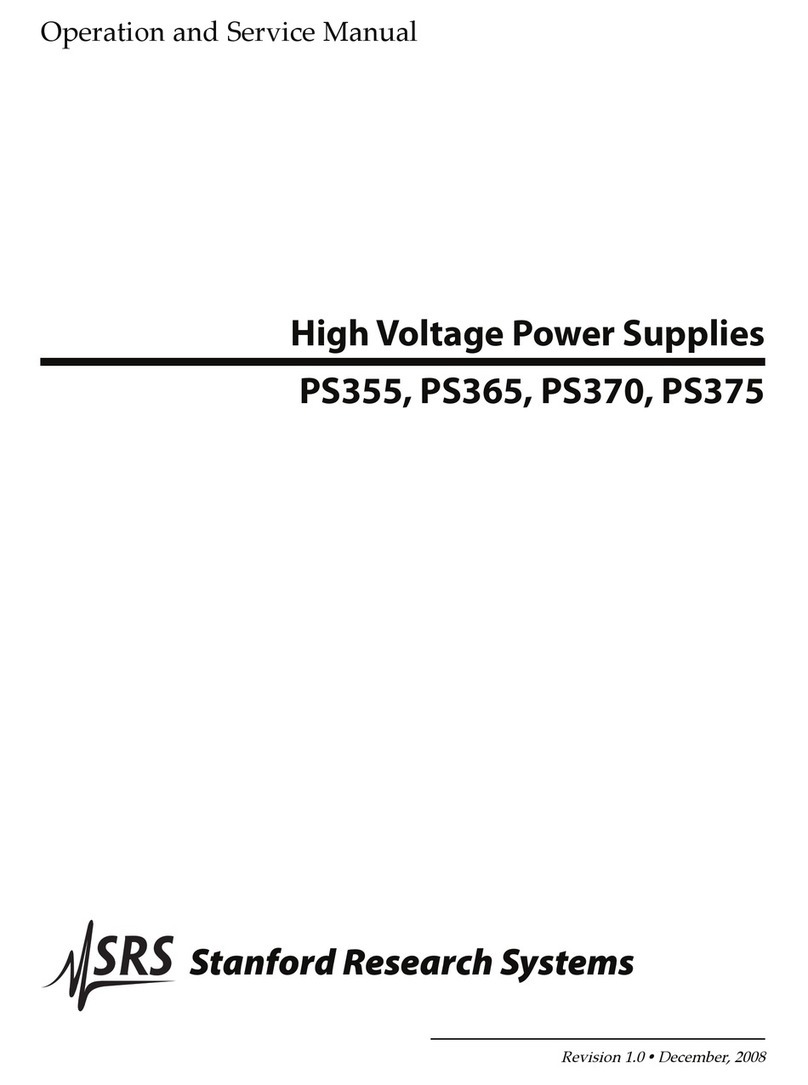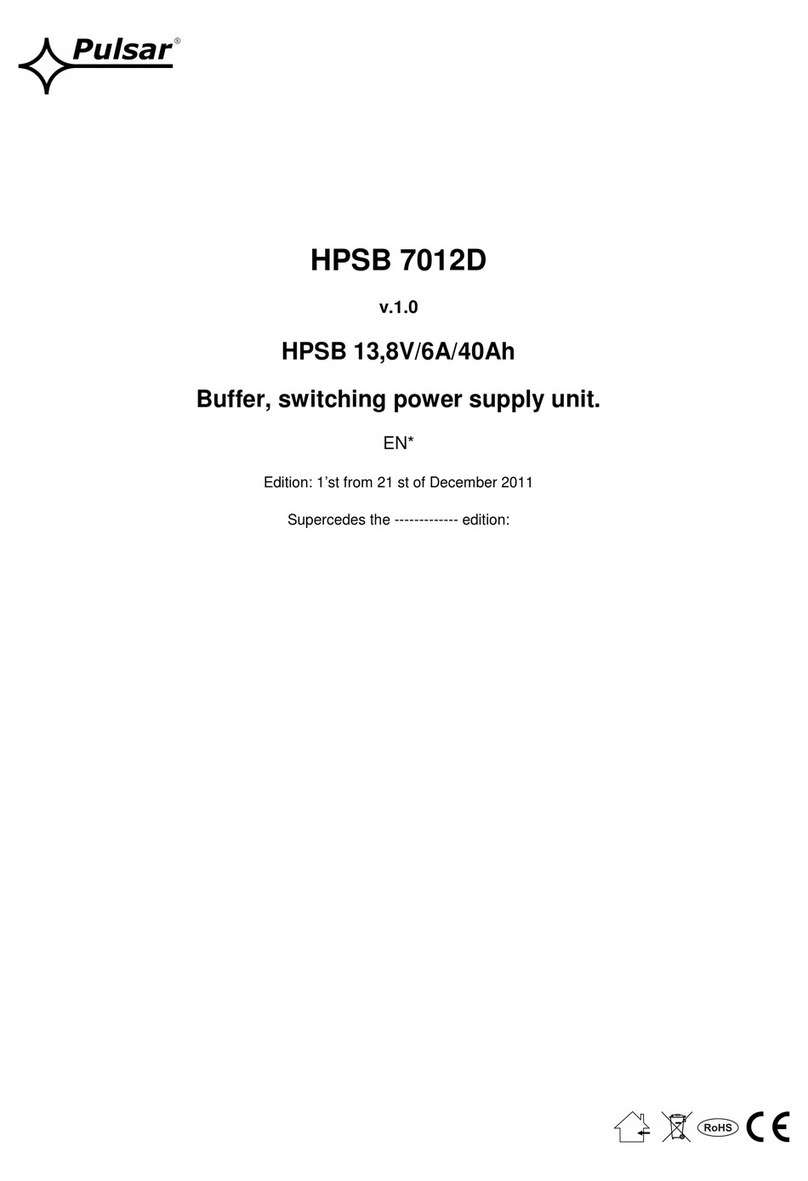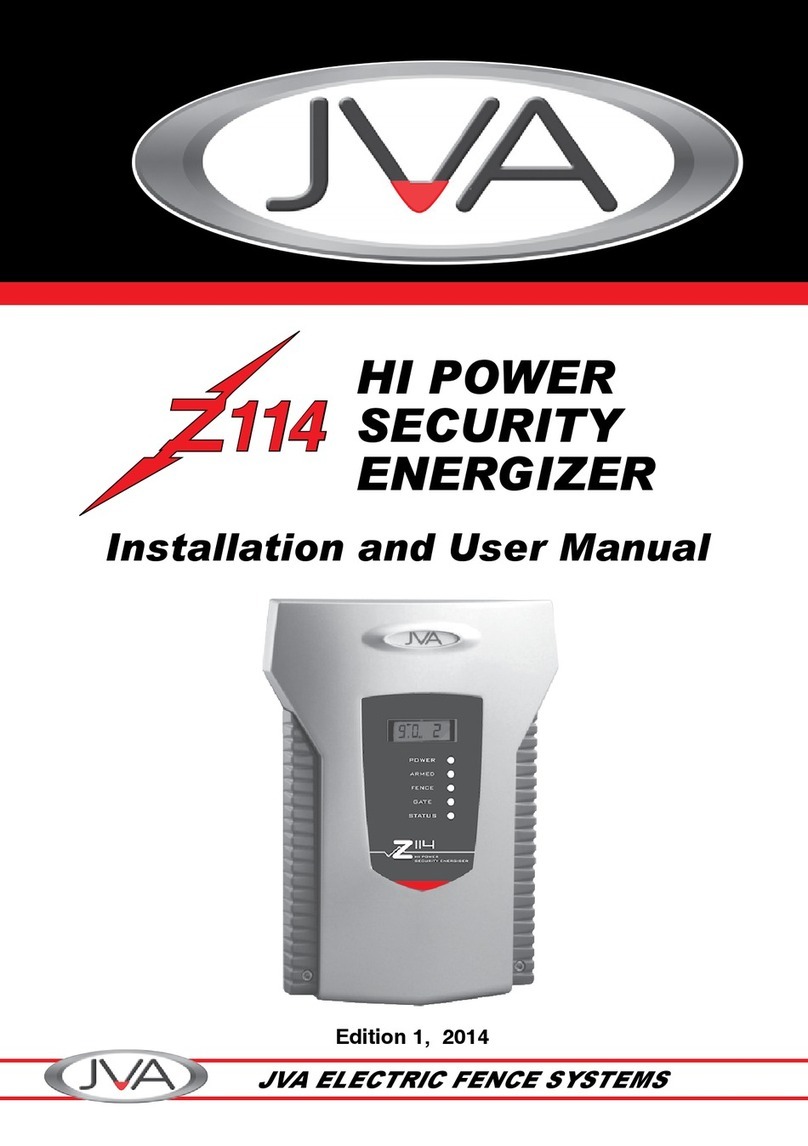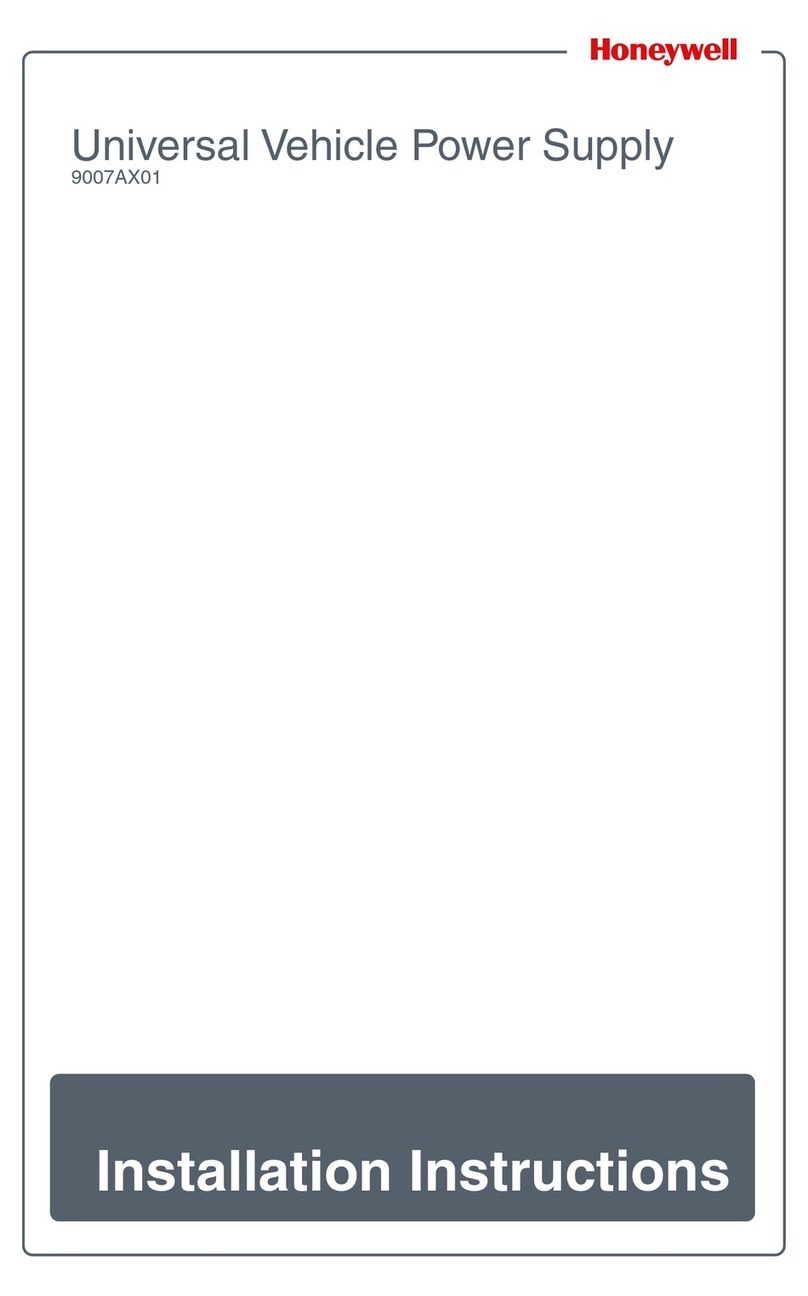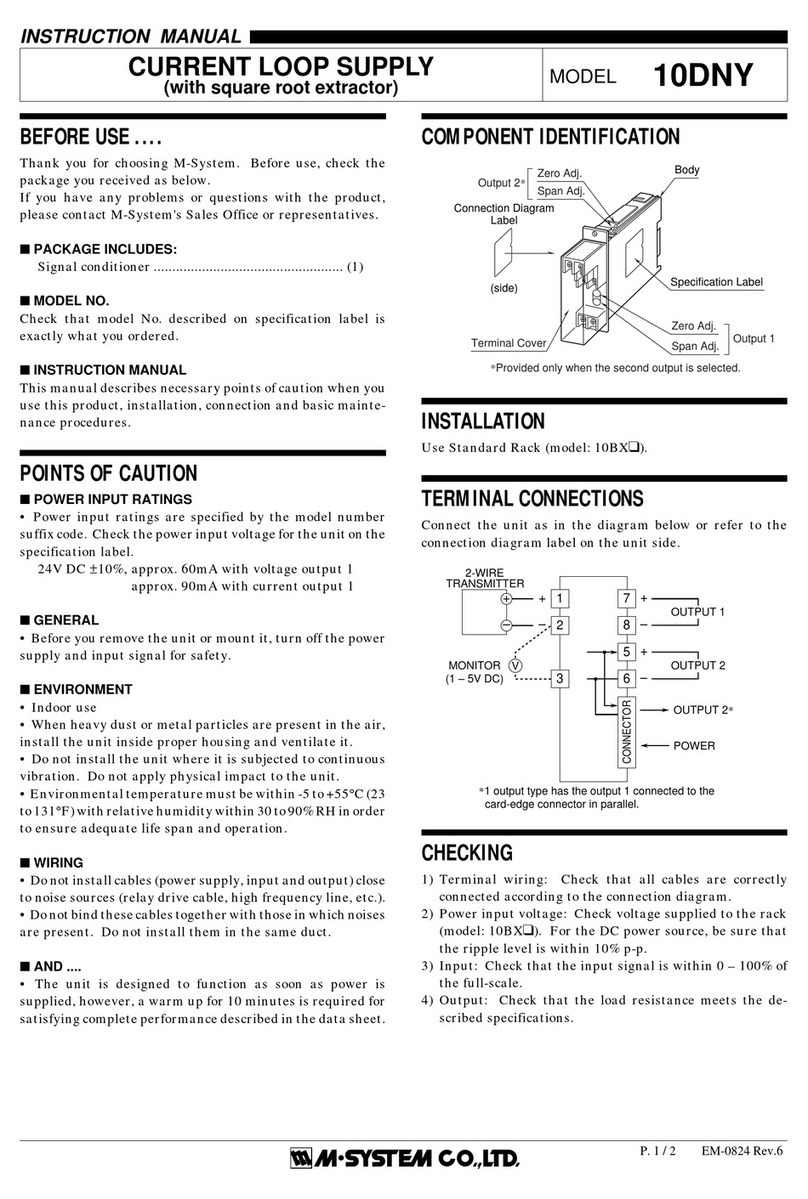High Voltage VLF E Series User manual
Other High Voltage Power Supply manuals
Popular Power Supply manuals by other brands

Keysight Technologies
Keysight Technologies N6700 user guide
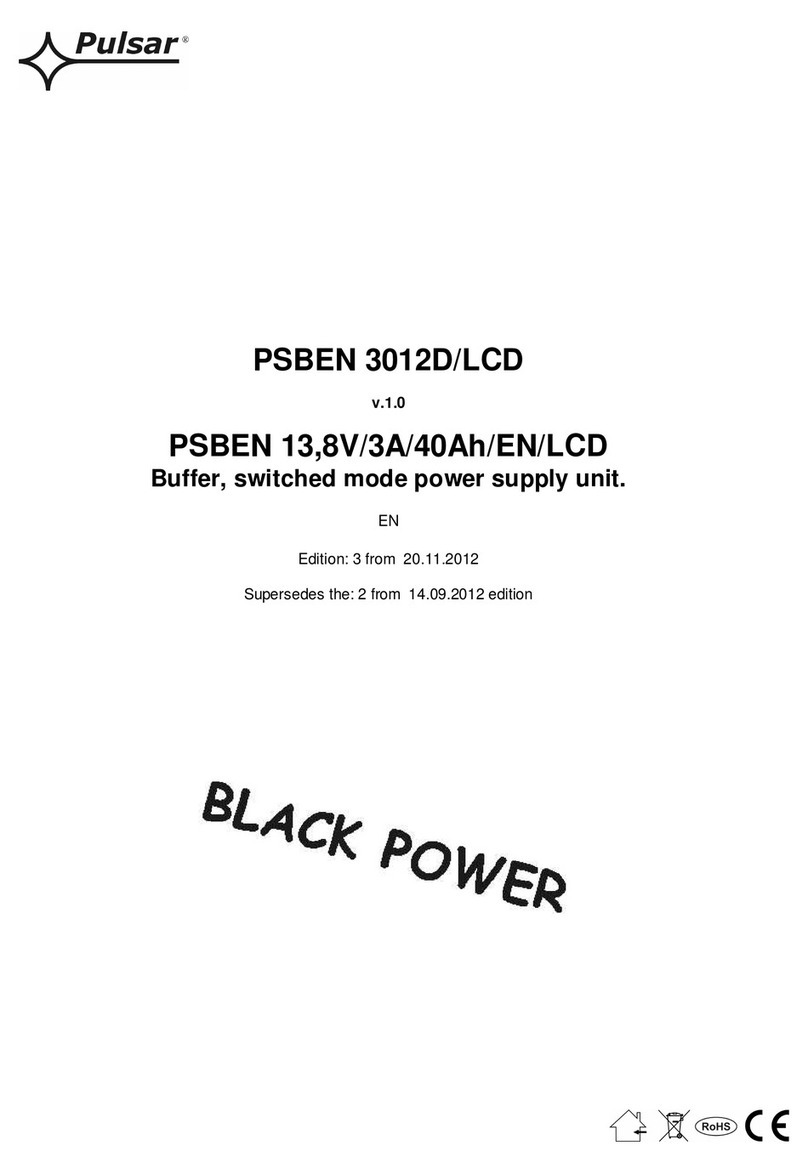
Pulsar
Pulsar PSBEN 3012D/LCD manual
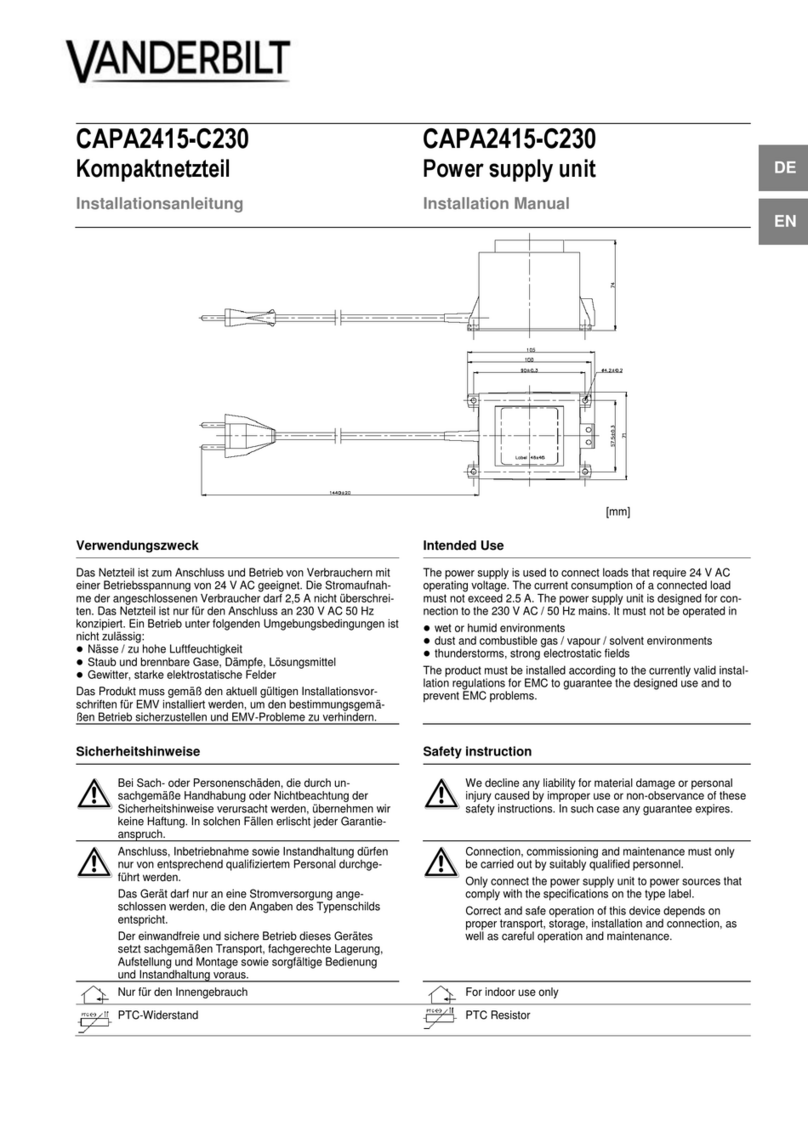
Vanderbilt
Vanderbilt CAPA2415-C230 installation manual

CAMPAGNOLA
CAMPAGNOLA Li-Ion 700 Use and maintenance manual
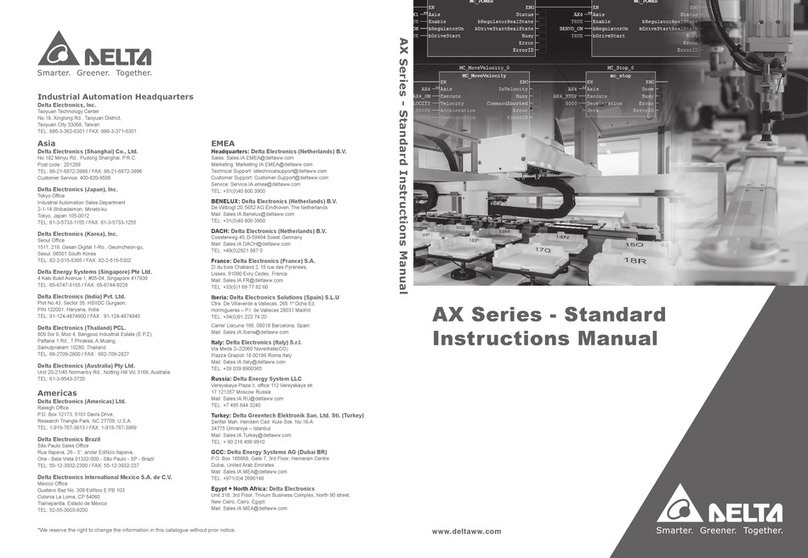
Delta
Delta AX Series instruction manual
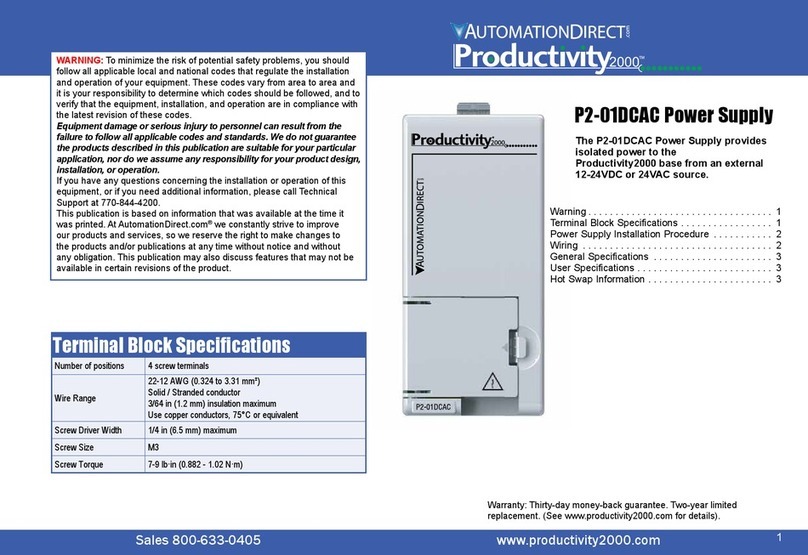
Automationdirect.com
Automationdirect.com Productivity 2000 P2-01DCAC manual