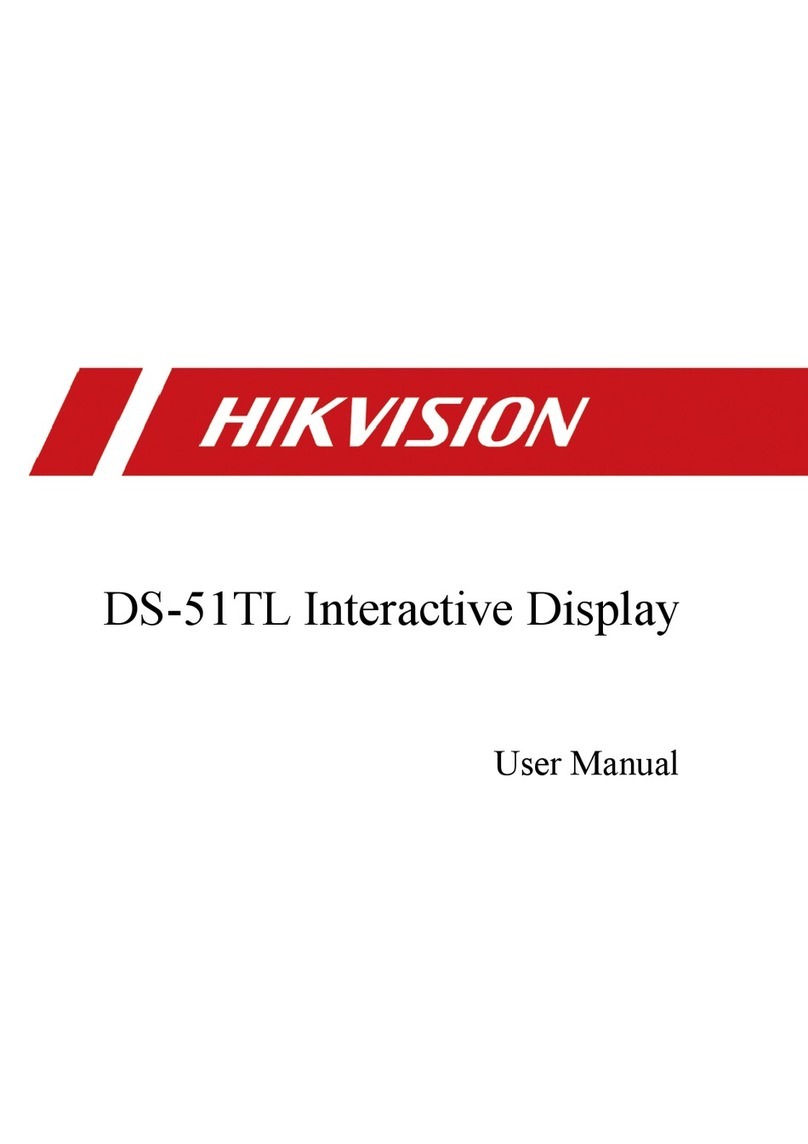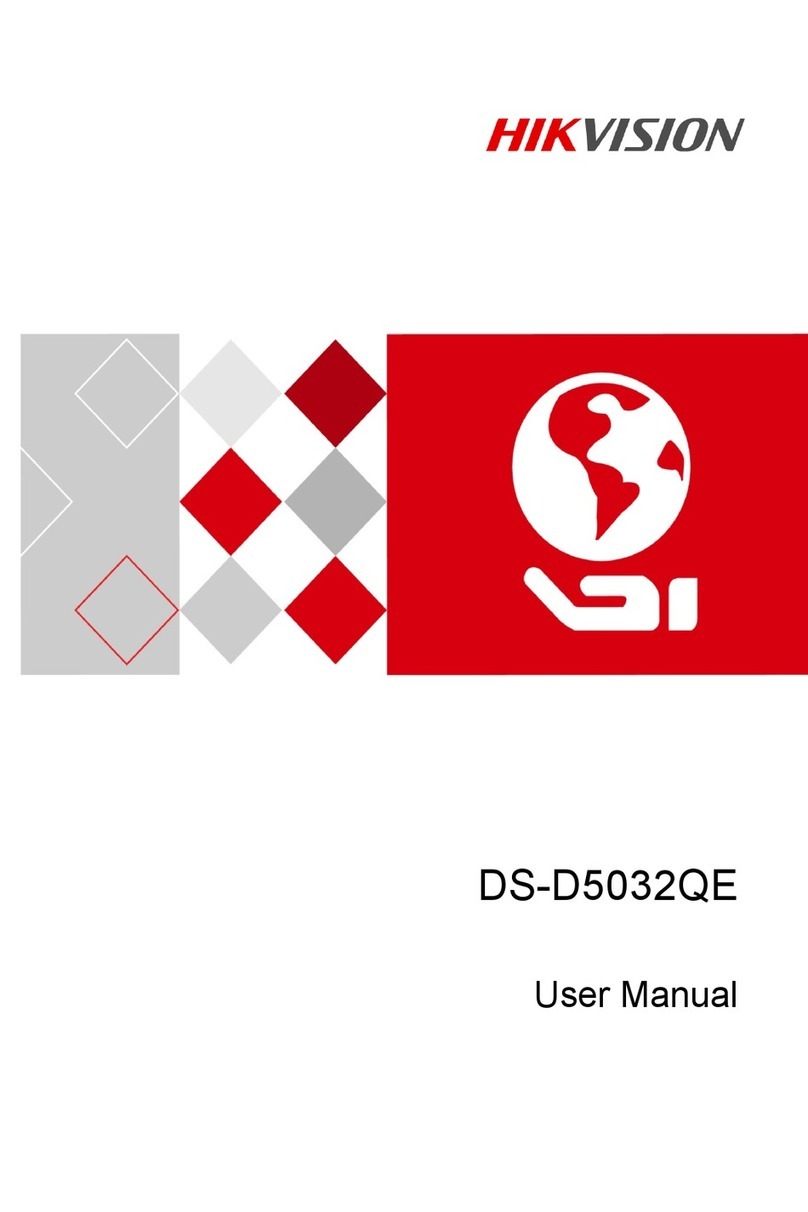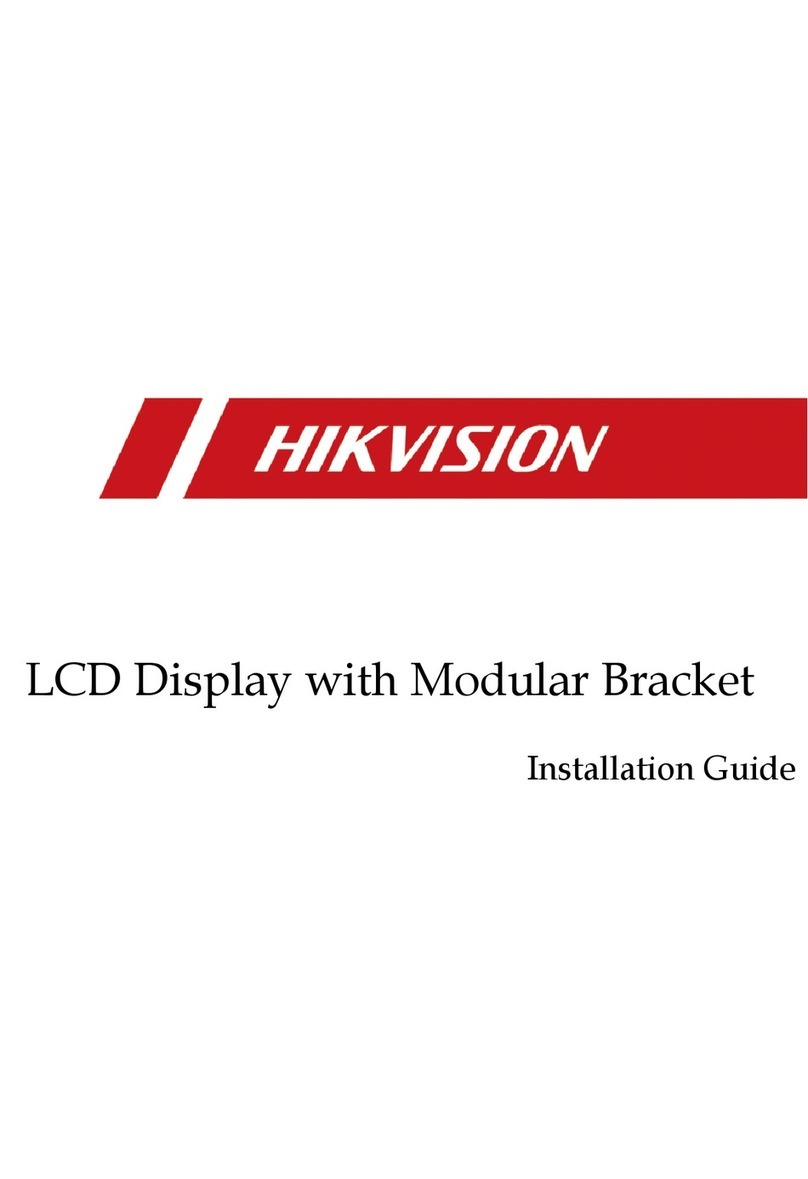6
· Never place the monitor on a
surface covered with a cloth
or other material that can be
pulled.
· Make sure that any part of the
monitor is within the edge of
the surface.
· When placing a monitor on a
high furniture (such as a book-
case), the furniture and moni-
tor must be xed to the wall or
the appropriate support.
· Tell children about the dangers
of climbing furniture and touch-
ing monitors.
Beware of eating battery!
· The remote control of this
product contains batteries.
There is a risk that children
might eat the batteries. Please
keep them out of reach of chil-
dren.
Watch out for overheating!
· Never install the monitor in the
enclosed space. Always leave
at least 4 inches or 10 centi-
meters of space around the
monitor for ventilation. Make
sure that curtains or other ob-
jects do not block the ventila-
tion slot on the monitor.
Be careful! Don’t break the moni-
tor!
· Before you connect the moni-
tor to the power outlet, make
sure that the power voltage
matches the value printed on
the back of the monitor. If the
voltage is dierent, don't con-
nect the monitor to the power
outlet.
· If the monitor is not used for
a long time, please cut o the
power supply.
Be careful of personal injury, re
or power line damage!
· Do not put the monitor or any
object on the power line.
· As a disconnecting device, the
power plug should be kept to
operate conveniently.
· When the power line is discon-
nected, always hold the plug
instead of pulling the cable.
· Before the thunderstorm
comes, disconnect the monitor
from the power outlet and the
antenna. Never touch any part
of a monitor, a power line, or
an antenna in a thunderstorm.
· The wired network antenna
connected to the equipment
must be isolated from the pro-
tective grounding, otherwise it
may cause re and other dan-
gers!
Watch out for hearing impair-
ment!
· Avoid using headphones or
earphones at high volume or
for a long time.
Low temperature
· If the monitor is transported be-
low 5°C, please open the pack-
age of the monitor. Wait for the
monitor to adapt to the room
temperature, and then connect
the monitor to the power outlet.
Screen maintenance
Before using the monitor, please
read and understand all the in-
structions. Damage resulting from
nonobservance of the instructions
is not covered by the warranty.
· Try to avoid still images. A still
image means that an image
stays on the screen for a long
time. Still image may cause
permanent damage to the
monitor screen;
· the monitor screen to cause
image blur, afterimage, local
traces, and the display is not
within the scope of warranty
· Don't display static images
for more than 2 hours on the
LCD monitor, because it will
cause the screen image blur.
In order to avoid this problem
please reduce the brightness
and contrast of the screen in
the display of a still image.