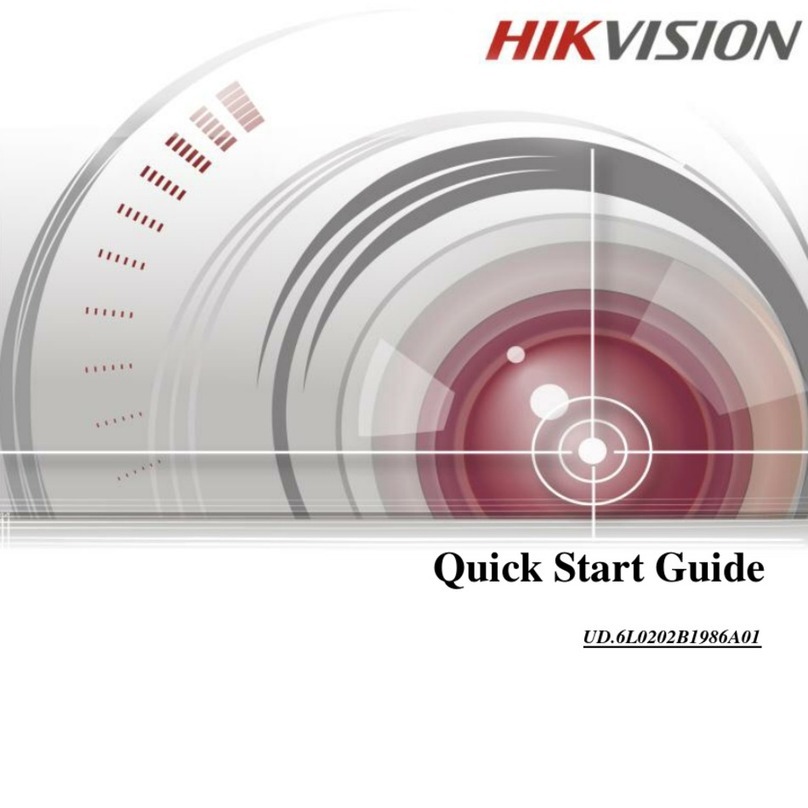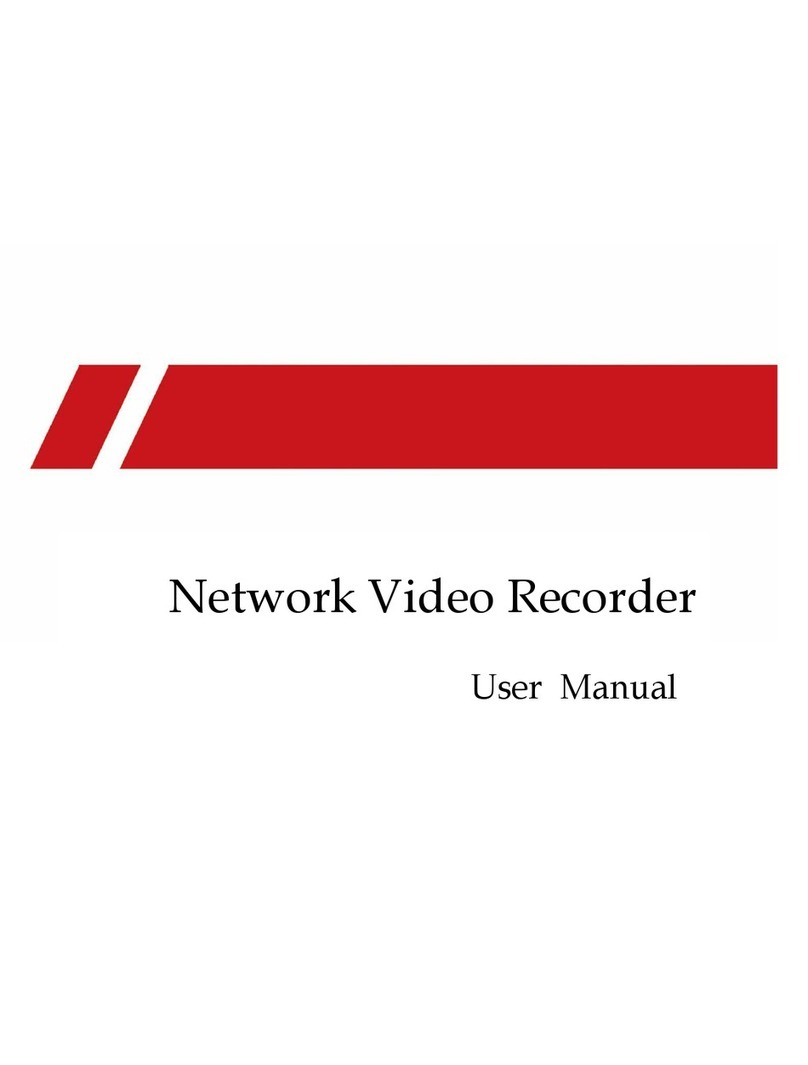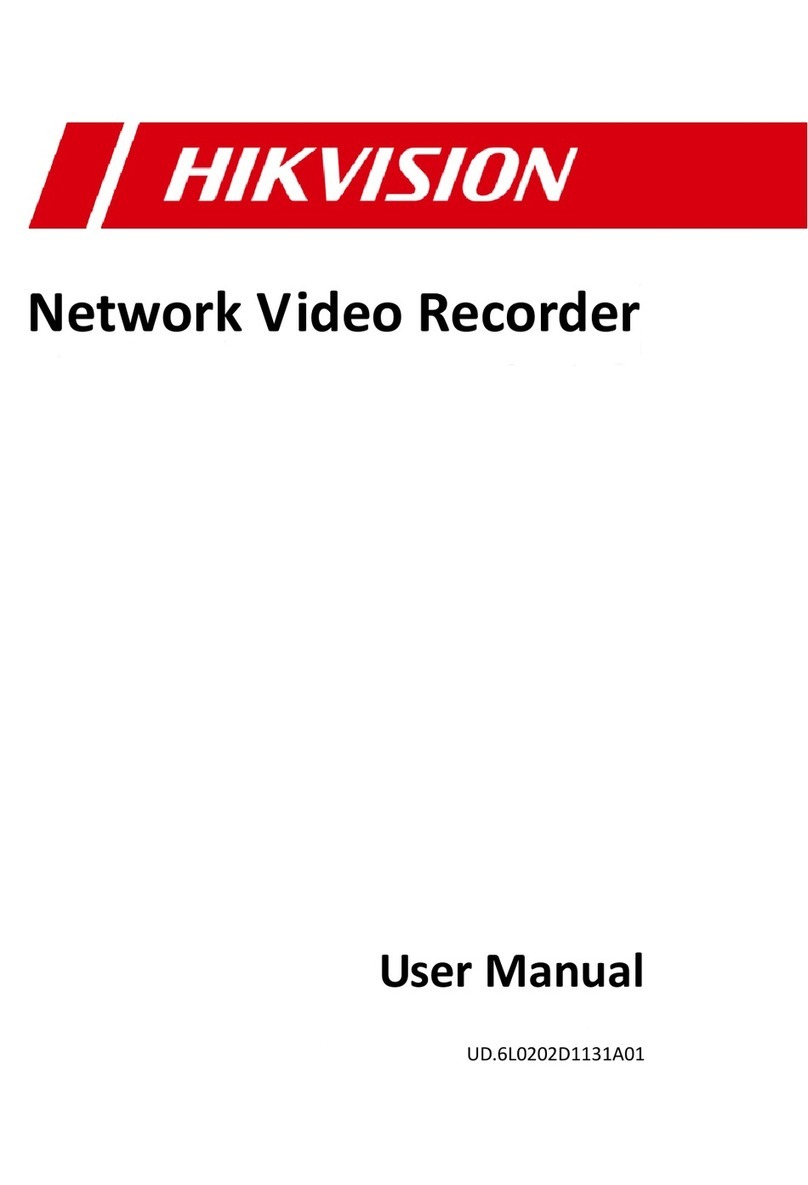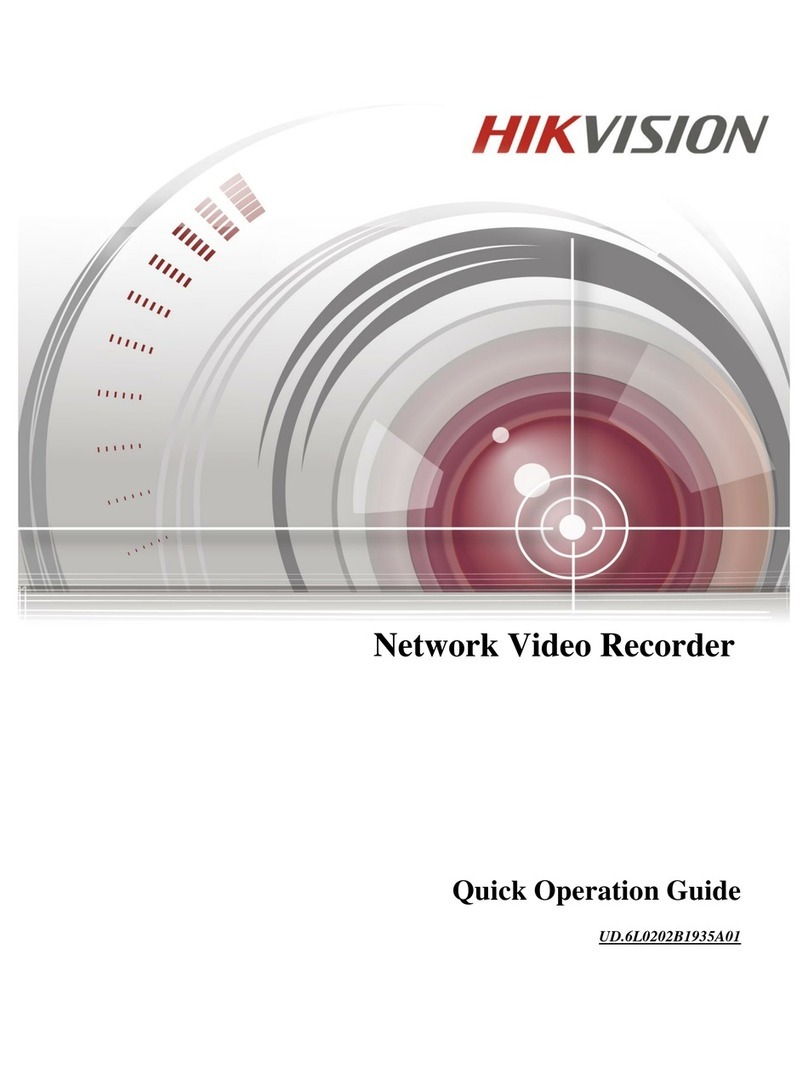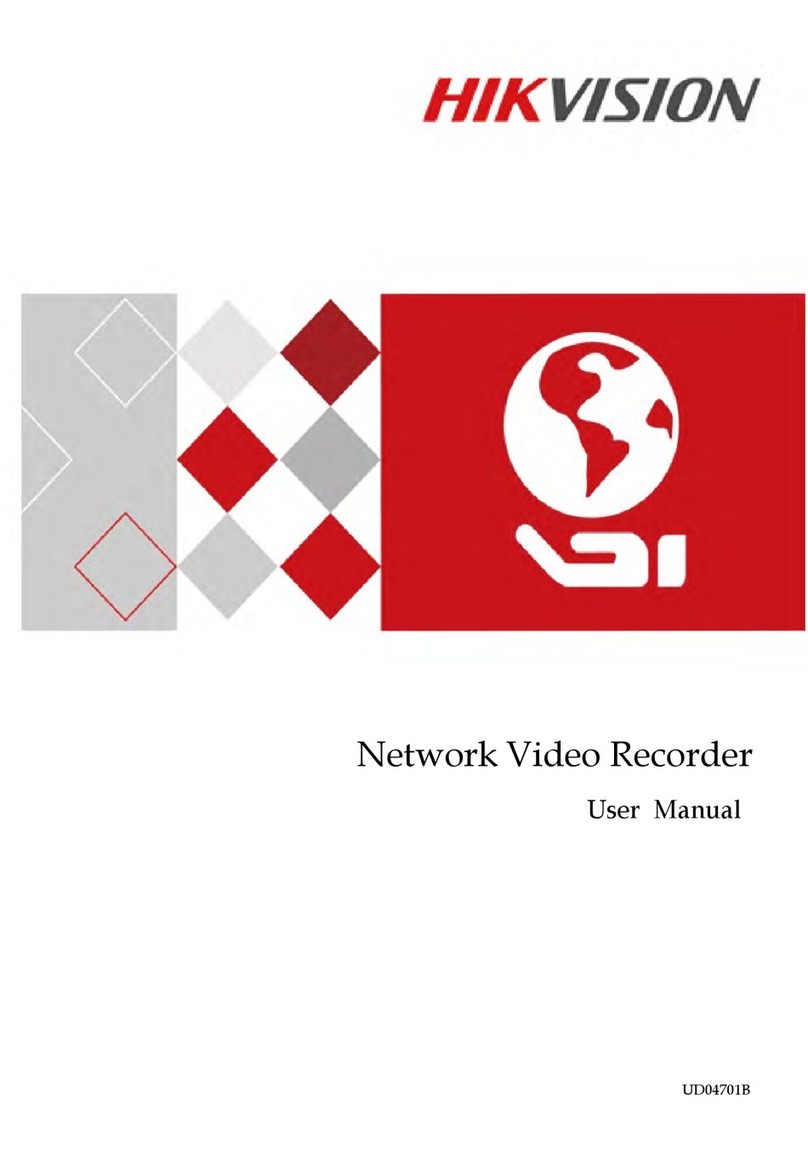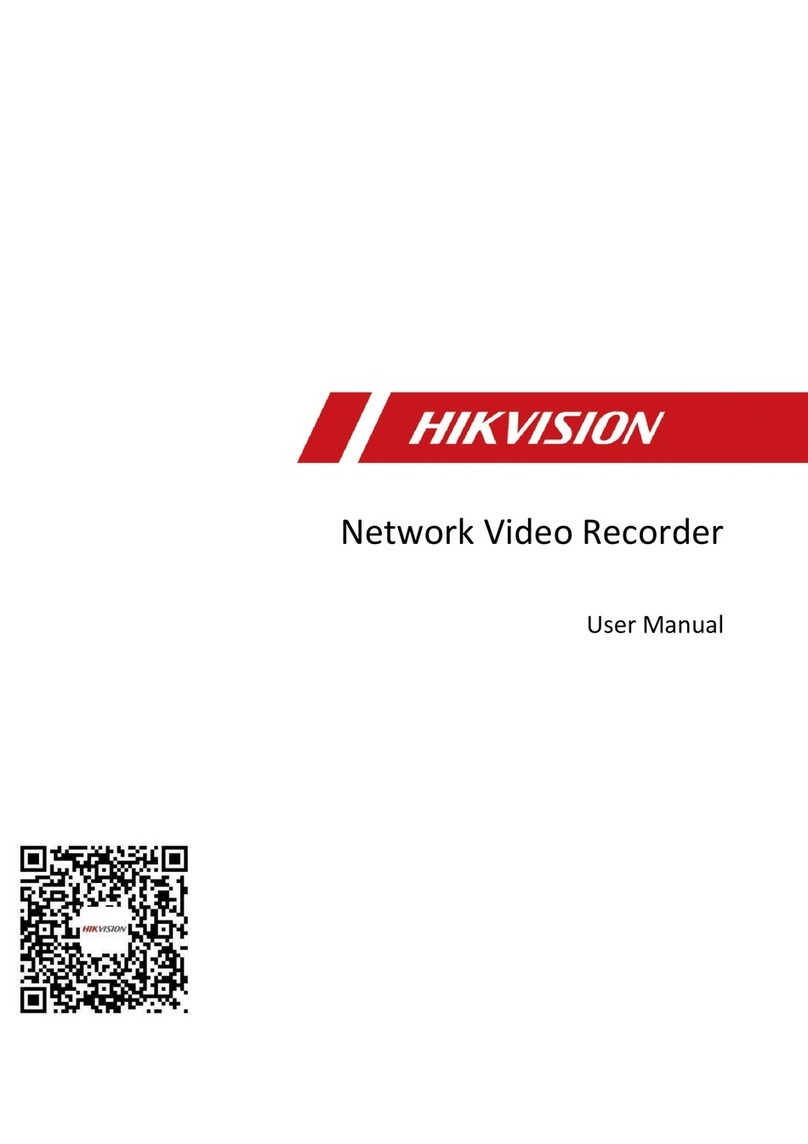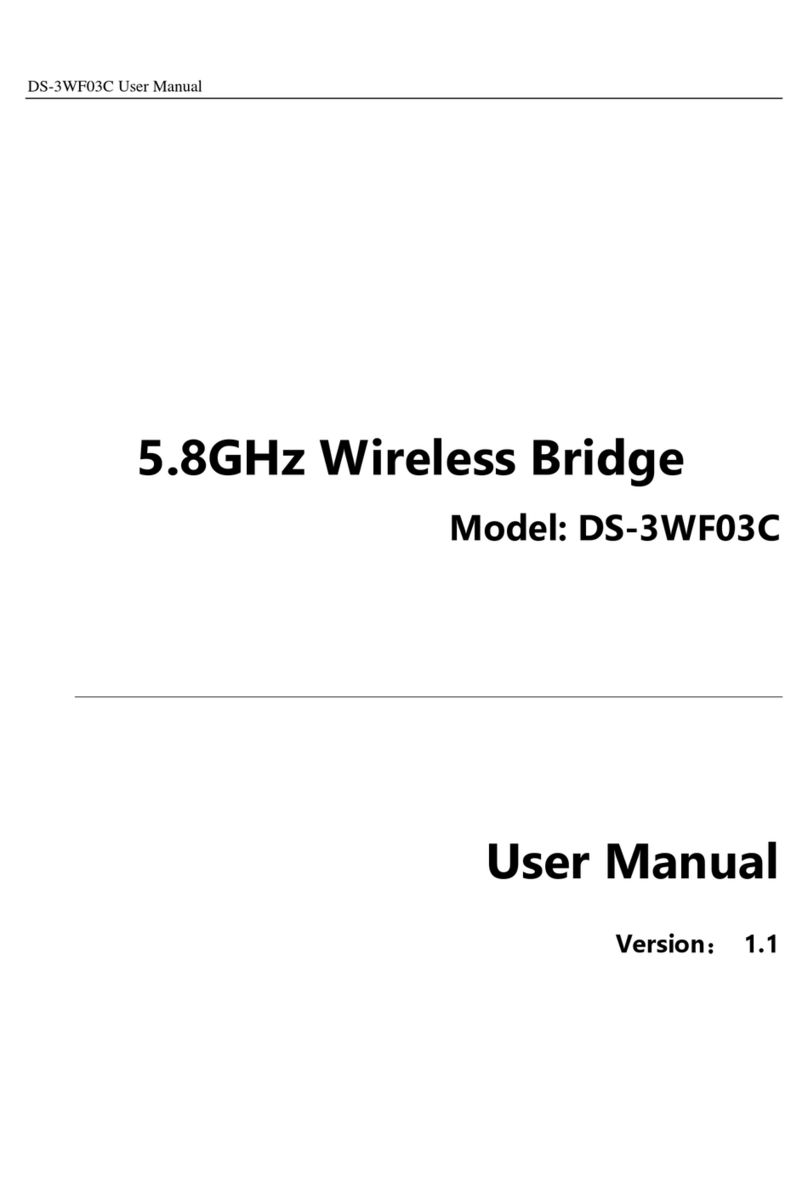5
Playing Back Recorded Files................................................................................................ 71
Playing Back Multiple Channels............................................................................................ 72
Smart Search ....................................................................................................................... 73
Playing Back Tags ................................................................................................................... 73
C H A P T E R 7 Backup ............................................................................................................76
Backing up Video Clips............................................................................................................ 76
Selecting Video Clips............................................................................................................ 76
Backing up Video Clips......................................................................................................... 77
Backing up Recorded Files ...................................................................................................... 78
C H A P T E R 8 System Configuration.....................................................................................80
Configuring Network Settings................................................................................................... 80
Configuring General Settings................................................................................................ 80
Configuring DDNS................................................................................................................ 81
Configuring SNMP................................................................................................................ 82
Configuring UPnP................................................................................................................. 82
Configuring More Settings .................................................................................................... 83
Managing User Accounts......................................................................................................... 84
Changing Password ............................................................................................................. 84
Adding a New Remote/Local User........................................................................................ 85
Changing the permission of User.......................................................................................... 86
Deleting a User..................................................................................................................... 88
Editing a User....................................................................................................................... 88
Create a Password Key........................................................................................................ 89
Switch User.......................................................................................................................... 89
Reset admin user’s password with Password Key ................................................................ 90
Reset Password....................................................................................................................... 92
Reference................................................................................................................................ 95
Password Strength Levels........................................................................................................ 95
Configuring PTZ Cameras........................................................................................................ 98
Configuring Basic PTZ Settings............................................................................................ 98
Customizing PTZ Presets, Patterns and Patrols................................................................... 99
Configuring Alarms and Exceptions ....................................................................................... 101
Setting up Motion Detection................................................................................................ 101
Configuring Alarm Inputs.................................................................................................... 104
Configuring Alarm Outputs ................................................................................................. 105
Configuring Exceptions....................................................................................................... 106