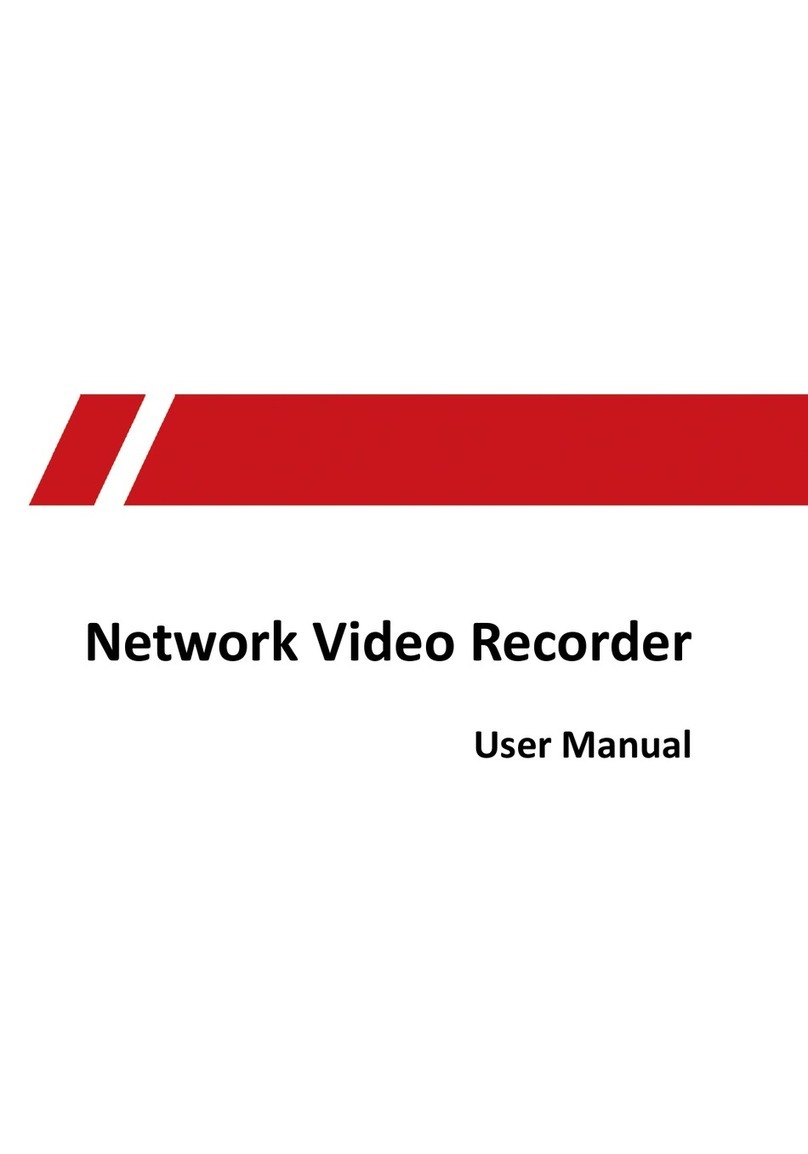Network Video Recorder Quick Start Guide
1
TABLE OF CONTENTS
Chapter1 Panels Description.................................................................................................................................................... 7
1.1 Front Panel...................................................................................................................................................................................7
1.1.1 DS-96000NI-I16(/H) Series................................................................................................................................................7
1.1.2 DS-90000NI-I24(/H) Series................................................................................................................................................8
1.2 Rear Panel ....................................................................................................................................................................................9
Chapter 2 Installation and Connections .................................................................................................................................. 11
2.1 Installation .................................................................................................................................................................................11
2.2 Hard Disk Installation.................................................................................................................................................................11
2.2.1 DS-96000NI-I16(/H) Series..............................................................................................................................................11
2.2.2 DS-96000NI-I24(/H) Series..............................................................................................................................................13
2.3 Connections ...............................................................................................................................................................................15
2.3.1 Alarm Input Wiring .........................................................................................................................................................15
2.3.2 Alarm Output Wiring ......................................................................................................................................................16
2.3.3 Use Alarm Connectors ....................................................................................................................................................16
2.3.4 Controller Connection.....................................................................................................................................................17
2.4 HDD Storage Calculation Chart ..................................................................................................................................................18
Chapter 3 Menu Operation.................................................................................................................................................... 19
3.1 Start up Your Device...................................................................................................................................................................19
3.2 Activate Your Device ..................................................................................................................................................................19
3.3 Configure Unlock Pattern for Login............................................................................................................................................20
3.4 Log in to the System...................................................................................................................................................................21
3.5 Enter Wizard to Configure Fast Basic Settings...........................................................................................................................22
3.6 Network Settings........................................................................................................................................................................23
3.7 Add IP Cameras..........................................................................................................................................................................23
3.8 Start Live View ...........................................................................................................................................................................24
3.9 One-Touch RAID Configuration..................................................................................................................................................24
3.10 Recording Settings ...................................................................................................................................................................25
3.11 Playback ...................................................................................................................................................................................26
Chapter 4 Access by Web Browser ......................................................................................................................................... 28