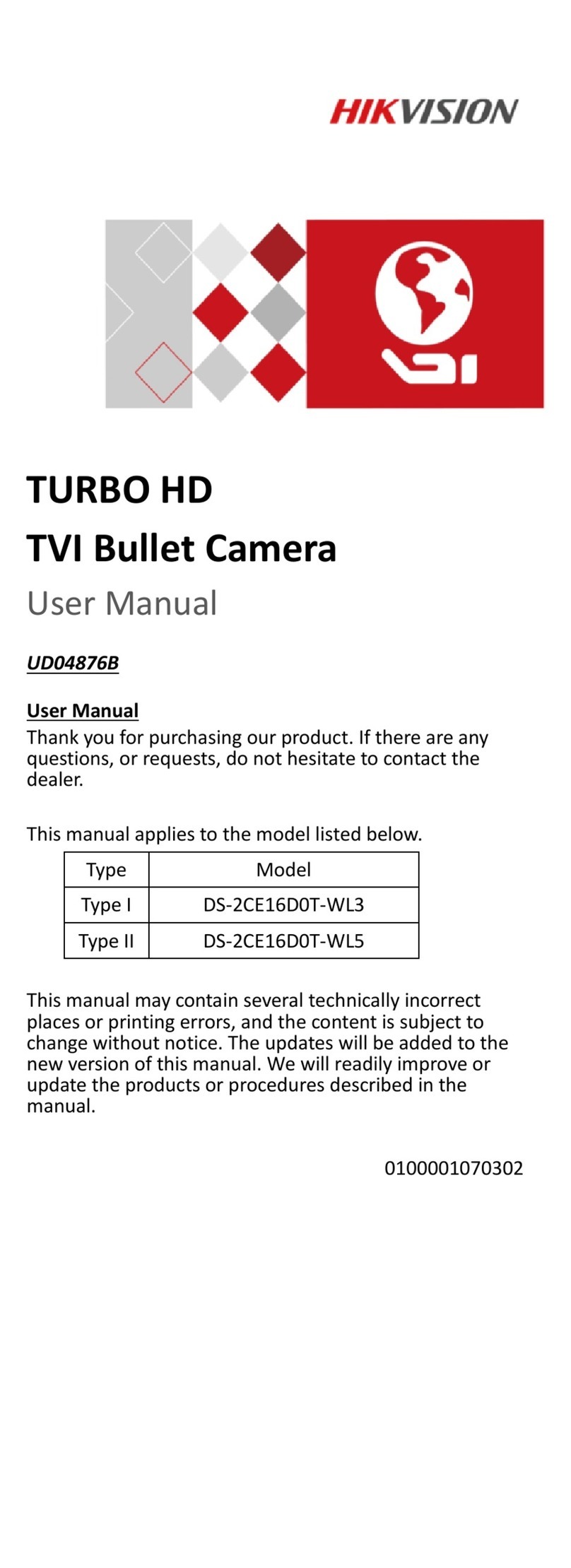HIK VISION DS-2CE17U8T-IT User manual
Other HIK VISION Security Camera manuals

HIK VISION
HIK VISION Ezviz ez360 Series User manual

HIK VISION
HIK VISION ECI-B62Z2 User manual
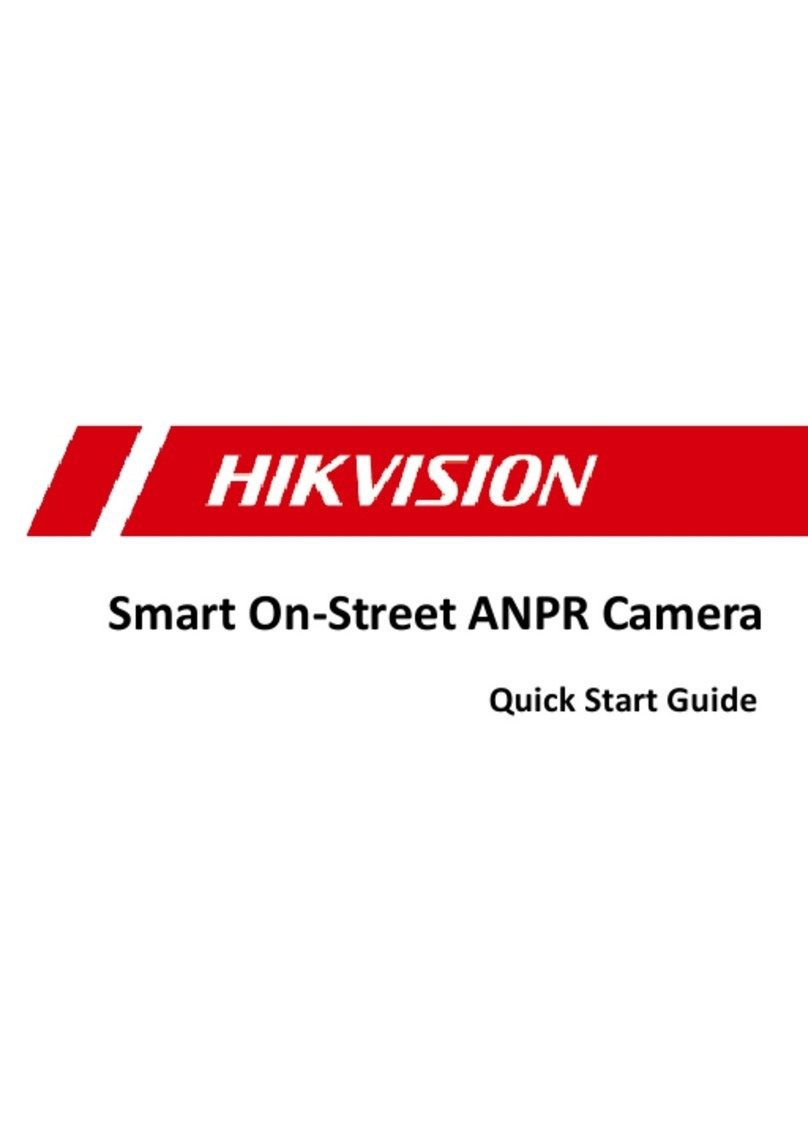
HIK VISION
HIK VISION DS-TCL400-E User manual
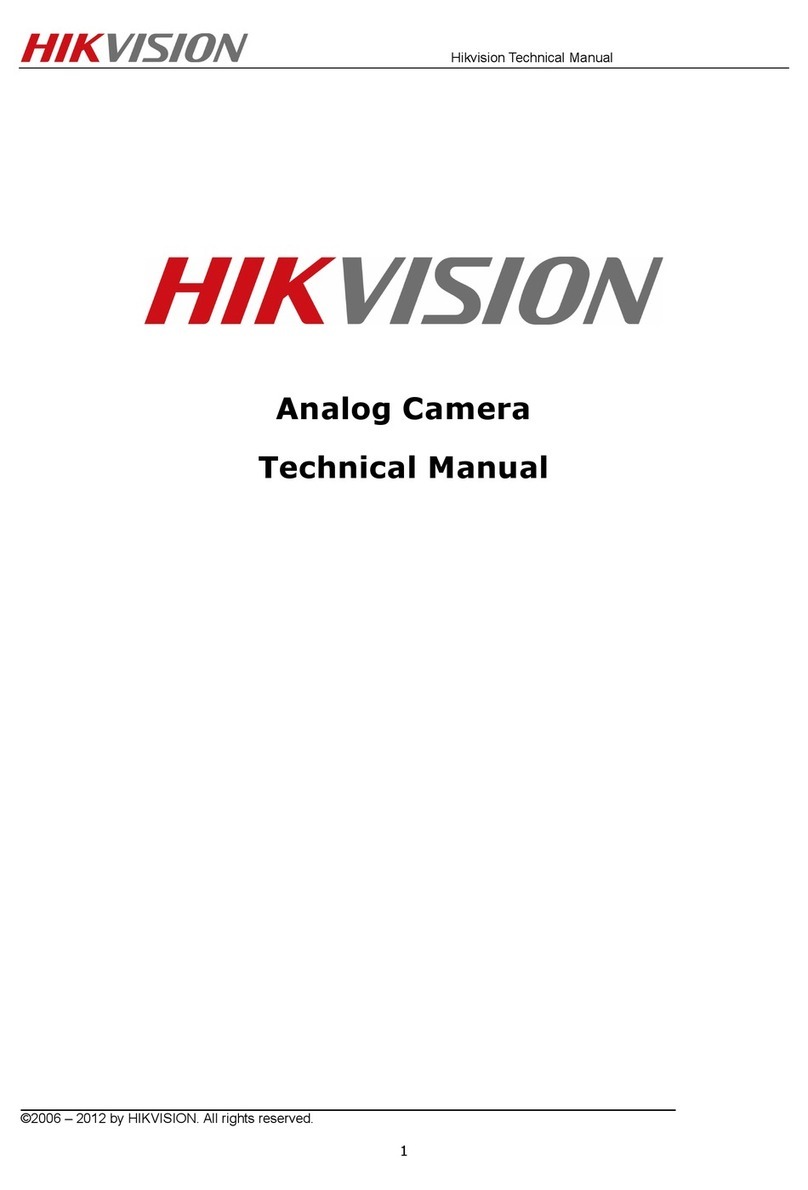
HIK VISION
HIK VISION DS-2CC1197P(N)-A(-C) User manual

HIK VISION
HIK VISION DS-2CC5173N-VP IR User manual

HIK VISION
HIK VISION DS-2CE71H0T-PIRL User manual

HIK VISION
HIK VISION ECI-D64Z2 User manual

HIK VISION
HIK VISION DS-2CD4112F-I User guide
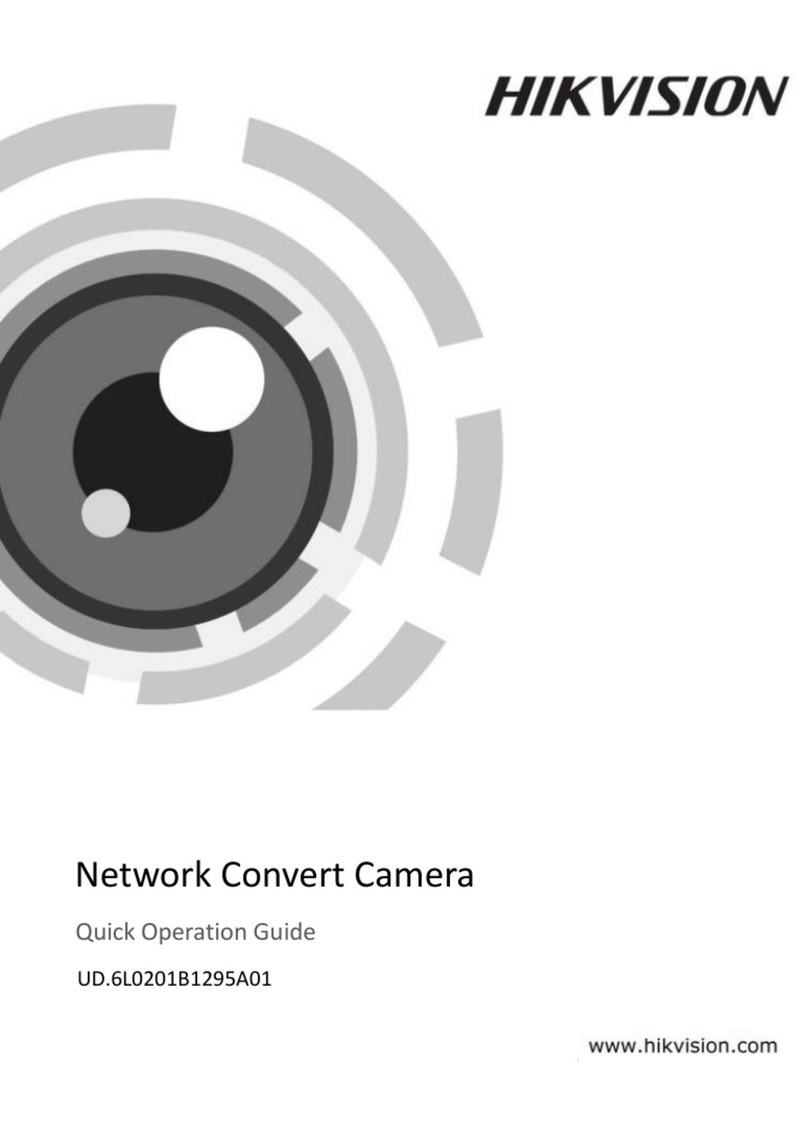
HIK VISION
HIK VISION UD.6L0201B1295A01 User guide

HIK VISION
HIK VISION DS-2TD2466-50Y User manual

HIK VISION
HIK VISION DeepinView DS-2XM6425G0/F Series User manual

HIK VISION
HIK VISION DC-2CD20 Series User manual
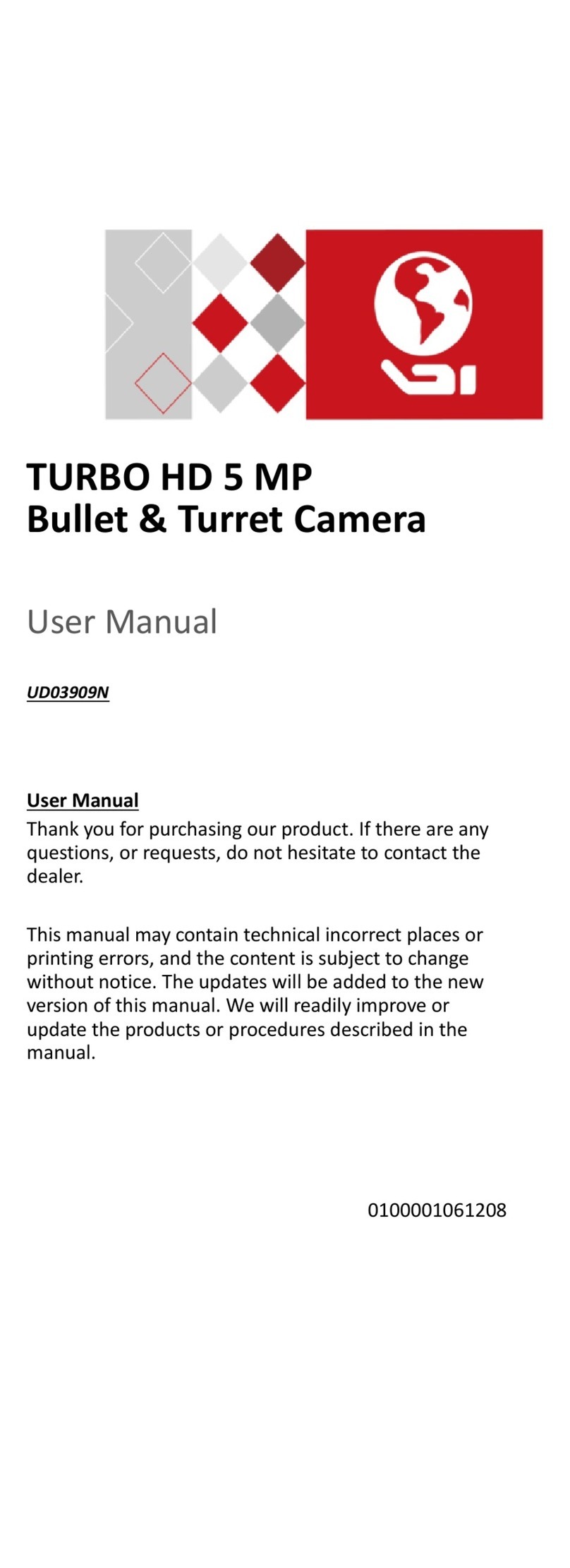
HIK VISION
HIK VISION TURBO HD 5 MP User manual

HIK VISION
HIK VISION DS-2CD2146G1-IS-4mm User manual

HIK VISION
HIK VISION DS-2CV2B41G0-ID/4G/C04S05 User manual

HIK VISION
HIK VISION DS-2AF1-7XY-B User manual

HIK VISION
HIK VISION DS-2CE78U7T-IT1F User manual

HIK VISION
HIK VISION DS-2CE16H0T-ITFS User manual

HIK VISION
HIK VISION EPI-4215I-DE User manual
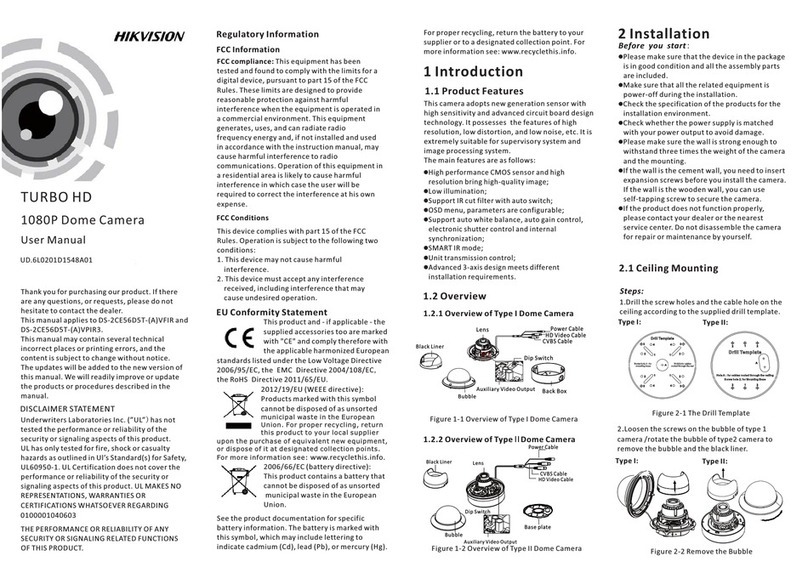
HIK VISION
HIK VISION TURBO HD DS-2CE56D5T User manual