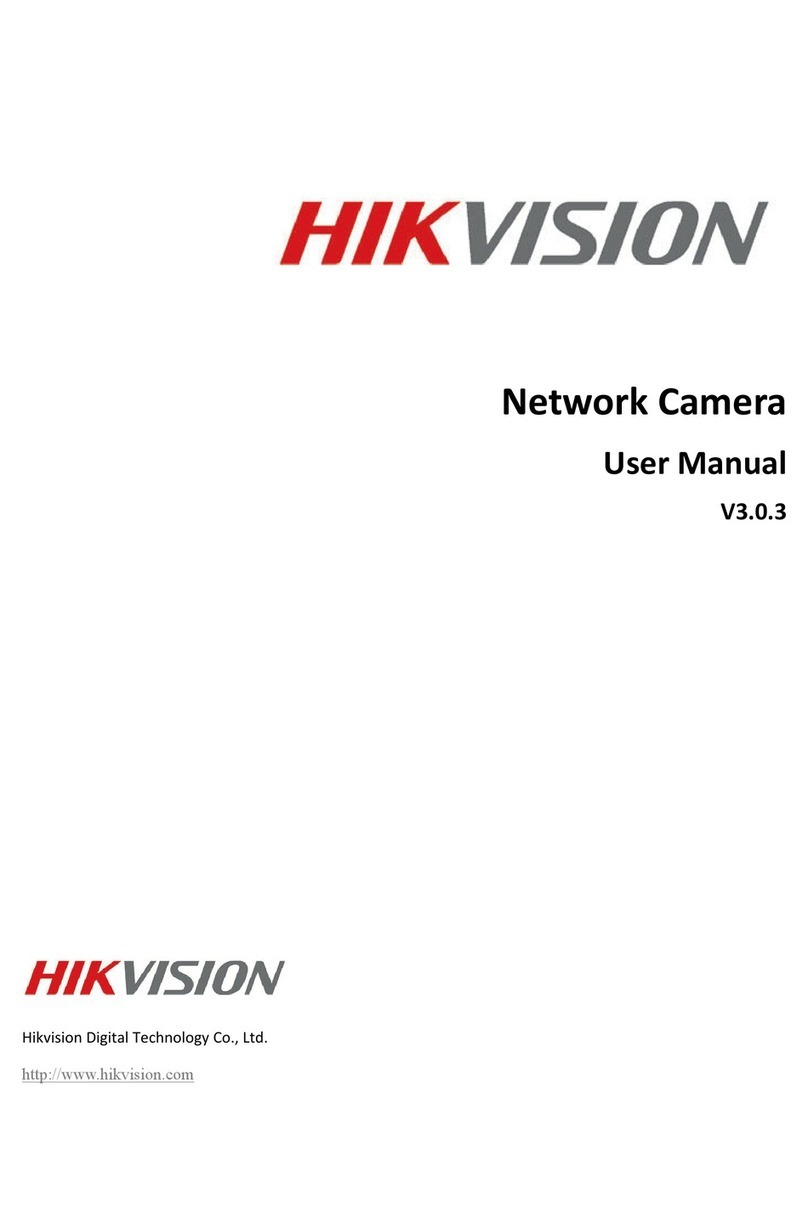HIK VISION DS-2XS6A25G0-I/CH20S40/K Operating instructions
Other HIK VISION Security Camera manuals

HIK VISION
HIK VISION DS-2CD6924G0-IHS User manual

HIK VISION
HIK VISION DS-2AF1-611X User manual

HIK VISION
HIK VISION HOT Series User manual

HIK VISION
HIK VISION 4 Inch High Speed Dome User manual

HIK VISION
HIK VISION DS-2CD3786G2-IZS User manual

HIK VISION
HIK VISION DS-2CE12H0T-PIRL User manual

HIK VISION
HIK VISION DS-2DF1-401E User manual

HIK VISION
HIK VISION DS-2CD3356G2-IS User manual

HIK VISION
HIK VISION DS-2CE11D0T-PIRLO User manual

HIK VISION
HIK VISION DS-2CD762MF-FBH Series User manual

HIK VISION
HIK VISION DS-2AE5232T-A User manual
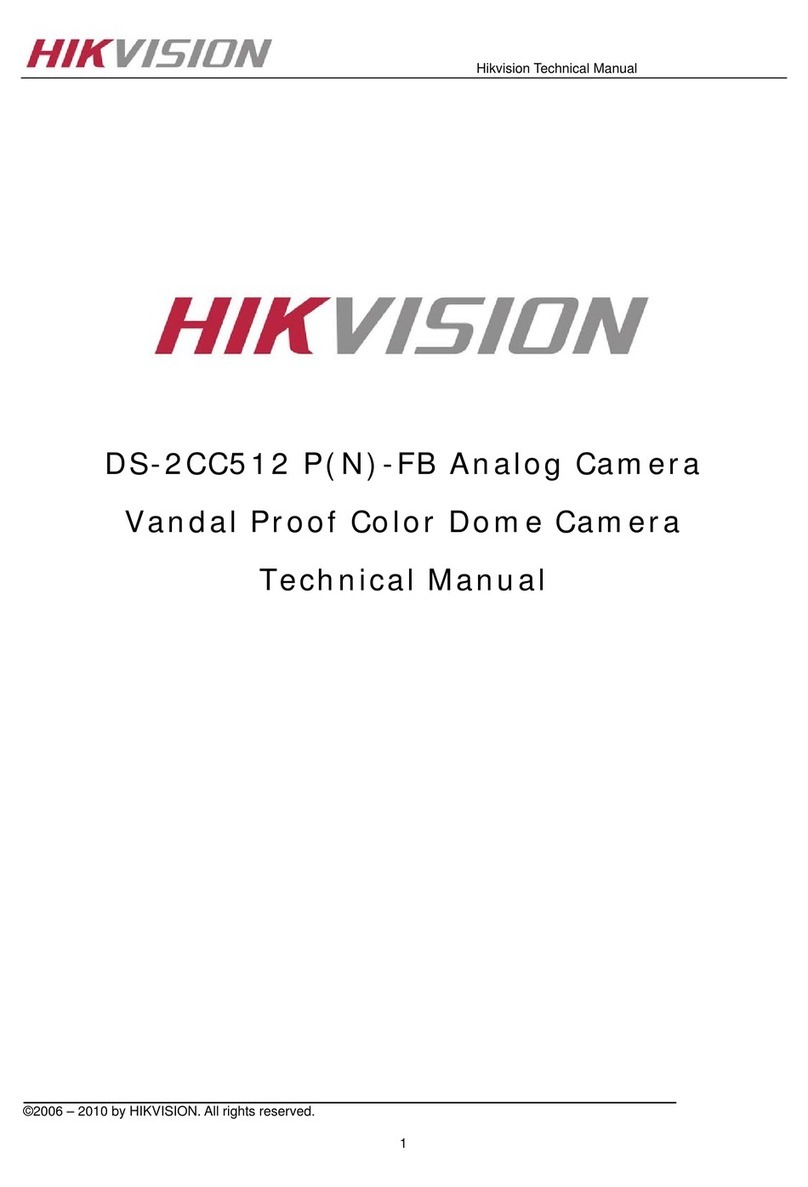
HIK VISION
HIK VISION DS-2CC512 P(N)-FB User manual
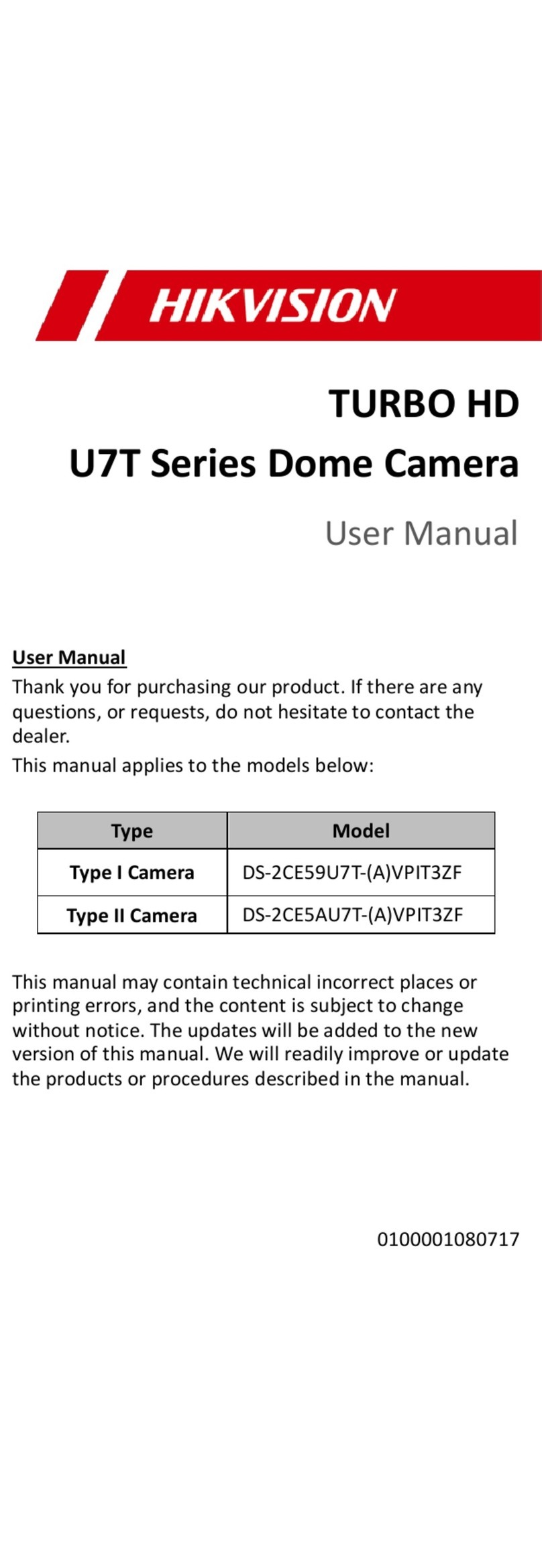
HIK VISION
HIK VISION DS-2CE59U7T-VPIT3ZF User manual

HIK VISION
HIK VISION DS-2CD2432F-IW User manual

HIK VISION
HIK VISION DS-2CD2086G2-IU User manual

HIK VISION
HIK VISION PanoVu PT Series User manual

HIK VISION
HIK VISION DS-2CV2G21G0-IDW User manual
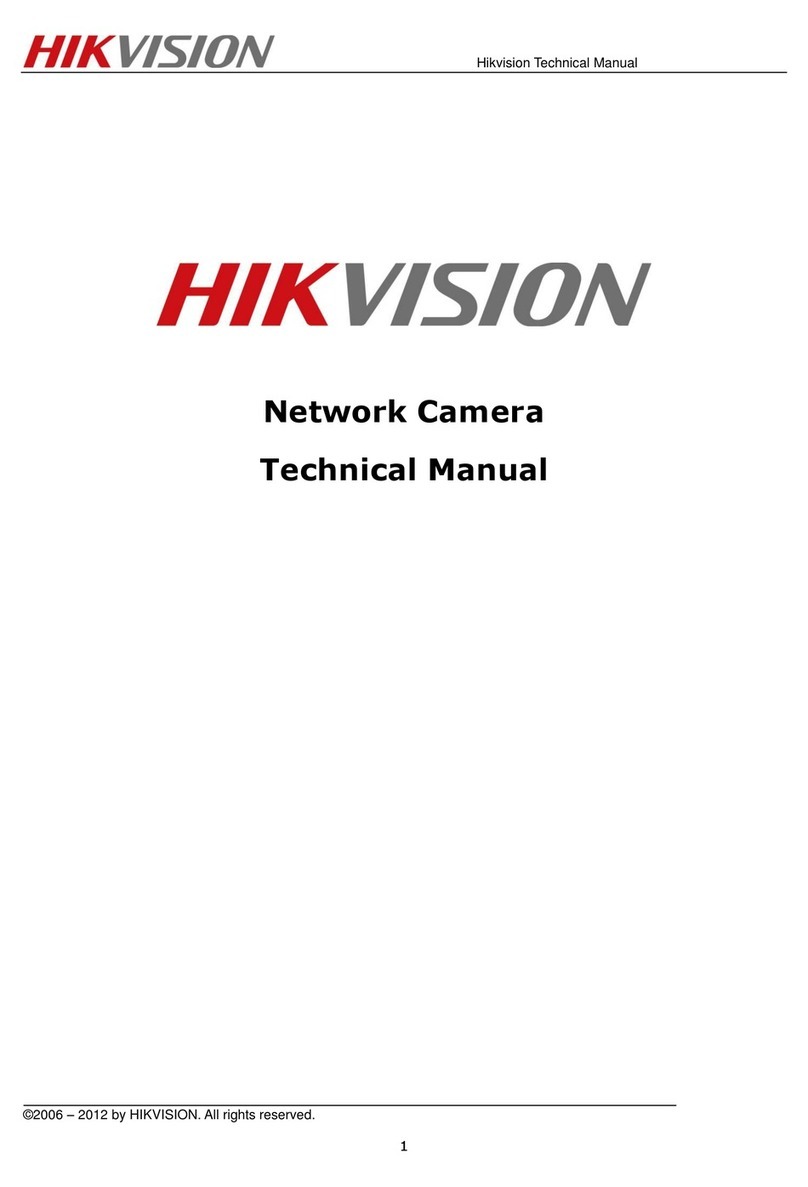
HIK VISION
HIK VISION DS-2CD7153-E User manual
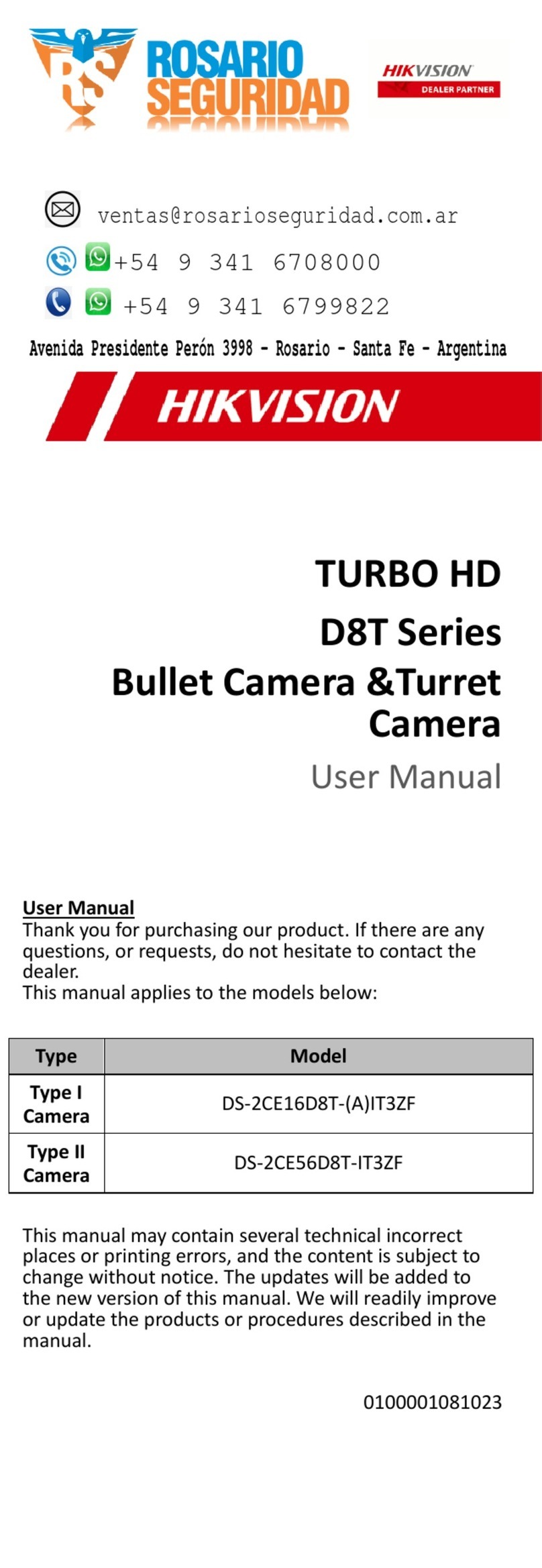
HIK VISION
HIK VISION TURBO HD DS-2CE56D8T-IT3ZF User manual

HIK VISION
HIK VISION iDS-2CD7A86G0-IZHSY User manual