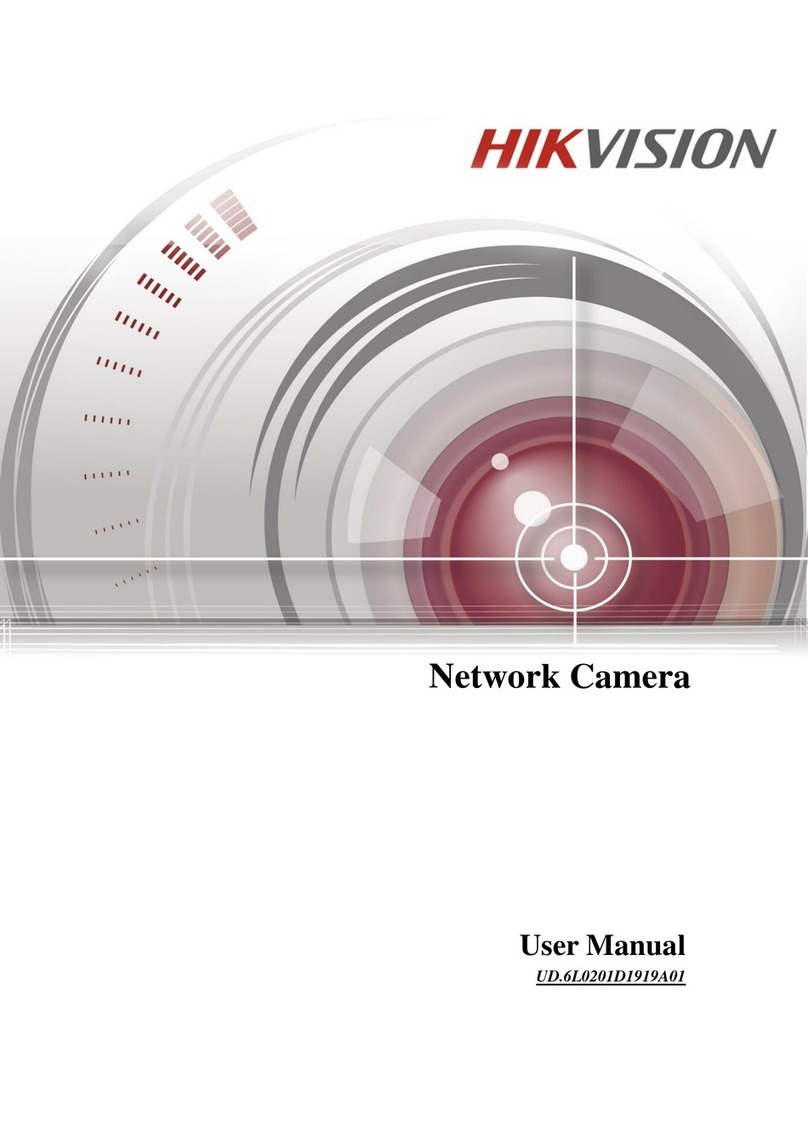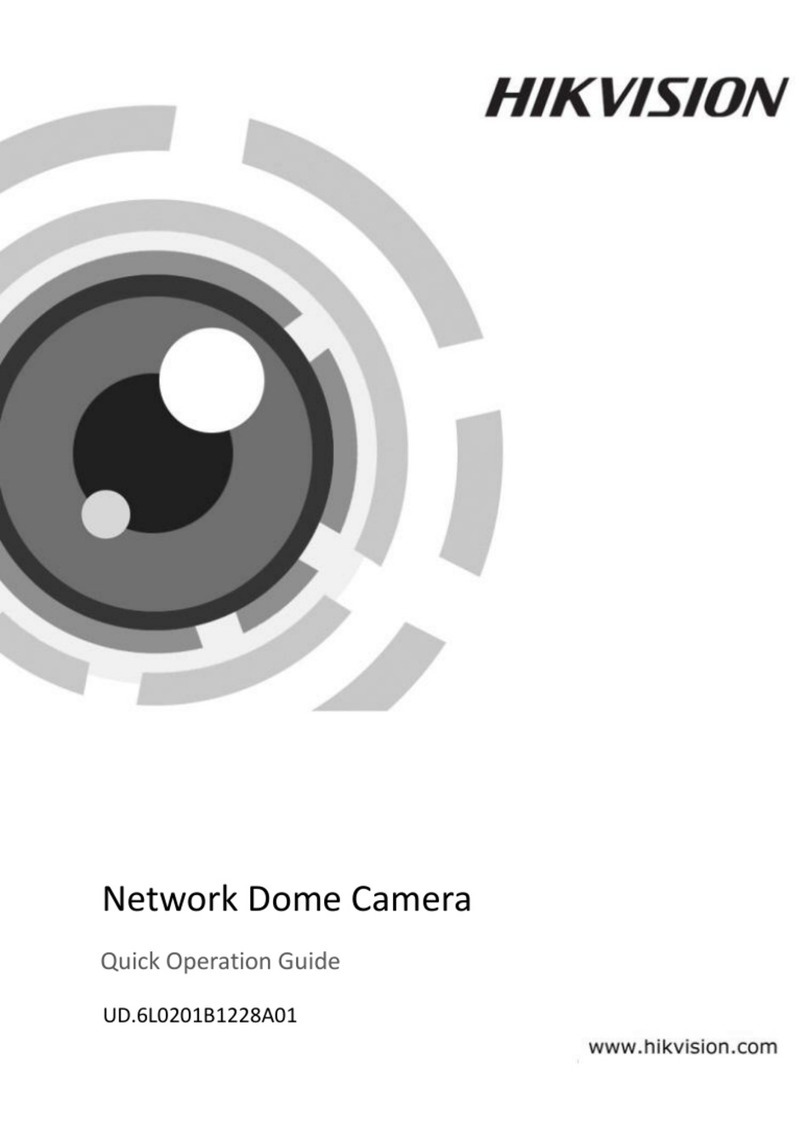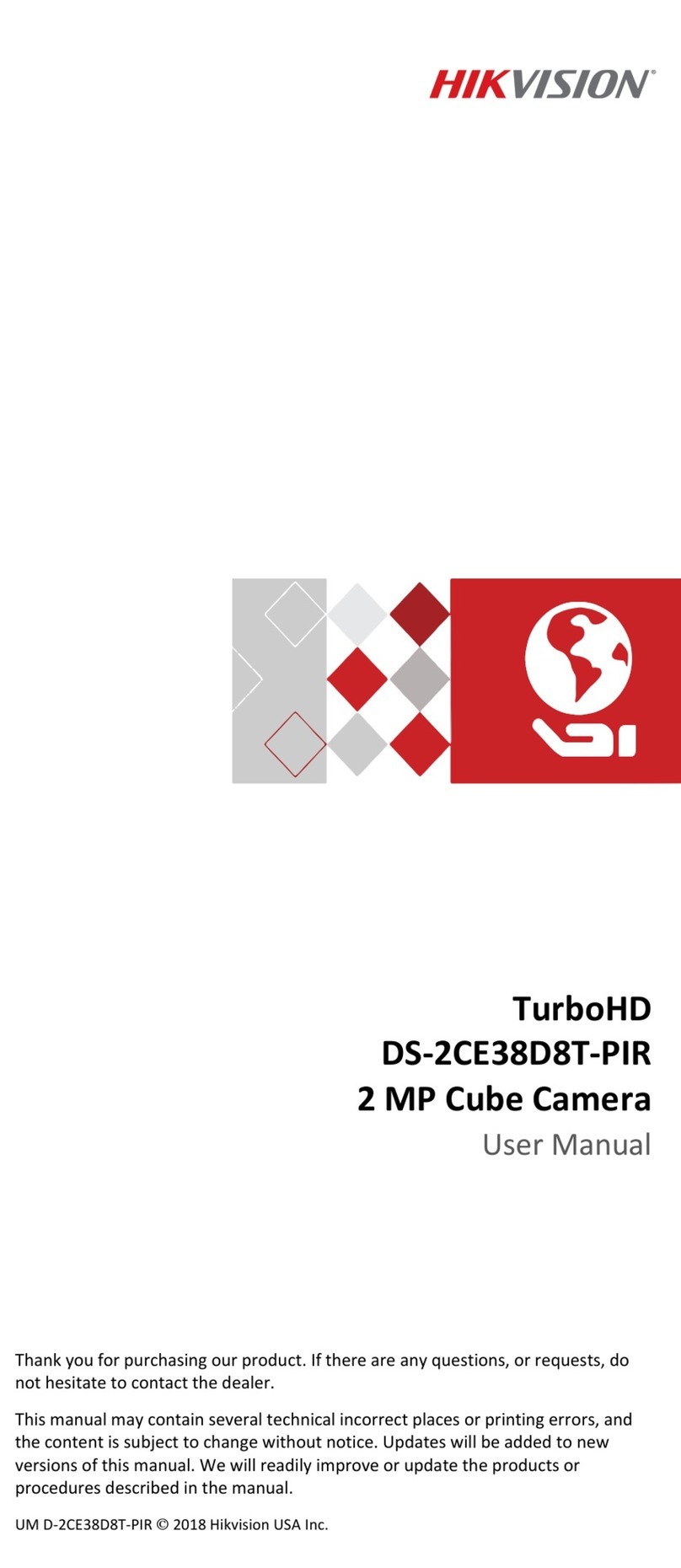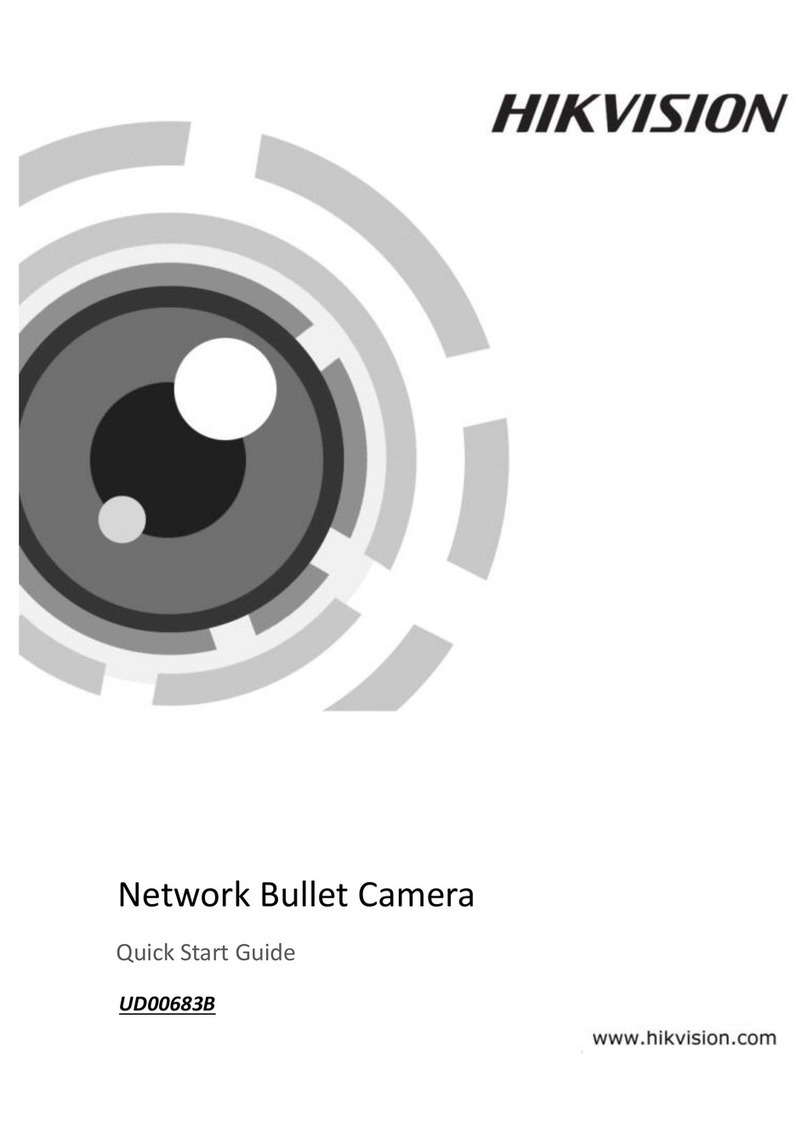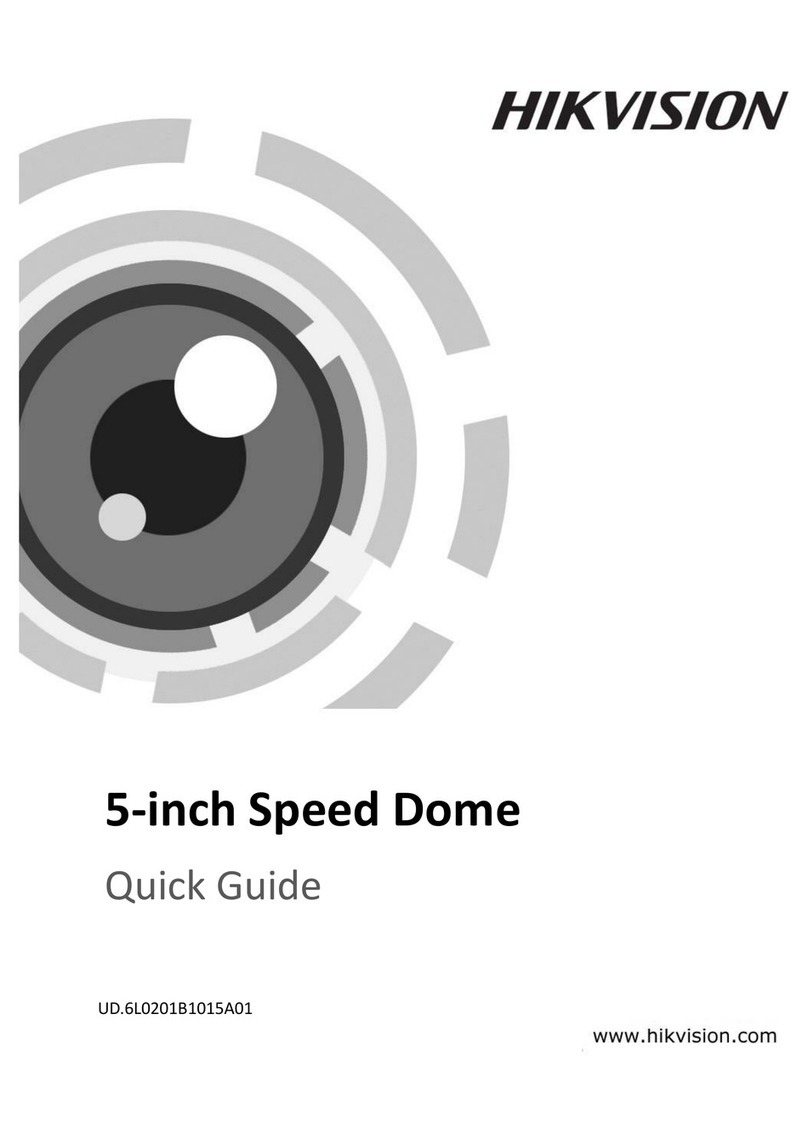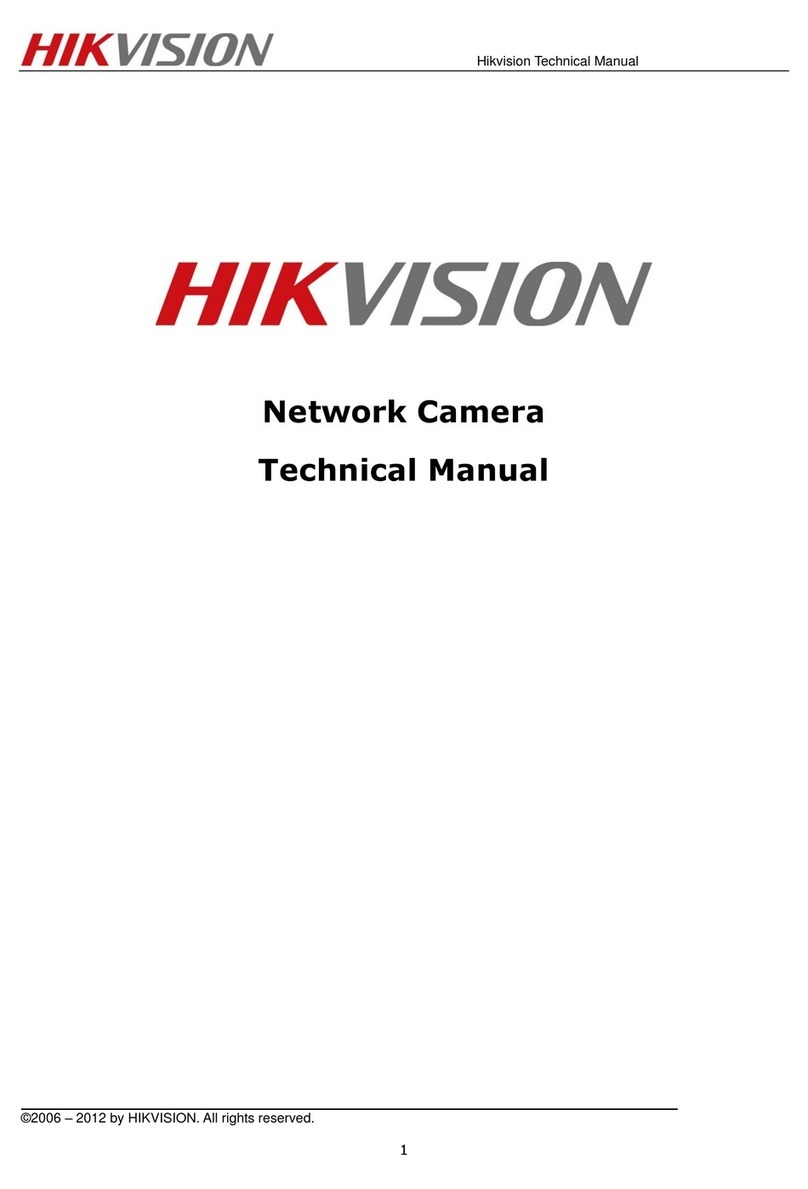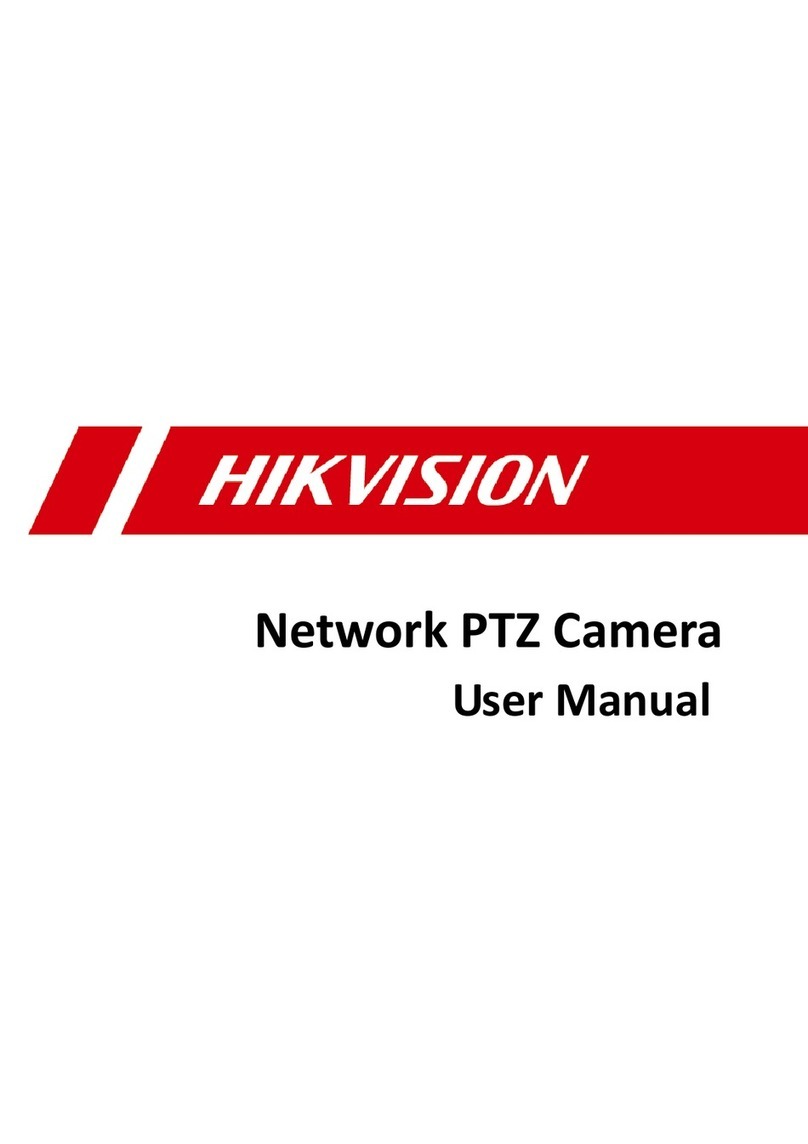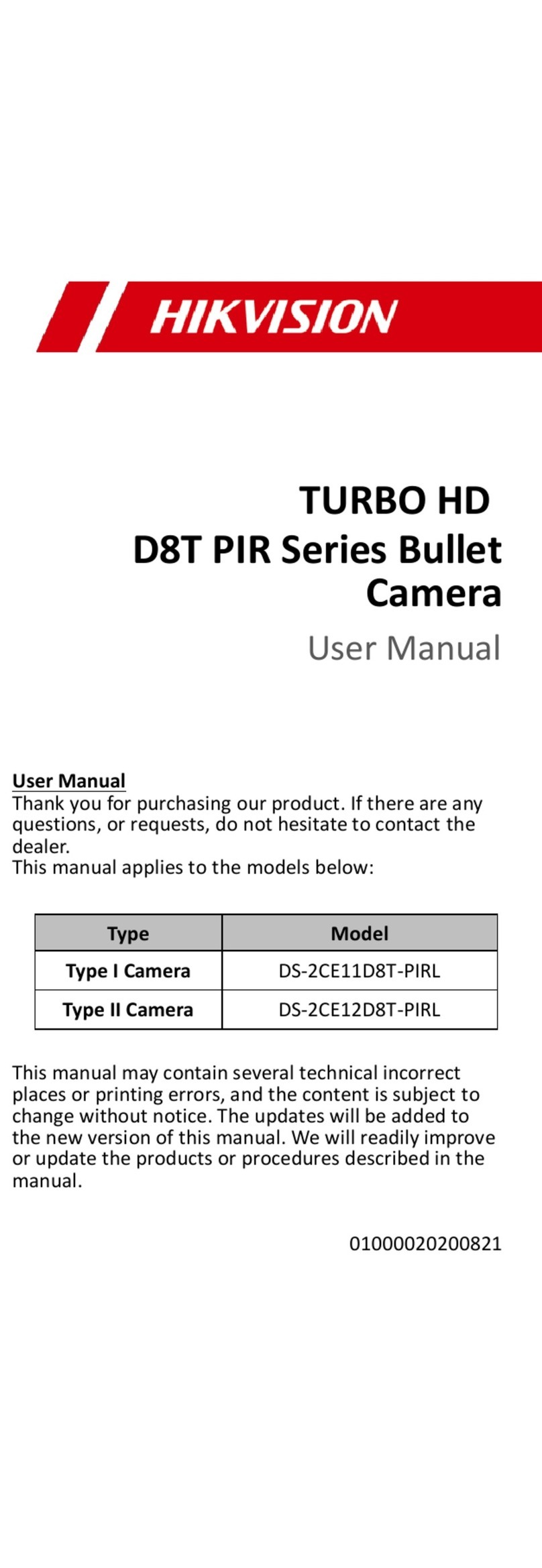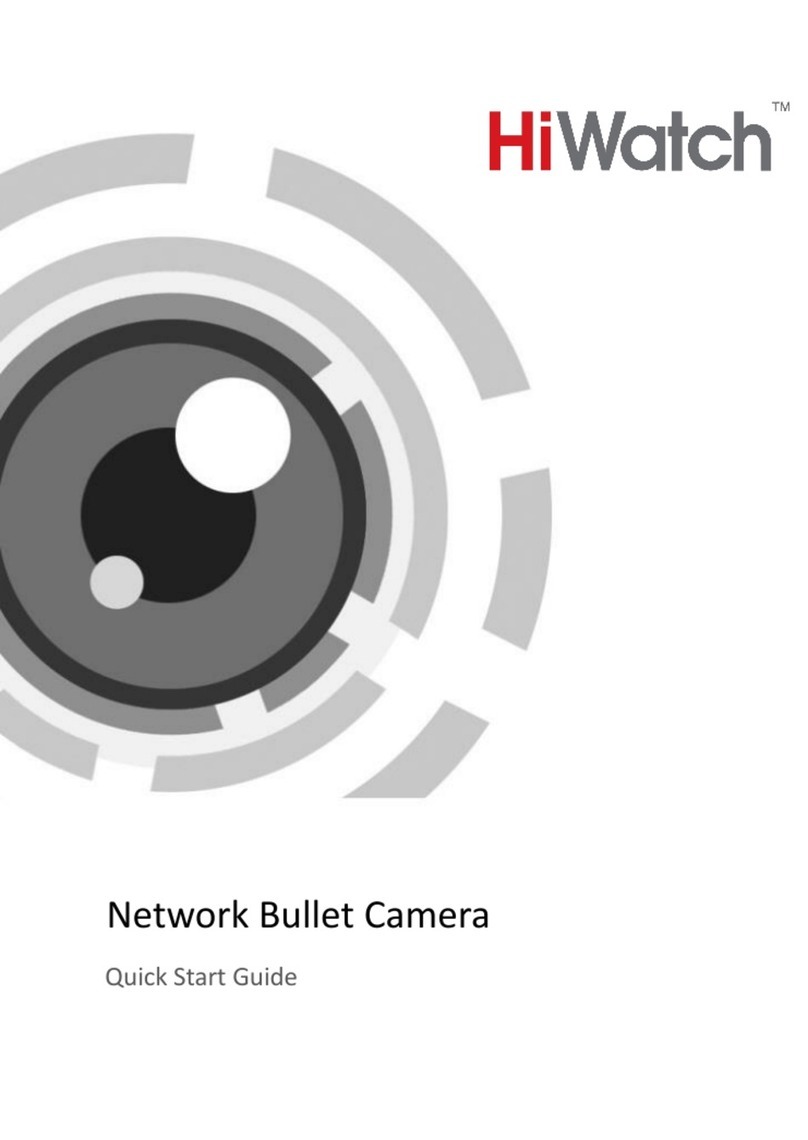Thermometric Network Bullet Camera User Manual
8
5.5.1 Configuring Display Settings ...........................................................................................55
5.5.2 Configuring OSD Settings ................................................................................................58
5.5.3 Configuring Text Overlay Settings ...................................................................................59
5.5.4 Configuring Privacy Mask................................................................................................60
5.5.5 Configuring Picture Overlay ............................................................................................61
5.5.6 Configuring DPC (Defective Pixel Correction) .................................................................62
5.6 Configuring and Handling Alarm Events .......................................................... 63
5.6.1 Configuring Motion Detection ........................................................................................64
5.6.2 Configuring Video Tampering Alarm .............................................................................. 68
5.6.3 Configuring Alarm Input .................................................................................................69
5.6.4 Configuring Alarm Output ..............................................................................................71
5.6.5 Handling Exception .........................................................................................................72
5.6.6 Configuring Audio Exception Detection.......................................................................... 72
5.6.7 Scene Change Detection .................................................................................................74
5.6.8 Configuring Dynamic Fire Source Detection ...................................................................74
5.7 Temperature Measurement............................................................................ 75
5.7.1 Temperature Measurement Configuration .....................................................................76
5.7.2 Temperature Measurement and Alarm ..........................................................................76
5.8 VCA Configuration.......................................................................................... 78
5.8.3 VCA Resource Type .........................................................................................................78
5.8.4 VCA Information .............................................................................................................79
5.8.5 Behavior Analysis............................................................................................................80
Chapter 6 Storage Settings.................................................................................89
6.1 Storage Management..................................................................................... 89
6.2 Configuring NAS Settings................................................................................ 89
6.3 Configuring Recording Schedule ..................................................................... 92
6.4 Configuring Snapshot Settings ........................................................................ 97
Chapter 7 Playback ...........................................................................................99
Chapter 8 Log Searching.................................................................................101
Chapter 9 Others.............................................................................................102
9.1 Managing User Accounts .............................................................................. 102
9.2 Authentication............................................................................................. 104
9.3 Anonymous Visit.......................................................................................... 105
9.4 IP Address Filter........................................................................................... 106
9.5 Security Service ........................................................................................... 108
9.6 Viewing Device Information ......................................................................... 108
9.7 Maintenance ............................................................................................... 109