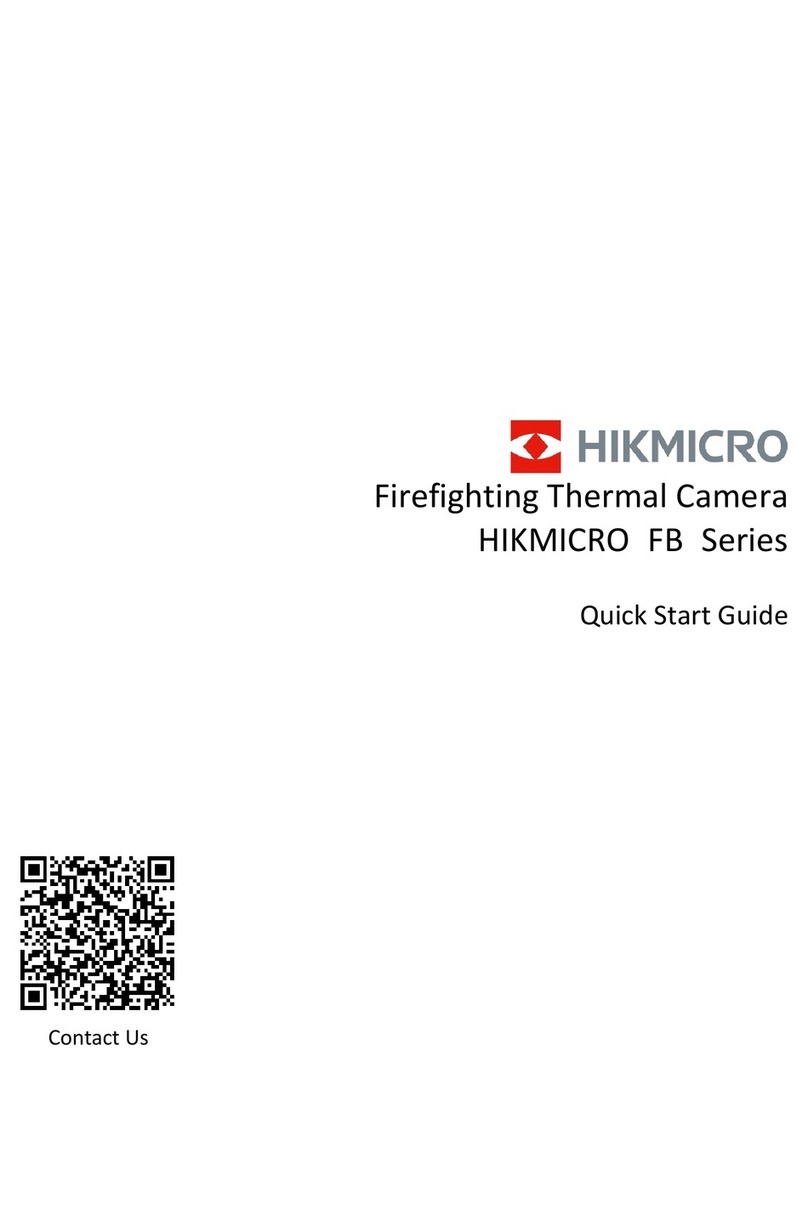Thermal Image Scope User Manual
3.10 Set Picture in Picture Mode ..............................................................................................16
3.11 Adjust Digital Zoom...........................................................................................................16
Chapter 4 Zeroing.....................................................................................................................17
4.1 Select Zeroing Profile ..........................................................................................................17
4.2 Correct Reticle .....................................................................................................................17
4.3 Set Reticle Style...................................................................................................................19
Chapter 5 Measure Distance.....................................................................................................21
Chapter 6 General Settings.......................................................................................................22
6.1 Set OSD ................................................................................................................................22
6.2 Set Brand Logo.....................................................................................................................22
6.3 Set Display Brightness.........................................................................................................23
6.4 Burning Prevention .............................................................................................................23
6.5 Capture and Video...............................................................................................................23
6.5.1 Capture Picture.........................................................................................................23
6.5.2 Set Audio ..................................................................................................................24
6.5.3 Record Video ............................................................................................................24
6.5.4 Prerecord Video........................................................................................................24
6.6 Hot Tracking.........................................................................................................................25
6.7 Export Files ..........................................................................................................................25
6.7.1 Export Files via HIKMICRO Sight..............................................................................25
6.7.2 Export Files via PC ....................................................................................................27
Chapter 7 System Settings........................................................................................................28
7.1 Adjust Date..........................................................................................................................28
7.2 Adjust Time..........................................................................................................................28
7.3 Set Language........................................................................................................................28
7.4 Set Unit ................................................................................................................................28
7.5 View Device Information ....................................................................................................29
7.6 Restore Device.....................................................................................................................29
Chapter 8 Frequently Asked Questions .....................................................................................30
8.1 Why is the monitor off? ......................................................................................................30
8.2 The image is not clear, how to adjust it? ...........................................................................30
8.3 Capturing or recording fails. What's the problem? ...........................................................30